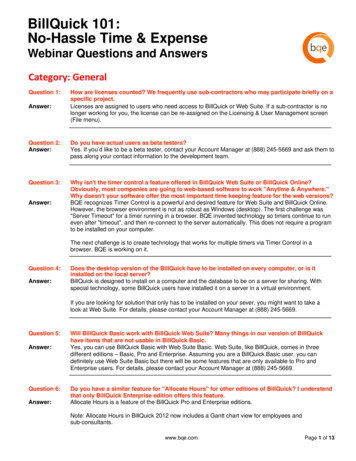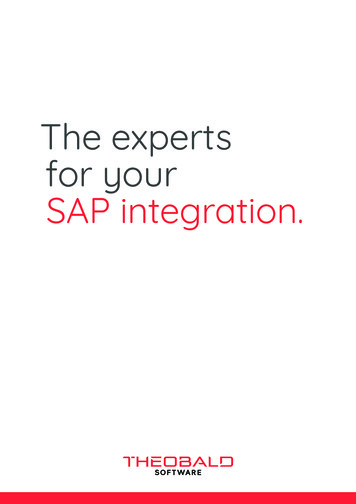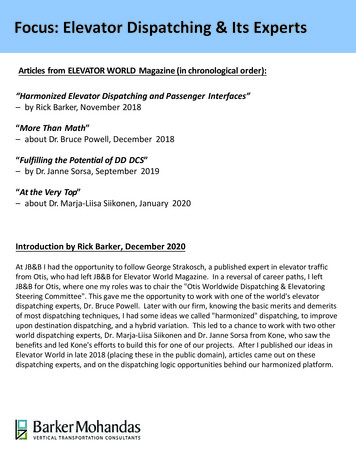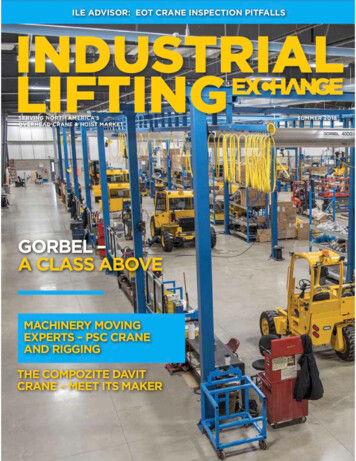Transcription
BillQuick- Ask the Experts Webinar Q & AQ. How do we ensure that the Project-Account tab information is accurate? On fixed fee projects,Billable time totals in BillQuick aren't always accurate?A. Irrespective of the contract type (hourly or fixed fee), what you see on the Project-Account tab underBillable field is the value of Hours x Time Entry Bill Rate of the billable hours. If this is not the case, thendefinitely give our Technical Support a call at 310-602-4030.Q. How can one select a group of employees to exclude from billing (like you can select a group of timeand expenses to flag as billed)?A. If you are trying to exclude more than one employee’s time from billing then you can easily do that inthe Billing Review Time Details screen by sorting the time entries by Employee ID. Then select multipleemployees’ time and click Exclude.If you are trying to exclude a specific employee group's time and expenses from billing, that can be donein the Reviewer screen. There you can un-approve time and expense entries by Employee Group. Onlyapproved time and expenses reach the billing stage. Note: The Reviewer feature is available in theEnterprise edition of BillQuick.Q. Can you "hide" the cost rate on the service fee schedule for select individuals/groups?A. Yes you can. Make sure the security permission #27 "Hide Cost Rate" for Time Entry module ischecked.Q. I can't reach the memo box on my Project screen to enter info. It is too low on the screen. How do Ichange this?A. In BillQuick 2013, you can detach the memo box from the Project screen and keep it as a floatingwindow.Q. How can I produce a statement for a client contact? We have many clients but each contact isresponsible for his or her own invoices. So a statement has to be produced for each project, not client,and each is on a separate page.A. Project Billing Statements in BillQuick are already designed to display Client Contact information if theproject is set to send invoices to the client contact instead of the main client. This setting is underProject-Billing tab.Q. Can attachments to a project be seen by every employee? We are having difficulties with this.A. It is permission driven. If a user has security permission to see a project, then only will he or she seethe attachments for that project. In addition to that, a user also needs to have the permission for“Attachments".Q. Some employees cannot enter memos on the Project screen. The memo box is too low on the screenfor them to access it. How can they correct this?A. In BillQuick 2013, you can detach the memo box from the Project screen and keep it as a floatingwindow.BillQuick-Ask the Experts Webinar Q&APage 1
Q. I need a report to send to a client that shows their total cost and memos up to the day but not thecost to us. Using "Modify Item" is a tedious way to remove our cost information. What is a better way ora better report?A. You can either have this report customized by our Report Customization Team or run this report inBillQuick and then using its built-in report customization feature (Modify Item), remove the Cost field.You can then save this report as a custom report so as to run it in the future from the Reports Center.Q. Integration: When I transfer my invoices to QuickBooks, some of the clients end up underUncategorized Income or Reimbursed Expenses. Is there a way to transfer them to their revenue lineitem?A. BillQuick offers summary or detailed invoice transfer to QuickBooks. Please do make sure the setting"Do Not Send Time/Expense" detail is not checked in the Integration Settings-Invoices screen for somecontract types. If the setting to send summary is not checked, BillQuick will use the Income Accountmapped with the activity or expense code under Activity and Expense Account Assignment on thisscreen.Q. Is there a way to update the "Message on Invoice" for all projects at the same time?A. Yes you can do it in the Company screen. From the View menu, select Company and in the bottomleft corner, click the button just under "Message on Invoice" to apply the message on all existing clientsand projects.Q. Can you add a customized column in the project section? For example, if a project is 80% completed,if we added that information, could the system be set up to be billed automatically? What would be theprocess for getting that in our system?A. There is already a % Complete field on the Project screen, which when updated can automaticallycalculate the Net Bill Amount. In the Billing Review screen under Options pull-down button, select "Use% Complete".Q. On the Check register, we don't need to see everything from day one. Can we filter by date?A. Not currently. Your suggestion has been added to the feature request list.Q. Does time sheet entry toggle between regular and OT hours?A. In the Sheet View time card, you can easily add the "OT" column (check box) in the grid using theField Chooser located on the left of the Date column.Q. How can you get an accurate statement for a client with multiple projects when some of these aredesign projects that have a series of tasks that show percentage of completion? The statement breaksout each task although the invoice rolls up to one total.A. Try Billing Statement by Client. This statement is designed to show all the projects/phases of a client.From the Reports menu, select Billing Statement by Client. There are several phased invoice templatesincluded in the software and all of them are fully customizable.Q. Retainers: I would like to know if I put in retainer for a project, will I be able to decide how much ofthat retainer goes to which phase of the project at a later time? Because the project owner changes,what is the best way to do this in BillQuick?A. You can either apply retainer to a project or a client. The advantage of applying it towards the client isthat you can then use it towards any project or phase of this client.BillQuick-Ask the Experts Webinar Q&APage 2
Q. Why do you have to approve vendor bills twice-once on the Vendor Bills screen and again when youprepare invoices?A. Vendor Bill is a hybrid transaction for paying a vendor and billing to the client if the expense isbillable. The approval process at the vendor bill level is for the payable side (A/P) of it and the approvalin the Expense Log is for the billing side (A/R) of it.Q. What is the proper method to enter a new client that is an individual, not a company?A. The Company field on the Client screen is not a required field. For individual clients, you can leave itblank. In that case, the Client ID will be the individual’s name.Q. What is the best method to produce financial report through BillQuick?A. BillQuick Accounting Plus has a built-in complete Accounts Payable module fully supported byfinancial reports, for example: Profit & Loss, General Ledger, Balance Sheet, Trial Balance, etc.Q. How do I clear a retainer that I have returned to a client?A. You can do this by recording a negative retainer payment in the Payment screen.Q. How do you filter the sync with QuickBooks reports to show what project, time entry, payment,invoice, etc. did not sync with QuickBooks?A. There is a toggle Group Tree button on the Print Preview screen, which displays Linked and Unlinkedoptions. Clicking on Unlinked option will jump the report to display the unlinked records.Q. We have time entries on a project and do not want to bill it. How do we write off that work-inprogress? And how does that translate to QuickBooks?A. The best way is to mark these time entries as non-billable and approve them for billing. These timeentries will transfer to QuickBooks on an invoice as non-billable.Q. Billing Review: We are unable to assign the time and expense entries marked as billed to a previousinvoice.A. As shown in the webinar, you need to un-bill these entries (marked as billed) and then assign them toa previous invoice.Q. Allocated hours pull revenue from Service Fee Schedules rather than the Employee bill rate.A. Currently, allocated hours pull the employee rates on the Calendar View when you view by"Employee, Amounts" and "Project, Amounts". However, we plan to add the capability to use theassigned Service Fee Schedule rates in the future.Q. Can we change the client on a project and keep the old invoices on the old client?A. Yes, you do have an option to keep invoices and payments with the old client.Q. Where can you check email notification settings for employees?A. Under the Settings menu User Preferences, email notification settings are stored in the databasewith each user login.Q. Is there any way to get a report to print in alphabetical order of the client name? Example: on theAccount Receivable Aging report, it would be nice to have the records sorted by the Client ID in alphaorder instead of numerical order.A. All the Accounts Receivable reports are sorted by Client ID and that is an alpha numeric field.BillQuick-Ask the Experts Webinar Q&APage 3
Q. A client short pays an invoice by 15.85. I would now like to credit that invoice by ( 15.85), thereforereducing the amount of invoice by this amount. How is this task performed? Is there a better way thancreating a new credit invoice?A. This can be best handled by applying the amount paid towards the invoice first and then record asecond payment, which in this case is for 15.85 as a credit payment towards that same invoice.Q. When billing a phased project with sub phases, is there a way to show billing for only summaryphases? E.g., Design and C/A would be summary phases, and the individual sub-tasks or sub-phaseswould not show up on the invoice.A. Typical phased/joint invoices are designed to show all the phases and sub-phases on an invoice butthis can be easily achieved by customizing the invoice template. You can have our Report CustomizationTeam do it for you at a nominal fee.Q. I want to know about retainer tracking in BillQuick and BQ Agent?A. Retainer Tracking: BillQuick has a fully functional Retainer Management module and you havecomplete flexibility of receiving retainers either at the client or the project level. There are severalreports that support this feature, giving you overview of retainer liability at any given time.BillQuick Agent: is an automation tool which can be run as a service and it does the following: Report Scheduling - Schedules reports to be automatically generated and delivered on time Time Card Monitoring - Automatically detects incomplete time cards and reminds tardyemployees Custom Alerts - Get custom alerts delivered to your screen, printer, inbox or cell phone in realtimeQ. Do you have some BillQuick tips and tricks for everyday use?A. Please check the Events page on our web site for that. We recommend listening to Shafat’s Tip &Tricks Webinar recording.Q. Where should we approve time—in the desktop or online version of BillQuick?A. You can approve time in either; however, we recommend approving time entries in the desktopversion.Q. On average, how long does it take for an office to fully integrate the software and use it efficiently?A. It depends on what is involved in the implementation. Typically implementation takes two to threeweeks.Q. How to run reports using all the filters and custom fields?A. All the reports are designed to use custom fields as filters and many more filters are offered from theReports Center.Q. I always have a hard time reversing payments and end up having to put it as NSF. What is the correctway to do this?A. In the Payment screen, you can delete any payment by selecting it from the History drop-down andthen clicking the Delete button.BillQuick-Ask the Experts Webinar Q&APage 4
Q. Is it possible to add a line to an invoice that calculates and adds an amount to the invoice, which is apercentage of the subtotal of all the labor (time) that is on the invoice above the % line? I'd like tobudget for it as well.A. This has been added as a feature request. For budgeting, you can use the Misc field to budget thisamount.Q. In the Payment screen, is there a way to see the project name along with the Project ID? Clientpayment stubs typically only have the project name and their project ID, not our Project ID.A. This has been added as a feature request.Q. In the Employee screen, is there a way to make the Pay Rate retroactive? Can we enter a new payrate with a date that is "effective as of . . . ? Sometimes an employee review is done a month or twoafter the due date, but any pay increase is retroactive to the date the review was due.A. As shown in the webinar, you can change the Pay Rate at any given time in the Employee screen andthen make use of "Update Rates" feature in the Sheet View to retroactively update the Cost Rate for theselected entries.Q. Is there an option to time out the screen or program? Other programs I have worked with have thisoption for times when you get called away from your desk. After 15 minutes (or whatever time youchoose) of inactivity, the program will close or go to the home screen and require your sign in again.A. You can set up a time-out for Web Suite at the IIS level but not in the desktop BillQuick application.Q. Why is it that when I process a draft invoice, then go to all invoices and print the invoice, it asks me ifthat is what I want to do and saves it as a pdf. The PDFs are sometimes the final invoice and sometimesthe draft.A. All the standard invoice templates are designed to show the Draft watermark when a draft invoice issaved as a pdf. There is a possibility you could be using a custom invoice or an invoice template that yousaved after using the built-in customization features in BillQuick.Q. I have a couple of questions concerning the BillQuick Online version. Does the software allow:a. Assigning separate departments/partners/managers to the same client and the ability togenerate WIP and billing by department/partner/manager?b. Ability to reassign WIP?c. Locking of prior periods?d. Tracking WIP and revenue by department (audit, tax, etc.) and sub code (review, compilation,etc.)?e. Entering expense reports, copies of expense invoices, and levels of approval?f. Billing and applying retainers?g. Running Aged Accounts Receivable reports by billing responsibility?A. Here are the answers:a. There is a Manager field in the Client screen and all the client reports can then be filtered bythat client manager. If there is more than one partner managing the client, you can make use ofone of the Custom fields on the Client screen and filter the client reports using these customfields.b. As shown in the webinar, you can reassign WIP to an existing invoice in the Sheet View Changescreen. The Change screen is launched by selecting a time entry when you are in a View by:Project mode, and then by clicking the "Options" link.BillQuick-Ask the Experts Webinar Q&APage 5
c. You can lock prior periods by setting a closing date in the Company screen.d. There are several time and expense reports which can be filtered by using employeedepartment or activity code.e. Like you keep track of time entries in the online version, you can enter expenses in the ExpenseLog or Simple Expense Log screen.f. BillQuick Online fully supports retainer payments and application of these retainers towardsinvoices.g. There are different Accounts Receivable reports offered in BillQuick Online and these reportssupport various filters.Like BillQuick on FacebookSubscribe to our BlogBillQuick-Ask the Experts Webinar Q&AFollow us on TwitterJoin us on LinkedInPage 6
BillQuick Agent: is an automation tool which can be run as a service and it does the following: Report Scheduling - Schedules reports to be automatically generated and delivered on time Time Card Monitoring - Auto