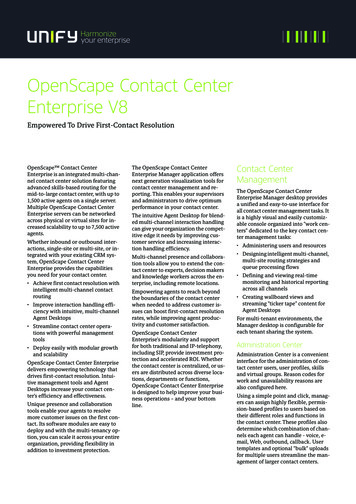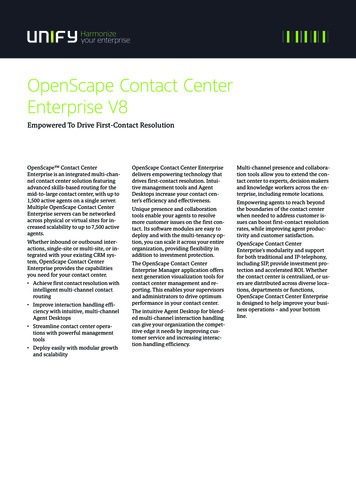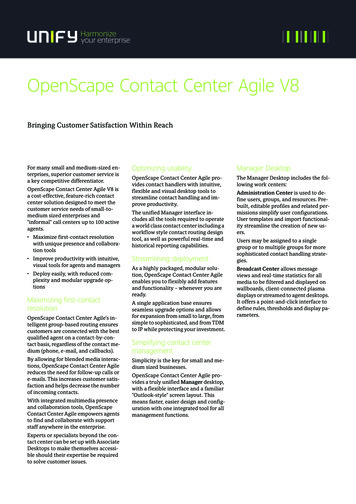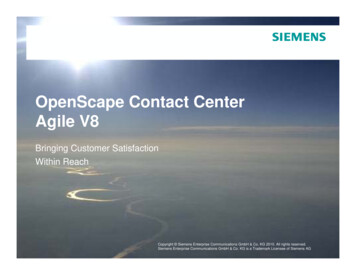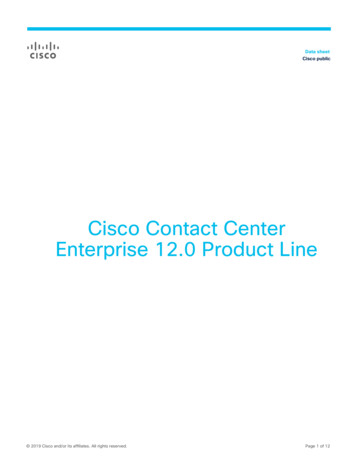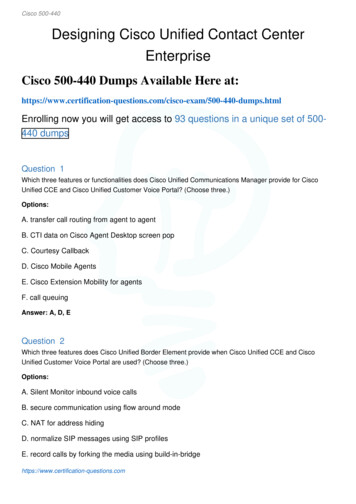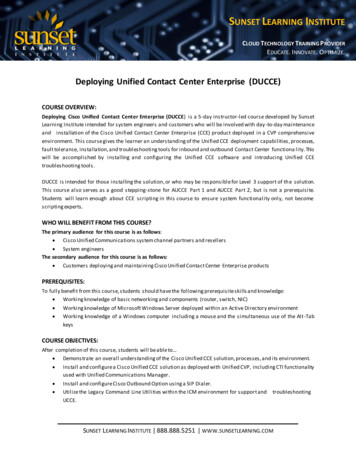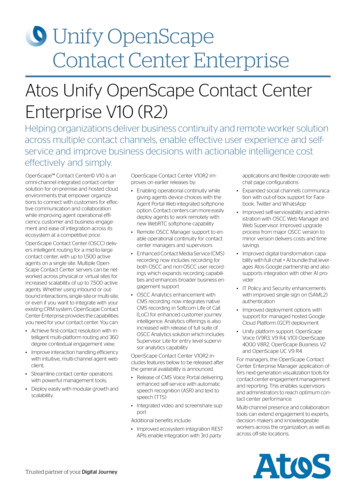
Transcription
Unify OpenScapeContact Center EnterpriseAtos Unify OpenScape Contact CenterEnterprise V10 (R2)Helping organizations deliver business continuity and remote worker solutionacross multiple contact channels, enable effective user experience and selfservice and improve business decisions with actionable intelligence costeffectively and simply.OpenScape Contact Center V10 is anomni-channel integrated contact centersolution for on-premise and hosted cloudenvironments that empower organizations to connect with customers for effective communication and collaborationwhile improving agent operational efficiency, customer and business engagement and ease of integration across itsecosystem at a competitive price.OpenScape Contact Center (OSCC) delivers intelligent routing for a mid-to-largecontact center, with up to 1,500 activeagents on a single site. Multiple OpenScape Contact Center servers can be networked across physical or virtual sites forincreased scalability of up to 7,500 activeagents. Whether using inbound or outbound interactions, single-site or multi-site,or even if you want to integrate with yourexisting CRM system, OpenScape ContactCenter Enterprise provides the capabilitiesyou need for your contact center. You can: Achieve first-contact resolution with intelligent multi-platform routing and 360degree contextual engagement view; Improve interaction handling efficiencywith intuitive, multi-channel agent webclient; Streamline contact center operationswith powerful management tools; Deploy easily with modular growth andscalability.OpenScape Contact Center V10R2 improves on earlier releases by: Enabling operational continuity whilegiving agents device choices with theAgent Portal Web integrated softphoneoption. Contact centers can more easilydeploy agents to work remotely withnew WebRTC softphone capability Remote OSCC Manager support to enable operational continuity for contactcenter managers and supervisors Enhanced Contact Media Service (CMS)recording now includes recording forboth OSCC and non-OSCC user recordings which expands recording capabilities and enhances broader business engagement support OSCC Analytics enhancement withCMS recording now integrates nativeCMS recording in Softcom Life of Call(LoC) for enhanced customer journeyintelligence. Analytics offerings is alsoincreased with release of full suite ofOSCC Analytics solution which includesSupervisor Lite for entry level supervisor analytics capabilityOpenScape Contact Center V10R2 includes features below to be released afterthe general availability is announced. Release of CMS Voice Portal deliveringenhanced self-service with automaticspeech recognition (ASR) and text tospeech (TTS) Integrated video and screenshare supportAdditional benefits include: Improved ecosystem integration RESTAPIs enable integration with 3rd partyTrusted partner of your Digital Journeyapplications and flexible corporate webchat page configurations Expanded social channels communication with out-of-box support for Facebook, Twitter and WhatsApp Improved self-serviceability and administration with OSCC Web Manager andWeb Supervisor. Improved upgradeprocess from major OSCC version tominor version delivers costs and timesavings Improved digital transformation capability with full chat AI bundle that leverages Atos Google partnership and alsosupports integration with other AI provider IT Policy and Security enhancementswith improved single sign on (SAML2)authentication Improved deployment options withsupport for managed hosted GoogleCloud Platform (GCP) deployment Unify platform support: OpenScapeVoice (V9R3, V9 R4, V10) OpenScape4000 V8R2, OpenScape Business V2and OpenScape UC V9 R4.For managers, the OpenScape ContactCenter Enterprise Manager application offers next-generation visualization tools forcontact center engagement managementand reporting. This enables supervisorsand administrators to reach optimum contact-center performance.Multi-channel presence and collaborationtools can extend engagement to experts,decision makers and knowledgeableworkers across the organization, as well asacross off-site locations.
OpenScape Contact Center Enterprise'smodularity and support for both traditional and IP-telephony, including SIP, provideinvestment protection and acceleratedROI. Whether the contact center is centralized, or users are distributed across diverse locations, departments or functions,OpenScape Contact Center Enterprise isdesigned to help improve your businessoperations and finances.The audio notification preferences such asthe volume can be modified.Agent ChoiceAgent Portal WebIntegrated Softphone,video and screenshareThe Agent Portal Web is a browser-basedclient with a user-friendly graphic interfacesupporting all media channels in the contact center such as voice, callback, webchat, Email and social media contacts.With the OpenScape Contact Center V10R2 the Agent Portal Web client has beenenhanced with an integrated (WebRTC)softphone, video and screenshare capability providing support for operational continuity while giving agents device choices.The agent can handle inbound and outbound voice and video contacts by usingtheir computer audio and video devices.Embedded dial padFigure 1: Agent Portal Web Integrated SoftphoneThe Agent Portal Web continues to provide support for LDAP (lightweight directory access protocol), handling of team andspeed lists and the 360 customer viewfeatureThe following benefits are also providedwith the Agent Portal Web Integrated Softphone, video and screenshare capability: Business Continuity - Integrated softphone helps improve the agent experience by reducing application clutter ontheir screen.Figure 2: Agent Portal Web with video and screenshare support Reliability & Security - Built in encryption (https and voice data traffic) ensures secure communication. Convenience & Simplicity - Designedwith installation and configuration simplicity. Simply connect to the public internet - no need for complex networksetup. All Agent Portal Web features areretained. Cost effectiveness - Leverage the current OSCC environment. Upgrade to latest version and then connect remotely. Easy ordering - Integrated and easycommercial process. Ordering and installation delivered as part of existingOSCC licensing.Agent Portal Web also includes improvedagent notification to provide audio alertsto the agent when handling email and callback contacts.2Trusted partner of your Digital JourneyFigure 3: Agent Portal Web audio notification
Contact Media ServiceThe Contact Media Service (CMS) is a replacement for the Call Director SIP Service(CDSS) providing announcement andmessaging for voice contacts. As of OpenScape Contact Center V10 R2, the CMShas been enhanced with the following additional capabilities:Support for integrated SoftphoneWith OSCC V10 R2 the CMS has been enhanced to provide support for the AgentPortal Web Integrated softphone by offering softphone ports for use in softphonecommunication. The CMS works as a WebRTC server providing a gateway betweenWebRTC and SIP/RTP to the OpenScapeVoice. Each CMS server instance can support up to 300 registered WebRTC clientsand multiple CMS servers can be used toscale up to support the specified 1500agents in an OSCC system instance. Support is currently available for the OpenScape Voice (OSV) switch platform. Support for OpenScape 4000 and OSbizswitch platforms is planned for future release.Figure 4: Contact Media Service (CMS) RecorderSupport for video & screenshareWith OSCC V10 R2, CMS is also enhancedto provide support for video & screenshare communication by offering video &screenshare ports. It mediates the communication between WebRTC and switchplatform. This feature will be a late releaseof OSCC V10 R2Support for RecordingCMS voice recording support for OpenScape Contact Center users was releasedwith OSCC V10 R1 (FR2). With OSCC V10R2, the CMS voice recording has been expanded to support recording of non-OSCCusers to help increase choice, provide convenience and reduce cost of implementing recording solutions in the customerscommunication environment.Support is only currently available on theOpenScape Voice switch platform and willbe expanded to other Unify switch platforms in future release.Recording capabilities include: record, search, playback and exportor share agent voice conversations manage recording with the Web Supervisor or use mobile supervisorwhen mobile.An existing OSCC system must be installed in the environment to record nonOSCC usersFigure 5: Contact Media ServiceSupport for Voice Portal The CMS Voice Portal is the new fullyenabled Interactive Voice Response(IVR) providing support for AutomaticSpeech Recognition (ASR) and Text toSpeech (TTS) capabilities as well as enabling complex voice session automated responses. The ASR and TTS capabilities are powered by Nuance speechprocessors. The CMS voice portal isbuilt on the same underlying mediaserver application and its addition expands the overall capabilities of theContact Media Service. OSCC Enterprise V10 CMS VoicePortal TTS, OSCC Enterprise V10 CMS VoicePortal ASR, The CMS Voice Portal base licenseis required to enable this capability.The following key licensable features areavailable with the CMS Voice Portal. OSCC Enterprise V10 CMS VoicePortal session port OSCC Enterprise V10 CMS VoicePortal (base)OpenScape Contact Center Enterprise V10 R23
Remote OpenScapeContact Center ManagersupportLoC Integrated recordingOpenScape Contact Center Manager hasbeen tested with Windows Server 2016"RemoteApp" so contact center managerscan work remotely. It enables the OpenScape Contact Center manager application appear to run on the user's desktoplike a local application even though it ishosted/run on the virtualized machine atthe remote locationThis complements the overall OpenScapeContact Center strategy to support remote worker so all contact center userscan work remotely and securely.Supervisor Lite dsFigure 6: OSCC Analytics (LoC) Integrated RecordingOpenScape Contact CenterAnalytics (powered bySoftcom) enhancementWith OSCC V10 R2, CMS recordings arenow integrated in OSCC Analytics Life ofCall (powered by Softcom) so managersand supervisors can now: Listen to recording directly from customer journey trace Enhanced supervisor insights of agentcontact handling for quality checks andtraining exercisesAlso new Supervisor Lite (entry-level analytics) is now included in sales tools. Pared-down version of the full supervisor product Includes pre-made KPIs and dashboardof most important stats Easily customizable Set alerts, receive SMS and email notificationsA 30-day free evaluation license of Supervisor Lite is included with an OSCC V10 R2system.Note: The full OSCC Analytics (Softcomsuite) is now added to our sales tools.Figure 7: OSCC Analytis (LoC) Product Suitehalf, and help extend their self-service options.The OpenScape Contact Center virtualagent /chatbot solution released sinceOSCC V9 R3 provides support for textbased conversational communication viaemail, web chat and social media communication with native support for Google'sDialogflow enabling Artificial Intelligence(AI) and Natural Language Processing.The solution includes Virtual Agent RESTAPI which allows integrating the VirtualAgent with other AI/NLP provider.Benefits include:Reporting options add to existing comprehensive reporting capabilities throughgraphical visualizations, such as the heatmap. Reducing average handling times asthe chatbot handles routine repetitiveconversations with ability to transfer tolive agent if needed.Support for Chat Bots Driving new revenue through improvedonline sales conversion;The Chat Bot (or Virtual Agent) is able tounderstand what a customer types, discern their intent, respond in a conversational manner, act on the customer's be- Leverage expanded Artificial Intelligence capabilities with integration tomultiple vendors via the Chat Bot API interface.4Trusted partner of your Digital JourneyOSCC supports more than one Artificial Intelligence profile per OSCC tenant. This allows chatbots to handle multiple areas ofinterest. For example, a profile can be configured to handle requests related to language (e.g. German or English) or could beused to assign chatbots to handle requests based on a company's departments (e.g. sales, helpdesk or returns)REST SDKThe SDK ecosystem is enhanced with release of REST SDK capability. PreviousSDK interfaces (based on COM method)will continue to be available. This newREST interfaces will expand OpenScapeContact Center capability to support current and future SDK integration methodsand expose OSCC functionality to customapplications.The REST SDK released with OSCC V10 includes support for Voice (includingEvents), Callback, Web Collaboration, Social Media, Agent Presence, Call, Agent,Routing Controls and Real Time Statistics.Support for Email and other business pro-
cess media functionality will be deliveredin future releases.Enable Bulk Changes ofAgents' SkillsCurrently managers edit each individualagent's skills to allow them handle changing business requirements; for example,during a shift change. For organizationswith large number of agents this repetitivechange becomes time consuming, errorprone and inefficientManagers can now implement bulkchanges to agent skill sets, helping to improve reaction time and processing efficiency with the ability to:Figure 8: Multiple virtual Agent Profiles per tenant Edit skills, skill level and preferences formultiple agents at one time Export to CSV and reimport with changes, if needed.Unified Communication(UC)/Contact Center (CC)co-existence also withOpenScape 4000 switchplatformThis feature enables agents to work withboth OSCC and UC applications on theOpenScape Voice and now with the OpenScape 4000 switch on the same switchextension. The agent is able to handle contact center contacts while the UC application is not in use and then switch to UCwhen OSCC is not in use. This will enablethe use of the preferred device feature,which allows agents to use other telephony end devices (for example their mobilephone or home phone) as their contactcenter phones.Figure 9: Assigning Virtual Agents to a profileImprovedCommunicationFeaturesInternal Chat between Agentsand SupervisorsChat between agents and supervisors canimprove agent effectiveness by allowingagents to communicate with both peersand supervisors. Available in the WebAgent and Agent Portal client, this featuremakes it easy to find and initiate chat sessions using the speed or team lists capability.The supervisor or manager can managethe use of this feature by enabling or disabling permissions in their configurationFigure 10: Bulk Skill changes for AgentsOpenScape Contact Center Enterprise V10 R25
menu on the OSCC manager client. Thischat feature is available even if the contactcenter is not licensed for web collaboration. An agent can initiate an internal chatwith another agent, even if the peer is engaged on other calls.“Is Typing”The web collaboration feature "Is typing"has been implemented to improve thecontact handling experience between thecontact and the agent.Figure 11: UC/CC co-existence (showing preferred device option)Currently when the agent is chatting withthe customer via the Web Collaborationmedia in OpenScape Contact Center,there is no way of knowing if the other sideis typing a new message. While chattingwith a customer, an agent will now be informed that the customer is typing. Conversely, the customer will now be informed that the agent is typing. This givesa more natural conversation experienceand improves customer satisfaction.Open Media FrameworkThe Open Media Framework is designedto integrate media types beyond the standard media available with earlier versionsof OpenScape Contact Center. In earlierOSCC releases, customers were limited topre-defined media types such as Voice,Callback, Email and Web Collaboration.Customers are now demanding featuresthat allow integration of other types of media. Since the OSCC V9 R1, Open MediaFramework has enabled the use of otherapplications like Twitter, Circuit or businesssolutions (e.g. work ticket systems). The library of licensable preconfigured-connections will continually be added to theframework with subsequent releases.The Open Media Framework is built on themulti-platform capability of the OpenScape Contact Center. It is seamlessly integrated with our multi-channel capabilities,such as universal queue, routing, viewing,and reporting, which ensures a consistentcustomer experience across all media. Implementation of an optional 3rd party application for monitoring, filtering, sentiment analysis and aggregation will be supported via Atos/ Customer Servicesintegrators. Access to this framework is enabled via Open Media user and Open Media Connector licenses.6Trusted partner of your Digital JourneyFigure 12: The “Is typing” feature when using Web CollaborationFigure 13: Open Media connector selection
Social Media IntegrationSupport for social media is built into theOpen Media Framework, which containsan 'out of box' function for Facebook, Twitter and WhatsAppThis feature is designed to deliver an omnichannel experience ensuring seamlessuniversal queue management, routingand reportingContact centers will be able to: Message the customer's Facebook account - both through direct messageand on timeline; Respond to Twitter and WhatsApp messages Manage real-time distribution (or routing) of these messages to the contactcenter universal queues - the same aswith any other OSCC media typeFigure 14: Open Media Framework Architecture Increase agents' effectiveness as thesesocial media contacts are supported bythe OpenScape Contact Center MultiContact-Handling (MCH) capability Include as part of overall integrated reporting - a tight integration of this mediatype enables seamless reporting, whichleads to increased customer satisfaction and business value.Mobility - Mobile andWeb SupervisorThe OpenScape Contact Center Supervisor empowers the remote worker withflexibility and mobility on their Apple orAndroid devices or on a web browser. Thesupervisor can get information about theircontact center via a dashboard view thatprovides a summary of contact center status, agent and queue view for agent andqueue details respectively.Figure 17: Manager Web login screenFigure 15: Agent Portal Web selecting Circuit and Twitter mediaThe agent view provides the following features: List of logged-on and logged-off agents; View agent status; View real-time agent status data; View agent details; Change an agent's routing state; Change groups /skills for agent.The queue view provides informationabout: List of monitored queues; Real-time queue performance details; Service level status by colored icons.The Web Supervisor extends the supervisor's mobility and access options, providing same features available on the MobileSupervisor App on an internet browser.Figure 16: Mobile Supervisor Agents viewNote: The Web Supervisor is currently supported only on Google Chrome browser.OpenScape Contact Center Enterprise V10 R27
Contact CenterManagementThe OpenScape Contact Center management is provided by the Manager Desktopand a new Manager Web.The new Manager Web provides a browser based interface used for configuring virtual Agents and the Artificial Intelligenceenvironment. It is the first step to eventually move all contact center managementfrom the previous Manager desktop to abrowser based interface.The OpenScape Contact Center Enterprise Manager desktop provides a unifiedand easy-to-use interface for most contactcenter management tasks. It is a highly visual and easily customizable console,which is organized into 'work centers' dedicated to key contact center managementtasks, including: Administering users and resources;Figure 17
Contact Center Enterprise OpenScape Contact Center V10 is an omni-channel integrated contact center solution for on-premise and hosted cloud environments that empower organiza-tions to connect with customers for effec-tive communication and collaboration while improving agent operational effi-ciency, customer and business engage-