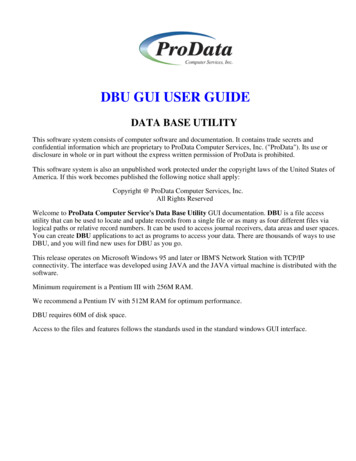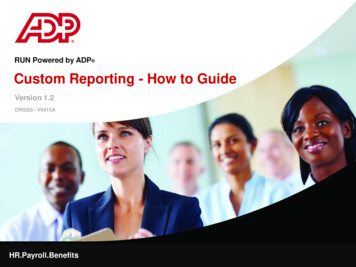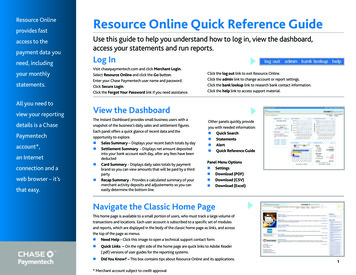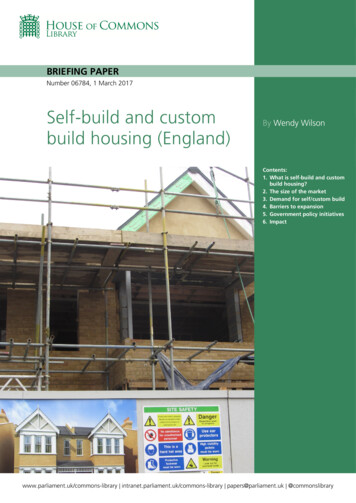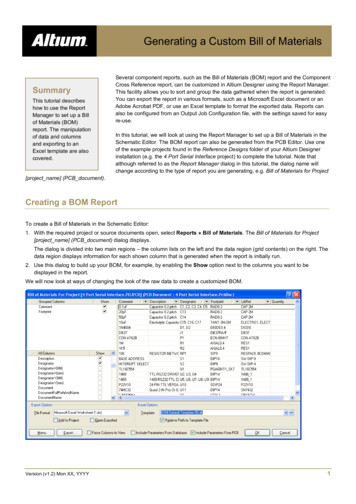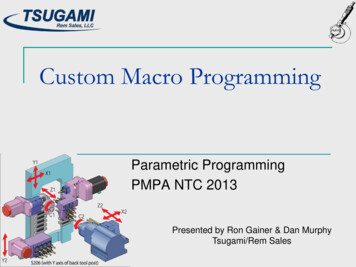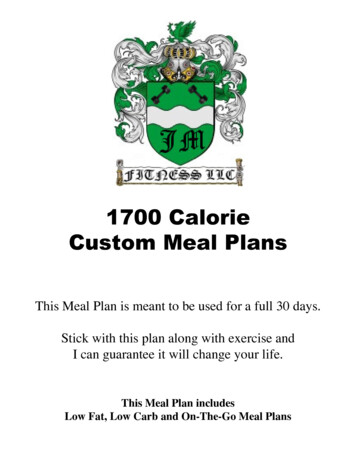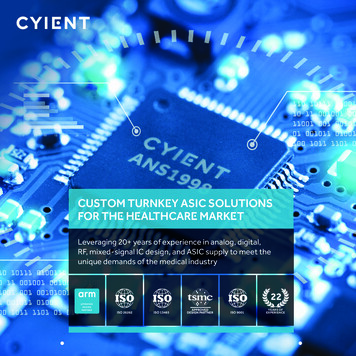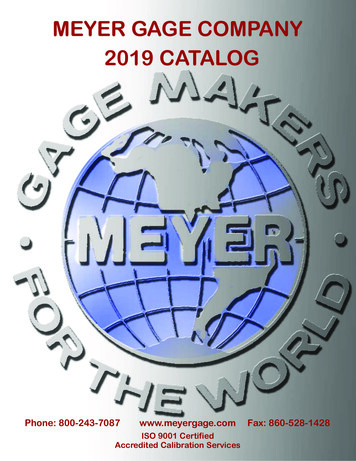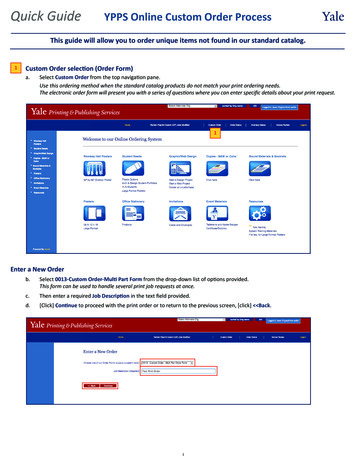
Transcription
Quick GuideYPPS Online Custom Order ProcessYaleThis guide will allow you to order unique items not found in our standard catalog.1Custom Order selection (Order Form)a.Select Custom Order from the top navigation pane.Use this ordering method when the standard catalog products do not match your print ordering needs.The electronic order form will present you with a series of questions where you can enter specific details about your print request.1Enter a New Orderb.Select 0013-Custom Order-Multi Part Form from the drop-down list of options provided.This form can be used to handle several print job requests at once.c.Then enter a required Job Description in the text field provided.d.[Click] Continue to proceed with the print order or to return to the previous screen, [click] Back.1
Quick Guide2YPPS Online Custom Order ProcessYaleCustom Order Form Options & Job Questionse.From the left-hand navigation pane, select the type of print order that best meets your printing request.Example: To enter a copyrequest with different print specifications, select Copies & Finishing Order 1 for the first print job and then chooseCopies & Finishing Order 2 for the second request; to add a poster to the same order, [click] Large Format / Poster 1 from theleft-hand navigation and enter your poster requirements; each item would appear in Your Cart.In this guide, a print job will be created for a Large Format Poster. [Click] on Large Format / Poster 1 from the left hand navigation pane. Enter the number of posters needed in the Quantity Ordered text box. Select the Poster Size from the list of options provided or select Other – Indicate in Notes to create a poster using uniquedimensions. For this type of poster, Gloss is selected by default as the Paper Choice. Please keep the default or choose another optionfrom the drop-down list. Choose your desired Poster Finishing from the list. Select the Fastening Options you would like. Indicate how you would like to receive your Type of Proof for this print request. Add a descriptive message for the job in the Additional Notes field. Enter a descriptive File Name in the text box provided. Choose a Due Date for this print job by clicking on the calendar.22
Quick GuideYPPS Online Custom Order ProcessYaleSubmit File(s)f.To upload files with your print request, select Submit file(s) with this order.A new window will appear to browse from and choose a file to attach to this request.Multiple files can be attached to a single request.g.After you browse to the desired file and enter a brief Description for it, [click] Submit.Max file size for uploads is 100MB - for larger files please use YPPS’ Secure File Transfer f you would like to upload more than one file for this print request, [click] on Submit Other Files and repeat the steps above.When you are done attaching files, [click] Close.i.To Review or Delete files you have uploaded, select Review Files from the left-hand navigation.Complete Print Order Requestj.Select Proceed to Check Out from the left-hand navigation pane while continuing on with your print request or to cancel and startover with a new order, choose Cancel Order to return to the welcome screen.3
Quick Guide2YPPS Online Custom Order ProcessYaleDelivery Informationk.l.Review the Ship To pre-populated address associated with your name. If the address is incorrect, use the drop-down list to choose another address (the addresses displayed are associated withyour ORG) or [click] on Lookup for a full listing. Alternately, you can create a new address by clicking One-Time Entry and entering in the required delivery information.[Click] Continue to proceed with your print order or Cancel to return to the previous screen.23Order Informationm.Confirm that your Contact Information is correct. If changes are required, please enter updated information into the appropriate boxes. If you would like to have another individual be involved with communications regarding this print order, please[click] in the box next to Do you wish to enter an alternate contact for this job? Alternate contacts, associated with yourORG, will be available from drop-down lists after you make this selection. Indicate for each alternate contact, whether theindividual is a Main Contact, Alternate Contact, or Proof Contact.34
Quick GuideYPPS Online Custom Order ProcessYaleOrder Information continuedn. Select options from the Additional Information section as required. Enter optional Additional Job Notes. In the Payment Options section, enter the PTAEO(s) being billed or choose None if you are a customer who is not using aPTAEO to process payment. Enter the Date Required in the available text box .By default, the system will choose a date that is three days from your order date.Once you have reviewed the form for accuracy and confirmed that it is correct,[click] Check Out to proceed with your print order or Cancel to return to the previous screen.5
Quick Guide4YPPS Online Custom Order ProcessOrder Confirmationo.A receipt for your order will display. Please review the information and save it for your records. To end your session please us the Logout button in the top left of the screen.46Yale
Submit File(s) f. To upload files with your print request, select Submit file(s) with this order. A new window will appear to browse from andchoose a file to attach to this request. Multiple files can be attached to a single request. g