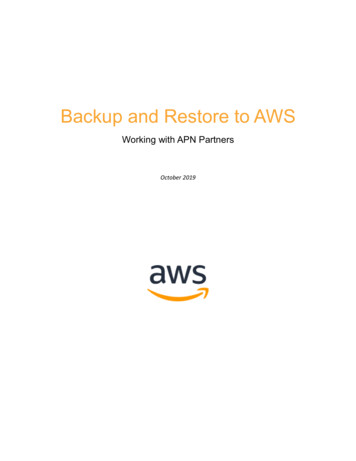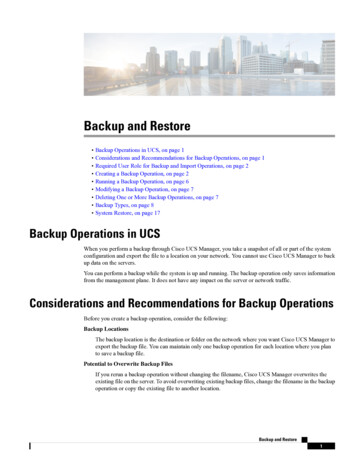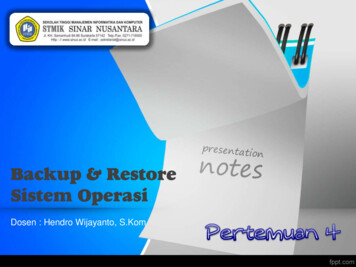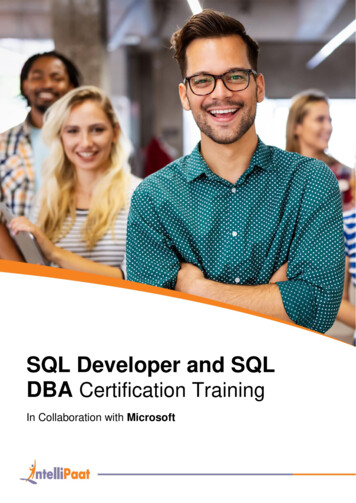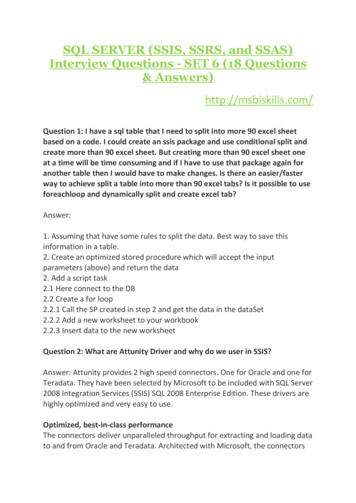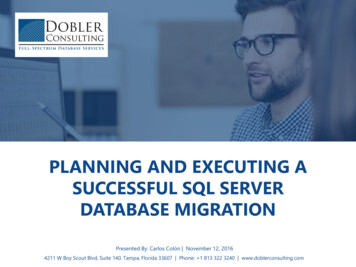Transcription
WHITE PAPERSQL Server Backup andRestore using KaminarioK2 SnapshotsApril 2017TABLE OF CONTENTS2Executive Summary2Introduction to K23Introduction to Backup and Restore3Kaminario K2 Snapshot Overview4Microsoft Volume Shadow Copy Services (VSS) and DiskShadow6Kaminario K2 Snapshots Use-Cases8SQL Considerations for Using VSS9Configuring VSS for Kaminario K213Perform a Snapshot Backup of SQL Server Databases on Kaminario K216Restoring SQL Server from a K2 Snapshot20Conclusion21About Kaminario
WHITE PAPERExecutive SummaryMicrosoft SQL Server is one of the most widely known and deployed databases in the world. Many companies andorganizations have one or more SQL Server instances running in their organizations, relying on its capabilities with theirmain production and revenue-making applications.Backup and recovery is a critical component of managing a SQL Server database. Database and storage administratorswork together to design and implement successful backup and recovery practices to achieve the Recovery Point andRecovery Time Objectives (RPO and RTO). This type of data protection solution is designed to support an increase indatabase size and activity without exceeding RPO and RTO. The Kaminario K2 all-flash array performance and dataprotect features help IT administrators to effectively design and implement SQL Server backup and recovery to supportthe RPO and RTO requirements.The purpose of this document is to provide a set of best practices for implementing the K2 VSS snapshot features as partof a SQL Server backup and restore strategy. This document is targeted at SQL Server database administrators, storage &backup architects, and administrators interested in meeting backup and recovery objectives. It is assumed that the targetaudience already has a working backup and restore strategy implemented.Introduction to K2The K2 all-flash array is an appliance which is a combination of tested and packaged hardware, software and services.K2’s Gen6 hardware platform is based on leading off-the-shelf enterprise components that enable K2’s software-definedarchitecture and software stack. The K2 runs Kaminario VisionOS , the next-generation flash operating system stack,that provides the core software and advanced data services framework.VisionOS enables modular components and services that demonstrate a superior value proposition across a real scaleout storage platform, both in innovation and in ease of use: DataShrink – Data reduction features and capabilities are mandatory for economics of flash storage. Withdifferentiating inline, global, adaptive and selective deduplication, together with inline byte aligned compression,thin provisioning and zero detection, Kaminario is able to establish itself a cost-efficiency leader of flash storage. DataProtect – Kaminario values its customers’ data more than anything. Native array based snapshots and replicationallow for returning to any point in time in any site. Data-at-rest AES256 encryption makes sure that data is keptprivate and safe at all times. A highly resilient design of no single point of failure, non-disruptive upgrades (NDU) anda robust RAID scheme facilitate 99.999% of data availability. DataManage – The K2 can be managed by various means. Internal management includes an intuitive web-basedGUI, a scriptable CLI and a fully programmable RESTful API platform. DataConnect – K2’s RESTful API allows for external applications of the IT eco-system to easily integrate andseamlessly manage the K2. This eco-system is constantly growing and includes: VMware vSphere, Microsoft VSS,OpenStack, Flocker (containers) and Cisco UCS director.2
WHITE PAPERIntroduction to Backup and RestoreIT administrators can select from different options when implementing a backup and recovery strategy for a SQL Serverdatabase. Each option has its own advantages and disadvantages, and it is up to the administrator to improve the efficiencyof backup and recovery operations. The efficiency of such a solution is determined by the recovery point and recoverytime as well as the backup window (how long it take to perform the backup procedure) and the performance impact onproduction during the backup window.This document describes the procedures and best practices for the following common use cases: Perform a snapshot backup of SQL Server Databases on K2 Restoring K2 SQL Server snapshots on a production host Exposing K2 SQL Server snapshots to a non-production host Restoring a single database from a multi-database snapshotKaminario K2 Snapshot OverviewK2’s patented snapshot architecture follows VisionOS’s guidelines of storage efficiency, performance and scalability.Snapshots are created instantly, with no performance impact and they do not take up any capacity. They track only thedeltas from the volume in a 4KB granularity, using a redirect-on-write (RoW) approach. This storage-efficient design alsokeeps the impact on SSD endurance to a minimum. The snapshots can be mounted for read/write purposes, which serveto create additional working environments such as QA, Test&Dev, analytics, backup and more, all at a very low cost ofstorage capacity. Read/write snapshots deliver the same performance of the production volumes, without any impact on theproduction volumes.The duration of creating a snapshot has no dependencies on the number or size of the volumes being snapped or how bigthe array is. Using the snapshots’ restore functionality for recovery purposes is done without losing any of the snapshothistory and is allowed at any time. In addition, the K2 protects a user from accidental restore by creating an additional K2snapshot before performing the restore operation. The snapshots can be accessed from any of the storage controllers ofthe K2, without bottlenecks or load balancing of affinity to a specific controller.Volume GroupsSnapshots are taken of volume groups, which are a collection of logically related production volumes. Volume groupsenable data protection operations to be performed on a set of LUNs as a single entity, and write order fidelity is alwaysmaintained.3
WHITE PAPERRetention PolicyThe K2 is preconfigured with six basic policies, all of which can be configured via the GUI, CLI or even through RESTful API.The “Backup” retention policy is suitable for most backup operations and directs K2 to keep all snapshots created with theBackup policy for seven days (assuming space is not a constraint). New retention policies can be created as needed.K2 Native ReplicationKaminario K2 implements asynchronous replication based on existing native snapshot technology. By using asynchronoussnapshot-based replication, K2 can replicate data over long distances with minimal impact on performance, retain greatercontrol over application consistency, and reduce the network overhead of streamed replication protocols. K2’s use ofsnapshot technology provides many benefits, including the following: Application consistent - snapshot-based replication can be used to provide application consistent data copiesby synchronizing the snapshot process while quiescing the application. This leads to lower recovery times (RTO)compared to the use of crash consistent images. Multiple snapshot copies - up to 32 snapshot copies of a volume group can be retained at the remote site. Thisprovides the ability to perform historical restores (to avoid a data corruption) or to use some snapshots forapplication consistent copies and others for general data protection (with little or no impact to the application),offering wide flexibility for recovery.For more information regarding application-consistent replication snapshots refer to Kaminario’s paper “Achieving SQLServer High Availability with Kaminario K2.”Microsoft Volume Shadow Copy Services (VSS) and DiskShadowOverviewIn general, Microsoft VSS is a service designed to take manual backup copies or snapshots of data from any volumemapped to the host it is running from. K2 provides a VSS provider that is installed on the client initiator, acting as a K2proxy with the Windows services.HierarchyThe model layer shown below displays the different VSS components and connections between the applications/servicesinvolved with the creation of a VSS snapshot:4
WHITE PAPERFigure 1: VSS FlowThe K2 KVSS HW Provider is a service installed on the host. Its job is to communicate between the VSS Service and the K2system. When the KVSS HW Provider is successfully installed, it is registered to the VSS service as a Hardware Provider.DiskShadow (a Windows executable) is a VSS requester which can create and manage hardware and software shadowcopies, interactively or in a script. All examples in this document are using DiskShadow.The following example script creates a snapshot of drive E: and exposes the snapshot as drive P:DISKSHADOW resetDISKSHADOW set context persistentDISKSHADOW set metadata example.cabDISKSHADOW set verbose onDISKSHADOW begin backupDISKSHADOW add volume e: alias eeDISKSHADOW createDISKSHADOW expose %ee% p:DISKSHADOW end backup5
WHITE PAPERKaminario K2 Snapshots Use-CasesCapacity Savings Using K2 SnapshotsA common task is to duplicate SQL instances for QA, Test&Dev or any other need. In the traditional method, a storageadmin would allocate additional volumes from the storage array and copy data from the original volume to the newvolumes. Using this method, the provisioned and allocated capacity would grow in a linear fashion, and the K2 physicalcapacity may grow depending whether deduplication was enabled or not. In the specific case of SQL Server, enablingdeduplication is not a recommended practice for large active SQL instances thus the K2 physical capacity will grow aswell. The next chart shows the different capacities for a 600GB SQL database which is compressed to 167GB using the K2compression engine.Figure 2: Traditional copy methods capacitiesOn the other hand, when using the K2 snapshots mechanism, a storage admin would be able to copy theSQL Server instances without increasing the used K2 physical capacity or the K2 allocated capacity. Onlythe provisioned capacity will grow, as more writeable snapshots (i.e. Views) are provisioned to hosts. Theallocated and physical capacities would grow only if changes will be done to the new copies, consuming onlythe added capacity.6
WHITE PAPERFigure 3: - K2 Snapshots capacitiesReducing Backup and Restore TimesIn this section, we make a similar comparison, only this time we focus on timing and not on capacities. We compare theduration of backing up and restoring a SQL server instance using the traditional built-in functions vs. backing up andrestoring a SQL server using Kaminario K2 snapshots and VSS integration.While backing up and restoring a SQL server using Kaminario K2 snapshots and VSS integration is an instantaneousoperation, that also reduces CPU and memory resources on SQL Server, it cannot fully replace the usage of traditionalbackup. Using the K2 snapshots as part of a SQL Server backup strategy has some restrictions as explained later in thisdocument and most DBAs use it in conjunction with regular traditional backup. An example for such a strategy that wasdeployed by a Kaminario customer was to run a weekly full backup and scheduled incremental backups. At the same time,the customer took a daily full backup from a K2 snapshot (that was run on a separate host) for a different purpose.The K2 ability to support mixed workloads with extreme high throughput allows DBAs to dramatically reduce backup andrestore time. Several K2 customers are able to backup their database with throughput higher than 3 GB/s and reducingbackup and restore by more than half vs their previous storage arrays.To demonstrate the above, we use the same 600GB database we used in the previous test and run a backup as well ascopy operations and focused on the throughput. Note that while running the operations, we had a very high SQL workloadrunning and the backup had no impact to the workload. The fast restore time allows organizations to achieve faster RPO.The comparison includes a traditional backup and a Kaminario K2 snapshots backup.7
WHITE PAPERMethodBackup / RestoreCopy / AttachKaminario K2 SnapshotsDurationAverage Throughput (R WBackup38 minutesRestore30 minutesCopy33 minutesAttachInstantaneousSnapshot ViewInstantaneousMount / Attach 10 seconds 550 MB/s 600 MB/sN/ASQL Considerations for Using VSSThere are several considerations to consider when planning the implementation of SQL Server on K2 if VSS is planned tobe used: System databases cannot be backed up using K2 snapshots. If system databases are present on a volume backed upvia DiskShadow, then the entire backup of the volume set is aborted. Therefore, it is suggested that a dedicated K2volume be created for the system databases. If a database spans more than one volume or mount point, all the volumes must be included in the backup (this isperformed on a volume group within K2). For example, if the database “MyDB” has two files (dbfile1.mdf on driveD:\ and dbfile2.ldf on drive E:\), both drives must be backed up in the same volume set backup. In addition, thedrives must be configured in the same volume group within K2. If a snapshot is created with a database that has filesresiding on a volume that is not included in the snapshot volume set, this database is not backed up. Only databaseswith all files in the snapshot volume set are backed up. It is highly recommended that each large database will have its own volume(s) or mount point. For example, assumeDB1 has data files on drive (volume) D:\ and log files on L:\. It is therefore recommended that no other database filesbe on the same drives. This simplifies the restore operation by allowing a restore of a single database. If the numberof databases is large, consider creating several volumes and map several databases to each volume. Depending on your RTO/RPO, it is recommended to schedule the snapshot mechanism frequently. However, we donot recommend creating snapshots at intervals of less than 10 minutes on the same volume group. You cannot use VSS snapshots combined with SQL Server log backups. Therefore, it is highly recommended thatyou use either SQL Server or a third-party tool to create a full SQL Server backup and log backups while usingK2 snapshots.8
WHITE PAPERConfiguring VSS for Kaminario K2Creating the VSS User in K2To communicate with the K2, the KVSS HW Provider should be configured with a dedicated user with the mgmt-approle. To add a new user, you can use the K2 CLI or GUI. Follow the next steps to add a new user using the K2 GUI:1.Login to the K2 GUI using the security user.2.Select the ‘System’ tab.3.Select the ‘Users’ sub-menu.4.Click on ‘ User’ to add a new user.a. Give the new user a username.b. Select the new user’s role to be mgmt-app.c. Enter the new user’s password.5.Verify a new user was added to the system.Figure 4: Adding a new user to the K29
WHITE PAPERCreating a Volume GroupTo properly use the K2 snapshots to back up a SQL Server database, an administrator must create a volume group thatincludes all SQL Server’s volumes.In the example below, there are two hosts connected to the K2: SQLProd is the production SQL server mapped to two volumes: SQL2016-Data01 and SQL2016-Log01. SQLBackup is the server used to run SQL Server backups. Currently, no volumes are mapped to this server.Figure 5: Hosts connected to the K2The two volumes are grouped under a single volume group in the K2:Figure 6: Volumes in a Volume GroupKaminario K2 VSS Provider (KVSS Provider)Windows Operating System SupportKaminario’s VSS implementation supports Windows 2008 SP1 R2, 32-bit and 64-bit, and Windows 2012 R2 64 bit.Kaminario K2 VSS Provider Installation1.Obtain the required KVSS provider from https://support.kaminario.com/ or from your local Kaminario.2.Log into SQL Server machine with Administrator privileges.3.Execute the Kaminario VSS installation wizard.4.Supply the required information as directed by the installer (detailed on the next page).representative. For the required version please consult Kaminario Support.10
WHITE PAPERYou must supply the following parameters:Parameter NameDescriptionEXTERNAL IPThe management IP of the Kaminario K2HOST NAMEThe hostname of the initiator in the K2. In this example that parameterwould be configured with “SQLProd”USERNAMEThe name of the VSS username. In this example that parameter would beconfigured with “vss-user”PASSWORDThe password of the VSS user in K2SNAP PREFIXThe snapshot’s prefix nameRETENTION POLICYThe retention policy for the created snapshots. This policy must alreadyexist in the K2 systemSUPPORT SSLSupport SSL, which indicates if you want to work with HTTP or HTTPS protocolVMWARE VMVMWare VM, which indicates whether the Kaminario VSS provider is installedon VMware VMREPLICATION MODESupport Replication, which indicates whether replication is supportedYou can change these parameters at any time by running the Kaminario VSS provider configurator(default location: C:\Program Files\Kaminario VSS\KVssConfigurator.exe).Figure 7: Configuring the KVSS using the KvssConfigurator11
WHITE PAPERVerify the K2 VSS Provider InstallationTo verify that the K2 KVSS HW Provider was successfully installed, open a command line, enter the DiskShadow promptand issue the ‘list providers’ command. The Kaminario K2 HW Provider should be listed in the command’s output:Figure 8: Listing all VSS providers using the DiskShadow commandKaminario K2 VSS Provider Communication RequirementsK2’s VSS provider uses the TCP/IP protocol to communicate with K2. The following ports can be used: Default https port: (443) Optional http port: (80)To use SSL, select K2 SUPPORT SSL True during the installation or run the KVSS configurator.12
WHITE PAPERPerform a Snapshot Backup of SQL Server Databases on Kaminario K2Backing up the SQL Server database with K2 snapshots offers an administrator several advantages: Does not consume extra resources like CPU, RAM or networking. Creation of snapshots is instantaneous. Can be performed frequently, even as often as several times per day. This results in shorter recoveryprocesses, if needed. Allow the administrator to offload the backup copy to a dedicated backup server.PrerequisitesThe following example assumes that the administrator finished installing the K2 KVSS HW provider. The administratorshould have access to the DiskShadow utility, and the SQL writer service must be running.Notes: The metadata cab file is required for future restore operation. Saving it to multiple locations (local server, networkshare etc.) is a best practice to keep yourself protected. The examples in this document uses a fixed name for the cab file of “SqlShadow.cab”. Archiving the cab files withmeaningful names including date and time enables multiple restore points and is a best practice.SQL Server SetupTwo hosts are part of this configuration:Figure 9: Hosts connected to the K2SQLProd is the production SQL server with two volumes: SQL2016-Data01 and SQL2016-Log01.SQLBackup is the server used to run SQL Server backups.13
WHITE PAPERSnapshot Backup ProcessThe example below describes the main commands DiskShadow executes to perform a snapshot backup using K2snapshots. However, most administrators run DiskShadow in unattended mode (DiskShadow -s).CommandDescriptionSET METADATA “c:\Save metadata to a file so that it can be used later to restore on either thesame host or a different host.diskshadow\SqlShadow.cab”SET OPTIONTRANSPORTABLESET CONTEXT PERSISTENTBEGIN BACKUPSet the transportable option so that we can restore from this snapshot.Specifies that the shadow copy persists across program exit, reset, or restart.A message in the SQL server current error log should be displayedimmediately afte running the “BEGIN BACKUP” command, indicating that I/Ohas been frozen.For example:“I/O is frozen on database DBNAME. No user action is required.
In the specifi c case of SQL Server, enabling deduplication is not a recommended practice for large active SQL instances thus the K2 physical capacity will grow as well. The next chart shows the different capacities for a 600GB SQL database whic