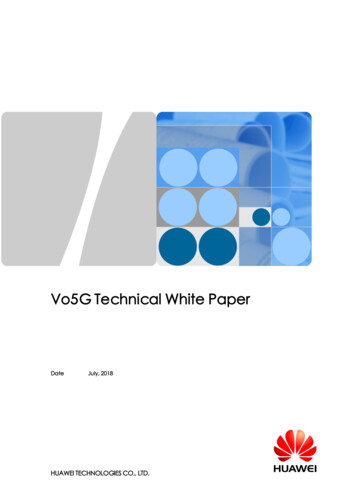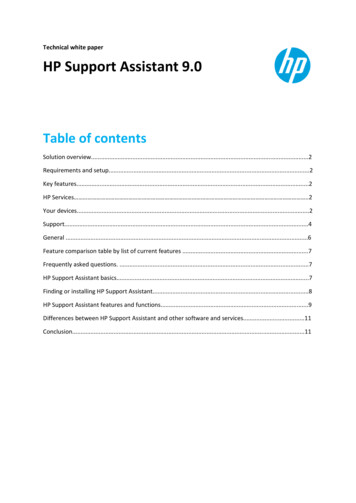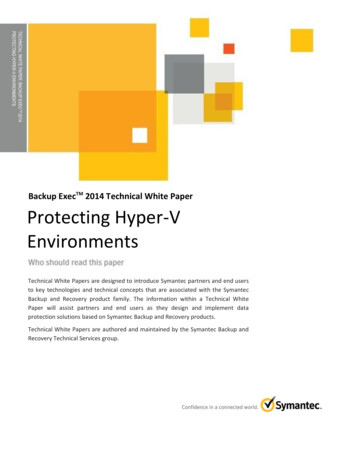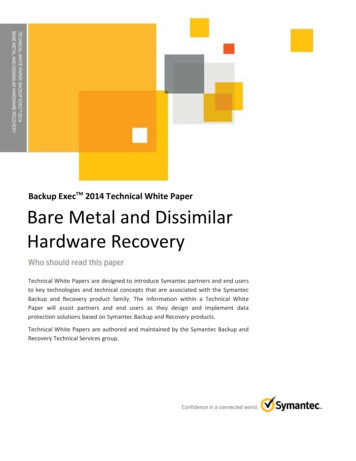Transcription
TECHNICAL WHITE PAPERFast SQL Server Backup andRestore with FlashBlade High-performance storage for SQL backups.
TECHNICAL WHITE PAPERContentsIntroduction .3How to Use This Guide. 3Microsoft SQL Server .3Pure Storage FlashBlade .3The FlashBlade Platform . 5Solution Architecture .6Test Environment Overview . 7System Configuration Details .8Microsoft SQL Server. 8FlashArray Configuration . 8FlashBlade Configuration . 9Test Cases and Results . 10Test Methodology . 10Single Database Tests . 11Impact of Number of Source Devices . 11Impact of Number of Backup Target Files .12Impact of Database Tunables: MAXTRANSFERSIZE .12Impact of Database Tunables: BUFFERCOUNT . 13Impact of Backup Compression. 13Backup Verification Performance . 14Analysis of Single Server Results .15Multi-Server Tests . 15Best Practices . 16Conclusion . 172
TECHNICAL WHITE PAPERIntroductionBackup and recovery have changed. Traditional backup architectures have been focused onprotecting data as fast as possible with recovery being nothing more than an afterthought. As digitaltransformation accelerates, organizations are laser-focused on eliminating downtime for missioncritical applications to get the most value out of their data. Fast recovery technology is required todrive this additional value. Pure Storage FlashBlade, with its all-flash, scale-out architecture, is theideal solution for the Rapid Restore of mission-critical applications.How to Use This GuideThis document will show how FlashBlade delivers on the promise for fast recovery with mission-critical applications such asSQL Server. This technical white paper is for IT, storage, and DBA specialists using SQL Server native backup and recoveryfeatures. It provides guidelines and techniques to optimize backup and restore performance with SQL Server and FlashBlade.Although the focus is on Microsoft SQL Server deployed on physical servers in our testing, the use cases and correspondingbest practice recommendations shown here are easily applicable to virtualized SQL Server instances deployed on hypervisorssuch VMware vSphere, and Microsoft Hyper-V.Microsoft SQL ServerMicrosoft SQL Server, a relational database management system, is a primary data store for many organizations. As theamount of data increases from a variety of sources, SQL Server database administrators have less time available to performthe essential tasks of backing up data and routine backup testing validation. While traditional backup appliances are designedto efficiently store data, they are notoriously slow at rehydrating and recovering data. The data restore process is utilized morethan ever before as DBAs and software developers iterate on their code with up-to-date databases to accelerate the softwaredevelopment process. Pure Storage FlashBlade helps reduce both backup and restore time by providing high bandwidthperformance and simple management. Legacy backup solutions place businesses at risk of missing recovery and accessservice level agreements (SLAs) for their critical production databases. Pure Storage offers a modern rapid recoveryarchitecture, tapping the power of scale-out all-flash storage to restore data rapidly, meet SLAs, and save money.Pure Storage FlashBladePure Storage FlashBlade is a scale-out, all-flash storage system, powered by a distributed file system that is purpose-built formassive concurrency across all data types. FlashBlade is a unified fast file and object (UFFO) storage platform that cansimultaneously host multiple file systems and multi-tenant object stores for thousands of clients. FlashBlade can scale up tomulti-petabyte capacity with linear-scale performance, simply by adding a single blade at a time, up to 150 blades. Because ofits native scale-out architecture and ability to drive performance for any type of workload, it is considered a data hub thatenables enterprises to consolidate a range of workloads, from backup to analytics and AI, on a single platform.3
TECHNICAL WHITE PAPERFigure 1: The FlashBlade Unified Fast File and Object storage platform.Many organizations build their data protection strategy with FlashBlade, enjoying rapid backup and restore performance whileinvesting in a platform that enables them to consolidate data lakes and other data silos. A FlashBlade system’s ability to scaleperformance and capacity is based on six key innovations:High-performance Storage: FlashBlade maximizes the advantages of an all-flash architecture by storing data in storage unitsinstead of crippling, high-latency storage media such as traditional spinning disks and conventional solid-state drives. Theintegration of scalable NVRAM into each storage unit helps scale performance and capacity proportionally when new bladesare added to a system.Unified Network: A FlashBlade system consolidates high communication traffic between clients and internal administrativehosts into a single, reliable high-performing network that supports both IPv4 and IPv6 client access over Ethernet links up to100GB/s.Purity//FB Storage Operating System: Purity//FB is a symmetrical operating system running on FlashBlade’s fabric modules. Itminimizes workload balancing problems by distributing all client operation requests among the blades on FlashBlade.Common Media Architectural Design for Files and Objects: FlashBlade’s single underlying media architecture nativelysupports concurrent access to files via a variety of protocols such as NFSv4.1, NFS over HTTP, and SMB and objects via S3across the entire FlashBlade configuration.4
TECHNICAL WHITE PAPERHigh performance Replication of Objects and File: The latest version of Purity delivers replication of FlashBlade files andObjects to enable Disaster recovery either to a secondary site or the public cloud.Simple Usability: Purity//FB on FlashBlade alleviates system management headaches as it simplifies storage operations byperforming routine administrative tasks autonomously. With a robust operating system, FlashBlade is capable of self-tuningand providing system alerts when components fail.Figure 2: FlashBlade’s ability to scale. A single system can scale from seven to 150 blades and is cloud optimized.The FlashBlade PlatformA full FlashBlade system configuration consists of up to 10 self-contained rack-mounted chassis interconnected by highspeed links to up to four external fabric modules (XFM). At the rear of each chassis, two on-board fabric modules providehigh-speed Ethernet interconnects to the blades, other chassis, and clients using TCP/IP. Fabric modules are interconnected,and each contains a control processor and Ethernet switch ASIC. For reliability, each chassis is equipped with redundantpower supplies and cooling fans.The front of each chassis holds up to 15 blades for processing data operations and storage. Each blade assembly is a selfcontained compute module equipped with processors, communication interfaces, and either 17TB or 52TB of flash memory forpersistent data storage. The current FlashBlade system can support more than 1.5 million NFSv3 getattr operations persecond, or 17 GiB/sec of 512KiB reads or 8 GiB/sec of 512KiB overwrites on a 3:1 compressible dataset in a single 4Uchassis with 15 blades. FlashBlade can scale both compute and performance up to a maximum configuration of 10 x 4Uchassis with 150 blades.5
TECHNICAL WHITE PAPERFigure 3: Anatomy of a FlashBlade.Solution ArchitectureFigure 4 represents the high-level architecture with FlashBlade. The primary database is deployed on Pure Storage FlashArrayin all our testing. The best practices we outline in this document are also applicable to SQL Server databases protected byFlashBlade and running on any type of storage.Figure 4: Rapid Restore logical architecture.6
TECHNICAL WHITE PAPERTest Environment OverviewFigures 5 and 6 illustrate the FlashBlade test environment used for this white paper. It was designed for testing theperformance and scalability of FlashBlade and to determine the best practices for SQL Server backup deployment. In thisenvironment, FlashBlade is configured to store SQL Server backups in SMB volumes. The SQL Management Studio was usedto initiate all backup and restore operations. In multi-server testing, a total of eight databases were used, each on its owninstance and server.Figure 5: Single server test environment.Figure 6: Multiple server test environment.7
TECHNICAL WHITE PAPERSystem Configuration DetailsMicrosoft SQL ServerEach database server comprises of the following components: Compute- 2 x Intel Xeon E5-2697 v2 @ 2.70GHz (24 physical cores total), HyperThreading enabled.- 768GB RAM Network- 2 x Mellanox ConnectX-3 family network adapter (40Gbps)- 2 x Emulex LPe32002-M2 Fibre Channel Adapter (32Gbps) Software- Windows Server 2019 Standard- Microsoft SQL Server Enterprise (64-bit), Version 15.0.2070.41FlashArray ConfigurationTable 1 shows the configuration of the two Pure FlashArrays used for hosting the SQL Server databases in this solution twareFlashArray 1FlashArray 2//X70R2//X70R3174.45TB raw (base chassis)4 X 32GB/S redundant Fibre Channel ports1GB/S redundant Ethernet (management port)Purity//FA 6.0.3Table 1: FlashArray configuration.Each FlashArray hosts data volumes corresponding to four SQL Server databases. Each SQL Server database is created on aset of nine LUNs, with one volume for logs and eight volumes for data, as shown in Figure 7. The test database was created ontop of a single FileGroup spanning across all eight data LUNs. While having multiple LUNs is not required to achieve gooddatabase performance on a FlashArray, more LUNs were used to ensure enough concurrency during database backup andrestore operations. The SQL Server launches one backup reader thread for each logical volume that is hosting data files for thesource database.8
TECHNICAL WHITE PAPERFigure 7: Storage Layout of individual database.FlashBlade ConfigurationFlashBlade acts as a backup target for SQL Server backups, using the fast, native SMB protocol to receive the backup data.Unlike traditional SMB implementations, the SMB protocol stack on FlashBlade is designed from the ground up to leverage thepower of the Flash storage for very high-performance scalability. The FlashBlade used in testing is configured as shown inTable y 130 X 17TB Blades (multi-chassis system)527.77TB Raw4 X 100Gbps Ethernet (Data)2 x 1Gb/S Redundant Ethernet (Management Port)Physical10USoftwarePurity//FB 3.2.xTable 2: FlashBlade configuration.9
TECHNICAL WHITE PAPERA total of eight file systems were created for storing SQL Server backups as shown in Figure 8. To maximize IO bandwidth, atotal of eight virtual interfaces (VIPs) were created on FlashBlade as shown in Figure 9.Figure 8: FlashBlade SMB volume configuration.Figure 9: FlashBlade Network configuration.Test Cases and ResultsTest MethodologyThe SQL Server database provides several options for backing up and restoring databases. The scope of this whitepaper is tocharacterize the performance behavior of a full set of backup and restore options, which often are the most performancedemanding and crucial for business continuity. Traditional backup appliances that are optimized for space with some form ofdeduplication technology struggle to meet the SLAs for database restore and verification operations.The performance of a full database backup and restore operations mainly depend on the following variables: Layout of the Source Database: SQL Server allocates one backup reader thread for every physical device associatedwith the database being backed up. Layout of the Backup Target: SQL Server allocates one backup writer thread for every file on the backup target.Spreading the backup across multiple files and mount points to achieve maximum performance. Tunable Parameters: Several tunable parameters can impact the performance of backup and restore operations such asMAXTRANSFERSIZE, BUFFERCOUNT, BLOCKSIZE, etc. We strongly encourage customers to calibrate their systems to findoptimal settings that meet their requirements. This whitepaper calls out all the parameters used in our testing.10
TECHNICAL WHITE PAPER Compression: SQL Server supports compressing the backup files. This saves storage space requirements for backupsand puts less load on networks during backup and recovery operations, but at the expense of database host CPU cycles.This whitepaper covers tests conducted with and without compression enabled.The testing discussed in this paper revolves around characterizing the performance of database backup and recovery bytuning the above parameters. The testing also includes database consolidation use cases. It is common for enterprisecustomers to have 10s to 100s of SQL Server databases.Single Database TestsThe main objective of single database tests is to define the best practices to achieve the highest backup and restoreperformance. We used a SQL Server database of 4TB deployed on a FlashArray //X70R3. The database was created in its ownFilegroup with eight database files unless otherwise indicated. The log file was always created on its own LUN.Impact of Number of Source DevicesThe effective backup speed of a SQL Server database can depend upon the number of source devices on which the databaseis deployed as SQL Server launches one backup reader thread for every physical device. In this test, all other backupparameters are kept constant while varying the number of LUNs of the source database. An identical 4TB sized database wascreated each time on one, two, four, and eight LUNs to measure database backup performance. The database was backed upto a ‘NUL’ target to eliminate any backup target performance dependency.Figure 10 shows the impact of the number of source LUNs for database backup performance. The results are quite contrary tothe common belief that more source devices yield better performance. The FlashArray was able to provide almost similarperformance irrespective of the number of LUNs used for database deployment. This may not be true with competitivestorage arrays and we strongly recommend customers experiment before deciding on a certain layout for their sourcedatabase. For all FlashArray deployments, having more than two LUNs to deploy SQL Server databases does not seem to yieldany sizable performance benefits.Figure 10: Backup Performance vs. Number of Source database devices.11
TECHNICAL WHITE PAPERImpact of Number of Backup Target FilesThe effective backup speed of a SQL Server database depends upon the number of target files used for backup as SQL Serverlaunches one backup writer thread for every backup file used. In this test, all other backup parameters are kept constant whilevarying the number of backup files. The same 4TB database deployed on eight source LUNs was backed up to one, two, four,and eight backup files. The FlashBlade tries to assign each backup file stream to one of its blades using an in-built loadbalancing algorithm from front-end processing. The load-balancing algorithm uses unique hashes generated from the sourceIP address, port, destination IP address, and ports. So, creating multiple Virtual IP addresses (VIPs) is recommended onFlashBlade as shown in Figure 9 to achieve maximum performance. There is no requirement to create multiple subnets whileusing multiple VIPs. All the VIPs can reside in the same subnet.Figure 11 shows the backup performance scalability as we scaled the number of mount points. In this test, one backup file permount point was used as having more files per single mount point did not yield any additional performance.Figure 11: Backup Performance vs. Number of target mount pointsImpact of Database Tunables: MAXTRANSFERSIZEThe SQL Server database provides lots of tunable parameters to optimize backup and restore performance. There is no singletunable set of parameters that suits every customer scenario. So, we strongly encourage customers to perform calibrationtests to find the optimal setting for their deployment. In this test, the MAXTRANSFERSIZE parameter was varied while keepin
Microsoft SQL Server Microsoft SQL Server, a relational database management system, is a primary data store for many organizations. As the amount of data increases from a variety of sources, SQL Server database administrators have less time available to perform the essential tasks