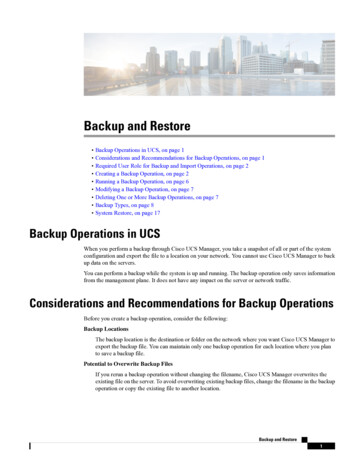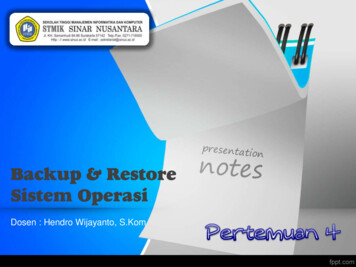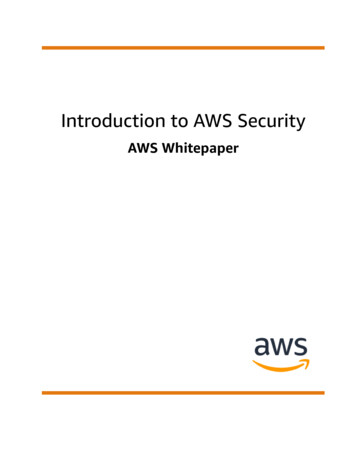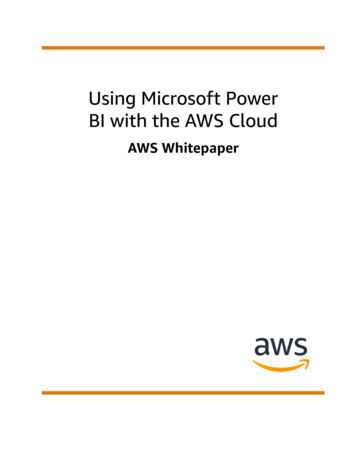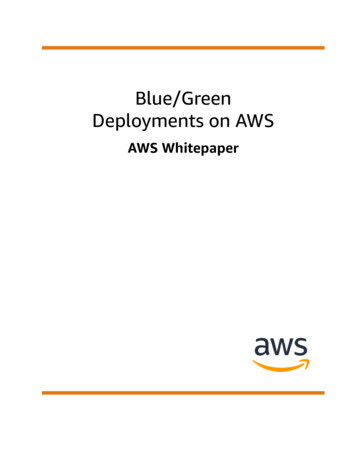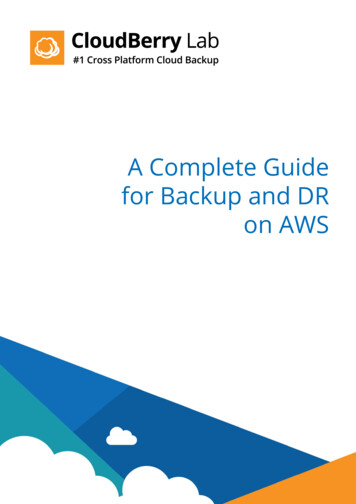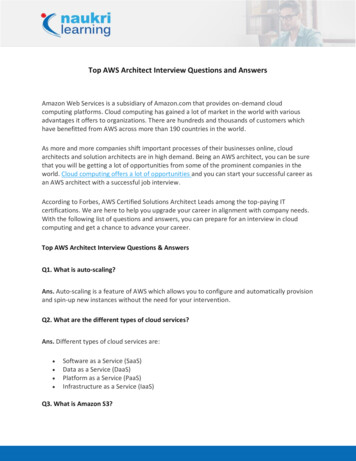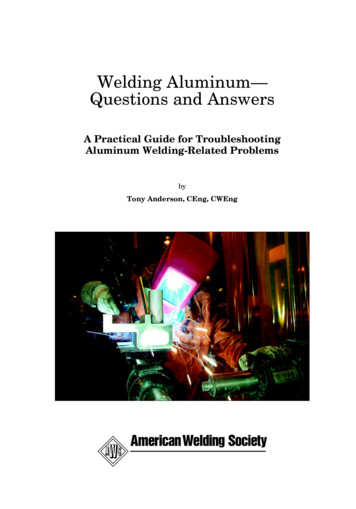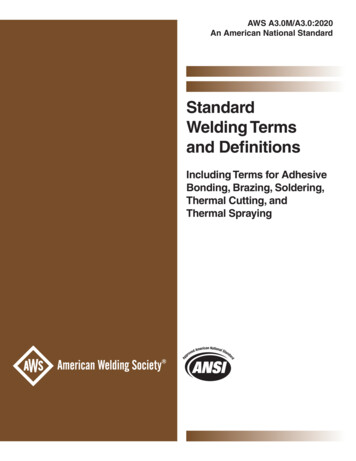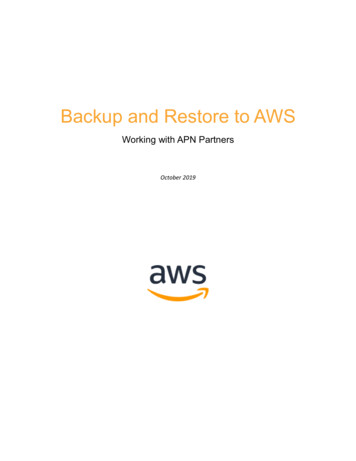
Transcription
Backup and Restore to AWSWorking with APN PartnersOctober 2019
2019, Amazon Web Services, Inc. or its affiliates. All rights reserved.NoticesThis document is provided for informational purposes only. It represents AWS’s current productofferings and practices as of the date of issue of this document, which are subject to changewithout notice. Customers are responsible for making their own independent assessment of theinformation in this document and any use of AWS’s products or services, each of which isprovided “as is” without warranty of any kind, whether express or implied. This document doesnot create any warranties, representations, contractual commitments, conditions or assurancesfrom AWS, its affiliates, suppliers or licensors. The responsibilities and liabilities of AWS to itscustomers are controlled by AWS agreements, and this document is not part of, nor does itmodify, any agreement between AWS and its customers.
ContentsIntroductionWhat is Backup?Traditional Backup112Hybrid Backup2Cloud Backup2Backup versus Replication3Cloud ConnectorsArcserve UDP34MSP 360 (formerly CloudBerry Backup)4Cohesity5Commvault5Dell EMC NetWorker5IBM Spectrum Protect6IBM Spectrum Protect Plus6N2W Software Cloud Protection Manager7Rubrik Cloud Data Management7Rubrik Datos IO RecoverX7Veeam Backup & Replication7Veritas Backup Exec8Veritas NetBackup8Storage GatewaysAWS Storage Gateway99Dell EMC Data Domain11HPE StoreOnce11NetApp AltaVault11Pure Storage ObjectEngineTM12Backup as a ServiceDruva inSync1212Druva Phoenix13Clumio13ConclusionContributorsFurther ReadingDocument Revisions13131314
AbstractToday, many storage and backup administrators are looking for ways to extend their backupenvironments to Amazon Web Services (AWS). This paper outlines options for utilizing existingor leveraging new partner solutions to extend or fully migrate backup environments to AWS,as well as protect workloads running on AWS with partner solutions.
Amazon Web Services – Backup and RestoreIntroductionData is continuing to grow, which is driving the need to reconsider traditional backupenvironments. Storage administrators, backup administrators, and IT organizations are lookingfor the ability to extend data center backups to AWS and are looking to leverage backupsolutions to help protect workloads running on AWS.This whitepaper will explore various partner-based backup solutions and how they supportworking with various AWS services. This paper does not go in depth for each solution. Forfurther details on individual solutions, links are provided to partners’ website ordocumentation. For information about AWS backup strategies, see the AWS Backup andRestore Whitepaper.What is Backup?Backup and Restore solutions protect data from physical or logical errors, such as systemfailure, application error, or accidental deletion. Backup involves storing point-in-time copiesof data. This data is often indexed to allow searching to find specific content, which can be at agranular level such as a virtual machine (VM) or a particular file.Every backup solution is a slightly different, but many include similar components. Thefollowing are logical components of many popular backup software offerings. Sometimesthese components are on a single server or appliance, and sometimes they can be distributedand scaled individually. Components may go by different names in each solution but maintainthe same basic functions. Catalog/Database – The catalog or database generally holds the details of what hasbeen backed up and where it is stored. It often also holds information like backupschedules, client, and server configuration. Master Server – The master server generally controls the backup environment. It isthe main server and often hosts the backup database. Media/Storage Server – The Media or Storage server generally is responsible forconnecting to the storage media disk, tape or object storage that stores the backupdata. Agent/Client – The clients are the individual servers, storage, endpoints, andapplications that are being backed up. Proxy – Some backup applications include proxies for accessing specific types ofplatforms, such as VMWare.Page 1
Amazon Web Services – Backup and RestoreFigure 1: Backup to AWS using AWS Partner Network solutionsTraditional BackupA traditional on-premises backup environment consists of a backup master and/or mediaserver(s) that typically points to some type of disk storage as a primary backup target. Due toits cost profile, disk storage is generally only used for short-term retention. Secondary copiesoften are stored on tape storage for longer term retention. Depending on the businessrequirements the ratio of disk to tape can vary. These storage tiers are usually in a singledatacenter, which is the same datacenter that hosts the primary data. Since the entireenvironment may reside in a single datacenter, many customers have a requirement to store acopy of the data in an offsite location. Due to the offsite requirement, customers who don’thave a second datacenter often send copies of their tape to a tape storage provider.Hybrid BackupWhen customers begin to use AWS, backup workloads are often the first workloads customersmove to the AWS Cloud. These customers also often want to extend their current on-premisesbackup solutions to AWS. Each Backup and Restore AWS Partner Network (APN) technologypartner offers different methods to connect to AWS Cloud storage. The details of some ofAPN’s Backup and Restore partners are below. In general, these backup solutions run in part orwholly on-premises. The software points to Amazon Simple Storage Service (Amazon S3)and/or Amazon S3 Glacier to either tier backup data, create a copy of backups, or act as theprimary storage for backups.Cloud BackupAs customers start moving their workloads to the AWS Cloud or launch new applications onAWS Cloud, they often turn to APN partner solutions to protect these workloads. To supportthis, many APN partner solutions can run on Amazon Elastic Compute Cloud (Amazon EC2).These backup solutions often work in very similar ways as they do on-premises and can allowcustomers to manage backups for their AWS workloads the same way they manage their onpremises environment.Page 2
Amazon Web Services – Backup and RestoreBackup versus ReplicationFor many customers with large on-premises storage systems, replication can be a means ofproviding an offsite copy of data. Replication can be combined with snapshots on both thesource and target array to provide point-in-time restores for data. This type of backup oftenhas limitations, such as requiring the same storage system on both the source and target sideand does not including granular indexing. This type of solution is often used for disasterrecovery purposes, and is therefore out of scope for this document.Cloud ConnectorsMany APN partner Backup and Restore solutions include connecters for directlyreading/writing to AWS storage, such as Amazon S3 or Amazon S3 Glacier. These connectorscan be used with either existing on-premises installations or installations on Amazon EC2,where supported. Depending on the product, there are various levels of support, includingtiering data, cloning data, or using AWS storage as a main data repository.Figure 2: Back up to AWS from on-premises using cloud connectorsPage 3
Amazon Web Services – Backup and RestoreFigure 3: Back up of Amazon EC2 instances using cloud connectorsArcserve UDPArcserve Unified Data Platform (UDP) supports backup to Amazon S3 directly from onpremises as well as running the UDP server on Amazon EC2. Arcserve UDP supports sourceside global deduplication, encryption and compression and provides several deploymentmethods with AWS. These methods include backing up to Amazon S3, copying backups andindividual files to Amazon S3, running a server on Amazon EC2, and replicating data between aserver running on-premises and one running on Amazon EC2. Arcserve also supports afunction called Instant Virtual Machine, which allows you to quickly create an Amazon EC2instance from a backup stored on Amazon S3. Additional information can be found in theArcserve deployment guide1 and the Arcserve solutions guide2.MSP 360 (formerly CloudBerry Backup)MSP 360 supports backing up directly to Amazon S3-Standard, Standard-Infrequent Access (S3IA), One-Zone-IA (S3-ZIA), Intelligent-Tiering (S3-INT), Amazon S3 Glacier and Amazon S3Glacier Deep Archive. MSP 360 can be configured to support Amazon S3 transfer acceleration.It also supports using Amazon S3 lifecycle policies, which can be managed in the MSP 360client to support transitioning between different Amazon S3 and Amazon S3 Glacier storageclasses.MSP 360 supports encryption, compression, and deduplication. It also has a wide range ofsupport for various clients and types of backups like image based, block level, applicationPage 4
Amazon Web Services – Backup and Restoreaware, and network shares. MSP 360 operates on a per-client basis, with the clients directlytalking to Amazon S3 to store the backups. For information on MSP 360, please visit the MSP360 website.3CohesityCohesity is most commonly deployed as an on-site appliance, which can back up data locallyand then move data, by policy, to Amazon S3, Amazon S3 Glacier, Amazon S3 Glacier DeepArchive and includes support for Amazon S3 Glacier Vault Lock. Customers can configurepolicies that lifecycle the data to cloud storage as it ages out. Cohesity has client support forMicrosoft SQL, Oracle, Microsoft Windows, Linux, Network Attached Storage (NAS) Shares andalso virtual infrastructure support for VMware, Microsoft Hyper-V and Nutanix Acropolis.Cohesity also can be run as an Amazon EC2 instance, which can be used to restore workloadsbacked up from an on-premises instance in an Amazon S3 bucket to Amazon EC2. For moreinformation, see the Cohesity AWS solution brief.4CommvaultCommvault’s architecture consists of a Commserve server and media agents. Media agentsconnect directly to Amazon S3, Amazon S3 Glacier, and Amazon S3 Glacier Deep Archive.Commvault provides support for all the current Amazon S3 storage classes available at thetime of this document. Commvault can enable deduplication to any of the storage classes,including Glacier storage classes. Commvault also provides a combined storage classfunctionality where you can use an Amazon S3 storage class for metadata and an Amazon S3Glacier storage class for data.Commvault supports both AWS Snowball Edge and Snowball for off-line sync to cloud. You canalso orchestrate snapshots, backup and restore from Amazon Elastic Block Store (Amazon EBS)snapshots, deduplicate, compress, and encrypt data both in transit and at rest.Commvault can be deployed both on-premises and on AWS using Amazon EC2 instances for allcomponents. For more information, visit the Commvault AWS microsite5.Dell EMC NetWorkerFor Dell EMC NetWorker to use AWS storage, there is an appliance called CloudBoost. TheCloudBoost appliance acts as a global deduplication engine. There is CloudBoost client builtinto the NetWorker client in current versions. The clients are able to directly handleencryption, deduplication, compression and upload to object storage the net new bits. Withthis setup, the CloudBoost server only handles metadata operations so it can add additionalclients without having to scale significantly.NetWorker also supports cloning backups to a CloudBoost in which case backups on the clientswould go to a NetWorker storage node and backups would be cloned and deduped onPage 5
Amazon Web Services – Backup and RestoreCloudBoost appliance and sent to the Amazon S3 storage from the appliance. In thisconfiguration, instead of each client sending to Amazon S3, the customer can have thatfiltered through the appliance to control bandwidth and be able to direct network routes forthe specific IP, which some customers use in conjunction with AWS Direct Connect. For moreinformation see the CloudBoost integration guide.6IBM Spectrum ProtectIBM Spectrum Protect, formerly known as Tivoli Storage Manager (TSM), supports three maindeployment patterns with AWS.The first deployment pattern involves an IBM Spectrum Protect server that is installed onpremises or on an Amazon EC2 instance, with primary backup and archive data landing onAmazon S3. This pattern could involve use of a direct-to-cloud architecture with acceleratorcache or a small disk container pool with immediate tiering to a second cloud-containerstorage pool without accelerator cache.The second deployment pattern would make use of AWS as the secondary site. Much like thefirst deployment pattern, here the IBM Spectrum Protect server at the secondary site couldmake use of a direct-to-cloud topology with a cloud pool featuring accelerator cache, or itcould use a small disk container pool landing spot with immediate tiering to a cloud poolbacked by object storage.The third deployment pattern features specific use of disk-to-cloud tiering, available with IBMSpectrum Protect V8.1.3 and later, to allow for operational recovery data to reside on fasterperforming disk storage. Data that is older, archived, or both would be tiered to cloud-basedobject storage after a specified number of days. This deployment also could be performed atan on-premises site or within a cloud compute instance. However, the additional cost ofhaving a larger capacity disk container pool should be factored into cost estimates with an inthe-cloud solution.For more information on cloud-container see the IBM wiki.7IBM Spectrum Protect PlusIBM Spectrum Protect Plus is a data protection solution designed to provide near-instantrecovery, replication, retention, and reuse for VMs, databases, and applications in hybridenvironments. IBM Spectrum Protect Plus 10.1.3 on AWS is deployed as a hybrid solution inwhich the vSnap server, which hosts the backup repository, is hosted on AWS, with themanagement server, IBM Spectrum Protect Plus, is on premises. vSnap Server on AWS can bedeployed in standalone or HA configuration, and uses Amazon EBS block storage as hot tier forstoring backups. It also supports Amazon S3 and Amazon S3 Glacier as cloud storage tiers forcost effective, long term retention. Cloud workloads, such as Microsoft Exchange, MicrosoftSQL Server, Oracle, DB2 and MongoDB running on Amazon EC2 are supported for dataPage 6
Amazon Web Services – Backup and Restoreprotection. It also supports data reuse, for example, using backup data of on-premapplications for spinning up copies in AWS for DevOps, quality assurance, or testing purposes.For more information, visit the IBM Spectrum Protect Plus website8N2W Software Cloud Protection ManagerN2W Software (N2WS) Backup & Recovery runs on AWS and supports backing up Amazon EC2instances, Amazon Relational Database Service (Amazon RDS) instances, Amazon Redshift,Amazon DynamoDB and Amazon Elastic File System (Amazon EFS). N2WS Backup andRecovery can copy Amazon EC2 Instances, Amazon EBS Snapshots, Amazon RDS Snapshots andAmazon VPC settings to different AWS Regions and/or separate AWS accounts. N2WS supportsfile- and folder-level recovery, as well as the ability to copy Amazon EBS snapshots to AmazonS3. N2WS Backup & Recovery is available on the AWS Marketplace.9 For more information,visit the N2WS AWS backup site.10Rubrik Cloud Data ManagementRubrik is most commonly deployed as an on-site appliance, which can back up data locally andthen move data, by policy, to Amazon S3, Amazon S3 Glacier including support for Amazon S3Glacier Vault Lock. Customers can configure policies that lifecycle the data to cloud storage asit ages out. Rubrik has client support for Microsoft SQL, Oracle, Microsoft Windows, Linux,Network Attached Storage (NAS) Shares and also virtual infrastructure support for VMware,Microsoft Hyper-V and Nutanix AHV. Rubrik can also be run as an Amazon EC2 instance, whichcan used to restore workloads backed up from an on-premises instance in an Amazon S3bucket to Amazon EC2. For more information, see the Rubrik AWS solution brief.11Rubrik Datos IO RecoverXRubrik Datos IO RecoverX is a scale-out, elastic, software-only data management platform thatruns on-premises or natively on AWS and delivers scalable and fully featured point-in-timebackup and restore. RecoverX also provides data mobility to, from, and within AWS cloud fortraditional applications and cloud-native applications. RecoverX can create applicationconsistent backups of databases running either on-premises or on Amazon EC2 and store thebackups in Amazon S3.For more information see the Datos IO website.12Veeam Backup & ReplicationVeeam Backup & Replication 9.5 Update 4b is typically deployed on-premises in VMware orHyper-V environments, and also can be deployed on AWS on an Amazon EC2 instance orwithin a VMware CloudTM on AWS environment. Veeam Backup & Replication can back upWindows and Linux hosts and supports item-level recovery through Veeam Explorers forPage 7
Amazon Web Services – Backup and RestoreMicrosoft Active Directory, Exchange, SharePoint, SQL Server, Oracle Database, and StorageSnapshots. Veeam Backup & Replication supports Amazon S3 Glacier and Amazon S3 GlacierDeep Archive through the AWS Storage Gateway configured in Virtual Tape Library (VTL)mode. Veeam Backup & Replication also supports offloading older backups directly to AmazonS3 through the Veeam Cloud Tier feature. For more information, visit the Veeam Backup &Replication product page.13Veritas Backup ExecBackup Exec is the Veritas solution for small and midsize businesses (SMB) and mid-marketcustomers who are looking for a compelling backup solution that can span across thecustomers’ diverse infrastructure requirements. Backup Exec has three main integrationmethods, using Amazon S3 as a storage target directly, using AWS Storage Gateway, anddeploying on AWS to protect workloads running on AWS. Veritas Backup Exec is available inthe AWS Marketplace14. For more information, visit the Veritas Backup Exec AWS microsite.15Veritas NetBackupVeritas NetBackup includes several options for integrating with AWS services. All componentsof the NetBackup solution, which include a master server and media server(s), can run onAmazon EC2.Media server(s) that run on Amazon EC2 can store deduplicated backups on block storage,which is known as Media Server Deduplication Pool (MSDP). On AWS, the block storage wouldbe Amazon EBS volumes attached to the Amazon EC2 instance.Media servers also can be configured with a cloud connector. This enables the servers todirectly store data onto all the storage classes of Amazon S3 or Amazon S3 Glacier. Data storedwith the cloud connector is compressed. Amazon S3 Glacier is supported via the use of a zeroday lifecycle policy16.Lastly, NetBackup CloudCatalyst can be used as a gateway between the media server andAmazon S3. When NetBackup CloudCatalyst is deployed, it handles deduplication of the databefore it is sent to Amazon S3 or Amazon S3 Glacier. NetBackup CloudCatalyst can bedeployed as a physical or virtual appliance on-premises, not only reducing the amount storedin Amazon S3 but also reducing the amount of data sent over the wire. NetBackupCloudCatalyst also can be deployed on an Amazon EC2 instance. Along with the master andmedia server, Veritas NetBackup can be used to protect Amazon EC2 instances sendingdeduplicated data to Amazon S3, Amazon S3 Glacier, or Amazon S3 Glacier Deep Archive. Formore information about NetBackup with AWS, see the NetBackup AWS microsite.17Page 8
Amazon Web Services – Backup and RestoreStorage GatewaysStorage Gateways often are used in conjunction with backup software. Gateways can providespecialized functionality like protocol conversion, compression, deduplication, and caching.Different gateways support different front-end and back-end protocols and may offer justsome or all of the aforementioned features.Figure 4: Back up to AWS using storage gatewaysAWS Storage GatewayA
Arcserve UDP Arcserve Unified Data Platform (UDP) supports backup to Amazon S3 directly from on-premises as well as running the UDP server on Amazon EC2. Arcserve UDP supports source-side global deduplication, encryption and compression and provides several deployment methods with AWS.