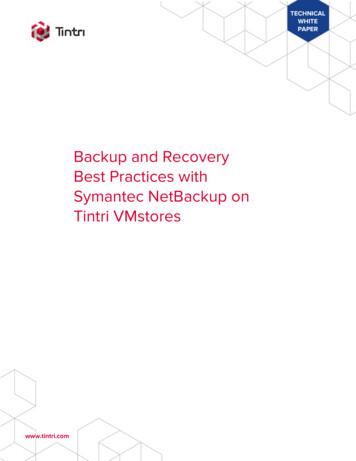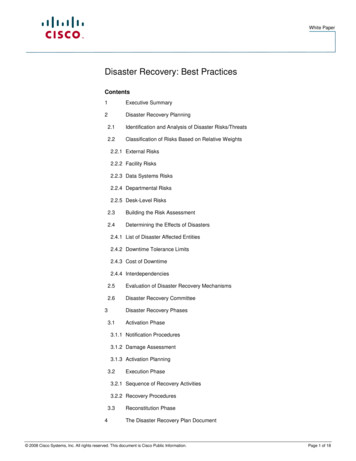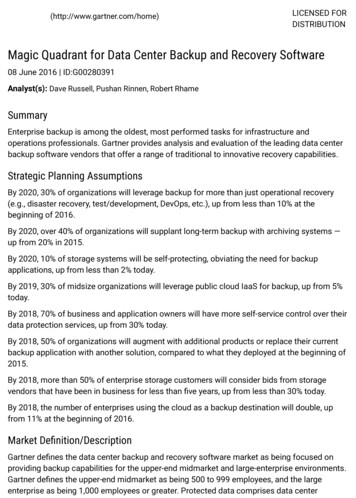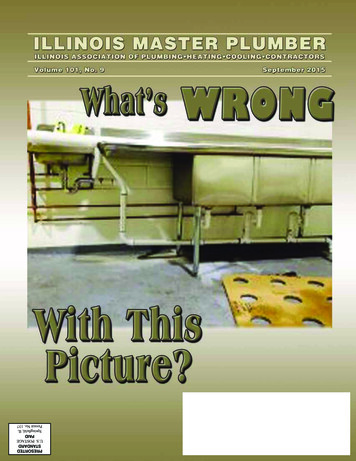Transcription
TECHNICALWHITE PAPERBackup and RecoveryBest Practices With CommVaultSimpana Softwarewww.tintri.com
ContentsIntended Audience . . . . . . . . . . . . . . . . . . . . . . . . . . . . . . . . . . . . . . . . 1Introduction. . . . . . . . . . . . . . . . . . . . . . . . . . . . . . . . . . . . . . . . . . . . . . . 1Consolidated list of practices. . . . . . . . . . . . . . . . . . . . . . . . . . . . . . . 1Backup. . . . . . . . . . . . . . . . . . . . . . . . . . . . . . . . . . . . . . . . . . . . . . . . . . 3Environment. . . . . . . . . . . . . . . . . . . . . . . . . . . . . . . . . . . . . . . . . . . . . . . . . . . . . . . . . . . 3Configuring Storage. . . . . . . . . . . . . . . . . . . . . . . . . . . . . . . . . . . . . . . . . . . . . . . . . . . 5Backup. . . . . . . . . . . . . . . . . . . . . . . . . . . . . . . . . . . . . . . . . . . . . . . . . . . . . . . . . . . . . . . 7Restore. . . . . . . . . . . . . . . . . . . . . . . . . . . . . . . . . . . . . . . . . . . . . . . . . 10CommVault Simpana Aux Copy. . . . . . . . . . . . . . . . . . . . . . . . . . . . 13CommVault Simpana DASH Full . . . . . . . . . . . . . . . . . . . . . . . . . . . 14Tintri VMstore SnapVM , CloneVM , and ReplicateVM . . . . . . . 14Summary. . . . . . . . . . . . . . . . . . . . . . . . . . . . . . . . . . . . . . . . . . . . . . . 16References . . . . . . . . . . . . . . . . . . . . . . . . . . . . . . . . . . . . . . . . . . . . . 162
Intended AudienceThis Tintri Best Practices Guide for Backup and Recovery will assist individuals who are responsible for thedesign, deployment, and DR of Tintri VMstore Systems. This document will encompass vStorage APIs forData Protection (VADP) for backups and the use of Tintri’s SnapVM , CloneVM and ReplicateVM featuresto complement data protection of virtual machines and critical applications hosted on Tintri’s VMstores withCommVault Simpana.IntroductionDeploying storage into your virtual environment should be a straightforward process. What if you didn’thave to do LUN masking on a storage array? What if you didn’t have to worry about raid levels or queuedepth settings ever again? What if you could just connect a datastore to an ESXi host, discover thedatastore and start deploying your virtual machines? Tintri VMstore is designed so that IT administratorswith a working knowledge of vSphere can successfully deploy Tintri’s purpose-built VM storage with ease.Tintri VMstore delivers extreme performance and VM density, and a wide variety of powerful features,which are seamlessly integrated with vSphere. Examples include snapshots, clones, instant bottleneckvisualization, and automatic virtual disk alignment. Tintri VMstore extends and simplifies the managementof virtual machines (VMs) through an intrinsic VM-awareness that reaches from the top of the computingstack, all the way down into the flash (SSD) and disk (HDD) drives.This best practice guide highlights the following when using CommVault Simpana to protect VMs on a TintriVMstore: Architectural overview of a VMware environment with Tintri VMstore and CommVault Simpana Servers. The simplicity of protecting VMs using VMware VADP with CommVault Simpana Software. The simplicity of protecting Microsoft application servers such as Microsoft Exchange 2013 DAG andMicrosoft SQL 2012 servers with CommVault Simpana Software. The use of Tintri VMstore data protection features as a complement to CommVault Simpana Software.NOTE: In this document, Simpana will be used as reference to CommVault Simpana Software.Consolidated list of practicesThe table below includes the recommended practices in this document. Click the text in theRecommendation column or see the section later in the document that corresponds to eachrecommendation for additional information.TagsRecommendationEnvironment“DO: Use the FQDN of the vCenter Host Name when configuring the vCenter Client.”Environment“DO: Use the OVA template that is supplied by Simpana software to create a LinuxMedia Agent for file recovery.”Environment“DO: Deploy Simpana MediaAgent hosted on Tintri VMstores with thin provisionVMDKs. In addition to the O/S VMDK, thin provision VMDKs should include the localdisk library storage for backup.”Environment“DO: Deploy Simpana MediaAgent local deduplication databases with thin provisionVMDKs if a Simpana MediaAgent, as a VMware proxy server, is installed on a TintriVMstore.”Environment“DO: Make use of Simpana Aux Copy to create additional copies for data protectionpurposes.”Configuring Backup“DO: Determine the best feature to use for discovering VMs to be backed up on asubclient basis base on your data center requirements and resources. CommVaultSimpana software is flexible and provides options so that the best solution can beconfigured base on your data protection requirements.”3
TagsRecommendationConfiguring Backup“DO: Use Tintri VMstore UI (Dashboard and Virtual Machines tab) to monitor latency andresource usage on a Tintri VMstore. This provides an advantage that a VM administratorcan monitor resources and issues on a per VM basis or on a per virtual disk basis todetermine where bottlenecks can occur.”Configuring Backup“DO: Deploy more than one proxy server per data center.”Restore“DO: Use CommVault Simpana’s virtual appliance template if Live Recovery for virtualmachines is required.”Restore“DO: Ensure that the network connection between the ESXi server, the proxy server,and the Simpana MediaAgent is 10GigE so that NBD transport can utilize a largernetwork pipe for backup I/O and restore I/O.”Restore“DO: Ensure that the proxy server has more than one SCSI controller if HotAdd transportmode is required for every restore operation. Follow CommVault’s recommendedsystem requirements for deploying proxy servers and MediaAgents.”Restore“DO NOT: Oversubscribe the number of VM disks that can be attached using HotAddto a proxy server. Backup operations with ‘Transport mode for VMware: Auto’ will selectother available transport for backup of multiple VMDKs. Restore operations will selectother available transport mode for restore operations if a proxy server is oversubscribedfor HotAdd transport.”Restore“DO: Remove the database from the SQL Availability Group before attempting a SQLdatabase restore.”CommVault Simpana Aux Copy“DO: Use DASH Copy with source side cache enabled for more efficiency.”Tintri VMstore SnapVM, CloneVM,“DO: Execute Recover Deduplication Database on the storage policies and dataand ReplicateVMverification on the backup jobs of the MediaAgent that is restored using Tintri’sCloneVM feature before executing new backup jobs on the MediaAgent.”Tintri VMstore SnapVM, CloneVM,“DO: Protect a CommServe using CommVault’s recommended data protectionand ReplicateVMsolutions.”Tintri VMstore SnapVM, CloneVM,“DO: Protect a deduplication database using CommVault’s recommended dataand ReplicateVMprotection solutions.”Tintri VMstore SnapVM, CloneVM,“DO: Use CommVault Simpana Aux Copy to create multiple backup copies on otherand ReplicateVMMediaAgents for data protection.”Tintri VMstore SnapVM, CloneVM,“DO: Use CommVault Simpana replication to replicate recovery points for additionaland ReplicateVMdata protection.”Tintri VMstore SnapVM, CloneVM,“DO NOT: Replicate a virtual machine MediaAgent offsite without the CommServe beingand ReplicateVMavailable for recovery.”4
BackupEnvironmentIn this document, the referenced VMware vCenter architecture manages 3 ESXi hosts that have beenconfigured with standard networks and distributed port groups. Simpana servers and application servers,referenced in this document, are deployed as the following:ServerOperating SystemCommVault CommServe/CommCellWindows 2012 R2consoleCommVault Windows MediaAgent/Windows 2012 R2Proxy Server A (VM)CommVault Linux MediaAgent –RHEL 6physical serverProxy Server B (VM)Windows 2012 R2Microsoft Exchange 2013 Server AWindows 2012 R2Microsoft Exchange 2013 Server BWindows 2012 R2Microsoft SQL 2012 Server AWindows 2012 R2Microsoft SQL 2012 Server BWindows 2012 R2The Microsoft Exchange 2013 DAG servers and the Microsoft SQL 2012 Always on Availability Groupservers, in this reference architecture, are example of Tintri VMstore supported applications. TintriVMstores also supports other Microsoft applications that CommVault Simpana supports as virtual machines.The recommendations provided in this document apply to any other applications supported by CommVaultSimpana Software that are deployed as virtual machines on Tintri VMstores.CommVault Simpana Software version 10 was used in this reference architecture. Earlier versions ofSimpana Software is also supported by Tintri VMstores as long as the Simpana Software version islicensed, supported by CommVault, and has not been end of support or end of life by CommVault.VirtualServer Agent is required for Simpana to utilize VADP. In this example, Simpana VirtualServer Agent isinstalled on virtual machines: Proxy server A Proxy server BProxy server A is also a CommVault MediaAgent. This allows for efficient use of HotAdd transport modeto backup to and restore from MediaAgent A. CommVault MediaAgent C is a physical RHEL server. Aphysical MediaAgent allows auxiliary copies to be created on virtual tape library or physical tape library forextended retention. It is recommended to create copies of backups for disaster recovery purposes.NOTE: HotAdd transport mode can also be utilized with proxy server B as long as the proxy server is in thesame data center and has access to the Tintri VMstore that the ESX/ESXi server has access to.5
Configure the vCenter host from the CommCell console by providing the FQDN of the vCenter ServerName. Use the Create VMware vCenter Client window to add any new proxy servers that have beeninstalled with the Simpana VirtualServer Agent.DO: Use the FQDN of the vCenter Host Name when configuring the vCenter Client.The Linux MA for File Recovery is also used for live recovery of a VM from a backup without having to wait fora full restore of a VM. Use the OVA template that is supplied by Simpana to create a VM that contains the LinuxMediaAgent for file recovery.DO: Use the OVA template that is supplied by Simpana software to create a Linux Media Agent for filerecovery.DO: Deploy Simpana MediaAgent hosted on Tintri VMstores with thin provision VMDKs. In addition to the O/SVMDK, thin provision VMDKs should include the local disk library storage for backup.DO: Deploy Simpana MediaAgent local deduplication databases with thin provision VMDKs if a SimpanaMediaAgent, as a VMware proxy server, is installed on a Tintri VMstore.In the client computer properties of the vCenter, ensure the following are checked: Enable Backup Enable Restore Enable Data AgingBy enabling data aging, old backup data that is past the required retention period can be removed andthe associated media can be used for future backup. For backups that require longer retention period, it isrecommended to use Simpana’s Aux Copy feature to create additional copies for data protection purposes.DO: Make use of Simpana Aux Copy to create additional copies for data protection purposes.6
In the backup set, if VMware vStorage API method for Backup is selected, VADP will be used for backing upVMs in vSphere 4.0 environments or later for all subclients within the same backup set. By selecting Automaticin the backup set property, CommVault Simpana will determine the best mode (VCB/VADP) to use dependingon the ESX version.Configuring StorageWhen creating a disk library, use the Mount Path Allocation Policy to set the number of writers. Thisdetermines the maximum number of concurrent operations to the disk library. Set this to Maximum AllowedWriters for the disk library.Use the New Storage Policy wizard to create storage policies for your backups. CommVault Simpanasupports global deduplication. If this option is selected, a global common deduplication database is sharedby multiple storage policies.7
This option allows multiple copies to be deduplicated against each other and improves deduplicationacross copies. You must create a global deduplication policy before the Use Existing Global DeduplicationPolicy can be selected.In the storage policy properties pop-up window, the block level deduplication factor is 128KB and thisis CommVault’s recommended block level deduplication factor for all agent types (CommVault Simpana10 or later) with CommVault Simpana deduplication storage. Refer to CommVault’s documentation fordeduplication factor recommendations of earlier Simpana versions. In the data path properties of the disklibrary, disk libraries have a default chunk size of 2GB and a default block size of 64K. These parameterscan be tuned for performance at the storage policy level.Configuring BackupIn the subclient properties of the backup set, the Number of Data Readers determines the parallelism ofthe backup for the particular subclient. By default, the value is 2. This means that 2 backup data streamsare used for this subclient.8
Use this parameter for tuning multiple streams for backup performance.Additionally, for resource tuning to improve performance of data transfers from the subclient properties,select the Storage Device tab and select the Data Transfer Option sub tab. The Network Agents andthe Throttle Network Bandwidth can be used to set the number of network agents for data transfer andthrottling of the network traffic from the subclient.For VirtualServer Agent backups, the VADP transport mode options is also available, auto will enableCommVault Simpana to determine the best transport mode to use for backup of VMs that are configured inthe subclient policy.When configuring the content for backups, use the Browse option to add target VMs by Hosts andClusters, VMs and Templates or by Datastores and Datastore Clusters. Use the Add option to add targetVMs by using rules.NOTE: If contents are defined in the subclient, auto detection is disabled for automatically discovering andadding new VM to be backed up.DO: Determine the best feature to use for discovering VMs to be backed up on a subclient basis baseon your data center requirements and resources. CommVault Simpana software is flexible and providesoptions so that the best solution can be configured base on your data protection requirements.BackupWhen attempting a backup using the VirtualServer Agent, in addition to the job log, make use of theCommVault Simpana Event Details for troubleshooting. For example, the following shows a backup attemptthat failed with “Unable to open the disks.”. The description of the error is always useful and providesadditional checks that can be followed to complete a successful backup operation.During a CommVault Simpana backup or any other operation of virtual machines hosted on Tintri VMstores,it is recommended to use the Tintri Dashboard and Virtual Machines view to troubleshoot latencies or low9
flash hit issues. If a virtual machine experiences low I/O performance, the Virtual Machines view allows thedata center administrator to drill down to the virtual machine level or the virtual disk level to determine thesource of the I/O latency. For example, the following shows a temporary affect on the Simpana MediaAgentlatency during a CommVault verify data operation. As cold data is pulled in from HDD storage for read orverify operations, there is a temporary affect on latency for the data protection operation.DO: Use Tintri VMstore UI (Dashboard and Virtual Machines tab) to monitor latency and resource usageon a Tintri VMstore. This provides an advantage that a VM administrator can monitor resources and issueson a per VM basis or on a per virtual disk basis to determine where bottlenecks can occur.DO: Deploy more than one proxy server per data center.In the Simpana Backup Job Details window, the administrator can verify the VADP transport mode and theuse of changed block tracking (CBT) on the backup jobs.CommVault Simpana supports VMware VADP backup of application servers such as Microsoft Exchange2013 servers, Microsoft SQL 2012 servers, etc. Application aware backup for item based recovery withtruncate database logs with VMware VADP requires IntelliSnap.CommVault Simpana also supports application server backups using Simpana installed agents. This is alsoa feasible alternative in protecting application servers such as Microsoft SQL servers using a traditionalmethod that most data center administrators are already familiar with. Using application and databaseagent approach allows for application log truncation for supported applications and databases for backups.10
This requires installing the correct application agent on the virtual machine. In this case, the backup of avirtual machine is treated as a physical server. Therefore, ensure that the network connection betweenthe CommVault MediaAgent and the client has the network bandwidth for serving I/O and for backup. Inthe Advanced Client Properties, it is also possible to define data interface pairs between the client and theMediaAgent for backup I/O. In addition to segregating backup I/O from data I/O that the application serveris serving, using data interface pairs can help isolate and troubleshoot backup performance issue thatcould be network related.CommVault Simpana support Microsoft Exchange DAG server backup. When configuring the ExchangeDAG client, use a proxy for DAG discovery. You can specify automatic server selection in the subclientproperties and allow CommVault Simpana to run backups from the next available passive server forperformance purposes. Select the Use last activation preference to select passive copy to avoid backupjobs from running on an active Exchange server as that may slow down other database processes.From the CommCell console, monitor the Microsoft Exchange DAG backup to completion from the JobController tab. Application servers that have the Simpana application agent installed allows for CommVaultSimpana to perform log truncation, if selected, on the application servers.In addition to Microsoft Exchange DAG server support, CommVault Simpana also supports backup ofMicrosoft SQL 2012 AlwaysOn Availability Groups.In the SQL Management Studio’s Availability Group Properties, specify primary as the location wherebackups should occur. This allows incremental backup options to be available for use with CommVaultSimpana.NOTE: Tintri VMstores support HotAdd, NBD and NBDSSL transport modes. However, with HotAddtransport mode, be aware that some application servers may be paused for a long time during thesnapshot removal phase in a backup process. For these application servers that may not be able handlelong pause periods, it is recommended to change the transport mode for these application servers to useNBD for backups. With CBT enabled, after the initial full, backups of virtual machines with NBD transportmode will only transfer change blocks and it is efficient. Review VMware’s KB for additional details onsnapshot removal. Symptoms of application servers experiencing long pauses during snapshot removal11
includes the end user losing connectivity to the remote desktop or the end user losing connection to theapplication on the virtual machine.RestoreCommVault Simpana provides many options for restore operations. A restore operation can be attemptedat the client level by performing a Browse and Restore from the subclient level or by selecting View Jobsat the storage policy level.With VirtualServer Agent
Microsoft SQL 2012 Server A Windows 2012 R2 Microsoft SQL 2012 Server B Windows 2012 R2 The Microsoft Exchange 2013 DAG servers and the Microsoft SQL 2012 Always on Availability Group . deduplication