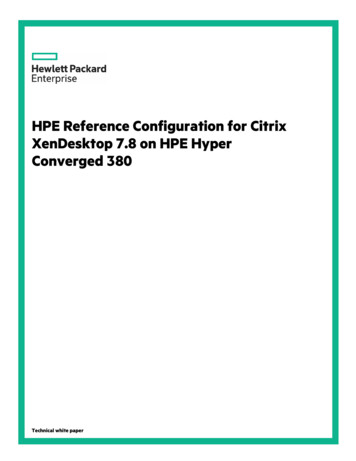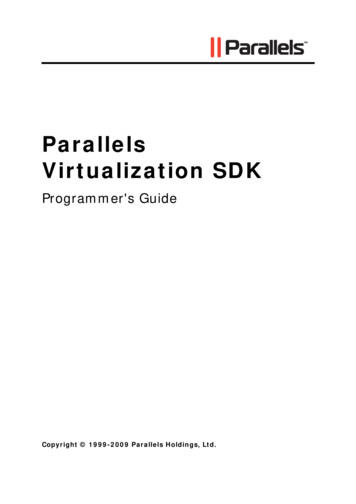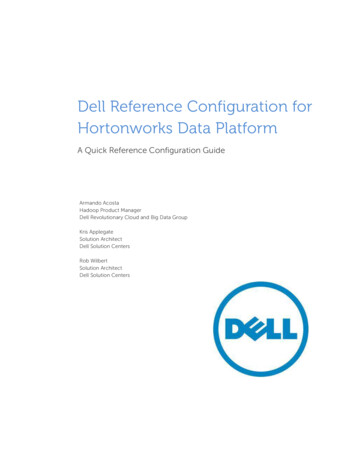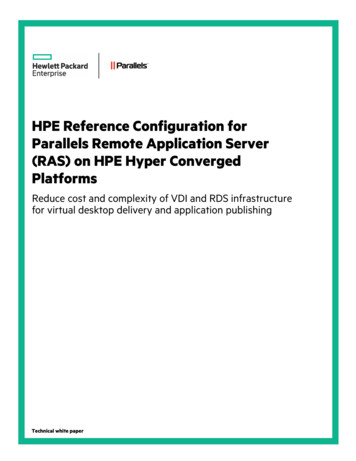
Transcription
HPE Reference Configuration forParallels Remote Application Server(RAS) on HPE Hyper ConvergedPlatformsReduce cost and complexity of VDI and RDS infrastructurefor virtual desktop delivery and application publishingTechnical white paper
Technical white paperContentsExecutive summary .3Solution overview .3HPE Hyper Converged Systems.3HPE Hyper Converged 250 System .3Parallels Remote Application Server .4Solution diagram . 7Solution components. 8Case studies . 9Education . 9Healthcare .9Managed Service Providers .10Enterprises.10Summary .10Resources and additional links . 11
Technical white paperPage 3Executive summaryVirtual Desktop Infrastructure (VDI) can help many large-scale business and organizations simplify client image management, improve datasecurity, and enable remote connectivity from any device and, in some cases, provide some cost savings. However, the initial up front cost ofimplementing the hardware, such as servers, robust storage, and networking, required to support hundreds if not thousands of concurrent users,can be substantial. Additionally, most traditional VDI and application publishing software solutions are very complex, requiring several weeks toimplement and full time system administrators to manage.Considering the initial capital expense and overall complexity involved in implementing a traditional VDI solution, it’s no wonder that many costconscious customers, particularly small and medium business, have not adopted this traditional approach. However, with the emergence ofsoftware defined, hyper-converged platforms, such as the Hewlett Packard Enterprise Hyper Converged platforms, and affordablecomprehensive virtual desktop and application publishing solutions, such as Parallels Remote Application Server (RAS), the cost and complexityof virtual desktop infrastructure has been greatly reduced. Compared to traditional solutions, implementing Parallels Remote Application Servercan save most organizations up to 70% in overall infrastructure and annual licensing costs.Figure 1. Parallels Remote Application Server: How applications and VDI are delivered to end usersTarget audience: This document is intended for those IT decision makers as well as architects and implementation personnel who want tounderstand a Parallels and HPE approach to client virtualization and benefit from a pretested solution. The reader should have a solidunderstanding of client virtualization, familiarity with both Parallels products and VMware vSphere products, and an understanding ofsizing/characterization concepts and limitations in client virtualization environments.Document purpose: The purpose of this document is to describe a Reference Configuration highlighting recognizable benefits to technicalaudiences. This Reference Configuration describes the solution testing performed in March 2016.Solution overviewHPE Hyper Converged SystemsThe HPE Hyper Converged Systems combine HPE Servers, VMware virtualization software, and Hewlett Packard Enterprise management toolsto deliver easily orderable, installable, useable and expandable systems. Expand your system as needed quickly by simply adding more nodes.Simple and innovative, all-in-one virtualization solutions integrate compute, software-defined storage and software-defined intelligence so youcan deploy virtual machines (VMs) at cloud speed, simplify IT operations, and reduce costs. A consumer-inspired user experience makesdeploying and managing VMs simple for IT generalists. HPE Hyper Converged Systems deploy VMs in just five clicks, update hardware andfirmware in just three clicks, and provide instant diagnostics and analytics to enable faster response to business needs.HPE Hyper Converged 250 System
Technical white paperPage 4For customers who are looking for a simple, agile, and highly available virtualization system, the HPE Hyper Converged 250 family eliminatescomplex solution stacks. It combines a powerful HPE Apollo server platform and mature HPE StoreVirtual data services from Hewlett PackardEnterprise into one building block to simplify the delivery of virtualized servers and desktops. The Hyper Converged 250 family supports VMwareand Microsoft Hyper-V virtualization technologies, and continues to provide a turnkey virtualization solution for medium-sized businesses,enterprises, and IaaS providers.Details HPE Hyper Converged 250 for VMware vSphere supports the VMware technology suite Compact form factor: Hyper-converged computing solutions in 2U form-factor with up to 4 nodes in a system chassis Grow by adding single nodes to a chassis with empty slots on the HC 250 for VMware vSphere Simple guided setup with HPE OneView InstantOn– Day-to-day management for HC 250 for VMware vSphere. Pre-integrated virtualization platform powered by industry-leading virtualizationsoftware with data services from HPE StoreVirtual– Built with VMware vSphere 6.0 Pre-integrated components: VMware vSphere, VMware vCenter Valid VMware vSphere Enterprise or higher and vCenter standard licenses are required Intel Xeon E5-2600 v3 family processors for fast and efficient operation Superior high availability and disaster recovery capabilities, powered by HPE StoreVirtual technology on top of the Microsoft virtualizationplatform; built-in features:– Adaptive optimization for workload acceleration (only with Hybrid Storage option)– Network RAID 0, 5, 6, 10, 10 1, and 10 2– Integrated thin provisioning– VM- and application-consistent snapshots– Multi-site HA (synchronous replication across several locations)– Remote copy (snapshot-based, asynchronous replication with bandwidth throttling)– Storage federation with Hewlett Packard Enterprise Storage products Hardware availability features:– Hot-pluggable HDD and SSD (SSD in Hybrid Storage Configurations only)– Redundant power supplies– Integrated storage controller with battery-backed cache– Hyper-redundant clustered storage HPE Integrated Lights-Out 4 Remote Management HPE Insight Remote Support delivers 24x7 secure remote support Product is customer-installable and partner-serviceable; Hewlett Packard Enterprise recommends Proactive Care 24x7 for best supportexperienceParallels Remote Application ServerParallels Remote Application Server was specifically designed with hyper-converged platforms in mind. The solution's overall simplicityenables customers to control critical VDI, application streaming, printing, and reporting features, all from a simple and intuitive user interface. Itsmanagement console with an immediate and synoptic view allows any IT administrator to accomplish complex tasks easily. Intuitive wizardsfacilitate a fast setup, allowing IT staff to quickly and easily deploy applications and servers. Parallels Remote Application Server supportscontinuous availability, resource-based load balancing, universal printing, and unlimited reporting. By centralizing virtual application and desktop
Technical white paperPage 5control, Parallels Remote Application Server enables IT staff to provide seamless mobile access while increasing security and reducing IT costs.Parallels Remote Application Server is a comprehensive all-in-one solution that can provide any organization with a simple turnkey solution andimplementation methodology.Parallels Remote Application Server DesignerParallels Remote Application Designer is an automated tool that shows the solution topology, including Publishing Agents, Gateways, VDI hosts,and other assets.Figure 2. Parallels Remote Application Server Console general overviewTable 2. Key Elements of the Parallels Remote Application Server Console1This section lists categories. Selecting a category will populate the right pane with elements relevant to this category.2This section becomes available only for the Farm and the Publishing categories. The navigation tree allows you to browsethrough the objects related to that category.3This section displays the selected object or category properties, such as servers in a farm or published applicationproperties.
Technical white paper45Page 6This information bar displays the site you are currently logged into and the user account being used for the connection.Please also note the "Press Apply to commit the new settings" message in the middle (in red). The message is displayedwhen you made changes to one or more objects/items, but did not commit them to Parallels Remote Application Server.Click the Apply button (at the bottom of the screen) to commit the changes. If there are no currently pending changes, themessage is not displayed.The information bar at the bottom of the screen is used to display the most recent console notification (if one is available).Solution simplicityParallels has simplified several major administration tasks for Remote Application Server by using automated wizards. The new wizard featurefully automates the process to add new terminal servers (Remote Desktop Servers), publish applications, add gateways, and implement othersolution components.These Wizards are available in the "Start" Button as well as in each solution component. Therefore, these repeated tasks can be accomplishedquickly and accurately.Figure 3. Wizards and simplicity to virtualize and deliver applications using Parallels Remote Application Server
Technical white paperPage 7The wizards also automatically install required software when a new terminal server is added. This method assures only what is needed will beinstalled on each server role.ImplementationFigure 4. The implementation diagram represents initial Proof-of-Concept installation all the way to productionSolution diagramThis solution is ideal for high availability environments with more than 300 concurrent users securely connected using SSL (Secured SocketLayer) mode. Each client gateway instance should optimally handle up to 500 concurrent users. This can be scaled horizontally accordingly.Both LAN and WAN users connect to the virtual address of a high availability and load balancing virtual appliance in an internal network.
Technical white paperPage 8Figure 5. Typical Parallels Remote Application Server high availability deploymentSolution componentsUser Access is offered in three modes: web portal access, HTML5 access, or direct access using Parallels Remote Application Server Client. Allmodes run together, and customers can choose the best and easiest method for their end users.Farm is a collection of Remote Application Server (RAS) components maintained as a logical entity with a unique database and licensing. ARemote Application Server farm can contain multiple sites, which can be administered by different administrators.Site is a managing entity usually based on a physical location. Each site consists of at least a Publishing Agent, a Secure Client Gateway (ormultiple gateways), and agents installed on terminal servers, VDIs, and PCs.Administrator Console is an application installed on Remote Application Server that provides a centralized graphical user interface and enablesconfiguration and maintenance of Parallels Remote Application Server.
Technical white paperPage 9Publishing Agent is a required component in every site of a RAS farm that provides access to published applications and desktop loadbalancing. It also keeps the farm configuration database and farm licensing if it has a master role in the first site of the farm. High availability isaccessible by adding a passive publishing agent in each site.Parallels Terminal Server Agent is an application installed on a Microsoft Remote Desktop Session Host (RDSH) that enables publishing of thehost resources (applications and desktops). The Terminal Server Agent collects information needed by the Publishing Agent from the MicrosoftRDSH and transmits to it when required.Parallels Remote PC Agent is an application installed on a physical host (laptop or PC) or a VM that enables publishing of the host resources.The Remote PC Agent collects information needed by the Publishing Agent from the Remote PC host and transmits to it when required.Parallels Guest Agent is an application installed in the guest operating system of a VM, which is used as a VDI template on a hypervisor. Theguest agent enables resource publishing from the VDI desktops and collects information required by the Publishing Agent.Parallels Remote Application Server Web Portal is a web page with automatic client detection and a client distribution point. It provides accessto published resources via a web browser and allows portal customization for each specific organization and end-user.Parallels VDI Agent is an application (Hyper-V) or a virtual appliance (VMware and Citrix XenServer). The VDI Agent is responsible formanaging the hypervisor through its native API and exchanges information with the Publishing Agent.Parallels Secure Client Gateway is a required component of Parallels RAS. It tunnels all traffic between itself and the Parallels Client into SSLand forwards Microsoft Remote Desktop Protocol (RDP) traffic to the Publishing Agent and HTML5 Client. Several Secure Client Gateways canwork in high availability mode with Parallels high availability load balancing.Case studiesEducationParallels Remote Application Server provides staff, students, and faculty in educational institutions with a software solution to access virtualapplications, data, and desktops securely and easily, from major hypervisors as well as Microsoft Remote Desktop Services (RDS).Staff and students can access coursework and learning resources from home, through any device they already own, or even through a browseron a shared workstation. Parallels Remote Application Server helps academic institutions of all sizes reduce their capital and operating expenseswhile improving the learning process.“I like the simple, straightforward way Parallels performs the functions it’s designed toperform.”David Walker, Director of Technology, Telfair County SchoolsHealthcareParallels Remote Application Server equips healthcare providers with a software solution that securely delivers medical applications and patientinformation from local to cloud. It also delivers on-the-go access to applications like EMRs, revenue cycle management solutions, CPOE systems,and imaging viewers on any device, from anywhere—at a clinic, ER, or even from home.Additionally, it gives healthcare professionals the tools to improve patient care while saving time, enhancing security, and reducing the total costof ownership.“Using our Remote Application Server solution allows us to grow up rather than out.”Chris Worth, Intuitive Medical, Abilene Diagnostic
Technical white paperPage 10Managed Service ProvidersParallels Remote Application Server provides managed service providers with a software solution for delivery of hosted workspace services frommajor hypervisors as well as Remote Desktop Services. Deliver the rich hosted workspaces demanded by customers, and ease the transition fromon-premises solutions to hosted services. Enhance your service portfolio with application hosting, desktop-as-a-service, and mobility solutions.Encourage customers to forget about on-premises complexities by adopting subscription-based hosted services.“Cost savings and simplicity were the #1 benefits of the switch to Parallels RAS. Moreover,Parallels RAS offered better management of infrastructure with an intuitive andcentralized dashboard.”Chris Lietz, President / CEO, Data-Tech EnterprisesEnterprisesParallels provides an affordable and easy-to-use software solution for delivery of virtualized applications and desktops from major hypervisors as
The Hyper Converged 250 family supports VMware and Microsoft Hyper-V virtualization technologies, and continues to provide a turnkey virtualization solution for medium -sized businesses, enterprises, and IaaS providers.