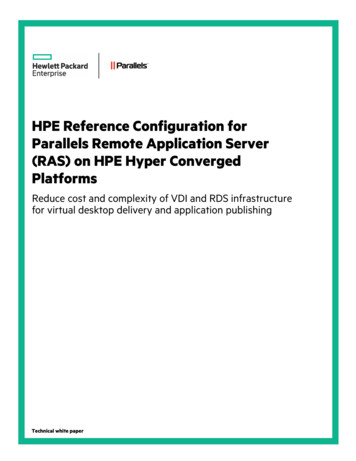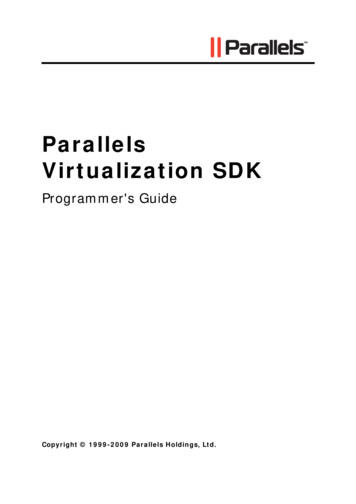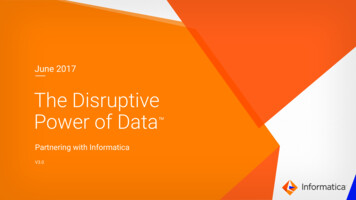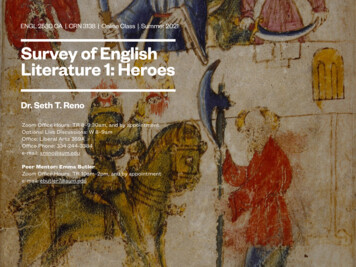Transcription
Parallels Cloud Server White PaperAn Introduction to Operating SystemVirtualization and Parallels Cloud Serverwww.parallels.com
Table of ContentsIntroduction. 3Hardware Virtualization. 3Operating System Virtualization. 4Parallels Cloud Server: Optimized for the Cloud. 5Integrated with Parallels Cloud Storage. 5Key Virtualization and Management Features of Parallels Cloud Server. 6Intelligent Partitioning. 6Complete Isolation. 6Resource Limit Controls. 6CPU Resource Scheduling. 7Memory. 7Disk I/O. 7Disk Space. 7Dynamic Resource Allocation. 7Live Migration. 8Rebootless Updates. 8Mass Management. 8Key Performance-Enhancing Features of Parallels Cloud Server. 8System Calls. 8Memory and IOPS Deduplication. 8File System Performance. 8Memory Management. 9How to Get Parallels Cloud Server. 9Conclusion. 9Contact Us. 9 ParallelsAn Introduction to Operating System Virtualization and Parallels Cloud Server2
IntroductionTwo types of virtualization are in use today: hardware virtualization (generally known as hypervisors) andoperating system virtualization (commonly referred to as containers). Both types of virtualization arebroadly deployed, and each has its inherent benefits and drawbacks. This paper begins with an overviewof both technologies, describing the benefits and drawbacks of each for cloud service providers. It thenprovides an overview of Parallels Cloud Server, an industry-leading operating system virtualization technology that has been optimized specifically for cloud service providers.Hardware VirtualizationA hypervisor solution virtualizes at the hardware level, creating a duplicate of all system resources –including the operating system, CPU, memory, and configuration files – in each virtual machine. Thisapproach results in up to 20% more overhead on the server. As a result, it reduces the number of virtualservers that can be supported by a single physical server, as well as negatively affects overall systemperformance. Figure 1 shows what a hypervisor-based system looks like.Figure 1. Components of a hypervisor-based virtualization solution.The overhead and performance issues associated with hypervisor-based virtual machines becomeparticularly acute in cloud deployments because such deployments usually consist of many very smallvirtual machines, with each machine generally requiring just 100 MHz of a single CPU, 1 GB of RAM, and5 GB of disk space. Because a fixed amount of resources is needed for each virtual machine, regardlessof its size, the relative overhead of each virtual machine gets bigger as the virtual machine gets smaller.Hypervisors further reduce efficiency in several ways: A single application has two operating systems to traverse: the guest-level operating system (usedinside the virtual server) and the host operating system. More processing equates to slower responsesand more overhead. Each operating system takes space in memory, and memory is always the most constrained resourceon a server. While some vendors have taken steps to maximize memory usage, inefficiencies still exist. Duplicate operating systems consume hard drive space and must be licensed and managedseparately, increasing maintenance costs. ParallelsAn Introduction to Operating System Virtualization and Parallels Cloud Server3
It’s difficult to accurately emulate hardware support and interoperability for all of the hardware on themarket, often resulting in slower response times and higher processing overhead. Hypervisors may require guest and host operating system drivers or guest tools to enable importantcloud functionality, such as CPU hotplugs, memory ballooning, and disk resizing.Despite the inefficiency inherent in hardware virtualization, this approach does have its benefits for certaintypes of workloads. For example, because hypervisors can support just about any operating system, theyenable different operating systems to be deployed on the same hardware node, making it possible toload Windows next to Linux next to Solaris, as well as to support older operating systems. However, thisflexibility generally isn’t applicable to providers of hosted cloud services, who typically base large clouddeployments on a single operating system – and whose profitability depends on maximizing efficiency.Operating System VirtualizationWith operating system virtualization, a single operating system kernel can support multiple isolatedvirtualized instances, instead of just one. Such instances, called containers, look and feel like a realserver from the point of view of their owners (the service provider’s customers). Figure 2 shows whatoperating system virtualization looks like.Figure 2. Components of an operating system virtualization solution.This approach provides a common virtualization layer that allocates a single set of system resourcesacross all containers. The result is a leaner, more efficient virtualization layer, with an overhead of lessthan 2%. For service providers, this approach translates into higher ratios of virtual servers to physicalservers, near-native server performance, and unique advantages for managing the virtual environment.These advantages include dynamic reallocation of resources, which allows service providers toaccomplish more with fewer resources, and the ability to create links back to the server host operatingsystem, resulting in lightning-fast management operations.Using a single standard operating system on a server also offers additional advantages, besideseliminating the inefficiencies of hardware virtualization. For example, it provides: Performance enhancements. Because there is no need to duplicate the operating system, thereis also no need to duplicate drivers, further enhancing performance. And the near-native serverperformance available with operating system virtualization makes containers particularly efficient atvirtualizing high I/O applications, such as databases and email servers. Scalability and elasticity. The flexible design of solutions based on operating system virtualizationallows any container to seamlessly scale to the resources of the entire server; and the lean architectureensures that nearly all of the system resources will be available for use by the containers. ParallelsAn Introduction to Operating System Virtualization and Parallels Cloud Server4
Density. Because containers use only one operating system and one set of memory, as well asoffering other technology efficiencies, this approach has the highest density of any virtualizationsolution. It is possible to deploy hundreds of containers on a standard dual-CPU x86 server. This highdensity gives service providers the fastest return on investment (ROI) of any virtualization solution. Manageability. Operating system virtualization simplifies server management in several ways: With operating system virtualization, there is only one host operating system to manage,maintain, and license – and a single update to this host operating system can patch all thecontainers the on the physical servers. Application management can be centralized and managed as a single instance. Many operations can be scripted and automated, making it easy to manage many servers andcontainers. Operating system templates and other software can be created in a container as simple links,making the footprint small and operations extremely fast. A new container can be created in seconds. Clones and migrations take less time, because you’re only moving the container-specific data,not the entire operating system.Parallels Cloud Server: Optimized for the CloudParallels Cloud Server is an operating system virtualization solution that creates isolated partitions on asingle physical server, using a single operating system instance – thereby maximizing your investment inserver hardware. Optimized for the cloud, it enables near-instant provisioning and on-the-fly modificationof hosting and cloud server plans, while also delivering maximum density, cost efficiency, and applicationperformance. In addition, its complete set of management tools makes it easy to maintain, monitor, andmanage virtualized server resources.INTEGRATED WITH PARALLELS CLOUD STORAGEParallels Cloud Server is delivered as a component of Parallels Cloud Server 6, which includes ParallelsCloud Storage. (See section on How to Get Parallels Cloud Server, below, for more information onParallels Cloud Server 6.) Parallels Cloud Storage is a distributed, shared storage solution that decouplescomputation from storage, enabling virtual machines and containers to be instantly migrated to anoperational physical server if the original physical server becomes unavailable. And with the storagecluster distributed across multiple physical machines, if one data source becomes unavailable, virtualmachines can rapidly get their data from another physical machine. ParallelsAn Introduction to Operating System Virtualization and Parallels Cloud Server5
Key Virtualization and Management Features of Parallels Cloud ServerThe following sections describe in more detail how Parallels Cloud Server meets the specific virtualizationand automation requirements of today’s cloud service providers.INTELLIGENT PARTITIONINGIntelligent partitioning divides a server into as many as hundreds of containers, each with full serverfunctionality. That is, each container has its own processes, users, files, root (administrator) access, fullnetworking, and system libraries – in short, everything it needs to appear to its owner to be a standaloneserver. Because the partitions between containers are flexible, you can change them in real time (forinstance, to increase or decrease memory) without affecting either the virtual environment or its workload.Although Parallels Cloud Server uses only a single instance of an operating system, each containerhas links back to that operating system. These links can be represented as templates, which serve asblueprints of the operating system or application. The links make the container’s footprint very small,which in turn makes its operations very fast.COMPLETE ISOLATIONComplete isolation ensures that the containers are secure and have full functional, fault, and performanceisolation. This isolation is achieved through multiple layers of security, which ensure that each containeris unaffected by other containers on the same physical server. Parallels Cloud Server’ patent-pendingtechnology, Kernel Service Abstraction Layer (KSAL), mediates activity to the kernel, preventing theactions of any single container from taking the entire server down.Parallels Cloud Server also improves isolation with a new storage technique, called ploop (Parallelsloopback device). Ploop stores all of a container’s data in a single image, with its own private file systemjournal. These individual file systems enhance isolation by eliminating the problems that can occur whenmultiple container operations request file journal access at the same time.In addition to improving isolation, storing all of a container’s data in a single image provides severaladditional benefits: It enables you to take consistent snapshots of the container file system, which you can use forincremental backups or provide to the user for other applications. It allows you to make backups on top of snapshots using conventional cp or tar, rather than requiringspecial backup tools like Acronis True Image. It significantly reduces the time required for container backups and migration, since sequential readingof an image is an order of magnitude faster than reading separate small files on rotational drives. It enables deduplication (caching identical files that exist in multiple containers), which saves memoryand increases input/output operations per second (IOPS).RESOURCE LIMIT CONTROLSParallels Cloud Server comes with a variety of controllers – for CPU usage, memory, disk I/O, disk space,network bandwidth, and more. These controllers ensure that services in one container can’t affect othercontainers on same the physical system.In most cases, services running inside containers will consume resources below their assigned limit.However, should they approach or try to go over the limit, Parallels Cloud Server will prevent this – forinstance, by pushing pages into VSwap in the case of memory limits, or by throttling disk transactions inthe case of I/O bandwidth limits. ParallelsAn Introduction to Operating System Virtualization and Parallels Cloud Server6
CPU RESOURCE SCHEDULINGCPU-related parameters include cpuunits and cpulimits. Both of these parameters affect the CPUresources available to a container, but the two are not directly related to each other.The cpuunits parameter defines the weighting of CPU resources between containers. If you don’t definethis parameter and no other containers are competing for the CPU, an individual container will be ableto consume up to 100% of the CPU resources. If you do define this parameter and multiple containersare requesting CPU resources, the container with the higher cpuunits value will have a better chance ofgetting more CPU resources.The cpulimit parameter defines a hard limit that controls the total percentage of CPU resources anindividual container can use. Once this parameter is defined for a container, the container will not be ableto exceed it, even if no other containers are competing for the CPU resources.MEMORYParallels Cloud Server uses the RHEL6-based OpenVZ kernel, which includes a memory managementmodel called VSwap. VSwap uses two primary parameters – physpages and swappages – to controlthe amount of allocated memory and swap space. The sum of the physpages and swappages limitsis the maximum amount of allocated memory that a container can use. When the physpages limit isreached, memory pages belonging to the container are pushed out to virtual swap space. Once the totalamount of allocated memory is consumed, the container’s performance will start to degrade.DISK I/OTwo disk I/O parameters, I/O limits and IOPS limits, are very granular and powerful controls that let youprevent performance degradation in situations when high disk I/O activities in one container could slowdown the performance of other containers.DISK SPACETo avoid performance degradation in high-density environments, it’s important to make sure that diskquotas aren’t exceeded. Parallels Cloud Server lets you assign two types of disk quotas: one limitingdisk space for the entire container, and the other limiting the space available to individual users inside thecontainer. The disk space quota for containers is managed using the Parallels Container Command LineInterface (CLI) or Parallels Virtual Automation. Disk space quotas for individual users are managed usingquota utilities in the same way as in a non-virtualized Linux kernel, enabling you to continue to use yourexisting Linux management tools.DYNAMIC RESOURCE ALLOCATIONDynamic allocation of key system resources – such as CPU, memory, network, disk, and I/O – letsyou make near-realtime changes without affecting a container or its workload. You can controlthese resources either by specifying simple minimums (guarantees), maximums (limits), or shares(percentages), or by using more sophisticated allocations that allow for specified overages.In either case, Parallels Cloud Server assigns, monitors, and controls the resource levels in real time andalerts administrators according to the criteria you assign. Should adjustments in resources be required,you can simply change the resources in real time, without affecting the performance of a container orapplication.A unique feature of Parallels Cloud Server resource management is the ability to “burst” – that is, to allowcontainers to use resources that are currently unused on the server, even if that means exceeding theirpreset limits. ParallelsAn Introduction to Operating System Virtualization and Parallels Cloud Server7
LIVE MIGRATIONBecause Parallels Cloud Server virtualization separates containers from the physical server, any containeror application can reside on any x86 hardware – and with the software’s live migration capabilities,moving a container to another piece of hardware is simple. Both the container and any applications onit can be moved between any networked servers with complete transparency – and with no downtime.In fact, because the abstraction from the hardware makes the underlying hardware irrelevant, you don’teven need to do any application testing on the new hardware. Live migration also enables you to migratecontainers immediately if a hardware problem degrades the performance of the host server.REBOOTLESS UPDATESParallels Cloud Server supports rebootless updates, suspending and resuming all operational virtualmachines and containers rather than shutting them down and restarting them. This approach virtuallyeliminates any service outage for end users, since in most cases the suspension is so brief that the enduser doesn’t even notice that the application was suspended.MASS MANAGEMENTParallels Cloud Server comes with both a command line interface and a GUI-base
Parallels Cloud Server: Optimized for the Cloud Parallels Cloud Server is an operating system virtualization solution that creates isolated partitions on a single physical server, using a single operating system instance – thereby maximi