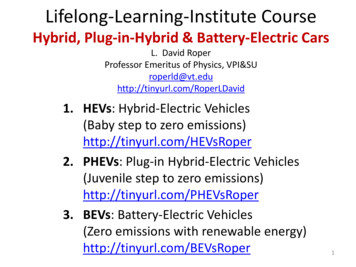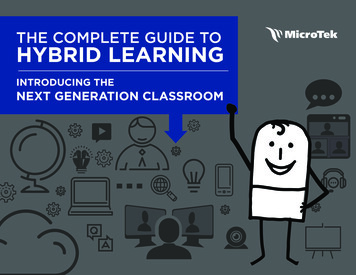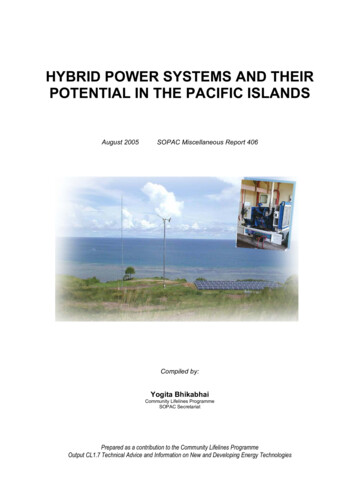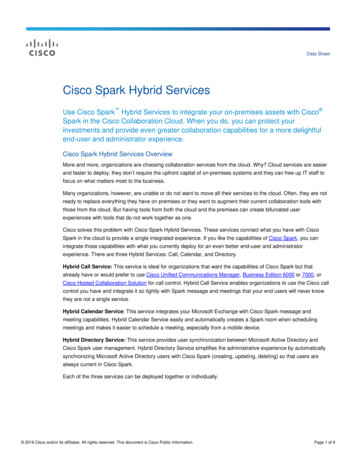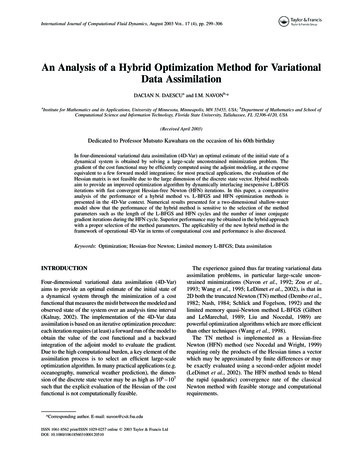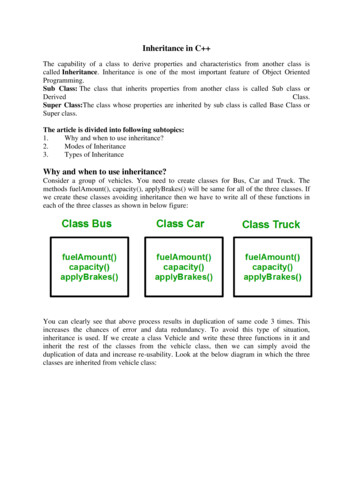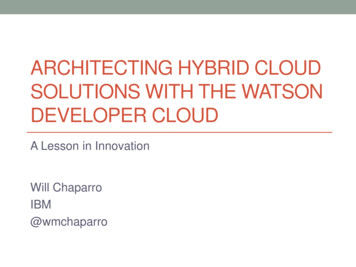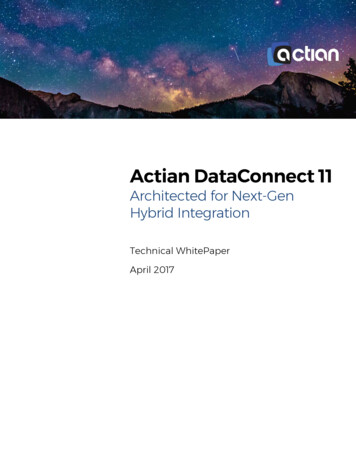
Transcription
Actian DataConnect 11Architected for Next-GenHybrid IntegrationTechnical WhitePaperApril 2017
ContentsIntroduction. 3Actian DataConnect solution overview. 3Connectivity Sources . 4DataConnect Architecture . 5Integrated Design Environment .5Design once, deploy anywhere . 7Use case: business solutions providers . 8Actian DataConnect 11 Design Goals . 9New features and enhancements . 10Upgrade Paths from Versions 9 and 10 . 11Learn More . 112
IntroductionIn recent years, data integration has moved far beyond data warehousing andtraditional Extract, Transform and Load (ETL) technologies. The proliferation ofbig data and cloud applications, combined with the growing adoption ofemerging data management technologies such as NoSQL, Hadoop, and inmemory databases, is causing IT organizations to reassess their enterprise dataintegration strategies. Actian DataConnect 11 features a comprehensive andpowerful set of design and management tools that make it easy for developersand system managers to implement and execute integrations and deploy in thecloud, on-premise, or in a hybrid environment.Actian DataConnect solution overviewActian DataConnect is a data integration platform built upon a commonarchitecture that enables ETL, Enterprise Information Integration (EII), EnterpriseApplication Integration (EAI) and Service Oriented Architecture (SOA)deployment models at enterprise-scale. This common architecture bringstogether the best in productivity tools for maximizing developer efficiency asthe scope of projects expands, and eases project management with openrepositories to house large-scale, integration designs. Powerful, low-TCO Actianintegration engines also enable wide-scale corporate deployments.DataConnect features a comprehensive and powerful set of design andmanagement tools that make it easy for developers and system managers toovercome challenges often seen during the course of a typical integrationproject: Access all the critical data stored in internally-developed systems needed to fuela mission-critical decision process Move data between partners in supply or demand chains that employ widelydisparate systems and business processesGetting Past Custom Integration CodeMany developers get started with integration projects by writing custom code –typically a one-off development effort to meet a single business requirement. Theupfront benefits seem compelling: short start time, no new development tools,simple deployment. As integration requirements grow, however problems withcustom code begin to mount – inability to reuse, difficult to maintain (eitherpoor/no documentation and original developer no longer available), not scalableor extensible. As a result, what started as a simple project often becomes farmore complex than initially expected.3
Connect and manage data flows across networks, between applications, and insupport of business process orchestration with the agility to quickly adapt whenfactors change inside and outside the organization Comply with industry standards such as ACORD, HIPAA, EDI, HL7, SWIFT, andothers Pass data from operational and analytic databases into business processes andanalytic workflowsExisting customers using DataConnect v9 and v10 will be able to import existingdata integration maps and artifacts without needing to perform a migration.Connectivity SourcesConnectivity is at the core of any integration project. The Actian IntegrationEngines include hundreds of pre-built connectors for most platforms to provideout-of-the-box connectivity. Connectors can be accessed during both designtasks (e.g. reading metadata for an API) and runtime tasks (e.g. loadingtransformed data into a database or staging area). While generic connectivity issupported for formats such as ODBC and ASCII delimited flat files, nearly all ofthe integration connectors from Actian have been written to take advantage ofnative APIs.Native APIs increase performance and functionality options in a design bytaking advantage of the native hooks an application or database vendor offers.Many of the connectors are cross-platform and support a range of modes,including client/server access, local database access, multimode where a singledata stream can be rapidly spread across multiple tables in a target database,and even mass-insert for high-speed bulk loading of data. Combine this richnative connectivity with the Integration Architect tools for accessing data innon-traditional, unstructured or hierarchical formats, and DataConnect canreach nearly any data in or out of your organization’s infrastructure, includingemail, print reports, and data enrichment sources.In addition to pre-built connectors and support for generic formats,DataConnect features an SDK that enables developers to create additionalcustom connectors that enable access to data stored in home-grown andheavily customized systems.4
DataConnect ArchitectureDataConnect can be separated into two primary components: Design andManage.Integrated Design EnvironmentDataConnect provides a comprehensive integrated development environment (IDE)to simplify how distributed integration solutions are designed and managed. TheDesign environment comprises a suite of tools for connectivity and orchestration ofa wide range of sources and targets, some of which are described below.Whether designing integration processes for data warehouse loading, convertingdata between formats, or deploying complex application integration scenarios,DataConnect can help. It includes locally-installed visual designers and cloud-basedmanagement tools that accelerate the creation and simplify the management offlexible integration solutions. Capabilities include: Visual workflow design interface Rich desktop IDE user interface Drag-and-drop Mapper Interchangeable and reusable artifacts On-premise, hybrid, and cloud-to-cloud deployment5
A comprehensive design environment delivers many benefits for development andoperations teams: A single IDE reduces training costs and increases overall productivity. Increased reuse of processes through import/export repository sharing reducesdevelopment costs A vast catalog of connectors with support for hundreds of different data sourcesand targets helps reduce custom code development and enables seamless dataintegration that connects a wide range of disparate systems The toolset is designed to help reduce overall development time and effort forcreating and maintaining data integrations across the enterprise Integration artifacts are designed for maximum code reuse across projects. Integration processes can be distributed to remote engines and applications toincrease flexibilityThe Process workflow tool lets you call maps and numerous other step typesProcess DesignerProcess Designer has an intuitive interface available for “drag-and-drop” integrationprocess design. Using simple flowchart symbols, Process Designer links multi-stepintegration processes together to create a single, automated integration task. Keyuses range from simple integration flows, to multi-step business process control, toparallel processing of large data loads, and even to integration orchestration acrossmessage queues.Process Designer – Message Component FrameworkMessage Component Framework (MCF) provides a uniform runtime environment formessage exchange components. The components provide additional services toextend integration workflows. The MCF SDK enables developers to create custom6
connectors and/or processing services. The environment is also responsible for themanagement of the component lifecycle and for the invocation of componentactions.Map Execution profiler shows how often events andactions fire and how long they takeMap DesignerMap Designer is a powerful data mapping and transformation designer thatprovides a visually appealing user interface with Wizards that provide guided stepsfor ease of use. The XML-based metadata that define the integration process enablesubstantially more reuse and efficient editing by separating Map, Process,Connection, Scripting, and other modules into discrete objects, promotingenhanced reusability in medium to large-scale production environments.Schema DesignerThe Schema Designer provides a visual interface for creating, saving, andmanipulating definition files (metadata) of structured data sources. The resultingmetadata is stored as a resource on the file system in an open repository andinclude schema, record recognition rules, and record validation rule information.With the Schema Designer, you can arrange field order, assign field names and type,and specify data size.Design once, deploy anywhereOnce the integrations are designed in the IDE, they can be deployed to one of manyruntime environments: DataCloud – which is secure (SSAE16 SOC type 2 certified), scalable, andredundant DataConnect Server – on-premise, inside-the-firewall that gives you full control SDK or Command Line interface – embed within your own managementinfrastructure7
Job execution status can be monitored in realtime within the cloud management consoleUse case: business solutions providersDataConnect is widely deployed by business solution providers because itprovides a standardized, consistent, and reusable approach to data andapplication integration that facilitates rapid on-boarding of customers, partners,suppliers, and data feeds for many industries. DataConnect supports acomprehensive range of files and data formats standardized into a canonicalschema, and is ideally suited for most operational and business-to-businessintegration use cases that require integrating diverse data sets at frequentintervals or in real time.8
“We’ve expanded the target to make dataintegration much simpler and easier, allwhile reducing data onboarding time andoverall costs. Having [DataConnect] inplace makes it much easier for our tradingpartners to meet our data collectionrequirements and for us to access moredata to increase our customer’sexperiences. In one area, we were able toreduce the implementation time of acomplex and regulated interface from over90 days to 30 days or less in most cases.”-Lloyd Turley, Director, Consumer Health and Spending AccountsOperations, ADPActian DataConnect 11 Design GoalsInfluenced by extensive customer input as well as emerging industry use cases,the latest release of Actian DataConnect focuses on developer productivity andintegration architecture simplification. A new desktop IDE with features andfunctionalities for mapping, debugging, web services connectivity, and otherdesign and runtime services highlight more user-friendly tools and greaterdeployment flexibility.Backwards compatibility with Actian DataConnect versions 9 and 10 is anothercore theme in the version 11 release. Installed base customers can importartifacts created with prior releases without having to perform difficult andtime-consuming migration tasks.9
New features and enhancementsDataConnect 11 incorporates an extensive range of enhanced capabilities. Highlightsinclude:Architecture Lightweight desktop design interface built on a widely-adopted extensibleopen source IDE framework Ability to import rather than migrate integration artifacts from priorDataConnect versions Full support for Data Integrator Version 9 Events and Actions for backwardcompatibility Open, file system-based metadata repository that enables use of your existingsource control systems Flexible software development kit (SDK) and command line interface (CLI) tosupport your custom job management infrastructure DataCloud deployment option: Manage in the cloud, runtime on premise viaagentsIntegration Features Web Services Invoker: Easy-to-use and standardized approach to RESTful andSOAP web service APIs Engine execution profiler provides immediate, interactive performancefeedback Built-in XML and Text editors for power users to directly modify metadata Content assist in the script editor (aka code completion) Reject connection tab for improved ease of use Support for macro sets and encrypted values Improved “Search and Replace” functionality and Help system10
Upgrade Paths from Versions 9 and 10Pervasive Data Integrator Version 9 (now known as Actian DataConnect) userscan skip Version 10 altogether and upgrade directly to Version 11. Version 9 mapsand artifacts can be imported to Version 11 without the need to perform amigration. DataConnect 10 users will be able to upgrade in a subsequent releasetargeted for late 2017.Learn MoreTo learn more about how DataConnect 11 can jump start your data integrationproject, email DataConnect.Enterprise.Sales@actian.com to request a no-costevaluation license.11
2300 Geng Rd, Suite 150, Palo Alto, CA 94303 1 888 446 4737 [Toll Free] 1 650 587 5500[Tel] 2017 Actian Corporation. Actian is a trademark of Actian Corporation and itssubsidiaries. All other trademarks, trade names, service marks, and logos referencedherein belong to their respective companies. (WP-0417)
Pervasive Data Integrator Version 9 (now known as Actian DataConnect) users can skip Version 10 altogether and upgrade directly to Version 11. Version 9 maps and artifacts can be imported to Version 11 without the need to perform a migration. DataConnect 10 users will be able to upgrade i