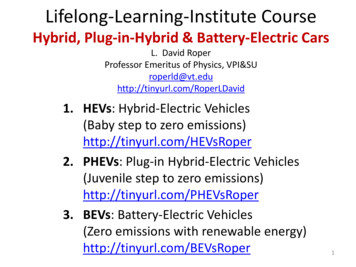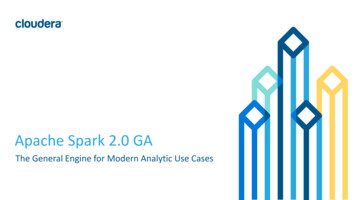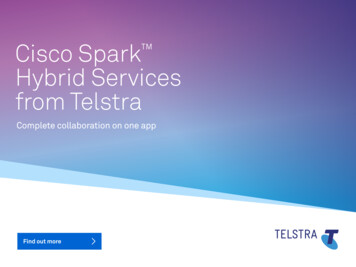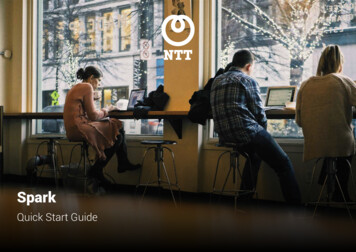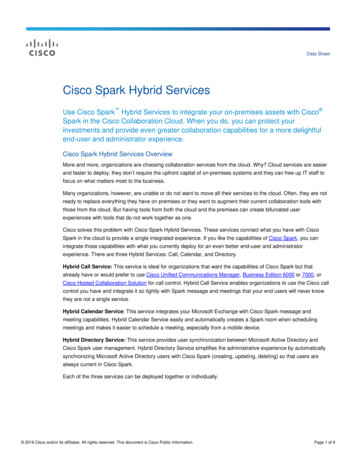
Transcription
Data SheetCisco Spark Hybrid ServicesUse Cisco Spark Hybrid Services to integrate your on-premises assets with Cisco Spark in the Cisco Collaboration Cloud. When you do, you can protect yourinvestments and provide even greater collaboration capabilities for a more delightfulend-user and administrator experience.Cisco Spark Hybrid Services OverviewMore and more, organizations are choosing collaboration services from the cloud. Why? Cloud services are easierand faster to deploy, they don’t require the upfront capital of on-premises systems and they can free up IT staff tofocus on what matters most to the business.Many organizations, however, are unable or do not want to move all their services to the cloud. Often, they are notready to replace everything they have on premises or they want to augment their current collaboration tools withthose from the cloud. But having tools from both the cloud and the premises can create bifurcated userexperiences with tools that do not work together as one.Cisco solves this problem with Cisco Spark Hybrid Services. These services connect what you have with CiscoSpark in the cloud to provide a single integrated experience. If you like the capabilities of Cisco Spark, you canintegrate those capabilities with what you currently deploy for an even better end-user and administratorexperience. There are three Hybrid Services: Call, Calendar, and Directory.Hybrid Call Service: This service is ideal for organizations that want the capabilities of Cisco Spark but thatalready have or would prefer to use Cisco Unified Communications Manager, Business Edition 6000 or 7000, orCisco Hosted Collaboration Solution for call control. Hybrid Call Service enables organizations to use the Cisco callcontrol you have and integrate it so tightly with Spark message and meetings that your end users will never knowthey are not a single service.Hybrid Calendar Service: This service integrates your Microsoft Exchange with Cisco Spark message andmeeting capabilities. Hybrid Calendar Service easily and automatically creates a Spark room when schedulingmeetings and makes it easier to schedule a meeting, especially from a mobile device.Hybrid Directory Service: This service provides user synchronization between Microsoft Active Directory andCisco Spark user management. Hybrid Directory Service simplifies the administrative experience by automaticallysynchronizing Microsoft Active Directory users with Cisco Spark (creating, updating, deleting) so that users arealways current in Cisco Spark.Each of the three services can be deployed together or individually. 2016 Cisco and/or its affiliates. All rights reserved. This document is Cisco Public Information.Page 1 of 9
Cisco Spark Hybrid Services Benefits It’s highly secure. Security is integral to Cisco Spark and its hybrid services. Cisco has used its extensiveexperience gained from securing the world’s largest networks. Combining this knowledge with the hardwareand the software elements of our market-leading communications and cloud services, we’ve built the CiscoSpark Service and its hybrid capabilities. It’s a better user experience. End users and IT administrators get the best of cloud and premises. CiscoSpark Hybrid Services combine the cloud and the premises together for integrated experiences that areunique and improved. Examples include the ability to instantly share your desktop, automatic directorysynchronization, and simplified meeting scheduling from mobile devices. It eases the transition to cloud. Cisco Spark Hybrid Services can enable organizations to take advantageof Cisco cloud services without discarding their existing investments. Instead, they can integrate themdeeply together for better user experiences.How Cisco Spark Hybrid Services WorkCisco Spark Hybrid Services use Hybrid Service Connectors to securely connect Cisco Spark service to anorganization’s premises or to Cisco Hosted Collaboration Solution in a partner cloud. Hybrid Call ServiceConnector and Hybrid Calendar Service Connector run as applications within Cisco Expressway. The DirectoryService Connector runs as a service on a Microsoft Windows Server for Microsoft Active Directory synchronization.There are no incremental subscriptions or fees for deploying Cisco Spark Hybrid Services. The Hybrid ServiceConnectors and Cisco Expressway are downloadable free of charge and are part of the Cisco Spark service.Cisco Spark Hybrid Call ServiceMany organizations want the full capabilities of Cisco Spark message, meeting, and call, but already have a Ciscophone system. They may also be using Cisco Jabber for their mobile calling and collaboration, and they are notready to, nor want to, move their call capabilities to the cloud.Cisco Spark Hybrid Call Service allows these organizations to keep their existing Cisco call control and get all theadditional benefits of the Cisco Spark service. Hybrid Call Service combines the Spark message and meetingcapabilities in the Cisco Collaboration Cloud with these Cisco call control systems: Cisco Unified Communications Manager Cisco Business Edition 6000 Cisco Business Edition 7000 Cisco Hosted Collaboration Solution (check to see if your Cisco Hosted Collaboration Solution provideroffers Spark Hybrid Services)Cisco Spark Hybrid Call Service has two services components, called Call Service Aware and Call ServiceConnect. Call Service Aware makes Cisco Spark aware of calls within your existing Cisco call control. Call ServiceConnect enables calls between Cisco Spark and your existing call control so that, to users they appear as onesystem. Call Service Aware must be enabled first activate Call Service Connect. Call Service can enable thefollowing use cases: 2016 Cisco and/or its affiliates. All rights reserved. This document is Cisco Public Information.Page 2 of 9
Instant Desktop Sharing – A very common case today is that you pick up your desk phone to call acoworker and while on the phone, you suddenly realize that sharing a document, slides, or photo, forexample, would speed the decision making and the understanding of the topic. Call Service Aware canenable instant desktop sharing when you call another Cisco Spark user. No formal meeting is required.When Cisco Spark sees you have made a call to another Spark user, the Spark app on your desktop willautomatically begin a meeting and allow screen sharing with a single click. Mobile audio and video calling using the Cisco Spark app – Call Service Connect enables Cisco Sparkto become a softphone by connecting the app to a user’s current Cisco call control. Spark users can makeand receive calls to anyone just as if they were at their desk. They can call co-workers through theirextensions using the company dial plan. This includes any number reachable by their desk phone, includingvideo bridges. Calls from the Spark app are routed through their enterprise phone system. This promotes agreat user experience, especially on the go, as you do not have to switch between apps. Click to call fromwithin the Spark app itself. Easier reachability – Users can use their office phone number across all their devices, even when makingand receiving calls from the Spark app. When called, their desk phone, Jabber, and Cisco Spark will ring.Answering the call on any one of them stops the ringing on the other devices. Voice and video calling between Cisco Spark and Jabber – Call Service Connect allows Cisco Jabber,Cisco Spark, or Cisco IP phone users to call anyone and not worry which device or application the otherperson is using. This gives end users the choice to use the application that best suits their needs. Unified call history – Today, call history is often locked onto the device on which the call was made. Yet,the call history is one of the most convenient ways to find and reach someone. With hybrid Call ServiceAware, that valuable call history is unlocked from on-premises devices and made available in Cisco Spark.Specifically, the Cisco Spark app has a call tab that will show all of the calls made by the user, across theirenterprise phone system and Cisco Spark. As you make and receive calls from your Cisco desk phone,Jabber client, or your Spark app, your call history is pushed into the cloud. When combined with CallService Connect, this allows you to call people back from the Spark app easily. Communications history in one place – With Call Service Aware, your call history isn’t just available fromthe calls tab in the Spark application. If the person you called is also a Spark user, the call event is added toyour one-to-one Spark room with that person. This means that your one-to-one room includes not only yourmessaging, but also your calling interactions with that person too. Have you ever placed a call to someone,and wished you remembered when you last spoke with him so that you can make reference to it in yourcall? “Hey Bob, when we spoke three weeks ago on Tuesday, I told you I’d follow up with a new proposal.”With Spark Hybrid Services, the history of that call three weeks earlier is right there in the room. Scroll up tosee all of your Spark messages and calls with that person.How Cisco Spark Hybrid Call Service WorksSimilar to other Spark Hybrid Services, Call Service uses a hybrid service call connector software application thatruns as a module within Cisco Expressway. The Call connector uses APIs to discover user devices configured inCisco call control and monitors them for call activity. Call events are reported to Cisco Spark, which enable instantdesktop sharing and updates Spark rooms and call history. The Call Connector also creates or updates a virtualremote device that represents Cisco Spark within Cisco call control. Call Service Connect uses this remote deviceto extend calls to Cisco Spark, and to allow calls from Cisco Spark to be identified with the calling user. In addition, 2016 Cisco and/or its affiliates. All rights reserved. This document is Cisco Public Information.Page 3 of 9
Call Service Connect requires a Cisco Expressway firewall traversal solution to enable these calls between CiscoSpark and your existing call control.Requirements for Cisco Spark Hybrid Call ServiceTo enable Hybrid Call Services, organizations will need to use one of the Cisco call controls in Table 1. Note thatCisco Business Edition has Cisco Unified Communications Manager as part of all its packages so make sure youhave the right version.Table 1.Cisco Call Control OptionsOn-Premises Call ControlVersionCisco Unified Communications Manager10.5(2)SU3, 11.0(1)SU2, 11.5(1) andaboveCisco Hosted Collaboration Solution (check to see if your provider is offering Spark HybridServices)10.6 and aboveCustomers will need to procure one or more of the Cisco Spark offers outlined in Table 2.Table 2.Cisco Spark OffersCisco Spark Applicable OffersSKUBusiness MessagingA-SPK-NU-M1Business Messaging and Basic MeetingsA-SPK-NU-M2Business Messaging, Basic Meetings and Advanced MeetingsA-SPK-NU-M3Customers will need to deploy Cisco Expressway (Table 3). Organizations using Cisco Hosted CollaborationSolution do not need Cisco Expressway on their premises. Instead, their Hosted Collaboration Solution partner willdeploy it in the cloud as part of their Cisco Spark Hybrid Service offering.Table 3.Cisco Expressway DetailsRequirementsVersionCisco Expressway - No charge. Download from Cisco.comx8.7.1 and aboveCisco Spark Hybrid Calendar ServiceAs more and more users become mobile, they want to schedule meetings from their mobile phones. Built-in mobilecalendar applications do not allow plugins. Consequently, there is no easy way to add Cisco Spark or CiscoWebEx meeting join information in a mobile app. Using Microsoft Outlook Web Access (OWA) is difficult and forcesusers to manually copy and paste the meeting join information into OWA. This problem is so significant that manyusers wait until they get to the office or open up their laptop to schedule meetings.Cisco Spark Hybrid Calendar Service overcomes these issues so that you can schedule meetings and create aSpark room on any device, anywhere.For users with Cisco Spark basic meeting capabilities, adding @Spark to an outlook invitation automatically opensa new Spark room with the invitees, allowing that team to begin the conversation, and share documents and ideasbefore the meeting even starts (Figure 1). 2016 Cisco and/or its affiliates. All rights reserved. This document is Cisco Public Information.Page 4 of 9
Users with a Cisco Spark advanced meeting subscription are able to add @WebEx to an outlook invitation toautomatically populate the body of the invitation with the Cisco WebEx meeting join information (Figure 3). Theycan alternatively add both @Spark and @WebEx to the location field. @WebEx adds the WebEx meeting joininformation to the invitation, and the @Spark will automatically create a room with the people invited.All these capabilities do not require any plugins. No manual cutting and pasting of information is necessary. Simplyadding @WebEx to a meeting invitation allows people to schedule meetings from anywhere on any device,including OWA and any mobile device that supports adding Microsoft Exchange.Figure 1.Adding @SparkAdding @Spark can also enable users to join the meeting directly from the Spark room (Figure 2). A calendarartifact is also added to the room with the schedule details, including the booking owner.Figure 2.Creating a Spark Room 2016 Cisco and/or its affiliates. All rights reserved. This document is Cisco Public Information.Page 5 of 9
Figure 3.Adding @WebExTable 4 outlines the different capabilities available to users when scheduling meetings, based on the company’schosen Spark level of service.Table 4.Scheduling Capabilities by the Level of Spark UsedCisco Spark ServiceLevel PurchasedDescription of Cisco Spark ServiceLevelCisco Spark Hybrid Calendar Service Benefits by LevelBusinessMessaging Business-class messaging 1:1 and 3 way video calling with screensharing with other Cisco Spark users Ability to join Spark and SIP-basedmeetingsAdding @Spark to the Outlook invitation creates a Spark room and puts themeeting information in the room.BusinessMessaging andBasic Meetings Everything included with Cisco Sparkmessage service above Ability to host instant 25-party meetingswith screen sharing with other CiscoSpark usersIncludes everything within the Cisco Spark message service above butusers can schedule basic meetings in Microsoft Outlook with up to 25 usersCisco Spark users.BusinessMessaging, BasicMeetings andAdvanced Meetings Everything included with Cisco Sparkmessage and basic meetings serviceabove Ability to host Cisco WebEx-poweredmeetings with screen sharing and withexternal participants on any device,including third-party standards-baseddevices Collaboration Meeting RoomsAdding @WebEx to the Outlook invitation’s location, users can scheduleadvanced, WebEx-powered meetings with up to 200 users. Ability to schedule meetings from withinCisco WebExAdding @Spark to the Outlook invitation’s location, a Spark room isautomatically created with all the attendees and the WebEx meetinginformation in the room. This allows users to start the conversation beforethe scheduled meeting.Note: Cisco Spark advanced meetings can be scheduled in MicrosoftOutlook without Cisco Hybrid Calendar Service by using capabilitiesinherent with Cisco WebEx. The benefit of using Cisco Hybrid CalendarService is the simplicity of only needing to add @WebEx to the meetinglocation. This is especially useful on a mobile device as no plugins areneeded.How Cisco Spark Hybrid Calendar Service WorksCisco Spark Hybrid Calendar Service uses a Calendar Connector deployed on Cisco Expressway on premises toenable the service. The Calendar Connector subscribes to Exchange Web Service (EWS) calendar feedbackmessages for each user. When a user adds @Spark to the invitation’s location field, the Calendar Connectorsecurely creates a new Spark room and adds the invitees to the Spark room, then updates the invitation with theSpark room link for each attendee to see in their own calendar. 2016 Cisco and/or its affiliates. All rights reserved. This document is Cisco Public Information.Page 6 of 9
When a user adds @WebEx, the Calendar Connector retrieves WebEx Personal Meeting Room join details fromthe user’s WebEx site, then updates the meeting with the booking owner’s own WebEx link, video address, andtelephone dial-in numbers for each attendee to see in their own calendar.Requirements for Cisco Spark Hybrid Calendar ServiceTable 5 shows the product requirements for Cisco Spark Hybrid Calendar service deployment.Table 5.Product Requirements for Cisco Spark Hybrid Calendar Service DeploymentProductVersionAny Cisco Spark paid offer (check for country availability)Any paid offerCisco Expressway (can be downloaded from Cisco.com at no charge)Version 8.7.1 and aboveMicrosoft Exchange2010 SP3/2013/2016/O365Cisco WebEx – Use for @WebEx scheduling only; not required for @Spark (If purchasing Cisco SparkT29.13 and aboveadvanced meetings, Cisco WebEx does not need to be purchased as its capabilities are already included inSpark advanced meetings.)Cisco Spark Hybrid Directory ServiceDeploying Cisco Spark Hybrid Directory Service simplifies the administrator’s experience. It takes the hassle out ofupdating user information in the cloud by automatically synchronizing it with the Microsoft Active Directory on yourpremises. Cisco Spark Hybrid Directory Service supports Cisco Spark message, meeting, and call capabilities.For administrators, Cisco Spark Hybrid Directory Service not only simplifies the Cisco Spark on-boardingexperience, but also the day-to-day operations. Without Cisco Spark Hybrid Directory Service, administrators mustmanually add, delete, or edit Cisco Spark users through the Cisco Cloud Collaboration Management portal or, usea file upload every time they need to add or change a user that has changed in the Microsoft Active Directory. TheCisco Spark Hybrid Directory Service automatically synchronizes an organization’s on-premises Microsoft ActiveDirectory users to the Cisco Spark Service. And Cisco Spark Hybrid Directory Service securely eliminates the needto manage multiple directory databases. When an employee leaves the company, as soon as the user is deletedfrom Microsoft Active Directory their Spark account is deactivated. The user will no longer be able to log in to Sparkand will be removed from all rooms and services.For end users, Cisco Spark Hybrid Directory Service provides accurate and up-to-date directory content for allSpark users. And because profile data in the Cisco Collaboration Cloud is synchronized with the premises (verifiednames, email addresses, and company avatars) it can ensure that your users are communicating with the rightpeople.Table 6 outlines Cisco Spark Hybrid Directory Service features and benefits for administrators.Table 6.Cisco Spark Hybrid Directory Service Features and Benefits for AdministratorsFeatureDescription and BenefitEasy-to-use dashboardThe dashboard provides a synchronization schedule, summary, and status of synchronization, and thestatus of the Directory Connector. Administrators can view the dashboard when they log in to theDirectory Connector.Full and incremental synchronizationSynchronize the entire directory. Or just synchronize the incremental changes to save on processingpower and shorten synchronization time.Scheduled synchronizationSet a synchronization schedule by day, hour, and minute.LDAP filtersDefine LDAP search criteria and provide efficient imports. 2016 Cisco and/or its affiliates. All rights reserved. This document is Cisco Public Information.Page 7 of 9
FeatureDescription and BenefitDry runConduct a dry run of changes to the directory before they are implemented. Then run a report to seethat the changes you want to make are what you expect.User attribute mappingMap Microsoft Active Directory attributes to corresponding Cisco Spark attributes.Event viewerUse the event viewer to determine if there were any issues with the synchronization.TroubleshootingOnce an administrator enables troubleshooting, logs will be written that can be sent to technicalsupport.Automated upgradeThe administrator is sent a notification when a new version of Directory Connector is available, and isgiven a choice of whether to upgrade.High availabilityConfigure multiple connectors so that there is a backup, in case the main connector or the machinehosting it goes down.How Cisco Spark Hybrid Directory Service WorksThe Directory Connector provides all the features of the Cisco Spark Hybrid Directory Service. The Cisco SparkHybrid Directory Service Connector is the client software installed on a local Microsoft Windows server thatsynchronizes identities between the on-premises Microsoft Active Directory and Cisco Spark user managementsystem. Microsoft Active Directory acts as the system of record. The Connector communicates with ActiveDirectory, then communicates with Cisco Spark through a highly secure API to create, update, or delete users.You can run synchronizations, view and monitor synchronization status, and configure Hybrid Directory Serviceusing the Directory Connector user interface.Customers can download Cisco Spark Hybrid Directory Service from Cisco Cloud Collaboration Managementportal, free of charge at https://admin.ciscospark.com/.Requirements for Cisco Spark Hybrid Directory ServiceTable 7 shows the requirements for Cisco Spark Hybrid Directory Service.Table 7.Hybrid Directory Service RequirementsProductsVersionAny Cisco Spark paid offer (check for country availability)Any paid offerWindows Server (to host the Cisco Hybrid Directory Service)Windows Server 2003, 2008, 2012Microsoft Active Directory2008, 2008 R2, 2012, and 2012 R2.NET FrameworkV3.5Cisco CapitalFinancing to Help You Achieve Your ObjectivesCisco Capital can help you acquire the technology you need to achieve your objectives and stay competitive. Wecan help you reduce CapEx. Accelerate your growth. Optimize your investment dollars and ROI. Cisco Capitalfinancing gives you flexibility in acquiring hardware, software, services, and complementary third-party equipment.And there’s just one predictable payment. Cisco Capital is available in more than 100 countries. Learn more.For More InformationTo learn more about how the Cisco Spark Hybrid Services can transform your communications, visithttp://www.cisco.com/go/sparkhybrid.To learn more about how the Cisco Spark service, visit http://www.ciscospark.com. 2016 Cisco and/or its affiliates. All rights reserved. This document is Cisco Public Information.Page 8 of 9
Printed in USA 2016 Cisco and/or its affiliates. All rights reserved. This document is Cisco Public Information.C78-736843-01 06/16Page 9 of 9
Cisco Spark Hybrid Services Use Cisco Spark Hybrid Services to integrate your on-premises assets with Cisco Spark in the Cisco Collaboration Cloud. When you do, you can protect your investments and provide even greater collaboration capabilities for a more delightful end-user and administrator experien