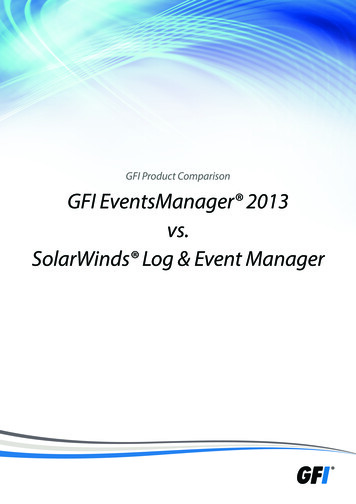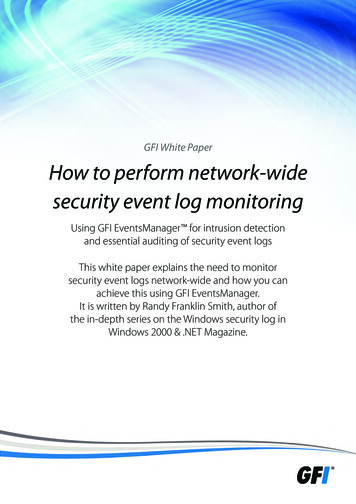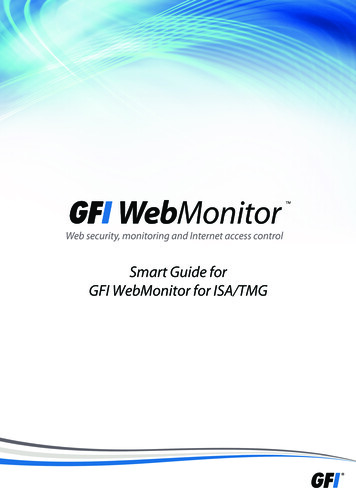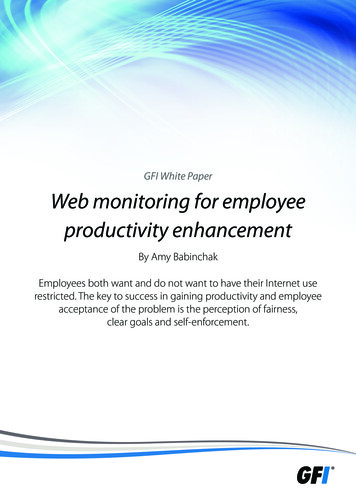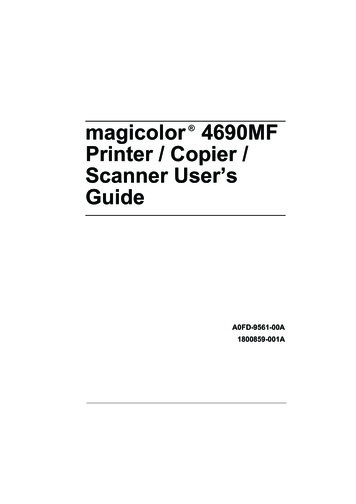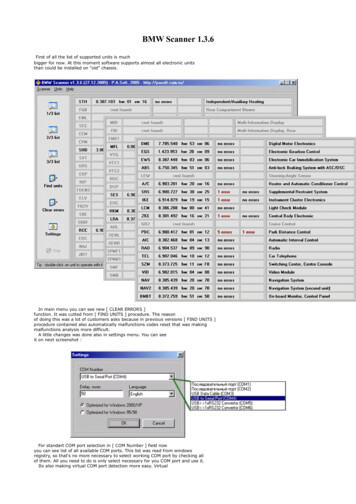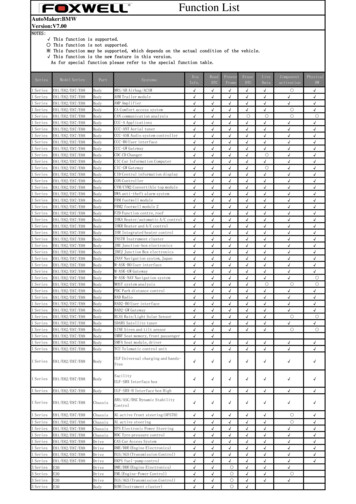Transcription
GFI LANguard Network Security Scanner 8ManualBy GFI Software
http://www.gfi.comEmail: info@gfi.comInformation in this document is subject to change without notice.Companies, names, and data used in examples herein are fictitiousunless otherwise noted. No part of this document may be reproducedor transmitted in any form or by any means, electronic or mechanical,for any purpose, without the express written permission of GFISOFTWARE.LANguard is copyright of GFISOFTWARE. All rights reserved.SOFTWARE.Version 8.0 – Last updated March 27, 20082000-2008GFI
Contents1. Introduction1Introduction to GFI LANguard Network Security Scanner . 1How is this manual structured.1Key features .2GFI LANguard N.S.S. components. 3License scheme .62. Installing GFI LANguard Network Security Scanner9System requirements .9Firewall considerations .9Installation procedure.9Upgrading earlier versions of GFI LANguard N.S.S. .13Entering your license key after installation .133. Navigating the management console15Introduction .15Navigating the GFI LANguard N.S.S. management console. 154. Getting started: Performing an audit17Introduction .17Performing the first security scans.18Performing a security scan using default settings .19Configuring scan ranges .23Scan ranges .23Scan range exclusions.23Quick-start scans using currently logged on user credentials . 24Quick-start scans using alternative logon credentials.24Quick start scans using SSH Private Key .24Quick-start scans using a null session.255. Getting started: Analyzing the security scan results27Introduction .27Scan results .27Analyzing the summary scan results for the scanned network.28Analyzing the target computer scan summary.29What to do after a scan.30Analyzing the detailed scan results.31Detailed scan results: Analyzing Vulnerabilities .32Reporting unauthorized devices as high securityvulnerabilities .36Detailed scan results: Analyzing potential vulnerabilities . 37Detailed scan results: Analyzing shares .37Handling open shares .37Handling administrative shares. 38Detailed scan results: Analyzing password policy . 39Detailed scan results: Analyzing registry settings.39Detailed scan results: Analyzing security audit policy settings. 40GFI LANguard Network Security ScannerContents i
Detailed scan results: Analyzing open TCP ports.42Important considerations. 43Service fingerprinting .43Dangerous port reporting .44Detailed scan results: Analyzing users and groups . 44Detailed scan results: Analyzing logged on users .45Detailed scan results: Analyzing services.45Detailed scan results: Analyzing Processes .46Detailed scan results: Analyzing installed applications. 47Anti-virus and Anti-spyware applications groups .47General applications group .48Detailed scan results: Analyzing network devices . 48Detailed scan results: Analyzing USB devices .49Detailed scan results: Analyzing system hot fixes patching status. 50Detailed scan results: Analyzing NETBIOS names .50Detailed scan results: Analyzing scanned target computer details . 51Detailed scan results: Analyzing sessions .52Detailed scan results: Analyzing remote time of day .52Detailed scan results: Analyzing local drives.53Displaying and sorting scan categories .536. Saving and loading scan results55Introduction .55Saving scan results to an external (XML) file . 55Loading saved scan results .56Loading saved scans from database backend .56Loading saved scan results from an XML file .577. Filtering scan results59Introduction .59Running a filter on a scan .60Creating a custom scan filter .618. Configuring GFI LANguard N.S.S.67Introduction .67Creating and configuring scheduled scans.67Creating a scheduled scan .68Scheduled scan: Configuring scan targets .69Scheduled scan: Configuring logon credentials.70Scheduled scans: Configuring advanced options.71Scheduled scan: Configuring the scan results saving options . 72Scheduled scan: Configuring results notifications . 73Configuring alerting options .73Computer profiles.74About SSH private key authentication .75Creating a new computer profile .75Configuring computer profile parameters .76Enabling/Disabling Profiles .76Using computer profiles in a scan.77Configuring Patch Autodownload.77Parameter files .79Database maintenance .80Selecting a database backend.81Storing scan results in an MS Access database backend. 81Storing scan results in an MS SQL Server database . 82Database maintenance: Managing saved scan results .83Database maintenance: List of scanned computers. 84Database maintenance: Advanced options .85ii ContentsGFI LANguard Network Security Scanner
9. Scanning Profiles87Introduction .87About OVAL .87GFI LANguard N.S.S. OVAL Support .88About OVAL Compatibility .88Submitting OVAL listing error reports .89Scanning profile description.89Which scanning profile shall I use?.92Scanning profiles in action .93Creating a new scanning profile.94Customizing a scanning profile .95Configuring TCP/UDP ports scanning options.96Enabling/disabling TCP/UDP Port scanning.96Configuring the list of TCP/UDP ports to be scanned. 96Customizing the list TCP/UDP ports .96Configuring OS data retrieval options .97Configuring vulnerabilities scanning options.98Enabling/disabling vulnerability scanning . 98Customizing the list of vulnerabilities to be scanned .98Customizing the properties of vulnerability checks.99Vulnerability check conditions setup .100Vulnerability checks - advanced options.102Configuring patch scanning options.103Enabling/disabling missing patch detection checks.103Customizing the list of software patches to be scanned.104Searching for bulletin information .104Configuring the security scanning options .105Configuring the attached devices scanning options .106Enabling/disabling checks for installed network devices .109Compiling a network device blacklist/whitelist .109Configuring advanced network device scanning options.110Enabling/disabling checks for attached USB devices.111Compiling a USB devices blacklist/whitelist.111Configuring applications scanning options .112Scanning installed applications.113Enabling/disabling checks for installed applications . 113Compiling an installed applications blacklist/whitelist .114Scanning security applications.115Enabling/disabling checks for security applications.116Customizing the list of security application for scanning .116Configuring security applications - advanced options.11710. GFI LANguard N.S.S. updates119Introduction .119Checking the version of current installed updates .119Downloading Microsoft product updates in different languages .120Starting program updates manually .120Check for software updates at program startup.122Configure which updates to check on program startup .12311. Patch management: Deploying Microsoft Updates125Introduction .125Selecting target computers for patch deployment .125To deploy missing updates on one computer .126Deploying missing updates on a range of computers.126Deploying missing updates on all computers .126Selecting which patches to deploy.127Sorting the list of pending software updates.127GFI LANguard Network Security ScannerContents iii
Download patches and service pack files .128Identifying the download queue status .128Stopping active downloads .129(Optional) Configure alternative patch-file deployment parameters .129Deploy downloaded patches on selected targets .130Monitor the patch deployment process .131Uninstall patches already deployed on targets .131Monitoring the patch uninstall process.13212. Patch management: Deploying custom software134Introduction .134Enumerating the software to be deployed .135Selecting target computers for file deployment.136Deployment options .136Configuring pre-deployment options .137Configuring post-deployment options .138Configuring advanced deployment options.139Start the deployment process .13913. Results comparison141Introduction .141Configuring what scan results changes will be reported.141Generating a Results Comparison Report.142The Results Comparison Report.14314. GFI LANguard N.S.S. Status Monitor145Introduction .145Viewing the global security threat level.146Viewing the progress of scheduled scans .146Viewing the progress of scheduled deployments .147Viewing the autodownload queue .14815. Tools151Introduction .151DNS lookup .151Traceroute.152Whois .153Enumerate computers.154Starting a security scan.154De
Introduction to GFI LANguard Network Security Scanner GFI LANguard Network Security Scanner (N.S.S.) is a security scanning, network auditing and patch deployment tool which enables you to scan and protect your network by: Identifying system and network weaknesses using a state