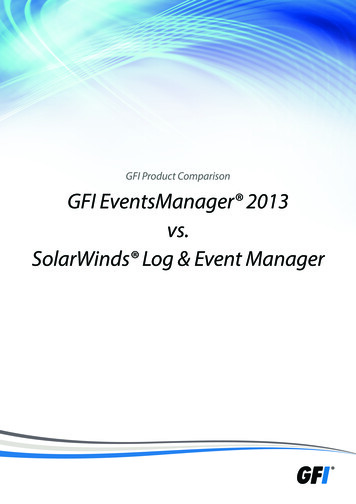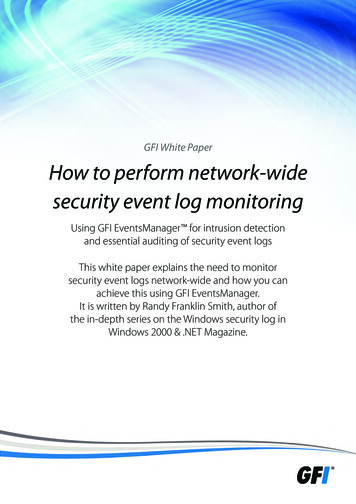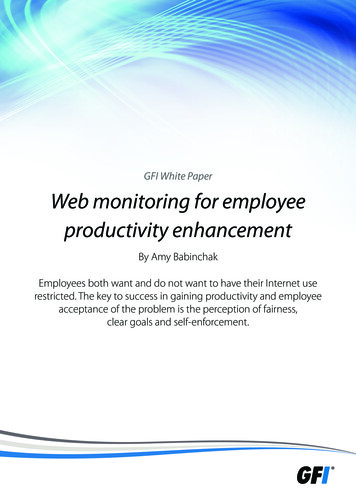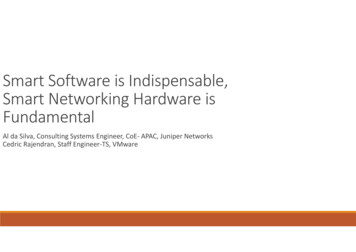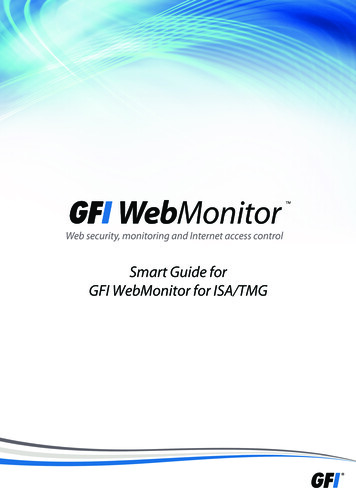
Transcription
Smart Guide forGFI WebMonitor for ISA/TMG
Welcome to GFI WebMonitor for ISA/TMG (WebMonitor): This solution gives youcomplete control, in real time, to monitor what users are browsing on the Internetand/or to ensure that any files they download are free of viruses and othermalware.IntroductionThis SmartGuide is an important tool to enhance your success with the product. This SmartGuide includesthe following:1.2.3.4.GFI WebMonitor Product OverviewWhy Customers Purchase WebMonitorWhich GFI WebMonitor Edition is right for my Organization?Five (5) Major Points to Consider Before Deploying WebMonitorGFI WebMonitor is easy to install and get running; however, there are items that need to be understoodbefore installing it. From our experience, if these items are not addressed, there could be situations whereconfiguration issues could impact the performance of the product and, therefore, your success with it.GFI WebMonitor offers two installation modes.1. The standard installation2. A special installation for the unique needs of Microsoft’s Internet Security and Acceleration(ISA) Server and Threat Management Gateway Server (TMG) - WebMonitor for ISA/TMG.This SmartGuide is for GFI WebMonitor ISA/TMG.Through this Guide and a little planning ahead of time, you will be able to deploy an efficient and easy-tomaintain environment. Please take the time to review this document before installing the product.For additional detailed documentation you can reference GFI’s Knowledge Base, (kbase.gfi.com) and theGFI WebMonitor documentation located here.If, after reading the SmartGuide, you have questions about any of the issues raised in this document, pleasecontact our support organization at www.gfi.com/company/contact.htm or electronically e en.GFI WebMonitor overviewLet’s start with a review of what GFI WebMonitor does. Simply stated:1. It provides visibility into:» what web sites your users are browsing,» how much time they are spending on the Internet,» the amount of bandwidth being consumed, and more.2. It allows you to define web filtering and web browsing policies to help enforce an effectiveInternet Usage Policy.3. Its web security features allow you to control, monitor and block what type of files users candownload on a per user or per IP basis.Why do customers purchase GFI WebMonitor?Based on our experience, below are the top four (4) reasons GFI customers purchase GFI WebMonitor:1. To monitor, manage and enforce users’ use of the Internet in order to enforce the company’sInternet Usage Policy.2. To manage which types of files users can download from the Internet.GFI WebMonitor for ISA/TMG SmartGuide2
3. To protect the organization from dangerous viruses due to downloads from the Internet andprotect them from Phishing websites.4. To meet legal and/or compliance requirements* by protecting your system resources and securingyour confidential data from malware/spyware viruses and protecting users from doing illegaldownloads or illicit website access.* Note: Without the ability to exercise some form of management over what your users are browsing, youleave your organization open to legal liability in a variety of ways.Which GFI WebMonitor edition is right for my organization?Before you choose which Edition of GFI WebMonitor to license, it is important to understand therequirements for your company’s Internet Usage Policy. An Internet Usage Policy is the business policies andpractices that you would like to enforce on your network. See Sample Internet Usage Policy.At a basic level there are two types of Internet usage policies:1. To increase the employee’s productivity by controlling access to unproductive sites.2. To control downloads and reduce the risks and threats associated with viruses/malware andother potential problems associated with the types of files employees will download.GFI WebMonitor is available in three (3) different Editions:1. The WebFilter Edition includes a dynamic database of 250,000,000 urls. These websites arecategorized based on the content of the website. You decide to ALLOW, BLOCK OR QUARANTINEthe category or the site. You can also decide to give limited access to sites / categories (e.g. 1 hourper day, or 100Mb per week).2. The WebSecurity Edition, using multiple anti-virus engines, protects you organization from viruses,malware/spyware and phishing websites by scanning each download before allowing thedownload.3. The Unified Protection Edition is a combination of both the WebFilter and the WebSecurityEditions. This is the most comprehensive web monitoring solution providing both content filteringand protection against security threats. The Unified Protection Edition is generally used whencompanies are implementing a total web-use policy. This edition allows you to implement the idealInternet monitoring and access control solution.Business Needs met by GFI WebmonitorBusiness needsWebFilterWebSecurityUnified ProtectionSupports Windows Workgroups Active Directory Integration (Users & Groups) HTTP/FTP Protocol Filtering HTTPS Protocol Filtering * *User/IP/Site Black & White List Proxy Caching Retention of User Browsing History Quarantine Quarantine Approval & Deletion General FeaturesAdministrationReal Time MonitoringConnection Monitoring (active & past)GFI WebMonitor for ISA/TMG SmartGuide3
Business needsWebFilterWebSecurityUnified ProtectionUser & Site History Monitoring Bandwidth Monitoring User/Group-based URL Categorization User/Group/IP Web Filtering Policies Time-based Web Filtering Policies User/Group/IP Time Based Thresholds User/Group/IP Bandwidth Based Thresholds Download Control Policies True File Type Checking Control Compressed Archive (Zipped) files Multiple Antivirus Engines User/Group/IP-based Virus Scanning Policies Protection from Malware, Spyware &Greyware Heuristic Scanning & Macros Anti-Phishing Web FilteringContent & Antivirus* Requires you to configure GFI WebMonitor to decrypt https traffic for scanning. For more information, go here.Determining the correct Edition for your company can be simplified by answering a question about yourcompany’s goals for an Internet Usage Policy.Are you concerned with?1. Increasing employee productivity OR2. Reducing the risks and threats to your network OR3. Both?If you answered:» Productivity only, then the WebFiltering Edition is right for you.» Reducing Threats, then the WebSecurity Edition is right for you.» Both, then the Unified Protection Edition is right for you.If you are unsure exactly which edition is the best fit for your company, please contact us.Before deploying GFI WebMonitorThere are six (6) major aspects to consider before deploying GFI WebMonitor. It is important that youunderstand each of these. If after reading the sections below, you have any questions or want to discuss anyof them further, please contact us.1. Licensing GFI WebMonitor2. System Installation Requirements3. Authentication4. Configuring Client Web Browsers5. Enforcing your Internet Usage Policy6. ReportingGFI WebMonitor for ISA/TMG SmartGuide4
1. Licensing GFI WebMonitor: Determining License CountA GFI WebMonitor unit is a seat. A seat is defined as either an IP address or user depending on whether theconnection being processed by GFI WebMonitor has been “authenticated” or “not authenticated”:» A seat is defined as a user when there is an authenticated connection. Where GFI WebMonitorrecords the username of the user making the connection.» A seat is defined as an IP address for unauthenticated connections. Where GFI WebMonitorrecords the IP address of the computer making the connection.It is important to understand how a license is counted: should the use count exceed the licensed count(paid licenses), all additional users/IPs above the license limit are NOT protected by GFI WebMonitor.There are situations where authenticated and unauthenticated connections are performed within the samenetwork. In such cases, licensing is determined as follows:ConnectionsNumber of LicensesAuthenticated and unauthenticated connection made from the same machine1Authenticated user making two (2) connections from different machines(thus different IPs)1Connections from whitelisted IP addresses0Two (2) authenticated users making connection from the same machine2Users can be whitelisted; however, if a service account making use of authentication connects to the Internet,this will be counted as another licensed user. This is why it is recommended to whitelist IPs instead of users toensure that traffic on that machine is whitelisted.2. System Installation RequirementsThe installation requirement for GFI WebMonitor depends on the Edition. Below are minimum requirementsto use and install GFI WebMonitor.GFI WebMonitor WebMonitor Hardware RequirementsMinimum Hardware Requirements on EditionEditionWebFilterProcessor2.0 GHzRAM1 GB*Hard Disk2 GB of available disk spaceWebSecurity2.0 GHz1 GB*10 GB of available disk spaceUnified Protection2.0 GHz2 GB*12 GB of available disk space*4 GB of RAM is recommended for best performance.GFI WebMonitor for ISA/TMG Software RequirementsSupported Operating SystemsOther Required/Recommended ComponentsMicrosoft Windows Server 2000(SP4)Microsoft Windows Server 2003(x86)Microsoft Windows Server 2008R2(x64)Microsoft ISA Server 2004 (SP3)Microsoft ISA Server 2006Microsoft Forefront TMG 2010 (Microsoft Windows Server 2008 R2)Microsoft Internet Explorer 6 or laterMicrosoft.NET framework 2.0TCP/IP port 1007Microsoft SQL Server 2000 or later (for reporting purposes)(Recommended) Microsoft Firewall Client for ISA Server(Recommended) Microsoft Firewall Client for Microsoft Forefront TMGGFI WebMonitor for ISA/TMG SmartGuide5
For GFI WebMonitor ISA Server/Forefront TMG installations with more than 500 seats there are severalMicrosoft “Best Practices Guides”. For ISA/TMG installations, we strongly suggest you read them. Click here toaccess these Guides.3. AuthenticationGFI WebMonitor for ISA/TMG, ISA/TMG must be configured to enforce authentication.» GFI WebMonitor gets the IP and username (if authenticated) directly from Microsoft ISA/TMG» If Microsoft ISA/TMG logs the username in its proxy log, GFI WebMonitor will have access to theusername.For more information, go here.4. Configuring Client Web BrowsersGFI WebMonitor for ISA/TMG - Configuring Client Web BrowsersGFI WebMonitor for ISA/TMG requires that you configure the client’s/user’s web browser to make use ofthe ISA/TMG server on which GFI WebMonitor is installed as the proxy server for web traffic requests. This ishow the product ensures that all users are being filtered. To do this you can:1. Manually configure the user’s web browser to point to the machine on which GFI WebMonitor isinstalled as the proxy server, or2. Use Group Policy to configure the web browsers automatically*3. Use ISA/TMG clients to configure the web browsers automatically.If you are going to apply policies to users/groups, you MUST set your ISA/TMG server to REQUIREauthenticated connections. If you don’t set your ISA/TMG server to require authenticated connections,policies created for users/groups will not be applied. More details on how to configure authenticatedconnections can be found here.*If you are going to apply policies to users/groups, you MUST set your ISA/TMG server to REQUIREauthenticated connections. If you don’t set your ISA/TMG server to require authenticated connections,policies created for users/groups will not be applied. More details on how to configure authenticatedconnections can be found here.5. Enforcing your Internet Usage Policy in GFI WebMonitorGFI WebMonitor makes use of two types of policies to enforce Internet Usage Policy based on your companyneeds. These policies can be applied “all inclusive” to all IPs, all users, all groups, etc.; or as granular as tospecific IPs, users, or groups. Policies can be enforced during specific hours, or remain on continuously.»»»WebFiltering Policies, found in the WebFiltering Edition of the product, allows you to controlinternet access to categories of websites.Web Browsing Policies, found in the WebFiltering Edition of the product, allows you to controlbrowsing time and download bandwidth thresholds instead of only blocking a web site.Download Control Policies, found in the WebSecurity Edition of the product, allows you to createpolicies per user(s), group(s) and/or IP(s) to manage file downloads based on file types. Downloadcontrol policies are aimed at the “bad things” such as viruses, malware and phishing sites and cancontrol file types that are often very large from being downloaded. This can help reduce the needfor additional storage and the associated costs and keeps inappropriate data from being backed up.Once you create the policy, then you decide what actions should be taken. The product provides for three (3)actions that you can take on a policy; ALLOW, QUARANTINE or BLOCK.» ALLOW is used in cases where a policy has been created to ensure that specific traffic is alwaysaccessible.» QUARANTINE is used when potential traffic may be harmful, the quarantine can be used totemporarily hold the site so that it can be reviewed and either Allowed or Blocked by the ITAdministrator.GFI WebMonitor for ISA/TMG SmartGuide6
»BLOCK is used if it is decided that the traffic should always be denied, or blocked.Since setting up policies is important within GFI WebMonitor. For more details on how to do it:» Web Filtering and Web Browsing Policies (WebFilter Edition) click here.» Download Control Policies (WebSecurity Edition) click here.6. Reporting with GFI WebMonitorAll Editions of GFI WebMonitor provide real-time and historical reporting. GFI WebMonitor provides a realtime dashboard where you can instantly see information about the current Internet usage. This includes,number of urls requested, total bandwidth consumed, bandwidth per hour, number of current activeconnections, number of downloads scanned, number of items quarantined, current number of connectionsblocked by policies, and bandwidth trending over time.Administrators no longer need to waste time going through logs to review users Internet activity. They canalso see the current connections being made in the network and can cancel them in real time.While the GFI WebMonitor dashboard has real-time reporting, GFI has produced an easy to use reportingfacility called GFI WebMonitor ReportPack. GFI WebMonitor Report Pack takes the information GFIWebMonitor collects and runs scheduled reports and sends them via email on a regular basis.Note: GFI WebMonitor ReportPack is a separate installation and requires the GFI Report Center. The GFI ReportCenter can be found here, and the GFI WebMonitor ReportPack can be found here.The types of reports which can be created through GFI WebMonitor ReportPack include:» Bandwidth Reports: Contain reports used by administrators to observe bandwidth consumption.» Hits Reports: Contains reports used to extract statistical data about website hits.» Threat Reports: Contains reports used to extract statistical data about blocked websites.» Web Usage Trend Reports: Contains reports used to extract the web usage trend of Users.To see sample ReportPack reports go here.Full documentation on GFI WebMonitor ReportPack can be found here.GFI WebMonitor for ISA/TMG SmartGuide7
USA, CANADA AND CENTRAL AND SOUTH AMERICA15300 Weston Parkway, Suite 104, Cary, NC 27513, USATelephone: 1 (888) 243-4329Fax: 1 (919) 379-3402Email: ussales@gfi.com33 North Garden Avenue, Suite 1200, Clearwater, FL 33755, USATelephone: 888 688-8457 (US/Canada)Fax: 1 727 562-5199Email: ussales@gfi.comUK AND REPUBLIC OF IRELANDMagna House, 18-32 London Road, Staines, Middlesex, TW18 4BP, UKTelephone: 44 (0) 870 770 5370Fax: 44 (0) 870 770 5377Email: sales@gfi.co.ukEUROPE, MIDDLE EAST AND AFRICAGFI House, San Andrea Street, San Gwann, SGN 1612, MaltaTelephone: 356 2205 2000Fax: 356 2138 2419Email: sales@gfi.comAUSTRALIA AND NEW ZEALAND83 King William Road, Unley 5061, South AustraliaTelephone: 61 8 8273 3000Fax: 61 8 8273 3099Email: sales@gfiap.comDisclaimer 2011. GFI Software. All rights reserved. All product and company names herein may be trademarks of their respective owners.The information and content in this document is provided for informational purposes only and is provided “as is” with no warranty of any kind, eitherexpress or implied, including but not limited to the implied warranties of merchantability, fitness for a particular purpose, and non-infringement. GFISoftware is not liable for any damages, including any consequential damages, of any kind that may result from the use of this document. Theinformation is obtained from publicly available sources. Though reasonable effort has been made to ensure the accuracy of the data provided, GFImakes no claim, promise or guarantee about the completeness, accuracy, recency or adequacy of information and is not responsible for misprints, outof-date information, or errors. GFI makes no warranty, express or implied, and assumes no legal liability or responsibility for the accuracy orcompleteness of any information contained in this document.If you believe there are any factual errors in this document, please contact us and we will review your concerns as soon as practical.GFI WebMonitor for ISA/TMG SmartGuide8
Which GFI WebMonitor edition is right for my organization? Before you choose which Edition of GFI WebMonitor to license, it is im portant to understand the requirements for your company’s Internet Usage Policy. An Internet Usage Policy is the business policies and practices that you would like to enforce on your network. See