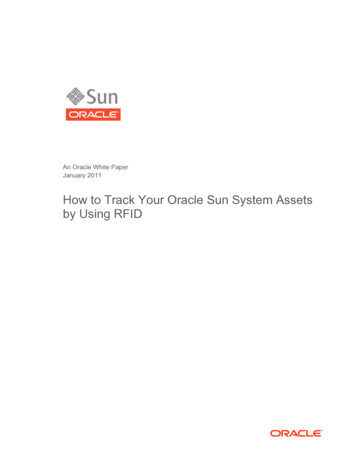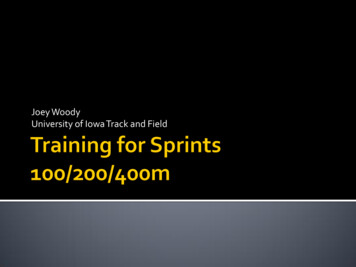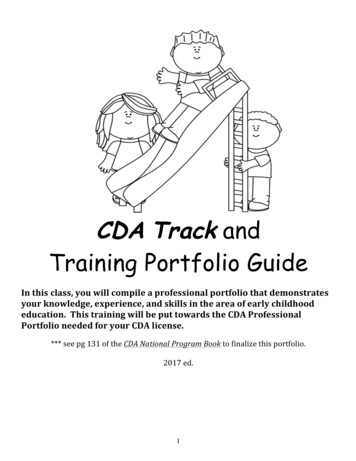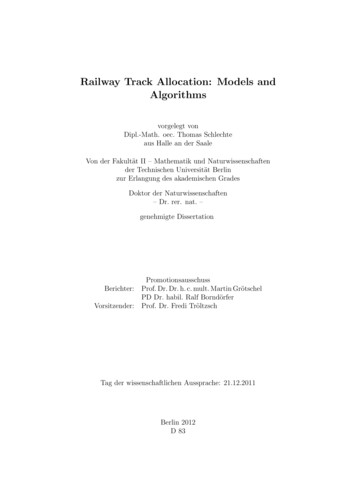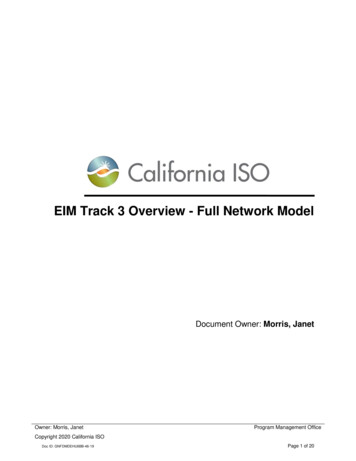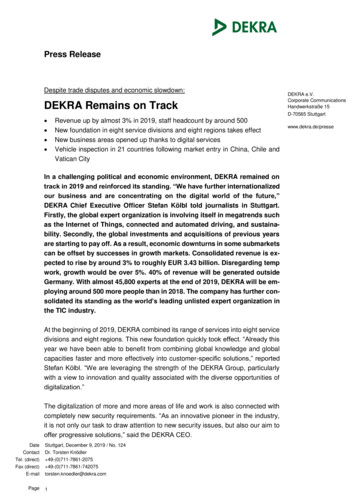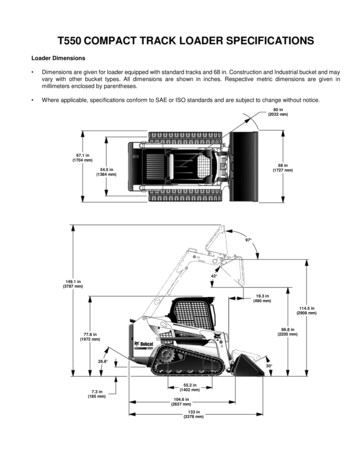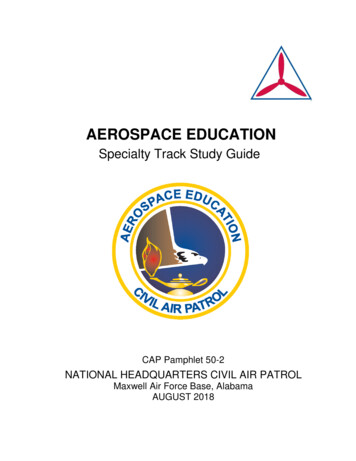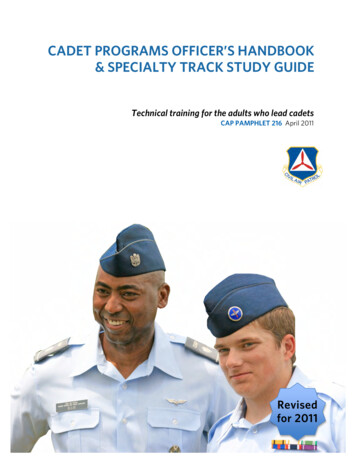Transcription
Oracle CloudUsing Oracle Intelligent Track and Trace21.2.2E98674-17June 2021
Oracle Cloud Using Oracle Intelligent Track and Trace, 21.2.2E98674-17Copyright 2019, 2021, Oracle and/or its affiliates.Primary Author: Oracle CorporationThis software and related documentation are provided under a license agreement containing restrictions onuse and disclosure and are protected by intellectual property laws. Except as expressly permitted in yourlicense agreement or allowed by law, you may not use, copy, reproduce, translate, broadcast, modify, license,transmit, distribute, exhibit, perform, publish, or display any part, in any form, or by any means. Reverseengineering, disassembly, or decompilation of this software, unless required by law for interoperability, isprohibited.The information contained herein is subject to change without notice and is not warranted to be error-free. Ifyou find any errors, please report them to us in writing.If this is software or related documentation that is delivered to the U.S. Government or anyone licensing it onbehalf of the U.S. Government, then the following notice is applicable:U.S. GOVERNMENT END USERS: Oracle programs (including any operating system, integrated software,any programs embedded, installed or activated on delivered hardware, and modifications of such programs)and Oracle computer documentation or other Oracle data delivered to or accessed by U.S. Governmentend users are "commercial computer software" or "commercial computer software documentation" pursuantto the applicable Federal Acquisition Regulation and agency-specific supplemental regulations. As such,the use, reproduction, duplication, release, display, disclosure, modification, preparation of derivative works,and/or adaptation of i) Oracle programs (including any operating system, integrated software, any programsembedded, installed or activated on delivered hardware, and modifications of such programs), ii) Oraclecomputer documentation and/or iii) other Oracle data, is subject to the rights and limitations specified in thelicense contained in the applicable contract. The terms governing the U.S. Government’s use of Oracle cloudservices are defined by the applicable contract for such services. No other rights are granted to the U.S.Government.This software or hardware is developed for general use in a variety of information management applications.It is not developed or intended for use in any inherently dangerous applications, including applications thatmay create a risk of personal injury. If you use this software or hardware in dangerous applications, then youshall be responsible to take all appropriate fail-safe, backup, redundancy, and other measures to ensure itssafe use. Oracle Corporation and its affiliates disclaim any liability for any damages caused by use of thissoftware or hardware in dangerous applications.Oracle and Java are registered trademarks of Oracle and/or its affiliates. Other names may be trademarks oftheir respective owners.Intel and Intel Inside are trademarks or registered trademarks of Intel Corporation. All SPARC trademarks areused under license and are trademarks or registered trademarks of SPARC International, Inc. AMD, Epyc,and the AMD logo are trademarks or registered trademarks of Advanced Micro Devices. UNIX is a registeredtrademark of The Open Group.This software or hardware and documentation may provide access to or information about content, products,and services from third parties. Oracle Corporation and its affiliates are not responsible for and expresslydisclaim all warranties of any kind with respect to third-party content, products, and services unless otherwiseset forth in an applicable agreement between you and Oracle. Oracle Corporation and its affiliates will notbe responsible for any loss, costs, or damages incurred due to your access to or use of third-party content,products, or services, except as set forth in an applicable agreement between you and Oracle.
ContentsPreface12AudiencexDocumentation AccessibilityxRelated DocumentsxConventionsxGet Started with Oracle Intelligent Track and TraceBefore You Begin1-1How to Access Oracle Intelligent Track and Trace1-1How to Get Support1-1Get to Know Oracle Intelligent Track and TraceAbout Oracle Intelligent Track and Trace2-1Understand the Building Blocks2-2Trading Partners2-2Documents2-3Business Flows2-3Typical Workflow for Using Oracle Intelligent Track and TracePart I32-4Configure Oracle Intelligent Track and TraceConfigure Trading PartnerUnderstand Roles and Users3-1Understand User Quota3-3Invite an Endorsing Trading Partner3-4Invite a Participating Trading Partner3-5View a Trading Partner3-5Edit a Trading Partner3-7Remove a Trading Partner3-7iii
Add Trading Partner Location3-7Modify Trading Partner Location3-8Remove Trading Partner Location3-8Manage Users3-8Create a New User45673-9Edit a User3-10Dissociate a User3-10Reset Password for a User3-11View Users3-11Add an Existing Oracle IDCS User3-11Generate an Application Token3-12Delete an Application Token3-13Define Document TypesAbout Document Type Structure4-1Create a New Document Type4-3Create a New Document Type from Scratch4-3Create a New Document Type by Duplicating an Existing Document Type4-4Create a New Variant for an Existing Document Type4-4Edit a Document Type4-5Delete a Document Type4-6Add Business Flow TemplatesAbout Business Flow Templates5-1Create a Business flow Template5-2Duplicate a Business flow Template5-3Edit a Business Flow Template5-4Delete a Business Flow Template5-4Configure Business FlowsAbout Business Flows6-1Create a New Business Flow Instance6-2Edit a Business Flow6-4Activate a Business Flow6-6Add and Manage Item TypesCreate an Item Type7-1Edit an Item Type7-2iv
89Duplicate an Item Type7-3Delete an Item Type7-3Add and Manage Package TypesCreate a Package Type8-1Edit a Package Type8-2Duplicate a Package Type8-2Delete a Package Type8-3Create Smart ContractsAbout Smart Contracts9-1Create a Rule-Based Smart Contract9-3Create a Script-Based Smart Contract9-6Write a Script Using SolidityEdit a Smart Contract1011129-79-9Delete a Smart Contract9-11Activate a Smart Contract9-11Duplicate a Smart Contract9-11Add ConnectionsAbout Connections10-1Create a Connection10-1Edit a Connection10-2Delete a Connection10-3Duplicate a Connection10-3Configure Event ActionsAbout Event Actions11-1Add an Event Action11-2Edit an Event Action11-3Duplicate an Event Action11-4Delete an Event Action11-4Configure Document IntegrationsIntegrate with Oracle Fusion Cloud Messaging12-1Set Up Document Integration12-2Configure Business Steps Document Integration12-3v
Integrate with Oracle Transportation Management Cloud12-4Configure Oracle Transportation Management Cloud12-5Add Document Integration12-5Configure Document Integration Endpoints12-7Integrate with Oracle Manufacturing Cloud12-8Integrate with Oracle Procurement Cloud12-9Integrate with Oracle Inventory Management CloudCreate Document Integration12-11Configure Integration Endpoints12-12Integrate with Oracle IoT Fleet Monitoring Cloud12-14Integrate with Oracle Warehouse Management Cloud12-14Configure a Document Integration12-15Configure Integration Endpoints12-16Configure Oracle Warehouse Management Cloud12-17About Inventory History Transaction CodesAbout Oracle Integration Cloud Adapter131412-1912-19Configure SettingsAdd Third Party Map Providers13-1Customize Application Appearance13-3Configure Security Settings13-4Define Business ID Types13-4Endorsing Trading Partner TasksJoin Founder's Network14-1Configure Business Flow Steps14-3Submit Documents14-4Manage Users for Endorsing Trading Partners14-5Add Item Type Code14-5View Package Types14-5Configure Smart Contract Business Rules14-6Create a Rule-Based Smart Contract14-6Edit a Smart Contract14-8Delete a Smart Contract1512-1014-10Participating Trading Partner TasksJoin Founder's Network15-1Submit Documents15-2Manage Users for Participating Trading Partners15-2vi
Add Item Type Code15-3View Package Types15-3Part II1617Use Oracle Intelligent Track and TraceProduction and Test EnvironmentSwitch From Test Service to Production Service Instance16-1Switch From Production Service to Test Service Instance16-2Promote Configurations from Test to Production Environment16-2Promote a Business Flow in a Test Service Instance16-3Track Your Assets and DocumentsTrading Partners DashboardView Trading Partner DashboardMonitor Business Flows17-317-4View Business Flow Details17-517-6View Flow Instances Dashboard17-6Trace a Flow Instance17-8Trace Your Items and Packages17-10View the Items Dashboard17-10View the Packages Dashboard17-11Monitor DocumentsView Documents DashboardUse Global Search1917-1View Business Flow DashboardMonitor Flow Instances1817-117-1217-1217-13Simulate a Business FlowCreate a Simulation18-1Edit a Simulation18-3Clone a Simulation18-3Run Simulations18-4Delete a Simulation18-4Submit DocumentsDownload a CSV Template or a JSON Schema19-1About the CSV Data Format19-2vii
20Upload Documents19-5View Document Integration Endpoints19-5View NotificationsMonitor Notifications21Monitor Smart Contract ProposalsView Smart Contract Processing Details22A20-121-1Troubleshoot Warnings and FailuresView Document Processing Diagnostics22-1Troubleshoot Common Error Scenarios22-3Define Document Schema and TemplatesDefine Document Schema JSONA-1Define Metadata TemplateA-7Sample Structures of Item Tracking Metadata Helper FunctionsA-23Define Metadata SchemaA-26Define Simulator TemplateA-28Define Presentation TemplateA-43viii
AbstractDocumentation on how to use Oracle Intelligent Track and Trace.9
PrefacePrefaceUsing Oracle Intelligent Track and Trace provides information and procedures for usingOracle Intelligent Track and Trace. Oracle Intelligent Track and Trace improves supplychain product traceability and dispute resolution.Topics: Audience Documentation Accessibility Related Documents ConventionsAudienceUsing Oracle Intelligent Track and Trace is intended for system administrators who areresponsible for managing Oracle Intelligent Track and Trace.Documentation AccessibilityFor information about Oracle's commitment to accessibility, visit the OracleAccessibility Program website at http://www.oracle.com/pls/topic/lookup?ctx acc&id docacc.Access to Oracle SupportOracle customers that have purchased support have access to electronic supportthrough My Oracle Support. For information, visit http://www.oracle.com/pls/topic/lookup?ctx acc&id info or visit http://www.oracle.com/pls/topic/lookup?ctx acc&id trs if you are hearing impaired.Related DocumentsFor more information, see these Oracle resources: Oracle Cloud at http://cloud.oracle.com Getting Started with Oracle CloudConventionsThe following text conventions are used in this document:x
PrefaceConventionMeaningboldfaceBoldface type indicates graphical user interface elementsassociated with an action, or terms defined in text or the glossary.italicItalic type indicates book titles, emphasis, or placeholder variablesfor which you supply particular values.monospaceMonospace type indicates commands within a paragraph, URLs,code in examples, text that appears on the screen, or text that youenter.xi
1Get Started with Oracle Intelligent Trackand TraceOracle Intelligent Track and Trace is a blockchain application that helps to manageand monitor your supply chain.This application harnesses the power of distributed ledgers and immutable data storesto remove the need for intermediaries. You no longer require trusted third parties toverify, record, and coordinate transactions. Instead, you determine who participates inthe monitoring and verification process of any document exchanged. Get started withOracle Intelligent Track and Trace and learn how to access the cloud service.Topics: Before You Begin How to Access Oracle Intelligent Track and Trace How to Get SupportBefore You BeginBefore you begin using Oracle Intelligent Track and Trace ensure that you have thefollowing items: Make sure you have link to access Oracle Intelligent Track and Trace CloudService and a user account. Typically these are included in your subscriptionemail, if you haven’t received this email, contact the system administrator. SeeHow to Access Oracle Intelligent Track and Trace.How to Access Oracle Intelligent Track and TraceLog in to the Web application to start using Oracle Intelligent Track and Trace.To log in to Oracle Intelligent Track and Trace, you must have a user account. Oracleprovides user account information when you subscribe to the cloud service.To access the web based application:1.Open an internet browser and go to: https://hostname/tntuiYou can find the name of your host in the email you received when you subscribedto the service.2.Enter your user name and password.3.Click Sign In.How to Get SupportUse these resources to resolve problems:1-1
Chapter 1How to Get Support Visit the Oracle Help Center at http://docs.oracle.com/en/. If you’re an Oracle Premier Support Customer, visit My Oracle Support. Contact Oracle Technical Support. See Contacting Oracle Support in GettingStarted with Oracle Cloud.1-2
2Get to Know Oracle Intelligent Track andTraceOracle Intelligent Track and Trace is a blockchain application that enables you tomanage, track, trace and monitor transaction documents in your supply chain businessnetwork.Oracle Intelligent Track and Trace takes advantage of the power of Oracle BlockchainPlatform. Transaction documents exchanged between supply chain participants aresecurely and permanently recorded in an immutable ledger. Highest level of encryptionand data protection policy is used to share sensitive data with all stakeholders. Datasharing increases transparency and product traceability.About Oracle Intelligent Track and TraceOne of the major challenges in the current supply chain models used in theindustry is tracking transaction assets across multiple trading partners. Due to lackof transparency and visibil
This software and related documentation are provided under a license agreement containing restrictions on use and disclosure and are protected by intellectual property laws. Except as expressly permitted in your license agreement or allowed by law, you may not use, copy, reproduce, translate, broadcast, modify, license, transmit, distribute, exhibit, perform, publish, or display any part, in .