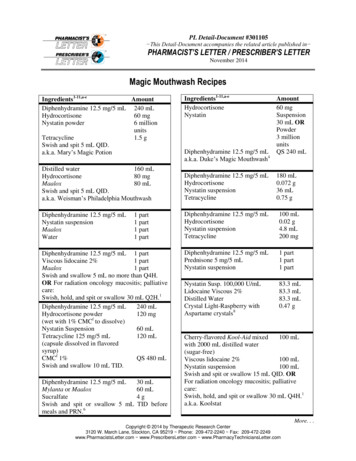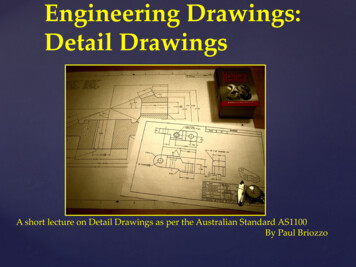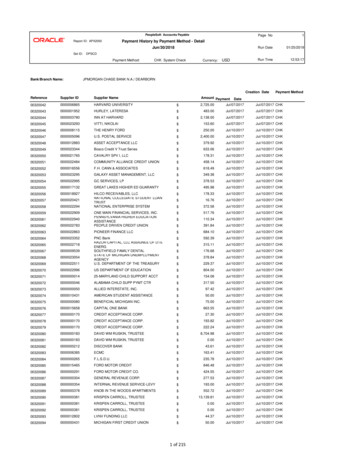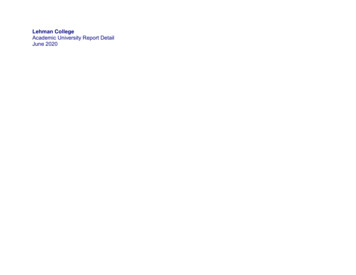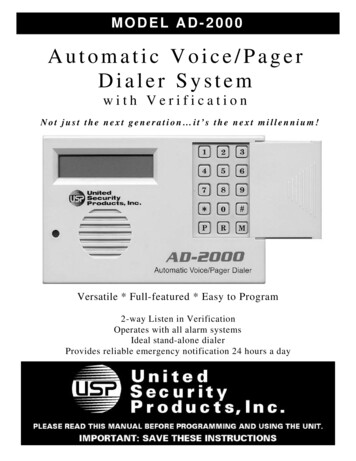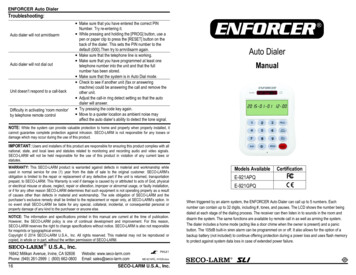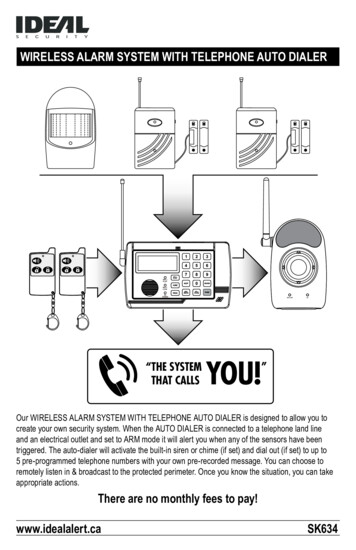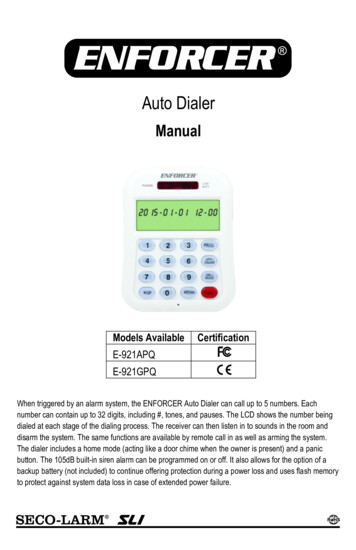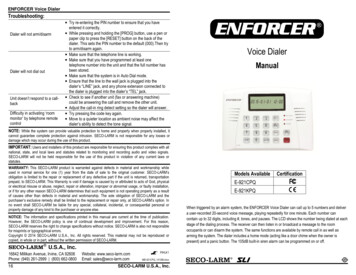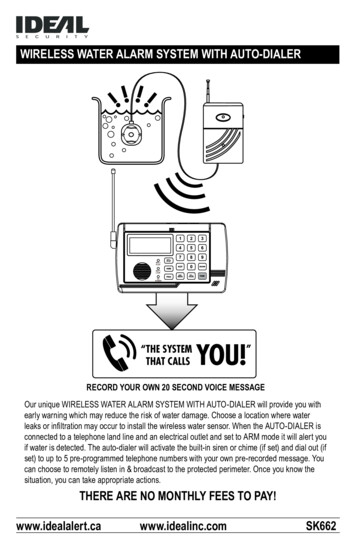Transcription
Dialer Detail Table About the Dialer Detail Table, page 1 Dialer Detail Table Database Fields and Descriptions, page 2About the Dialer Detail TableThe Dialer Detail table is a historical table that is present in the Unified CCE/CCH database in Releases7.2(2) and later. Its purpose is to allow detailed dialer records to be written to the Logger databases andreplicated to each HDS database.This table can become very large. Running custom reporting queries against it while it is on the HDS candegrade performance. To optimize performance, extract the data from the HDS into your own custom databaseon a separate server (one that is not used for other Unified CCE/CCH components). Use only DBDateTime(date and time of the record that was written to the HDSdatabase) to perform the extraction. The table on thecustom database can be indexed according to the custom reporting needs.AdvantagesData stored in this table allows for better management of the system and generation of custom reports.For example, the table stores the following information: The Account Number for the contact and the Call Result, so that the last termination code can be obtainedfor each contact. An identifier for the Agent so that skipped records and callbacks scheduled by each agent can bedetermined. Additional data for better troubleshooting of Outbound Dialer attempts such as the CallID that was usedto place the call.Data Flow1 After making an attempt to contact a customer, the Dialer sends the results to the Campaign Manager ina CloseCustomerRecord message.Outbound Option Guide for Cisco Unified Contact Center Enterprise and Hosted Release 10.0(1)1
Dialer Detail TableFault ToleranceThe CloseCustomerRecord message is also sent if the Agent chooses to skip a call in preview mode.Results for Personal Callback attempts are sent to the Campaign Manager using aClosePersonalCallbackRecord message.2 Campaign Manager then sends a Dialer Detail record to the Router.At this point, the message flow is identical to all other historical data in the system.3 The Router passes the historical data information to the Historical Logger process.4 The Historical Logger process commits the data to the Logger database.5 The Replication process on the Logger passes the historical data to the Replication process on the HistoricalData Server (HDS).6 The Replication process on the HDS commits the data to the HDS database.Fault ToleranceWhen the Router is down or the Campaign Manager loses the connection to the Router, the Campaign Managerstores Dialer Detail records in a file on the server where Campaign Manager is running. All the Dialer Detailrecords in the cached file are sent to the Router when the connection is restored.Dialer Detail Table Database Fields and DescriptionsFor a full description of the database fields for the Dialer Detail table, see the Database Schema Handbookfor Cisco Unified ICM/Contact Center Enterprise & Hosted.CallResult Codes and ValuesThe CallResult field can be populated with the following values:Table 1: CallResult Codes and ValuesValueDescription0Dialer has not yet attempted to contact that customer record2Error condition while dialing3Number reported not in service by network4No ringback from network when dial attempted5Operator intercept returned from network when dial attempted6No dial tone when dialer port went off hook7Number reported as invalid by the networkOutbound Option Guide for Cisco Unified Contact Center Enterprise and Hosted Release 10.0(1)2
Dialer Detail TableCallStatusZone ValuesValueDescription8Customer phone did not answer9Customer phone was busy10Customer answered and was connected to agent11Fax machine detected12Answering machine detected13Dialer stopped dialing customer due to lack of agents or network stopped dialingbefore it was complete14Customer requested callback16Call was abandoned by the dialer due to lack of agents17Failed to reserve agent for personal callback.18Agent has skipped or rejected a preview call or personal callback call.19Agent has skipped or rejected a preview call with the close option20Customer has been abandoned to an IVR21Customer dropped call within configured abandoned time22Mostly used with TDM switches - network answering machine, such as a networkvoicemail23Number successfully contacted but wrong number24Number successfully contacted but reached the wrong person25Dialer has flushed this record due to a change in the skillgroup or the campaign26The number was on the do not call list27Call disconnected by the carrier or the network while ringing28Dead air or low voice volume callCallStatusZone ValuesThe CallStatusZone1 and CallStatusZone2 fields can be populated with the following values that show thecurrent status of the customer record for the zone.Outbound Option Guide for Cisco Unified Contact Center Enterprise and Hosted Release 10.0(1)3
Dialer Detail TableCallStatusZone ValuesThe values are:Table 2: CallStatusZone ValuesValueDescriptionAActive: Stored in CallStatusZoneX (1 or 2). A zone is set to active when it has beensent to a dialer for dialing.BA callback was requested. Stored in CallStatusZone1 and CallStatusZone2 field whena regular callback (non personal callback) has been scheduled. The Callback timeitself is stored in both the CallbackDateTimeZone1 and CallbackDateTimeZone2columns since the callback overrides the individual zones.CClosed: Record has been closed for that particular zone, so the record will not beretried again for that zone (zone1 or zone2).JAgent rejected (closed out the record)MThe maximum number of attempts has been reached. Stored in both CallStatusZone1and CallStatusZone2. A record is set to “M” when it has dialed the maximum timesas specified in the campaign and will not be retried again. Both zones are set to “M”to indicate no further calling in either zone.PPending. Stored in CallStatusZoneX (1 or 2). This is the initial state of a record beforeany dialing has taken place. The record remains in the pending state for a particularzone until all of the numbers specified for that zone are dialed. A pending contactwhich has already dialed at least one dialer from its sequence will have at least oneCallBackDateTimeXX column filled in with a retry time.RRetry. Stored in CallStatusZoneX (1 or 2) for the zone where the Retry is scheduled.The retry time itself is stored in the CallbackDateTimeZoneX (1 or 2) as well as inthe individual number column CallbackDateTimeXX, where XX is the number tobe retried (01 - 10). Call can be retried for a variety of reasons, including receivinga busy or no answer result.SA personal callback was requested. Stored in both CallStatusZone1 andCallStatusZone2. A record is set to “S” when it has been scheduled for a personalcallback. Both zones are set to “S” to indicate that the record has been moved to thepersonal callback list.UUnknown: Stored in CallStatusZone1 and CallStatusZone2. A record is set toUnknown if its status was Active when the Campaign Manager started or the Dialerre-started. The record will stay in the Unknown state until it gets an update. If theCampaign Manager fails to get an update within sixty minutes, it will return the recordto Pending.XFor a personal callback, the agent is not available, and the reschedule mode isAbandon. (This value is used for CallStatusZone1 only.)Outbound Option Guide for Cisco Unified Contact Center Enterprise and Hosted Release 10.0(1)4
Dialer Detail TableDialingMode ValuesDialingMode ValuesThe DialingMode field can be populated with the following values that show the campaign mode for the call.This field is NULL for Do Not Call entries.Values are shown in the following table.Table 3: DialingMode ValuesValueDescription1Predictive only2Predictive blended3Preview only4Preview blended5Progressive only6Progressive blended7Direct preview only8Direct preview blendedCallResults TableThe following CallResults table maps the call result to the campaign call report.Table 4: CallResults TableCall Result DescriptionReporting Column Counted as DetectedAttempt?Live Voice?Retry Action2Error conditionwhile dialingNoneNoNoNone, but returned to thepending state3Number reportednot in service bynetworkNoneYesNoNone4No ringback fromnetwork when dialattemptedNoRingBackYesNoNo answerOutbound Option Guide for Cisco Unified Contact Center Enterprise and Hosted Release 10.0(1)5
Dialer Detail TableCallResults TableCall Result DescriptionReporting Column Counted as DetectedAttempt?Live Voice?Retry Action5Operator interceptreturned fromnetwork when dialattemptedSITTone6YesNoNoneNo dial tone when NoDialTonedialer port went offhookYesNoNo answer7Number reported as SITToneinvalid by thenetworkYesNoNone8Customer phone did NoAnswernot answerYesNoNo answer9Customer phonewas busyBusyYesNoBusy10Customer answered Voiceand was connectedto agentYesYesNone11Fax machinedetectedYesNoNone12Answering machine AnsweringMachine YesdetectedNo, buttransfer toagentpossibleAnswering Machine, ifneeded13Dialer stoppeddialing customerdue to lack ofagentsYesNoDialer Abandoned14Customer requested Callback &YescallbackPersonalCallbackYesNone15Callback MachineNoNone16Call was abandoned Abandonby the dialer due tolack of agentsYesDialer AbandonedFaxCancelledCallback &YesPersonalCallbackYesOutbound Option Guide for Cisco Unified Contact Center Enterprise and Hosted Release 10.0(1)6
Dialer Detail TableCallResults TableCall Result DescriptionReporting Column Counted as DetectedAttempt?Live Voice?Retry Action17Failed to reserveagent for personalcallbackNoneNoNoNo answer18Agent has skippedor rejected apreview call orpersonal callbackcallAgentRejectedNoNoNo answer19Agent has skippedor rejected apreview call withthe close optionAgentClosedNoNoNone20Customer has been AbandonToIVRabandoned to anIVRYesYesDialer Abandoned, ifneeded21Customer droppedcall withinconfiguredabandoned timeCustomerAbandon YesYesCustomer Abandoned22Mostly used withNetworkAnsMachine YesTDM switches network answeringmachine, such as anetwork voicemailNoAnswering Machine, ifneeded23NumberWrongNumbersuccessfullycontacted but wrongnumberYesYesNone24Numbersuccessfullycontacted butreached the wrongpersonCustomerNotHome YesYesCustomer not home25Dialer has flushed Nonethis record due to achange in theskillgroup, thecampaign, or someother parameterNoNone, but returned to thepending stateNoOutbound Option Guide for Cisco Unified Contact Center Enterprise and Hosted Release 10.0(1)7
Dialer Detail TableOutbound dialer call result for combinations of PSTN and status codeCall Result DescriptionReporting Column Counted as DetectedAttempt?Live Voice?Retry Action26The number was on Nonethe do not call listNoNoNone27NetworkNoRingbackdisconnected whilealertingYesNoNo answer28Low Energy orDead Air calldetected by CPAYesNoNo answerNoRingbackOutbound dialer call result for combinations of PSTN and status codeThe following dialer call results corresponds to the combinations of PSTN cause code and Status code specifiedin the Dialer Detail table.Status code: Status code is a 3-digit integer result code that indicates the outcome of an attempt to understandand satisfy a SIP request.PSTN cause code: In signaling context, PSTN cause codes are used to indicate certain events or conditionsin the network.CheckCallState: Indicates whether the call is active or not . TRUE value implies that the call is active.CallState: Indicates the intermediate call state. When a call is active, it can have any one of the followingvalues - CS INITIATED, CS ALERTED, and CS CONNECTED.DialerCallResult: Indicates the SIP Dialer call result for the respective SIP status code and PSTN cause code.Table 5: Outbound Dialer Call Result for PSTN and status code combinationsStatusCode PSTNCauseCode CheckCallState CallStateDialerCallResult4040FALSECS NONENUMBER NOT ALLOCATED 74041FALSECS NONENUMBER NOT ALLOCATED 740431FALSECS NONENUMBER NOT ALLOCATED 740420FALSECS NONENOT IN SERVICE3408120FALSECS NONENO DIALTONE641022FALSECS NONENUMBER NOT ALLOCATED 748018TRUECS INITIATEDNO RINGBACKOutbound Option Guide for Cisco Unified Contact Center Enterprise and Hosted Release 10.0(1)8SystemTypeValues(from Dialerdetail:CallResult)4
Dialer Detail TableOutbound dialer call result for combinations of PSTN and status codeStatusCode PSTNCauseCode CheckCallState CallStateDialerCallResultSystemTypeValues(from Dialerdetail:CallResult)48018TRUECS ALERTEDNO ANSWER848019FALSECS NONENO ANSWER848020TRUECS INITIATEDNO RINGBACK448020TRUECS ALERTEDNO RINGBACK448020TRUECS CONNECTED CUSTOMER ABANDONED 2148020TRUECS NONENO RINGBACK481127FALSECS NONECUSTOMER ABANDONED 2148428FALSECS NONENUMBER NOT ALLOCATED 74851FALSECS NONENUMBER NOT ALLOCATED 74860FALSECS NONEBUSY948617FALSECS NONEBUSY9487127TRUECS NONENO DIALTONE6487127TRUECS INITIATEDNO RINGBACK4487127TRUECS ALERTEDNO ANSWER850238FALSECS NONENO DIALTONE65020FALSECS NONENO DIALTONE65030FALSECS NONENO DIALTONE650334FALSECS NONENO DIALTONE650341FALSECS NONENO DIALTONE650342FALSECS NONENO DIALTONE650347FALSECS NONENO DIALTONE650387FALSECS NONENO DIALTONE658047FALSECS NONENO DIALTONE65004FALSECS NONENUMBER NOT ALLOCATED 75005FALSECS NONENUMBER NOT ALLOCATED 75006FALSECS NONENO DIALTONE650044FALSECS NONENO DIALTONE65008TRUECS INITIATEDNO RINGBACK44Outbound Option Guide for Cisco Unified Contact Center Enterprise and Hosted Release 10.0(1)9
Dialer Detail TableOutbound dialer call result for combinations of PSTN and status codeStatusCode PSTNCauseCode CheckCallState CallStateDialerCallResultSystemTypeValues(from Dialerdetail:CallResult)5009TRUECS INITIATEDNO RINGBACK450039TRUECS INITIATEDNO RINGBACK450016TRUECS INITIATEDNO RINGBACK450016TRUECS ALERTEDNO ANSWER850016TRUECS CONNECTED CUSTOMER ABANDONED 2150044FALSECS NONENO DIALTONE650046FALSECS NONEBUSY950063FALSECS NONENUMBER NOT ALLOCATED 750086FALSECS NONECUSTOMER ABANDONED 216041FALSECS NONENUMBER NOT ALLOCATED 760017FALSECS NONEBUSYOutbound Option Guide for Cisco Unified Contact Center Enterprise and Hosted Release 10.0(1)109
Outbound Option Guide for Cisco Unified Contact Center Enterprise and Hosted Release 10.0(1) 1. . Outbound dialer call result for combinations of PSTN and status code. System Type Values (from Dialer detail: CallResult) StatusCod