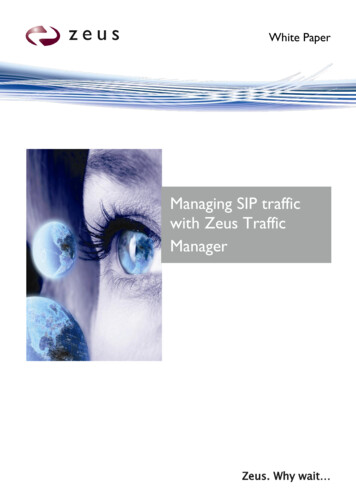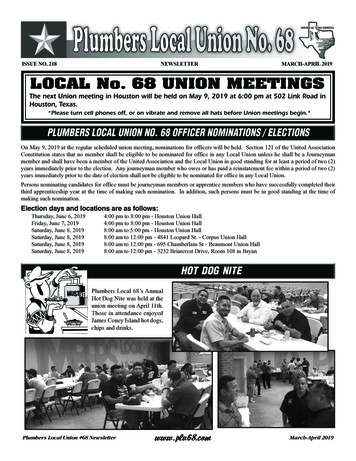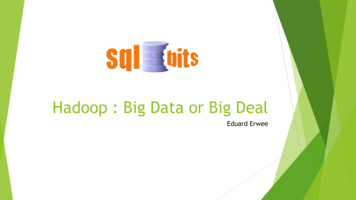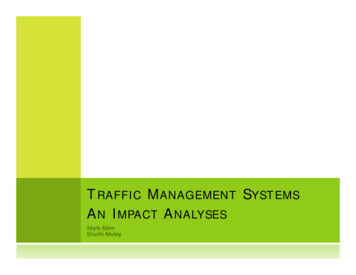Transcription
BIG-IP Local Traffic Management: BasicsVersion 13.0
Table of ContentsTable of ContentsIntroduction to Local Traffic Management. 7About local traffic management.7About the network map. 7Viewing the network map. 7The filtering mechanism. 8Object summary. 8About Virtual Servers. 11Introduction to virtual servers.11Types of virtual servers. 11Creating a virtual server. 12About the destination address. 13About connection rate limiting. 13About wildcard servers.13Default and port-specific wildcard virtual servers.14About multiple wildcard servers.14About virtual addresses. 14About virtual address creation.15Viewing virtual address properties. 15Modifying a virtual address. 15Virtual address settings.16About virtual servers and route domain IDs.18About virtual server and virtual address status.19About clustered multiprocessing. 19About Nodes. 21Introduction to nodes. 21Creating a node. 21About the node address setting. 22About node status. 22About server node state. 22Additional configuration options. 22About health monitor association. 22About monitors and automatic node creation.23About monitors and explicit node creation. 23About node availability. 23About the ratio weight setting. 23About the connection rate limit setting. 23Additional FQDN options.23About FQDN address types. 24About the Auto Populate option.24About query intervals. 24About Pools.25Introduction to pools.25About server pools. 25About gateway pools. 25About clone pools.253
Table of ContentsCreating a server pool. 26Pool and pool member status. 26Pool features. 27About health monitor association. 27Pool member availability.28SNATs and NATs.28Action when a service becomes unavailable.28Slow ramp time.28Type of Service (ToS) level. 29Quality of Service (QoS) level. 29Number of reselect tries. 29About TCP request queue.30About load balancing methods. 30About priority-based member activation.33Pool member features. 34About ratio weights.34About priority group numbers. 34About connection limits. 34About health monitors. 34About pool member state. 35Enabling and Disabling Local Traffic Objects. 37Introduction to local traffic operations. 37About server node state. 37Viewing the state of a node. 37Enabling a node. 37Disabling a node except for persistent/active connections. 37Forcing a node with active connections offline. 38About pool member state. 38Viewing the state of a pool member. 38Enabling a pool member. 38Disabling a pool member except for persistent/active connections. 39Forcing a pool member with active connections offline. 39About virtual address state. 40Enabling a virtual address.40Disabling a virtual address. 40Viewing the state of a virtual address. 40About virtual server state. 41Viewing the state of a virtual server. 41Enabling a virtual server.41Disabling a virtual server.41About Traffic Classes. 43About traffic classes. 43Creating a traffic class.43Dynamic Ratio Load Balancing. 45Introduction to dynamic ratio load balancing.45Monitor plug-ins and corresponding monitor templates. 45Overview of implementing a RealServer monitor.45Installing the monitor plug-in on a RealSystem server system (Windowsversion).45Installing and compiling a Linux or UNIX RealSystem server monitor plug-in. 46Overview of implementing a WMI monitor. 464
Table of ContentsIIS version support for the data gathering agent files.46Installing the Data Gathering Agent f5Isapi.dll or f5isapi64.dll on an IIS 5.0server. 47Installing the Data Gathering Agent f5isapi.dll or f5isapi64.dll on an IIS 6.0server. 47Installing the Data Gathering Agent F5.IsHandler.dll on an IIS 6.0 server.48Installing the Data Gathering Agent F5.IsHandler.dll on an IIS 7.0 server.49Installing the Data Gathering Agent F5.IsHandler.dll on an IIS 7.5 server.51Installing the Data Gathering Agent F5.IsHandler.dll on an IIS 8.0 or 8.5server. 52Legal Notices. 55Legal notices. 555
Table of Contents6
Introduction to Local Traffic ManagementAbout local traffic managementCentral to the BIG-IP local traffic management system are virtual servers, nodes, and server pools.Virtual servers receive incoming traffic, perform basic destination IP address translation, and direct trafficto server nodes, which are grouped together in pools.Figure 1: A basic local traffic management configurationTo configure a basic local traffic management system, you use the BIG-IP Configuration utility. With thisutility, you can create a complete set of virtual servers, nodes, and server pools that work together toperform local traffic management. Each object has a set of configuration settings that you can use as is orchange to suit your needs.About the network mapThe BIG-IP Configuration utility includes a feature known as the network map. The network map showsa summary of local traffic objects, as well as a visual map showing the relationships among the virtualservers, pools, and pool members on the BIG-IP system. For both the local traffic summary and thevisual map, you can customize the display using a search mechanism that filters the information that youwant to display, according to criteria that you specify. The system highlights in blue all matches from asearch operation.Viewing the network mapYou perform this task to view the hierarchical relationship of local traffic objects to each virtual server onthe BIG-IP system. The feature includes a filtering mechanism for display only the objects and thestatus that you want to view
Standard A Standard virtual server (also known as a load balancing virtual server) directs client traffic to a load balancing pool and is the most basic type of virtual server. When you first create the virtual server, you assign an existing default pool to it. From then on, the