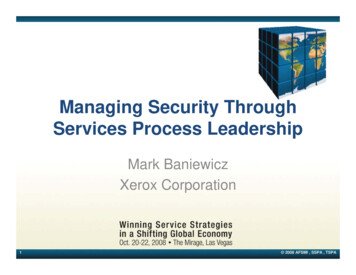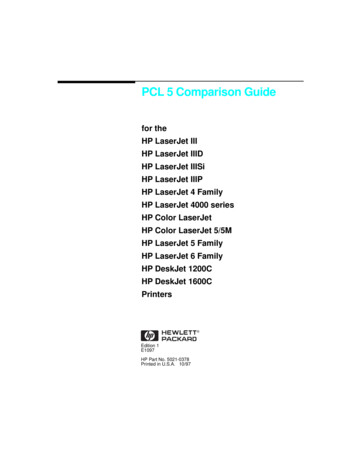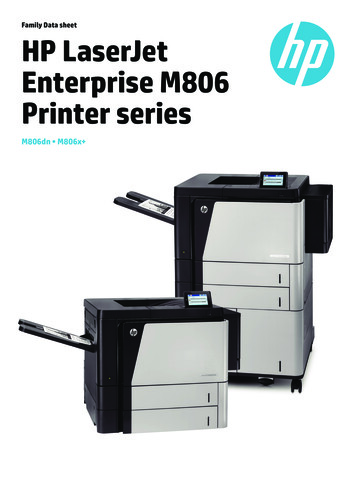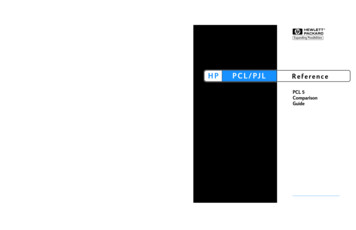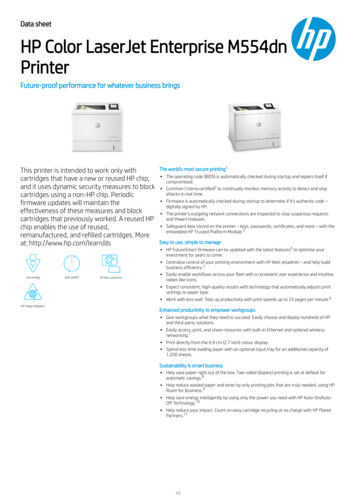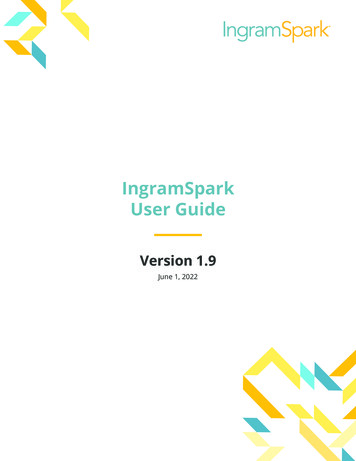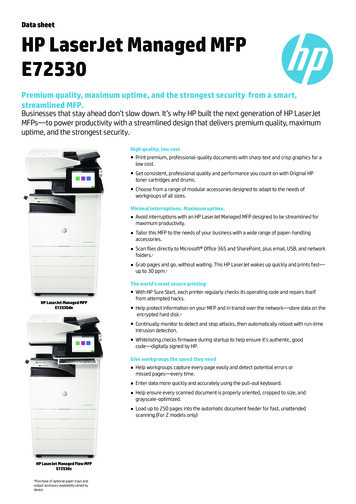Transcription
hp LaserJet 1160 printerservicehp LaserJet 1320 series printer
HP LaserJet 1160 printer andHP LaserJet 1320 Series printerService Manual
Copyright informationSafety informationTrademark credits 2004 Copyright Hewlett-PackardDevelopment Company, L.P.WARNING!Adobe , Acrobat , Adobe PostScript 3 , and the Acrobat Logo aretrademarks of Adobe Systems Incorporated.Reproduction, adaptation, or translationwithout prior written permission isprohibited, except as allowed under thecopyright laws.The information contained herein is subjectto change without notice.The only warranties for HP products andservices are set forth in the expresswarranty statements accompanying suchproducts and services. Nothing hereinshould be construed as constituting anadditional warranty. HP shall not be liablefor technical or editorial errors or omissionscontained herein.Part number Q5927-90901Edition 2, 9/2004Potential Shock HazardAlways follow basic safety precautionswhen using this product to reduce risk ofinjury from fire or electric shock.Read and understand all instructions in theuser guide.Observe all warnings and instructionsmarked on the product.Use only a grounded electrical outlet whenconnecting the printer to a power source. Ifyou do not know whether the outlet isgrounded, check with a qualified electrician.Do not touch the contacts on the end ofany of the sockets on the printer. Replacedamaged cords immediately.Unplug this product from wall outlets beforecleaning.Do not install or use this product near wateror when you are wet.Install the product securely on a stablesurface.Install the product in a protected locationwhere no one can step on or trip over thepower cord and where the power cord willnot be damaged.If the product does not operate normally,see the online user guide.Refer all servicing questions to qualifiedpersonnel.Information regarding FCC Class B, Parts15 and 68 requirements can be found inthe user guide.Microsoft , Windows , and Windows NT are U.S. registered trademarks of MicrosoftCorporation.UNIX is a registered trademark of TheOpen Group.Energy Star and the Energy Star logo are U.S. registered marks of the UnitedStates Environmental Protection Agency.
Table of contents1 Product InformationChapter contents.1Printer configurations.2HP LaserJet 1160 and HP LaserJet 1320 Series printers base models.3Features.4HP LaserJet 1160 printer.4HP LaserJet 1320 Series printer.4HP LaserJet 1320n printer.5HP LaserJet 1320tn printer.5HP LaserJet 1320nw printer.5Specifications.6Physical specifications .6Printer capacities and ratings .6Memory specifications .7Port availability .7Electrical specifications .8Acoustic emissions .10Environmental specifications .10Print media specifications .11Supported media sizes .11Hewlett-Packard limited warranty statement .12Hewlett-Packard software license agreement .13Print cartridge limited warranty .14HP LaserJet printing supplies .15Declaration of Conformity statements .16Country/region-specific safety statements .18Laser safety statement .18Canadian DOC regulations .18Korean EMI statement .18Laser statement for Finland .192 InstallationChapter contents.21Operating environment .22Printer connections .22Software.24Supported operating systems .24Software for Windows .25Software for Macintosh computers .273 OperationChapter contents.29Printer control panel .30Status-light patterns .31ENWWiii
Printer information pages .37Demo page .37Configuration page .37Supplies Status page .37Network Configuration page .37Using the HP Toolbox .38Supported operating systems .38Supported browsers .38To view the HP Toolbox on Windows systems .39To view the HP Toolbox on Macintosh systems .39HP Toolbox sections .39Other links .39Status tab .39Troubleshooting tab .40Alerts tab .40Documentation tab .40Advanced Printer Settings window .41Network window .41Using the embedded Web server .42To open the embedded Web server .42Information tab .43Settings tab .43Networking tab .43Other links .44Wireless printing .45IEEE 802.11b/g standard .45Bluetooth .454 MaintenanceChapter contents.47Replacing the print cartridge.48To replace the print cartridge.48Cleaning the printer .49Cleaning the print-cartridge area .49Cleaning the printer media path .51Changing the pickup roller .52Cleaning the pickup roller .58Changing the printer separation pad .59Cleaning the printer separation pad.635 Theory of operationChapter contents.65Introduction.66Internal components.67Timing.68Engine control system.70Laser/scanner system.72Pickup/feed/delivery system.73Image-formation system.756 Removal and replacementChapter contents.79Introduction .80Removal and replacement strategy .80ivENWW
Electrostatic discharge .80User-replaceable parts .80Required tools .80Before performing service .81Pre-service procedures .81Parts removal order .81Covers.82Left-side cover.82Right-side cover.84Back cover.86Duplexer tray.89Top cover.90Control der assembly.97Duplex-drive PCA.99Fuser.101Fan.101Duplex-drive gears/face-down gears.103Duplex solenoid (SL3) (HP LaserJet 1320 Series printers only).106Fuser.107Interlock assembly.117ECU.119Main motor.127Pickup and feed assemblies.129Transfer roller.129Registration assembly.130Main gear assembly/tray 2 pickup solenoid.131Print-cartridge door.135Wireless communications card.1377 TroubleshootingChapter contents.139Basic troubleshooting.141Paper-handling problems .144Paper jam .144Print is skewed (crooked) .144More than one sheet of media feeds through the printer at one time .144Printer does not pull media from the media input tray .145Printer curled the media .145Printed media does not exit to the correct path .145Print job is extremely slow .145Paper-path troubleshooting.146Solving print paper-feed problems.146Printed page is different than what appeared on screen .148Garbled, incorrect, or incomplete text .148Missing graphics or text, or blank pages .148Page format is different than on another printer .149Graphics quality .149Status light patterns .150Fatal error secondary messages.156Accessory error secondary messages.159Troubleshooting postscript (PS) errors .160Image troubleshooting.161ENWWv
Print cartridge problems.161Solving image-quality problems .162Clearing jams .170Print-cartridge area .170Input trays .172Output bin .176Straight-through output path .176Automatic two-sided printing (duplexing) path .178Functional checks.182Engine test.182Printing an engine test.182Half self-test functional check.183To perform a half self-test check.183To perform other checks .183Drum rotation functional check .184Heating element check.185High-voltage contacts check.186To check the print cartridge contacts .186To check the high-voltage connector assembly .186Wired network setup problemsolving .187NVRAM initialization.188Cold reset.189Troubleshooting tools and reference diagrams.190Repetitive image defects.190General timing chart.191Circuit diagram.192Solenoids.194Switches and sensors.195Rollers and pads.1968 Parts and diagramsChapter contents.197Ordering parts and supplies .198Parts .198Related documentation and software .198Supplies .198Consumables and accessories.199Assembly locations.202Covers.206Internal assemblies.208Alphabetical parts list.226Numerical parts list.230IndexviENWW
List of tablesTable 1-1.Table 1-2.Table 1-3.Table 1-4.Table 1-5.Table 1-6.Table 1-7.Table 1-8.Table 1-9.Table 1-10.Table 1-11.Table 1-12.Table 2-1.Table 3-1.Table 3-2.Table 5-1.Table 5-2.Table 7-1.Table 7-2.Table 7-3.Table 7-4.Table 7-5.Table 7-6.Table 7-7.Table 7-8.Table 7-9.Table 8-1.Table 8-2.Table 8-3.Table 8-4.Table 8-5.Table 8-6.Table 8-7.Table 8-8.Table 8-9.Table 8-10.Table 8-11.Table 8-12.Table 8-13.Table 8-14.Table 8-15.ENWWFeature designations for HP LaserJet 1320 Series printers.2Physical specifications.6Printer capacities and ratings.6Memory.7Port availability.7Electrical specifications, HP LaserJet 1160 printer .8Electrical specifications, HP LaserJet 1320 printer .8Electrical specifications, HP LaserJet 1320n printer .8Electrical specifications, HP LaserJet 1320nw printer .9Acoustic emissions, HP LaserJet 1160 printer .10Acoustic emissions, HP LaserJet 1320 Series printer .10Environmental specifications.10Available printer drivers .25Light status legend .31Control-panel-light message .31Sequence of operation.68Power-on sequence.68Basic troubleshooting .141Solving print paper-feed problems.146Light status legend .150Control panel light message.150Fatal error secondary messages.156Accessory error secondary messages.159PS errors .160Solving print image-quality problems.162Repetitive image defects.190Technical support Web sites .198Assembly locations (1 of 2).203Assembly locations (2 of 2).205Covers.207Internal components (1 of 4).209Internal components (2 of 4).211Internal components (3 of 4).213Internal components (4 of 4).215ECU assembly.217Duplex-drive assembly.219Top output bin gear assembly.221Tray 2 assembly.223Duplexer.225
HP LaserJet 1160 printer and HP LaserJet 1320 Series printer Service Manual