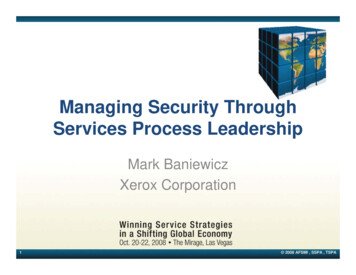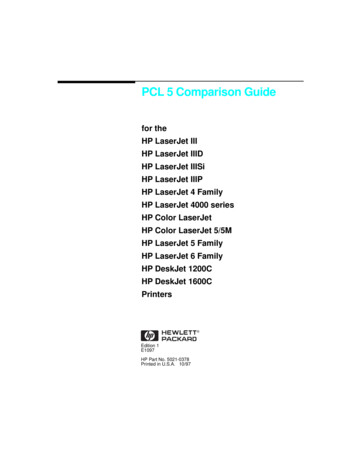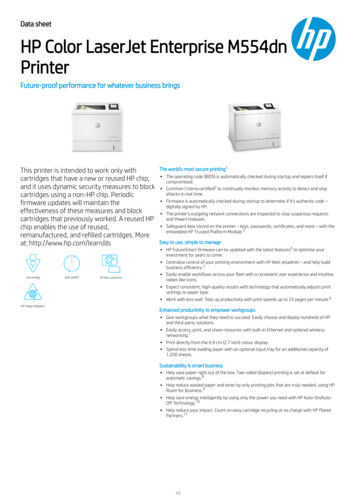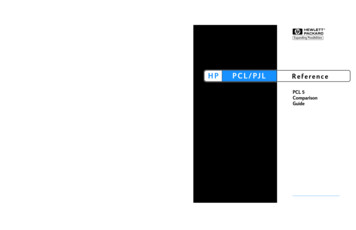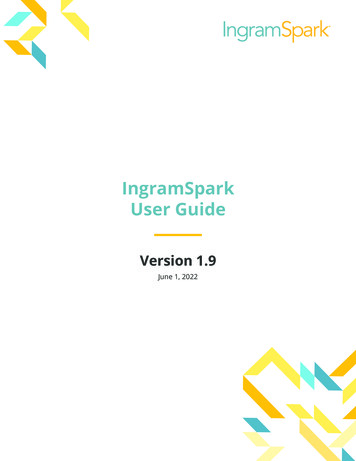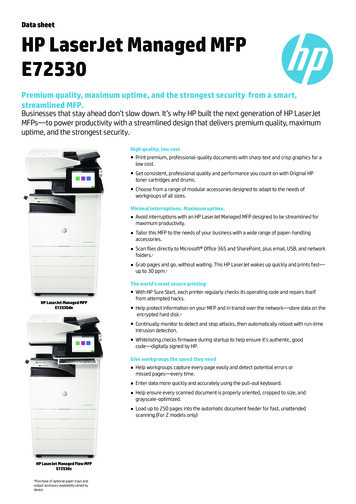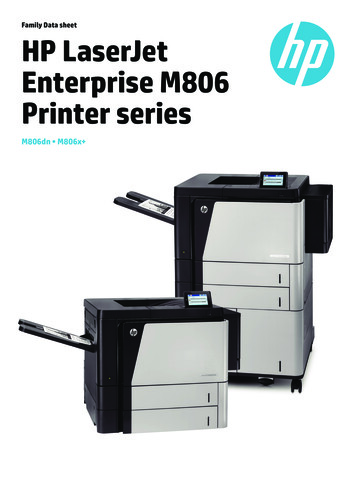
Transcription
Family Data sheetHP LaserJetEnterprise M806Printer seriesM806dn M806x
Data sheet HP LaserJet Enterprise M806 Printer seriesHP LaserJet EnterpriseM806 Printer seriesThis HP LaserJet handles big print jobs fast, withextra-large input capacity and versatile paper-handlingoptions. Mobile printing is simple with wireless directprinting and touch-to-print technology. Easy upgradesprotect your investment.1, 2Top featuresHP LaserJet Enterprise M806dn PrinterGive workgroups the speed they need Simplify tasks with the right touch—equip employees to fly through tasks with the large4.3-inch touchscreen. Don’t wait, just print right away with Instant-on Technology. Simplicity all around—make it easy for all to print with one common driver.4Invest once, expand easily Keep a close watch, even from afar—centrally monitor and control printers withHP Web Jetadmin.5 Apply fleet-wide policies to protect all your HP devices with the HP Imaging andPrinting Center.3 Confidently safeguard the sensitive data sent to the printer with the HP High-PerformanceSecure Hard Disk.8Mobile printing—more efficient Let employees print from mobile devices with built-in print capability or HP ePrint appand software.123456782Wireless direct printing is standard in the HP LaserJet EnterpriseM806x D7P69A, and may be added as an option to theHP LaserJet Enterprise M806dn CZ244A and M806x CZ245A.Mobile device may require an app or driver. Wireless performanceis dependent on physical environment and distance from theprinter. For details, see hp.com/go/wirelessprintingTouch-to-print capability is standard in the HP LaserJet EnterpriseM806x D7P69A model, and may be added as an option to theHP LaserJet Enterprise M806dn and M806x CZ245A. Mobiledevice must support near field communications-enabled printing.HP Imaging and Printing Security Center must be purchasedseparately.The HP Universal Print Driver is free and available for download athp.com/go/updHP Web Jetadmin is free and available for download athp.com/go/webjetadminLocal printing requires mobile device and printer to be on thesame network or have a direct wireless connection to printer.Wireless performance is dependent upon physical environmentand distance from access point. Wireless operations arecompatible with 2.4 GHz operations only. Remote printingrequires an Internet connection to an HP Web-connectedprinter. App or software and HP ePrint account registration mayalso be required. Wireless broadband use requires separatelypurchased service contract for mobile devices. Check withservice provider for coverage and availability in your area. Seehp.com/go/mobileprinting for more details.Supports OS X Lion, OS X Mountain Lion, and the followingdevices running iOS 4.2 or later: iPad (all models), iPhone (3GS or later), and iPod touch (third generation or later).Works with HP’s AirPrint-enabled printers and requires the printerbe connected to the same network as your OS X or iOS device.Wireless performance is dependent on physical environmentand distance from the access point. OS X, iPad, iPhone, and iPodtouch are trademarks of Apple Inc., registered in the UnitedStates and other countries. AirPrint and the AirPrint logo aretrademarks of Apple Inc.HP High-Performance Secure Hard Disk is not available on theHP LaserJet Enterprise M806dn. Printing made Apple simple—let employees print wirelessly from an iPad , iPhone ,or iPod touch .7 Mobile printing at a touch—enable touch-to-print convenience from a mobile device.2
Data sheet HP LaserJet Enterprise M806 Printer seriesProduct walkaroundHP LaserJet Enterprise M806x Printer shown1 Intuitive 10.9 cm (4.3 in) colourtouchscreen control panel3 212 500-page output bin3 Hardware integration pocket (HIP)for solution integration4 100-sheet face-up straight-throughoutput bin5 Easy front-door access to HP all-in-onetoner cartridge6 Built-in automatic two-sided printing9410567 Two 500-sheet input trays supportmedia up to A3 (11 x 17 in)8 3,500-sheet high-capacity input traysupports A4/letter media7119 Easy-access USB port to print filesdirectly10 100-sheet multipurpose tray handlesmedia up to 220 g/m2 (53 lb bond )811 Right-side doors provide access forclearing jams12 800 MHz processor, 1 GB standardmemoryFront view13 HP High-Performance Secure Hard Disk14 Access port for optionalKensington-style lock15 USB port (for connecting thirdparty devices)16 Hi-Speed USB 2.0 printing port1213151614171817 HP Jetdirect Gigabit Ethernet print server18 Foreign interface harness(for connecting third-party devices)Series at a glanceM806dnM806x CZ244ACZ245AGigabit Ethernet networking Automatic two-sided printing 100-sheet multipurpose tray 1 Two 500-sheet tray Optional 500-sheet face-down tray 100-sheet face-up tray Part number3,500-sheet High-capacity tray3
Data sheet HP LaserJet Enterprise M806 Printer seriesHP ServicesDowntime can have serious consequences, so HP provides support beyond the standardwarranty. You benefit from reduced risk, maximized uptime, predictable service delivery andno unbudgeted repair costs. Choose from:Optimized Care (optimum performance and stability): 4 hour Onsite Support, MaintenanceKit Replacement Service, Installation with Network Configuration ServiceStandard Care (high level of uptime): Next Business Day Onsite Support, Maintenance KitReplacement Service, Installation with Network Configuration ServiceBasic Care (minimum recommended support): Next Business Day Onsite Support4 hr Onsite Support: Onsite support within four hours after a service call received within thecoverage windowNext Business Day Onsite Support: Onsite service the next business day after the servicecall is receivedMaintenance Kit Replacement Service: Onsite replacement of your printer’s maintenancekit including parts, materials, and laborInstallation with Network Configuration Service: Assembly, network configuration,and basic administrator familiarizationFor more information about HP Care Pack, HP Contractual, or HP Managed Print Services,visit hp.com/go/printservicesEcoHighlightsHP LaserJet Enterprise M806 Printer series Only the power you need—help save energywith HP Auto-On/Auto-Off Technology.1 Conserve resources with an HP LaserJet that’sENERGY STAR certified and Blue Angel compliant.ENERGY STAR qualifiedJoin HP in more sustainable printinghp.com/ecosolutions1HP Auto-On/Auto-Off Technology capabilities subject to printer and settings;may require a firmware upgrade.HP LaserJet 3500 sheet HCI and Stand (C3F79A)Product at a glancePrintersHP LaserJet Enterprise M806dn PrinterHP LaserJet Enterprise M806x PrinterCZ244ACZ245AToner cartridges10HP 25X Black LaserJet Toner Cartridge (34.5k yield)CF325XAccessoriesHP Stapler Cartridge RefillHP 2-pack 2000-Staple CartridgeHP 25X Black LaserJet Toner CartridgeHP LaserJet 110v Maintenance/Fuser Kit (200k yield)HP LaserJet 220v Maintenance/Fuser Kit (200k yield)C8091ACC383ACF325XC2H67AC2H57AHP Care PackHP 2-year Next Business Day LaserJet M806 Hardware SupportHP 3-year Next Business Day LaserJet M806 Hardware SupportHP 3-year Next Business Day LaserJet M806 Hardware SupportHP 4-year Next Business Day LaserJet M806 Hardware SupportHP 5-year Next Business Day LaserJet M806 Hardware SupportHP 3-year Next Business Day Disk Media Retention LaserJet M806 Hardware SupportHP 4-year Next Business Day Disk Media Retention LaserJet M806 Hardware SupportHP 5-year Next Business Day Disk Media Retention LaserJet M806 Hardware SupportHP 3-year Next Business Day Call to Repair with Disk Media Retention LaserJetM806 Hardware SupportHP 4-year Next Business Day Call to Repair with Disk Media Retention LaserJetM806 Hardware SupportHP 5-year Next Business Day Call to Repair with Disk Media Retention LaserJetM806 Hardware SupportHP 1-year Post Warranty Next Business Day LaserJet M806 Hardware SupportHP 1-year Post Warranty Next Business Day LaserJet M806 Hardware SupportHP 2-year Post Warranty Next Business Day LaserJet M806 Hardware SupportPaperhp.com/apac/paperSoftwareHP Web Jetadmin: hp.com/go/wjaHP Universal Print Driver: hp.com/go/upd104Average declared yields based on ISO/IEC 19798 and continuousprinting. Actual yields vary considerably based on images printedand other factors. For details, see AU8C71PEU8C72PE
Data sheet HP LaserJet Enterprise M806 Printer seriesTechnical specificationsHP LaserJet Enterprise M806dn Printer (CZ244A)HP LaserJet Enterprise M806x Printer (CZ245A)Print onlyPrint onlyDuplex print optionsAutomatic (standard)Automatic (standard)Speed1Up to 56 ppm (black, A4); Up to 55 ppm (black, letter)Up to 56 ppm (black, A4); Up to 55 ppm (black, letter)First page outAs fast as 8.5 sec (black, A4)As fast as 8.5 sec (black, A4)TechnologyLaserLaserResolutionBlack (best): Up to 1200 x 1200 dpiBlack (normal): HP ProRes 1200 (1200 x 1200 dpi),HP FastRes 1200 (1200 dpi quality), HP ResolutionEnhancement technology, 600 x 600 dpi, 300 x 300 dpiBlack (best): Up to 1200 x 1200 dpiBlack (normal): HP ProRes 1200 (1200 x 1200 dpi),HP FastRes 1200 (1200 dpi quality), HP ResolutionEnhancement technology, 600 x 600 dpi, 300 x 300 dpiPrint resolution technologiesHP FastRes 1200 (1200 dpi quality), 600 x 600 dpiwith HP Resolution Enhancement technologyHP FastRes 1200 (1200 dpi quality), 600 x 600 dpiwith HP Resolution Enhancement technologyPrint cartridges number1 (black)1 (black)Printer smart software featuresEnhanced productivity with 55 ppm, expanded4,600-sheet input high capacity, new finishing optionsincluding hole punch (regional variations), and a robustduty cycleEnhanced productivity with 55 ppm, expanded4,600-sheet input high capacity, new finishing optionsincluding hole punch (regional variations), and a robustduty cycleMobile printing capabilityHP ePrint, Apple AirPrint , Mobile AppsHP ePrint, Apple AirPrint , Mobile AppsStandard print languagesHP PCL 6, HP PCL 5e, HP Postscript Level 3 emulation,native PDF printing (v 1.4)HP PCL 6, HP PCL 5e, HP Postscript Level 3 emulation,native PDF printing (v 1.4)Printer managementHP Web Jetadmin; HP Utility (Mac)HP Web Jetadmin; HP Utility (Mac)Standard connectivity2 Hi-Speed USB 2.0 Host; 1 Hi-Speed USB 2.0 Device;1 Gigabit Ethernet 10/100/1000T network;1 Foreign Interface; 1 Hardware Integration Pocket;2 Internal USB Host2 Hi-Speed USB 2.0 Host; 1 Hi-Speed USB 2.0 Device;1 Gigabit Ethernet 10/100/1000T network;1 Foreign Interface; 1 Hardware Integration Pocket;2 Internal USB HostNetwork capabilitiesEthernet; Fast Ethernet; 802.3/802.3u; RJ-45(10/100/1000 Base-TX), optional Wireless Ethernet(802.11b/g/n)Ethernet; Fast Ethernet; 802.3/802.3u; RJ-45(10/100/1000 Base-TX), optional Wireless Ethernet(802.11b/g/n)Network readyStandard (built-in Ethernet)Standard (built-in Ethernet)Wireless capabilityOptional, enabled with purchase of a hardwareaccessoryOptional, enabled with purchase of a hardwareaccessoryMemoryStandard: 1 GB (expandable to 1.5 GB throughindustry-standard DIMM)Standard: 1 GB (expandable to 1.5 GB throughindustry-standard DIMM)Hard diskNot applicable320 GB HP High-Performance Secure Hard DiskProcessor speed800 MHz800 MHzDuty cycle (monthly, A4)2Up to 300,000 pagesUp to 300,000 pagesRecommended monthlypage volume310,000 to 50,000 pages10,000 to 50,000 pagesInput capacityTwo 500-sheet input trays, 100-sheet multi-purposetray, Optional 3,500-sheet High-capacity trayTwo 500-sheet input trays, 100-sheet multi-purposetray, 3,500-sheet High-capacity trayOutput capacity500-sheet face-down tray, 100-sheet face-up trayOptional: 3,000-sheet Stapler/stacker, Stapler/stackerwith hole punch, or Stapler/stacker with booklet maker500-sheet face-down tray, 100-sheet face-up trayOptional: 3,000-sheet Stapler/stacker, Stapler/stackerwith hole punch, or Stapler/stacker with booklet makerMedia typePaper (bond, colour, letterhead, plain, preprinted,prepunched, recycled, rough), labels, cardstock,transparenciesPaper (bond, colour, letterhead, plain, preprinted,prepunched, recycled, rough), labels, aper handling5
Data sheet HP LaserJet Enterprise M806 Printer seriesTechnical specificationsMedia weightTray 1: 60 to 220 g/m²Tray 2/3: 60 to 199 g/m²Optional High-capacity Input tray: 60 to 199 g/m²Tray 1: 60 to 220 g/m²Tray 2/3: 60 to 199 g/m²High-capacity Input tray: 60 to 199 g/m²Supported mediasizesTray 1: A3, A4, A5, RA3, B4, B5, 8k, 16k, post cards(JIS double), envelopes (DL, C5, B5)Tray 2: A3, A4, A5, B4, B5,Optional High-capacity Input tray: A4Tray 1: A3, A4, A5, RA3, B4, B5, 8k, 16k, post cards(JIS double), envelopes (DL, C5, B5)Tray 2: A3, A4, A5, B4, B5Optional High-capacity Input tray: A4Dimensions (W x D x H)1095 x 648 x 635 mm1095 x 715 x 1040 mmWeight76.1 kg108.4 kgWhat’s in the boxHP LaserJet M806 Printer; HP Black LaserJet TonerCartridge ( 34.5K pages); Hardware Install Guide,Support flyer, Warranty card; Printer documentationand driver on CD-ROM; power cordHP LaserJet M806 Printer; HP Black LaserJet TonerCartridge ( 34.5K pages); Hardware Install Guide,Support flyer, Warranty card; Printer documentationand driver on CD-ROM; power cordWarranty featuresOne-year, onsite limited warranty; 24-hour support;7 days a week phone support, Product: One year,onsite, warrantyOne-year, onsite limited warranty; 24-hour support;7 days a week phone support, Product: One year,onsite, warrantyCompatible operating systemsWindows 8 (32-bit and 64-bit), Windows 7 (32-bit and64-bit), Windows Vista (32-bit and 64-bit), Windows XPSP3 or greater (32-bit and 64-bit), Windows Server2003 SP2 or greater (32-bit and 64-bit), WindowsServer 2008 (32-bit and 64-bit), Windows Server 2008R2 (64-bit), Windows Server 2012 (64-bit); Mac OS Xv10.6, OS X v10.7 Lion, OS X v10.8 Mountain Lion; Forthe latest operating system support see: AirPrint(support.apple.com/kb/ht4356); Citrix and Windows Terminal Services (hp.com/go/upd); HP ePrint SoftwareDriver (hp.com/go/eprintsoftware); Linux (hplip.net);Novell (novell.com/iprint); SAP device types(hp.com/go/sap/drivers); SAP Print (hp.com/go/sap/print);UNIX (hp.com/go/unix); UNIX JetDirect(hp.com/go/jetdirectunix software);Unix Model Scripts (hp.com/go/unixmodelscripts)Compatible network operating systems: HP-UX10.20, 11.x, 11.i; IBM AIX 3.2.5 or higher; Mac OS Xv10.6, OS X v10.7 Lion, OS X v10.8 Mountain Lion;Windows 2000; MPE-iX; Citrix MetaFrame Server; Novell5.1 or higher; Red Hat Linux 7.x or higher; Solaris 2.5or higher (SPARC systems only); SuSe Linux 8.x orhigher; Windows 2003 SP2 64-bit; Windows Server2003 SP2 ; Windows Terminal Services; Windows Vista(32-bit and 64-bit); Windows Vista Ready; Windows XPSP3 64-bit; Windows XP SP3 Home; Windows XPSP3 Home; Windows XP SP3 Professional; WindowsXP SP3 Professional and Windows Vista; Windows 7SP1 or greater (32-bit and 64-bit); Windows 8(32-bit and 64-bit); Windows Server 2008 (32-bitand 64-bit); Windows Server 2008 R2 (64-bit);Windows Server 2012 (64-bit). (For Microsoft IPv6compatibility use Windows 2003, Windows XP Home,Windows XP Professional and Windows Vista)Windows 8 (32-bit and 64-bit), Windows 7 (32-bit and64-bit), Windows Vista (32-bit and 64-bit), Windows XPSP3 or greater (32-bit and 64-bit), Windows Server2003 SP2 or greater (32-bit and 64-bit), WindowsServer 2008 (32-bit and 64-bit), Windows Server 2008R2 (64-bit), Windows Server 2012 (64-bit); Mac OS Xv10.6, OS X v10.7 Lion, OS X v10.8 Mountain Lion; Forthe latest operating system support see: AirPrint(support.apple.com/kb/ht4356); Citrix and Windows Terminal Services (hp.com/go/upd); HP ePrint SoftwareDriver (hp.com/go/eprintsoftware); Linux (hplip.net);Novell (novell.com/iprint); SAP device types(hp.com/go/sap/drivers); SAP Print (hp.com/go/sap/print);UNIX (hp.com/go/unix); UNIX JetDirect(hp.com/go/jetdirectunix software); Unix Model Scripts(hp.com/go/unixmodelscripts)Compatible network operating systems: HP-UX10.20, 11.x, 11.i; IBM AIX 3.2.5 or higher; Mac OS Xv10.6, OS X v10.7 Lion, OS X v10.8 Mountain Lion;Windows 2000; MPE-iX; Citrix MetaFrame Server; Novell5.1 or higher; Red Hat Linux 7.x or higher; Solaris 2.5or higher (SPARC systems only); SuSe Linux 8.x orhigher; Windows 2003 SP2 64-bit; Windows Server2003 SP2 ; Windows Terminal Services; Windows Vista(32-bit and 64-bit); Windows Vista Ready; Windows XPSP3 64-bit; Windows XP SP3 Home; Windows XPSP3 Home; Windows XP SP3 Professional; WindowsXP SP3 Professional and Windows Vista; Windows 7SP1 or greater (32-bit and 64-bit); Windows 8(32-bit and 64-bit); Windows Server 2008 (32-bitand 64-bit); Windows Server 2008 R2 (64-bit);Windows Server 2012 (64-bit). (For Microsoft IPv6compatibility use Windows 2003, Windows XP Home,Windows XP Professional and Windows Vista)Minimum system requirementsPC: Windows 8, Windows 7 SP1 , Windows Vista,Windows Server 2003 (SP1 ), Windows Server 2008,Windows Server 2008 R2 (64 bit), Windows Server2012 (64-bit), Windows XP (SP2 ); CD-ROM or DVDdrive, or Internet connection; Dedicated universal serialbus (USB 1.1 or 2.0), or network connection; 200 MBavailable hard disk space; Operating system compatiblehardware system requirements see microsoft.comMac: Mac OS X v10.6, OS X 10.7 Lion, OS X 10.8Mountain Lion; CD-ROM or DVD drive, or Internetconnection; Dedicated Universal serial bus (USB 1.1 or2.0), or network connection; 1 GB of available hard-diskspace; Operating system compatible hardware systemrequirements see apple.comPC: Windows 8, Windows 7 SP1 , Windows Vista,Windows Server 2003 (SP1 ), Windows Server 2008,Windows Server 2008 R2 (64 bit), Windows Server2012 (64-bit), Windows XP (SP2 ); CD-ROM or DVDdrive, or Internet connection; Dedicated universal serialbus (USB 1.1 or 2.0), or network connection; 200 MBavailable hard disk space; Operating system compatiblehardware system requirements see microsoft.comMac: Mac OS X v10.6, OS X 10.7 Lion, OS X 10.8Mountain Lion; CD-ROM or DVD drive, or Internetconnection; Dedicated Universal serial bus (USB 1.1 or2.0), or network connection; 1 GB of available hard-diskspace; Operating system compatible hardware systemrequirements see apple.com6
Data sheet HP LaserJet Enterprise M806 Printer seriesTechnical specificationsFonts and Typefaces105 internal TrueType fonts scalable in HP PCL,92 internal scalable fonts in HP Postscript Level 3emulation (Euro symbol built-in); 1 internal UnicodeFonts (Andale Mono WorldType); 2 Internal WindowsVista 8 Fonts (Calibri, Cambria); additional fontsolutions available via third-party flash memory cards;HP LaserJet Fonts and IPDS Emulation available athp.com/go/laserjetfonts105 internal TrueType fonts scalable in HP PCL,92 internal scalable fonts in HP Postscript Level 3emulation (Euro symbol built-in); 1 internal UnicodeFonts (Andale Mono WorldType); 2 Internal WindowsVista 8 Fonts (Calibri, Cambria); additional fontsolutions available via third-party flash memory cards;HP LaserJet Fonts and IPDS Emulation available athp.com/go/laserjetfontsControl panel10.9 cm (4.3-in) colour LCD with Resistive touchscreen;rotating (adjustable angle) display; illuminatedCapacitive Home button (for quick return to the Homemenu); Easy Access USB; Hardware Integration Pocket10.9 cm (4.3-in) colour LCD with Resistive touchscreen;rotating (adjustable angle) display; illuminatedCapacitive Home button (for quick return to the Homemenu); Easy Access USB; Hardware Integration PocketDisplay10.9 cm (4.3 in) touchscreen, LCD (colour graphics,480 x 272)10.9 cm (4.3 in) touchscreen, LCD (colour graphics,480 x 272)PowerPower supply type: Built-in power supplyPower supply required: Input Voltage: 220 to 240 VAC,50/60 Hz, 5.5 APower consumption:4 1000 watts (Printing), 38 watts(Ready), 6.5 watts (Sleep), 0.3 watts (Off)Power supply type: Built-in power supplyPower supply required: Input Voltage: 220 to 240 VAC,50/60 Hz, 5.5 APower consumption:4 1000 watts (Printing), 38 watts(Ready), 6.5 watts (Sleep), 0.3 watts (Off)Software includedHP PCL 6 Discrete Printer Driver; Mac SW Link to Web(Mac Installer); Windows InstallerHP PCL 6 Discrete Printer Driver; Mac SW Link to Web(Mac Installer); Windows InstallerAcoustic5Acoustic power emissions: 7.2 B(A)Acoustic power emissions (ready): 5.4 B(A)Acoustic pressure emissions bystander(active, printing): 55 dB(A)Acoustic pressure emissions bystander (ready): 37 dB(A)Acoustic power emissions: 7.2 B(A)Acoustic power emissions (ready): 5.4 B(A)Acoustic pressure emissions bystander(active, printing): 55 dB(A)Acoustic pressure emissions bystander (ready): 37 dB(A)Operating environmentOperating humidity range: 10 to 80% RHNon-operating humidity range: 10 to 90% RHRecommended operating humidity range:10 to 80% RHOperating temperature range: 10 to 32.50 C(50 to 910 F)Recommended operating temperature range:50 to 910 F (10 to 32.50 C)Storage temperature range: 32 to 1040 F (0 to 400 C)Operating humidity range: 10 to 80% RHNon-operating humidity range: 10 to 90% RHRecommended operating humidity range:10 to 80% RHOperating temperature range: 10 to 32.50 C(50 to 910 F)Recommended operating temperature range:50 to 910 F (10 to 32.50 C)Storage temperature range: 32 to 1040 F (0 to 400 C)Security managementIdentity Management: Kerberos authentication,LDAP authentication, 1000 user PIN codes, optionalHP and 3rd party advanced authentication solutions(e.g., badge readers); Network: IPSec/firewallwith Certificate, Pre-Shared Key, and Kerberosauthentication, Supports WJA-10 IPsec configurationPlug-in, 802.1X authentication (EAP-PEAP, EAP-TLS),SNMPv3, HTTPS, Certificates, Access Control List;Data: Storage Encryption, Secure Erase, SSL/TLS,Encrypted Credentials; Device: Security lock slot, USBport disablement, Hardware Integration Pocket forsecurity solutions; Security Management: Compatiblewith HP Imaging & Printing Security CenterIdentity Management: Kerberos authentication,LDAP authentication, 1000 user PIN codes, optionalHP and 3rd party advanced authentication solutions(e.g., badge readers); Network: IPSec/firewallwith Certificate, Pre-Shared Key, and Kerberosauthentication, Supports WJA-10 IPsec configurationPlug-in, 802.1X authentication (EAP-PEAP, EAP-TLS),SNMPv3, HTTPS, Certificates, Access Control List;Data: Storage Encryption, Secure Erase, SSL/TLS,Encrypted Credentials; Device: Security lock slot, USBport disablement, Hardware Integration Pocket forsecurity solutions; Security Management: Compatiblewith HP Imaging & Printing Security CenterElectromagnetic emission standardCISPR 22:2008 / EN 55022:2010 (Class A),EN 61000-3-2:2006 A1:2009 A2:2009;EN 61000-3-3:2008; EN 55024:2010; FCC Title 47 CFR,Part 15 Class A(USA); ICES-003, Issue 4 (Canada);EMC Directive 2004/108/EC with CE Marking (Europe);other EMC approvals as required by individual countriesCISPR 22:2008 / EN 55022:2010 (Class A),EN 61000-3-2:2006 A1:2009 A2:2009;EN 61000-3-3:2008; EN 55024:2010; FCC Title 47 CFR,Part 15 Class A(USA); ICES-003, Issue 4 (Canada);EMC Directive 2004/108/EC with CE Marking (Europe);other EMC approvals as required by individual countriesSafety approvals and requirementsIEC 60950-1:2005 A1; EN60950-1:2006 A11:2009 A1:2010 A12:2011; IEC 60825-1:2007(Class 1 Laser/Led Product); EN 60825-1:2007(Class 1 Laser/LED Product); UL/cUL Listed(USA/Canada); GS Certificate (Germany, Europe);IEC 62479:2010; EN 62479:2010; Low Voltage Directive2006/95/EC with CE Marking (Europe); other safetyapprovals as required by individual countriesIEC 60950-1:2005 A1; EN60950-1:2006 A11:2009 A1:2010 A12:2011; IEC 60825-1:2007(Class 1 Laser/Led Product); EN 60825-1:2007(Class 1 Laser/LED Product); UL/cUL Listed(USA/Canada); GS Certificate (Germany, Europe);IEC 62479:2010; EN 62479:2010; Low Voltage Directive2006/95/EC with CE Marking (Europe); other safetyapprovals as required by individual countries7
Data sheet HP LaserJet Enterprise M806 Printer seriesOrdering InformationNumberCZ244ACZ245ADescriptionHP LaserJet Enterprise M806dn PrinterHP LaserJet Enterprise M806x PrinterSupported paperAsia Pacific: hp.com/apac/printingsuppliesSolutionsFor more solutions information, please visit hp.com/go/gscHewlett-Packard officesAustraliaChinaHong KongIndiaIndonesiaJapanKoreaMalaysiaNew 13) 8833 5000(010) 6564 3888(852) 3559 7777(80) 2612 9000(62-21) 5799 1088(03) 5628 1101(02) 2199 0114(603) 2332 3333(09) 918 9555(632) 888 5900(65) 6275 3888(02) 8722 9000(662) 353 9500(848) 3823 ghp.com.twhp.com/thhp.com/vnFor the following countries, please fax your queries to: (65) 6275 6707Bangladesh Bhutan Brunei Cambodia Maldives Nepal Pakistan SrilankaFor more information, please visit us at hp.com/apac/homeandoffice12345Measured using ISO/IEC 24734, excludes first set of test documents. For more information see hp.com/go/printerclaims. Exact speed varies depending on the system configuration, software application, driver,and document complexity.Duty cycle is defined as the maximum number of pages per month of imaged output. This value provides a comparison of product robustness in relation to other HP LaserJet or HP Colour LaserJet devices, and enablesappropriate deployment of printers and MFPs to satisfy the demands of connected individuals or groups.HP recommends that the number of pages per month of imaged output be within the stated range for optimum device performance, based on factors including supplies replacement intervals and device life overan extended warranty period.Power requirements are based on the country/region where the printer is sold. Do not convert operating voltages. This will damage the printer and void the product warranty.Acoustic values are subject to change. For current information see hp.com/support. Configuration tested: x model with HCI, simplex printing, A4 paper at an average of 56 ppm.For more information visit our website at hp.com 2013 Hewlett-Packard Development Company, L.P. The information contained herein is subject to change without notice. The only warranties forHP products and services are set forth in the express warranty statements accompanying such products and services. Nothing herein should be construedas constituting an additional warranty. HP shall not be liable for technical or editorial errors or omissions contained herein.ENERGY STAR and the ENERGY STAR logo are registered U.S. marks. Windows is a registered trademark of MicrosoftCorporation. AirPrint, iPad, iPhone,and iPod touch are trademarks of Apple Inc., registered in the U.S. and other countries. Linux is a U.S. registered trademark of Linus Torvalds.Printed in Singapore, September 2013
Data sheet HP LaserJet Enterprise M806 Printer series 2 HP LaserJet Enterprise M806dn Printer 1 Wireless direct printing is standard in the HP LaserJet Enterprise M806x D7P69A, and may be added as an option to the HP LaserJet Enterprise M806dn CZ244A and M806x CZ245A. Mobile device may require an app or driver. Wireless performance