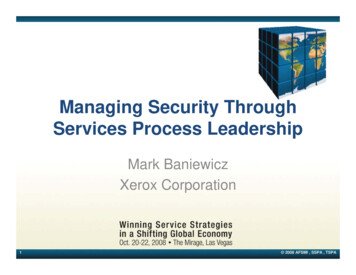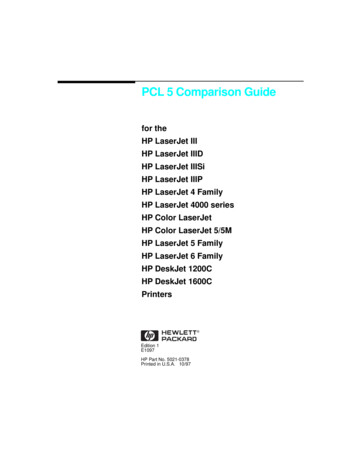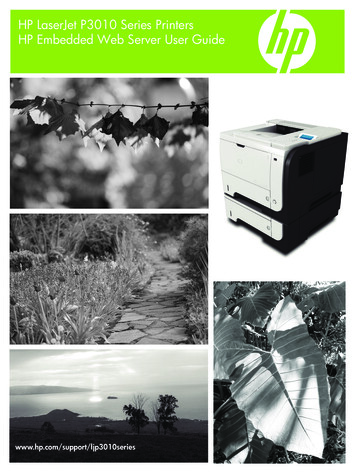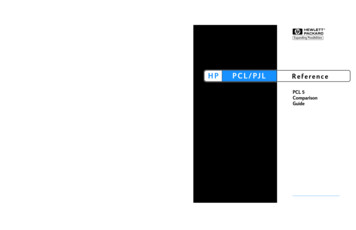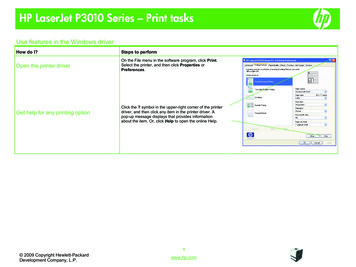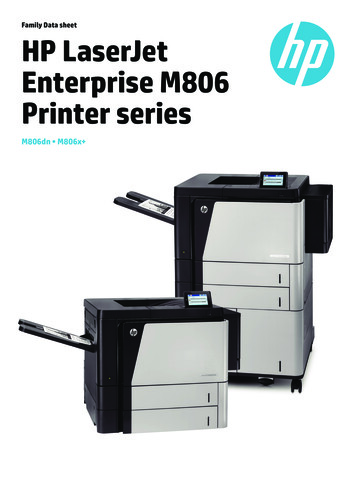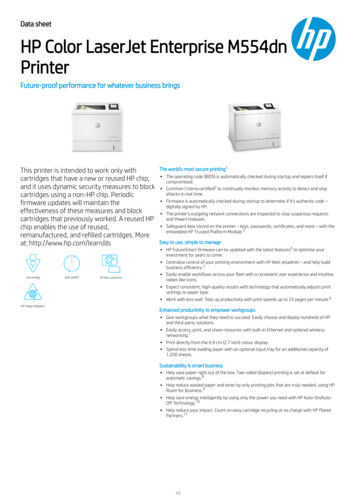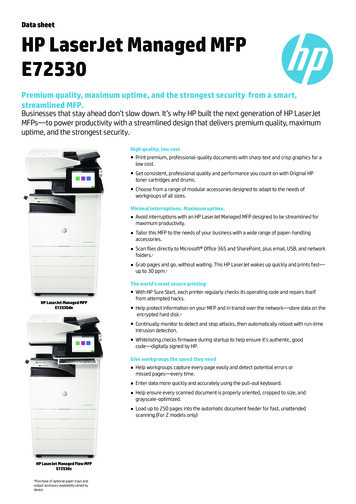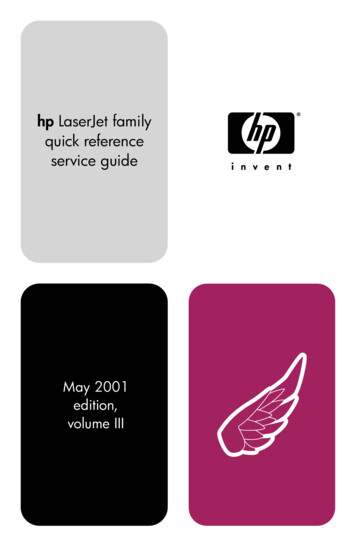Transcription
HP LaserJet P3010 Series PrintersUser GuideProduct useProduct managementProduct maintenanceProblem solvingAdditional product information:www.hp.com/support/ljp3010series
HP LaserJet P3010 Series PrintersUser Guide
Copyright and LicenseTrademark Credits 2009 Copyright Hewlett-PackardDevelopment Company, L.P.Adobe , Acrobat , and PostScript aretrademarks of Adobe Systems Incorporated.Reproduction, adaptation, or translationwithout prior written permission is prohibited,except as allowed under the copyright laws.Intel Core is a trademark of IntelCorporation in the U.S. and other countries.The information contained herein is subjectto change without notice.The only warranties for HP products andservices are set forth in the express warrantystatements accompanying such productsand services. Nothing herein should beconstrued as constituting an additionalwarranty. HP shall not be liable for technicalor editorial errors or omissions containedherein.Part number: CE524-90910Edition 1, 4/2009Java is a US trademark of SunMicrosystems, Inc.Microsoft , Windows , and Windows XPare U.S. registered trademarks of MicrosoftCorporation.Windows Vista is either a registeredtrademark or trademark of MicrosoftCorporation in the United States and/or othercountries.UNIX is a registered trademark of The OpenGroup.ENERGY STAR and the ENERGY STARmark are registered U.S. marks.
Table of contents1 Product basicsConventions used in this guide . 2Product comparison . 3Environmental features . 5Product features . 6Product views . 8Front view . 8Rear view . 92 Control panelControl-panel layout . 12Use the control-panel menus . 14Use the menus . 14Show Me How menu . 15Retrieve job menu . 16Information menu . 18Paper handling menu . 19Manage supplies menu . 20Configure device menu . 21Printing menu . 21PCL sub-menu . 22Print Quality menu . 23System setup menu . 26I/O menu . 30Embedded Jetdirect and EIO X Jetdirect menus . 30Resets menu . 36Diagnostics menu . 38Service menu . 393 Software for WindowsSupported operating systems for Windows . 42Supported printer drivers for Windows . 43HP Universal Print Driver (UPD) . 44UPD installation modes . 44ENWWiii
Select the correct printer driver for Windows . 45Priority for print settings . 46Change printer-driver settings for Windows . 47Remove software for Windows . 48Supported utilities for Windows . 49HP Web Jetadmin . 49Embedded Web server . 49HP Easy Printer Care . 50Software for other operating systems . 514 Use the product with MacintoshSoftware for Macintosh . 54Supported operating systems for Macintosh . 54Supported printer drivers for Macintosh . 54Remove software from Macintosh operating systems . 54Priority for print settings for Macintosh . 54Change printer-driver settings for Macintosh . 56Software for Macintosh computers . 57HP Printer Utility . 57Open the HP Printer Utility . 57HP Printer Utility features . 58Supported utilities for Macintosh . 58Embedded Web server . 58Use features in the Macintosh printer driver . 59Create and use printing presets in Macintosh . 59Resize documents or print on a custom paper size . 59Print a cover page . 59Use watermarks . 60Print multiple pages on one sheet of paper in Macintosh . 60Print on both sides of the page (duplex printing) . 61Store jobs . 61Use the Services menu . 625 ConnectivityUSB connection . 64Network configuration . 65Supported network protocols . 65Configure the network product . 67View or change network settings . 67Set or change the network password . 67Manually configure IPv4 TCP/IP parameters from the control panel . 68Manually configure IPv6 TCP/IP parameters from the control panel . 69Disable network protocols (optional) . 70ivENWW
Disable IPX/SPX, AppleTalk, or DLC/LLC . 70Link speed and duplex settings . 716 Paper and print mediaUnderstand paper and print media use . 74Supported paper and print media sizes . 75Custom paper sizes . 77Supported paper and print media types . 78Tray and bin capacity . 79Special paper or print media guidelines . 80Load trays . 81Paper orientation for loading trays . 81Load Tray 1 . 82Load Tray 2 or an optional 500-sheet tray . 84Configure trays . 87Configure a tray when loading paper . 87Configure a tray to match print job settings . 87Configure a tray by using the Paper Handling menu . 87Select the paper by source, type, or size . 88Source . 88Type and size . 88Use paper output options . 89Print to the top (standard) output bin . 89Print to the rear output bin . 897 Use product featuresEconomy settings . 92EconoMode . 92Sleep delay . 93Set sleep delay . 93Disable or enable sleep mode . 93Wake time . 94Set the real-time clock . 94Set the wake time . 94Use job-storage features . 96Create a stored job . 96Print a stored job . 96Delete a stored job . 97Walk-up USB printing . 988 Print tasksCancel a print job . 100Stop the current print job from the control panel . 100ENWWv
Stop the current print job from the software program . 100Use features in the Windows printer driver . 101Open the printer driver . 101Use printing shortcuts . 101Set paper and quality options . 102Set document effects . 102Set document finishing options . 103Set job storage options . 104Obtain support and product-status information . 104Set advanced printing options . 1059 Manage and maintain the productPrint the information and show-me-how pages . 108Use the HP Easy Printer Care software . 110Open the HP Easy Printer Care software . 110HP Easy Printer Care software sections . 111Use the embedded Web server . 113Open the embedded Web server by using a network connection . 113Embedded Web server sections . 114Use HP Web Jetadmin software . 116Use security features . 117IP Security . 117Secure the embedded Web server . 117Secure Disk Erase . 117Data affected . 118Additional Information . 118HP Encrypted High Performance hard disks . 118Hardware integration pocket . 118Secure stored jobs . 118Lock the control panel menus . 119Lock the formatter . 120Manage supplies . 121Print-cartridge storage . 121HP policy on non-HP print cartridges . 121HP fraud hotline and Web site . 121Supplies life . 121Replace supplies and parts . 122Supply replacement guidelines . 122Change the print cartridge . 122Install memory, internal USB devices, and external I/O cards . 126Overview . 126Install memory . 126Install product memory . 126viENWW
Check DIMM installation . 130Save resources (permanent resources) . 130Enable memory for Windows . 131Install internal USB devices . 132Install EIO cards . 135Clean the product . 137Clean the exterior . 137Clean the paper path . 137Upgrade the firmware . 138Determine the current firmware version . 138Download new firmware from the HP Web site . 138Transfer the new firmware to the product . 138Use the flash executable file to update the firmware . 138Use FTP to upload the firmware through a browser . 139Use FTP to upgrade the firmware on a network connection . 139Use HP Web Jetadmin to upgrade the firmware . 140Use Microsoft Windows commands to upgrade the firmware . 140Upgrade the HP Jetdirect firmware . 14010 Solve problemsSolve general problems . 144Troubleshooting checklist . 144Factors that affect product performance . 145Restore factory settings . 146Interpret control-panel messages . 147Control-panel message types . 147Control-panel messages . 147Jams . 162Common causes of jams . 162Clear jams . 163Clear jams from Tray 1 . 163Clear jams from Tray 2 or an optional 500-sheet tray . 164Clear jams from the top cover . 167Clear jams from the rear door and the fuser area . 169Clear jams from the duplexer . 172Jam recovery . 176Paper-handling problems . 177Product feeds multiple sheets . 177Product feeds incorrect page size . 177Product pulls from incorrect tray . 178Paper does not feed automatically . 178Paper does not feed from Tray 2, 3, or 4 . 179Transparencies or glossy paper will not feed . 179ENWWvii
Envelopes jam or will not feed in the product . 180Output is curled or wrinkled . 180Product does not duplex or duplexes incorrectly . 181Solve print-quality problems . 182Print-quality problems associated with paper . 182Print-quality problems associated with the environment . 182Print-quality problems associated with jams . 182Image defect examples . 183Repetitive defects ruler . 188Solve performance problems . 189Solve connectivity problems . 190Solve direct-connect problems . 190Solve network problems . 190Solve walk-up USB printing problems . 191Product software problems . 193Solve common Windows problems . 194Solve common Macintosh problems . 195Appendix A Supplies and accessoriesOrder parts, accessories, and supplies . 200Part numbers . 201Paper-handling accessories . 201Print cartridges . 201Memory . 201Cables and interfaces . 202Appendix B Service and supportHewlett-Packard limited warranty statement . 204HP's Premium Protection Warranty: LaserJet print cartridge limited warranty statement . 205End User License Agreement . 206Customer self-repair warranty service . 208Customer support . 209Repack the product . 210Service information form . 211Appendix C SpecificationsPhysical specifications . 214Power consumption, electrical specifications, and acoustic emissions . 214Operating environment . 214Appendix D Regulatory informationFCC regulations . 216Environmental product stewardship program . 217viiiENWW
Protecting the environment .
HP LaserJet P3015d printer CE526A 2 1 Has the same features as the HP LaserJet P3015 printer, with the following differences: 10-key numeric keypad on the control panel Automatic two-sided (duplex) printing Contains 128 MB RAM. Expandable to 1 GB Hardware integration pocket for installing third-party security devices HP LaserJet P3015n printer