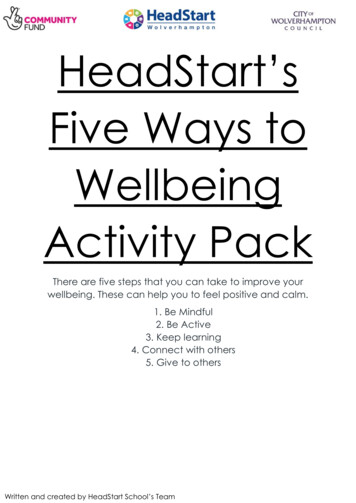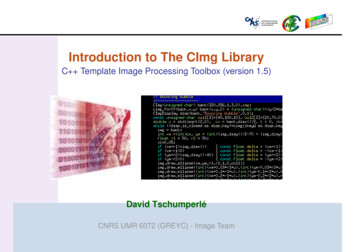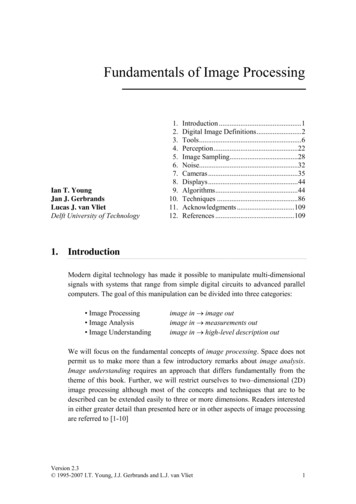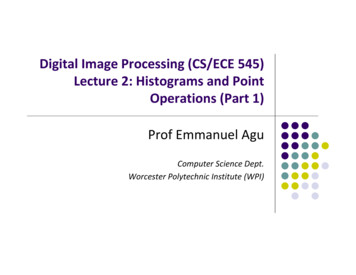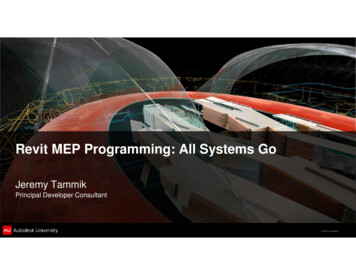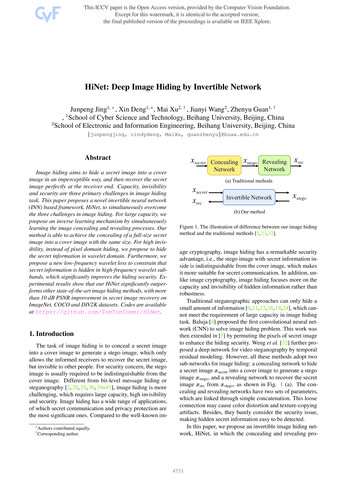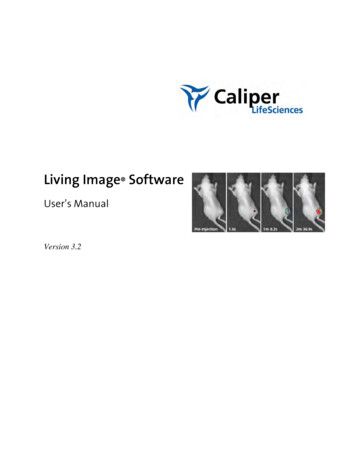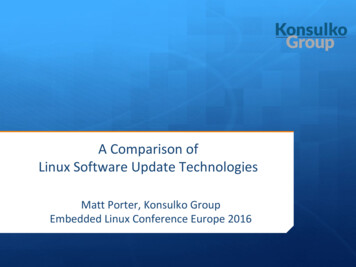Transcription
Developer’s Image Library ManualBy Denton WoodsAbysmal SoftwareMarch 2002
Table of ContentsIntroduction.1Library Setup .2Microsoft Visual C Setup .2Directories .2Post-Build.3MSVC Bug Workaround .4Multithreading .4DJGPP Setup .4General GCC-Based Setup .4Basic Procedures .6Initializing DevIL .6File Handling .7Loading Images.7Saving Images .7Image Characterisitics .8Image alization.10Gamma Correction .10Negativity .10Noise .11Pixelization.11Sharpening .12Resizing Images.13Sub-Images .13Mipmaps .13Animations .
Developer’s Image Library Manual 1IntroductionDeveloper’s Image Library was previously called OpenIL, but due to trademark issues,OpenIL is now known as DevIL. DevIL is an open source programming library forprogrammers to incorporate in to their own programs. DevIL loads and saves a largevariety of images for use in a software developer’s program. This library is capable ofmanipulating images in various ways and passing image information to display APIs,such as OpenGL and Direct3D.The purpose of this manual is to guide users in coding with the Developer’s ImageLibrary. This manual is for users proficient in C and with competent knowledge of theintegrated development environment (IDE) or compiler they are using.Library ReferenceSeveral times throughout this document, the three different sub- libraries of DevIL arereferenced as IL, ILU and ILUT. IL refers to the base library for loading, saving andconverting images. ILU refers to the middle level library for image manipulation. ILUTrefers to the high level library for displaying images. Functions in IL, ILU and ILUT areprefixed by ‘il’, ‘ilu’ and ‘ilut’, respectively.
2Developer’s Image Library ManualLibrary SetupMicrosoft Visual C SetupDevIL setup for Windows is straightforward. Unzip DevIL in an empty directory. Ifusing WinZip, check the “Use folder names” box before unzipping. Use the -d commandline option if using pkunzip. Then double-click on the ImageLib.dsw file in the installdirectory to load the DevIL workspace in Microsoft Visual C (MSVC ).DirectoriesYou will need to change some directory settings in MSVC to get DevIL working.1.2.3.4.5.Navigate to the Tools menu and select Options.Click on the Directories tab.Under Show directories for, select "Include files".Click the New button (to the left of the red 'X')Type the directory DevIL is installed in, plus "\Include". For example, if youinstalled DevIL to E:\ImageLib, enter "E:\ImageLib\Include".Figure 1-1. Include Directory Settings Dialog6. Under Show directories for, click on "Library files".7. Click the New button (to the left of the red 'X').8. Type the directory DevIL is installed in, plus “\Lib". For example, if you installedDevIL to E:\ImageLib, enter "E:\ImageLib\Lib".9. Click the New button (to the left of the red ‘X’).
Developer’s Image Library Manual 310. Type the directory DevIL is installed in, plus "\Lib\Debug". In the previous example,you would enter "E:\ImageLib \Lib\Debug".11. Choose OK.Figure 1-2. Library Directory Settings DialogMSVC Bug WorkaroundMicrosoft Visual C 6.0 has a bug that prevents debugging of a project. The bugappears to occur when you use a #pragma to link a .lib file and link it via another method.The header files il.h, ilu.h and ilut.h automatically link the .lib files in via a #pragma forconvenience. To prevent this bug, check for and remove these: devil.lib, devil-d.lib, ilu.lib, ilu-d.lib, ilut.lib and ilut-d.lib in your project settings(Project – Settings menu).devil.lib, devil-d.lib, ilu.lib, ilu-d.lib, ilut.lib and ilut-d.lib in your project’sworkspace. Some people link libraries into their project this way, which really shouldbe discouraged, due to the hardcoded paths.MultithreadingDevIL takes advantage of the multithreaded standard LIBC DLLs. To use file streamswith DevIL, you must change the project settings of your project. If you do not performthese steps, your program will crash whenever you attempt to use a DevIL file stream.1. Navigate to the Project menu and choose Settings.2. Click the C/C tab.3. Change the Category drop-down menu to read Code Generation.
4Developer’s Image Library Manual4. Change the Use run-time library drop-down menu to Multithreaded DLL if theSettings For menu says Win32 Release. Change the Use run-time library drop-downmenu to Debug Multithreaded DLL if the Settings For menu says Win32 Debug.5. Choose OK.DJGPP SetupSetting up DevIL in DJGPP requires the following steps:1. Unzip DevIL in an empty directory. If using WinZip, check the “Use folder names”box before unzipping. Use the -d command line option if using pkunzip.2. Create a new subdirectory called ‘il’ in your DJGPP include directory.3. Copy the files to their respective places: To use the precompiled libraries, copy libil.a, libilu.a and libilut.a fromImageLib \lib\djgpp to your DJGPP lib directory. Then copy il.h, ilu.h and ilut.hfrom your ImageLib\lib\il directory to your DJGPP include\il directory. To compile the library yourself, change directories to ImageLib\Makefiles\Djgpp.This folder contains only a makefile for DJGPP. Simply type ‘make’, and themakefile will compile DevIL and copy the files to their respective locations.To compile with DevIL in DJGPP, add –lil to your command line. To also use ILU andILUT, use –lil and –lilut, respectively.General GCC-based (Linux, Cygwin, Max OS X, etc.) SetupSetting up DevIL in this environment requires the following steps:1. Unzip DevIL in an empty directory, by typing “gzip –d gzipname” then “tar –xvftarname”, where ‘gzip’ and ‘tarname’ are DevIL-x.x.x.tar.gz and DevIL-x.x.x.tar.2. Unzip should automatically use the directory structure present in the DevIL zip file.3. To use the precompiled libraries, copy libIL.so, libILU.so and libILUT.so to a placespecified in your library path, or use the full path to the libraries when compiling.4. To compile the library yourself: Type ‘configure’. Type ‘make’. Type ‘make install’ to copy the .so files to /usr/lib and the headers to/usr/include/il.
Developer’s Image Library Manual 5Basic UsageInitializing DevILYou must initialize DevIL, or it will most certainly crash. You need to initialize eachlibrary (il, ilu, and ilut) separately. You do not need to initialize libraries you are notusing, but keep in mind that the higher level libraries are dependent on the lower ones.For example, ilut is dependent on ilu and il, so you have to initialize il and ilu, also.IL InitializationSimply call the ilInit function with no parameters:// Initialize ILilInit();ILU InitializationCall the iluInit function with no parameters:// Initialize ILUiluInit();ILUT InitializationILUT initialization is slightly more complex than IL and ILU initialization. The functionyou will use is ilutRenderer. You must call ilutRenderer before you use any ILUTfunctions. This function initializes ILUT support for the API you desire to use by asingle parameter: ILUT OPENGL – Initializes ILUT’s OpenGL support.ILUT ALLEGRO – Initializes ILUT’s Allegro support.ILUT WIN32 – Initializes ILUT’s Windows GDI and DirectX 8 support.An example of using ilutRenderer follows:// Initialize ILUT with OpenGL support.ilutRenderer(ILUT OPENGL);Image Name HandlingImage names are DevIL’s way of keeping track of images it is currently containing.Some other image libraries return structs, but they generally seem more cluttered thanDevIL’s image name handling.
6Developer’s Image Library ManualILvoid ilGenImages(ILs izei Num, ILuint *Images);ILvoid ilBindImage(ILuint Image);ILvoid ilDeleteImages(ILsizei Num, ILuint *Images);Listing 2-1. Syntax of the image name functionsGenerating Image NamesUse ilGenImages to generate a set of image names. ilGenImages accepts an array ofILuint to receive the generated image names. There are no guarantees about the order ofthe generated image names or any other predictable behaviour like this. IfilDeleteImages is called on an image name, ilGenImages will return that valueafterward, until all deleted image names are used. This conserves memory and isgenerally quick. The only guarantee is that each member of the Images parameter (up toNum number of them) will have a new, unique value.Binding Image NamesilBindImage binds the current image to the image described by the image name inImage. DevIL reserves the number zero for the default base image. If you pass a valuefor Image that was not generated by ilGenImages, ilBindImage automatically creates animage specified by the image name passed. An image must always be bound before youcall any functions that operate on images and their data.When DevIL creates a new image, the image has the default properties of 1x1x1 with abit depth of 8. DevIL creates a new image when you call ilBindImage with an imagename that has not been generated by ilGenImages or when you call ilGenImagesspecifically.Deleting Image NamesilDeleteImages is the exact opposite of ilGenImages and even accepts the exact sameparameters. ilDeleteImages deletes image names to free memory for subsequentoperations. You should always call ilDeleteImages on images that are not in useanymore. When you delete an image, DevIL actually deletes all data and anythingassociate with it, so that ilGenImages can possibly use the image name later.File HandlingLoading ImagesDevIL’s main purpose is to load images. DevIL’s loading is designed to be extremelyeasy but very powerful. Appendix B lists the image types DevIL is capable of loading.
Developer’s Image Library Manual 7ILboolean ilLoadImage(const char *FileName);ILboolean ilLoad(ILenum Type, const char *FileName);ILboolean ilLoadF(ILenum Type, ILHANDLE File);ILboolean ilLoadL(ILenum Type, ILvoid *Lump, ILuint Size);Listing 2-2. Syntax of the loading functionsDevIL contains four loading functions to support different loading styles and loadingfrom several different image sources.Loading from Files - ilLoadImageilLoadImage is the main DevIL loading function. All you do is pass ilLoadImage thefilename of the image you wish to load. ilLoadImage takes care of the rest.ilLoadImage allows users to transparently load several different image formatsuniformly. DevIL’s most powerful function is ilLoadImage because of this feature.Before loading the image, ilLoadImage must first determine the image format of the file.ilLoadImage performs the following steps:1. Compares the filename’s extension to any registered file handlers, allowing theregistered file handlers to take precedence over the default DevIL file handlers. If theextension matches a registered file handler, ilLoadImage passes control to the filehandler and returns. For more information on registering, refer to the section entitled“Registration”.2. Compares the filename’s extension to the extensions natively supported by DevIL. Ifthe extension matches a loading function’s extension, ilLoadImage passes control tothe file handler and returns.3. Examines the file for a header and tries to match it with a known type of imageheader. If a valid image header is found, ilLoadImage passes control to theappropriate file hander and returns.4. Returns IL FALSE.Loading from Files - ilLoadDevIL’s other file loading function is ilLoad. ilLoad is similar to ilLoadImage in manyrespects but different in other ways. ilLoad accepts two parameters: the type of imageand the filename of the image.ilLoad’s type parameter is what differentiates it from ilLoadImage. Type can be any ofthe values listed in table B-2 in appendix B or the value IL TYPE UNKNOWN. If Typeis a value from table B-1, ilLoad attempts to load the file as the specified type of imageformat. Only use this if you know what type of images you will be loading and want tobypass DevIL’s checks.
8Developer’s Image Library ManualIf IL TYPE UNKNOWN is specified for Type, ilLoad behaves exactly likeilLoadImage. Refer to the previous section for detailed behaviour of these twofunctions.Loading from File Streams - ilLoadFDevIL’s file stream loading function is ilLoadF. ilLoadF is exactly equivalent toilLoad, but instead of accepting a const char pointer, ilLoadF accepts an ILHANDLE.DevIL defines ILHANDLE as a void pointer via a typedef. Under normal circumstances,File will be a FILE struct pointer defined in stdio.h.Refer to the section entitled “Registration” for instructions on how to use your own filehandling functions and file handles.Loading from Memory Lumps - ilLoadLDevIL’s file handling is abstracted to allow loading images from memory called “lumps”.ilLoadL handles loading from lumps. You must specify a valid type as the firstparameter and the lump as the second parameter.The third parameter that ilLoadL accepts is the total size of the lump. DevIL uses thisvalue to perform bounds checking on the input data. Specify a value of zero for Size ifyou do not want ilLoadL to perform any bounds checking.Saving ImagesDevIL also has some powerful saving functions to fully complement the loadingfunctions.ILboolean ilSaveImage(const char *FileName);ILboolean ilSave(ILenum Type, const char *FileName);ILboolean ilSaveF(ILenum Type, ILHANDLE File);ILboolean ilSaveL(ILenum Type, ILvoid *Lump, ILuint Size);Listing 2-3. Syntax of the saving functionsDevIL’s saving functions are identical to the loading functions, despite the fact that theysave images instead of load images. Lists of possible values for Type and supportedsaving formats are located in Appendix B.Image Management
Developer’s Image Library Manual 9Defining ImagesilTexImage is used to give the current bound image new attributes that you specify. Anyimage data or attributes previously in the current bound image are lost after a call toilTexImage, so make sure that you call it only after preserving the image data if need be.ILboolean ilTexImage( ILuint Width, ILuint Height, ILuint Depth, ILubyte Bpp,ILenum Format, ILenum Type, ILvoid *Data);Listing 2-4. Syntax of the ilTexImage functionilTexImage has one of the longer parameter lists of the DevIL functions, so we willbriefly go over what is expected for each argument. Width:The width of the image. If this is zero, DevIL creates an image with awidth of one.Height: The height of the image. If this is zero, DevIL creates an image witha height of one.Depth: The depth of the image, if it is an image volume. Most applicationsshould specify 0 or 1 for this parameter.Bpp:The bytes per pixel of the image data. Do not confuse this with bitsper pixel, which is also commonly used. Common bytes per pixelvalues are 1, 3 and 4.Format: The format of the image data. Formats accepted are listed here andare self-explanatory:IL COLOUR INDEXIL RGBIL RGBAIL BGRIL BGRAIL LUMINANCE Type:The type of image data. Usually, this will be IL UNSIGNED BYTE,unless you want to utilize multiple bits per colour channel. Typeaccepted are listed here:IL BYTEIL UNSIGNED BYTEIL SHORTIL UNSIGNED SHORTIL INTIL UNSIGNED INTIL FLOATIL DOUBLE Data:Mainly for convenience, if you already have image data loaded andready to put into the newly created image. Specifying NULL for this
10 Developer’s Image Library Manualparameter just results in the image having unpredictable image data.You can specify image data later using ilSetData or ilSetPixels.Getting Image DataThere are two ways to set image data: one is quick and dirty, while the other is moreflexible but slower. These two functions are ilGetData and yPixels( ILuint XOff, ILuint YOff, ILuint ZOff, ILuint Width,ILuint Height, ILuint Depth, ILenum Format, ILenumType, ILvoid *Data);Listing 2-6. Syntax of the functions to get image dataThe Quick MethodUse ilGetData to get a direct pointer to the current bound image’s data pointer. Do notever try to delete this pointer that is returned. To get information about the image data,use ilGetInteger.ilGetData will return NULL and set an error of IL ILLEGAL OPERATION if there is nocurrently bound image.The Flexible MethodUse ilCopyPixels to get a portion of the current bound image’s data or to get the currentimage’s data with in a different format / type. DevIL takes care of all conversionsautomatically for you to give you the image data in the format or type that you need. Thedata block can range from a single line to a rectangle, all the way to a cube.ilCopyPixels has a long parameter list, like ilTexImage, so here is a description of theparameters of ilCopyPixels: XOff:YOff:ZOff:Specifies where to start copying in the x direction.Specifies where to start copying in the y direction.Specifies where to start copying in the z direction. This will be 0 inmost cases, unless you are using image volumes. Width: Number of pixels to copy in the x direction. Height: Number of pixels to copy in the y direction. Depth: Number of pixels to copy in the z direction. This will be 1, unlessyou are using image volumes. Format: The format of the returned data that you desire. Acceptable formatsare IL RGB, IL RGBA, IL BGR, IL BGRA and IL LUMINANCE.
Developer’s Image Library Manual 11 Type:The type of the data block in Data. Acceptable types areIL UNSIGNED BYTE, IL BYTE, IL UNSIGNED SHORT, IL SHORT,IL UNSIGNED INT and IL INT. IL FLOAT and IL DOUBLE will besupported shortly. For most purposes, IL UNSIGNED BYTE is Data:always acceptable here.A pointer to the data block that you wish to receive the specifiedimage data. If this is NULL, DevIL will set an error ofIL INVALID PARAM and return IL FALSE (please refer to thesection on error handling in DevIL).Setting Image DataThere are two ways to set image data: one is quick and dirty, while the other is moreflexible but slower. These two functions are ilSetData and ilSetPixels.ILboolean ilSetData(ILvoid *Data);ILvoidilSetPixels( ILuint XOff, ILuint YOff, ILuint ZOff, ILuint Width,ILuint Height, ILuint Depth, ILenum Format, ILenumType, ILvoid *Data);Listing 2-5. Syntax of the functions to set image dataThe Quick MethodUse ilSetData to set the image data directly. DevIL will copy the data provided in theData parameter to the image’s data, so you need not worry about DevIL trying to deleteyour pointer later on. This function is the counterpart to ilGetData.You must provide image data in the exact same format, type, width, height, depth andbpp as the current bound image, since DevIL does no conversions here; it just does asimple memory copy.ilSetData will return IL FALSE and set an error of IL INVALID PARAM if Data isNULL.The Flexible MethodUse ilSetPixels to set a portion of the current bound image’s data or to set the currentimage’s data with data of a different format / type. Specify the data block, where youwant to put it and what kind of data it is, and DevIL takes care of all conversionsautomatically for you. The data block can range from a single line to a rectangle, all theway to a cube.ilSetPixels has a long parameter list, like ilCopyPixels, so here is a description of theparame ters of ilSetPixels:
12 Developer’s Image Library Manual XOff:YOff:ZOff:Specifies where to place the block of image data in the x direction.Specifies where to place the block of image data in the y direction.Specifies where to place the block of image data in the z direction.This will be 0 in most cases, unless you are using image volumes. Width: The width of the data block in Data. Height: The height of the data block in Data. Depth: The depth of the data block in Data. This will be 1, unless you areusing image volumes. Format: The format of the data block in Data. Acceptable formats areIL RGB, IL RGBA, IL BGR, IL BGRA and IL LUMINANCE. Type:The type of the data block in Data. For acceptable types, refer to thedocumentation on ilTexImage. For most purposes,IL UNSIGNED BYTE is always acceptable here. Data:A pointer to the actual data block. If this is NULL, DevIL will set anerror of IL INVALID PARAM and return IL FALSE (please refer tothe section on error handling in DevIL).If you specify a combination of an offset with a width/height/depth that makes your datablock overreach the edge of the currently bound image, DevIL will clip your data so thatno crashes will occur and that the resulting image will be correctly produced.Copying ImagesDevIL has three functions to copy images: ilCopyImage, ilOverlayImage and ilBlit.ILboolean ilCopyImage(ILuint Src);ILboolean ilOverlayImage(ILuint Src, ILint XCoord, ILint YCoord, ILintZCoord);ILboolean ilBlit(ILuint Src, ILint DestX, ILint DestY, ILint DestZ, ILuint SrcX,ILuint SrcY, ILuint SrcZ, ILuint Width, ILuint Height, ILuintDepth);Listing 2-6. Syntax of the functions to copy imagesDirect CopyingUse ilCopyImage to create a copy of an image. ilCopyImage will copy the imagespecified by the image name in Src to the currently bound image. ilCopyImage can beuseful when you want to apply an effect to an image but want to preserve the original.The image bound before calling ilCopyImage will still be bound after ilCopyImageexits.If you specify an image name in Src that has not been generated by ilGenImages orilBindImage, ilCopyImage will set the IL INVALID PARAM error and returnIL FALSE.
Developer’s Image Library Manual 13BlittingilBlit copies a portion of an image over to another image. This is similar to blittingperformed in graphics libraries, such as StretchBlt in the Windows API. You can copy arectangular block from anywhere in a source image, specified by Src, to any point in thecurrently bound image. A description of the various ilBlit parameters follows: Src:DestX:DestY:DestZ:SrcX: SrcY: SrcZ: Width:Height:Depth:The source image name.Specifies where to place the block of image data in the x direction.Specifies where to place the block of image data in the y direction.Specifies where to place the block of image data in the z direction.Specifies where to start copying in the x direction of the sourceimage.Specifies where to start copying in the y direction of the sourceimage.Specifies where to start copying in the z direction of the sourceimage.How many pixels to copy in the x direction of the source image.How many pixels to copy in the y direction of the source image.How many pixels to copy in the z direction of the source image.OverlayingilOverlay is essentially the same as ilBlit, but it copies the entire image over, instead ofjust a portion of the image. ilOverlay is more of a convenience function, since you canobtain the same results by calling ilBlit with SrcX, SrcY and SrcZ set to zero, with theWidth, Height and Depth parameters set to the source image’s height, width and depth,respectively. ilOverlay is missing six parameters that ilBlit has: Src:DestX:DestY:DestZ:The source image name.Specifies where to place the block of image data in the x direction.Specifies where to place the block of image data in the y direction.Specifies where to place the block of image data in the z direction.
14 Developer’s Image Library ManualError HandlingDevIL contains error- handling routines to alert the users of this library to any internalproblems in DevIL. The ilGetError function reports all errors in DevIL.iluErrorString converts error numbers returned from ilGetError to a human-readableformat.ILenumconst char*ilGetError(ILvoid);iluErrorString(ILenum Error);Listing 3-1. Syntax of the error functionsError DetectionProblems can always occur in any software application, and DevIL is no different.DevIL keeps track of all non-fatal errors that have occurred during its operation. Allerrors are kept on a stack maintained by ilGetError. Every time ilGetError is called,the last error is returned and pushed off the top of the stack. You should call ilGetErroruntil IL NO ERROR is returned. IL NO ERROR signifies that there are no more errorson the error stack. Most errors reported are not harmful, and DevIL operation cancontinue, except for IL OUT OF MEMORY .All error codes that can be returned by ilGetError are listed in Appendix A.Error StringsiluErrorString returns a human readable error string from any error that ilGetError canreturn. This is useful for when you want to display what kind of error happened to theuser.
Developer’s Image Library Manual 15Image CharacteristicsAll images have a certain set of characteristics: origin of the image, format of the image,type of the image, and more.Origin
16 Developer’s Image Library ManualImage ManipulationILU (image library utilities) contains functions to manipulate any type of image in avariety of ways. Some functions filter images, while others perform a wider variety ofoperations, such as scaling an image. This section will give a comparison of the utilityfunctions against figure 4-1.Figure 4-1. Original, unmodified imageAlienifyingiluAlienify is a filter I created purely by accident, when I was attempting to write colourmatrix code. The effect iluAlienify gives to an image is a green and purple tint. Onimages with humans in them, iluAlienify generally makes the people look green, hencethe fabricated term “alienify”. iluAlienify does not accept any parameters. Figure 4-2illustrates this effect on the OpenIL logo.Figure 4-2. “Alienified” imageBlurringILU has two blurring functions – iluBlurAverage and iluBlurGaussian. Blurring can beused for a simple motion blur effect or something as sophisticated as concealing theidentity of a person in an image. Both of these functions use a convolution filter andmultiple iterations to blur an image. Gaussian blurs look more natural than averagingblurs, because the center pixel in the convolution filter “weighs” more. For an in-depthdescription of convolution filters, see the excellent “Elementary Digital Filtering” articleat res/edf/.iluBlurAverage and iluBlurGaussian are functionally equivalent. Both functions accepta single parameter. Call the desired function with the number of iterations of blurring
Developer’s Image Library Manual 17you wish to be performed on the image. Increase the number of iterations to increase theblurriness of an image.Figure 4-3. Average blurredwith 10 iterations appliedFigure 4-4. Gaussian blurredwith 10 iterations appliedContrastThe American Heritage Dictionary describes contrast as “The use of opposing elements,such as colors, forms, or lines, in proximity to produce an intensified effect in a work ofart.” ILU can apply more colour contrast to your image by brightening the lights anddarkening the darks via iluContrast. This effect can make a dull image livelier and“stand out” more.iluContrast accepts a single parameter describing the desired amount of contrast tomodify the image by. A value of 1.0 does not affect the image. Values above 1.0 to 1.7increase the amount of contrast in the image, with 1.7 increasing the contrast the most.Values from 0.0 to 1.0 decrease the amount of contrast in the image. Values outside ofthe 0.0 to 1.7 range will give undefined results. -0.5 to 0.0 will actually create a negativeof the image and increase the contrast.Figure 4-5. Contrast of 1.6Figure 4-6. Contrast of 0.2Figure 4-7. Contrast of -.5Equali zationSometimes it may be useful to equalize an image – that is, bring the extreme col
4 Developer's Image Library Manual 4. Change the Use run-time library drop-down menu to Multithreaded DLL if the Settings For menu says Win32 Release.Change the Use run-time library drop-down menu to Debug Multithreaded DLL if the Settings For menu says Win32 Debug. 5. Choose OK. DJGPP Setup Setting up DevIL in DJGPP requires the following steps: 1. Unzip DevIL in an empty direc