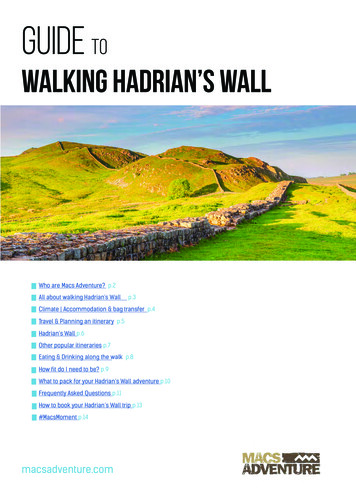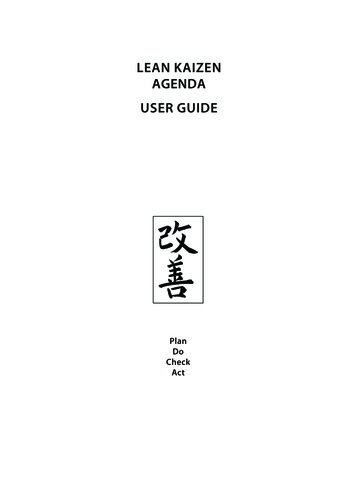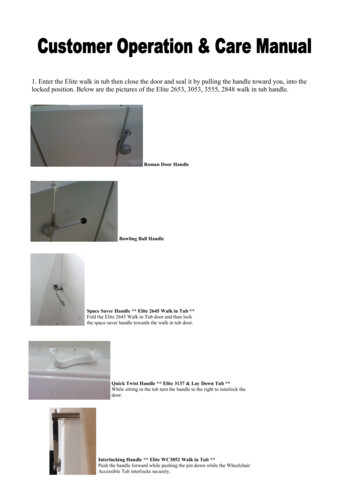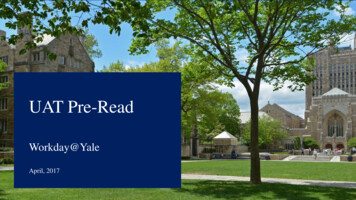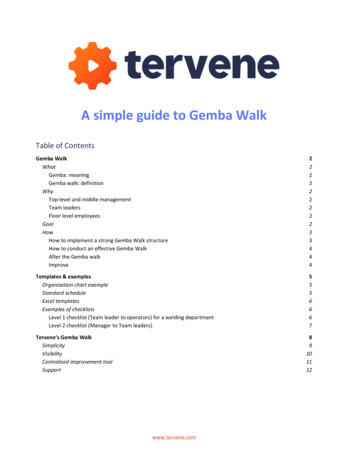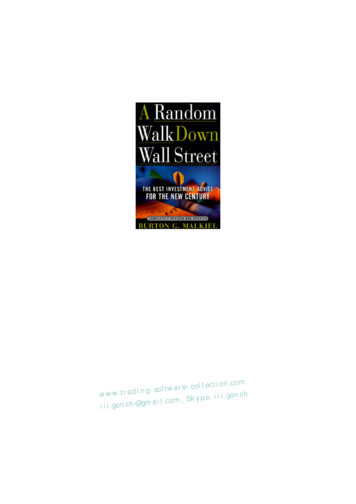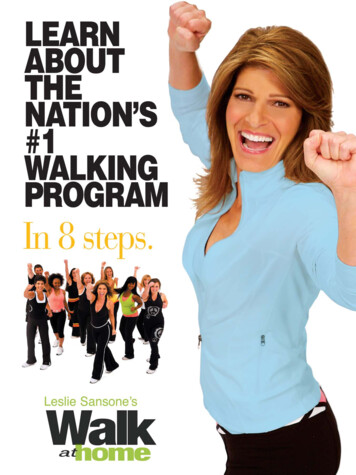Transcription
VOICERECOGNITION TIPSBLUETOOTH CommandDial Phone # Call Name WALK THE CUSTOMER THROUGH EACH OFTHE FOLLOWING KEY DELIVERY FEATURES(If ll John Smith” MANUAL / AUTOMATIC CLIMATE CONTROL - pages 17- Explain different air modes to a customer.ManualAutomaticImproving how you store your contacts can optimize yourBluetooth Voice Recognition performance: Use full names instead of short or single-syllable names(“John or Dad”) Avoid using special characters/emojis or abbreviations(“Dr.”) when saving contactsNAVIGATIONCommandFind Address House #, Street,City, State Find POI Name Example“1-2-3-4-5 1st Street,Fountain Valley”“Find McDonald’s ”CommandFind POI Name POI Name Example“Find Lowe’s near me”“Starbucks ”Unit: mileScheduled Maintenance (Normal Usage)2.0L GDI/2.4L GDIEngine Oil & FilterReplace7,500 or 12 mos.Fuel AdditivesAdd7,500 or 12 mos.Inspect7,500 or 12 mos.TheHyundaiTUCSONBattery ConditionBrake Lines, Hoses & ConnectionsFront Brake Disc/Pads, CalipersRear Brake Disc/PadsSteering Gear Box, Linkage & Boots, Lower Arm Ball Joint,Upper Arm Ball JointDrive Shafts & Boots DEFROST - page 17123Press the front defrost button.Set to warmest temperature setting.Set to highest fan speed.Located on Rearview MirrorDESTINATION SEARCHBY VOICEMAINTENANCE TIRE PRESSURE MONITORING SYSTEM (TPMS) - page 38Explain TPMS function to customer.- When illuminated, one or more tires are under-inflated.- Blinks for approximately one minute them remainsilluminated when there is a malfunction with the TPMS.- You can also check the individual tire pressures in theInformation Display mode in the LCD cluster. Tire pressures aredisplayed in the cluster after a few minutes of driving. VEHICLE SETTINGS - page 13- Demonstrate vehicle settings in instrument cluster- Demonstrate navigation use, enter dealer address- Show radio presets BLUETOOTH - page 21- Demonstrate phone pairingRefer to www.hyundaiusa.com/bluetooth- Demonstrate QR code BLUE LINK – pages 24- Assist with creating MyHyundai.com account- Assist with Blue Link enrollment- Show Blue Link Users Manual- Encourage customer to download the MyHyundai with Blue Link app VOICE RECOGNITION - page 23- Review Voice Recognition tips- Show Voice Recognition tear off card and have owner place inconvenient locationSuspension Mounting BoltsAir Conditioning RefrigerantQuick Reference GuideAir Conditioning CompressorPropeller Shaft (AWD)Exhaust Pipe & MufflerInspect7,500 or 12 mos.Replace30,000 or 48 mos.Vacuum HoseInspect7,500 or 12 mos.Climate Control Air Filter(For Evaporator and Blower Unit)ReplaceEvery 12 mos.Tire RotationPerform7,500Inspect15,000 or 24 mos.Inspect15,000 or 24 mos.Inspect30,000 or 48 mos.Inspect30,000 or 48 mos.Air Cleaner FilterVapor Hose, Fuel Tank Cap, Fuel TankFuel Tank Air FilterFuel FilterParking BrakeBrake FluidFuel Lines, Fuel Hoses & ConnectionsRear Axle Oil (AWD)Transfer Case Oil (AWD)First 60,000 or 72 mos.Drive BeltsInspectSpark PlugsReplaceEngine CoolantReplaceValve Clearance (2.4L only)InspectAutomatic Transmission FluidNo check or services required for Normal Usage driving.Subsequent, every 15,000 or 24 mos.97,500First 120,000 or 120 mos.Subsequent, every 30,000 or 24 mos.60,000 miles or 72 mos.*See Owner’s Manual for details.Looking for more detailed information? This Quick Reference Guide does not replace your vehicle’s Owner’s Manual. Ifyou require additional information or are unsure of a specific issue, you should always refer to the vehicle’s Owner’sManual or contact your authorized Hyundai dealer.The information contained in this Quick Reference Guide was correct at the time of printing; however, specificationsand equipment can change without notice. No warranty or guarantee is being extended in this Quick ReferenceGuide, and Hyundai reserves the right to change product specifications and equipment at any time without incurringobligations. Some vehicles are shown with optional equipment. Specifications apply to U.S. vehicles only. Pleasecontact your Hyundai dealer for current vehicle specifications.Roadside Assistance: 1-800-243-7766Consumer Affairs: 1-800-633-5151NP150-T2020-Q(Rev 09/18/19)Printing 09/21/19Sirius XM Radio: 1-800-967-2346Blue Link: 1-855-2BLUELINK(1-855-225-8354)
HYUNDAI VEHICLE OWNER PRIVACY POLICYYour Hyundai vehicle may be equipped with technologies and servicesthat use information collected, generated, recorded or stored by thevehicle. Hyundai has created a Vehicle Owner Privacy Policy to explainhow these technologies and services collect, use, and share thisinformation.You may read our Vehicle Owner Privacy Policy on the Hyundaiusa.comwebsite at pxIf you would like to receive a hard copy of our Vehicle Owner PrivacyPolicy, please contact our Customer Connect Center at:Hyundai Motor AmericaHyundai Customer Connect CenterP.O. Box 83835Phoeniz, AZ undai's Customer Connect Center representatives are availableMonday through Friday, between the hours of 5:00 AM and 7:00 PM PSTand Saturday and Sunday between 6:30 AM and 3:00 PM PST(English). For Customer Connect Center assistance in Spanish orKorean, representatives are available Monday through Friday between6:30 AM and 3:00 PM PST.
Headlightsand FogLightsPage 11SteeringWheel AudioControlPage 22Driver’s MainControlsPage 06InstrumentClusterPage 13Cruise ControlPage 43Steering WheelAdjustmentPage 02ClimateControlPage 17WARNING!To reduce the risk of serious injury to yourself and others,read and understand the important SAFETY INFORMATIONin your Owner’s Manual.Wiper and WasherPage 12NavigationPage 28AutomaticTransmissionPage 37Use this Quick Reference Guide tolearn about the features that willenhance your enjoyment of yourHyundai. More detailed informationabout these features are available inyour Owner’s Manual.FEATURES AND CONTROLSChild-Protector Rear Door LockClimate ControlDriver’s Main ControlsEngine Start / Stop ButtonFuel Filler DoorHands Free Smart LiftgateHeadlights and Fog LightsHomelink Wireless Control SystemInstrument ClusterInstrument Panel IlluminationInterior LightsLCD Display ControlLCD Display ModesPanoramic SunroofPower Liftgate OperationSeat-Headrest AdjustmentSeat-Front Seat AdjustmentSeat-Rear Seat FoldingSeat-Seat Belt AdjustmentSeat-Heated and Ventilated Front SeatsService Interval Reminder SystemSmart KeySteering Wheel AdjustmentWarnings and IndicatorsWiper and 021612INFOTAINMENTAndroid AutoApple Carplay AUX and USB PortBlue Link Telematics SystemBluetooth Operational TipsBluetooth Phone PairingNavigationRadio ModeRear USB OutletSteering Wheel Audio ControlVoice Recognition TipsWireless Cellular Phone Charging System293135242221282735222336DRIVINGAutomatic TransmissionAWD LockBlind Spot Collision Warning (BCW)Cruise Control/Advance Smart Cruise ControlDownhill Brake Control (DBC)Driver Attention Warning SystemDrive Mode Integrated Control SystemElectronic Stability Control (ESC)Forward Collision-Avoidance Assist (FCA)Lane Keeping Assist (LKA)Multi-View CameraRearview CameraTire Pressure Monitoring System (TPMS)37414043394241394240444438* Some vehicles may not be equippedwith all the listed features.
FEATURES AND CONTROLSENGINE START / STOP BUTTONSMART KEYWith the ignition OFF and footOFF of the brake pedal, pressthe Engine Start / Stop button.LockUnlock Once for ACC (Accessory) mode. Twice for ON mode. Third for OFF.Liftgate Unlock(Press and Hold.Will open if equipped with powerliftgate.)HOLDPanicHOLDNOTE :For the User Selectable Option, pleaserefer to your Owner’s Manual for furtherinformation.Driver’s Door Lock / UnlockSmart key must be within 28 40in.from the outside door handle.Press : One time - Unlock driver doorTwo times - Unlock all doorsThree times - Lock all doorsNOTE :To start the engine in any mode (including OFF), press the Engine Start /Stop button while pressing down on the brake pedal. To shut the engineOFF, place the shift lever in P (Park) and press the Engine Start / Stopbutton again.Emergency SituationsShutting Off the Engine while Driving- Press the engine Start / Stop button for 2 seconds or more or 3 timesconsecutively within 3 seconds.Restarting the Engine while Driving- Press the engine Start / Stop button with the shift lever in N (Neutral).STEERING WHEEL ADJUSTMENTTo unlock/lock all doors, the buttonmust be pressed two times or threetimes within 4 seconds.2Removing the Mechanical KeyHOLDHOLDAPress and hold the releaseand remove the key.A3button1NOTE : Do not adjust while driving.1. Pull the2. Set the3. Pull the01 I Quick Reference GuideHYUNDAITUCSON121lever down.angle and 3 distance.lever up to lock position.Quick Reference Guide I 02
FEATURES AND CONTROLSFRONT SEAT ADJUSTMENT (manual)HEADREST ADJUSTMENTForward and BackwardTo Raise the Headrest:Pull the headrest up.To Lower theHeadrest:Press the lock buttonwhile pressing downon the headrest.Seat Height (for the driver’s seat)Push down several times on the lever tolower.Pull up several times on the lever to raiseNOTE :To avoid discomfort during longdrives, adjust the seat back anglefurther back so the headrest doesnot become uncomfortable fromcontact with the driver’s head.Seatback AngleSEAT BELT ADJUSTMENT (front seat)Pull up to raise.1FRONT SEAT ADJUSTMENT (power)Forward and Backward2Seat HeightPress the buttonand push downto lower.3REAR SEAT FOLDINGSeatback AngleLumbar Support (for the driver’s seat)03 I Quick Reference GuideHYUNDAITUCSONQuick Reference Guide I 04
FEATURES AND CONTROLSHEATED FRONT SEATSCHILD-PROTECTOR REAR DOOR LOCKLockInsert a key into the hole and turn it tothe lock position.UnlockInsert a key into the hole and turnclockwise to the unlock position.Each time you press the button, the setting is changed as follows:OFFHIGHMEDIUMLOWDRIVER’S MAIN CONTROLSDoor LockVENTILATED FRONT SEATSLocks / unlocks all doors and tailgate.Outside Rearview MirrorsPress L (left) or R (right) on the switch.Adjust the mirror by using themirror adjustment control switch.Power Window Lock SwitchDisables the power window switcheson the rear passenger doors.Window Auto Up / Down(if equipped)Press past detent to fully open / closethe window.Each time you press the button, the setting is changed as follows:OFFHIGHMEDIUMLOWUse with A/C on and Bi-Level mode for effective ventilation.05 I Quick Reference GuideHYUNDAITUCSONQuick Reference Guide I 06
FEATURES AND CONTROLSFUEL FILLER DOORPANORAMIC SUNROOF1. With the driver door unlocked, push the centeredge of the fuel filler door to open.2. Rotate the fuel cap counterclockwise to remove.3. After refueling, tighten the fuel cap until one clickis heard.Sunshade12To open the sunshade, pull thesunroof control switch rearward 1to the first detent position.To close the sunshade when thesunroof glass is closed, push thesunroof control switch forward 2 .NOTE: The fuel door will lock when all the doorsare locked.POWER LIFTGATE OPERATIONHOLDHOLDSliding the SunroofPress to open. Press andSmart keyholdmust be within to open.the range.HANDS FREE SMART LIFTGATEPull the sunroof control switchbackward to the second detentposition. First the sunshade willopen and then the sunroof willopen automatically.Push the sunroof control switchforward to the first detent positionto close the sunroof.Push the sunroof control switch tothe second detent position to closeboth the sunroof and the sunshadeautomatically.Press and hold thepower Liftgatebutton located onthe dash panel tothe left of thesteering wheel.On vehicles equipped with SmartLiftgate, the liftgate can beopened with no-touch activation.Tilting the SunroofOpenPush the sunroof control switchupward to tilt the sunroof.To activateTo activate the Smart Liftgate, go toUser Settings Mode on the LCDdisplay and select Smart Liftgate.ClosePush it upward again to close thesunroof.You can also push the sunroofcontrol switch forward to close thesunroof.Push it forward to the seconddetent position to close the sunroofand the sunshade.Hands Free Smart Liftgate will operate when:The liftgate (tailgate) can be opened with no touch activation bysatifying all the conditions below. After 15 seconds when all doors are closed and locked Smart key positioned in the detecting area for more than 3 seconds.Refer to Owner’s Manual for more information on hands free Smart Liftgate.07 I Quick Reference GuideHYUNDAITUCSONQuick Reference Guide I 08
FEATURES AND CONTROLSHOMELINK WIRELESS CONTROL SYSTEMINTERIOR LIGHTSFront Map LampWithout Sunroof1121Press the switch to turn on / off themap lamp.32Front Room Lamp ()(Without Sunroof)22(With Sunroof)Press the switch to turn on / off theroom lamp.Front Door Lamp ( )With Sunroof23(With Sunroof)Lights will turn on when any door isopened.3FlashingPress the switch to turn on / off theroom lamp.Front Room Lamp ( )1Flashing1Standard Programming1. For first time programming, press and hold the two outsidebuttons (,) until the indicator light starts to flash. (toreprogram buttons, skip this step)2. Press and hold the desired button (,or)and yourtransmitter’s button at the same time until the Homelinkindicator light changes from a slow to a rapid blink.(The transmitter has to be 1 to 3 inches away from the mirror)The desired Homelink button is now programmed.NOTE: If you have a rolling code garage door opener, completeadditional steps:3. Locate the “Learn” or “Smart” button on your garage dooropener. Press and release the button and complete Step 4within 30 seconds.4. Return to the vehicle and press the programmed Homelinkbutton up to 4 times (or until the garaged door operates)For more detailed information, please refer to your Owner’s manual orvisit www.homelink.com or call (800) 355-351509 I Quick Reference GuideHYUNDAITUCSONQuick Reference Guide I 10
FEATURES AND CONTROLSHEADLIGHTS AND FOG LIGHTSWIPER AND WASHERHeadlightsParking LightsMISTAuto LightsOFFINTPULLAll Lights OffHILOTMISOFFINTLOHIHeadlights DelayOFFINTorAUTOLOHeadlights may stay on for 15 seconds after exiting and locking up thevehicle. Press the remote lock button twice to turn the headlights off.Please refer to your Owner’s Manual for further information.Turn Signals and LaneChange SignalsPUSHHIFlashing the HeadlightsMIST - Single wipeOFF- OffINT - Intermittent wipeorAUTO - Auto control wipeLO- Low wiper speedHI- High wiper speedIntermittent Wipe TimeAdjustmentMore frequent wipesOFFOFFOFFAUTOLess frequent wipesOFFOFFOFFHigh BeamsWash with Brief WipesFog LightsPull the lever toward youINTPULLHILOTMISOFFINTLOHIOFFTo turn on the high beams, push the lever away from you. The lever willreturn to its original position and the high beam indicator in the clusterwill illuminate.INTTo turn the high beams off, pull the lever towards you.PULLTo flash the high beams, pull the lever towards you, then release thelever. The high beams will remain ON as long as you hold the levertowards you.11 I Quick Reference GuideHYUNDAITMISOFFINTLOHITUCSONHILOOFFRear Wiper / Washer ControlHI - High wiper speedLO - Low wiper speedOFF - Off Push away for rear washQuick Reference Guide I 12
FEATURES AND CONTROLSINSTRUMENT CLUSTERType A521653451. Tachometer2. Speedometer3. Engine Coolant Temperature Gauge4. Fuel Gauge5. Warning and Indicator Lights6. LCD Display (Including Trip Computer)Type B5125653513 I Quick Reference Guide4HYUNDAITUCSONQuick Reference Guide I 14
FEATURES AND CONTROLSLCD DISPLAY MODESModesWARNINGS AND INDICATORSSymbolWARNINGS AND INDICATORSDescriptionDisplays the most recentdriving information includingaverage fuel economy, trip,odometer, average speed, etc.Trip ComputerDisplays turn-by-turn directionsin the LCD cluster withnavigation.Turn BY Turn (TBT)Driver AssistDisplays Smart Cruise, LaneKeep Assist, Driver AttentionWarning, FWD/AWD TractionForce, Tire Pressure.InformationDisplays the service intervaland warning messages.ororSelect options for settingsincluding door lock/unlockfeatures, driver assistancefeatures, and others.User SettingsLCD DISPLAY CONTROL11:M ODE button forchanging modes2:M OVE switch forchanging itemsCRUISE2CANCEL3Air Bag WarningLightABS Warning LightElectronic Brake Force Distribution (EBD)System Warning LightMalfunctionIndicatorEngine Oil PressureWarning LightLow Fuel LevelWarning LightForward Collision Avoidance(FCA) Warning LightAll Wheel Drive(AWD) Warning LightCharging SystemWarning LightLow Tire PressureWarning Indicator/TPMS Malfunction LampHeadlight WarningLightMaster Warning LightESC (Electronic StabilityControl) IndicatorESC (Electronic StabilityControl) OFF IndicatorImmobilizerIndicatorTurn Signal IndicatorHigh BeamIndicatorLight ON IndicatorFront Fog Indicator LightCruise IndicatorCruise SET IndicatorSPORT mode IndicatorDownhill Brake Control(DBC) Indicator LightLane Keeping Assist(LKA) System IndicatorAll Wheel Drive (AWD)LOCK Indicator LightSERVICE INTERVAL REMINDER SYSTEMThis system is designed to notify you ofyour next vehicle maintenance interval.: SELECT / RESETbutton for settingor resetting theselected itemTo Activate:Press the(Mode) button on steeringwheel and navigate to user settings andselect the following:Service Interval Enable Service Interval Set/Adjust Interval.INSTRUMENT PANEL ILLUMINATIONPress or - to adjust theillumination brightness ofthe instrument cluster.HYUNDAIParking Brake & BrakeFluid Warning LightElectric Power SteeringSystem Warning Light315 I Quick Reference GuideSeat BeltWarning LightTUCSONQuick Reference Guide I 16
FEATURES AND CONTROLSMANUAL CLIMATE CONTROL1. Fan Speed Control Knob2. Temperature Control Knob3. Mode Selection Buttons4. Front Windshield Defroster Button5. Rear Window Defroster Button6. Air Intake Control Button7. A/C (Air Conditioning) Button21334DEFROSTING / DEFOGGING35637AIR INTAKE CONTROLMODE SELECTIONREAR WINDOW DEFROSTERChanges the direction ofthe air flow as following:Press to activate/deactivatethe rear defroster.1. Press the frontwindshield defrosterbutton.2. S et the temperaturecontrol to thewarmest setting.3. Set the fan speed tothe medium setting.NOTE:To reduce the tendency of the glassto fog up and also to improvevisibility, keep the surface of thewindshield clean by wiping itoccasionally with glass cleaner anda clean cloth.In addition, select air intake controlto the outside (fresh) air positionwhenever possible while operatingthe vehicle.17 I Quick Reference GuideFace LevelRecirculated air positionMAX A/C MODEBi-LevelFloor LevelFloor / Defrost LevelOutside (fresh) air positionHYUNDAITUCSONThe MAX A/C automaticallyselects the A/C, recirculated air,and face level vents. This helpsto cool the cabin down morequickly. Select normal A/C afterinitial cool down to resume freshairflow and maintain efficiency.Quick Reference Guide I 18
FEATURES AND CONTROLSAUTOMATIC CLIMATE CONTROL1212356 1 Driver’s Temperature Control Knob2 Passenger’s Temperature Control Knob3 AUTO (Automatic Control) Button4 SYNC Button78456910DEFROSTING / DEFOGGING89101112Mode Selection ButtonAir Conditioning ButtonFront Windshield Defroster ButtonRear Window Defroster ButtonAir Intake Control ButtonClimate Control Information Screen11SYSTEM OFF MODE1. Press the frontPressing the OFF button willwindshield defroster turn the automatic climatecontrol system off.button.2. Set the temperature The fan will turn off. The outside (fresh) aircontrol to theposition will be selected.warmest setting. The vented air temperature3. Set the fan speed towill be at the lastthe medium setting.temperature setting.REAR WINDOW DEFROSTERNOTE:To reduce the tendency of the glass tofog up and also to improve visibility,keep the surface of the windshieldclean by wiping it occasionally withglass cleaner and a clean cloth.Press to activate/deactivate In addition, select air intake control tothe outside (fresh) air positionthe rear defroster.whenever possible while operatingthe vehicle.19 I Quick Reference GuideOFF ButtonFan Speed Control Button7HYUNDAIAUTOMATIC HEATINGAND COOLINGAIR INTAKE CONTROL1. Press the AUTO button.2. Set the temperaturecontrol to the desiredsetting.The modes, fan speeds, airintake and air conditioning willbe controlled automaticallyaccording to the temperaturesetting.SYNC BUTTONRecirculated air positionOutside (fresh) air position(Type A)Outside (fresh) air position(Type B)MODE SELECTIONChanges the direction ofthe air flow as following:Press the SYNC button ON tooperate the driver and passengertemperature equally. Press theSYNC button OFF to operate thedriver and passenger sidetemperature individually. Thebutton indicator will turn off.TUCSONFaceLevelBiLevelFloorLevelFloor &DefrostQuick Reference Guide I 20
INFOTAINMENTBLUETOOTH PHONE PAIRINGSTEERING WHEEL AUDIO CONTROLWith Display UNEFILEVOL11. Press the SETUP button.2. On the display select Bluetooth BluetoothConnection Add New3. Verify that Bluetooth is enabled on your phone.Search for the car name in the list of devicesshown.4. Ensure that the Bluetooth passkeys are correctand confirm the connection from your device.5. Bluetooth becomes connected.Note: Make sure the vehicle is in PARK (P) tocomplete the pairing process.With NavigationRADIOMEDIASEEKTRACKPOWER1. Press the SETUP button.2. On the display, select Bluetooth BluetoothConnection Add New3. Verify that Bluetooth is enabled on your phone.Search for the car name in the list of devicesshown.4. Ensure that the Bluetooth passkeys are correctand confirm the connection from your device.5. Bluetooth becomes connected.MAPRaises or lowers the speaker volume.Press to Mute.31VOLUME2SEEK / PRESETChanges the station.23MODEChanges the audio source.BLUETOOTH OPERATIONAL TIPSIn the following situations you or the other party may have difficulty hearingeach other:1. Keep the Bluetooth volume low. High level volume may result in distortionand echo.2. When driving on a rough road, high speeds and/or with the window open.3. When the air conditioning vents are facing the microphone and/or whenthe air conditioning fan is at the max speed.NAVSETUPSteering wheel bluetooth controlENTERPUSHVOLTUNEFILE11VOICE RECOGNITIONActivates the voice recognition.2CALL3ENDPlaces and transfers calls.23Ends calls or cancels functions.To Answer a Call: Press thebutton on the steering wheel.To Reject a Call: Press the button on the steering wheel.To Adjust Ring Volume: Use the VOLUME buttons on the steering wheel.To Transfer a Call to the handset (private mode): Press and hold thebutton on the steering wheel until the audiosystem transfers a call to the phone.To Finish a Call: Press the button on the steering wheel.21 I Quick Reference GuideHYUNDAITUCSONQuick Reference Guide I 22
INFOTAINMENTBLUE LINK TELEMATICS SYSTEMMaking a call using voice recognition:The menu tree identifies available voice recognition Bluetooth functions.Calling by Name:1. Press the button.2. Say the following command: “Call John ”: Connects the call to John. “ Call John on Mobile / at Work / at Home : Connects the callto John’s Mobile, Home, or at Work phone number.Dialing by Number:1. Press the button.2. Say “Dial Number”.3. Say the desired phone number.For the complete list of commands, please refer to your Owner’s Manual. Blue Link Navigation SOSPress thebutton for access to the voice-response menu of services.You can say:VOICE RECOGNITION TIPS- "Service Link" to schedule a service appointment.Your vehicle is equipped with a Voice Recognition technology whichallows drivers to operate their phones without having to take theireyes off of the road to minimize distractions.Voice recognition performance may be affected if driving withwindows and sunroof open; when the heating-cooling system is on;when passing in a tunnel or when driving on rugged and unevenroads.Quick reference on using voice commands:- "Roadside Assistance" for roadside services.To start a voice command, press theavailable:button, the following commands areCommandFunctionMore HelpHelpCalls Name Dial Number PhoneProvides guidance on commands that can be used anywhere in the system.Provides guidance on commands that can be used within the current mode.Calls Name saved in Contacts. Ex) Call “John”Call can be made by dialing the spoken numbers. Ex) Call “123”Provides guidance on Phone related commands. After saying this command,say “Call History”, “Contacts” to execute the corresponding functions.Displays the Contacts screen. After saying this command, say the name of acontact saved in the Contacts to automatically connect a call.Displays the Dial number screen. After saying this command, you cansay the number which you want to call.Contacts(Call by Name)Dial Number23 I Quick Reference GuideHYUNDAI- "Blue Link Account Assistance" for help with your Blue Link subscription.- Press thebutton for Destination Search by Voice.- Press thebutton for SOS Emergency Assistance.- Refer to your Blue Link User’s Manual for detailed information on systemoperation.- For immediate assistance with subscription services, please call1-855-2BLUELINK (1-855-225-8354).TUCSONQuick Reference Guide I 24
INFOTAINMENTRemote StartPreconditions:Remote StartYou can download the Blue Link mobile app to yourcompatible smart phone from the following sites: iPhone — Apple App Store Android — Google Play Remote Start enables you to remotely start your vehicle from virtuallyanywhere. For navigation vehicles, you can also enable climate controlremotely and turn on the rear-window defroster, ensuring a warm orcool car is ready to go when you are. To use this feature, you must have a Blue Link PersonalIdentification Number (PIN). To create or change your PIN,log on to www.MyHyundai.com.Remember: Remote Start with Climate Control will automatically shut off after 10minutes or after selected engine timer runs out in navigation vehicles. While this feature is active, the parking lights will blink until vehicle isturned off or when vehicle is in operation. To continue operation of the vehicle, the proximity key must be insidethe vehicle with the driver prior to pressing the brake and being able tomove the gearshift from the P (Park) position.NOTE: Remote Vehicle Start is only available for Push Button Startequipped vehicles with an Automatic Transmission or a Dual ClutchTransmission (DCT).25 I Quick Reference GuideHYUNDAI Ignition is OFF Alarm is armed (i.e., vehicle locked by key fob Remote Door Lock) Gearshift level is in the P (Park) position Brake pedal is not depressed Engine hood is securely closed All the doors are closed and locked The tailgate or trunk lid is closed The security/panic system is not activated The proximity key is not inside the vehicle The battery power is not low Vehicle is located in an open area It has been less than 4 days since last vehicle ignition off Vehicle located in area with good cell receptionRemote Start will terminate: After 10 minutes or after selected engine timer runs out in navigationvehicles Brake is pressed without proximity key inside vehicle Alarm is triggered without proximity key inside vehicle Door/trunk is opened from inside the vehicleNotice: Laws in some communities may restrict the use of thefeatures that remotely start the engine. For example, some laws mayrequire a person using the remote start feature to have the vehicle inview when doing so or limit the length of time a vehicle engine mayidle. Please check local and state regulations for any requirementsand restrictions on remote starting of vehicles and engine idling time.WARNING!Do not remote start vehicle in an enclosed environment (i.e., closed garage). Prolongedoperation of a motor vehicle in an enclosed environment can cause a harmful build-up ofcarbon monoxide. Carbon monoxide is harmful to your health. Exposure to high levels of carbonmonoxide can cause headaches, dizziness or in extreme cases unconsciousness and/or death.Do not leave children or animals unattended in a vehicle while using the remote start function.CAUTION!If the vehicle’s windshield wipers are left on when the vehicle was last driven, then the wipers willturn on if the remote start function is activated. To avoid damage to the wiper blades (i.e., due toheavy ice or snow accumulated on the windshield), please always turn the vehicle’s windshieldwipers off when parking the vehicle.TUCSONQuick Reference Guide I 26
INFOTAINMENTRADIO MODENAVIGATIONBasic features on the map screenRADIOMAPMEDIANAV1234561389SEEKENTERPUSHPress POWER button12345TUNEFILEVOL1011127SETUPTRACKPOWERto turn radio on.67 TUNING/LISTENING TO CHANNELS1. Press RADIO button .2. Rotate TUNE knob to desired channel.Move to the Home ScreenChange the map view modeVoice Guidance On/OffZoom in the mapS et the zoom level automaticallyaccording to the guidanceZoom out the mapQ uick and easy selection of adestination and options8910111213Touch to scroll the map Start GuidanceRoute Options Save frequently used address toaddress book Find a POI (Point of Interest)around the current positionV iew the vehicle’s current positionon the map screenDestination search screenNOTE :A clear view of the southern sky helps to ensure XM radio reception. SETTING PRESET MEMORY BUTTONS (FM/AM/XM ) Press and hold any preset button (1-6) until audible beep is heardto store current channel. ADJUSTING THE SOUND CONTROL1. Press SETUP button and press the soundbutton on the display.2. To adjust the Fader/Balance, select theposition tab. Touch the on-screen arrows toadjust the desired setting for front, rear, left, orright balance.3. To adjust the Bass/Midrange/Treble, select thetone tab. Touch the on-screen arrows toadjust the tonal sound settings to the desired level.27 I Quick Reference GuideHYUNDAI123456789Press [NAV] button in the navigation head unit, and finds a destinationby using the [Destination] menu.6 R1 Address : Set destination by estaurants : Select the desireddestination among the sea
Vapor Hose, Fuel Tank Cap, Fuel Tank Fuel Tank Air Filter Inspect 15,000 or 24 mos. Fuel Filter Parking Brake Inspect 15,000 or 24 mos. Brake Fluid Fuel Lines, Fuel Hoses & Connections Inspect 30,000 or 48 mos. Rear Axle Oil (AWD) Inspect 30,000 or 48 mos. Transfer Case Oil (AWD) Drive Belts Inspect First 60,000 or 72 mos.