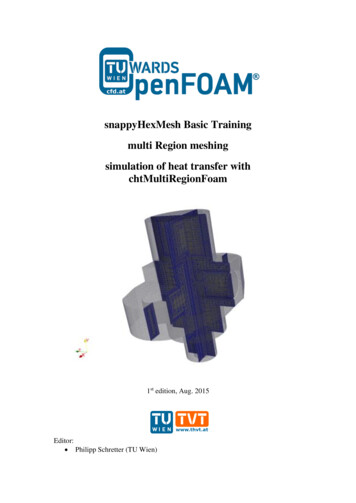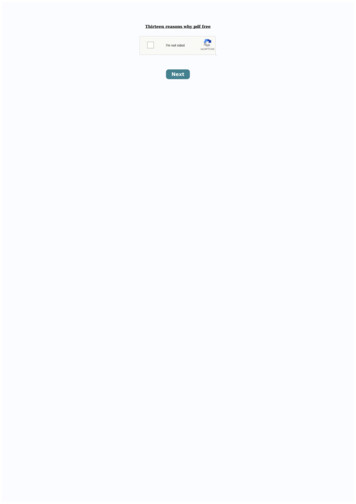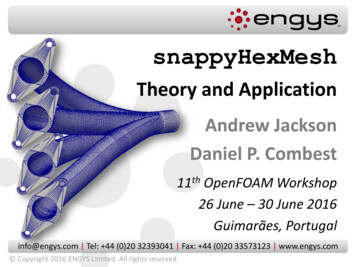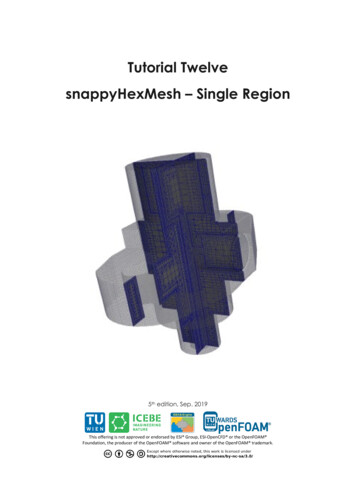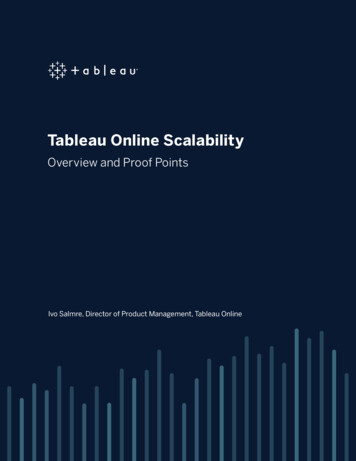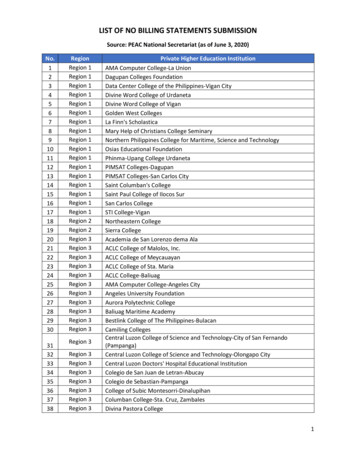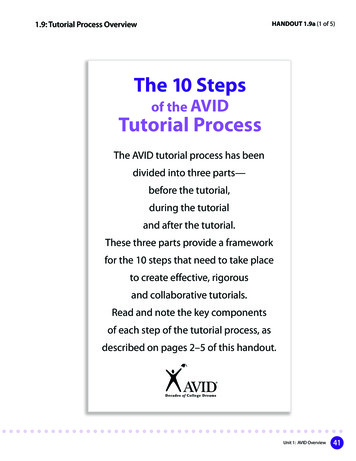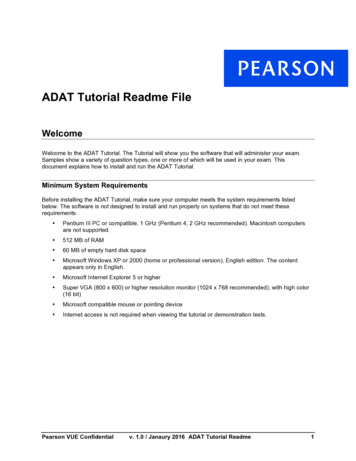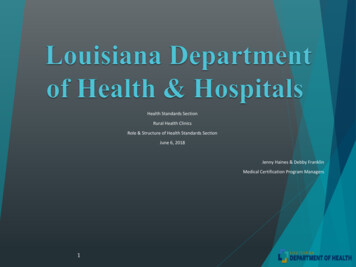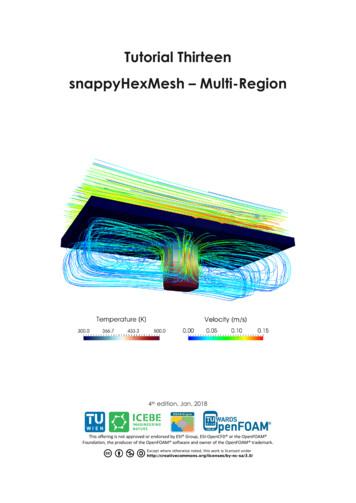
Transcription
Tutorial ThirteensnappyHexMesh – Multi-Region4th edition, Jan. 2018This offering is not approved or endorsed by ESI Group, ESI-OpenCFD or the OpenFOAM Foundation, the producer of the OpenFOAM software and owner of the OpenFOAM trademark.
OpenFOAM Basic TrainingTutorial ThirteenEditorial board: Bahram Haddadi Christian Jordan Michael HarasekContributors: Bahram Haddadi Philipp Schretter Yitong ChenCompatibility: OpenFOAM 5.0 OpenFOAM v1712Cover picture from: Bahram HaddadiAttribution-NonCommercial-ShareAlike 3.0 Unported (CC BY-NC-SA 3.0)This is a human-readable summary of the Legal Code (the full license).DisclaimerYou are free:- to Share — to copy, distribute and transmit the work- to Remix — to adapt the workUnder the following conditions:- Attribution — You must attribute the work in the manner specified by the author orlicensor (but not in any way that suggests that they endorse you or your use of the work).- Noncommercial — You may not use this work for commercial purposes.- Share Alike — If you alter, transform, or build upon this work, you may distribute theresulting work only under the same or similar license to this one.With the understanding that:- Waiver — Any of the above conditions can be waived if you get permission from thecopyright holder.- Public Domain — Where the work or any of its elements is in the public domain underapplicable law, that status is in no way affected by the license.- Other Rights — In no way are any of the following rights affected by the license:- Your fair dealing or fair use rights, or other applicable copyright exceptions andlimitations;- The author's moral rights;- Rights other persons may have either in the work itself or in how the work is used, suchas publicity or privacy rights.- Notice — For any reuse or distribution, you must make clear to others the license termsof this work. The best way to do this is with a link to this web page.For more tutorials visit: www.cfd.at
OpenFOAM Basic TrainingTutorial ThirteenBackground1. Multi-region modeling & why do we need it?In multi-region modeling, the entire computational domain is divided into individual regions, witheach region representing a coherent continuum of the same phase. The key feature of this type ofmodeling is that separate governing transport equations are solved for each region.In general, two different approaches have been adopted in the past to solve multi-region problems: Monolithic: solve using a single coupled matrix equation system Partitioned: solve using separate matrix equation systemsIn this OpenFOAM tutorial, we are focusing on the partitioned approach. The fundamental steps inthis approach are outlined below:1. Define the whole mesh domain and the separate regions within it. Assign cells into eachregion2. Specify field variables in each region3. Solve the transport equation in each individual region4. Multiregional coupling at the interface between different regions5. Iteration to achieve fully/coupled solution2. chtMultiRegionFoam solverThis solver is developed to solve heat transfer problems between multiple regions.
OpenFOAM Basic TrainingTutorial ThirteensnappyHexMesh - snappyMultiRegionHeaterSimulationThe procedure described in this tutorial is structured in the following order: Creation of the geometry data Tutorial on Meshing a geometry with more than one region Run an OpenFOAM simulation with the generated mesh using chtMultiRegionFOAMObjectives Understanding multi region meshing with the meshing tool snappyHexMeshData processingImport your simulation to ParaView. Analyze the flow field through the flange and the heatdistribution in the flange.
OpenFOAM Basic TrainingTutorial Thirteen1. Pre-processing1.1. Copy tutorialCopy the tutorial from the following directory to your working directory: FOAM er1.2. 0 directoryUnlike the single region simulations in the 0 directory an individual folder per region exist whichstores the files including initial and boundary conditions for that region. Also in the 0 directorysome files exists which are just dummy files that will not be used in the simulations. The initial andboundary conditions for each region are changed and updated using the changeDictionary utilitywhich will be explained later.1.3. constant directoryAlso in the constant directory exist a folder per region; in this case, the domain is split into thefollowing regions: bottom air, heater, left solid, right solid and top air. Within the designated folder,there are relevant dictionaries that describe the physical properties, turbulence or radiation behaviorof each region, e.g. radiationProperties, turbulenceProperties and thermophysicalProperties.The polyMesh directory in the constant folder includes the original mesh while the polyMeshdirectories in each region folder include the split mesh for that region with the new boundariesbetween regions.Unlike polyMesh directories there exist just one triSurface folder which stores all the stl files formesh creation using snappyHexMesh.In the regionProperties file, the physical phase of each region is specified. As you can see, bottomand top air regions are fluid, whereas heater, left and right solid are in solid phase.// * * * * * * * * * * * * * * * *regions(fluidsolid);// * * * * * * * * * * * * * * * ** * * * * * * * * * * * * * * * * * * * * * * * * * * * *//(bottomAirtopAir)(heaterleftSolidrightSolid)* * * * * * * * * * * * * * * * * * * * * * * * * * * * *//1.4. system directoryLike constant directory also in system directory a folder per region can be found and all the settingsfor that region are stored in the corresponding folder, e.g. fvSolution, fvSchemes anddecomposeParDict. The fvSchemes file in the system directory is a dummy file while the fvSolutionincludes the number of outer correctors setting for PIMPLE algorithm. There is also just onecontrolDict file and it is in main system folder.Note: For running the simulations in parallel the decomposeParDict files for all the regions shouldhave the same settings as the main one in the system directory.This is not valid for parallel meshingusing snappyHexMesh while it just uses the decomposeParDict file in the main system directory.The files needed for creating a multi-region mesh are the same as the mesh for single-region, exceptfor slight differences in snappyHexMeshDict file:
OpenFOAM Basic TrainingTutorial ThirteenlocationInMesh: In a multi-region mesh this point is not used but it should be defined just asa place holder.refinementSurfaces: Different regions are defined in here. E.g. for the region BottomAirall the faces and cells inside the bottomAir stl (each region stl should be a closed volume) fileare marked with bottomAir flag (in faceZone and cellZone).// * * * * * * * * * * * * * * * * * * * * * * * * * * * * * * * * * * * * * * * * * * *//castellatedMeshControls{maxLocalCells 100000;maxGlobalCells 2000000;minRefinementCells 10;nCellsBetweenLevels 2;features({file "bottomAir.eMesh";level 1;} {file "topAir.eMesh";level 1;});refinementSurfaces{bottomAir{level (1 1);faceZone bottomAir;cellZone bottomAir;cellZoneInside inside;} rightSolid{level (1 1);faceZone rightSolid;cellZone rightSolid;cellZoneInside inside;}}resolveFeatureAngle 30;refinementRegions{}locationInMesh (0.01 0.01 0.01);allowFreeStandingZoneFaces false;}// * * * * * * * * * * * * * * * * * * * * * * * * * * * * * * * * * * * * * * * * * * *//After creation of the mesh and splitting to different regions the initial and boundary conditionsfor each region can be manually set in the relevant region folders in 0 directory. This process canbe also automated usind the changeDictionary utility. The dictionary file for this utility for eachregion is in the relevant region folder in the system directory: changeDictionaryDict.See below the changeDictionaryDict file for the heater region. In the boundary sub-dictionarytype of boundaries for minY, MinZ and maxZ are set to patch. Then for T the internal field willbe overwritten with uniform 300. In the next step all the boundaries in the T file for heater
OpenFOAM Basic TrainingTutorial Thirteenregion will be set to zeroGradient (“.*” means all the boundaries with any name) and afterthat the bounadries with the name “heater to .*” will be changed toturbulentTemperatureCoupledBaffleMixed and minY will be changed to fixedValue.// * * * * * * * * * * * * * * * * * * * * * * * * * * * * * * * * * * * * * * * * * * ypevalue}“heater to form 300;zeroGradient;uniform eMixed;T;solidThermo;uniform 300;fixedValue;uniform 500;}}// * * * * * * * * * * * * * * * * * * * * * * * * * * * * * * * * * * * * * * * * * * *//2. Mesh creation and running simulationThe background mesh is created with blockMesh. blockMeshEqual to the single region case, the command surfaceFeatureExtract creates the eMesh filesfrom the stl files with the geometry data. Also the folder extendedFeatureEdgeMesh is created inthe constant directory. The creation of eMesh files with the command surfaceFeatureExtractis not obligatory. This step is only necessary, if certain edges need to be refined. surfaceFeatureExtractFor performing the meshing in parallel, the geometry needs to be decomposed prior to runningsnappyHexMesh. Depending on the number of subdomains, defined in the decomposeParDict, theprocessor folders are created accordingly.
OpenFOAM Basic TrainingTutorial Thirteen decomposeParNote: It is recommended, not to use the scotch method to decompose the region. Rather, thehierarchical or the simple method should be used. In case of scotch method, errors can occur whileexecuting snappyHexMesh or while reconstructing the mesh.In order to prevent the creation of the folders 1, 2 (castellation and snapping features are turned onwhile layering is turned off) and only keep the final time step folder with the final mesh, thecommand -overwrite can be added after snappyHexMesh. In this case, only one folder, 0, is createdwith the files pointLevel and cellLevel. The mesh data in this case is located in constant/polyMesh. mpirun -np 4 snappyHexMesh -parallel -overwriteNote: If castellatedMesh and snap are set on true in the snappyHexMeshDict, only the snappedmesh is stored, whereas the intermediate step castellatedMesh is overwritten. If castellatedMesh,snap and addLayers are set on true in the snappyHexMeshDict, only the layered mesh is stored andthe previous intermediate steps castellatedMesh and snap are overwritten.In this case only the steps castellatedMesh and snap are set to true, as these steps are applied to thewhole mesh. The following command reconstructs the final mesh: reconstructParMesh –constantAfter running the command reconstructParMesh, the following message appears in theterminal window, which can be ignored:This is an experimental tool, which tries to merge individual processor meshes back into one mastermesh. .Not well tested & use at your own risk!After this step all the regions are meshed but the meshes are connected and needs to be split. In themeshing step each region cells are marked with a flag and this flag will be used in the next step tosplit the mesh. Mesh regions can be split using the following command which split the mesh basedon the flagged cellZones and overwrite the old meshes in the polyMesh directories in the regionfolders (if any exist): splitMeshRegions -cellZones -overwriteWith the mesh ready, the next step is to apply appropriate field values to each region, according tothe changeDictionaryDict. This command needs to be repeated for each region, with the name ofthe region specified after the prefix „–region‟. changeDictionary –region heater changeDictionary –region topAirNow the solver chtMultiRegionFoam is ready to be run. chtMultiRegionFoamNote: chtMultiRegionFoam can also be run on several processors.
OpenFOAM Basic TrainingTutorial Thirteen3. Post-processingThe results need to be converted to VTK files for each region with flag -region. foamToVTK –region heater foamToVTK –region topAirTemperature profile of heater region at time 15s and 75sTemperature profile of entire mesh at time 15s and 75s
OpenFOAM Basic Training Tutorial Thirteen locationInMesh: In a multi-region mesh this point is not used but it should be defined just as a place holder. refinementSurfaces: Different regions are defined in here. E.g. for the region BottomAir all the faces and cells inside the bottomAir stl (each region stl should be a closed volume) file