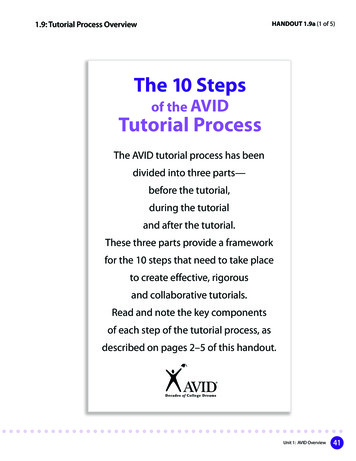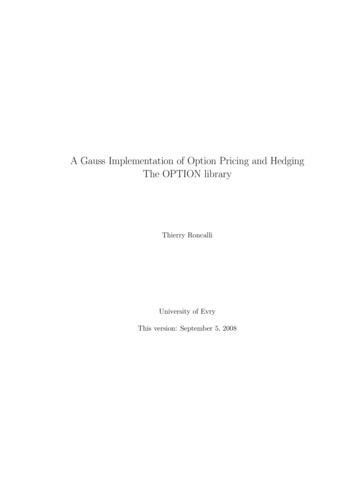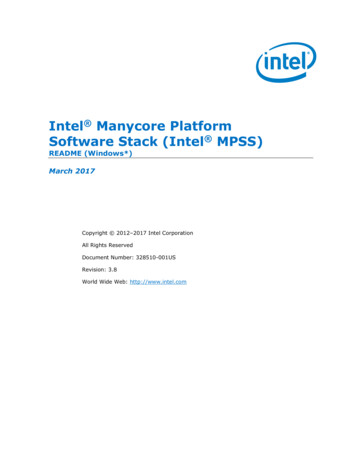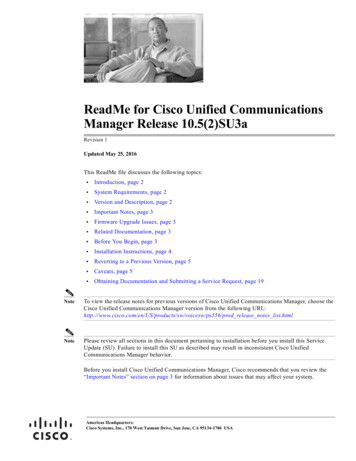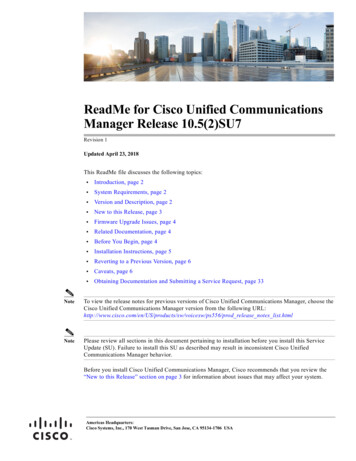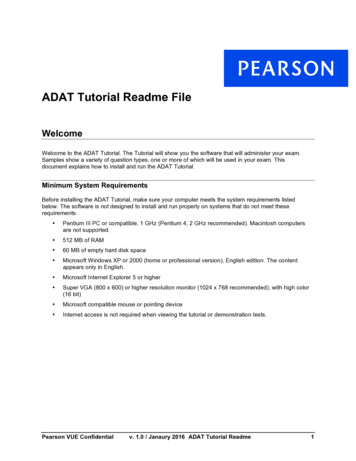
Transcription
ADAT Tutorial Readme FileWelcomeWelcome to the ADAT Tutorial. The Tutorial will show you the software that will administer your exam.Samples show a variety of question types, one or more of which will be used in your exam. Thisdocument explains how to install and run the ADAT Tutorial.Minimum System RequirementsBefore installing the ADAT Tutorial, make sure your computer meets the system requirements listedbelow. The software is not designed to install and run properly on systems that do not meet theserequirements. Pentium III PC or compatible, 1 GHz (Pentium 4, 2 GHz recommended). Macintosh computersare not supported. 512 MB of RAM 60 MB of empty hard disk space Microsoft Windows XP or 2000 (home or professional version), English edition. The contentappears only in English. Microsoft Internet Explorer 5 or higher Super VGA (800 x 600) or higher resolution monitor (1024 x 768 recommended), with high color(16 bit) Microsoft compatible mouse or pointing device Internet access is not required when viewing the tutorial or demonstration tests.Pearson VUE Confidentialv. 1.0 / Janaury 2016 ADAT Tutorial Readme1
Install the ADAT TutorialThe installation process is quick and easy. Just follow the instructions on the computer screen. Theprocess is also outlined for you here.1. Click the ADAT Tutorial download link.2. Double-click the ADAT.msi file.The Security Warning screen displays3. Click Run4. Click on Next2ADAT Tutorial Readmev. 1.0 / Janaury 2016 Pearson VUE Confidential
5. The License Agreement screen displays. Read the agreement. You can read the agreement onyour screen or click Print to print a copy.5.If you agree to the terms, select I accept the terms of the License Agreement and click Next.(If you do not agree tothe terms, click Cancel and the ADAT Tutorial will not load.)6. The Ready to install screen displays. Click Install.Pearson VUE Confidentialv. 1.0 / Janaury 2016 ADAT Tutorial Readme3
The tutorial installation completes. Click Finish. The installation program ends.8.7.The Tutorial install created a shortcut on your desktop.4ADAT Tutorial Readmev. 1.0 / Janaury 2016 Pearson VUE Confidential
Run the ADAT TutorialTo run the tutorial software manually, double-click the ADATTutorial icon on your computer's desktop.Run Tutorial1. To run the ADAT Tutorial, hit the Next button on the welcome screen.Exit the ADAT Tutorial Software1. To close the entire tutorial application, click the Exit button in the lower left corner of the main menu.2. Click Yes to exit the tutorial and practice exam.6ADAT Tutorial Readmev. 1.0 / Janaury 2016 Pearson VUE Confidential
Tutorial icon on your computer's desktop. Run Tutorial 1. To run the ADAT Tutorial, hit the Next button on the welcome screen. Exit the ADAT Tutorial Software 1. To close the entire tutorial application, click the Exit button in the lower left corner of the main menu. 2. Click Yes to exit the tutorial and practice exam.