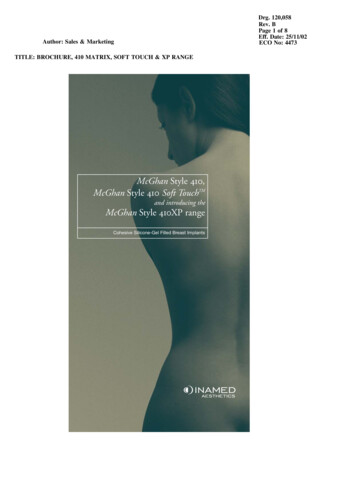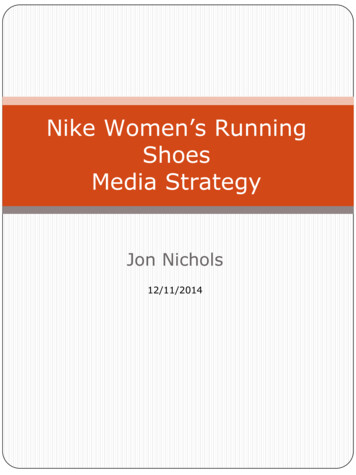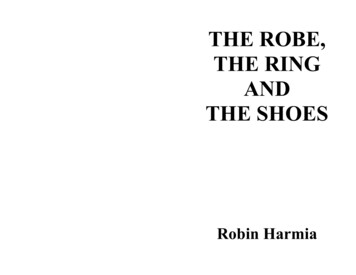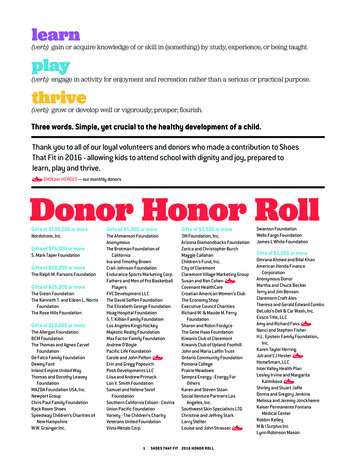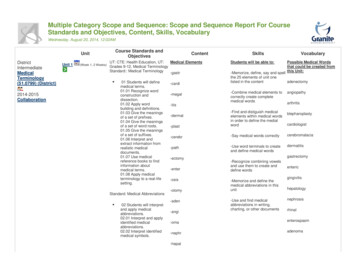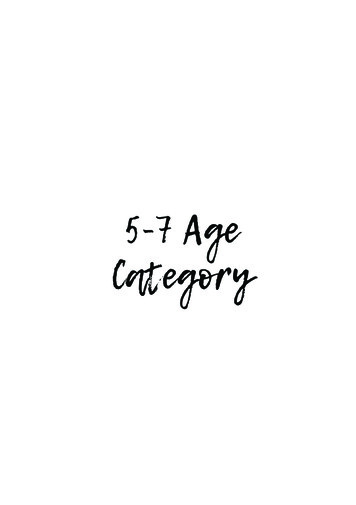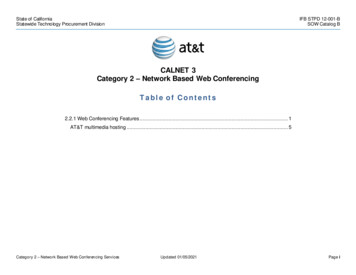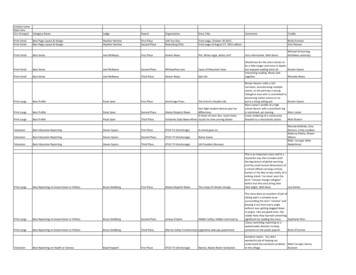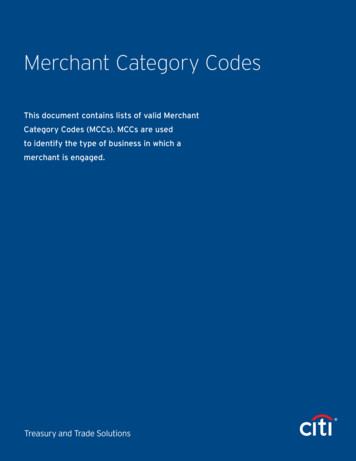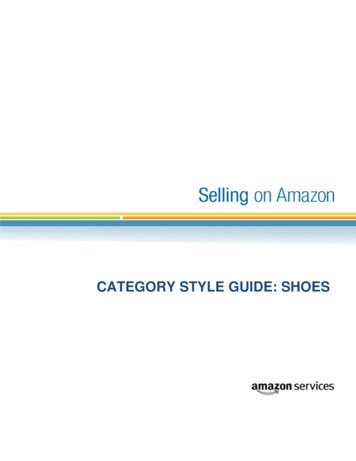
Transcription
CATEGORY STYLE GUIDE: SHOES
CATEGORY STYLE GUIDE: SHOESAbout this documentThis Style Guide is intended to give you the guidance you need to create effective, accurate productdetail pages in the Shoes category.In addition to using this document, we encourage you to take advantage of the wealth ofinformation available in our Seller Help pages.Table of ContentsSection I:OverviewSection II:Title StyleSection III: Key Product FeaturesSection IV:Product DescriptionsSection V;ImagesSection VI:Variation RelationshipsSection VII:Browse & SearchSection VIII: Visual Guide2 2012 Amazon Services LLC
CATEGORY STYLE GUIDE: SHOESShoes (Approval is required to sell in this category)Whether you're selling products for men, women, boys, girls or all of the above, accurate data is crucial todiscoverability and sales. How you present your products will greatly influence the customer's purchasingdecision when shopping on Amazon.com. Clear and concise listings in a consistent format will betterinform customers and enhance discoverability of products. This can result in increased traffic to productlistings.Please carefully review the following information and make the appropriate adjustments to yourproduct listings.This section covers the following guidelines for setting up product detail pages:Title StyleBrand & ManufacturerImagesKey Product FeaturesProduct DescriptionsItem Package QuantityVariation RelationshipsBrowse & Search3Get customer attention with great titles. Clear and concise titles willimprove search results and catch the customer‘s attention.Improve discoverability and duplicate detection by entering accuratebrand and manufacturer information.Show customers what they're buying. Professional images on whitebackgrounds will bring life and added attractiveness to your product.Highlight the key features and benefits of your product.Elaborate on the features and uses of your product.Indicates how many items are in the package. Provide this if there ismore than one identical unit in the package of the product you are selling.Make choices easy: Display multiple size and color options on a singledetail page. Always use the size/color variation theme for yourshoe products and always supply us with a value for both size andcolor for each of your shoe products.Improve discoverability and traffic through search terms, Item TypeKeywords (ITKs) and refinements. 2012 Amazon Services LLC
CATEGORY STYLE GUIDE: SHOESTitle StyleThe product title is the first thing customers see when visiting a detail page. Does the title provide thecustomer with the right information? Will they continue looking at the detail page?Amazon uses product titles to display products in search results. A concise and relevant title will drivetraffic to a product detail page. Always check titles for consistent format and accuracy. Follow theguidelines below to create product titles that create a good first impression.When you list your child products, fully describe each one so they can be included in browse and searchresults. Each individual word in the product name is searchable by itself. For example, suppose yourproduct name is “Doc Marten's Black and White Smooth 5 Eye Wingtip Brogue Shoes.” Because thisproduct name is very detailed, this product already has a good selection of search terms even before youadd additional search terms.Tips on how to create a great titleDoDo NotCapitalize the first letter of each word (but seeexceptions under Do Not) Use numerals (2 instead of two) If a bundled product, state value in parenthesisas (pack of X) Keep it short, but include critical information 50 characters maximumNote: Please include only standard text.Type 1 High ASCII characters ( , , , etc.)or other special characters are not supported Do not include price and quantityDo not use ALL CAPSDo not capitalize: Conjunctions (and, or, for) Articles (the, a, an) Prepositions with fewer than five letters (in,on, over, with, etc.)Do not include seller informationDo not include promotional messages such as"sale" or "free ship" (use the PromotionManager tool to include messaging instead)Do not use your seller name for Brand orManufacturer information, unless your productis Private LabelDo not include symbols in your listings(such as: ! * ?)Do not include commentary such as‘Hot Item’ or ‘Best Seller’Elements to IncludeFor Parent ASINs:[Brand] [Gender/Age Group] [Product Line] [Material*] [Shoe Type] (e.g. "Kenneth Cole REACTIONWomen's Work Space Leather Pump")Examples:BrandKenneth ColeREACTIONNew BalanceAdidas OriginalsBirki'sSperry ork Space Little KidToddler/Little KidMaterial* Shoe TypeKenneth Cole REACTION Women's Work Space Leather PumpNew Balance Women's WR8509 Running ShoeSneakerSandalBoat ShoeAdidas Originals Men's Superstar II SneakerBirki's Toddler/Little Kid Aruba SandalSperry Top-Sider Toddler/Little Kid Bluefish Boat Shoe*Only include the Material in the title if relevant to your product4 2012 Amazon Services LLCTitle:PumpRunning Shoe
CATEGORY STYLE GUIDE: SHOESFor Child ASINs:[Brand] [Gender/Age Group] [Product Line] [Color] [Material*] [Shoe Type] [Size] (e.g."Kenneth Cole REACTION Women's Work Space Black Leather Pump 7.5 M US")Examples:BrandKenneth Cole REACTIONNew BalanceAdidas OriginalsBirki'sSperry Top-SiderGender/Age GroupWomen'sWomen'sMen'sLittle KidToddlerProduct LineWork SpaceWR8509Superstar lateMaterial*LeatherShoe TypePumpRunning ShoeSneakerSandalBoat ShoeSize7 M US7 B US10 M US31 M EU5 M US ToddlerTitle:Kenneth Cole REACTION Women's Work Space Black Leather Pump - 7 M USNew Balance Women's WR8509 White/Blue Running Shoe - 7 B USAdidas Originals Men's Superstar II White Sneaker - 10 M USBirki's Little Kid Aruba Black Sandal - 31 M EUSperry Top-Sider Toddler Bluefish Chocolate Boat Shoe - 5 M US Toddler*Only include the Material in the title if relevant to your productNote:1. Include the size and color in the "child" item only. Do not include size or color in the parent. Seethe Variation Relationships Help page for more information.2. Including your company information or sale messaging in your product titles may negativelyimpact your seller account.3. For more information on 'Shoe Types,' please visit our Visual Guide to Shoe Categories in SellerCentral.4. For more information on how to properly format and submit shoe sizes for your products, pleasevisit our Shoe Size Guidelines, Charts, and FAQ Help page in Seller Central:Examples:Correct:5 2012 Amazon Services LLC
CATEGORY STYLE GUIDE:SHOESIncorrect:6 2012 Amazon Services LLC
CATEGORY STYLE GUIDE: SHOESKey Product FeaturesThe Key Product Features bullets on the detail page give the customer more details about the productand can influence the customer purchase decision. Customers use feature bullets to get a snapshot ofthe product. They may finalize a purchase decision based on this information alone, or it may interestthem enough to read the full product description.Do Highlight key features you want customers toconsider, such as age appropriateness, idealconditions for the product, contents, country oforigin, and so on Maintain a consistent order; if your first bulletpoint is country of origin, keep that same orderfor all your products Reiterate important information from the titleand description Begin each bullet point with a capital letter Write sentence fragments that do not includeending punctuationDo Not Do not include your seller name, e-mailaddress, website URL, or any companyspecific information Do not include product information such ascolor, size, heel height or material; you caninclude these attributes in the new productfeed templates Do not include promotional language suchas "sale" or "free ship" (use the ManagePromotions tool) Do not write about anything but the productfor sale; this is your opportunity to tell thecustomer what they are viewing Do not include shipping or companyinformation; Amazon policy prohibitsincluding seller or shipping information Do not use hyphens, symbols, periods, orexclamation points Do not write vague statements; be asspecific as possible with product featuresand attributesNote: Tips to improve readability Write all numbers as numerals In bullets with multiple phrases; separate the phrases with semicolons Spell out measurements such as quart, inch, feet, and so on7 2012 Amazon Services LLC
CATEGORY STYLE GUIDE: SHOESProduct DescriptionsWhen describing your product, you might want to include some key details from the feature bullets.However, go beyond a simple, to-the-point description. Well-written product descriptions help thecustomer imagine the experience of owning or handling the product. Put yourself in your customers'shoes: what would they want to feel, touch, ask, and want? Incorporate information about the feel,usage and benefits of your product to fire the customer's imagination. This is as close as you can come tocreating an in-store experience. Product Descriptions are limited to 2000 characters.Do Do NotDescribe the major product features and listproduct information including size, used-forand styleKeep it short, but include critical information.Include accurate dimensions, care instructionsand warranty informationUse correct grammar and complete sentences Do not include your seller name, e-mail address,website URL, or any company-specificinformationDo not write about anything but the product forsale; this is your opportunity to tell thecustomer what they are buyingDo not include promotional language such as"sale" or "free ship" (use the Manage Promotionstool instead)Correct:Product DescriptionProduct DescriptionNaughty Monkey is a fresh fun shoe collection that originated in California and has everyoneclamoring for the monkey from coast to coast. The naughty monkey, whose identity shall remainnameless, heard constant gripes and complaints about how mundane and boring footwear hadbecome. In his monkey mind came the devastating first designs of a brand that would leave alasting impression on fashion and how fun it could be. The evolution of naughty monkey to thisday continues on the same maddening quest to bring the opposite of boring to fashion and canonly be appreciated by those who have a little of the naughty monkey inside of them.Product DescriptionProduct DescriptionCan you ever have too much Adrenaline? Not according to millions of runners. Brooks'trustworthy "Go-To Shoe" is back again with the signature mid foot wrap, forefoot capture, andprogressive support countless runners rely on and love. Whether you've worn it for years or aretrying it for the first time, the Adrenaline delivers the right amount of cushioning and support.Incorrect:Product DescriptionProduct Description-Too vague, more like a featurebullet point than a descriptionHi-top lace-up sneaker, Metallic detailing, Fabric lining, Padded collar, Rubber outsole forgrip.8 2012 Amazon Services LLC
CATEGORY STYLE GUIDE: SHOESImagesImages display on the product search page and the product detail page. A professional image helpscustomers discover products and can drive traffic to a detail page. Show customers what they will receivein their shipment (and only what they will receive). Make it easy for them to identify the product with aclear, high-quality image displaying exactly what you're offering.Required Prohibited Shoe images should be of the shoes and NOT the shoes in a shoe box or nearthe shoe boxUse simple and clean backgrounds that do not distract from the product; ideally,the background should be pure whiteProduct images should be at least 500-dpi although 1,000-dpi images arepreferredProduct images should be in color, not black & whiteShow the entire product; the product should occupy at least 80 percent of theimage areaInclude only what the customer will be receive; accessories that are not part ofthe product should not be shownMultiple angles of each product is preferredOnly one shoe or pair of shoes per product image is permittedBrand tags or packaging in any of the imagesImages of second hand or slightly used productsBorders, watermarks, text, or other decorationsSketches / drawings of the product – real images onlyColored backgrounds or lifestyle picturesOther products, items or accessories that are not part of the product listing;only include exactly what the customer is buyingImage place holders (i.e. temporary images or “no image available”)Images containing graphs of product ratingsPromotional text such as "sale" or "free ship" (use the Manage Promotions toolinstead)Note: Zoom FunctionalityWhen you submit an image of at least 1,000 dpi, customers can zoom in on the product image on thedetail page. This provides a detailed view of the product and may reduce returns and negative feedback.Examples of correct images9 2012 Amazon Services LLC
CATEGORY STYLE GUIDE: SHOESExamples of incorrect imagesAdditional ImagesSwatchesWhen using variations, upload a swatch image for each child item or, preferably, upload a thumbnailimage of the actual product (one thumbnail for each color). The image displayed in the Color selectionbox on the detail page is populated from the SwatchImageURL field in the flat file template or from"Variation Swatch" in Seller Central Add a Product.10 2012 Amazon Services LLC
CATEGORY STYLE GUIDE: SHOESVariation RelationshipsVariations allow customers to choose the desired color and size of the product from a single detail page,which you create using parent-child product relationships. Variations provide a cleaner customer buyingexperience.Note: If your products currently match with Amazon offers on the detail page, please do not useVariation Relationships because your products will automatically match to an identical product offer.The parent products are the initial display on the detail page. The child products are the pr
This Style Guide is intended to give you the guidance you need to create effective, accurate product detail pages in the Shoes category. In addition to using this document, we