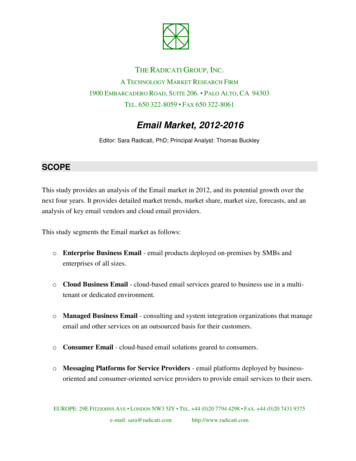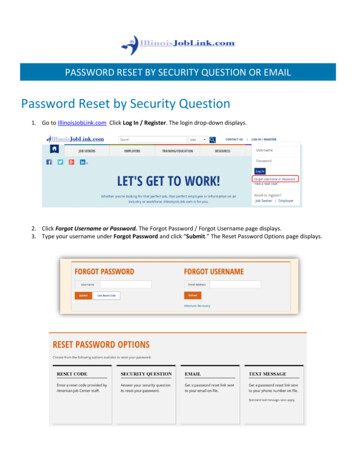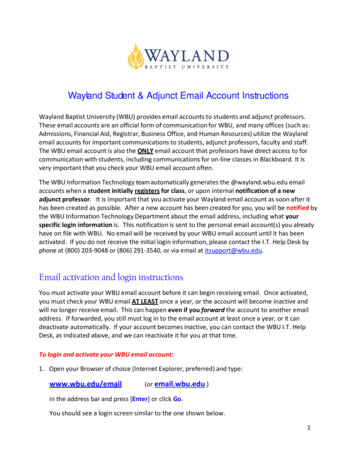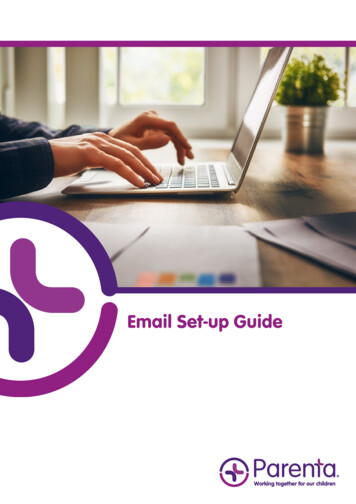
Transcription
Email Set-up Guide
2OverviewCONTENTSOverview Email Configuration for Outlook Email Configuration for iPhone, iPad or iPod Touch Email Configuration for Android - Gmail App Email Configuration for Andrioid - Samsung Email App Accessing Email via Webmail 2378910This guide will show youhow to set-up your email onexternal clients such as forGENERAL EMAIL SETTINGSIMAP ACCOUNTIncoming server name: mail.gandi.netPort: 143 for IMAPTLS or SSL:YesUsername:Entire email addressPassword:Password for the email accountSMTP ACCOUNTOutgoing server name: mail.gandi.netPort: 587TLS or SSL:YesSMTP Authentication:Yes, using the same settings asfor the IMAP accountMicrosoft Office along withApple and Android devices.We will also show you howyou can use webmail toaccess your emails from anydevice wherever you are.
Email Configuration forOutlook3Below is a step-by-step guide to setting up your email on Outlook using IMAP. The IMAP accountenables you to access messages directly on the server, just as if you were going to mail.gandi.net. Emails are not stored locally with an IMAP account, which makes it useful if the mailbox issynched between several clients (computer, smartphone, etc.).STEP 1Open your Outlook application and and click FileSTEP 2Click your Account Settings as shown here
4STEP 3Click ‘New’ in yourAccount Settings box.This will open anotherbox called Add AccountSTEP 4Select ‘Manual setup oradditional servers types’and then click ‘Next’
5STEP 5Select ‘Pop or IMAP’ fromthe following options andthen press ‘Next’STEP 6Complete the following information using your details and the Incoming and Outgoing mailserver: mail.gandi.netDo NOT select checkbox 'Require logon using Secure Password Authentications (SPA)IMPORTANT - Click More Settings. before clicking 'Next'
6STEP 7Under the 'Outgoing Server' tab check'My outgoing server (SMTP) requiresauthentications' and select 'Use samesettings as my incoming mail server'STEP 8Under the 'Advanced' tab ensure thefollowing settings are applied:Incoming server (IMAP): 143Outgoing server (SMTP): 587Server Timeouts: 5 minutesSince most ISPs block port 25 (thedefault value), you should replace itwith Port 587.
Email Configuration for iPhone,iPad or iPod touch7Below is a step-by-step guide to setting up your email on Apple devices using IMAP. The IMAPaccount enables you to access messages directly on the server, just as if you were going to mail.gandi.net. Emails are not stored locally with an IMAP account, which makes it useful if the mailboxis synched between several clients (computer, smartphone, etc.).STEP 1Go to Settings Passwords & Accounts,then tap 'Add Account' then tap 'Other'STEP 2Enter your name, email address, passwordand description of your account and tap'Next'Choose IMAP for your new account. Entermail.gandi.net for Incoming and OutgoingMail Server
Email Configuration forAndroid - Gmail App8Below is a step-by-step guide to setting up your email on the Gmail app on Android devices usingIMAP. The IMAP account enables you to access messages directly on the server, just as if youwere going to mail.gandi.net. Emails are not stored locally with an IMAP account, which makes ituseful if the mailbox is synched between several clients (computer, smartphone, etc.).STEP 1Open the Gmail app. Go to Settings AddAccount OtherSTEP 2Enter your full email address and then tapManual Setup Personal (IMAP)STEP 3Complete the following informationusing your details and the Incoming andOutgoing mail server: mail.gandi.net
Email Configuration forAndroid - Samsung Email App9Below is a step-by-step guide to setting up your email on the Samsung email app on Androiddevices using IMAP. The IMAP account enables you to access messages directly on the server, justas if you were going to mail.gandi.net. Emails are not stored locally with an IMAP account, whichmakes it useful if the mailbox is synched between several clients (computer, smartphone, etc.).STEP 1Open the Samsung email app. Go toSettings Add Account. Enter yourfull email address and password. Tap'Manual Setup'STEP 2Complete the following informationusing your details and the Incoming andOutgoing mail server: mail.gandi.net
Accessing Email via Webmail10You can access your email account(s) via any web browser on desktop, tablet or mobile any timeby following the instructions below. This is helpful for devices that you do not want to permantelyconfgure your email to, but can still access on an ad-hoc basis.STEP 1Open a web browser and go to webmail.gandi.netSTEP 2You will be provided with 2 options for accessing your email - SOGo or Roundcube. Bothprovide full functionality choosing one is purely down to personal preference. Why not try themboth and see which you prefer?
Parenta SolutionsSOFTWARETRAININGNURSERY MANAGEMENT - ABACUS Save hours by reducing planning time by 50% Speedy invoicing to all parents and carers in minutes Instant view of all financial reports Manage payments and track debtIncrease employee motivation and keep staff for longer within yoursetting by offering training – the ideal tool for you to develop yourteam.Parenta courses include: Level 2 Childcare Level 3 EYE DiplomaEYFS LEARNING JOURNEY TRACKER - FOOTSTEPS 2 Level 5 Childcare Leadership Qualification Record meaningful and detailed EYFS observations Business Admin Levels 2 and 3 Improve essential safeguarding and save hours of time Advanced Qualifications in Team Leading and Management Reduce your workload and spend more time with the childrenPLUS Parenta offers a free recruitment service - no fees! Identify at a glance each child’s development pathwayONLINE DAILY DIARY - DAYSHARE Share every magical moment of each child’s day with their parentsand carers with our online diary softwarePARENT PORTAL APP Bringing parents and carers closer to their child’s day by providinga timeline of their progress Download Parent Portal App on Android or iOSONLINE CPD COURSESNo deadlines, no time restrictions, no classroom! Support yourstaff or further your professional development with our online CPDaccredited coursesFEE COLLECTIONMARKETING SOLUTIONS We collect fees, allowing you to focus on childcare, not creditcontrol Fee collection reduces stress about pay day Maintain good relationships with parents Eliminate bad debt from your setting We operate on a 98% success rate across the boardWEBSITE DESIGN Our childcare websites generate genuine interest and leads fromparents and carers We specialise in designing and building childcare websites so youcan rest assured that our team know what Ofsted and parents/carers are looking forBRANDING & DESIGN Showcase your setting with branded products. From newsletters tologos and prospectuses to business cards, we take care of all yourbranding needsSOCIAL MEDIA Working together for our children0800 002 9242hello@parenta.comFollow us on social media @TheParentaGroupwww.parenta.comParenta, 2-8 London Road, Rocky Hill, Maidstone, Kent, ME16 8PZReg No 05249690Updated: 07/08/2019We assist you with setting up and using your social mediaaccounts in no time to help you increase your setting’s visibility
Incoming server name: mail.gandi.net Port: 143 for IMAP TLS or SSL: Yes Username: Entire email address Password: Password for the email account SMTP ACCOUNT Outgoing server name: mail.gandi.net Port: 587 TLS or SSL: Yes SMTP Authentication: Yes, using the same settings as for the IMAP account GENERAL EMAIL SETTINGS