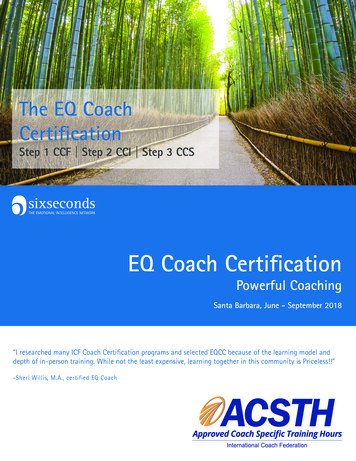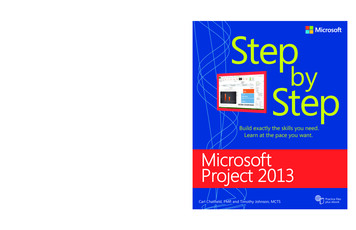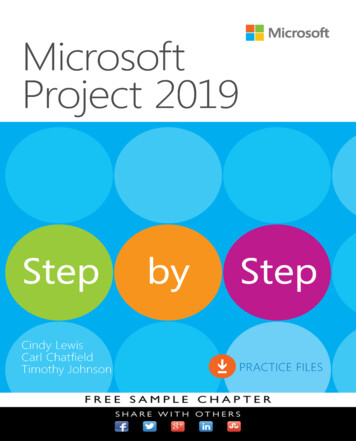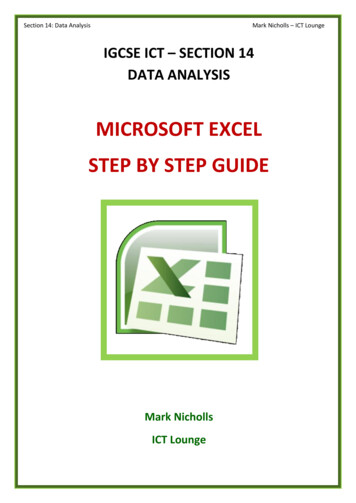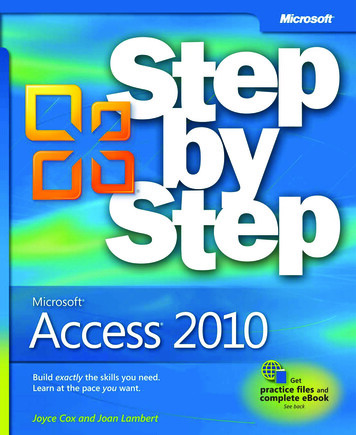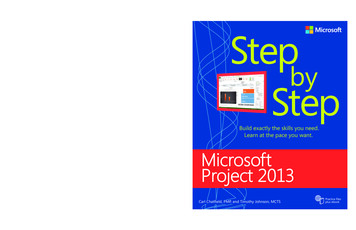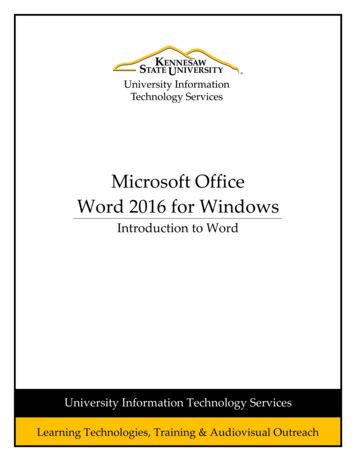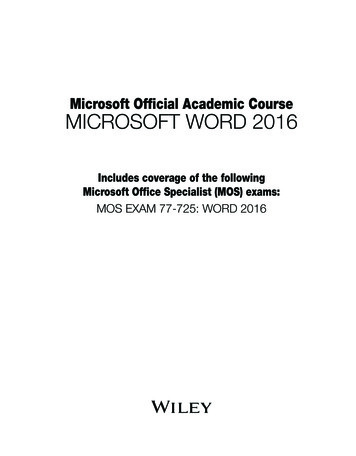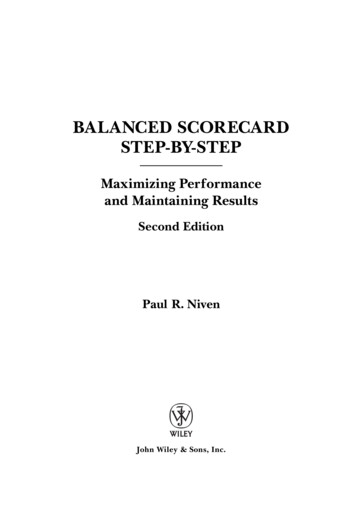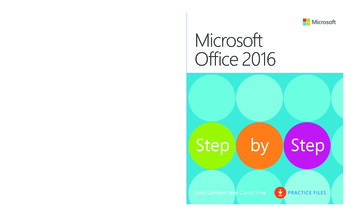
Transcription
spine 0.8291”The quick way to get startedwith Microsoft Office 2016!This is learning made easy. Get more done quickly withMicrosoft Word, Excel, PowerPoint, and Outlook. Jumpin wherever you need answers—brisk lessons andcolorful screenshots show you exactly what to do,step by step.IN FULL COLOR! Format documents for visual impact Quickly prepare personalized email messagesand labels Build powerful workbooks for analysis andreporting Analyze alternative data sets with Quick AnalysisLens, Goal Seek, and Solver Prepare highly effective presentations Strengthen your presentations by adding tablesand graphicsMicrosoft Office 2016Covers Microsoft Word, Excel, PowerPoint, and OutlookStepbyStepMicrosoftOffice 2016 Organize your email, scheduling, and contacts Look up just the tasks and lessons you needColorfulscreenshotsDownload your Step by Step practice files at:http://aka.ms/Office2016sbs/downloadsEasy numberedstepsMicrosoftPressStore.comISBN 978-0-7356-9923-64 4 9 9 9Helpful tips andpointersU.S.A.CanadaStepbyStepLambertFrye 44.99 55.99[Recommended]9780735 6992369780735699236 Office2016SBS cover.indd 1Microsoft OfficeCelebrating over 30 years!Joan Lambert and Curtis FryePRACTICE FILES10/29/2015 12:13:47 PM
MicrosoftOffice 2016Step by StepJoan LambertCurtis Frye699236 Office2016SBS.indb 110/29/2015 6:33:02 PM
PUBLISHED BYMicrosoft PressA division of Microsoft CorporationOne Microsoft WayRedmond, Washington 98052-6399Copyright 2015 by Curtis Frye and Joan LambertAll rights reserved. No part of the contents of this book may be reproduced or transmitted in any form or by anymeans without the written permission of the publisher.Library of Congress Control Number: 2015934879ISBN: 978-0-7356-9923-6Printed and bound in the United States of America.First PrintingMicrosoft Press books are available through booksellers and distributors worldwide. If you need support relatedto this book, email Microsoft Press Support at mspinput@microsoft.com. Please tell us what you think of thisbook at http://aka.ms/tellpress.This book is provided “as-is” and expresses the authors’ views and opinions. The views, opinions, and informationexpressed in this book, including URL and other Internet website references, may change without notice.Some examples depicted herein are provided for illustration only and are fictitious. No real association orconnection is intended or should be inferred.Microsoft and the trademarks listed at www.microsoft.com on the “Trademarks” webpage are trademarks of theMicrosoft group of companies. All other marks are property of their respective owners.Acquisitions and Developmental Editor: Rosemary CapertonEditorial Production: Online Training Solutions, Inc. (OTSI)Technical Reviewers: Steve Lambert and Rozanne Whalen (OTSI)Copyeditors: Kathy Krause, Jaime Odell, and Val Serdy (OTSI)Indexers: Susie Carr, Angela Martin, and Ginny Munroe (OTSI)Cover: Twist Creative Seattle699236 Office2016SBS.indb 210/29/2015 6:33:02 PM
ContentsiIntroduction . . . . . . . . . . . . . . . . . . . . . . . . . . . . . . . . . . . . . . . . . . . . . . . . . . . . . xiWho this book is for. . . . . . . . . . . . . . . . . . . . . . . . . . . . . . . . . . . . . . . . . . . . . . . . . . . . . . . xiThe Step by Step approach. . . . . . . . . . . . . . . . . . . . . . . . . . . . . . . . . . . . . . . . . . . . . . . . . xiiDownload the practice files. . . . . . . . . . . . . . . . . . . . . . . . . . . . . . . . . . . . . . . . . . . . . . . . xiiEbook edition. . . . . . . . . . . . . . . . . . . . . . . . . . . . . . . . . . . . . . . . . . . . . . . . . . . . . . . . . . . . . xvGet support and give feedback. . . . . . . . . . . . . . . . . . . . . . . . . . . . . . . . . . . . . . . . . . . . . xvErrata and support . . . . . . . . . . . . . . . . . . . . . . . . . . . . . . . . . . . . . . . . . . . . . . . . . . . . xvWe want to hear from you. . . . . . . . . . . . . . . . . . . . . . . . . . . . . . . . . . . . . . . . . . . . xviStay in touch. . . . . . . . . . . . . . . . . . . . . . . . . . . . . . . . . . . . . . . . . . . . . . . . . . . . . . . . . xviPart 1: Microsoft Office 20161Explore Office 2016. . . . . . . . . . . . . . . . . . . . . . . . . . . . . . . . . . . . . . . . . . . . . . . 3Work in the Office user interface. . . . . . . . . . . . . . . . . . . . . . . . . . . . . . . . . . . . . . . . . . . . 4Identify app window elements. . . . . . . . . . . . . . . . . . . . . . . . . . . . . . . . . . . . . . . . . . 5Sidebar: Tell me what you want to do. . . . . . . . . . . . . . . . . . . . . . . . . . . . . . . . . . . 10Work with the ribbon and status bar. . . . . . . . . . . . . . . . . . . . . . . . . . . . . . . . . . . . 12Sidebar: Adapt exercise steps . . . . . . . . . . . . . . . . . . . . . . . . . . . . . . . . . . . . . . . . . . 16Give us feedbackTell us what you think of this book and help Microsoftimprove our products for you. Thank you!http://aka.ms/tellpressiii699236 Office2016SBS.indb 310/29/2015 6:33:02 PM
Change Office and app options . . . . . . . . . . . . . . . . . . . . . . . . . . . . . . . . . . . . . . . . . . . . 18Manage account information . . . . . . . . . . . . . . . . . . . . . . . . . . . . . . . . . . . . . . . . . . 18Manage app options . . . . . . . . . . . . . . . . . . . . . . . . . . . . . . . . . . . . . . . . . . . . . . . . . . 22Customize the Quick Access Toolbar. . . . . . . . . . . . . . . . . . . . . . . . . . . . . . . . . . . . . . . . 25Customize the ribbon. . . . . . . . . . . . . . . . . . . . . . . . . . . . . . . . . . . . . . . . . . . . . . . . . . . . . . 29Skills review. . . . . . . . . . . . . . . . . . . . . . . . . . . . . . . . . . . . . . . . . . . . . . . . . . . . . . . . . . . . . . . 34Practice tasks . . . . . . . . . . . . . . . . . . . . . . . . . . . . . . . . . . . . . . . . . . . . . . . . . . . . . . . . . . . . . 352Create and manage files . . . . . . . . . . . . . . . . . . . . . . . . . . . . . . . . . . . . . . . . . 39Create files. . . . . . . . . . . . . . . . . . . . . . . . . . . . . . . . . . . . . . . . . . . . . . . . . . . . . . . . . . . . . . . 40Open and move around in files. . . . . . . . . . . . . . . . . . . . . . . . . . . . . . . . . . . . . . . . . . . . . 43Display different views of files. . . . . . . . . . . . . . . . . . . . . . . . . . . . . . . . . . . . . . . . . . . . . 48Display and edit file properties. . . . . . . . . . . . . . . . . . . . . . . . . . . . . . . . . . . . . . . . . . . . . 53Sidebar: File types and compatibility with earlier versionsof Office apps. . . . . . . . . . . . . . . . . . . . . . . . . . . . . . . . . . . . . . . . . . . . . . . . . . . . . . . . . 54Save and close files. . . . . . . . . . . . . . . . . . . . . . . . . . . . . . . . . . . . . . . . . . . . . . . . . . . . . . . . 56Sidebar: Save files to OneDrive. . . . . . . . . . . . . . . . . . . . . . . . . . . . . . . . . . . . . . . . . 60Skills review. . . . . . . . . . . . . . . . . . . . . . . . . . . . . . . . . . . . . . . . . . . . . . . . . . . . . . . . . . . . . . . 62Practice tasks . . . . . . . . . . . . . . . . . . . . . . . . . . . . . . . . . . . . . . . . . . . . . . . . . . . . . . . . . . . . . 63Part 2: Microsoft Word 20163Modify the structure and appearance of text. . . . . . . . . . . . . . . . . . . . . . 69Apply paragraph formatting. . . . . . . . . . . . . . . . . . . . . . . . . . . . . . . . . . . . . . . . . . . . . . . 70Configure alignment . . . . . . . . . . . . . . . . . . . . . . . . . . . . . . . . . . . . . . . . . . . . . . . . . . 71Configure vertical spacing . . . . . . . . . . . . . . . . . . . . . . . . . . . . . . . . . . . . . . . . . . . . . 72Configure indents. . . . . . . . . . . . . . . . . . . . . . . . . . . . . . . . . . . . . . . . . . . . . . . . . . . . . 76Sidebar: Configure paragraph borders and shading . . . . . . . . . . . . . . . . . . . . . 79Structure content manually. . . . . . . . . . . . . . . . . . . . . . . . . . . . . . . . . . . . . . . . . . . . . . . . 79Apply character formatting. . . . . . . . . . . . . . . . . . . . . . . . . . . . . . . . . . . . . . . . . . . . . . . 84Sidebar: Character formatting and case considerations . . . . . . . . . . . . . . . . . . 91Create and modify lists . . . . . . . . . . . . . . . . . . . . . . . . . . . . . . . . . . . . . . . . . . . . . . . . . . . . 91Sidebar: Format text as you type . . . . . . . . . . . . . . . . . . . . . . . . . . . . . . . . . . . . . . . 96iv699236 Office2016SBS.indb 410/29/2015 6:33:02 PM
Apply built-in styles to text . . . . . . . . . . . . . . . . . . . . . . . . . . . . . . . . . . . . . . . . . . . . . . . . 97Apply styles. . . . . . . . . . . . . . . . . . . . . . . . . . . . . . . . . . . . . . . . . . . . . . . . . . . . . . . . . . . 97Manage outline levels . . . . . . . . . . . . . . . . . . . . . . . . . . . . . . . . . . . . . . . . . . . . . . . . 101Change the document theme. . . . . . . . . . . . . . . . . . . . . . . . . . . . . . . . . . . . . . . . . . . . . 104Skills review. . . . . . . . . . . . . . . . . . . . . . . . . . . . . . . . . . . . . . . . . . . . . . . . . . . . . . . . . . . . . . 108Practice tasks . . . . . . . . . . . . . . . . . . . . . . . . . . . . . . . . . . . . . . . . . . . . . . . . . . . . . . . . . . . . 10945Collaborate on documents. . . . . . . . . . . . . . . . . . . . . . . . . . . . . . . . . . . . . . . 115Mark up documents. . . . . . . . . . . . . . . . . . . . . . . . . . . . . . . . . . . . . . . . . . . . . . . . . . . . . . 116Insert comments. . . . . . . . . . . . . . . . . . . . . . . . . . . . . . . . . . . . . . . . . . . . . . . . . . . . . 116Track changes. . . . . . . . . . . . . . . . . . . . . . . . . . . . . . . . . . . . . . . . . . . . . . . . . . . . . . . . 119Display and review document markup. . . . . . . . . . . . . . . . . . . . . . . . . . . . . . . . . . . . . 122Display markup . . . . . . . . . . . . . . . . . . . . . . . . . . . . . . . . . . . . . . . . . . . . . . . . . . . . . . 122Review and respond to comments. . . . . . . . . . . . . . . . . . . . . . . . . . . . . . . . . . . . . 128Review and process tracked changes . . . . . . . . . . . . . . . . . . . . . . . . . . . . . . . . . . 130Sidebar: Remember to check for errors . . . . . . . . . . . . . . . . . . . . . . . . . . . . . . . . 133Compare and merge documents. . . . . . . . . . . . . . . . . . . . . . . . . . . . . . . . . . . . . . . . . . 133Compare and combine separate copies of a document . . . . . . . . . . . . . . . . . 134Compare separate versions of a document. . . . . . . . . . . . . . . . . . . . . . . . . . . . . 136Control content changes. . . . . . . . . . . . . . . . . . . . . . . . . . . . . . . . . . . . . . . . . . . . . . . . . . 137Restrict actions. . . . . . . . . . . . . . . . . . . . . . . . . . . . . . . . . . . . . . . . . . . . . . . . . . . . . . . 138Restrict access by using a password. . . . . . . . . . . . . . . . . . . . . . . . . . . . . . . . . . . . 144Sidebar: Restrict access by using rights management. . . . . . . . . . . . . . . . . . . 149Coauthor documents. . . . . . . . . . . . . . . . . . . . . . . . . . . . . . . . . . . . . . . . . . . . . . . . . . . . . 149Skills review. . . . . . . . . . . . . . . . . . . . . . . . . . . . . . . . . . . . . . . . . . . . . . . . . . . . . . . . . . . . . . 153Practice tasks . . . . . . . . . . . . . . . . . . . . . . . . . . . . . . . . . . . . . . . . . . . . . . . . . . . . . . . . . . . . 154Merge data with documents and labels . . . . . . . . . . . . . . . . . . . . . . . . . . 159Understand the mail merge process. . . . . . . . . . . . . . . . . . . . . . . . . . . . . . . . . . . . . . . 160Start the mail merge process. . . . . . . . . . . . . . . . . . . . . . . . . . . . . . . . . . . . . . . . . . . . . . 161Get started with letters . . . . . . . . . . . . . . . . . . . . . . . . . . . . . . . . . . . . . . . . . . . . . . . 162Get started with labels. . . . . . . . . . . . . . . . . . . . . . . . . . . . . . . . . . . . . . . . . . . . . . . . 163Get started with email messages . . . . . . . . . . . . . . . . . . . . . . . . . . . . . . . . . . . . . . 166v699236 Office2016SBS.indb 510/29/2015 6:33:02 PM
Choose and refine the data source . . . . . . . . . . . . . . . . . . . . . . . . . . . . . . . . . . . . . . . . 168Select an existing data source. . . . . . . . . . . . . . . . . . . . . . . . . . . . . . . . . . . . . . . . . 169Create a new data source. . . . . . . . . . . . . . . . . . . . . . . . . . . . . . . . . . . . . . . . . . . . . 172Refine the data source records. . . . . . . . . . . . . . . . . . . . . . . . . . . . . . . . . . . . . . . . 173Sidebar: Refresh data. . . . . . . . . . . . . . . . . . . . . . . . . . . . . . . . . . . . . . . . . . . . . . . . . 178Insert merge fields . . . . . . . . . . . . . . . . . . . . . . . . . . . . . . . . . . . . . . . . . . . . . . . . . . . . . . . 178Preview and complete the merge . . . . . . . . . . . . . . . . . . . . . . . . . . . . . . . . . . . . . . . . . 181Create individual envelopes and labels. . . . . . . . . . . . . . . . . . . . . . . . . . . . . . . . . . . . . 184Generate individual envelopes. . . . . . . . . . . . . . . . . . . . . . . . . . . . . . . . . . . . . . . . 184Generate individual mailing labels. . . . . . . . . . . . . . . . . . . . . . . . . . . . . . . . . . . . . 188Skills review. . . . . . . . . . . . . . . . . . . . . . . . . . . . . . . . . . . . . . . . . . . . . . . . . . . . . . . . . . . . . . 190Practice tasks . . . . . . . . . . . . . . . . . . . . . . . . . . . . . . . . . . . . . . . . . . . . . . . . . . . . . . . . . . . . 191Part 3: Micros
Set iterative calculation options and enable or disable automatic calculation. . . . . . . . . . . . . . . . . . . . . . . . . . . . . . . . . . . . . . . . . . . . . . . . . . . . 225