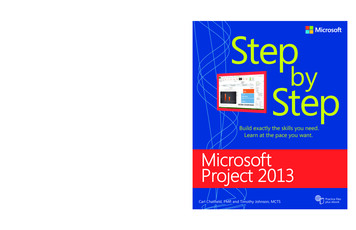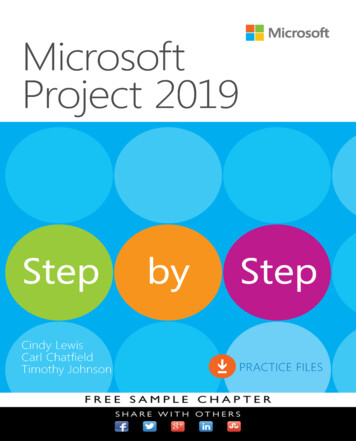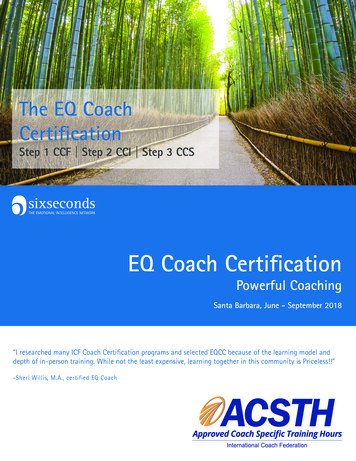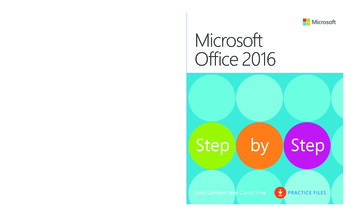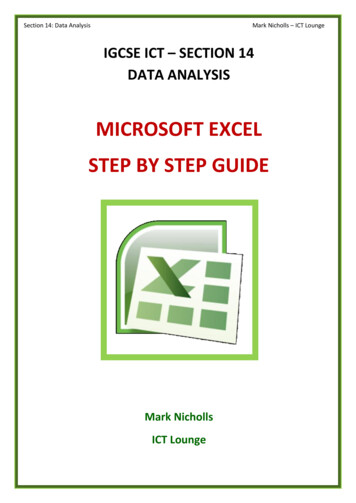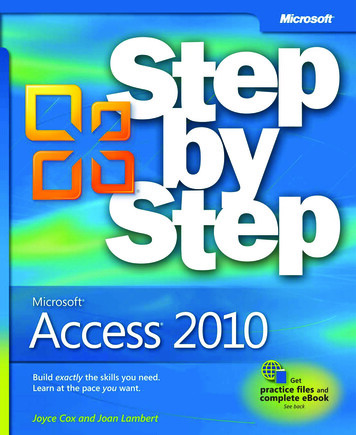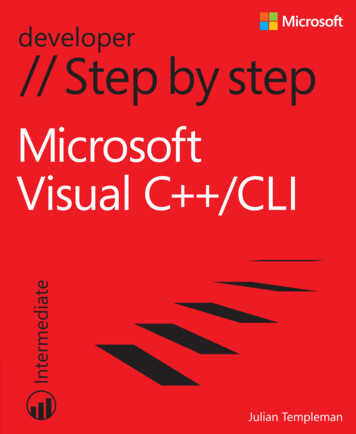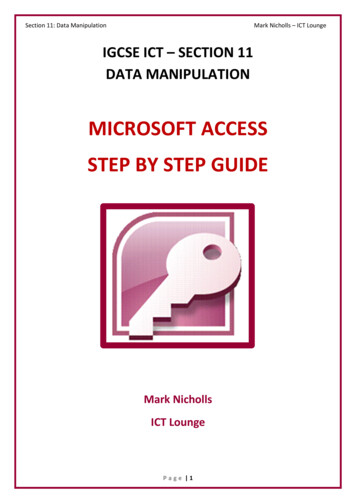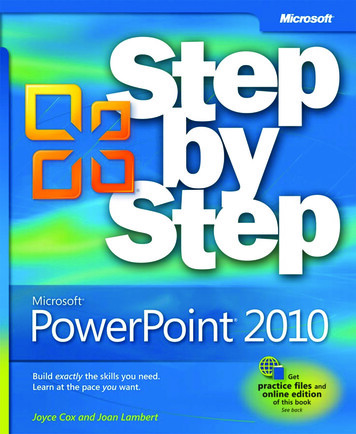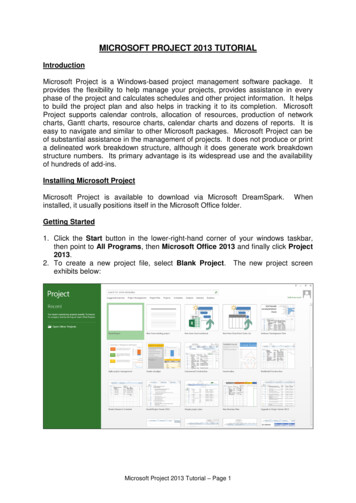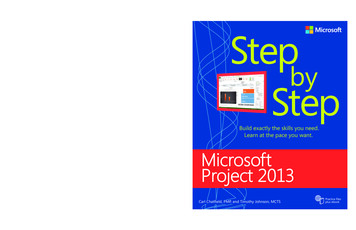
Transcription
spine 1.32”—one step at a time!Experience learning made easy—and quickly teach yourselfhow to manage the complete project life cycle with Project2013. With Step by Step, you set the pace—building andpracticing the skills you need, just when you need them! 12Create and fine-tune your project planSchedule tasks, set milestones, and assign resources3Use Gantt charts to visualize project schedulesTrack progress and troubleshoot variancesCommunicate status with custom reportsLearn project-management best practices41 Follow the easy numbered stepsMicrosoft Project 2013The smart way to learnMicrosoft Project 2013Build exactly the skills you need.Learn at the pace you want.2 Use screenshots to check your workYour Step by Step digital content includes: All the book’s practice files—ready to download at:http://aka.ms/Project2013sbs/files Fully searchable ebook. See the instruction page atthe back of the book.microsoft.com/mspressISBN: 978-0-7356-6911-6U.S.A. 29.99Canada 31.993 Get helpful tips and pointers4 Build your skills hands-on withready-made practice filesChatfieldJohnsonMicrosoftProject 2013[Recommended]Microsoft Office/Microsoft ProjectCarl Chatfield, PMP, and Timothy Johnson, MCTSPractice filesplus ebook
PUBLISHED BYMicrosoft PressA Division of Microsoft CorporationOne Microsoft WayRedmond, Washington 98052-6399Copyright 2013 by Carl Chatfield and Timothy JohnsonAll rights reserved. No part of the contents of this book may be reproduced or transmitted in any form or by anymeans without the written permission of the publisher.Library of Congress Control Number: 2013933461ISBN: 978-0-7356-6911-6Printed and bound in the United States of America.Second PrintingMicrosoft Press books are available through booksellers and distributors worldwide. If you need support relatedto this book, email Microsoft Press Book Support at mspinput@microsoft.com. Please tell us what you think ofthis book at soft and the trademarks listed at roperty/Trademarks/EN-US.aspx are trademarks of the Microsoft group of companies. All other marks are property of their respectiveowners.The example companies, organizations, products, domain names, email addresses, logos, people, places, andevents depicted herein are fictitious. No association with any real company, organization, product, domain name,email address, logo, person, place, or event is intended or should be inferred.This book expresses the author’s views and opinions. The information contained in this book is provided withoutany express, statutory, or implied warranties. Neither the authors, Microsoft Corporation, nor its resellers, ordistributors will be held liable for any damages caused or alleged to be caused either directly or indirectly bythis book.Acquisitions Editor: Rosemary CapertonDevelopmental Editor: Valerie WoolleyProject Editor: Valerie WoolleyEditorial Production: Waypoint PressTechnical Reviewer: Shawn Kim; Technical Review services provided by Content Master, a member of CMGroup, Ltd.Indexer: Christina YeagerCover: Microsoft Press Brand Team[2013-08-09]
ContentsIntroduction . . . . . . . . . . . . . . . . . . . . . . . . . . . . . . . . . . . . . . . . . . . . . . . . . . . . . . . . . . . . . . . . . . . . . . . . xiWho this book is for . . . . . . . . . . . . . . . . . . . . . . . . . . . . . . . . . . . . . . . . . . . . . . . . . . . . . . . . . . . . . . xiHow this book is organized . . . . . . . . . . . . . . . . . . . . . . . . . . . . . . . . . . . . . . . . . . . . . . . . . . . . . . . . xiDownload the practice files . . . . . . . . . . . . . . . . . . . . . . . . . . . . . . . . . . . . . . . . . . . . . . . . . . . . . . . xiiYour settings in Project . . . . . . . . . . . . . . . . . . . . . . . . . . . . . . . . . . . . . . . . . . . . . . . . . . . . . . . . . . xiiiYour companion ebook . . . . . . . . . . . . . . . . . . . . . . . . . . . . . . . . . . . . . . . . . . . . . . . . . . . . . . . . . . xivGet support and give feedback . . . . . . . . . . . . . . . . . . . . . . . . . . . . . . . . . . . . . . . . . . . . . . . . . . . xivErrata . . . . . . . . . . . . . . . . . . . . . . . . . . . . . . . . . . . . . . . . . . . . . . . . . . . . . . . . . . . . . . . . . . xvWe want to hear from you . . . . . . . . . . . . . . . . . . . . . . . . . . . . . . . . . . . . . . . . . . . . . . . xvStay in touch . . . . . . . . . . . . . . . . . . . . . . . . . . . . . . . . . . . . . . . . . . . . . . . . . . . . . . . . . . . xvPART 1Introduction to Microsoft Project1Microsoft Project, project management and you2Meet the Project application . . . . . . . . . . . . . . . . . . . . . . . . . . . . . . . . . . . . . . . . . . . . . . . . . . . . . . . 3Meet the Project family . . . . . . . . . . . . . . . . . . . . . . . . . . . . . . . . . . . . . . . . . . . . . . . . . . . . . . . . . . . 4New features in Project 2013 . . . . . . . . . . . . . . . . . . . . . . . . . . . . . . . . . . . . . . . . . . . . . . . . . . . . . . 5What was new in Project 2010 . . . . . . . . . . . . . . . . . . . . . . . . . . . . . . . . . . . . . . . . . . . . . 6What was new in Project 2007 . . . . . . . . . . . . . . . . . . . . . . . . . . . . . . . . . . . . . . . . . . . . . 8You as a project manager . . . . . . . . . . . . . . . . . . . . . . . . . . . . . . . . . . . . . . . . . . . . . . . . . . . . . . . . . 9Let’s get started! . . . . . . . . . . . . . . . . . . . . . . . . . . . . . . . . . . . . . . . . . . . . . . . . . . . . . . . . 10iii
2A guided tour of Project12The Project interface: Finding your way around . . . . . . . . . . . . . . . . . . . . . . . . . . . . . . . . . . . . .The Backstage view: Managing files and setting options . . . . . . . . . . . . . . . . . . . . . . . . . . . . .The ribbon and tabs: Finding the features you want . . . . . . . . . . . . . . . . . . . . . . . . . . . . . . . . .Views: Working with schedule details the way you want . . . . . . . . . . . . . . . . . . . . . . . . . . . . . .14172127Reports: Seeing project status in new ways . . . . . . . . . . . . . . . . . . . . . . . . . . . . . . . . . . . . . . . . . 33Key points . . . . . . . . . . . . . . . . . . . . . . . . . . . . . . . . . . . . . . . . . . . . . . . . . . . . . . . . . . . . . . . . . . . . . . 37PART 2Simple Scheduling Basics3Starting a new plan40Starting a new plan, and setting its start date . . . . . . . . . . . . . . . . . . . . . . . . . . . . . . . . . . . . . . .Setting nonworking days in the project calendar . . . . . . . . . . . . . . . . . . . . . . . . . . . . . . . . . . .Entering the plan’s title and other properties . . . . . . . . . . . . . . . . . . . . . . . . . . . . . . . . . . . . . .Key points . . . . . . . . . . . . . . . . . . . . . . . . . . . . . . . . . . . . . . . . . . . . . . . . . . . . . . . . . . . . . . . . . . . . .4Building a task list52Entering task names . . . . . . . . . . . . . . . . . . . . . . . . . . . . . . . . . . . . . . . . . . . . . . . . . . . . . . . . . . . . .Entering task durations . . . . . . . . . . . . . . . . . . . . . . . . . . . . . . . . . . . . . . . . . . . . . . . . . . . . . . . . . .Entering a milestone task . . . . . . . . . . . . . . . . . . . . . . . . . . . . . . . . . . . . . . . . . . . . . . . . . . . . . . . .Creating summary tasks to outline the plan . . . . . . . . . . . . . . . . . . . . . . . . . . . . . . . . . . . . . . . . .Creating task dependencies with links . . . . . . . . . . . . . . . . . . . . . . . . . . . . . . . . . . . . . . . . . . . . .Switching task scheduling from manual to automatic . . . . . . . . . . . . . . . . . . . . . . . . . . . . . . . .Checking the plan’s duration and finish date . . . . . . . . . . . . . . . . . . . . . . . . . . . . . . . . . . . . . . .Documenting tasks with notes and hyperlinks . . . . . . . . . . . . . . . . . . . . . . . . . . . . . . . . . . . . . .Key points . . . . . . . . . . . . . . . . . . . . . . . . . . . . . . . . . . . . . . . . . . . . . . . . . . . . . . . . . . . . . . . . . . . . .iv Contents42454850545762636672767881
5Setting up resources82Entering work resource names . . . . . . . . . . . . . . . . . . . . . . . . . . . . . . . . . . . . . . . . . . . . . . . . . . . .Entering resources’ maximum capacity . . . . . . . . . . . . . . . . . . . . . . . . . . . . . . . . . . . . . . . . . . . . .Entering resource pay rates . . . . . . . . . . . . . . . . . . . . . . . . . . . . . . . . . . . . . . . . . . . . . . . . . . . . . . .Adjusting working time in a resource calendar . . . . . . . . . . . . . . . . . . . . . . . . . . . . . . . . . . . . . .84878992Setting up cost resources . . . . . . . . . . . . . . . . . . . . . . . . . . . . . . . . . . . . . . . . . . . . . . . . . . . . . . . . . 97Documenting resources with notes . . . . . . . . . . . . . . . . . . . . . . . . . . . . . . . . . . . . . . . . . . . . . . . . 98Key points . . . . . . . . . . . . . . . . . . . . . . . . . . . . . . . . . . . . . . . . . . . . . . . . . . . . . . . . . . . . . . . . . . . . 1016Assigning resources to tasks102Assigning work resources to tasks . . . . . . . . . . . . . . . . . . . . . . . . . . . . . . . . . . . . . . . . . . . . . . . .Controlling work when adding or removing resource assignments . . . . . . . . . . . . . . . . . . . .Assigning cost resources to tasks . . . . . . . . . . . . . . . . . . . . . . . . . . . . . . . . . . . . . . . . . . . . . . . . .Checking the plan’s duration, cost, and work . . . . . . . . . . . . . . . . . . . . . . . . . . . . . . . . . . . . . .Key points . . . . . . . . . . . . . . . . . . . . . . . . . . . . . . . . . . . . . . . . . . . . . . . . . . . . . . . . . . . . . . . . . . . .7Formatting and sharing your plan124Customizing a Gantt Chart view . . . . . . . . . . . . . . . . . . . . . . . . . . . . . . . . . . . . . . . . . . . . . . . . . .Customizing a Timeline view . . . . . . . . . . . . . . . . . . . . . . . . . . . . . . . . . . . . . . . . . . . . . . . . . . . . .Customizing reports . . . . . . . . . . . . . . . . . . . . . . . . . . . . . . . . . . . . . . . . . . . . . . . . . . . . . . . . . . .Copying views and reports . . . . . . . . . . . . . . . . . . . . . . . . . . . . . . . . . . . . . . . . . . . . . . . . . . . . . .Printing views and reports . . . . . . . . . . . . . . . . . . . . . . . . . . . . . . . . . . . . . . . . . . . . . . . . . . . . . . .Key points . . . . . . . . . . . . . . . . . . . . . . . . . . . . . . . . . . . . . . . . . . . . . . . . . . . . . . . . . . . . . . . . . . . .8Tracking progress104112116118122126133136139144149150Saving a baseline of your plan . . . . . . . . . . . . . . . . . . . . . . . . . . . . . . . . . . . . . . . . . . . . . . . . . . .Tracking a plan as scheduled through a specific date . . . . . . . . . . . . . . . . . . . . . . . . . . . . . . .Entering a task’s completion percentage . . . . . . . . . . . . . . . . . . . . . . . . . . . . . . . . . . . . . . . . . .Entering actual values for tasks . . . . . . . . . . . . . . . . . . . . . . . . . . . . . . . . . . . . . . . . . . . . . . . . . .Key points . . . . . . . . . . . . . . . . . . . . . . . . . . . . . . . . . . . . . . . . . . . . . . . . . . . . . . . . . . . . . . . . . . . .153156157160165Contents v
PART 3Advanced Scheduling Techniques9Advanced task scheduling170See task relationships with Task Path . . . . . . . . . . . . . . . . . . . . . . . . . . . . . . . . . . . . . . . . . . . . . .Adjusting task link relationships . . . . . . . . . . . . . . . . . . . . . . . . . . . . . . . . . . . . . . . . . . . . . . . . . .Setting task constraints . . . . . . . . . . . . . . . . . . . . . . . . . . . . . . . . . . . . . . . . . . . . . . . . . . . . . . . . .Interrupting work on a task . . . . . . . . . . . . . . . . . . . . . . . . . . . . . . . . . . . . . . . . . . . . . . . . . . . . . .Adjusting working time for individual tasks . . . . . . . . . . . . . . . . . . . . . . . . . . . . . . . . . . . . . . . .Control task scheduling with task types . . . . . . . . . . . . . . . . . . . . . . . . . . . . . . . . . . . . . . . . . . .Key points . . . . . . . . . . . . . . . . . . . . . . . . . . . . . . . . . . . . . . . . . . . . . . . . . . . . . . . . . . . . . . . . . . . .10Fine-tuning task details198Entering deadline dates . . . . . . . . . . . . . . . . . . . . . . . . . . . . . . . . . . . . . . . . . . . . . . . . . . . . . . . . .Entering fixed costs . . . . . . . . . . . . . . . . . . . . . . . . . . . . . . . . . . . . . . . . . . . . . . . . . . . . . . . . . . . . .Setting up a recurring task . . . . . . . . . . . . . . . . . . . . . . . . . . . . . . . . . . . . . . . . . . . . . . . . . . . . . .Viewing the project’s critical path . . . . . . . . . . . . . . . . . . . . . . . . . . . . . . . . . . . . . . . . . . . . . . . .Scheduling summary tasks manually . . . . . . . . . . . . . . . . . . . . . . . . . . . . . . . . . . . . . . . . . . . . . .Key points . . . . . . . . . . . . . . . . . . . . . . . . . . . . . . . . . . . . . . . . . . . . . . . . . . . . . . . . . . . . . . . . . . . .11Fine-tuning resource and assignment details200202204208211215216Setting up resource availability to apply at different times . . . . . . . . . . . . . . . . . . . . . . . . . . .Entering multiple pay rates for a resource . . . . . . . . . . . . . . . . . . . . . . . . . . . . . . . . . . . . . . . . .Setting up resource pay rates to apply at different times . . . . . . . . . . . . . . . . . . . . . . . . . . . .Setting up material resources . . . . . . . . . . . . . . . . . . . . . . . . . . . . . . . . . . . . . . . . . . . . . . . . . . . .Delaying the start of assignments . . . . . . . . . . . . . . . . . . . . . . . . . . . . . . . . . . . . . . . . . . . . . . . .Applying contours to assignments . . . . . . . . . . . . . . . . . . . . . . . . . . . . . . . . . . . . . . . . . . . . . . . .Applying different pay rates to assignments . . . . . . . . . . . . . . . . . . . . . . . . . . . . . . . . . . . . . . .Assigning material resources to tasks . . . . . . . . . . . . . . . . . . . . . . . . . . . . . . . . . . . . . . . . . . . . .Viewing resource capacity . . . . . . . . . . . . . . . . . . . . . . . . . . . . . . . . . . . . . . . . . . . . . . . . . . . . . . .vi 236238
Adjusting assignments in the Team Planner view . . . . . . . . . . . . . . . . . . . . . . . . . . . . . . . . . . . 241Key points . . . . . . . . . . . . . . . . . . . . . . . . . . . . . . . . . . . . . . . . . . . . . . . . . . . . . . . . . . . . . . . . . . . . 24712Fine-tuning the Project plan248Examining resource allocations over time . . . . . . . . . . . . . . . . . . . . . . . . . . . . . . . . . . . . . . . . . 250Resolving resource overallocations manually . . . . . . . . . . . . . . . . . . . . . . . . . . . . . . . . . . . . . . .Leveling overallocated resources . . . . . . . . . . . . . . . . . . . . . . . . . . . . . . . . . . . . . . . . . . . . . . . . .Checking the plan’s cost and finish date . . . . . . . . . . . . . . . . . . . . . . . . . . . . . . . . . . . . . . . . . . .Inactivating tasks . . . . . . . . . . . . . . . . . . . . . . . . . . . . . . . . . . . . . . . . . . . . . . . . . . . . . . . . . . . . . .Key points . . . . . . . . . . . . . . . . . . . . . . . . . . . . . . . . . . . . . . . . . . . . . . . . . . . . . . . . . . . . . . . . . . . .13Organizing proje
Microsoft Project 2013 is a powerful tool for creating and managing projects .Microsoft Project 2013 Step by Step offers a comprehensive look at the features of Project that most people will use most frequently . W