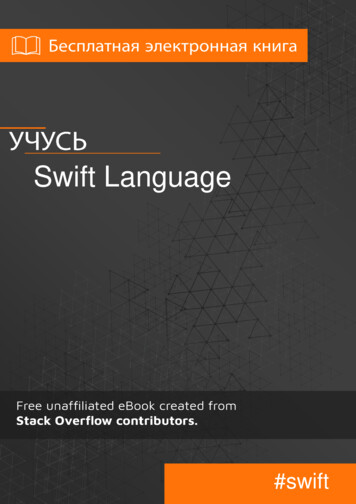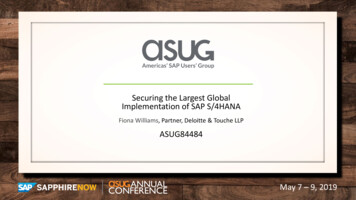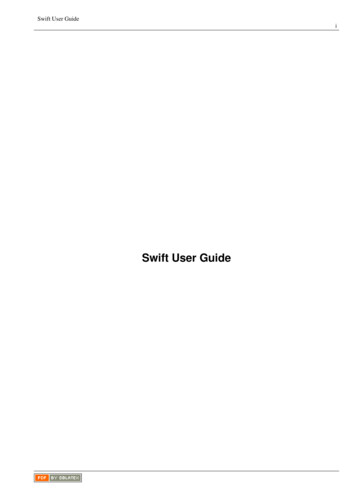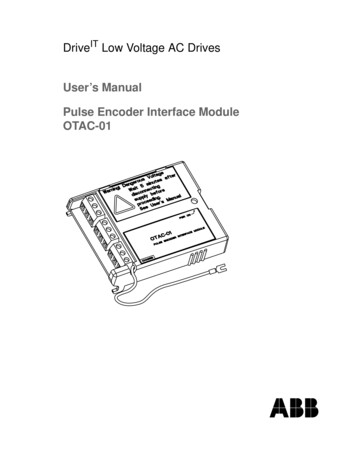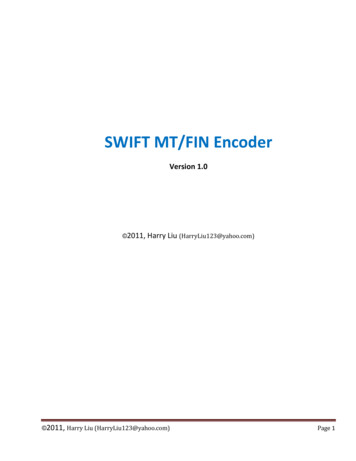
Transcription
SWIFT MT/FIN EncoderVersion 1.0 2011, Harry Liu (HarryLiu123@yahoo.com) 2011, Harry Liu (HarryLiu123@yahoo.com)Page 1
SWIFT MT/FIN Encoder is used to decode SWIFT MT/FIN data into XMLformat, or encode XML data into SWIFT MT/FIN format. It is built up onSWIFT SDK which provides the basic parsing. SWIFT MT/FIN Encoder alsoprovides flexible extensions for schema validation, cross-fields semanticvalidation and text validation, through XSLT, Schematron, JavaScript, JRuby,java, etc, or some combinations of them, you can choose depending on yourown preference and expertise.SWIFT MT/FIN Encoder seamlessly integrates with the powerful Open Sourceplatform OpenESB and GlassFishESB (JBI based). It can be used in differentways, e.g. in interative SWIFT Encoder Tester, hook-up with dozens of OpenJBI components (e.g. ftp, file, database, smtp, imap, pop3, http, soap, rest,jms, ldap, mq, msmq, snmp, scheduler etc), in BPEL engine, POJO engine.SWIFT MT/FIN Encoder can also run outside OpenESB / GlassFishESB, e.g. inJava EE, Java SE.Potentially, SWIFT MT/FIN Encoder can also be used inSeeBeyond/SUN/Oracle Java CAPS platform (the prior generations ofOpenESB) in certain ways. Actually SWIFT SAI is a product built up on JavaCAPS, combining with SWIFT SDK.This PDF document (http://swiftencoder.appspot.com/SwiftEncoder.pdf) is a step-by-steptutorial to SWIFT MT/FIN Encoder.There are also several screen casts showing the steps:Basics2. In BPEL3. In POJO4. In Java SE5. In Java pot.com/SwiftEncoderInJavaEE.html 2011, Harry Liu (HarryLiu123@yahoo.com)Page 2
There is also a page (http://swiftencoder.appspot.com/MTXML Tester.jsp) which allowsyou to perform online decode/encode conversions between MT/FIN andXML.Table of Contents1. Basics of SWIFT MT/FIN Encoder . 42. Using SWIFT Encoder in BPEL . 223. Using SWIFT Encoder in POJO. 354. Using SWIFT Encoder in Java SE . 465. Using SWIFT Encoder in Java EE . 49 2011, Harry Liu (HarryLiu123@yahoo.com)Page 3
1.Basics of SWIFT MT/FIN EncoderWe’ll go through basic functions of SWIFT Encoder, also practice SWIFTEncoder Tester. We’ll show the extensions for cross-fields semanticvalidation and text validation with examples of XSLT, Schematron, java.Here is a screen asics.html 2011, Harry Liu (HarryLiu123@yahoo.com)Page 4
Create a project SOA/BPEL Module.Name it as “SwiftEncoder” 2011, Harry Liu (HarryLiu123@yahoo.com)Page 5
Delete the .bpel file because we don’t need it.Copy some resource files into project, they will be used later.Here is an MT test file, mt541.dat. 2011, Harry Liu (HarryLiu123@yahoo.com)Page 6
Here is a schema for fin.541.2009.xsd.Select schema file. In Schema View, navigate to Document- annotation encoding. Right-click on “encoding”, select “Properties”. 2011, Harry Liu (HarryLiu123@yahoo.com)Page 7
2011, Harry Liu (HarryLiu123@yahoo.com)Page 8
Check “Top” check box.Save all. 2011, Harry Liu (HarryLiu123@yahoo.com)Page 9
Right-click on schema “fin.541.2009.xsd”, choose “Encoding- Test”. 2011, Harry Liu (HarryLiu123@yahoo.com)Page 10
Test “Decode”. Select the input MT data file, mt541.dat. Specify the outputXML file, mt541.xml. Click “Process” button.Output mt541.xml is generated. Right-click, select “View”. 2011, Harry Liu (HarryLiu123@yahoo.com)Page 11
You can see view the XML file mt541.xml, e.g. in a web-browser.Note: This sample MT data actually contains a semantic validation error, it iscaught by default parsing/validation engine. It will be covered below.Some validation rule types are plugged. Schematron, XSLT, JavaScript, Java,etc I’ll give some examples below. 2011, Harry Liu (HarryLiu123@yahoo.com)Page 12
You provide the validation rules via files. For example, select “Schematron”,then choose file 2011, Harry Liu (HarryLiu123@yahoo.com)Page 13
Select the sample Schematron file,“Schematron Example MT51 SeqA SeqA1 22F.sch”.Finish the file selection. 2011, Harry Liu (HarryLiu123@yahoo.com)Page 14
Save all and Test again 2011, Harry Liu (HarryLiu123@yahoo.com)Page 15
You see an error pop-up window. Schematron rules are taking effect. Thedata contains a semantic error, as described by the error message.Checking back the MT data, locating the error point, “AFTF” is invalid. 2011, Harry Liu (HarryLiu123@yahoo.com)Page 16
Try to use “XSLT” to validate it Select the provided XSLT sample code, , save, test. 2011, Harry Liu (HarryLiu123@yahoo.com)Page 17
Good. You get an error pop-up window, XSLT rules are taking effect. You alsocan see the error description.Let’s try “Java” Select the provided Java sample code, , save, test. 2011, Harry Liu (HarryLiu123@yahoo.com)Page 18
You’ll see, Java also catches the data error. 2011, Harry Liu (HarryLiu123@yahoo.com)Page 19
Let’s correct the MT data error by changing “AFTF” to “AFTE”.Save the data. Test again 2011, Harry Liu (HarryLiu123@yahoo.com)Page 20
Ok. Now error goes away. XML output will be generated. 2011, Harry Liu (HarryLiu123@yahoo.com)Page 21
2.Using SWIFT Encoder in BPELDemonstrate how to use SWIFT Encoder in BPEL SE (Service Engine) by use ofa simple example.Here is a screen nBPEL.html 2011, Harry Liu (HarryLiu123@yahoo.com)Page 22
Create an BPEL project.Name it as “SwiftEncoderInBPEL” 2011, Harry Liu (HarryLiu123@yahoo.com)Page 23
Create an WSDL Name it as “FilePoll4Decode”, select “FILE”, “Poll” 2011, Harry Liu (HarryLiu123@yahoo.com)Page 24
Specify MT file name (mt541.mt) and directory.Create another WSDL for “FILE” “Write”, name it as “FileWrite4Decode”.Specify XML file name (mt541.xml) and directory. 2011, Harry Liu (HarryLiu123@yahoo.com)Page 25
Copy the xsd schema “fin.541.2009.xsd” into project’s src folder. 2011, Harry Liu (HarryLiu123@yahoo.com)Page 26
Configure WSDL “FilePoll4Decode” for part1, change “Element or type” toelement “Document” in “fin.541.2009.xsd”Configure use “Encoded” and encodingStyle “swiftencoder-1.0”. 2011, Harry Liu (HarryLiu123@yahoo.com)Page 27
For WSDL “FileWrite4Decode”, change part1 type to “xsd:anyType”.In BPEL editor, drag-n-drop two WSDL files into the panel as indicated. 2011, Harry Liu (HarryLiu123@yahoo.com)Page 28
Orchestrate BPEL process: Receive Assign Invoke by drag-n-drop asarrows indicated.Configure “Receive1” 2011, Harry Liu (HarryLiu123@yahoo.com)Page 29
Configure “Invoke1”Open “Assign1” map editor. Map PollIn/part1 Write/part1 as indicated.Note you see the MT541 message structure on left hand side. 2011, Harry Liu (HarryLiu123@yahoo.com)Page 30
Create a project SOA Composite ApplicationGive name “SwiftEncoderInBPELCompApp”. 2011, Harry Liu (HarryLiu123@yahoo.com)Page 31
Drag-n-drop project “SwiftEncodeInBPEL” into casa panel. Click build icon.Panel will be refreshed as below. 2011, Harry Liu (HarryLiu123@yahoo.com)Page 32
Deploy the composite app “SwiftEncoderInBPELCompApp”.Feed in the input MT file as configured “C:\SwiftDemo\data\mt541.mt”.The input file disappears and output XML “mt541.xml” appears. 2011, Harry Liu (HarryLiu123@yahoo.com)Page 33
Take a look at the input MT file “mt541.mt”.Also take a look the output XML file “mt541.xml”. 2011, Harry Liu (HarryLiu123@yahoo.com)Page 34
3.Using SWIFT Encoder in POJODemonstrate how to use SWIFT Encoder in POJO SE (Service Engine) by useof a simple example.Here is a screen nPOJO.html 2011, Harry Liu (HarryLiu123@yahoo.com)Page 35
Create a project Java Java ApplicationGive name “SwiftEncoderInPOJO” 2011, Harry Liu (HarryLiu123@yahoo.com)Page 36
Add Library by right-click on project node “Libraries”.Choose libraries “Encoder-Framework” and “Encoder-SWIFT”. 2011, Harry Liu (HarryLiu123@yahoo.com)Page 37
Right-click “SwiftEncoderInPOJO”, choose “New”, “POJO Service ”.Give name “SwiftEncoder”, package “swiftencoderpojo”, method name“decodeMT2XML” Write the code for method “decodeMT2XML” 2011, Harry Liu (HarryLiu123@yahoo.com)Page 38
Create a project SOA Composite Application 2011, Harry Liu (HarryLiu123@yahoo.com)Page 39
Give project name “SwiftEncoderInPOJOCompApp”.Drag-n-drop “SwiftEncoderPOJO” into casa panel. Then click “Build” button. 2011, Harry Liu (HarryLiu123@yahoo.com)Page 40
Right-click on the left hand side of casa panel, select “Add WSDL Port” fromthe pop-up menu.Choose soap WSDL port.Connect soap port to POJO in casa panel. 2011, Harry Liu (HarryLiu123@yahoo.com)Page 41
Save all. Deploy composite app “SwiftEncoderInPOJOCompApp”.Create Test case in composite app “SwiftEncoderInPOJOCompApp” 2011, Harry Liu (HarryLiu123@yahoo.com)Page 42
TestCase1 Choose WSDL Choose operation. 2011, Harry Liu (HarryLiu123@yahoo.com)Page 43
Copy-n-paste the input MT data.Run the test. 2011, Harry Liu (HarryLiu123@yahoo.com)Page 44
Answer yes because it’s the first time run.Open the output (the test result), you can see the XML.Note you’ll be seeing the entire XML document including block1-block5. 2011, Harry Liu (HarryLiu123@yahoo.com)Page 45
4.Using SWIFT Encoder in Java SEDemonstrate how to use SWIFT Encoder in Java SE (Standard Edition) by useof a simple example.Here is a screen nJavaSE.html 2011, Harry Liu (HarryLiu123@yahoo.com)Page 46
Create a project Java Java ApplicationName it as “SwiftEncoderInJavaSE” 2011, Harry Liu (HarryLiu123@yahoo.com)Page 47
Here is a screen shot.Code is similar to POJO sample (actually much simpler than POJO case), Iwon’t describe the details any more. 2011, Harry Liu (HarryLiu123@yahoo.com)Page 48
5.Using SWIFT Encoder in Java EEDemonstrate how to use SWIFT Encoder in Java EE (Enterprise Edition) by useof a simple example.Here is a screen nJavaEE.html 2011, Harry Liu (HarryLiu123@yahoo.com)Page 49
Create a project Java EE EJB ModuleGive name “SwiftEncoderInJavaEE” 2011, Harry Liu (HarryLiu123@yahoo.com)Page 50
Choose the default server setting.Add Library 2011, Harry Liu (HarryLiu123@yahoo.com)Page 51
Choose libraries “Encoder-Framework” and “Encoder-SWIFT”.Create a Session Bean 2011, Harry Liu (HarryLiu123@yahoo.com)Page 52
Give Bean name “SwiftEncoder”, package “ejb”.Right-click in source panel, select “Insert Code ” 2011, Harry Liu (HarryLiu123@yahoo.com)Page 53
Choose “Add Business Method ” from pop-up menuGive name “decodeMTFile2XMLData”, return type “java.lang.String”,add Parameter “mtFileName” with type “java.lang.String”. 2011, Harry Liu (HarryLiu123@yahoo.com)Page 54
Add another method Name “encodeXMLFile2Data”, return type “java.lang.String”, add Parameter“xmlFileName” with type “java.lang.String”.Write codes for two methods 2011, Harry Liu (HarryLiu123@yahoo.com)Page 55
Create a web-service for Session Bean. New Web Service Name “SwiftEncoderWS”, package “ws”, click “Browse” button. 2011, Harry Liu (HarryLiu123@yahoo.com)Page 56
Select EJB “SwiftEncoder”.Right-click web-service “SwiftEncoderWS”, select “Test Web Service” 2011, Harry Liu (HarryLiu123@yahoo.com)Page 57
A browser open the Tester Web Service URL, two operations appear as twobuttons: “decodeMTFile2XMLData” and “encodeXMFile2MTData”.Specify a test MT data file in the text box next to button“decodeMTFile2XMLData”, e.g. “C:\SwiftDemo\mt541.dat”, then click button“decodeMTFile2XMLData”. 2011, Harry Liu (HarryLiu123@yahoo.com)Page 58
The decoded XML is returned with the SOAP response. 2011, Harry Liu (HarryLiu123@yahoo.com)Page 59
Now test encode function Specify an XML file in the text box next to button “encodeXMFile2MTData”,e.g. “C:\SwiftDemo\mt541xml”, then click button “encodeXMFile2MTData”. 2011, Harry Liu (HarryLiu123@yahoo.com)Page 60
You can see the MT data in SOAP response. 2011, Harry Liu (HarryLiu123@yahoo.com)Page 61
2011, Harry Liu (HarryLiu123@yahoo.com) Page 2 SWIFT MT/FIN Encoder is used to decode SWIFT MT/FIN data into XML format, or encode XML data into SWIFT MT/FIN format. It is built up on SWIFT SDK which provides the basic parsing.SWIFT MT/FIN Encoder also provides flexible extensions for schema validation, cross-fields semantic