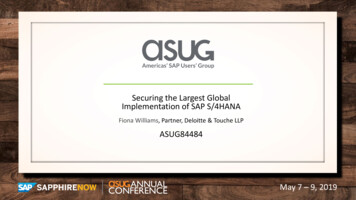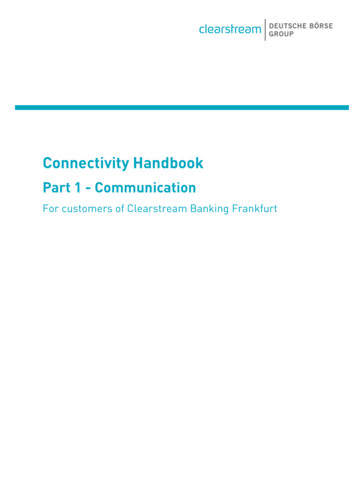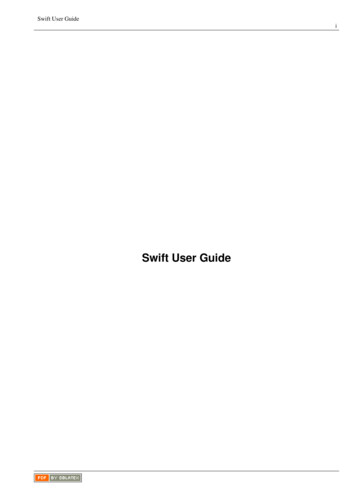
Transcription
Swift User GuideiSwift User Guide
Swift User GuideiiREVISION HISTORYNUMBERDATEDESCRIPTIONNAME
Swift User GuideiiiContents1Overview12Getting Started12.1Quickstart . . . . . . . . . . . . . . . . . . . . . . . . . . . . . . . . . . . . . . . . . . . . . . . . . . . . . . .12.2Tutorials . . . . . . . . . . . . . . . . . . . . . . . . . . . . . . . . . . . . . . . . . . . . . . . . . . . . . . . .13The Swift Language13.1Language Basics . . . . . . . . . . . . . . . . . . . . . . . . . . . . . . . . . . . . . . . . . . . . . . . . . . .13.2Arrays and Parallel Execution . . . . . . . . . . . . . . . . . . . . . . . . . . . . . . . . . . . . . . . . . . . .43.3Associative Arrays . . . . . . . . . . . . . . . . . . . . . . . . . . . . . . . . . . . . . . . . . . . . . . . . . .43.4Ordering of execution . . . . . . . . . . . . . . . . . . . . . . . . . . . . . . . . . . . . . . . . . . . . . . . . .53.5Compound procedures . . . . . . . . . . . . . . . . . . . . . . . . . . . . . . . . . . . . . . . . . . . . . . . .53.6More about types . . . . . . . . . . . . . . . . . . . . . . . . . . . . . . . . . . . . . . . . . . . . . . . . . . .63.7Data model . . . . . . . . . . . . . . . . . . . . . . . . . . . . . . . . . . . . . . . . . . . . . . . . . . . . . .73.8More technical details about Swift script . . . . . . . . . . . . . . . . . . . . . . . . . . . . . . . . . . . . . . .73.9Variables . . . . . . . . . . . . . . . . . . . . . . . . . . . . . . . . . . . . . . . . . . . . . . . . . . . . . . .73.10 Variable Declarations . . . . . . . . . . . . . . . . . . . . . . . . . . . . . . . . . . . . . . . . . . . . . . . . .73.11 Assignment Statements . . . . . . . . . . . . . . . . . . . . . . . . . . . . . . . . . . . . . . . . . . . . . . . .83.12 Procedures . . . . . . . . . . . . . . . . . . . . . . . . . . . . . . . . . . . . . . . . . . . . . . . . . . . . . . .83.12.1 Atomic procedures . . . . . . . . . . . . . . . . . . . . . . . . . . . . . . . . . . . . . . . . . . . . . .83.12.2 Compound procedures . . . . . . . . . . . . . . . . . . . . . . . . . . . . . . . . . . . . . . . . . . . .93.13 Control Constructs . . . . . . . . . . . . . . . . . . . . . . . . . . . . . . . . . . . . . . . . . . . . . . . . . .93.13.1 foreach . . . . . . . . . . . . . . . . . . . . . . . . . . . . . . . . . . . . . . . . . . . . . . . . . . . .93.13.2 if . . . . . . . . . . . . . . . . . . . . . . . . . . . . . . . . . . . . . . . . . . . . . . . . . . . . . . .93.13.3 switch . . . . . . . . . . . . . . . . . . . . . . . . . . . . . . . . . . . . . . . . . . . . . . . . . . . . .93.13.4 iterate . . . . . . . . . . . . . . . . . . . . . . . . . . . . . . . . . . . . . . . . . . . . . . . . . . . . . 103.14 Operators . . . . . . . . . . . . . . . . . . . . . . . . . . . . . . . . . . . . . . . . . . . . . . . . . . . . . . . 103.15 Global constants . . . . . . . . . . . . . . . . . . . . . . . . . . . . . . . . . . . . . . . . . . . . . . . . . . . . 113.16 Imports . . . . . . . . . . . . . . . . . . . . . . . . . . . . . . . . . . . . . . . . . . . . . . . . . . . . . . . . 113.17 Mappers . . . . . . . . . . . . . . . . . . . . . . . . . . . . . . . . . . . . . . . . . . . . . . . . . . . . . . . . 113.17.1 The Single File Mapper . . . . . . . . . . . . . . . . . . . . . . . . . . . . . . . . . . . . . . . . . . . 123.17.2 The Simple Mapper . . . . . . . . . . . . . . . . . . . . . . . . . . . . . . . . . . . . . . . . . . . . . . 123.17.3 Concurrent Mapper . . . . . . . . . . . . . . . . . . . . . . . . . . . . . . . . . . . . . . . . . . . . . . 133.17.4 Filesystem Mapper . . . . . . . . . . . . . . . . . . . . . . . . . . . . . . . . . . . . . . . . . . . . . . 143.17.5 Fixed Array Mapper . . . . . . . . . . . . . . . . . . . . . . . . . . . . . . . . . . . . . . . . . . . . . 143.17.6 Array Mapper . . . . . . . . . . . . . . . . . . . . . . . . . . . . . . . . . . . . . . . . . . . . . . . . . 153.17.7 Regular Expression Mapper . . . . . . . . . . . . . . . . . . . . . . . . . . . . . . . . . . . . . . . . . 15
Swift User Guideiv3.17.8 Structured Regular Expression Mapper . . . . . . . . . . . . . . . . . . . . . . . . . . . . . . . . . . . 163.17.9 CSV Mapper . . . . . . . . . . . . . . . . . . . . . . . . . . . . . . . . . . . . . . . . . . . . . . . . . 163.17.10 External Mapper . . . . . . . . . . . . . . . . . . . . . . . . . . . . . . . . . . . . . . . . . . . . . . . 173.18 Executing app procedures . . . . . . . . . . . . . . . . . . . . . . . . . . . . . . . . . . . . . . . . . . . . . . . 193.18.1 Mapping of app semantics into unix process execution semantics . . . . . . . . . . . . . . . . . . . . . . 193.19 How Swift implements the site execution model . . . . . . . . . . . . . . . . . . . . . . . . . . . . . . . . . . . 203.20 Technical overview of the Swift architecture . . . . . . . . . . . . . . . . . . . . . . . . . . . . . . . . . . . . . 213.20.1 Execution layer . . . . . . . . . . . . . . . . . . . . . . . . . . . . . . . . . . . . . . . . . . . . . . . . 213.20.2 Swift script language compilation layer . . . . . . . . . . . . . . . . . . . . . . . . . . . . . . . . . . . 223.20.3 Swift/karajan library layer . . . . . . . . . . . . . . . . . . . . . . . . . . . . . . . . . . . . . . . . . . 223.21 Function reference . . . . . . . . . . . . . . . . . . . . . . . . . . . . . . . . . . . . . . . . . . . . . . . . . . 223.21.1 arg . . . . . . . . . . . . . . . . . . . . . . . . . . . . . . . . . . . . . . . . . . . . . . . . . . . . . . 223.21.2 extractInt . . . . . . . . . . . . . . . . . . . . . . . . . . . . . . . . . . . . . . . . . . . . . . . . . . . 223.21.3 extractFloat . . . . . . . . . . . . . . . . . . . . . . . . . . . . . . . . . . . . . . . . . . . . . . . . . . 223.21.4 filename . . . . . . . . . . . . . . . . . . . . . . . . . . . . . . . . . . . . . . . . . . . . . . . . . . . . 233.21.5 filenames . . . . . . . . . . . . . . . . . . . . . . . . . . . . . . . . . . . . . . . . . . . . . . . . . . . 233.21.6 length . . . . . . . . . . . . . . . . . . . . . . . . . . . . . . . . . . . . . . . . . . . . . . . . . . . . . 233.21.7 readData . . . . . . . . . . . . . . . . . . . . . . . . . . . . . . . . . . . . . . . . . . . . . . . . . . . 233.21.8 readStructured . . . . . . . . . . . . . . . . . . . . . . . . . . . . . . . . . . . . . . . . . . . . . . . . 233.21.9 regexp . . . . . . . . . . . . . . . . . . . . . . . . . . . . . . . . . . . . . . . . . . . . . . . . . . . . . 243.21.10 sprintf . . . . . . . . . . . . . . . . . . . . . . . . . . . . . . . . . . . . . . . . . . . . . . . . . . . . . 243.21.11 strcat . . . . . . . . . . . . . . . . . . . . . . . . . . . . . . . . . . . . . . . . . . . . . . . . . . . . . 243.21.12 strcut . . . . . . . . . . . . . . . . . . . . . . . . . . . . . . . . . . . . . . . . . . . . . . . . . . . . . 253.21.13 strjoin . . . . . . . . . . . . . . . . . . . . . . . . . . . . . . . . . . . . . . . . . . . . . . . . . . . . . 253.21.14 strsplit . . . . . . . . . . . . . . . . . . . . . . . . . . . . . . . . . . . . . . . . . . . . . . . . . . . . . 253.21.15 toInt . . . . . . . . . . . . . . . . . . . . . . . . . . . . . . . . . . . . . . . . . . . . . . . . . . . . . . 253.21.16 toFloat . . . . . . . . . . . . . . . . . . . . . . . . . . . . . . . . . . . . . . . . . . . . . . . . . . . . 253.21.17 toString . . . . . . . . . . . . . . . . . . . . . . . . . . . . . . . . . . . . . . . . . . . . . . . . . . . . 253.21.18 trace . . . . . . . . . . . . . . . . . . . . . . . . . . . . . . . . . . . . . . . . . . . . . . . . . . . . . . 263.21.19 tracef . . . . . . . . . . . . . . . . . . . . . . . . . . . . . . . . . . . . . . . . . . . . . . . . . . . . . 263.21.20 java . . . . . . . . . . . . . . . . . . . . . . . . . . . . . . . . . . . . . . . . . . . . . . . . . . . . . . 263.21.21 writeData . . . . . . . . . . . . . . . . . . . . . . . . . . . . . . . . . . . . . . . . . . . . . . . . . . . 274Configuration274.1Location of swift.properties . . . . . . . . . . . . . . . . . . . . . . . . . . . . . . . . . . . . . . . . . . . . . . 274.2Selecting a site . . . . . . . . . . . . . . . . . . . . . . . . . . . . . . . . . . . . . . . . . . . . . . . . . . . . 284.3Selecting multiple sites . . . . . . . . . . . . . . . . . . . . . . . . . . . . . . . . . . . . . . . . . . . . . . . . 284.4Run directories . . . . . . . . . . . . . . . . . . . . . . . . . . . . . . . . . . . . . . . . . . . . . . . . . . . . 284.5Using site templates . . . . . . . . . . . . . . . . . . . . . . . . . . . . . . . . . . . . . . . . . . . . . . . . . . 29
Swift User Guidev4.6Backward compatability . . . . . . . . . . . . . . . . . . . . . . . . . . . . . . . . . . . . . . . . . . . . . . . 294.7The swift.properties file format . . . . . . . . . . . . . . . . . . . . . . . . . . . . . . . . . . . . . . . . . . . . 294.7.1Site definitions . . . . . . . . . . . . . . . . . . . . . . . . . . . . . . . . . . . . . . . . . . . . . . . . 294.8Grouping site properties . . . . . . . . . . . . . . . . . . . . . . . . . . . . . . . . . . . . . . . . . . . . . . . 314.9App definitions . . . . . . . . . . . . . . . . . . . . . . . . . . . . . . . . . . . . . . . . . . . . . . . . . . . . 314.10 General Swift properties . . . . . . . . . . . . . . . . . . . . . . . . . . . . . . . . . . . . . . . . . . . . . . . 314.11 Using shell variables . . . . . . . . . . . . . . . . . . . . . . . . . . . . . . . . . . . . . . . . . . . . . . . . . 395Debugging395.1Retries . . . . . . . . . . . . . . . . . . . . . . . . . . . . . . . . . . . . . . . . . . . . . . . . . . . . . . . . . 395.2Restarts . . . . . . . . . . . . . . . . . . . . . . . . . . . . . . . . . . . . . . . . . . . . . . . . . . . . . . . . 395.3Monitoring Swift . . . . . . . . . . . . . . . . . . . . . . . . . . . . . . . . . . . . . . . . . . . . . . . . . . . 405.45.3.1HTTP Monitor . . . . . . . . . . . . . . . . . . . . . . . . . . . . . . . . . . . . . . . . . . . . . . . . 405.3.2Swing Monitor . . . . . . . . . . . . . . . . . . . . . . . . . . . . . . . . . . . . . . . . . . . . . . . . 405.3.3TUI Monitor . . . . . . . . . . . . . . . . . . . . . . . . . . . . . . . . . . . . . . . . . . . . . . . . . 41Log analysis . . . . . . . . . . . . . . . . . . . . . . . . . . . . . . . . . . . . . . . . . . . . . . . . . . . . . . 42
Swift User Guide1 / 431 OverviewSwift is a data-flow oriented coarse grained scripting language that supports dataset typing and mapping, dataset iteration, conditional branching, and procedural composition.Swift programs (or workflows) are written in a language called Swift.Swift scripts are primarily concerned with processing (possibly large) collections of data files, by invoking programs to do thatprocessing. Swift handles execution of such programs on remote sites by choosing sites, handling the staging of input and outputfiles to and from the chosen sites and remote execution of programs.2 Getting StartedThis section will provide links and information to new Swift users about how to get started using Swift.2.1 QuickstartThis section provides the basic steps for downloading and installing Swift. Swift requires that a recent version of Oracle Java is installed. More information about installing Java can be found athttp://www.oracle.com/technetwork/java. Download Swift 0.95 at http://swiftlang.org/packages/swift-0.95.tar.gz. Extract by running "tar xfz swift-0.95.tar.gz" Add Swift to PATH by running "export PATH PATH:/path/to/swift-0.95/bin" Verify swift is working by running "swift -version"2.2 TutorialsThere are a few tutorials available for specific clusters and supercomputers.Swift on Clouds and Ad Hoc collections of workstationsSwift on OSG ConnectSwift on CraysSwift on RCC Midway Cluster at UChicago / Slurm3 The Swift Language3.1 Language BasicsA Swift script describes data, application components, invocations of applications components, and the inter-relations (data flow)between those invocations.Data is represented in a script by strongly-typed single-assignment variables. The syntax superficially resembles C and Java. Forexample, { and } characters are used to enclose blocks of statements.Types in Swift can be atomic or composite. An atomic type can be either a primitive type or a mapped type. Swift providesa fixed set of primitive types, such as integer and string. A mapped type indicates that the actual data does not reside in CPUaddressable memory (as it would in conventional programming languages), but in POSIX-like files. Composite types are furthersubdivided into structures and arrays. Structures are similar in most respects to structure types in other languages. In Swift,
Swift User Guide2 / 43structures are defined using the type keyword (there is no struct keyword). Arrays use numeric indices, but are sparse. They cancontain elements of any type, including other array types, but all elements in an array must be of the same type. We often referto instances of composites of mapped types as datasets.Atomic types such as string, int, float and double work the same way as in C-like programming languages. A variable of suchatomic types can be defined as follows:string astring "hello";A struct variable is defined using the type keyword as discussed above. Following is an example of a variable holding employeedata:type Employee{string name;int id;string loc;}The members of the structure defined above can be accessed using the dot notation. An example of a variable of type Employeeis as follows:Employee emp;emp.name "Thomas";emp.id 2222;emp.loc "Chicago";Arrays of structures are allowed in Swift. A convenient way of populating structures and arrays of structures is to use thereadData() function.Mapped type and composite type variable declarations can be annotated with a mapping descriptor indicating the file(s) thatmake up that dataset. For example, the following line declares a variable named photo with type image. It additionally declaresthat the data for this variable is stored in a single file named shane.jpg.image photo "shane.jpg" ;Component programs of scripts are declared in an app declaration, with the description of the command line syntax for that program and a list of input and output data. An app block describes a functional/dataflow style interface to imperative components.For example, the following example lists a procedure which makes use of the ImageMagick http://www.imagemagick.org/convert command to rotate a supplied image by a specified angle:app (image output) rotate(image input) {convert "-rotate" angle @input @output;}A procedure is invoked using the familiar syntax:rotated rotate(photo, 180);
Swift User Guide3 / 43While this looks like an assignment, the actual unix level execution consists of invoking the command line specified in the appdeclaration, with variables on the left of the assignment bound to the output parameters, and variables to the right of the procedureinvocation passed as inputs.The examples above have used the type image without any definition of that type. We can declare it as a marker type which hasno structure exposed to Swift script:type image;This does not indicate that the data is unstructured; but it indicates that the structure of the data is not exposed to Swift. Instead,Swift will treat variables of this type as individual opaque files.With mechanisms to declare types, map variables to data files, and declare and invoke procedures, we can build a complete (albeitsimple) script:type image;image photo "shane.jpg" ;image rotated "rotated.jpg" ;app (image output) rotate(image input, int angle) {convert "-rotate" angle @input @output;}rotated rotate(photo, 180);This script can be invoked from the command line: ls *.jpgshane.jpg swift example.swift. ls *.jpgshane.jpg rotated.jpgThis executes a single convert command, hiding from the user features such as remote multisite execution and fault tolerance thatwill be discussed in a later section.Figure 1. shane.jpgFigure 2. rotated.jpg
Swift User Guide4 / 433.2 Arrays and Parallel ExecutionArrays of values can be declared using the [] suffix. Following is an example of an array of strings:string pets[] ["shane", "noddy", "leo"];An array may be mapped to a collection of files, one element per file, by using a different form of mapping expression. Forexample, the filesys mapper maps all files matching a particular unix glob pattern into an array:file frames[] filesys mapper; pattern "*.jpg" ;The foreach construct can be used to apply the same block of code to each element of an array:foreach f,ix in frames {output[ix] rotate(f, 180);Sequential iteration can be expressed using the iterate construct:step[0] initialCondition();iterate ix {step[ix] simulate(step[ix-1]);}This fragment will initialise the 0-th element of the step array to some initial condition, and then repeatedly run the simulateprocedure, using each execution’s outputs as input to the next step.3.3 Associative ArraysBy default, array keys are integers. However, other primitive types are also allowed as array keys. The syntax for declaring anarray with a key type different than the default is: valueType [ keyType ] array;For example, the following code declares and assigns items to an array with string keys and float values:float[string] a;a["one"] 0.2;a["two"] 0.4;In addition to primitive types, a special type named auto can be used to declare an array for which an additional append operationis available:int[auto] array;foreach i in [1:100] {array (i*2) ;}foreach v in array {trace(v);}Items in an array with auto keys cannot be accessed directly using a primitive type. The following example results in a compiletime error:int[auto] array;array[0] 1;However, it is possible to use auto key values from one array to access another:
Swift User Guide5 / 43int[auto] a;int[auto] b;a 1;a 2;foreach v, k in a {b[k] a[k] * 2;}3.4 Ordering of executionNon-array variables are single-assignment, which means that they must be assigned to exactly one value during execution. Aprocedure or expression will be executed when all of its input parameters have been assigned values. As a result of such execution,more variables may become assigned, possibly allowing further parts of the script to execute.In this way, scripts are implicitly parallel. Aside from serialisation implied by these dataflow dependencies, execution of component programs can proceed in parallel.In this fragment, execution of procedures p and q can happen in parallel:y p(x);z q(x);while in this fragment, execution is serialised by the variable y, with procedure p executing before q.y p(x);z q(y);Arrays in Swift are more monotonic - a generalisation of being assignment. Knowledge about the content of an array increasesduring execution, but cannot otherwise change. Each element of the array is itself single assignment or monotonic (dependingon its type). During a run all values for an array are eventually known, and that array is regarded as closed.Statements which deal with the array as a whole will often wait for the array to be closed before executing (thus, a closed arrayis the equivalent of a non-array type being assigned). However, a foreach statement will apply its body to elements of an array asthey become known. It will not wait until the array is closed.Consider this script:file a[];file b[];foreach v,i in a {b[i] p(v);}a[0] r();a[1] s();Initially, the foreach statement will have nothing to execute, as the array a has not been assigned any values. The procedures rand s will execute. As soon as either of them is finished, the corresponding invocation of procedure p will occur. After both r ands have completed, the array a will be closed since no other statements in the script make an assignment to a.3.5 Compound proceduresAs with many other programming languages, procedures consisting of Swift script can be defined. These differ from the previously mentioned procedures declared with the app keyword, as they invoke other Swift procedures rather than a componentprogram.
Swift User Guide6 / 43(file output) process (file input) {file intermediate;intermediate first(input);output second(intermediate);}file x "x.txt" ;file y "y.txt" ;y process(x);This will invoke two procedures, with an intermediate data file named anonymously connecting the first and second procedures.Ordering of execution is generally determined by execution of app procedures, not by any containing compound procedures. Inthis code block:(file a, file b) A() {a A1();b A2();}file x, y, s, t;(x,y) A();s S(x);t S(y);then a valid execution order is: A1 S(x) A2 S(y). The compound procedure A does not have to have fully completed for its returnvalues to be used by subsequent statements.3.6 More about typesEach variable and procedure parameter in Swift script is strongly typed. Types are used to structure data, to aid in debugging andchecking program correctness and to influence how Swift interacts with data.The image type declared in previous examples is a marker type. Marker types indicate that data for a variable is stored in a singlefile with no further structure exposed at the Swift script level.Arrays have been mentioned above, in the arrays section. A code block may be applied to each element of an array using foreach;or individual elements may be references using [] notation.There are a number of primitive types:typeintstringfloatbooleanComplex types may be defined using the type keyword:type headerfile;type voxelfile;type volume {headerfile h;voxelfile v;}Members of a complex type can be accessed using the . operator:volume brain;containsintegersstrings of textfloating point numbers, that behave the same as Javadoublestrue/false
Swift User Guide7 / 43o p(brain.h);Sometimes data may be stored in a form that does not fit with Swift’s file-and-site model; for example, data might be stored inan RDBMS on some database server. In that case, a variable can be declared to have external type. This indicates that Swiftshould use the variable to determine execution dependency, but should not attempt other data management; for example, it willnot perform any form of data stage-in or stage-out it will not manage local data caches on sites; and it will not enforce componentprogram atomicity on data output. This can add substantial responsibility to component programs, in exchange for allowingarbitrary data storage and access methods to be plugged in to scripts.type file;app (external o) populateDatabase() {populationProgram;}app (file o) analyseDatabase(external i) {analysisProgram @o;}external database;file result "results.txt" ;database populateDatabase();result analyseDatabase(database);Some external database is represented by the database variable. The populateDatabase procedure populates the database withsome data, and the analyseDatabase procedure performs some subsequent analysis on that database. The declaration of databasecontains no mapping; and the procedures which use database do not reference them in any way; the description of database isentirely outside of the script. The single assignment and execution ordering rules will still apply though; populateDatabase willalways be run before analyseDatabase.3.7 Data modelData processed by Swift is strongly typed. It may be take the form of values in memory or as out-of-core files on disk. Languageconstructs called mappers specify how each piece of data is stored.3.8 More technical details about Swift scriptThe syntax of Swift script has a superficial resemblance to C and Java. For example, { and } characters are used to enclose blocksof statements.A Swift script consists of a number of statements. Statements may declare types, procedures and variables, assign values tovariables, and express operations over arrays.3.9 VariablesVariables in Swift scripts are declared to be of a specific type. Assignments to those variables must be data of that type. Swiftscript variables are single-assignment - a value may be assigned to a variable at most once. This assignment can happen atdeclaration time or later on in execution. When an attempt to read from a variable that has not yet been assigned is made, thecode performing the read is suspended until that variable has been written to. This forms the basis for Swift’s ability to paralleliseexecution - all code will execute in parallel unless there are variables shared between the code that cause sequencing.3.10 Variable DeclarationsVariable declaration statements declare new variables. They can optionally assign a value to them or map those variables toon-disk files.Declaration statements have the general form:
Swift User Guide8 / 43typename variablename ( mapping initialValue ) ;The format of the mapping expression is defined in the Mappers section. initialValue may be either an expression or a procedurecall that returns a single value.Variables can also be declared in a multivalued-procedure statement, described in another section.3.11 Assignment StatementsAssignment statements assign values to previously declared variables. Assignments may only be made to variables that have notalready been assigned. Assignment statements have the general form:variable value;where value can be either an expression or a procedure call that returns a single value.Variables can also be assigned in a multivalued-procedure statement, described in another section.3.12 ProceduresThere are two kinds of procedure: An atomic procedure, which describes how an external program can be executed; and compound procedures which consist of a sequence of Swift script statements.A procedure declaration defines the name of a procedure and its input and output parameters. Swift script procedures can takemultiple inputs and produce multiple outputs. Inputs are specified to the right of the function name, and outputs are specified tothe left. For example:(type3 out1, type4 out2) myproc (type1 in1, type2 in2)The above example declares a procedure called myproc, which has two inputs in1 (of type type1) and in2 (of type type2) and twooutputs out1 (of type type3) and out2 (of type type4).A procedure input parameter can be an optional parameter in which case it must be declared with a default value. When callinga procedure, both positional parameter and named parameter passings can be passed, provided that all optional parameters aredeclared after the required parameters and any optional parameter is bound using keyword parameter passing. For example, ifmyproc1 is defined as:(binaryfile bf) myproc1 (int i, string s "foo")Then that procedure can be called like this, omitting the optionalparameter s:binaryfile mybf myproc1(1);or like this supplying a value for the optional parameter s:binaryfile mybf myproc1 (1, s "bar");3.12.1 Atomic proceduresAn atomic procedure specifies how to invoke an external executable program, and how logical data types are mapped to commandline arguments.Atomic procedures are defined with the app keyword:app (binaryfile bf) myproc (int i, string s "foo") {myapp i s @filename(bf);}which specifies that myproc invokes an executable called myapp, passing the values of i, s and the filename of bf as commandline arguments.
Swift User Guide9 / 433.12.2 Compound proceduresA compound procedure contains a set of Swift script statements:(type2 b) foo bar (type1 a) {type3 c;c foo(a);// c holds the result of foob bar(c);// c is an input to bar}3.13 Control ConstructsSwift script provides if, switch, foreach, and iterate constructs, with syntax and semantics similar to comparable constructs inother high-level languages.3.13.1 foreachThe foreach construct is used to apply a block of statements to each element in an array. For example:check order (file a[]) {foreach f in a {compute(f);}}foreach statements have the general form:foreach controlvariable (,index) in expression {statements}The block of statements is evaluated once for each element in expression which must be an array, with controlvariable set to thecorresponding element and index (if specified) set to the integer position in the array that is being iterated over.3.13.2 ifThe if statement allows one of two blocks of statements to be executed, based on a boolean predicate. if statements generallyhave the form:if(predicate) {statements} else {statements}where predicate is a boolean expression.3.13.3 switchswitch expressions allow one of a selection of blocks to be chosen based on the value of a numerical control expression. switchstatements take the general form:switch(controlExpression) {case n1:statements2case n2:statements2
Swift User Guide10 / 43[.]default:statements}The control expression is evaluated, the resulting numerical value used to select a corresponding case, and the statements belonging to that case block are evaluated. If no case corresponds, then the statements belonging to the default block are evaluated.Unlike C or Java switch statements, execution does not fall through to subsequent case blocks, and no break statement is necessaryat the end of each block.Following is an example of a switch expression in Swift:int score 60;switch (score){case 100:tracef("%s\n",case 90:tracef("%s\n",case 80:tracef("%s\n",case "very good");"good");"fair");"unknown grade");3.13.4 iterateiterate expressions allow a block of code to be evaluated repeatedly, with an iteration variable being incremented after eachiteration.The general form is:iterate var {statements;} until (terminationExpression);Here var is the iteration variable. Its initial value is 0. After each iteration, but before terminationExpression is evaluated, theiteration variable is incremented. This means that if the termination expression is a function of only the iteration variable, thebody will never be executed while the termination expression is true.Example:iterate i {tr
Swift is a data-flow oriented coarse grained scripting language that supports dataset typing and mapping, dataset iteration, con- ditional branching, and procedural composition. Swift programs (or workflows) are written in a language called Swift.File Size: 535KB