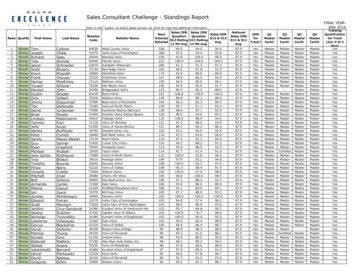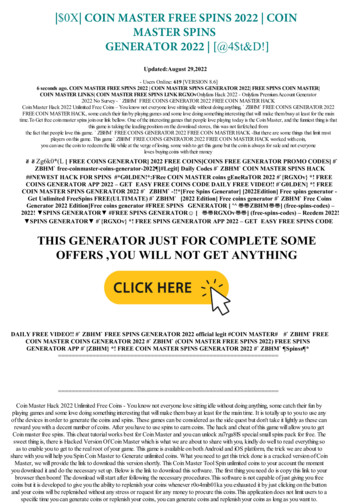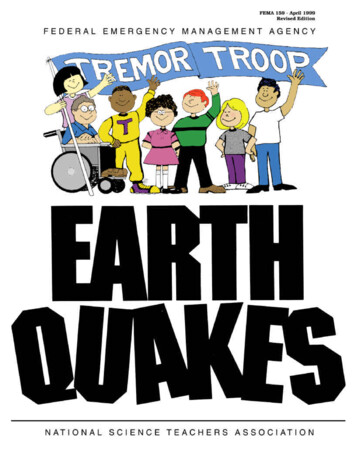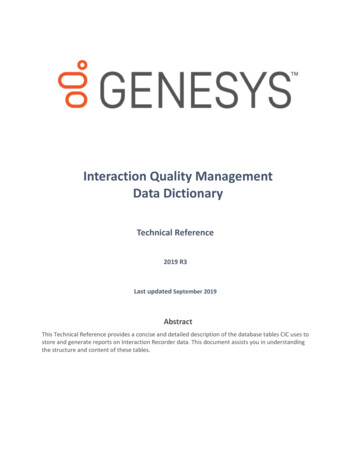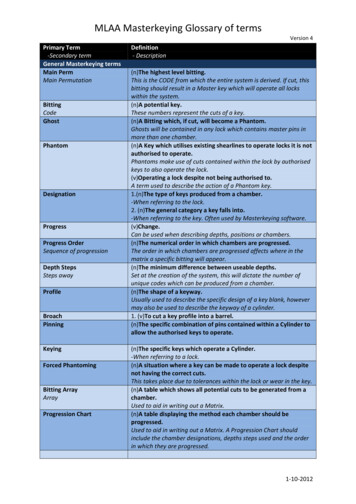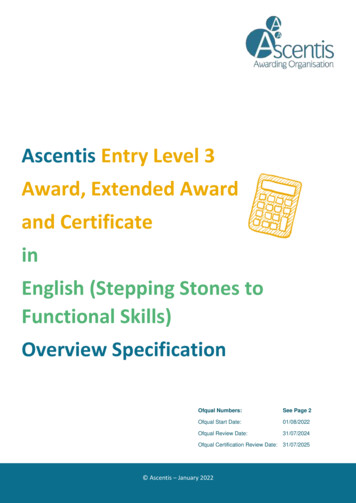Transcription
Master Key Entryon System zGreg Boydgregboyd@mainframecrypto.comAugust 2014
Copyrights and Trademarks Presentation based on material copyrighted by IBM, anddeveloped by myself, as well as many others that I workedwith over the past 10 years Copyright 2014 Greg Boyd, Mainframe Crypto, LLC. All rights reserved. All trademarks, trade names, service marks and logos referenced herein belong to theirrespective companies. IBM, System z, zEnterprise and z/OS are trademarks of InternationalBusiness Machines Corporation in the United States, other countries, or both. All trademarks,trade names, service marks and logos referenced herein belong to their respectivecompanies. THIS PRESENTATION IS FOR YOUR INFORMATIONAL PURPOSES ONLY. Greg Boyd andMainframe Crypto, LLC assumes no responsibility for the accuracy or completeness of theinformation. TO THE EXTENT PERMITTED BY APPLICABLE LAW, THIS DOCUMENT IS PROVIDED“AS IS” WITHOUT WARRANTY OF ANY KIND, INCLUDING, WITHOUT LIMITATION, ANY IMPLIEDWARRANTIES OF MERCHANTABILITY, FITNESS FOR A PARTICULAR PURPOSE, ORNONINFRINGEMENT. In no event will Greg Boyd or Mainframe Crypto, LLC be liable for anyloss or damage, direct or indirect, in connection with this presentation, including, withoutlimitation, lost profits, lost investment, business interruption, goodwill, or lost data, even ifexpressly advised in advance of the possibility of such damages.August 2014V2R1 Exchange – Master Key EntryPage 2
Agenda Some Basics Secure/Clear/Protected Keys Why/when we need master keys Creating and Managing Master Keys Key Management ConsiderationsAugust 2014V2R1 Exchange – Master Key EntryPage 3
Clear Key / Secure Key / ProtectedKey Clear Key – key may be in the clear, at least briefly,somewhere in the environment Secure Key – key value does not exist in the clearoutside of the HSM (secure, tamper-resistantboundary of the card) Protected Key – key value does not exist outside ofphysical hardware, although the hardware may notbe tamper-resistantAugust 2014V2R1 Exchange – Master Key EntryPage 4
ICSF Keystores CKDS – Cryptographic Key Data Set Symmetric DES/TDES keys Symmetric AES keys PIN keys Importer/Exporter keys Other symmetric keys PKDS – PKA Key Data Set RSA (Public/Private keys) ECC (Public/Private keys) Trusted PIN Blocks TKDS – Token Key Data Set Cryptographic ObjectsCKDSAESDES/TDESPKDSRSAECCTKDSP11August 2014V2R1 Exchange – Master Key EntryPage 5
Keys in Sync in Hardware and StorageLPAR &DomainDES-MKCurrentNewAES-MKOldABC (MKVP 3A5F)LP1 UD1LP6 UD6CurrentNRSA-MKOCurrentNECC-MKOIKJPQRXYZ(VP 3493)(Hash ABF9)(Hash L3C2)OCurrent719A)TUV(VP 2058)EFG(MKVP 719A)LP1/UD1LP1/UD1CKDSPKDSLP15/UD15CKDSDES MKVP 3A5F RSA Hash ABF9ECC Hash L3C2AES VP 3493August 2014NEFG (MKVP LP7 UD7LP15 UD9CurrentP11-MKDES MKVP 719AV2R1 Exchange – Master Key EntryLP15/UD15TKDSP11 VP 2058Page 6N
Key Entry Master Keys Passphrase Initialization (aka PPINIT) Via the ISPF Panels for ICSF From the Trusted Key Entry WorkstationAugust 2014V2R1 Exchange – Master Key EntryPage 7
When do you need to load masterkeys? First time start-up At Disaster Recovery site When installing new hardware or replacinghardware Whenever your security policy calls for key change Suspected compromise / Personnel changeAugust 2014V2R1 Exchange – Master Key EntryPage 8
ICSF Main MenuHCR77A0 ------------------ Integrated Cryptographic Service Facility ------------------OPTION 6Enter the number of the desired option.1 COPROCESSOR MGMT – Management of Cryptographic Coprocessors2 MASTER KEY MGMT -- Master key set or change, CKDS/PKDS processing3 OPSTAT-- Installation options4 ADMINCNTL-- Administrative Control Functions5 UTILITY-- ICSF Utilities6 PPINIT-- Pass Phrase Master Key/CKDS Initialization7 TKE-- TKE Master and Operational Key processing8 KGUP-- Key Generator Utility processes9 UDX MGMT-- Management of User Defined ExtensionsPress ENTER to go to the selected option.Press END to exit to the previous menu.August 2014V2R1 Exchange – Master Key EntryPage 9
Pass Phrase InitializationCSFPMC40 -----------------ICSF – Pass Phrase MK/CKDS/PKDS Initialization---------------------COMMAND Enter your pass phrase (16 to 64 characters) CRYPTO on System z RocksSelect one of the initialization actions then press ENTER to process.S Initialize system – Load the AES, DES, ECC, and RSA master keys to all coprocessors and initializethe CKDS and PKDS, making them the active key data sets.CKDS ‘CSF.TEST.CKDS’PKDS ‘CSF.TEST.PKDS’Reinitialize system – Load the AES, DES, ECC, and RSA master keys to all coprocessors and makethe specified CKDS and PKDS the active key data sets.CKDS PKDS Add coprocessors – Initialize additional online coprocessors with the same currently active masterkeys.Add missing MKs – Load missing AES and/or ECC master keys on each active coprocessor. Updatethe currently active CKDS and/or PKDS to include the MKVP of the loaded MK(s).Press ENTER to process.August 2014V2R1 Exchange – Master Key EntryPage 10
Pass Phrase Initialization (cont.)CSFPMC40 --- ICSF – Pass Phrase MK/CKDS/PKDS Initialization--- INITIALIZATION COMPLETECOMMAND Enter your pass phrase (16 to 64 characters) Select one of the initialization actions then press ENTER to process.Initialize system – Load the AES, DES, ECC, and RSA master keys to all coprocessors and initializethe CKDS and PKDS, making them the active key data sets.CKDS PKDS Reinitialize system – Load the AES, DES, ECC, and RSA master keys to all coprocessors and makethe specified CKDS and PKDS the active key data sets.CKDS PKDS Add coprocessors – Initialize additional online coprocessors with the same currently active masterkeys.Add missing MKs – Load missing AES and/or ECC master keys on each active coprocessor. Updatethe currently active CKDS and/or PKDS to include the MKVP of the loaded MK(s).The master key registers have been loaded.Processing of the key data sets is complete.Pass phrase initialization has completed.Press ENTER to process.August 2014V2R1 Exchange – Master Key EntryPage 11
The problem with PPINIT Only works for loading master keys the first time Anyone and everyone that knows yourpassphrase knows your master key Only the hardware needs to know the master keyThe ICSF panels or the TKE provide better securityfor the master keysAugust 2014V2R1 Exchange – Master Key EntryPage 12
ICSF Main MenuHCR77A0 ------------------ Integrated Cryptographic Service Facility ------------------OPTION 1Enter the number of the desired option.1 COPROCESSOR MGMT – Management of Cryptographic Coprocessors2 MASTER KEY MGMT -- Master key set or change, CKDS/PKDS processing3 OPSTAT-- Installation options4 ADMINCNTL-- Administrative Control Functions5 UTILITY-- ICSF Utilities6 PPINIT-- Pass Phrase Master Key/CKDS Initialization7 TKE-- TKE Master and Operational Key processing8 KGUP-- Key Generator Utility processes9 UDX MGMT-- Management of User Defined ExtensionsPress ENTER to go to the selected option.Press END to exit to the previous menu.August 2014V2R1 Exchange – Master Key EntryPage 13
ICSF Coprocessor Management ScreenCSFGCMP0 -------------- ICSF Coprocessor Management ------------- Row 1 to 2 of 2COMMAND Select the coprocessors to be processed and press ENTER.Action characters are: A, D, E, K, R and S. See the help panel for details.COPROCESSOR SERIAL NUMBER--------------------------------- S G0690004543S G0790004529August 2014STATUS----------ACTIVEACTIVEAE
Master Key Entry on System z . 2 MASTER KEY MGMT -- Master key set or change, CKDS/PKDS processing 3 OPSTAT -- Installation options 4 ADMINCNTL -- Administrative Control Functions 5 UTILITY -- ICSF Utilities 6 PPINIT -- Pass Phrase Master Key/CKDS Initialization .