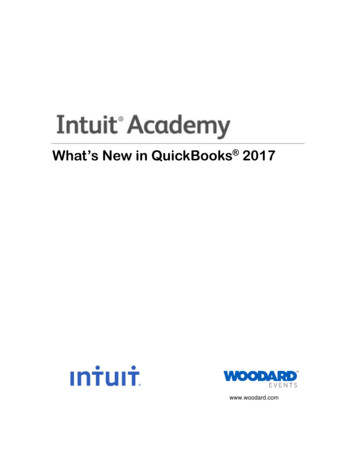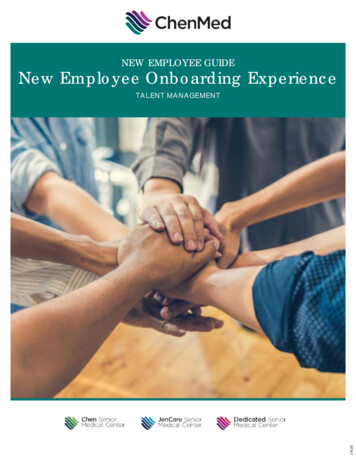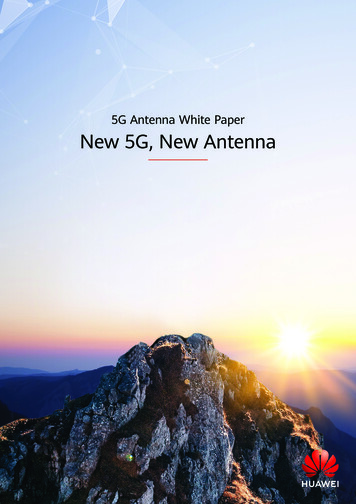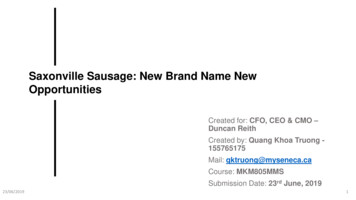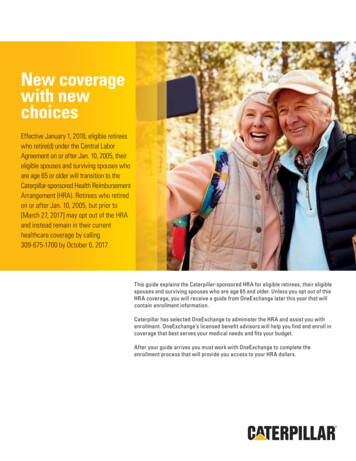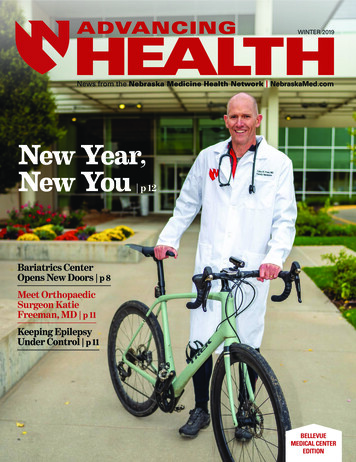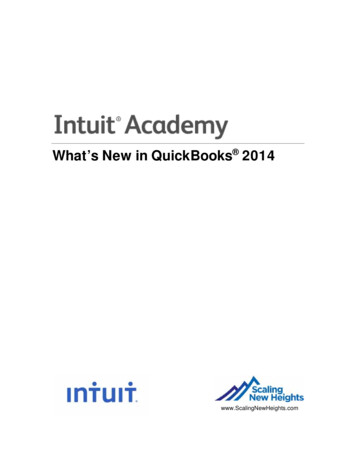
Transcription
What’s New in QuickBooks 2014www.ScalingNewHeights.com
CopyrightCopyright 2013 Intuit, Inc.All rights reserved.5601 Headquarters DrivePlano, TX 75024Trademarks 2013 Intuit Inc. All rights reserved. Intuit, the Intuit logo, Lacerte, ProAdvisor, ProSeries andQuickBooks, among others are trademarks or registered trademarks of Intuit Inc. in the UnitedStates and other countries. Other parties’ marks are the property of their respective owners.Notice to ReadersThe publications distributed by Intuit, Inc. are intended to assist accounting professionals in theirpractices by providing current and accurate information. However, no assurance is given that theinformation is comprehensive in its coverage or that it is suitable in dealing with a client’sparticular situation. Accordingly, the information provided should not be relied upon as asubstitute for independent research. Intuit, Inc. does not render any accounting, legal, or otherprofessional advice nor does it have any responsibility for updating or revising any informationpresented herein. Intuit, Inc. cannot warrant that the material contained herein will continue to beaccurate nor that it is completely free of errors when published. Readers should verify statementsbefore relying on them.
What’s New in QuickBooks 2014TABLE OF CONTENTSAbout the Author . 3Introduction: About this Course . 4What We Will Cover in this Guide . 4Learning Objectives . 4Intuit QuickBooks 2014: Overview . 5Designed To Improve Efficiency, Gain Better Insights and Stay Connected . 5What’s New and Improved For The Accounting Professional . 6New! Client Collaborator . 6New! QuickBooks Accountant 2014 PLUS . 8Improved! Batch Enter Transactions. 9Improved! Client Data Review – Reclassify Source Account . 12Extras! Existing Tools and Features That Save You Time . 13What’s New and Improved for Your Clients . 14New! Bounced Checks . 14New! Income Tracker . 17New! Sent Email Tracking. 18New! Alerts and Reminders List On Menu Bar . 19New! Including Credits on Bill Payment Stubs. 20New! Option On Install to Login to Intuit Account . 22New! Assign Sales Rep to Job Record . 23New! Job Sales Rep Report Filtering . 24Improved! Job Status Report Filtering . 25Improved! Left Icon Bar Customization . 26Improved! Color Customization Options . 27Improved! Bank Feeds (formerly Online Banking) . 28Improved! Sort / Resize Billable Time and Costs Window. 31Improved! Create Multiple Email Templates with Merged Data . 32Improved! Include Attachments With Emailed QuickBooks Forms* . 34Improved! More Reports on Transaction Report Ribbons . 36Improved! Print To One Page . 37Improved! Copy / Paste Line Items on Forms . 38Improved! Payroll Center . 39Improved! My Company Information . 41Improved! Enable / Disable Collection Center . 421
What’s New in QuickBooks 2014Improved! QuickBooks Plus Offerings* . 43What’s New and Improved Exclusively for Enterprise . 44New! Add Sales Rep and Custom Fields to Expense Transactions . 44New! Job Work In Process (WIP) Summary Report . 46New! Committed Costs By Job Report . 47Improved! Automatically Build Subassemblies . 48Improved! Replacing Components in Assemblies . 49Improved! Options For Auto Calculating Cost Field on Assembly . 51Improved! Edit Cost, Price, Markup and Margin . 53Improved! Inventory Min and Max Values Replace Single Reorder Point . 54Improved! Create Auto PO’s Now Suggests Quantity to Order . 55What’s New Exclusively for Enterprise Add-On’s . 56New! Price Rules – Included With Advanced Pricing Subscription* . 56New! Quantity Discount – Included With Advanced Pricing Subscription* . 58What’s New and Improved in QuickBooks for Mac for 2014 . 60New! Import Journal Entries . 60New! Income Tracker . 61New! Sales Reps. 62New! Search in Reports . 63New! Set Up and Go Checklists. 63New! Adjust Sales Tax . 65New! Create Purchase Orders From Estimates . 66Improved! Navigation Experience . 682
What’s New in QuickBooks 2014ABOUT THE AUTHORLaura MadeiraAuthor of QuickBooks Training Books and VideosAdvanced Certified QuickBooks g.comLaura Madeira is the owner of ACS, Inc., an Intuit Premier Reseller, located in the greater Dallas, Texasarea. She is one of the original members of the elite Intuit Trainer/Writer Network. Laura is a guestspeaker for Intuit, sharing “What’s New for QuickBooks” each fall. She was also a founding member of theIntuit Customer Advisory Council and a recent member of the formerly titled “Intuit Solution ProviderCouncil”. She is Advanced QuickBooks Certified ProAdvisor, Enterprise and Point of Sale Certified. Laurais also a Sage Certified Consultant representing Sage 100 Contractor.Laura is the author of the QuickBooks In Depth, a 700 page reference and training guide. She has alsothe author of QuickBooks Solutions Guide, QuickBooks Essentials: For All QuickBooks Users, a 6 hoursof self-paced video instruction and co-author of QuickBooks on Demand all offered by QUE Publishing.For over 25 years Laura has worked with companies of all sizes and from many varied industries. Herfocus has been on helping the growing business become more successful by automating their internalaccounting processes and improving their overall business financial reporting.Additionally, Laura is a guest speaker for Intuit, providing national training for thousands of consultantsand accounting professionals. She is also a respected author for Intuit, writing technicalpresentations, materials and documenting competing software.Laura earned her accounting degree from Florida Atlantic University. She enjoys photography, art andcamping with her sisters and their families. When Laura is not writing, she enjoys reading a good book ortwo! More information can be found by visiting her website: http://www.quick-training.comWIN SOFTWARE: Leave your “virtual” business card at www.quick-training.com/free-quickbooks-2014 foryour chance to win!. While supplies last!3
What’s New in QuickBooks 2014INTRODUCTION: ABOUT THIS COURSEThis guide details the new and improved features in QuickBooks 2014. Learn how these features savetime and offer new functionality so that you can work more profitably with your clients’ files. Your clientswill find it easier to work with and learn how to use QuickBooks with the new design. Learning aboutthese features will help you recommend the right software solution for your clients.WHAT WE WILL COVER IN THIS GUIDEThis guide details the new and improved features of QuickBooks 2014 equipping you to: Use the new Client Collaborator available with QuickBooks Accountant 2014 PLUS Learn about improvements to the Batch Enter Transactions and Client Data Review tools Be introduced to many time saving features for your clients, including: Automatically recordingbounced check transactions and color customization improvements Use the new Income Tracker, and Alerts and Reminders Track emails sent to Employees, Customers and Vendors and add attachments to these emails Use the redesigned Payroll Center, for easier more efficient processing of payroll and relatedreporting Be informed about the many new features of QuickBooks Enterprise Solutions and support yourclients on these new features, including assigning the Sales Rep. or Custom Fields to expensetransaction lines Use the new Job Work in Process Summary Report or Committed Costs by Job Report inQuickBooks Enterprise Solutions Learn about other inventory enhancements in QuickBooks Enterprise Solutions: New Min/MaxReorder Points, suggested quantity on auto purchase orders Use the new Automatically Build Required Subassemblies on the Build Assembly transaction Manage new sophisticated Price Rules with the new Advanced Pricing (add-on) Find more ways to work with QuickBooks for MAC users, including importing journal entriesLEARNING OBJECTIVESAfter attending this course you will be able to: Identify new features that will help you work more efficiently with your clients’ files Understand the new and improved features in QuickBooks 2014 Evaluate and recommend the right QuickBooks software for your client4
What’s New in QuickBooks 2014INTUIT QUICKBOOKS 2014: OVERVIEWThe new design in QuickBooks 2014 boosts efficiency, yet retains familiarity. You and your clients willwork more powerfully with improved access points to common tasks, new modern icons, and an overlayof tips to new features.DESIGNED TO IMPROVE EFFICIENCY, GAIN BETTER INSIGHTS ANDSTAY CONNECTEDBusinesses that use QuickBooks love to work with software that is easy to use and reduces manual entry.With QuickBooks 2014, small businesses can complete their financial and accounting responsibilities witha minimum amount of effort so they can focus on growing their business. With the improvedcommunication tools, staying connected with the company’s accountant just became a whole lot easier!This guide is divided into the following sections: What’s New for You as the Accounting Professional What’s New for Your Clients What’s New Exclusively for Enterprise What’s New Exclusively for Enterprise5
What’s New in QuickBooks 2014WHAT’S NEW AND IMPROVED FOR THEACCOUNTING PROFESSIONALQuickBooks Accountant 2014 and Enterprise Accountant 14.0 add even more tools and improvements toempower you to work more efficiently with your clients’ data. These features include:N EW ! CLIENT COLLABORATOR(QuickBooks Accountant 2014 PLUS and QuickBooks Enterprise Accountant)What this feature does: Client Collaborator is available exclusively with QuickBooks Accountant 2014PLUS, free for ProAdvisors with paid membership or available for an additional fee. Available withQuickBooks Enterprise Solutions Accountant with a paid Full Service Plan. The software stores onlineinquiries about specific transactions. The client needs only to use QuickB
Intuit QuickBooks 2014: Overview . Be informed about the many new features of QuickBooks Enterprise Solutions and support your clients on these new features, including assigning the Sales Rep. or Custom Fields to expense transaction lines Use the new Job Work in Process Summary Report or Committed Costs by Job Report in QuickBooks Enterprise Solutions Learn about other inventory