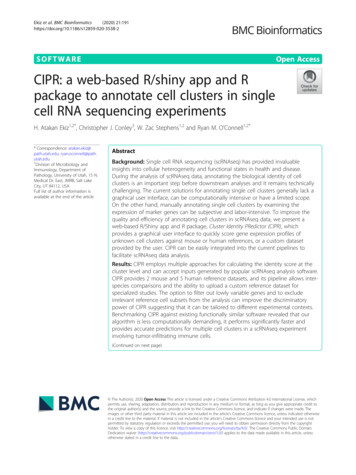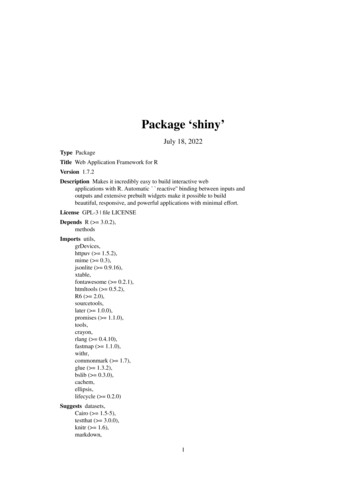
Transcription
Package ‘shiny’July 18, 2022Type PackageTitle Web Application Framework for RVersion 1.7.2Description Makes it incredibly easy to build interactive webapplications with R. Automatic reactive'' binding between inputs andoutputs and extensive prebuilt widgets make it possible to buildbeautiful, responsive, and powerful applications with minimal effort.License GPL-3 file LICENSEDepends R ( 3.0.2),methodsImports utils,grDevices,httpuv ( 1.5.2),mime ( 0.3),jsonlite ( 0.9.16),xtable,fontawesome ( 0.2.1),htmltools ( 0.5.2),R6 ( 2.0),sourcetools,later ( 1.0.0),promises ( 1.1.0),tools,crayon,rlang ( 0.4.10),fastmap ( 1.1.0),withr,commonmark ( 1.7),glue ( 1.3.2),bslib ( 0.3.0),cachem,ellipsis,lifecycle ( 0.2.0)Suggests datasets,Cairo ( 1.5-5),testthat ( 3.0.0),knitr ( 1.6),markdown,1
2rmarkdown,ggplot2,reactlog ( ,sassURL https://shiny.rstudio.com/BugReports https://github.com/rstudio/shiny/issuesCollate 'globals.R''app-state.R''app ider.R''input-submit.R'
.R''test.R''update-input.R''utils-lang.R''version bs date picker.R''version ion range slider.R''version jquery.R''version selectize.R''version strftime.R''viewer.R'RoxygenNote 7.2.1Encoding UTF-8Roxygen list(markdown TRUE)
R topics documented:4RdMacros lifecycleConfig/testthat/edition 3Config/Needs/check rstudio/shinytest2R topics documented:shiny-package . . . . .absolutePanel . . . . .actionButton . . . . . .addResourcePath . . .bindCache . . . . . . .bindEvent . . . . . . .bookmarkButton . . .bootstrapLib . . . . . .bootstrapPage . . . . .brushedPoints . . . . .brushOpts . . . . . . .callModule . . . . . .checkboxGroupInput .checkboxInput . . . . .clickOpts . . . . . . .column . . . . . . . .conditionalPanel . . .createRenderFunction .createWebDependencydataTableOutput . . . .dateInput . . . . . . .dateRangeInput . . . .debounce . . . . . . .devmode . . . . . . . .domains . . . . . . . .downloadButton . . . .downloadHandler . . .enableBookmarking . .exportTestValues . . .fileInput . . . . . . . .fillPage . . . . . . . .fillRow . . . . . . . .fixedPage . . . . . . .flowLayout . . . . . .fluidPage . . . . . . .freezeReactiveVal . . .getCurrentOutputInfo .getQueryString . . . .getShinyOption . . . .helpText . . . . . . . .htmlOutput . . . . . .icon . . . . . . . . . .inputPanel . . . . . . .insertTab . . . . . . . .insertUI . . . . . . . 52535758606263656567697072747576777779
R topics documented:invalidateLater . . .is.reactivevalues . . .isolate . . . . . . . .isRunning . . . . . .isTruthy . . . . . . .loadSupport . . . . .markdown . . . . . sion .modalDialog . . . .moduleServer . . . .navbarPage . . . . .navlistPanel . . . . .NS . . . . . . . . . .numericInput . . . .observe . . . . . . .observeEvent . . . .onBookmark . . . .onFlush . . . . . . .onStop . . . . . . . .outputOptions . . . .parseQueryString . .passwordInput . . . .plotOutput . . . . . .plotPNG . . . . . . .Progress . . . . . . .radioButtons . . . . .reactive . . . . . . .reactiveFileReader .reactivePoll . . . . .reactiveTimer . . . .reactiveVal . . . . .reactiveValues . . . .reactiveValuesToListreactlog . . . . . . dPlot . .renderImage . . . . .renderPlot . . . . . .renderPrint . . . . .renderUI . . . . . . .repeatable . . . . . .req . . . . . . . . . .restoreInput . . . . .runApp . . . . . . .runExample . . . . .runGadget . . . . . .runTests . . . . . . .runUrl . . . . . . . .safeError . . . . . 41142142146148150152153154156156158159160161162
R topics documented:6selectInput . . . . . . . . . .serverInfo . . . . . . . . . .session . . . . . . . . . . . .setBookmarkExclude . . . .setSerializer . . . . . . . . .shinyApp . . . . . . . . . .shinyAppTemplate . . . . .showBookmarkUrlModal . .showModal . . . . . . . . .showNotification . . . . . .showTab . . . . . . . . . . .sidebarLayout . . . . . . . .sizeGrowthRatio . . . . . .sliderInput . . . . . . . . . .snapshotExclude . . . . . .snapshotPreprocessInput . .snapshotPreprocessOutput .splitLayout . . . . . . . . .stopApp . . . . . . . . . . .submitButton . . . . . . . .tableOutput . . . . . . . . .tabPanel . . . . . . . . . . .tabsetPanel . . . . . . . . .testServer . . . . . . . . . .textAreaInput . . . . . . . .textInput . . . . . . . . . . .textOutput . . . . . . . . . .titlePanel . . . . . . . . . .updateActionButton . . . . .updateCheckboxGroupInputupdateCheckboxInput . . . .updateDateInput . . . . . . .updateDateRangeInput . . .updateNumericInput . . . .updateQueryString . . . . .updateRadioButtons . . . . .updateSelectInput . . . . . .updateSliderInput . . . . . .updateTabsetPanel . . . . .updateTextAreaInput . . . .updateTextInput . . . . . . .urlModal . . . . . . . . . .validate . . . . . . . . . . .varSelectInput . . . . . . . .verticalLayout . . . . . . . .viewer . . . . . . . . . . . .wellPanel . . . . . . . . . .withMathJax . . . . . . . .withProgress . . . . . . . 203205207208211212214215217217219221222222223223
shiny-packageshiny-package7Web Application Framework for RDescriptionShiny makes it incredibly easy to build interactive web applications with R. Automatic "reactive"binding between inputs and outputs and extensive prebuilt widgets make it possible to build beautiful, responsive, and powerful applications with minimal effort.DetailsThe Shiny tutorial at https://shiny.rstudio.com/tutorial/ explains the framework in depth,walks you through building a simple application, and includes extensive annotated examples.See Alsoshiny-options for documentation about global options.absolutePanelPanel with absolute positioningDescriptionCreates a panel whose contents are absolutely positioned.UsageabsolutePanel(.,top NULL,left NULL,right NULL,bottom NULL,width NULL,height NULL,draggable FALSE,fixed FALSE,cursor c("auto", "move", "default", "inherit"))fixedPanel(.,top NULL,left NULL,right NULL,bottom NULL,width NULL,height NULL,draggable FALSE,cursor c("auto", "move", "default", "inherit"))
8absolutePanelArguments.Attributes (named arguments) or children (unnamed arguments) that should beincluded in the panel.topDistance between the top of the panel, and the top of the page or parent container.leftDistance between the left side of the panel, and the left of the page or parentcontainer.rightDistance between the right side of the panel, and the right of the page or parentcontainer.bottomDistance between the bottom of the panel, and the bottom of the page or parentcontainer.widthWidth of the panel.heightHeight of the panel.draggableIf TRUE, allows the user to move the panel by clicking and dragging.fixedPositions the panel relative to the browser window and prevents it from beingscrolled with the rest of the page.cursorThe type of cursor that should appear when the user mouses over the panel. Use"move" for a north-east-south-west icon, "default" for the usual cursor arrow,or "inherit" for the usual cursor behavior (including changing to an I-beamwhen the cursor is over text). The default is "auto", which is equivalent toifelse(draggable,"move","inherit").DetailsThe absolutePanel function creates a div tag whose CSS position is set to absolute (or fixedif fixed TRUE). The way absolute positioning works in HTML is that absolute coordinates arespecified relative to its nearest parent element whose position is not set to static (which is thedefault), and if no such parent is found, then relative to the page borders. If you’re not sure whatthat means, just keep in mind that you may get strange results if you use absolutePanel frominside of certain types of panels.The fixedPanel function is the same as absolutePanel with fixed TRUE.The position (top, left, right, bottom) and size (width, height) parameters are all optional, butyou should specify exactly two of top, bottom, and height and exactly two of left, right, andwidth for predictable results.Like most other distance parameters in Shiny, the position and size parameters take a number (interpreted as pixels) or a valid CSS size string, such as "100px" (100 pixels) or "25%".For arcane HTML reasons, to have the panel fill the page or parent you should specify 0 for top,left, right, and bottom rather than the more obvious width "100%" and height "100%".ValueAn HTML element or list of elements.
actionButtonactionButton9Action button/linkDescriptionCreates an action button or link whose value is initially zero, and increments by one each time it ispressed.UsageactionButton(inputId, label, icon NULL, width NULL, .)actionLink(inputId, label, icon NULL, .)ArgumentsinputIdThe input slot that will be used to access the value.labelThe contents of the button or link–usually a text label, but you could also useany other HTML, like an image.iconAn optional icon() to appear on the button.widthThe width of the input, e.g. '400px', or '100%'; see validateCssUnit().Named attributes to be applied to the button or link.Server valueAn integer of class "shinyActionButtonValue". This class differs from ordinary integers in thata value of 0 is considered "falsy". This implies two things: Event handlers (e.g., observeEvent(), eventReactive()) won’t execute on initial load. Input validation (e.g., req(), need()) will fail on initial load.See AlsoobserveEvent() and eventReactive()Other input elements: checkboxGroupInput(), checkboxInput(), dateInput(), dateRangeInput(),fileInput(), numericInput(), passwordInput(), radioButtons(), selectInput(), sliderInput(),submitButton(), textAreaInput(), textInput(), varSelectInput()Examples## Only run examples in interactive R sessionsif (interactive()) {ui - fluidPage(sliderInput("obs", "Number of observations", 0, 1000, 500),actionButton("goButton", "Go!", class "btn-success"),plotOutput("distPlot"))server - function(input, output) {output distPlot - renderPlot({
10addResourcePath# Take a dependency on input goButton. This will run once initially,# because the value changes from NULL to 0.input goButton}# Use isolate() to avoid dependency on input obsdist - isolate(rnorm(input obs))hist(dist)})shinyApp(ui, server)}## Example of adding extra class valuesactionButton("largeButton", "Large Primary Button", class "btn-primary btn-lg")actionLink("infoLink", "Information Link", class "btn-info")addResourcePathResource PublishingDescriptionAdd, remove, or list directory of static resources to Shiny’s web server, with the given path prefix.Primarily intended for package authors to make supporting JavaScript/CSS files available to theircomponents.UsageaddResourcePath(prefix, efix)ArgumentsprefixThe URL prefix (without slashes). Valid characters are a-z, A-Z, 0-9, hyphen,period, and underscore. For example, a value of ’foo’ means that any requestpaths that begin with ’/foo’ will be mapped to the given directory.directoryPathThe directory that contains the static resources to be served.DetailsShiny provides two ways of serving static files (i.e., resources):1. Static files under the www/ directory are automatically made available under a request paththat begins with /.2. addResourcePath() makes static files in a directoryPath available under a request paththat begins with prefix.
bindCache11The second approach is primarily intended for package authors to make supporting JavaScript/CSSfiles available to their components.Tools for managing static resources published by Shiny’s web server: addResourcePath() adds a directory of static resources. resourcePaths() lists the currently active resource mappings. removeResourcePath() removes a directory of static resources.See Alsosingleton()ExamplesaddResourcePath('datasets', system.file('data', package asets')resourcePaths()# make sure all resources are removedlapply(names(resourcePaths()), removeResourcePath)bindCacheAdd caching with reactivity to an objectDescriptionbindCache() adds caching reactive() expressions and render* functions (like renderText(),renderTable(), .).Ordinary reactive() expressions automatically cache their most recent value, which helps to avoidredundant computation in downstream reactives. bindCache() will cache all previous values (aslong as they fit in the cache) and they can be shared across user sessions. This allows bindCache()to dramatically improve performance when used correctly.UsagebindCache(x, ., cache "app")ArgumentsxThe object to add caching to.One or more expressions to use in the caching key.cacheThe scope of the cache, or a cache object. This can be "app" (the default),"session", or a cache object like a cachem::cache disk(). See the CacheScoping section for more information.
12bindCacheDetailsbindCache() requires one or more expressions that are used to generate a cache key, which is usedto determine if a computation has occurred before and hence can be retrieved from the cache. Ifyou’re familiar with the concept of memoizing pure functions (e.g., the memoise package), you canthink of the cache key as the input(s) to a pure function. As such, one should take care to make surethe use of bindCache() is pure in the same sense, namely:1. For a given key, the return value is always the same.2. Evaluation has no side-effects.In the example here, the bindCache() key consists of input x and input y combined, and thevalue is input x * input y. In this simple example, for any given key, there is only one possiblereturned value.r - reactive({ input x * input y }) % %bindCache(input x, input y)The largest performance improvements occur when the cache key is fast to compute and the reactiveexpression is slow to compute. To see if the value should be computed, a cached reactive evaluatesthe key, and then serializes and hashes the result. If the resulting hashed key is in the cache, thenthe cached reactive simply retrieves the previously calculated value and returns it; if not, then thevalue is computed and the result is stored in the cache before being returned.To compute the cache key, bindCache() hashes the contents of ., so it’s best to avoid includinglarge objects in a cache key since that can result in slow hashing. It’s also best to avoid referenceobjects like environments and R6 objects, since the serialization of these objects may not capturerelevant changes.If you want to use a large object as part of a cache key, it may make sense to do some sort ofreduction on the data that still captures information about whether a value can be retrieved from thecache. For example, if you have a large data set with timestamps, it might make sense to extract themost recent timestamp and return that. Then, instead of hashing the entire data object, the cachedreactive only needs to hash the timestamp.r - reactive({ compute(bigdata()) } % %bindCache({ extract most recent time(bigdata()) })For computations that are very slow, it often makes sense to pair bindCache() with bindEvent()so that no computation is performed until the user explicitly requests it (for more, see the Detailssection of bindEvent()).Cache keys and reactivityBecause the value expression (from the original reactive()) is cached, it is not necessarily reexecuted when someone retrieves a value, and therefore it can’t be used to decide what objects totake reactive dependencies on. Instead, the key is used to figure out which objects to take reactivedependencies on. In short, the key expression is reactive, and value expression is no longer reactive.Here’s an example of what not to do: if the key is input x and the value expression is fromreactive({input x input y}), then the resulting cached reactive will only take a reactive dependency on input x – it won’t recompute {input x input y} when just input y changes.Moreover, the cache won’t use input y as part of the key, and so it could return incorrect values inthe future when it retrieves values from the cache. (See the examples below for an example of this.)
bindCache13A better cache key would be something like input x, input y. This does two things: it ensures that areactive dependency is taken on both input x and input y, and it also makes sure that both valuesare represented in the cache key.In general, key should use the same reactive inputs as value, but the computation should be simpler.If there are other (non-reactive) values that are consumed, such as external data sources, they shouldbe used in the key as well. Note that if the key is large, it can make sense to do some sort of reductionon it so that the serialization and hashing of the cache key is not too expensive.Remember that the key is reactive, so it is not re-executed every single time that someone accessesthe cached reactive. It is only re-executed if it has been invalidated by one of the reactives it dependson. For example, suppose we have this cached reactive:r - reactive({ input x * input y }) % %bindCache(input x, input y)In this case, the key expression is essentially reactive(list(input x,input y)) (there’s a bitmore to it, but that’s a good enough approximation). The first time r() is called, it executes thekey, then fails to find it in the cache, so it executes the value expression, { input x input y }. Ifr() is called again, then it does not need to re-execute the key expression, because it has not beeninvalidated via a change to input x or input y; it simply returns the previous value. However, ifinput x or input y changes, then the reactive expression will be invalidated, and the next timethat someone calls r(), the key expression will need to be re-executed.Note that if the cached reactive is passed to bindEvent(), then the key expression will no longerbe reactive; instead, the event expression will be reactive.Cache scopeBy default, when bindCache() is used, it is scoped to the running application. That means that itshares a cache with all user sessions connected to the application (within the R process). This isdone with the cache parameter’s default value, "app".With an app-level cache scope, one user can benefit from the work done for another user’s session.In most cases, this is the best way to get performance improvements from caching. However, insome cases, this could leak information between sessions. For example, if the cache key does notfully encompass the inputs used by the value, then data could leak between the sessions. Or if a usersees that a cached reactive returns its value very quickly, they may be able to infer that someoneelse has already used it with the same values.It is also possible to scope the cache to the session, with cache "session". This removes the riskof information leaking between sessions, but then one session cannot benefit from computationsperformed in another session.It is possible to pass in caching objects directly to bindCache(). This can be useful if, for example,you want to use a particular type of cache with specific cached reactives, or if you want to use acachem::cache disk() that is shared across multiple processes and persists beyond the current Rsession.To use different settings for an application-scoped cache, you can call shinyOptions() at the topof your app.R, server.R, or global.R. For example, this will create a cache with 500 MB of spaceinstead of the default 200 MB:shinyOptions(cache cachem::cache mem(max size 500e6))To use different settings for a session-scoped cache, you can set self cache at the top of yourserver function. By default, it will create a 200 MB memory cache for each session, but you can replace it with something different. To use the session-scoped cache, you must also call bindCache()with cache "session". This will create a 100 MB cache for the session:
14bindCachefunction(input, output, session) {session cache - cachem::cache mem(max size 100e6).}If you want to use a cache that is shared across multiple R processes, you can use a cachem::cache disk().You can create a application-level shared cache by putting this at the top of your app.R, server.R, orglobal.R:shinyOptions(cache cachem::cache disk(file.path(dirname(tempdir()), "myapp-cache"))This will create a subdirectory in your system temp directory named myapp-cache (replace myapp-cachewith a unique name of your choosing). On most platforms, this directory will be removed when yoursystem reboots. This cache will persist across multiple starts and stops of the R process, as long asyou do not reboot.To have the cache persist even across multiple reboots, you can create the cache in a location outsideof the temp directory. For example, it could be a subdirectory of the application:shinyOptions(cache cachem::cache disk("./myapp-cache"))In this case, resetting the cache will have to be done manually, by deleting the directory.You can also scope a cache to just one item, or selected items. To do that, create a cachem::cache mem()or cachem::cache disk(), and pass it as the cache argument of bindCache().Computing cache keysThe actual cache key that is used internally takes value from evaluating the key expression(s) (fromthe . arguments) and combines it with the (unevaluated) value expression.This means that if there are two cached reactives which have the same result from evaluating thekey, but different value expressions, then they will not need to worry about collisions.However, if two cached reactives have identical key and value expressions expressions, they willshare the cached values. This is useful when using cache "app": there may be multiple usersessions which create separate cached reactive objects (because they are created from the samecode in the server function, but the server function is executed once for each user session), andthose cached reactive objects across sessions can share values in the cache.Async with cached reactivesWith a cached reactive expression, the key and/or value expression can be asynchronous. In otherwords, they can be promises — not regular R promises, but rather objects provided by the promisespackage, which are similar to promises in JavaScript. (See promises::promise() for more information.) You can also use future::future() objects to run code in a separate process or even ona remote machine.If the value returns a promise, then anything that consumes the cached reactive must expect it toreturn a promise.Similarly, if the key is a promise (in other words, if it is asynchronous), then the entire cachedreactive must be asynchronous, since the key must be computed asynchronously before it knowswhether to compute the value or the value is retrieved from the cache. Anything that consumes thecached reactive must therefore expect it to return a promise.
bindCache15Developing render functions for cachingIf you’ve implemented your own render*() function, it may just work with bindCache(), but itis possible that you will need to make some modifications. These modifications involve helpingbindCache() avoid cache collisions, dealing with internal state that may be set by the, renderfunction, and modifying the data as it goes in and comes out of the cache.You may need to provide a cacheHint to createRenderFunction() (or htmlwidgets::shinyRenderWidget(),if you’ve authored an htmlwidget) in order for bindCache() to correctly compute a cache key.The potential problem is a cache collision. Consider the following:output x1 - renderText({ input x }) % % bindCache(input x)output x2 - renderText({ input x * 2 }) % % bindCache(input x)Both output x1 and output x2 use input x as part of their cache key, but
Shiny makes it incredibly easy to build interactive web applications with R. Automatic "reactive" binding between inputs and outputs and extensive prebuilt widgets make it possible to build beauti- ful, responsive, and powerful applications with minimal effort.