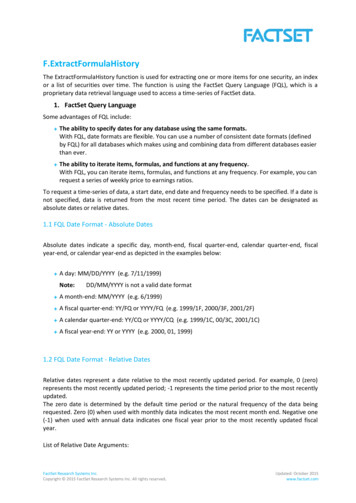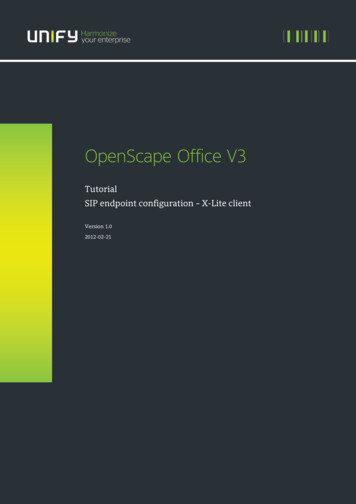Transcription
FactSet Office Lite Add-in:Installation Guide
FactSet Office Lite Add-in: Installation GuideContentsFactSet Office Lite Add-in: Installation Guide .2Introduction .3Support . 3Download Website . 3PC Software Requirements / Compatibility .4Technical Requirements . 4Connectivity Requirements .5CRL & OCSP . 5Installing the FactSet Office Lite Add-in .6Important Notes . 6Packaging / Repackaging .7Installation Options . 7Unattended or Silent Installations. 7FactSet Transform File . 8Public Properties . 82022 03 01 REV1Copyright 2022 FactSet Research Systems Inc. All rights reserved.Public2www.factset.com
IntroductionThe FactSet Office Lite Add-in Installation Guide is aimed at individuals wishing to install or upgrade the FactSet OfficeLite Add-in, and IT professionals looking to package and deploy the FactSet Office Lite Add-in to desktop or serverenvironments. FactSet provides a single MSI which installs the FactSet Office Lite Add-in.For more information about FactSet and our products, please see f you have any questions on how to install, package, or deploy the FactSet Office Lite Add-in, please contactTechnology Solutions Engineering.Email: techsupport@factset.comIf you have questions or require assistance using the FactSet Office Lite Add-in application, please contact the FactSetSupport Desk.Email: support@factset.comFor a list of regional and country specific contact phone numbers, please oad WebsiteThe FactSet download website contains the latest FactSet technical documentation as well as the FactSet Office LiteAdd-in installation files.https://www.factset.com/downloadFactSet Office Lite Add-in General Release installer.FactSet Office Lite Add-in General Release 64-bitThe FactSet Technology Overview Guide details FactSet’s software suite, networking configuration, security, anddesktop deployment fundamentals.FactSet Technology Overview GuideThe FactSet Allow List provides FactSet folders, processes, and connectivity requirements that need to be added to anyallow list for optimal performance.FactSet Allow List2022 03 01 REV1Copyright 2022 FactSet Research Systems Inc. All rights reserved.Public3www.factset.com
PC Software Requirements / CompatibilityThe FactSet Compatibility Table can be downloaded from the FactSet download kstation/FactSet Compatibility Table.pdfTechnical RequirementsFactSet recommends the setup listed below for best performance.Technical RequirementsHardware / SoftwareRecommended PC SpecsCPUDual-Core processor or 2 vCPU*Memory16 GB HDD1 GB Operating SystemWindows 10 or Windows Server 2019 64-bitOffice Versions2016 or 365 (Semi-Annual) both 32-bit or 64bitInternet Explorer11*RISC (e.g., ARM64) based processors are not supported by the FactSet Office Lite Add-in.*https://*.factset.com must be added to Trusted sites within the Internet Options Security tab.2022 03 01 REV1Copyright 2022 FactSet Research Systems Inc. All rights reserved.Public4www.factset.com
Connectivity RequirementsThe FactSet Office Lite Add-in is designed for FactSet Web clients and uses two separate connections, DF (Real TimeExchange Data Feed) and HS (HTTPS Services). DF connectivity requires outbound-initiated connections viaapi.df.factset.com on TCP port 6681*. HS connectivity must be able to communicate with https://*.factset.com on TCP443. Both DF and HS connectivity is required for the FactSet Office Lite Add-in to function correctly. *Not web proxyaware and will need to be allowed on your edge firewall.The following IPs, subnets, and domains must be added to the allow list on all HTTPS inspection points, such asfirewalls, web proxies, and VPN concentrators for optimal performance and to avoid FactSet traffic from being decrypted,scanned, or denied.). All traffic is outbound-initiated.FactSet recommends companies with Palo Alto Next Generation Firewalls to enable the “FactSet” App-ID to allowFactSet traffic. Palo Alto Networks Applipedia (App-ID database): https://applipedia.paloaltonetworks.com/FactSet Real Time Exchange DF – TCP 6681All FactSet HTTPS domains use the followingSubnets/URLsURLsSubnetSubnet bnet 255.064.209.89.0255.255.255.0api.df.factset.comCRL & OCSPSecurity certificates are used to secure both the integrity of the installed files and to encrypt FactSet’s HTTPS traffic.Windows periodically confirms the authenticity of all certificates by completing CRL (Certificate Revocation List) andOCSP (Online Certificate Status Protocol) checks. If these requests are denied or delayed it will result in unnecessarydelay or failure while using FactSet. For this reason, the below list of OCSP and CRL URLs should be added to the allowlist on all HTTPS inspection points, such as firewalls, web proxies, and VPN concentrators.Please note that DigiCert recommends using wildcards for their CRL and OCSP URLs. These URLs are outside ofFactSet’s control and as such can and will change without notice. Please contact techsupport@factset.com for furtherinformation.CRL & OCSP ttp://crldl.windowsupdate.com2022 03 01 REV1Copyright 2022 FactSet Research Systems Inc. All rights reserved.Public5www.factset.com
Installing the FactSet Office Lite Add-inThe FactSet Office Lite Add-in is contained in a single MSI which typically takes a few seconds to install.FactSet Folder Defaults / RecommendationsFactSet FolderNameDefault Folder rogramFiles(x86)%\FactSetExcelAddin\Contains FactSet Office Lite Add-in’sinstalled application files. The ApplicationFolder should reside on a local fixeddriveUser lAddin\UserData\Individual user credentials andconfiguration files. In Multi-Server, MultiVM, and non-persistent environments,this location should reside on a remotedrive, unique to each user, such as aremote HOMESHARE or HOMEDRIVE.Cache Cache\Contains FactSet diagnostic report. Fixedlocal drive recommend for optimalperformance and persistence is notrequired.Logs ogs\Contains FactSet logs and crash dumpfiles. Fixed local drive recommend foroptimal performance and persistence isnot required.FactSet recommends that the FactSet folders and files are added to the allow list on all endpoint security protection anduser virtualization solutions for optimal performance and to avoid FactSet folders, processes, or traffic from being hookinjected, decrypted, scanned, denied, quarantined, or deleted. Please see the FactSet Allow List(https://support.factset.com/allowlist/) for more information.Important NotesTo ensure all users that access a machine can use the add-in, it is recommended that an administrator account be usedto install the FactSet Office Lite Add-in. Unattended or silent installs of the FactSet Office Lite Add-in require theALLUSERS 1 Public Property be set to ensure the FactSet Office Lite Add-in is installed in a per-machine context. Seethe Packaging / Repackaging section for more information.The FactSet Office Lite Add-in leverages two authentication schemes: Interactive FactSet Web Authentication and SSO It is highly recommended to federate with FactSet to minimize the number of times a user must login. Pleasereview the Overview and Section 1 of FactSet Single Sign On and Views API for more information on how tofederate with FactSet. Please contact techsupport@factset.com or your FactSet Account team for furtherinformation if you have any questions. Local one-time authentication where subsequent logins leverage tokens in the User Data folder to seamlesslyauthenticate to the FactSet DF (Real Time Exchange Data Feed).FactSet Workstation cannot be installed on the same device as FactSet Office Lite Add-in (which is designed forFactSet Web clients only). You will first need to uninstall FactSet Workstation before installing FactSet Office Lite Add-in.2022 03 01 REV1Copyright 2022 FactSet Research Systems Inc. All rights reserved.Public6www.factset.com
Packaging / RepackagingFactSet Office Lite Add-in software is available in .MSI format for of deployment ease. FactSet offers a variety of MSIPublic Properties to create and modify common deployment options and settings. When additional customizations arerequired, a Microsoft Transform (.MST) is recommended.Installation OptionsMsiexec.exe is the Windows install engine for the installation, maintenance, and removal of applications on MicrosoftWindows devices.Msiexec.exe can be executed in a variety of ways: Script or Batch file: This is often desirable for clients who deploy software via logon script, Microsoft System CenterConfiguration Manager, or similar deployment tools. Command line: This method usually applies in environments where IT staff manually runs the FactSet installation onusers’ machines.Here are some common examples using msiexec.exe. msiexec.exe /i "FactSet Office Lite Addin x.x.x.xxx x64.msi" ALLUSERS 1 msiexec.exe /i "FactSet Office Lite Addin x.x.x.xxx x64.msi" FDSIDPID idpid ALLUSERS 1Unattended or Silent InstallationsUnattended or silent installations of FactSet Office Lite Add-in, using SCCM or similar deployment tools, must include theALLUSERS 1 Public Property to ensure FactSet is installed in a per-machine context. msiexec.exe /q /i “FactSet Office Lite Addin x.x.x.xxx x64.msi” ALLUSERS 1Public Properties can be defined in a variety of ways: Transform file: FactSet recommends the use of a transform file (.MST) which can be created using an MSI editor. Forinstructions on how to create a transform file, please see the following FactSet Transform File section. Command line properties: Defines the Public Properties on the command line. Modify the MSI directly: We do not recommend modifying the provided MSI as this may complicate any future supporttroubleshooting.The Public Properties section contains the available MSI Public Properties for the FactSet Office Lite Add-in installation.2022 03 01 REV1Copyright 2022 FactSet Research Systems Inc. All rights reserved.Public7www.factset.com
FactSet Transform FileThis section contains generic instructions on how to create a transform file (.MST) that defines a firms IDP ID toconfigure Single-Sign On (SSO) within the FactSet Office Lite Add-in (public property FDSIDPID).1. Within your chosen MSI editor, create a transform file.2. Navigate to the Property table within the MSI.3. Add a new row within the Property table called FDSIDPID.4. Configure the value of the FDSIDPID property to the firm’s IDP ID which is provided by FactSet.5. Ensure the transform containing the above change is saved.An example of the syntax used to install the FactSet Office Lite Add-in using the generated transform file would be:msiexec.exe /i FactSet Office Lite Addin x.x.x.xxx.msi /qn TRANSFORMS ” path to the transform file .mst ”/i installs or configures a product/qn Quiet mode with no User InteractionPublic PropertiesPublic PropertiesPublic Property NameDescriptionALLUSERS 1Specifies installer to perform a per-machine context installation for all Windowsaccounts. When not defined, the installer will perform a per-user context installation forjust the Windows account executing the installation.FDSAPPDIR ” path ”Specifies the FactSet Office Lite Add-in application folder location.FDSUSERDATADIR ” path ”Specifies the FactSet Office Lite Add-in User Data folder location.FDSCACHEDIR ” path ”Specifies the FactSet Office Lite Add-in Cache folder location.FDSLOGSDIR ” path ”Specifies the FactSet Office Lite Add-in Logs folder location.FDSIDPID idpid Enables SSO by configuring Office Lite Add-in to use the defined IdPid for yourfederation with FactSet.If you have any questions about the use of these Public Properties, please contact Technology Solutions Engineeringtechsupport@factset.com.2022 03 01 REV1Copyright 2022 FactSet Research Systems Inc. All rights reserved.Public8www.factset.com
The FactSet Office Lite Add-in Installation Guide is aimed at individuals wishing to install or upgrade the FactSet Office Lite Add-in, and IT professionals looking to package and deploy the FactSet Office Lite Add-in to desktop or server environments. FactSet provides a single MSI which installs the FactSet Office Lite Add-in.