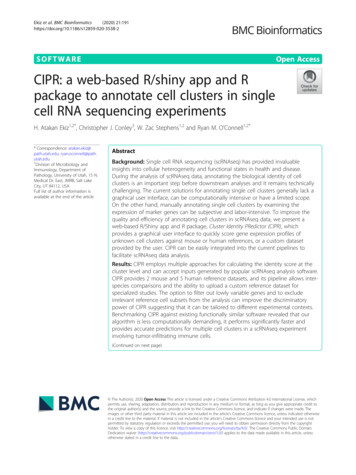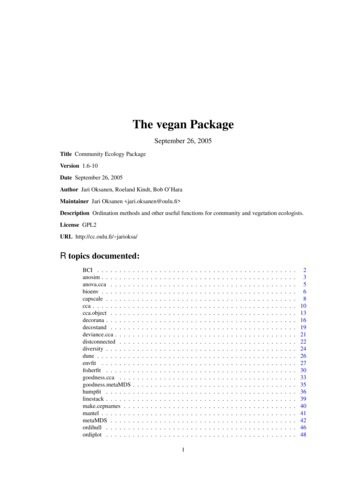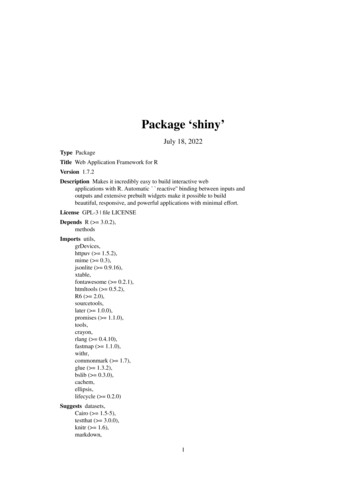
Transcription
Package ‘shiny’July 26, 2014Type PackageTitle Web Application Framework for RVersion 0.10.1Date 2014-06-13Author RStudio, Inc.Maintainer Winston Chang winston@rstudio.com Description Shiny makes it incredibly easy to build interactive webapplications with R. Automatic reactive'' binding between inputs andoutputs and extensive pre-built widgets make it possible to buildbeautiful, responsive, and powerful applications with minimal effort.License GPL-3Depends R ( 2.14.1), methodsImports tools, utils, httpuv ( 1.2.0), caTools, RJSONIO, xtable,digest, htmltools ( 0.2.4)Suggests datasets, Cairo ( 1.5-5), testthat, knitr ( 1.6),markdownURL http://www.rstudio.com/shiny/BugReports https://github.com/rstudio/shiny/issuesCollate 'app.R' 'bootstrap-layout.R' 'map.R' 'globals.R' 'utils.R''bootstrap.R' 'cache.R' 'fileupload.R' 'graph.R' 'hooks.R''html-deps.R' 'htmltools.R' 'imageutils.R' 'jqueryui.R''middleware-shiny.R' 'middleware.R' 'priorityqueue.R' 'react.R''reactive-domains.R' 'reactives.R' 'run-url.R' 'server.R''shiny.R' 'shinyui.R' 'shinywrappers.R' 'showcase.R' 'slider.R' 'tar.R' 'timer.R' 'update-input.R'NeedsCompilation noRepository CRANDate/Publication 2014-07-26 09:02:321
R topics documented:2R topics documented:shiny-package . . . .absolutePanel . . . .actionButton . . . . .addResourcePath . .bootstrapPage . . . .builder . . . . . . . .checkboxGroupInputcheckboxInput . . . .column . . . . . . .conditionalPanel . .dateInput . . . . . .dateRangeInput . . .domains . . . . . . .downloadButton . . .downloadHandler . .exprToFunction . . .fileInput . . . . . . .fixedPage . . . . . .flowLayout . . . . .fluidPage . . . . . .headerPanel . . . . .helpText . . . . . . .HTML . . . . . . . .htmlOutput . . . . .icon . . . . . . . . .imageOutput . . . .include . . . . . . . .inputPanel . . . . . .installExprFunction .invalidateLater . . .is.reactivevalues . . .isolate . . . . . . . .knitr methods . . . .knit print.html . . .mainPanel . . . . . ContextnavbarPage . . . . .navlistPanel . . . . .numericInput . . . .observe . . . . . . .outputOptions . . . .pageWithSidebar . .parseQueryString . .plotOutput . . . . . 1323234343536373738393941424344454647
R topics documented:plotPNG . . . . . . .radioButtons . . . . .reactive . . . . . . .reactiveFileReader .reactivePlot . . . . .reactivePoll . . . . .reactivePrint . . . . .reactiveTable . . . .reactiveText . . . . .reactiveTimer . . . .reactiveUI . . . . . .reactiveValues . . . utHandlerrenderDataTable . . .renderImage . . . . .renderPlot . . . . . .renderPrint . . . . .renderTable . . . . .renderText . . . . . .renderUI . . . . . . .repeatable . . . . . .runApp . . . . . . .runExample . . . . .runUrl . . . . . . . .selectInput . . . . . .serverInfo . . . . . .session . . . . . . . .shinyApp . . . . . .shinyDeprecated . .shinyServer . . . . .shinyUI . . . . . . .showReactLog . . .sidebarLayout . . . .sidebarPanel . . . . .singleton . . . . . . .sliderInput . . . . . .splitLayout . . . . .stopApp . . . . . . .submitButton . . . .tableOutput . . . . .tabPanel . . . . . . .tabsetPanel . . . . .tag . . . . . . . . . .textInput . . . . . . .textOutput . . . . . .titlePanel . . . . . 1727374767678798081818283848486878788899091929393
oxInput . . . .updateDateInput . . . . . . .updateDateRangeInput . . .updateNumericInput . . . .updateRadioButtons . . . . .updateSelectInput . . . . . .updateSliderInput . . . . . .updateTabsetPanel . . . . .updateTextInput . . . . . . .validate . . . . . . . . . . .validateCssUnit . . . . . . .verbatimTextOutput . . . . .verticalLayout . . . . . . . .wellPanel . . . . . . . . . .withMathJax . . . . . . . .withTags . . . . . . . . . . 8109109110111111113Web Application Framework for RDescriptionShiny makes it incredibly easy to build interactive web applications with R. Automatic "reactive"binding between inputs and outputs and extensive pre-built widgets make it possible to build beautiful, responsive, and powerful applications with minimal effort.DetailsThe Shiny tutorial at http://rstudio.github.com/shiny/tutorial explains the framework indepth, walks you through building a simple application, and includes extensive annotated examples.absolutePanelPanel with absolute positioningDescriptionCreates a panel whose contents are absolutely positioned.
absolutePanel5UsageabsolutePanel(., top NULL, left NULL, right NULL, bottom NULL,width NULL, height NULL, draggable FALSE, fixed FALSE,cursor c("auto", "move", "default", "inherit"))fixedPanel(., top NULL, left NULL, right NULL, bottom NULL,width NULL, height NULL, draggable FALSE, cursor c("move","default", "inherit"))Arguments.Attributes (named arguments) or children (unnamed arguments) that should beincluded in the panel.topDistance between the top of the panel, and the top of the page or parent container.leftDistance between the left side of the panel, and the left of the page or parentcontainer.rightDistance between the right side of the panel, and the right of the page or parentcontainer.bottomDistance between the bottom of the panel, and the bottom of the page or parentcontainer.widthWidth of the panel.heightHeight of the panel.draggableIf TRUE, allows the user to move the panel by clicking and dragging.fixedPositions the panel relative to the browser window and prevents it from beingscrolled with the rest of the page.cursorThe type of cursor that should appear when the user mouses over the panel. Use"move" for a north-east-south-west icon, "default" for the usual cursor arrow,or "inherit" for the usual cursor behavior (including changing to an I-beamwhen the cursor is over text). The default is "auto", which is equivalent toifelse(draggable, "move", "inherit").DetailsThe absolutePanel function creates a div tag whose CSS position is set to absolute (or fixedif fixed TRUE). The way absolute positioning works in HTML is that absolute coordinates arespecified relative to its nearest parent element whose position is not set to static (which is thedefault), and if no such parent is found, then relative to the page borders. If you’re not sure whatthat means, just keep in mind that you may get strange results if you use absolutePanel frominside of certain types of panels.The fixedPanel function is the same as absolutePanel with fixed TRUE.The position (top, left, right, bottom) and size (width, height) parameters are all optional, butyou should specify exactly two of top, bottom, and height and exactly two of left, right, andwidth for predictable results.
6actionButtonLike most other distance parameters in Shiny, the position and size parameters take a number (interpreted as pixels) or a valid CSS size string, such as "100px" (100 pixels) or "25%".For arcane HTML reasons, to have the panel fill the page or parent you should specify 0 for top,left, right, and bottom rather than the more obvious width "100%" and height "100%".ValueAn HTML element or list of elements.actionButtonAction button/linkDescriptionCreates an action button or link whose value is initially zero, and increments by one each time it ispressed.UsageactionButton(inputId, label, icon NULL, .)actionLink(inputId, label, icon NULL, .)ArgumentsinputIdSpecifies the input slot that will be used to access the value.labelThe contents of the button or link–usually a text label, but you could also useany other HTML, like an image.iconAn optional icon to appear on the button.Named attributes to be applied to the button or link.See AlsoOther input.elements: animationOptions, sliderInput; checkboxGroupInput; checkboxInput;dateInput; dateRangeInput; fileInput; numericInput; radioButtons; selectInput, selectizeInput;submitButton; textInputExamples## Not run:# In server.Routput distPlot - renderPlot({# Take a dependency on input goButtoninput goButton# Use isolate() to avoid dependency on input obsdist - isolate(rnorm(input obs))
addResourcePath})7hist(dist)# In ui.RactionButton("goButton", "Go!")## End(Not run)addResourcePathResource PublishingDescriptionAdds a directory of static resources to Shiny’s web server, with the given path prefix. Primarilyintended for package authors to make supporting JavaScript/CSS files available to their components.UsageaddResourcePath(prefix, directoryPath)ArgumentsprefixThe URL prefix (without slashes). Valid characters are a-z, A-Z, 0-9, hyphen,period, and underscore; and must begin with a-z or A-Z. For example, a valueof ’foo’ means that any request paths that begin with ’/foo’ will be mapped tothe given directory.directoryPathThe directory that contains the static resources to be served.DetailsYou can call addResourcePath multiple times for a given prefix; only the most recent value willbe retained. If the normalized directoryPath is different than the directory that’s currently mappedto the prefix, a warning will be issued.See AlsosingletonExamplesaddResourcePath('datasets', system.file('data', package 'datasets'))
8bootstrapPagebootstrapPageCreate a Bootstrap pageDescriptionCreate a Shiny UI page that loads the CSS and JavaScript for Bootstrap, and has no content in thepage body (other than what you provide).UsagebootstrapPage(., title NULL, responsive TRUE, theme NULL)basicPage(.)Arguments.The contents of the document body.titleThe browser window title (defaults to the host URL of the page)responsiveTRUE to use responsive layout (automatically adapt and resize page elementsbased on the size of the viewing device)themeAlternative Bootstrap stylesheet (normally a css file within the www directory,e.g. www/bootstrap.css)DetailsThis function is primarily intended for users who are proficient in HTML/CSS, and know how tolay out pages in Bootstrap. Most applications should use fluidPage along with layout functionslike fluidRow and sidebarLayout.ValueA UI defintion that can be passed to the shinyUI function.NoteThe basicPage function is deprecated, you should use the fluidPage function instead.See AlsofluidPage, fixedPage
builderbuilder9HTML Builder FunctionsDescriptionSimple functions for constructing HTML (.)em(.)hr(.)
10checkboxGroupInputArguments.Attributes and children of the element. Named arguments become attributes, andpositional arguments become children. Valid children are tags, single-charactercharacter vectors (which become text nodes), and raw HTML (see HTML). Youcan also pass lists that contain tags, text nodes, and HTML.DetailsThe tags environment contains convenience functions for all valid HTML5 tags. To generate tagsthat are not part of the HTML5 specification, you can use the tag() function.Dedicated functions are available for the most common HTML tags that do not conflict with common R functions.The result from these functions is a tag object, which can be converted using as.character().Examplesdoc - tags html(tags head(tags title('My first page')),tags body(h1('My first heading'),p('My first paragraph, with some ',strong('bold'),' text.'),div(id 'myDiv', class 'simpleDiv','Here is a div with some InputCheckbox Group Input ControlDescriptionCreate a group of checkboxes that can be used to toggle multiple choices independently. The serverwill receive the input as a character vector of the selected values.UsagecheckboxGroupInput(inputId, label, choices, selected NULL, inline FALSE)
checkboxInput11ArgumentsinputIdInput variable to assign the control’s value to.labelDisplay label for the control, or NULL.choicesList of values to show checkboxes for. If elements of the list are named then thatname rather than the value is displayed to the user.selectedThe values that should be initially selected, if any.inlineIf TRUE, render the choices inline (i.e. horizontally)ValueA list of HTML elements that can be added to a UI definition.See AlsocheckboxInput, updateCheckboxGroupInputOther input.elements: actionButton, actionLink; animationOptions, sliderInput; checkboxInput;dateInput; dateRangeInput; fileInput; numericInput; radioButtons; selectInput, selectizeInput;submitButton; textInputExamplescheckboxGroupInput("variable", "Variable:",c("Cylinders" "cyl","Transmission" "am","Gears" "gear"))checkboxInputCheckbox Input ControlDescriptionCreate a checkbox that can be used to specify logical values.UsagecheckboxInput(inputId, label, value FALSE)ArgumentsinputIdInput variable to assign the control’s value to.labelDisplay label for the control.valueInitial value (TRUE or FALSE).ValueA checkbox control that can be added to a UI definition.
12columnSee AlsocheckboxGroupInput, updateCheckboxInputOther input.elements: actionButton, actionLink; animationOptions, sliderInput; checkboxGroupInput;dateInput; dateRangeInput; fileInput; numericInput; radioButtons; selectInput, selectizeInput;submitButton; textInputExamplescheckboxInput("outliers", "Show outliers", FALSE)columnCreate a column within a UI definitionDescriptionCreate a column for use within a fluidRow or fixedRowUsagecolumn(width, ., offset 0)ArgumentswidthThe grid width of the column (must be between 1 and 12).Elements to include within the columnoffsetThe number of columns to offset this column from the end of the previous column.ValueA column that can be included within a fluidRow or fixedRow.See AlsofluidRow, s", "Number of observations:",min 1, max 1000, value 500)),column(8,plotOutput("distPlot")))
conditionalPanel13fluidRow(column(width 4,"4"),column(width 3, offset 2,"3 offset 2"))conditionalPanelConditional PanelDescriptionCreates a panel that is visible or not, depending on the value of a JavaScript expression. The JSexpression is evaluated once at startup and whenever Shiny detects a relevant change in input/output.UsageconditionalPanel(condition, .)ArgumentsconditionA JavaScript expression that will be evaluated repeatedly to determine whetherthe panel should be displayed.Elements to include in the panel.DetailsIn the JS expression, you can refer to input and output JavaScript objects that contain the currentvalues of input and output. For example, if you have an input with an id of foo, then you can useinput.foo to read its value. (Be sure not to modify the input/output objects, as this may causeunpredictable behavior.)NoteYou are not recommended to use special JavaScript characters such as a period . in the inputid’s, but if you do use them anyway, for example, inputId "foo.bar", you will have to useinput["foo.bar"] instead of input.foo.bar to read the input value.ExamplessidebarPanel(selectInput("plotType", "Plot Type",c(Scatter "scatter",Histogram "hist")),
14dateInput# Only show this panel if the plot type is a histogramconditionalPanel(condition "input.plotType 'hist'",selectInput("breaks", [Custom]" "custom")),))# Only show this panel if Custom is selectedconditionalPanel(condition "input.breaks 'custom'",sliderInput("breakCount", "Break Count", min 1, max 1000, value 10))dateInputCreate date inputDescriptionCreates a text input which, when clicked on, brings up a calendar that the user can click on to selectdates.UsagedateInput(inputId, label, value NULL, min NULL, max NULL,format "yyyy-mm-dd", startview "month", weekstart 0,language "en")ArgumentsinputIdInput variable to assign the control’s value to.labelDisplay label for the control, or NULL.valueThe starting date. Either a Date object, or a string in yyyy-mm-dd format. IfNULL (the default), will use the current date in the client’s time zone.minThe minimum allowed date. Either a Date object, or a string in yyyy-mm-ddformat.maxThe maximum allowed date. Either a Date object, or a string in yyyy-mm-ddformat.formatThe format of the date to display in the browser. Defaults to "yyyy-mm-dd".startviewThe date range shown when the input object is first clicked. Can be "month"(the default), "year", or "decade".weekstartWhich day is the start of the week. Should be an integer from 0 (Sunday) to 6(Saturday).
dateInput15languageThe language used for month and day names. Default is "en". Other valid valuesinclude "bg", "ca", "cs", "da", "de", "el", "es", "fi", "fr", "he", "hr", "hu", "id","is", "it", "ja", "kr", "lt", "lv", "ms", "nb", "nl", "pl", "pt", "pt-BR", "ro", "rs","rs-latin", "ru", "sk", "sl", "sv", "sw", "th", "tr", "uk", "zh-CN", and "zh-TW".DetailsThe date format string specifies how the date will be displayed in the browser. It allows the following values: yy Year without century (12)yyyy Year with century (2012)mm Month number, with leading zero (01-12)m Month number, without leading zero (01-12)M Abbreviated month nameMM Full month namedd Day of month with leading zerod Day of month without leading zeroD Abbreviated weekday nameDD Full weekday nameSee AlsodateRangeInput, updateDateInputOther input.elements: actionButton, actionLink; animationOptions, sliderInput; checkboxGroupInput;checkboxInput; dateRangeInput; fileInput; numericInput; radioButtons; selectInput,selectizeInput; submitButton; textInputExamplesdateInput("date", "Date:", value "2012-02-29")# Default value is the date in client's time zonedateInput("date", "Date:")# value is always yyyy-mm-dd, even if the display format is differentdateInput("date", "Date:", value "2012-02-29", format "mm/dd/yy")# Pass in a Date objectdateInput("date", "Date:", value Sys.Date()-10)# Use different language and different first day of weekdateInput("date", "Date:",language "de",weekstart 1)# Start with decade view instead of default month viewdateInput("date", "Date:",startview "decade")
16dateRangeInputdateRangeInputCreate date range inputDescriptionCreates a pair of text inputs which, when clicked on, bring up calendars that the user can click onto select dates.UsagedateRangeInput(inputId, label, start NULL, end NULL, min NULL,max NULL, format "yyyy-mm-dd", startview "month", weekstart 0,language "en", separator " to ")ArgumentsstartThe initial start date. Either a Date object, or a string in yyyy-mm-dd format. IfNULL (the default), will use the current date in the client’s time zone.endThe initial end date. Either a Date object, or a string in yyyy-mm-dd format. IfNULL (the default), will use the current date in the client’s time zone.separatorString to display between the start and end input boxes.inputIdInput variable to assign the control’s value to.labelDisplay label for the control, or NULL.minThe minimum allowed date. Either a Date object, or a string in yyyy-mm-ddformat.maxThe maximum allowed date. Either a Date object, or a string in yyyy-mm-ddformat.formatThe format of the date to display in the browser. Defaults to "yyyy-mm-dd".startviewThe date range shown when the input object is first clicked. Can be "month"(the default), "year", or "decade".weekstartWhich day is the start of the week. Should be an integer from 0 (Sunday) to 6(Saturday).languageThe language used for month and day names. Default is "en". Other valid valuesinclude "bg", "ca", "cs", "da", "de", "el", "es", "fi", "fr", "he", "hr", "hu", "id","is", "it", "ja", "kr", "lt", "lv", "ms", "nb", "nl", "pl", "pt", "pt-BR", "ro", "rs","rs-latin", "ru", "sk", "sl", "sv", "sw", "th", "tr", "uk", "zh-CN", and "zh-TW".DetailsThe date format string specifies how the date will be displayed in the browser. It allows the following values: yy Year without century (12) yyyy Year with century (2012)
dateRangeInput17 mm Month number, with leading zero (01-12) m Month number, without leading zero (01-12) M Abbreviated month name MM Full month name dd Day of month with leading zero d Day of month without leading zero D Abbreviated weekday name DD Full weekday nameSee AlsodateInput, updateDateRangeInputOther input.elements: actionButton, actionLink; animationOptions, sliderInput; checkboxGroupInput;checkboxInput; dateInput; fileInput; numericInput; radioButtons; selectInput, selectizeInput;submitButton; textInputExamplesdateRangeInput("daterange", "Date range:",start "2001-01-01",end "2010-12-31")# Default start and end is the current date in the client's time zonedateRangeInput("daterange", "Date range:")# start and end are always specified in yyyy-mm-dd, even if the display# format is differentdateRangeInput("daterange", "Date range:",start "2001-01-01",end "2010-12-31",min "2001-01-01",max "2012-12-21",format "mm/dd/yy",separator " - ")# Pass in Date objectsdateRangeInput("daterange", "Date range:",start Sys.Date()-10,end Sys.Date() 10)# Use different language and different first day of weekdateRangeInput("daterange", "Date range:",language "de",weekstart 1)# Start with decade view instead of default month viewdateRangeInput("daterange", "Date range:",startview "decade")
18domainsdomainsReactive domainsDescriptionReactive domains are a mechanism for establishing ownership over reactive primitives (like reactiveexpressions and observers), even if the set of reactive primitives is dynamically created. This isuseful for lifetime management (i.e. destroying observers when the Shiny session that created themends) and error veDomain(domain, expr)onReactiveDomainEnded(domain, callback, failIfNull FALSE)ArgumentsdomainA valid domain object (for example, a Shiny session), or NULLexprAn expression to evaluate under domaincallbackA callback function to be invokedfailIfNullIf TRUE then an error is given if the domain is NULLDetailsAt any given time, there can be either a single "default" reactive domain object, or none (i.e. thereactive domain object is NULL). You can access the current default reactive domain by callinggetDefaultReactiveDomain.Unless you specify otherwise, newly created observers and reactive expressions will be assignedto the current default domain (if any). You can override this assignment by providing an explicitdomain argument to reactive or observe.For advanced usage, it’s possible to override the default domain using withReactiveDomain. Thedomain argument will be made the default domain while expr is evaluated.Implementers of new reactive primitives can use onReactiveDomainEnded as a convenience function for registering callbacks. If the reactive domain is NULL and failIfNull is FALSE, then thecallback will never be invoked.
downloadButtondownloadButton19Create a download button or linkDescriptionUse these functions to create a download button or link; when clicked, it will initiate a browserdownload. The filename and contents are specified by the corresponding downloadHandler definedin the server function.UsagedownloadButton(outputId, label "Download", class NULL)downloadLink(outputId, label "Download", class NULL)ArgumentsoutputIdThe name of the output slot that the downloadHandler is assigned to.labelThe label that should appear on the button.classAdditional CSS classes to apply to the tag, if any.See AlsodownloadHandlerExamples## Not run:# In server.R:output downloadData - downloadHandler(filename function() {paste('data-', Sys.Date(), '.csv', sep '')},content function(con) {write.csv(data, con)})# In ui.R:downloadLink('downloadData', 'Download')## End(Not run)
20downloadHandlerdownloadHandlerFile DownloadsDescriptionAllows content from the Shiny application to be made available to the user as file downloads (forexample, downloading the currently visible data as a CSV file). Both filename and contents can becalculated dynamically at the time the user initiates the download. Assign the return value to a sloton output in your server function, and in the UI use downloadButton or downloadLink to makethe download available.UsagedownloadHandler(filename, content, contentType NA)ArgumentsfilenameA string of the filename, including extension, that the user’s web browser shoulddefault to when downloading the file; or a function that returns such a string.(Reactive values and functions may be used from this function.)contentA function that takes a single argument file that is a file path (string) of anonexistent temp file, and writes the content to that file path. (Reactive valuesand functions may be used from this function.)contentTypeA string of the download’s content type, for example "text/csv" or "image/png".If NULL or NA, the content type will be guessed based on the filename extension,or application/octet-stream if the extension is unknown.Examples## Not run:# In server.R:output downloadData - downloadHandler(filename function() {paste('data-', Sys.Date(), '.csv', sep '')},content function(file) {write.csv(data, file)})# In ui.R:downloadLink('downloadData', 'Download')## End(Not run)
exprToFunctionexprToFunction21Convert an expression to a functionDescriptionThis is to be called from another function, because it will attempt to get an unquoted expressionfrom two calls back.UsageexprToFunction(expr, env parent.frame(2), quoted FALSE,caller offset 1)ArgumentsexprA quoted or unquoted expression, or a function.envThe desired environment for the function. Defaults to the calling environmenttwo steps back.quotedIs the expression quoted?caller offsetIf specified, the offset in the callstack of the functiont to be treated as the caller.DetailsIf expr is a quoted expression, then this just converts it to a function. If expr is a function, then thissimply returns expr (and prints a deprecation message). If expr was a non-quoted expression fromtwo calls back, then this will quote the original expression and convert it to a function.Examples# Example of a new renderer, similar to r
Package 'shiny' July 26, 2014 Type Package Title Web Application Framework for R Version 0.10.1 Date 2014-06-13 Author RStudio, Inc. Maintainer Winston Chang winston@rstudio.com Description Shiny makes it incredibly easy to build interactive web applications with R. Automatic reactive'' binding between inputs and