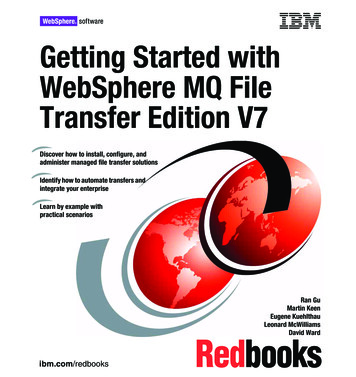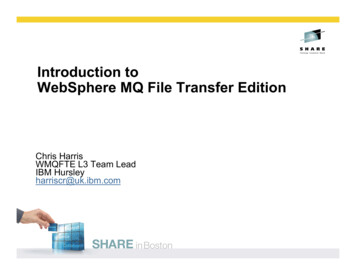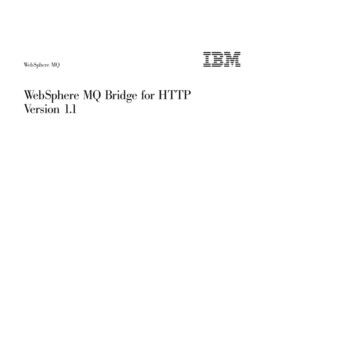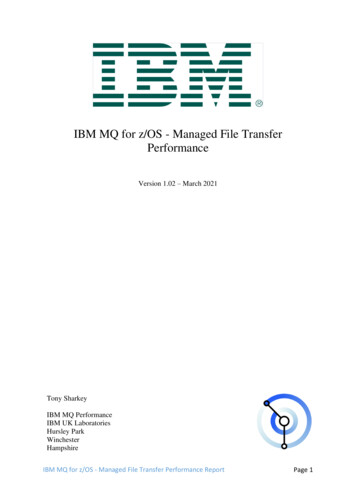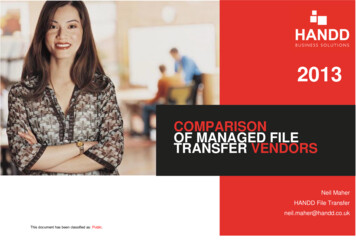Transcription
All About WebSphere MQ File TransferEditionLyn Elkins – elkinsc@us.ibm.comIBM ATSAgenda What is Managed File Transfer? Introducing WebSphere MQ File Transfer Edition Key Components How File Transfer Edition uses MQ Different roles for queue managers Key message exchanges Walkthrough of key File Transfer Edition function Ways to initiate file transfers Integrating with existing systems Latest News1
How do most organizations move filestoday? Most organizations rely on a mix ofhomegrown code, several legacy products anddifferent technologies and even people! FTP Typically File Transfer Protocol (FTP) iscombined with writing and maintaininghomegrown code to address its limitations Why is FTP use so widespread? FTP is widely available – Lowest commondenominator Promises a quick fix – repent at leisure Simple concepts – low technical skills needed toget started FTP products seem “free”, simple, intuitive andubiquitousHow do most organizations move filestoday? Legacy File Transfer products A combination of products often used to providesilo solutions Often based on proprietary versions of FTPprotocol Can’t transport other forms of data besides files Usually well integrated with B2B but rarely ableto work with the rest of the IT infrastructure –especially with SOA People From IT Staff to Business staff and evenSecurity Personnel Using a combination of email, fax, phone, mail,memory keys 2
Shortcomings of Basic FTPLimitedSecurityLimitedReliability: Often usernames and: Unreliable delivery – Lackingpasswords are sent with file –as plain text!checkpoint restart – Files canbe lost: Transfers can terminatewithout notification or anyrecord – corrupt or partialfiles can be accidentally used: File data can be unusableafter transfer – lack ofCharacter Set conversion: Privacy, authentication andencryption often not beavailable: Non-repudiation often lackingLimitedFlexibilityLimited visibilityand traceability: Changes to file transfers often require updates to many: Transfers cannot be monitored and managedftp scripts that are typically scattered across machinesand require platform-specific skills to alter: All resources usually have to be available concurrently: Often only one ftp transfer can run at a time: Typically transfers cannot be prioritizedcentrally or remotely: Logging capabilities may be limited and may onlyrecord transfers between directly connected systems: Cannot track the entire journey of files – not just fromone machine to the next but from the start of itsjourney to its final destinationIntroducing WebSphere MQ File TransferEdition V7 Adds file transfer to WebSphere MQ to enable movement of files – regardless of size –in a managed way (reliable, auditable, secure) Multi-purpose infrastructure – for both files and messagesD Flexible backbone for transfers – move files fromanywhere to anywhere in your networkD Multi-purpose use – for both files and messagesD Auditable with logging subsystem that trackstransfer at source and at destination for auditpurposesD Centralized control and configurationD Integration with MQ-enabled apps and ESBsD No need to program – no need to use APIsD Automatic file conversion and compressionD Security – of file payload using SSLconfigureABtrackCXauditYZ File Transfer EditionWebSphere MQ3
A Consolidated Transport for Files andMessages Traditional approaches to file transfer resultin parallel infrastructures One for files – typically built on FTP One for application messaging – basedon WebSphere MQ, or similar High degree of duplication in creating andmaintaining the two infrastructures File TransfersApplicationMessaging Consolidating messaging and file transportsyields: Operational savings and simplification Reduced administration effort Reduced skills requirements andmaintenanceSingle Transport for Messages & Files3 Key Components of FTE - #1 Agents1. Agents SYSTEM ALong running MQ applicationTransfers files using MQRun on system where files are to AGENTAGENTbe transferred from / toMulti-threaded file transfers Can both send and receivemultiple files at the same time SYSTEM BAGENTAGENTWebSphere MQ NetworkAgent always associated withexactly one queue manager but one queue manager canhost several agents Each agent monitors its owncommand queue for work4
NOTES3 Key Components of FTE - #1 Agents The first of the three key components of File Transfer Edition (FTE) is the ‘agent’ FTE agent processes define the end-points for file transfer. That is to say that if you want to movefiles off a machine, or onto a machine – that machine would typically need to be running an agentprocess Agent processes are long running MQ applications that oversee the process of moving file data in amanaged way. Each agent monitors a ‘command’ queue waiting for messages which instruct it tocarry out work, for example file transfers The FTE agent process needs connectivity to an MQ queue manager to do useful work. It canconnect either directly to a queue manager running on the same system, or as an MQ client using anembedded version of the MQ client library (which is kept completely separate to any other MQ clientlibraries that may or may not already have been installed onto the system) Each agent requires its own set of MQ queues – which means that an agent is tied to the queuemanager where these queues are defined However – one queue manager can support multiple agents3 Key Components of FTE - #2 Commands1. Agents2. Commands Instruct agents. Forexample, to start or cancel atransfer Use MQ messaging to relaythe instructions A queue manager that thecommands connect to isplaying the command queuemanager role GUI or command line orprogramSYSTEM ASYSTEM BAGENTAGENTAGENTAGENTWebSphere MQ NetworkOPERATIONSAUTOMATION5
NOTES3 Key Components of FTE - #2Commands The second of the three key FTE components are ‘commands’. Here we are using the term ‘commands’ to describe anything which issues instructions to an agentprocess. Examples of ‘commands’ include the command-line, GUI and scripting interfaces that areprovided as part of the FTE product. The ‘commands’ interact with FTE agents by sending them MQ messages containing instructions tocarry out. The ‘commands’ do not need to be directly connected to the same MQ queue manager asthe FTE agent as the messages that they send can be routed through the MQ network.3 Key Components of FTE - #3Logging/Monitoring1.2.3.AgentsCommandsLogging / Monitoring Acts as a collection point for monitoring andlogging data The queue manager that the logging /monitoring tools connect to is performingthe coordination queue manager roleCoordination qmgr must be MQ V7 How are my transfers progressing?What files were transferred?SYSTEM ASYSTEM BAGENTAGENTAGENTAGENTWebSphere MQ NetworkUses publish-subscribe capabilitiesFile data does not flow throughcoordination queue manager!AUDITLOGOPERATIONSAUTOMATIONMONITORING6
NOTES3 Key Components of FTE - #3Monitoring The third key component of FTE are the tools used for logging and monitoring. Examples of the logging and monitoring tools, that form part of the FTE product, include theWebSphere MQ Explorer based GUI and also the database logger which can be used to archiveaudit information into a database. Agents produce audit and monitoring data and forward this as messages to a particular queuemanager which is performing the ‘coordination queue manager’ role. This queue manager then usesMQ publish/subscribe (so it must be an MQ v7 queue manager) to distribute this information to anysubscribing monitoring / auditing programs.Monitoring Messages Monitoring data published using topic string: SYSTEM.FTE/Transfers/ agent / transfer id Messages are produced periodically during a file transfer Information gathered includes: Bytes transferred / total bytes Elapsed time Current file / total files in transfer7
Retained Publications The agent also publishes retained publications containing: Current agent status Scheduling information Directory monitoring information This allows a copy of agent status, scheduling and directory monitoringinformation to be held in a central placeIntegration with MQ Networks How do I integrate this with myexisting queue managernetwork? Let’s look at some examples SYSTEM ASYSTEM MONITORING8
MQ Network Integration: Single QueueManager At one extreme, you can connecteverything to a single queue manager SYSTEM A Most useful for prototyping or testsystems SYSTEM BAGENTAGENTHere one queue manager is playing thefollowing roles:AGENTAGENT Agent queue manager (for the twoagents) Command queue manager (for theoperation and automation commands) Coordination queue manager (for theaudit and monitoring processes)MQ QueueManager (QM)AUDITLOGOPERATIONSAUTOMATIONMONITORINGMQ Network Integration: Many QueueManagers SYSTEM A Each agent is associated with exactly one queuemanagerOne queue manager can host many agentsAGENTAGENTAGENTAGENTMany command queue managers SYSTEM BOr you can have one or more queue managers foreach role Many agent queue managersEach instance of the commands is associated withexactly one queue managerOne queue manager can be used by manyinstances of the commandsQMWebSphere MQ NetworkQMOne coordination queue manager QMMany monitoring / audit applications can use thecoordination queue managerQMQMAUDITLOGOPERATIONSAUTOMATIONMONITORING9
MQ Network Integration: And My CurrentNetwork? File Transfer Edition integrates with existingMQ networks May want to add a coordination queuemanager MQ V7 license comes as part of distributedFile Transfer Edition Server productSYSTEM ASYSTEM BAGENTAGENTAGENTAGENT?Your MQconfigurationhereProtocols designed to minimize impact onexisting messaging age ionQMQMOPERATIONSLOGGINGAGENTAGENTMONITORING10
Message Flows: Initiating a TransferAGENTAGENTAGENTAgentQMCommandQM A new transfer is started by sendinganMQ message to an agent The message may be routed via acommand queue manager The MQ message: Describes which files to transfer Specifies the agent to which thefiles will be transferred The agent responds by starting totransfer files, as instructed in the MQmessage The agent can, optionally, replyOPERATIONSMessage Flows: Transferring File DataAGENTAGENTAGENTAgentAgentQMQMAGENTAGENT Agents transfer file data as MQ messages File data sentas MQ non-persistentmessagesCommandCoordinationQMQM Allows prioritizationwith existing messagingworkloads Protocol used accounts for non-delivery and re-ordering Transfers are paced This avoids a backlog of messages building up Transfers automatically check-point: If any part of the infrastructure suffers an outage, transfersautomatically re-start from the last check-point11
Concurrency and transfers Multiple transfer requests are processed in parallel Up to a configurable maximum Files specified in a transfer request are transferred in sequence However, be aware that: Too many transfers happening in parallel can reduce performance Under load some sequential behaviour emerges resulting in lessparallelism than is theoretically possible The size of message placed onto the state queue is proportional to thenumber of files in the transfer If you wish to transfer very large numbers of files in a single transfer you will needto increase the MQ maximum message size Though this is very unlikely!Tuning the Transfer Protocol The transfer protocol can be tuned by specifying agent properties: Size of messages transmitted (chunks) Tune this to match the optimum message size for your network Frequency of acknowledgements and thus the amount of queued data (windows) Point at which transmission is blocked until an acknowledgment is received (frames) Tune window size and frame size to match the speed and reliability of yournetwork – as well as influence memory usage Frequency at which agent saves state (in frames) Tune this to match the reliability of your network and to influence memory usageFrameWindowChunk12
Message Flows: Log and Progress DataAGENTAGENTAGENT AgentAgentQMQMPeriodically, agents sendtransfer status to thecoordination queuemanagerThe status is published toany interested partiesTool provided to movestatus to a database forlong-term ssage Flows: Documented dinationQMQMAGENTAGENTDOCUMENTED INTERFACESOPERATIONSLOGGINGMONITORING13
Ways to configure and control managedfile transfersGraphical Eclipse-basedMQ ExplorerCommand Line InterfaceJob Control Language (JCL)XML Scripts using Apache AntCentralized config using MQ ExplorerEclipse GUIintegrated intoWebSphere MQExplorer Shows progress of currenttransfers and outcome ofrecent transfers 3rd party and bespokeapplications can alsosubscribe to these events14
Managed file transfers using MQExplorer Graphical user interface that allows: Operators to create ad-hoc filetransfers to satisfy a particularbusiness need File transfers can: Specify code page conversion Group together multiple files into asingle transfer Recursively move directory structuresFile transfers based on templates Store frequently usedtransfers as templates Submit later, either as-isor after modification.15
Scheduled transfers Transfers can be scheduled to takeplace at a specific time Scheduled transfers can be used toinitiate a managed file transferduring a processing window Scheduled transfers can repeat: Every day, week, year etc. For a specified number ofrepetitions Until an end date/timeDirectory Monitoring Monitor file system for presence of “trigger files” andstart a file transfer operation Directory monitoring can be used to integrate with an application whichproduce files as its output – without needing changes to the existingapplication “Trigger files” can be: Specified using wildcards Found by recursively searching directory trees Attributes of file transfer can be inferred from trigger file, for example: Transfer all files from same directory as trigger fileSelect destination agent name from parent directory of trigger fileName destination file with timestamp of trigger fileEtc. Supports extension via user exit routines16
Via the Command Line. Equivalent function to the GUI is alsoscriptable from the command line Administrative commands: Define and delete agentsConfigure agentsList and show details about agentsStart and stop agentsCreate and delete scheduled transfersCreate and delete directory monitors Operational commands: Start transfers Cancel transfers List in-progress transfers and also Job Control Language (JCL)17
Scripting Script together complex sequences of transfer operations which executeconditionally E.g. If step1 successful do step2 else email administrator Use scripting to call out to other programs to perform pre/post processing offile data E.g. Run a program prior to the transfer to generate the file, or after the transfer toprocess the file The output from any programs run iscaptured in the transfer auditinformation Based on the Apache Ant languagewhich is: Open (so you can get a book on it ) .and extensible (so you can use Anttasks developed elsewhere)Security Controls18
Access Control: Overview WebSphere MQ already provides access control that can be used toprevent unauthorized users from accessing MQ objects (such asqueues) File Transfer Edition extends this to include authorities that relate tofile transfer operations (e.g. should this user be able to transfer filesfrom this system?)Granular Access Control Access control to agent capabilities can be broken down into steps: Determine a user’s identity (MQMD user ID of request message) Work out what action is being taken (Parse payload of request message) Map what they are trying to do to one (or more) FTE authorities (Simple ‘look-up’ table in the code) (Optionally) determine the agent’s identity (MQMD user ID of messages sent by the agent) Check to see if the identities have the appropriate authorities (Map FTE authority to MQ authority and see if the user is authorized) Permit or deny the action (Either carry on as normal, or fail the request)19
Example authority checks beforetransfer occursSource agentRequest messagecAgent1MQMD user: bobDirection file data will move infDestination agentdAgent2eUser: accountsUser: payroll Checks that occur before the transfer starts: Does ‘bob’ have ‘transfer source’ authority? (i.e. can bob move files off agent1?) Does ‘accounts’ have ‘agent source’ authority? (i.e. is ‘agent2’ going to allow ‘agent1’ to transfer files to it?) Does ‘bob’ have ‘transfer destination’ authority? (i.e. can bob move files onto agent2?) Does ‘payroll’ have ‘agent destination’ authority? (i.e. is ‘agent1’ going to allow ‘agent2’ to receive files from it?) Checks 1 4 happen at the source agent, and 2 3 at destination agentMapping FTE Authorities to MQAuthorities We have talked about FTE authorities (like ‘transfer source’ or‘schedule’) But how does an administrator configure these? FTE authorities are mapped to MQ authorities on specific MQ objects E.g. the FTE ‘administration’ authority maps to the MQ ‘browse’ authorityon queue ‘SYSTEM.FTE.AUTHADM1.agentname’. The same model used for Distributed platforms (via the OAM) and forz/OS (via SAF)20
Sandboxes “Sandboxes” is the terminology used to describe the mechanism that FileTransfer Edition uses to restrict what areas of the file system can be accessed FTE originally allowed all agent file operations to be constrained to be within a‘sandbox’ (one or more directories). But it imposed the following practical restrictions: It does not discriminate between read write operations The settings apply to the agent as a whole – there is no support for applying differentsettings at a per ‘user’ level. FTE 7.0.2 removed these restrictions Read and write operations can be specified separately Settings are at the per user (or collection of user) level Defined by an XML document in the agent configuration directory That was the basic coverage of what FTE does and how it does it But we also need to go beyond that 7.0.2 brings more connectivity to file-based systems 7.0.3 brings more connectivity to non-file (message-based)applications21
WebSphere MQ File Transfer Edition - SoFarWMB 7.0.0.1 FTE inputand outputnodesV7.0.2 Ability to bridge to FTP networks iSeries support Initial DataPower XB60integration Consumeability enhancements Security enhancements4Q 2010 V7.2.0.1 FixpackV7 V7.0.3Reliable, managed file transferRemote management and auditCore platforms including z/OSZero programming neededCommand line and GUI interfacesFile auditing across backboneGlobalizationQ4 2009Q2 2009V7.0.1Q4 2008 V7.0.0.1 Fixpack Archive transfer audit log to external databasesEnhanced directory monitoringANT XML Scripting of multi-step transfer jobsEnhanced transfer request error reportingUnattended silent installSupport for Linux on System z Support for Windows 2000 (Client only)Enhanced Performance (z/OS )Support for Tape and GDG (z/OS)Support for z/OS V1.6 and V1.7 Web browser (ad hoc) file transfers Convert payloads between files andmessages Automatically start agents and thedatabase logger on the Windowsplatform View deployed agents in theWebSphere MQ Explorer (GUI) End-to-end encryption usingWebSphere MQ Advanced MessagingSecurity Extensions to platform supportOptions for integration with existingsystemsIntegrate through the use ofdirectory monitoring and scriptingConnect to existing FTP/SFTPservers using Protocol BridgingTransfer files outside your enterpriseusing the DataPower XB60 appliance22
Protocol Bridging Agents Support for transferring files located on FTP and SFTP ser
transfer files, as instructed in the MQ message † The agent can, optionally, reply Message Flows: Transferring File Data Coordination QM Command QM Agent AGENTAGENTAGENT QM Agent QM AGENT † Agents transfer file data as MQ messages † File data sent as MQ non-persistent messages † Allows prioritization with existing messaging workloads