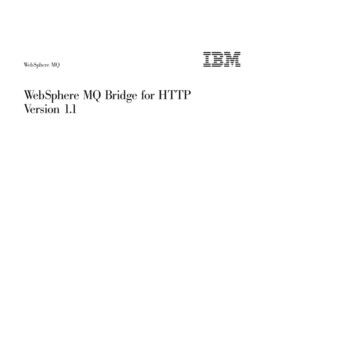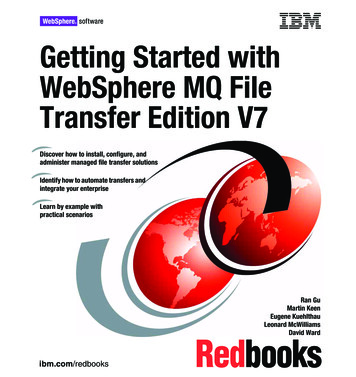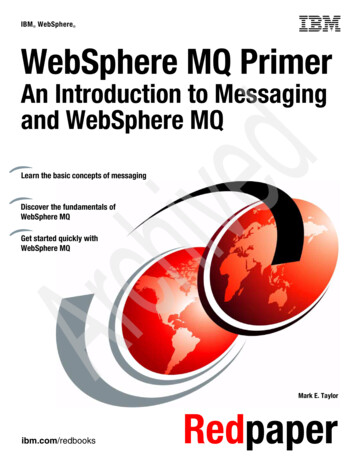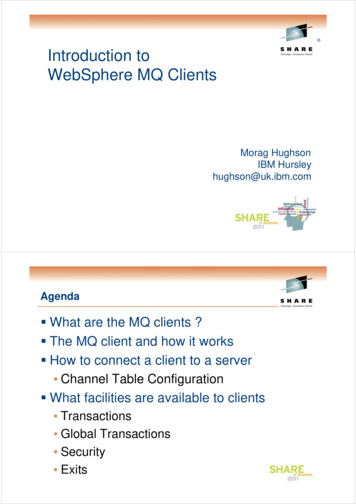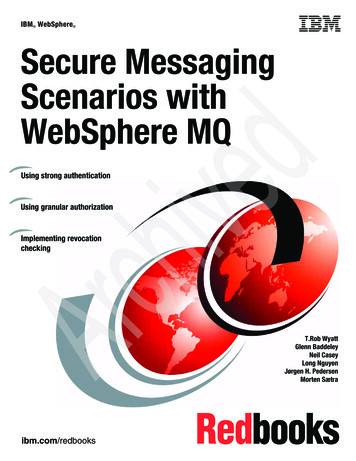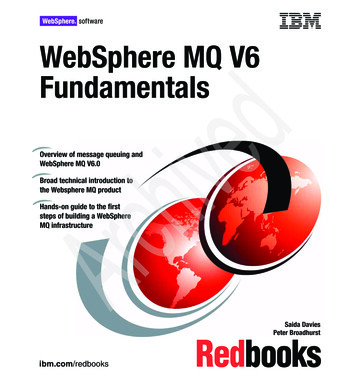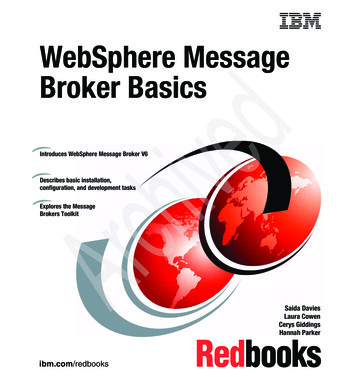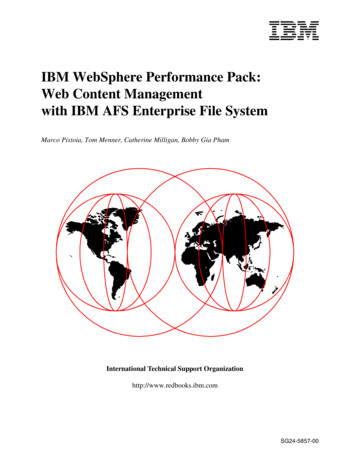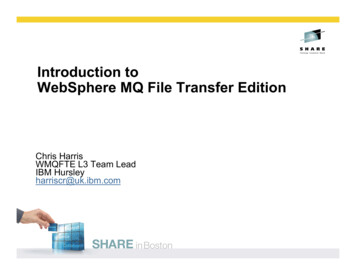
Transcription
Introduction toWebSphere MQ File Transfer EditionChris HarrisWMQFTE L3 Team LeadIBM Hursleyharriscr@uk.ibm.com
Agenda What is Managed File Transfer? The shortcomings of traditional file transfer solutions Introducing WebSphere MQ File Transfer Edition Key Components How File Transfer Edition uses MQ Different roles for queue managers Key message exchanges Walkthrough of Key File Transfer EditionFunction Ways to initiate file transfers Integrating with existing systems New features in v7.0.22
How do most organizations move files today?Most organizations rely on a mix of homegrown code,several legacy products and different technologies andeven people! FTP Typically File Transfer Protocol (FTP) is combined with writing andmaintaining homegrown code to address its limitations Why is FTP use so widespread? FTP is widely available – Lowest common denominatorPromises a quick fix – repent at leisureSimple concepts – low technical skills needed to get startedFTP products seem “free”, simple, intuitive and ubiquitous Legacy File Transfer products A combination of products often used to provide silo solutionsOften based on proprietary versions of FTP protocolCan’t transport other forms of data besides filesUsually well integrated with B2B but rarely able to work with therest of the IT infrastructure – especially with SOA People From IT Staff to Business staff and even Security Personnel Using a combination of email, fax, phone, mail, memory keys 3
NOTESMoving Files Nearly every business today has some need to transfer files Shortcomings of basic FTP: Limited Reliability A mix of other products, home-grown solutions, FTP and even people Not every implementation supports “resuming” failed transfers Recipients can mistakenly process partially transferred filesLimited Visibility Often no monitoring facilities No facility to centralize control over what getstransferredLimited Traceability Logs often held on the machine performing the transfer Difficult to track a file’s entire journey from start to finish Difficult to audit!Limited Flexibility Changes to file transfers often require updates to many ftp scripts that are typically scatteredacross machines and require platform-specific skills to alter All resources usually have to be available concurrently Often only one ftp transfer can run at a time Typically transfers cannot be prioritizedWhy is it used? Lowest common denominatorQuick fix – repent at leisureSimple concepts – low technical skills to get startedFTP products are “free”, simple, intuitive andubiquitous4
Introducing WebSphere MQ File Transfer Edition V7 Adds file transfer to WebSphere MQ to enable movement of files –regardless of size – in a managed way (reliable, auditable, secure) Multi-purpose infrastructure – for both files and messagesD Flexible backbone for transfers – movefiles from anywhere to anywhere in yournetworkD Multi-purpose use – for both files andmessagesD Auditable with logging subsystem thattracks transfer at source and at destinationfor audit purposesD Centralized control and configurationD Integration with MQ-enabled apps andESBsD No need to program – no need to use APIsD Automatic file conversion and compressionD Security – of file payload using SSLconfigureABtrackCXauditYZ File Transfer EditionWebSphere MQ5
NOTESIntroducing WMQFTE WMQFTE is a managed file transfer product that uses a WebSphere MQinfrastructure to transfer files. This means a single infrastructure for applicationmessaging and file transfers. The file transfers are secure: They can use SSLAllow for security user exits to be run as part of a transferCan restrict where an agent can write to and read fromRestrict which users can perform each action in the system.Reliable: Transfers recover from the point where an error occurred Can survive network outages Auditable: Each transfer is logged, along with a completion state The progress of a transfer can be monitored All audit logs can be backed up to database to provide long term audit compliance6
A Consolidated Transport for Files andMessages Traditional approaches to file transferresult in parallel infrastructures One for files – typically built on FTP One for application messaging – basedon WebSphere MQ, or similar High degree of duplication in creatingand maintaining the two infrastructures Consolidating messaging and filetransports yields: Operational savings and simplification Reduced administration effort Reduced skills requirements andmaintenance File TransfersApplicationMessaging Consolidated Transportfor Messages & Files7
NOTESConsolidated Transport Traditional approaches tend to lead to parallel infrastructures. In thesimplest example this would mean one for messaging and one fortransferring files. This means a large amount of duplication. For example: Staff costs Infrastructure costs Management costs Administration effort It also means a high degree of specialist skill within a single organisation Using a single network for both file and application messaging trafficshould produce significant savings in the areas mentioned above Combining the application messaging and file transport infrastructurescould provide savings in the areas mentioned above.8
Agenda What is Managed File Transfer? The shortcomings of traditional file transfer solutions Introducing WebSphere MQ File Transfer Edition Key ComponentsYou are here! How File Transfer Edition uses MQ Different roles for queue managers Key message exchanges Walkthrough of Key File Transfer EditionFunction Ways to initiate file transfers Integrating with existing systems New features in v7.0.29
10
The Three Key Components of FTE:1. AgentsSYSTEM ASYSTEM B1. Agents Long running MQ application Transfers files using MQ Run on system where files areto be transferred from / to Multi-threaded file transfersAGENTAGENTAGENTAGENT Can both send and receivemultiple files at the same time Agent always associated withexactly one queue managerWebSphere MQ Network but one queue manager canhost several agents The queue manager an agentattaches is performing the agentqueue manager role Each agent monitors its owncommand queue for work11
NOTES The first of the three key components of File Transfer Edition (FTE) is the‘agent’ FTE agent processes define the end-points for file transfer. That is to say that ifyou want to move files off a machine, or onto a machine – that machine wouldtypically need to be running an agent process Agent processes are long running MQ applications that oversee the process ofmoving file data in a managed way. Each agent monitors a ‘command’ queuewaiting for messages which instruct it to carry out work, for example filetransfers The FTE agent process needs connectivity to an MQ queue manager to douseful work. It can connect either directly to a queue manager running on thesame system, or as an MQ client using an embedded version of the MQ clientlibrary (which is kept completely separate to any other MQ client libraries thatmay or may not already have been installed onto the system) Each agent requires its own set of MQ queues – which means that an agentis tied to the queue manager where these queues are defined However – one queue manager can support multiple agents12
The Three Key Components of FTE:2. Commands1. Agents2. CommandsSYSTEM ASYSTEM B Instruct agents. ForAGENTAGENTAGENTAGENTexample, to start or cancel atransfer Use MQ messaging to relaythe instructionsWebSphere MQ Network A queue manager that thecommands connect to isplaying the command queuemanager roleOPERATIONS GUI or command lineAUTOMATION13
NOTES The second of the three key FTE components are ‘commands’. Here we are using the term ‘commands’ to describe anythingwhich issues instructions to an agent process. Examples of‘commands’ include the command-line, GUI and scriptinginterfaces that are provided as part of the FTE product. The ‘commands’ interact with FTE agents by sending them MQmessages containing instructions to carry out. The ‘commands’do not need to be directly connected to the same MQ queuemanager as the FTE agent as the messages that they send canbe routed through the MQ network.14
The Three Key Components of FTE:3. Logging / MonitoringSYSTEM A1.2.3. AgentsCommandsLogging / MonitoringActs as a collection point formonitoring and logging data AGENTAGENTAGENTAGENTHow are my transfersprogressing?What files were transferred?The queue manager that thelogging / monitoring tools connectto is performing the coordinationqueue manager roleThe coordination queue managermust be MQ V7 SYSTEM BUses publish-subscribecapabilitiesAn MQ V7 license comes withdistributed File Transfer EditionServerFile data does not flow throughcoordination queue manager!WebSphere MQ NetworkAUDITLOGOPERATIONSAUTOMATIONMONITORING15
NOTES The third key component of FTE are the tools used for loggingand monitoring. Examples of the logging and monitoring tools, that form part ofthe FTE product, include the WebSphere MQ Explorer basedGUI and also the database logger which can be used to archiveaudit information into a database. Agents produce audit and monitoring data and forward this asmessages to a particular queue manager which is performingthe ‘coordination queue manager’ role. This queue managerthen uses MQ publish/subscribe (so it must be an MQ v7 queuemanager) to distribute this information to any subscribingmonitoring / auditing programs.16
Integration with MQ Networks How do I integrate this withmy existing queue managernetwork? Let’s look at someexamples SYSTEM ASYSTEM ONITORING17
18
Integration with MQ NetworksA Single Queue Manager At one extreme, you canconnect everything to asingle queue manager Most useful for prototypingor test systemsHere one queue manager isplaying the following roles: Agent queue manager (forthe two agents) Command queue manager(for the operation andautomation commands) Coordination queuemanager (for the audit andmonitoring processes)SYSTEM ASYSTEM BAGENTAGENTAGENTAGENTMQ QueueManager (QM)AUDITLOGOPERATIONSAUTOMATIONMONITORING19
Integration with MQ NetworksComplex Configurations At the other extreme, you can haveone or more queue managersdedicated to each role Many agent queue managers Each agent is associated withexactly one queue manager One queue manager can hostmany agentsMany command queue managers Each instance of the commandsis associated with exactly onequeue manager One queue manager can beused by many instances of thecommandsOne coordination queue manager Many monitoring / auditapplications can use thecoordination queue managerSYSTEM ASYSTEM BAGENTAGENTAGENTAGENTQMQMWebSphere MQ G20
Integration with MQ NetworksAnd My Current Network? File Transfer Editionintegrates with existing MQnetworksSYSTEM ASYSTEM BAGENTAGENTMay need to add acoordination queue managerYour MQconfigurationhere MQ V7 license comes as partof distributed File TransferEdition Server product Protocols designed tominimize impact on existingmessaging TORING21
Message ionQMQMOPERATIONSLOGGINGAGENTAGENTMONITORING22
Message Flows:Initiating a Transfer AGENTAGENTAGENTAgentA new transfer is started by sending anMQ message to an agent The message may be routed via acommand queue managerQM Describes which files to transfer Specifies the agent to which the fileswill be transferredCommandQMThe MQ message: The agent responds by starting to transferfiles, as instructed in the MQ messageThe agent can, optionally, replyOPERATIONS23
Message Flows:Transferring File DataAGENTAGENTAGENT AgentAgentQMQMAGENTAGENTAgents transfer file data as MQ messages File data sent as MQ non-persistent messagesCommandCoordination Allows prioritizationworkloadsQM with existing messagingQM Protocol used accounts for non-delivery and re-ordering Transfers are paced This avoids a backlog of messages building up Transfers automatically check-point: If any part of the infrastructure suffers an outage, transfersautomatically re-start from the last check-point24
Message Flows:Log and Progress DataAGENTAGENTAGENT AgentAgentQMQMPeriodically, agents sendtransfer status to thecoordination queuemanagerThe status is published toany interested partiesAGENTAGENTCoordinationQMLOGGINGMONITORING25
NOTESLog and Progress data When an agent is first started it publishes its presence to thecoordination queue manager on the SYSTEM.FTE topic. Thispublication contains information about the agent such as time zone,operating system, information about the queue manager it connectsto, version of the agent and the agent description. Periodically the agent will also publish a status message whichcontains details of the transfers it currently has in progress. The timebetween these publishes is user definable by theagentStatusPublishRateLimit agent property. The information in these published messages is then used forcommands such as fteShowAgentDetails and fteListAgents. These published messages can be subscribed to by any interestedparties.26
Message Flows:Documented dinationQMQMAGENTAGENTDOCUMENTED INTERFACESOPERATIONSLOGGINGMONITORING27
NOTESDocumented Interfaces The following FTE message schemas are fully documented andincluded as part of the install in the samples/schemas directory: rSandboxes.xsd28
Agenda What is Managed File Transfer? The shortcomings of traditional file transfer solutions Introducing WebSphere MQ File Transfer Edition Key Components How File Transfer Edition uses MQ Different roles for queue managers Key message exchanges Walkthrough of Key File Transfer EditionFunctionYou are here! Ways to initiate file transfers Integrating with existing systems New features in v7.0.229
A choice of alternative ways to configure andcontrol managed file transfersGraphical Eclipse-basedMQ ExplorerCommand Line InterfaceJob Control Language (JCL)XML Scripts using Apache Ant30
Centralized monitoring using MQ ExplorerEclipse GUIintegrated intoWebSphere MQExplorer Shows progress of currenttransfers and outcome ofrecent transfers 3rd party and bespokeapplications can alsosubscribe to these events31
Managed file transfers using MQExplorer Graphical user interface thatallows: Operators to create ad-hocfile transfers to satisfy aparticular business need File transfers can: Specify code pageconversion Group together multiple filesinto a single transfer Recursively move directorystructures32
File transfers based on templates Store frequently usedtransfers as templates Submit later, either as-isor after modification.33
Scheduled transfers Transfers can be scheduled to takeplace at a specific time Scheduled transfers can be used toinitiate a managed file transferduring a processing window Scheduled transfers can repeat: Every day, week, year etc. For a specified number ofrepetitions Until an end date/time34
Directory Monitoring Monitor file system for presence of “trigger files” andstart a file transfer operation Directory monitoring can be used to integrate with an application which produce files as its output –without needing changes to the existing application “Trigger files” can be: Specified using wildcards Found by recursively searching directory trees Attributes of file transfer can be inferred from trigger file, for example: Transfer all files from same directory as trigger file Select destination agent name from parent directory of trigger file Name destination file with timestamp of trigger file Etc. Supports extension via user exit routines35
Via the Command Line. Equivalent function to the GUI isalso scriptable from the commandline! Administrative commands:Define and delete agentsConfigure agentsList and show details about agentsStart and stop agentsCreate and delete scheduledtransfers Create and delete directorymonitors Operational commands: Start transfers Cancel transfers List in-progress transfers36
and also Job Control Language (JCL)37
Scripting Script together complex sequences of transfer operations whichexecute conditionally E.g. If step1 successful do step2 else email administrator Use scripting to call out to other programs to perform pre/postprocessing of file data E.g. Run a program prior to the transfer to generate the file, or after thetransfer to process the file The output from any programs run iscaptured in the transfer auditinformation Based on the Apache Ant languagewhich is: Open (so you can get a book on it ) .and extensible (so you can use Anttasks developed elsewhere)38
Options for integration with existingsystemsIntegrate through the use ofdirectory monitoring and scriptingConnect to existing FTP/SFTPservers using Protocol BridgingTransfer files outside your enterpriseusing the DataPower XB60 appliance39
Protocol Bridging Agents Support for transferring files located on FTP and SFTP servers The source or destination for a transfer can be an FTP or an SFTP server Enables incremental modernization of FTP-based home-grown solutions Provides auditability of transfers across FTP/SFTP to central audit log Ensures reliability of transfers across FTP/SFTP with checkpoint restart Fully integrated into graphical, command line and XML scripting interfaces Just looks like another FTE agent Files exchanged between FTE and ormationFTP / eAgentFTPServer40
Interoperation with Datapower B2B ApplianceXB60 Documented and tested configurations for integrating with DataPower Appliances WebSphere DataPower XB60 B2B Appliance – for B2B connectivity WebSphere DataPower IX50 Integration Appliance – for ESBconnectivity Enables sending files to trading partners over a range of protocol transports via DataPower Appliances acting as B2B gatewaysMulti-protocol transfers to B2B trading partnersFile Transfer EditionXB60WMQ FTEnetworkB2B protocols: HTTP, FTP, AS2, etcDMZCompany ATradingPartnerInternetDMZPublicCompany B41
42
Agenda What is Managed File Transfer? The shortcomings of traditional file transfer solutions Introducing WebSphere MQ File Transfer Edition Key Components How File Transfer Edition uses MQ Different roles for queue managers Key message exchanges Walkthrough of Key File Transfer EditionFunction Ways to initiate file transfers Integrating with existing systems New features in v7.0.2You are here!43
New features for v7.0.2 Support for the IBM i platform (iSeries) (V5R4 & V6R1) Ability to bridge to FTP and Secure File Transfer Protocol (SFTP)servers Enhanced security with more granular access control for users andgroups Extended Platform Support Extended platform coverage for database archiving of file transfer auditlog (z/OS, Solaris & Linux on x86) Documentation for configuring transfers through the business-tobusiness (B2B) gateway provided by WebSphere DataPower B2BAppliance XB6044
Granular Access Control Pre v7.0.2 a user could be authorised for all agentoperations or none. Now there are user and agent authorities User authorities pertain to the user ID that submitted thetransfer request Agent authorities pertain to the user ID that is running theagent process Relies on MQMD user ID Very similar to Message Broker V7 securityimplementation45
NOTESGranular access control Granular access control is implemented by creati
Introducing WebSphere MQ File Transfer Edition V7 DFlexible backbone for transfers – move files from anywhere to anywhere in your network DMulti-purpose use – for both files and messages DAuditable with logging subsystem that tracks transfer at source and at destination