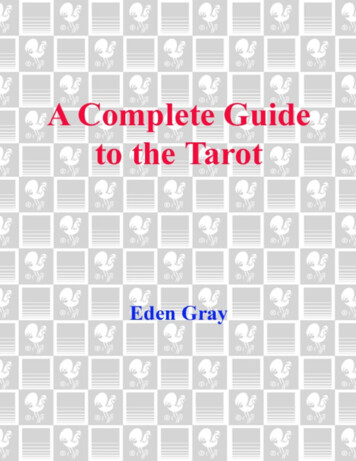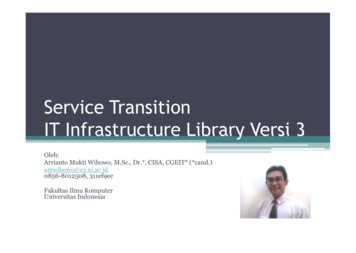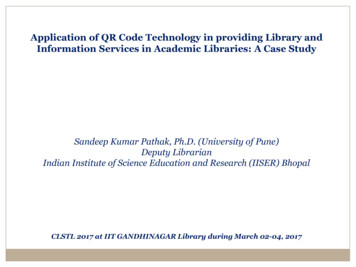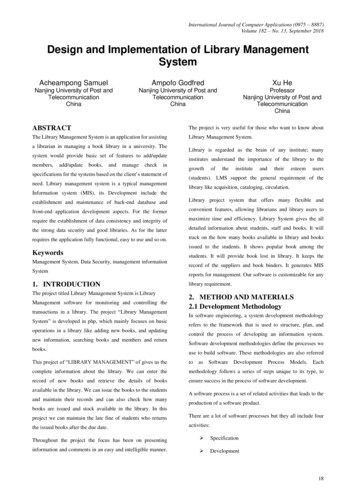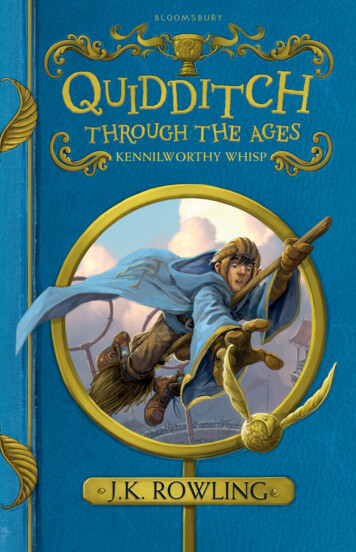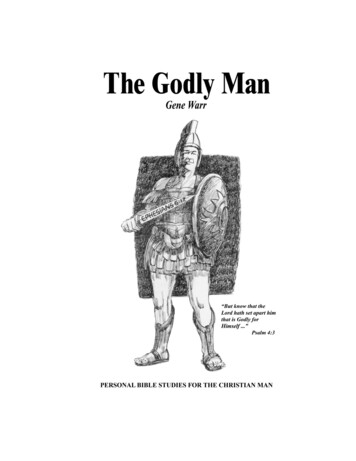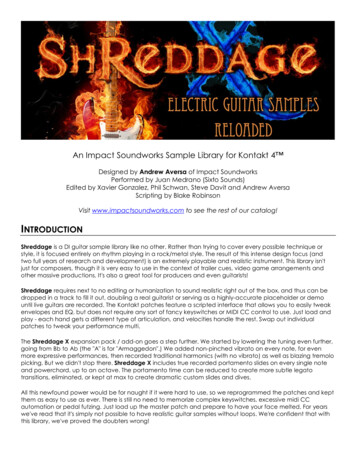
Transcription
An Impact Soundworks Sample Library for Kontakt 4 Designed by Andrew Aversa of Impact SoundworksPerformed by Juan Medrano (Sixto Sounds)Edited by Xavier Gonzalez, Phil Schwan, Steve Davit and Andrew AversaScripting by Blake RobinsonVisit www.impactsoundworks.com to see the rest of our catalog!INTRODUCTIONShreddage is a DI guitar sample library like no other. Rather than trying to cover every possible technique orstyle, it is focused entirely on rhythm playing in a rock/metal style. The result of this intense design focus (andtwo full years of research and development) is an extremely playable and realistic instrument. This library isn'tjust for composers, though it is very easy to use in the context of trailer cues, video game arrangements andother massive productions. It's also a great tool for producers and even guitarists!Shreddage requires next to no editing or humanization to sound realistic right out of the box, and thus can bedropped in a track to fill it out, doubling a real guitarist or serving as a highly-accurate placeholder or demountil live guitars are recorded. The Kontakt patches feature a scripted interface that allows you to easily tweakenvelopes and EQ, but does not require any sort of fancy keyswitches or MIDI CC control to use. Just load andplay - each hand gets a different type of articulation, and velocities handle the rest. Swap out individualpatches to tweak your performance multi.The Shreddage X expansion pack / add-on goes a step further. We started by lowering the tuning even further,going from Bb to Ab (the "A" is for "Armaggedon".) We added non-pinched vibrato on every note, for evenmore expressive performances, then recorded traditional harmonics (with no vibrato) as well as blazing tremolopicking. But we didn't stop there. Shreddage X includes true recorded portamento slides on every single noteand powerchord, up to an octave. The portamento time can be reduced to create more subtle legatotransitions, eliminated, or kept at max to create dramatic custom slides and dives.All this newfound power would be for naught if it were hard to use, so we reprogrammed the patches and keptthem as easy to use as ever. There is still no need to memorize complex keyswitches, excessive midi CCautomation or pedal futzing. Just load up the master patch and prepare to have your face melted. For yearswe've read that it's simply not possible to have realistic guitar samples without loops. We're confident that withthis library, we've proved the doubters wrong!
INSTALLATION / GETTING STARTEDInstall the Pulse application if you don’t already have it. Pulse is a cross-platform desktop app that lets youdownload and install your libraries with blazing speed!https://pulsedownloader.com/Once Pulse is installed, open it and enter your Shreddage download code. Follow the instructions to downloadand install the library.If you're using Sforzando or another SFZ player, please consult the "Shreddage Sforzando Manual".If you're using Kontakt 4 , we recommend loading the QUICK PLAY Shreddage X Master Multi.nkm file from thefolder you extracted. You can load a number of additional patches from the Expanded Patches and CorePatches folder, but we strongly recommend using the QUICK PLAY as it has everything you need to get started:the master patch and three types of release samples (single-note stops, powerchord stops and releasefret/string noise) plus double-tracked versions.To get the most out of double-tracking functionality, ensure that your Kontakt is configured with at least twooutputs (check the "Outputs" tab) and that your host is receiving both outputs on separate mixer tracks. Onceyou have confirmed this, put two separate amp sims on each mixer track and pan the tracks hard left andhard right. The result will be a fat, wide sound with different samples playing in each channel - true doubletracking!If you have installed the free ReValver HPse plugin included with your purchase, you can copy our customShreddage presets by first navigating to the ReValver HPse Presets folder and copying the 1.bank file. Then,navigate to where you installed ReValver HPse on your computer (usually a subfolder of Peavey). Go to theBanks folder and copy the 1.bank file there.If you use another virtual amp plugin, you may be interested in the presets we created in the Amp Sim Presetsfolder for amp sims like StudioDevil Amp Modeler Pro, Overloud TH-1, Native Instruments Guitar Rig 4, and IKMultimedia Amplitube 2.If you need inspiration for using the instrument, the riffs in Example MIDIs may help you get started.PLAYING THE INSTRUMENTThe layout for Shreddage avoids cumbersome keyswitches and focuses on easy playability. The left hand (Ab-1to A2) triggers powerchords, while the right hand (Ab2) triggers single notes. Low velocities in either handtrigger tight (fast) mutes, while higher velocities trigger progressively longer mutes, then sustained notes.Powerchords have three mute layers: fast, full and half, followed by sustains. Single notes have two mute layers(fast and full) and two sustain layers (standard and hard/aggressive), followed by tremolo picking at the veryhighest velocity.You can use of the modwheel (CC1) as a controller to change the right hand playing into special articulations.Modwheel value 0-31 Standard playingModwheel value 32-63 Vibrato (new)Modwheel value 64-95 Harmonics (new)
Modwheel value 96-127 Pinch squeals w/ vibratoLegato / portamento playing is also available, visible on the front page UI conrtols. The "Legato" knob switchesbetween three modes:Off: Disables all legato and portamento playing. Multiple sustain notes can be triggered simultaneously.Legato: Switches to hammered legato mode. This creates subtle note transitions when overlapping sustainnotes are played in either hand. This is ideal for faster rhythmic passages as it reduces the attack time ofsustained notes.Portamento: Switches to portamento (slide) mode. This creates smooth, portamento transitions whenoverlapping sustain notes are played in either hand. This is best used within the recorded range of one octavefrom any given note. You must anticipate the destination pitch when playing or sequencing in this mode! Theslides are not instantaneous, and if they were, they would sound terrible anyway!By clicking on the "Shreddage Slide" tab of the UI, you can access new controls to tweak legato andportamento time. The values of these controls are automatically reset to default recommended values whenyou switch modes.Sus. Out: Determines the fade-out time of the origin note.Leg. Pause: Affects the speed of the legato transition.HammerIn: Affects the attack of notes in the hammered legato mode (not portamento).Enabled: Sets the legato mode to hammered legato.Portamento: Sets the legato mode to portamento, but does nothing unless you have the "Enable" button on.SCRIPT INTERFACEThe Shreddage scripted interface is very easy to use and relies on Kontakt’s tools to manipulate sound.Attack controls the attack time for the patch. This can be useful for taking off a bit of edge from the pick sound.Decay controls the time it takes for the samples to decrease in volume while holding out a note. To create eventighter mutes or shorten the length of sustains, use this knob.Release controls the time it takes for the samples to stop sounding once a note is released. Tweak thisdepending on your playing style – for fast riffs, it should generally be decreased.HPF controls the cutoff of a High Pass Filter. As you increase it, the low frequencies of the sound will be removed.LPF controls the cutoff of a Low Pass Filter. As you decrease it, the high frequencies of the sound will beremoved.MID controls the depth of a midrange EQ. Increase the knob to boost mids and decrease it to scoop them. Thisis useful for shaping your tone and getting the guitars to sit in difficult mixes.Timing sets a randomized timing offset that is very useful for adding a bit of sloppiness and realism to your parts.If the knob is slightly increased, notes triggered through that patch will randomly be delayed anywhere from 0to 5 or 6ms. As the knob is increased further, the possibly delay time can reach into the hundreds of ms. Ideally,use this knob on one patch in a DT multi, but not the other!
PERFORMANCE TIPS Use a sustain pedal when playing powerchord or open sustain strumming. This will ensure that thereleases of each note bleed into the next for a more realistic and consistent sound. Mix and match Release and Chordstop patches and adjust their volume levels. Some release soundsare more appropriate for certain playing styles than others. For example, for pieces that involvestaccato non-mute sounds, chordstops are very important. To get a truly huge and wide amped sound, use the DT multis, then use two separate amp sim presets inyour host, panning one hard left and one hard right. When writing fast passages, use Fast-Full patches and remember to switch up which articulation you areusing. For extremely fast parts, use the fast mutes, but for any note that is even slightly more sustained,switch to the higher-velocity full mute articulation. Every patch in the library contains a special “Thrash Note” which is linked to F-1 by default. While thisnote is pressed, press any other note on the keyboard and continue holding F-1. As long as F-1 is beingheld, every note on your MIDI keyboard will trigger the first note you played after pressing F-1. Forexample, if you hold F-1 then press E1, every note on your keyboard will trigger E1 until you let go of F-1!This is very useful for playing extremely fast riffs in a real-time performance setting. You can achieve a quad-tracked sound with a simple trick. In one Kontakt instance, load both normaland DT patches, but send them to one output. On the DT patches, increase the Timing knob slightly.Then, clone that instance of Kontakt, send it to a different mixer output, but use the same MIDI channel.This will create an enormous stereo sound with 4 samples playing on each note. The timing variation willadd a bit of phasing which is perfect for quad-tracked parts!ABOUT THE SAMPLESShreddage was performed and recorded by master rock & metal guitarist Juan Medrano(www.sixtosounds.com), a frequent collaborator of library producer Andrew Aversa. Editing was done primarilyby Javier Gonzalez with preliminary editing by Steve Davit and Phil Schwan and additional editing from AndrewAversa. The legato script was created by Blake Robinson.The guitar used was a 6-string classic which is considered a standard of metal music. It was recorded at 24 bits /44.1khz through an Avalon U5 DI into a Presonus Firebox in mono, the format which all of the samples arepresented in.TROUBLESHOOTING & FEEDBACKHave you used Shreddage in a project recently or have a demo or song that you’d like to share? You canemail us (admin@impactsoundworks.com) or tell the world at our Facebook page here:http://www.facebook.com/ImpactSoundworksWe encourage all our users to share and promote their work. Word of mouth is the #1 way people find oursamples, so it also helps us to produce more great libraries for you!For any technical support issues regarding the library, don’t hesitate to email support@impactsoundworks.com.
COPYRIGHT & LICENSE AGREEMENTAll sound recordings, performances, scripting and/or code contained in this product is the property of ImpactSoundworks unless otherwise noted, and remain the property of Impact Soundworks after the product ispurchased.This license extends only to the individual who purchases this product, unless that individual is purchasing onbehalf of another individual, in which case it is the actual user of the product who is granted this license.The licensee is entitled to the use and unlimited editing of the product within the scope of music productionand composition. The product may be installed on as many computer systems used by the licensee as desired,but in no case does a single license allow multiple individuals to use the product.The licensee may not use the product in the creation of other sample, sound effect, or loop libraries.The licensee may not use sound recordings contained in the product as individual sound effects for sounddesign work, unless the sounds are significantly processed, layered, and otherwise altered beyond recognition.The licensee may use the product in the creation of music for production libraries.Redistributing, reselling, electronically transmitting, uploading, sharing, or renting the product in any way,shape, or form is prohibited by law. The licensee may create a physical backup copy of any digitallypurchased and downloaded product. This backup copy is subject to the same limitations as the original copyof the product, and may not be transferred to any other individual for any reason.Copyright 2013 by Impact Soundworks, LLC. All Rights Reserved.
44.1khz through an Avalon U5 DI into a Presonus Firebox in mono, the format which all of the samples are presented in. TROUBLESHOOTING & FEEDBACK Have you used Shreddage in a project recently or have a demo or song that you’d like to share? You can email us (admin@impactsoundworks.com ) or tell the world at our Facebook page here: