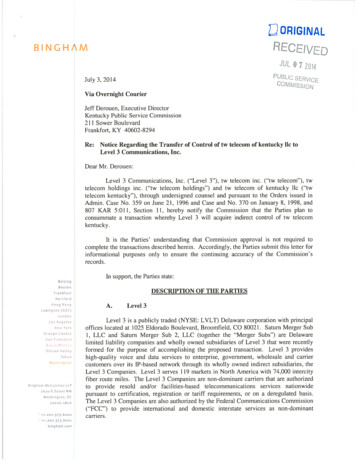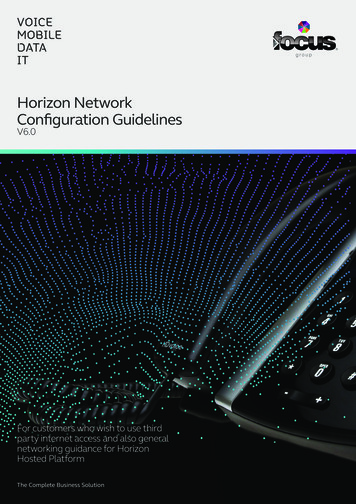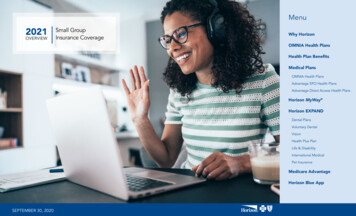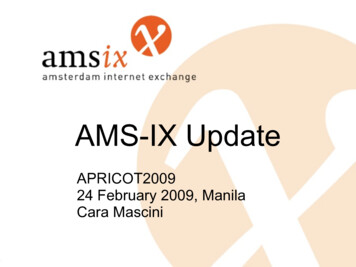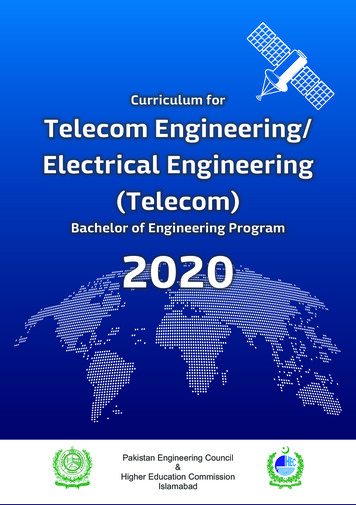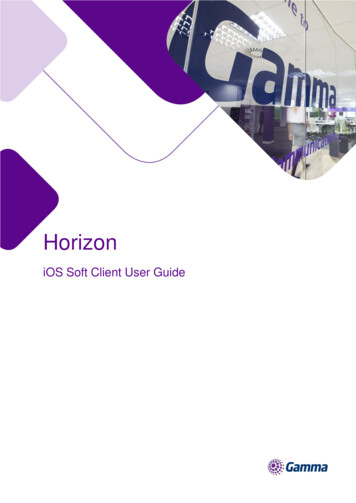
Transcription
HorizoniOS Soft Client User Guide
224/07/20182.03.027/02/201918/03/2019Document created for the academyUpdated document in readiness for iOS 11, R22 Client release andrebranded imageryUpdated document in readiness for R22.5.2 Client release andimageryRemoval of IM&PUpdated for Collaborate launchThe information contained within this document, or subsequently provided, whether verbally or in documentary form, is confidential to Gamma andis provided to the organisation named within this document only. It shall not be published, disclosed or reproduced wholly or in part to any otherparty without our prior written consent. Gamma has made all reasonable efforts to ensure the accuracy and validity of the information providedherein and we make no warranties or representations as to its accuracy. Gamma should be notified of all requests for disclosure of Gammasupplied information under the Freedom of Information Act.
ContentsIntroduction . 4Getting Started. 4Minimum System Requirements . 4How does the client work? . 4Number Presentation . 5Installation . 5Signing in . 6Basics . 6Contacts . 7Making a Call . 7Dial pad . 8Pull/retrieve call . 8History . 9Standard Features . 10Call Settings . 10Collaborate Bolt-on Features . 14Installation of the Horizon Smartphone App (Beta) for the iPhone . 14Logging into the Beta Client . 15How to restore the previous version of Horizon Smartphone App . 15Where can I find my username credentials? . 16What if I cannot remember my password? . 17What if my credentials do not match the system? . 18Troubleshooting . 19Mobile Data Access . 19Feedback . 21Horizon iOS Soft Client User Guide Gamma 2018. All rights reserved. Confidential.Page 3 of 21
IntroductionThe Horizon clients have been designed to be used in conjunction with the core Horizon service,and allow connection of either a PC or Mac desktop/laptop device, and/or connection of devicesusing iOS (Apple) and Android operating systems, such as tablets and mobile phones.The clients provide additional features through an easy to use software client, such as: Soft Phone Management of your existing Horizon account This document is designed to explain the core functionality of the PC Softclient as well as the stepsrequired to get it installed.Where further information is required on specific Horizon features or functions, please refer to theHorizon user guide.Getting StartedMinimum System RequirementsThe iPhone client is supported on the following devices: iPhone 5 iPhone 5C iPhone 5S iPhone 6 iPhone 6 iPhone 7 iPhone 7 iPhone 8 iPhone XIt will run on iOS 9, iOS 10 and iOS 11.How does the client work?On Horizon, your user account can be shared across your IP handset, your desktop client, andmobile client, if applicable. This means that if a call is delivered to your user account, it will accessHorizon iOS Soft Client User GuidePage 4 of 21 Gamma 2018. All rights reserved. Confidential
all clients attached to the service, as well as your IP handset. This allows you to take the call usinga device of your choice.Similarly, if you choose to adjust the call settings for your user account through the client, this willthen be implemented across both your IP handset and the Horizon web interface.Please remember, you must log out of any client that you do not wish to be contacted on. Forexample, if you prefer to take calls using your IP handset rather that your desktop, you simply needto log out of the desktop client. Implementing Do Not Disturb (DND) will prevent calls coming toyour extension across all devices.Where you need to login to a single account with multiple devices of the same type at the sametime (i.e. laptop and desktop using the desktop client, or mobile phone and tablet using the mobileclient), calls will be delivered randomly to any of the logged-in devices. It is recommended that,where the intention is to use multiple devices, users must logout of each device when movingbetween them, so that only one device of each client type is logged-in at any one time.Number PresentationNumber presentation within the Horizon client mimics that set in the Horizon system. As such, if auser generates a call from the Horizon client, this will output the number presentation assigned tothe user's Horizon account.An option to hide the number for outbound calls is available within the settings.InstallationThe Horizon application can be located within the Apple App Store. Searchfor "Gamma" and scroll down to find the Horizon Smartphone App. Click"Get" and the app will download and install.Horizon iOS Soft Client User Guide Gamma 2018. All rights reserved. Confidential.Page 5 of 21
Signing inEnter your client username and password. Please note, these are differentcredentials from the Portal login details. Please speak to your Administrator if youdon't have your log in details.The password is 35 characters long. It is recommended to copy this from theiPhone's email.You can show the password while you are typing it by tapping the eye icon. Youcan also set the App to remember the password and sign into the clientautomatically when your device starts.You will then be asked a series of questions about accessing your devices contacts andmicrophone etc which we recommend you accept and then be asked to set the numberfor the device, this should be updated with the mobile number of the device.BasicsThe main view contains several tabs that present information about thecontacts and communications options available as follows:View your buddy list, local contacts or search for directorycontactsMake callsView incoming, outgoing and missed callsAccess to Call settings, Preferences, About and Help details.Horizon iOS Soft Client User GuidePage 6 of 21 Gamma 2018. All rights reserved. Confidential
ContactsWhen you start the soft client for the first time, your Contacts list will be empty. Thereare 2 filter options available along the top of the screen;iPhone Contacts: These are contacts from your local phone bookCompany Directory: These are contacts from a company directoryThe symbol can be used to add contacts.Making a CallTo make a call to one of your contacts you should tap on their name and then tap theiconnext to the number you'd like to call. This will trigger a call to this user via the Horizon platform.Horizon iOS Soft Client User Guide Gamma 2018. All rights reserved. Confidential.Page 7 of 21
Dial padThe dial pad allows you to enter a telephone number to be dialled. To dial outenter the number and tap thebutton.Pull/retrieve callLocated on the bottom right of the dial pad screen, tapping the ewill give two options: pull call or retrieve call.iconPull call: Take over a live call from another device,Retrieve call: Retrieve a parked callHorizon iOS Soft Client User GuidePage 8 of 21 Gamma 2018. All rights reserved. Confidential
HistoryThe history tab will show your call log. Using the filters along the bottom youcan view all calls, missed calls, received calls or outgoing calls.You can tap theicon (top right) which will give you the option to delete your call logs.Horizon iOS Soft Client User Guide Gamma 2018. All rights reserved. Confidential.Page 9 of 21
Standard FeaturesSettings can be accessed by tapping thecorner of the app's top menu bar the menu bar.icon in the top left-handHere you can change some of the initial settings - if you'd like your passwordto be remembered and if you'd like the app to sign you in automatically.Call SettingsYou can control several settings from within the app. As detailed in the How does the client work?These settings will be synchronised with your account - so it's worth remembering that it will impactany other phones or clients you have when you change these.The following settings are explained in detail on the next pages: Withhold my number iPhone number Call forward unreachable Call forward busy Call forward always Call forward no answer Do not disturb Call waiting Twinning Remote officeHorizon iOS Soft Client User GuidePage 10 of 21 Gamma 2018. All rights reserved. Confidential
Withhold My NumberTo amend tap 'Withhold My Number' from the call settings menu and selectwhether you'd like to enable/disable the feature.iPhone NumberDisplay and amend the devices mobile number associated to the APPCall Forwarding - UnreachableTo amend tap 'Unreachable' from the Call Forwarding sub menu and selectwhether you'd like to enable/disable and enter the 'forward to' numberCall Forwarding - BusyTo amend tap 'Busy' from the Call Forwarding sub menu and select whetheryou'd like to enable/disable and enter the 'forward to' numberCall Forwarding - AlwaysTo amend tap 'Always' from the Call Forwarding sub menu and select whetheryou'd like to enable/disable and enter the 'forward to' numberRing Splash is not supported on this versionCall Forwarding - No AnswerTo amend tap 'No Answer' from the Call Forwarding sub menu and selectwhether you'd like to enable/disable and enter the 'forward to' number.Then set the 'Number of Rings' parameter before the call is forward.Horizon iOS Soft Client User Guide Gamma 2018. All rights reserved. Confidential.Page 11 of 21
The App will offer the option to set this parameter up to 20 rings, but Horizononly supports a maximum of 7 rings before diverting the call. If a numberhigher that 7 is selected, you will receive this error message.Do Not DisturbTo amend tap 'Do not disturb' from the call settings menu and select whetheryou'd like to enable/disable.Ring Splash is not supported on this versionTwinningTo amend tap 'Twinning' from the settings menu. You'll then be presentedwith a list of 'locations' - these are the numbers you'd like to twin your Horizonnumber with.On the Twinning page you can select to activate either all locations - or acombination of one or more as required.To add a new location, tap the 'Add Location' then enter a number anddescription.If the location is not set to active, then it will not be alerted as part of the 'AlertAll Locations'The Call Control, Prevent Diverting Calls and Answer Confirmation optionsare not supported on this version.Horizon iOS Soft Client User GuidePage 12 of 21 Gamma 2018. All rights reserved. Confidential
Remote OfficeTo amend tap 'Remote office' from the settings menu and select whether you'dlike to enable/disable and enter the number you'd like to use for Remote Office.Horizon iOS Soft Client User Guide Gamma 2018. All rights reserved. Confidential.Page 13 of 21
Collaborate Bolt-on FeaturesHorizon Collaborate is a Unified Communications and Collaboration (UCC) service, offeringadvanced features such as instant messaging and presence, video, desktop and file sharing,conferencing, mobility and more, and is available on Windows, Mac, Android and IOS.Horizon Collaborate is delivered as a simple bolt-on to your existing Horizon Service. Please contactyour administrator to enable it. Please note that the Collaborate client for iPhone is currently beingprovided in Beta mode and you will need to adhere to the following instructions to obtain the clientas it currently sits outside of the usual App procedureIn order to log onto the BETA client you will need: Your Horizon usernameYour Horizon client passwordThese details will not be transferred or populated as part of the upgrade and you will lose the abilityto use the app. The document also describes how you go about retrieving your client credentials ifnot readily available.Installation of the Horizon Smartphone App (Beta) forthe iPhoneFirstly, download TestFlight from https://developer.apple.com/testflight/ from your iOS device. Thisis not available in the App Store.Once you have this installed, open following link https://testflight.apple.com/join/dJ8J2L19 on youriOS device. Please have your username and password ready, do not proceed without them. Thelink will open the Testflight app and give you the option to install the Horizon beta client.Select ACCEPTSelect INSTALLHorizon iOS Soft Client User GuidePage 14 of 21 Gamma 2018. All rights reserved. Confidential
Select OPENYou will be taken to the Horizon app. Accept the terms and conditions.Search ‘Horizon SmartPhone’ in the app store and select‘Update’. If the update button does not show wait 5 minutesfor the app store to update the account.Logging into the Beta ClientEnter your username and password into the relevant fields and hitSign InHow to restore the previous version of HorizonSmartphone AppAgain, you must have your Horizon username and password before starting this process. This willnot be populated or transferred as part of the restore process and you will lose the ability to use theapp.Click on the Testflight app and select the Horizon app. DONOT SELECT OPEN.Horizon iOS Soft Client User Guide Gamma 2018. All rights reserved. Confidential.Page 15 of 21
Select Stop Testing, you may need to scroll down to see theoption and confirm in the pop up windowWhere can I find my username credentials?Usernames are readily available from the login screen of all Horizonclients as the image below demonstrates.Users with the Horizon Integrator can view their username by right clicking on the menu trayicon and selecting the Configuration option at the bottom of the menu and selecting TelephonyHorizon iOS Soft Client User GuidePage 16 of 21 Gamma 2018. All rights reserved. Confidential
You may also still have access to the original welcome emails from Horizon, containing theusername and password, or have the details stored in personal password management tools.What if I cannot remember my password?If you are unable to retrieve your original password credentials, the new Betaclient will provide a password reset link at the logon screen of the App.The link will redirect you to a webpage that requests two pieces of information: UsernameEmail addressHorizon iOS Soft Client User Guide Gamma 2018. All rights reserved. Confidential.Page 17 of 21
These credentials will then be validated againstthe Horizon company data your Service Providerentered during installation, if correct, yourpassword will be reset and sent to you at the emailaddress held on the system, this will be in line withthe current 32-digit format. You can then cut andpaste the password into the client and enjoy thenew features of CollaborateNB. Resetting the client password will log you outof all other Horizon clients and you will need toupdate them with the new password as well as theHorizon Smartphone App (Beta) Android mobileclient.What if my credentials do not match the system?If you enter a username and/or email address that does not match those held on the system thenyou will need to contact your system administrator in line with how the client password reset processworks today.You should also request that they update the system with your correct credentials so that you areable to reset your client password without the need to engage support.Horizon iOS Soft Client User GuidePage 18 of 21 Gamma 2018. All rights reserved. Confidential
TroubleshootingMobile Data AccessWhile we have found the client works over mobile networks, we are not able to provide support forthis due to the Mobile provider's individual network configurations.LoggingIf you experience an issue with the iOS client your Administrator mayrequest that you turn on the following from the;Console loggingFile loggingXMPP loggingOther loggingPN LoggingThey will then request you replicate the issue you are experiencing and thene-mail the logs by tapping 'Email logs'. This will assist with the swiftdiagnosis of any issues you may experience.Horizon iOS Soft Client User Guide Gamma 2018. All rights reserved. Confidential.Page 19 of 21
Feedbackportalfeedback@gamma.co.uk0333 240 7771Horizon iOS Soft Client User Guide Gamma 2018. All rights reserved. Confidential.Page 21 of 21
Horizon user guide. Getting Started Minimum System Requirements The iPhone client is supported on the following devices: iPhone 5 iPhone 5C iPhone 5S iPhone 6 iPhone 6 iPhone 7 iPhone 7 iPhone 8 iPhone X It will run on iOS 9, iOS