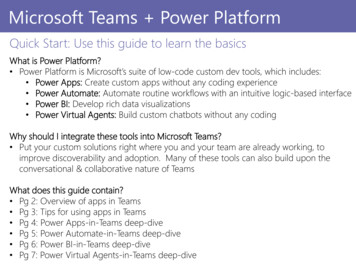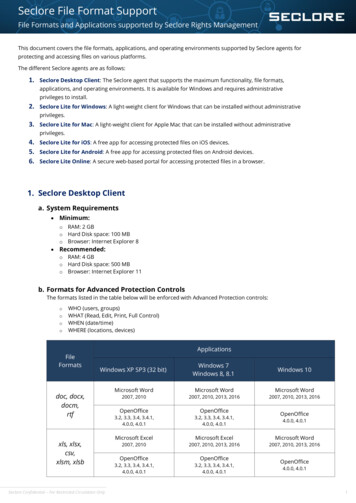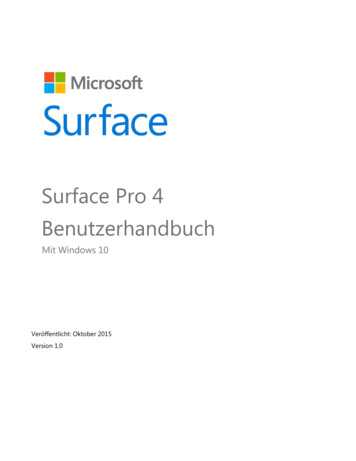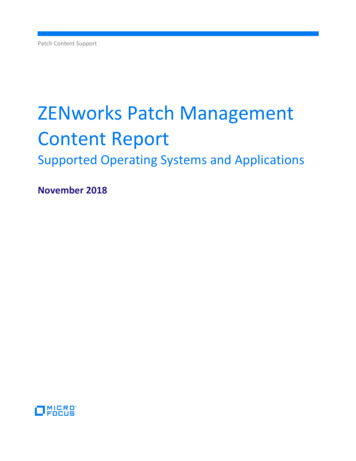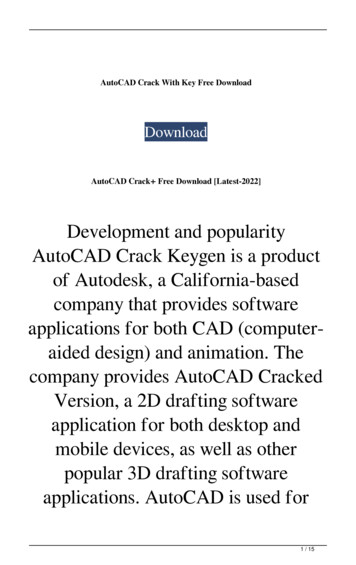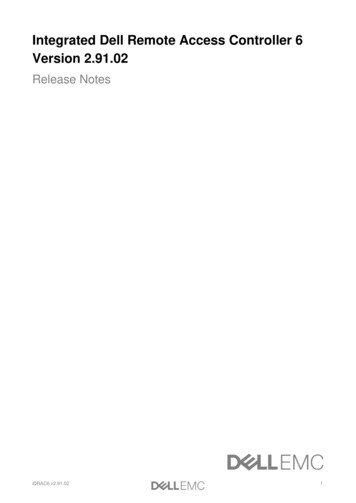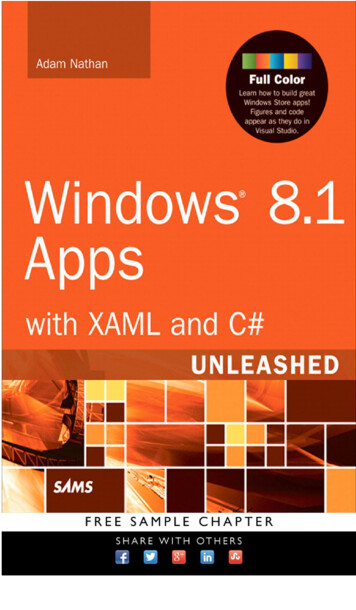
Transcription
Adam NathanWindows 8.1Apps with XAML and C#UNLEASHED800 East 96th Street, Indianapolis, Indiana 46240 USA
Windows 8.1 Apps with XAML and C# UnleashedCopyright 2014 by Pearson EducationAll rights reserved. No part of this book shall be reproduced, stored in a retrievalsystem, or transmitted by any means, electronic, mechanical, photocopying, recording, or otherwise, without written permission from the publisher. No patent liability isassumed with respect to the use of the information contained herein. Although everyprecaution has been taken in the preparation of this book, the publisher and authorassume no responsibility for errors or omissions. Nor is any liability assumed fordamages resulting from the use of the information contained herein.ISBN-13: 978-0-672-33708-6ISBN-10: 0-672-33708-8Library of Congress Control Number: 2013951289Printed in the United States on AmericaFirst Printing December 2013TrademarksAll terms mentioned in this book that are known to be trademarks or service markshave been appropriately capitalized. Sams Publishing cannot attest to the accuracy ofthis information. Use of a term in this book should not be regarded as affecting thevalidity of any trademark or service mark.Warning and DisclaimerEvery effort has been made to make this book as complete and as accurate as possible, but no warranty or fitness is implied. The information provided is on an “as is”basis. The author and the publisher shall have neither liability nor responsibility toany person or entity with respect to any loss or damages arising from the informationcontained in this book or from the use of the programs accompanying it.Special SalesFor information about buying this title in bulk quantities, or for special sales opportunities (which may include electronic versions; custom cover designs; and contentparticular to your business, training goals, marketing focus, or branding interests),please contact our corporate sales department at corpsales@pearsoned.com or(800) 382-3419.For government sales inquiries, please contact governmentsales@pearsoned.com.For questions about sales outside the U.S., please Greg WiegandEXECUTIVE EDITORNeil RoweDEVELOPMENT EDITORMark RenfrowMANAGING EDITORKristy HartSENIOR PROJECTEDITORBetsy GratnerINDEXERTim WrightPROOFREADERKathy RuizTECHNICAL EDITORAshish ShettyPUBLISHINGCOORDINATORCindy TeetersCOVER DESIGNERMark ShirarCOMPOSITIONNonie Ratcliff
Contents at a GlanceIntroduction1Part I Getting Started1 Hello, Real World!92 Mastering XAML43Part II Building an App3 Sizing, Positioning, and Transforming Elements634 Layout835 Interactivity1176 Handling Input: Touch, Mouse, Pen, and Keyboard133Part III Working with the App Model7 App Lifecycle1758 Threading, Windows, and Pages1959 The Many Ways to Earn Money213Part IV Understanding Controls10 Content Controls24111 Items Controls27112 Text29513 Images32714 Audio, Video, and Speech36715 Other Controls401
ivContents at a GlancePart V Leveraging the Richness of XAML16 Vector Graphics43717 Animation46918 Styles, Templates, and Visual States51319 Data Binding545Part VI Exploiting Windows 8.120 Working with Data57121 Supporting Charms59722 Leveraging Contracts62723 Reading from Sensors66124 Controlling Devices67925 Thinking Outside the App: Live Tiles, Notifications, and the Lock Screen703Part VII Advanced Features26 Integrating DirectX73927 Custom Controls and Components75528 Layout with Custom Panels781Index799
Table of ContentsIntroduction14 LayoutDiscovering Your WindowSize and LocationPart I Getting StartedPanels1 Hello, Real World!9838489Handling Content Overflow105Summary116Creating, Deploying, andProfiling an App9Understanding the AppPackage12Dependency Properties117Updating XAML and C# Code22Routed Events124Making the App World-Ready30Commands129Making the App Accessible36Summary131Submitting to the WindowsStore40Summary422 Mastering XAML435 Interactivity1176 Handling Input: Touch,Mouse, Pen, andKeyboard133Touch Input134Elements and Attributes44Mouse Input156Namespaces45Pen Input159Property Elements47Keyboard Input168Type Converters48Summary174Markup Extensions49Children of Object Elements51Mixing XAML with ProceduralCode56XAML Keywords59Summary61Part III Working with theApp Model7 App LifecycleKillingPart II Building an App3 Sizing, Positioning, andTransforming Elements 63Controlling Launching182Activating185Managing Session State withSuspensionManager187Controlling Position68Applying 2D Transforms71Applying 3D Transforms79Programmatically LaunchingApps190Summary82Summary193
viTable of Contents8 Threading, Windows,and Pages195Understanding theThreading Model for WindowsStore SemanticZoom289Displaying Multiple Windows 200MenuFlyout292Navigating Between Pages204Summary293Summary21112 Text9 The Many Ways toEarn MoneyAdding Advertisementsto Your AppSupporting a Free 14RichEditBox321220PasswordBox324Summary32613 Images327Supporting In-App Purchases 224Validating Windows StoreReceipts232Testing Windows StoreFeatures235The Image Element240Multiple Files for MultipleEnvironments337Decoding Images342Encoding Images351Rendering PDF Content asan Image359Summary365SummaryPart IV UnderstandingControls10 Content n256CheckBox257RadioButton258ToolTip259App Bars262Summary26911 Items Controls271Items in the Control272Items Panels274ComboBox27714 Audio, Video, Speech Synthesis397Summary39915 Other Controls401Range Controls401SearchBox404Popup Controls411Hub421Date and Time Controls426
Table of mmary436Part V Leveraging theRichness of XAML16 Vector 466viiPart VI ExploitingWindows 8.120 Working with Data571An Overview of Files andFolders571App Data573User Data579Networking584Summary59521 Supporting Charms597The Search Charm597The Share Charm603469The Devices Charm611Theme Transitions470The Settings Charm620Theme Animations481Summary625Custom Animations48617 AnimationCustom Keyframe Animations 500Easing Functions22 Leveraging Contracts 627505Account Picture ProviderManual Animations509Summary511AutoPlay Content andAutoPlay Device631File Type Associations634Protocol636File Open Picker637514File Save Picker641Templates524Contact Picker642Visual States533The New Contact Contract644543The New AppointmentsProvider Contract648Background Tasks650Summary65918 Styles, Templates, andVisual States513StylesSummary19 Data Binding545Introducing Binding545Controlling Rendering554Customizing the View of aCollection56262923 Reading from Sensors 661Accelerometer661High-Performance Renderingwith ListView and GridView ht Sensor665569
viiiTable of ry67724 Controlling Devices679Fingerprint Readers679Image Scanners680Barcode Scanners684Magnetic Stripe Readers687Custom Bluetooth Devices689Custom Bluetooth SmartDevices692Custom USB Devices695Custom HID Devices698Custom Wi-Fi Direct Devices700Summary702Part VII Advanced Features26 Integrating DirectXIntegrating as anImage Source740Integrating the Swap Chain747Summary75227 Custom Controls andComponents755Creating a User Control756Creating a More ComplexControl759Creating a TemplatedControl771Creating a Windows RuntimeComponent776Summary25 Thinking Outside the App:Live Tiles, Notifications,and the Lock Screen 70373977928 Layout with CustomPanels781Live Tiles703Badges718Communication BetweenParents and Children782Secondary Tiles720Creating a SimpleCanvas785722Creating a SimpleStackPanel 789Toast NotificationsSetting Up Push Notifications 728Creating a UniformGrid792The Lock Screen736Summary798Summary738Index799
About the AuthorAdam Nathan is a principal software architect for Microsoft, a best-selling technicalauthor, and arguably the world’s most prolific developer for Windows Phone. He introduced XAML to countless developers through his books on a variety of Microsoft technologies. Currently a part of Microsoft’s Startup Business Group, Adam has previouslyworked on Visual Studio and the Common Language Runtime. He was the foundingdeveloper and architect of Popfly, Microsoft’s first Silverlight-based product, namedby PCWorld as one of its year’s most innovative products. He is also the founder ofPINVOKE.NET, the online resource for .NET developers who need to access Win32.His apps have been featured on Lifehacker, Gizmodo, ZDNet, ParentMap, and otherenthusiast sites.Adam’s books are considered required reading by many inside Microsoft and throughoutthe industry. Adam is the author of Windows 8 Apps with XAML and C# Unleashed (Sams,2013), 101 Windows Phone 7 Apps (Sams, 2011), Silverlight 1.0 Unleashed (Sams, 2008),WPF Unleashed (Sams, 2006), WPF 4 Unleashed (Sams, 2010), WPF 4.5 Unleashed (Sams,2013), and .NET and COM: The Complete Interoperability Guide (Sams, 2002); a coauthorof ASP.NET: Tips, Tutorials, and Code (Sams, 2001); and a contributor to books including.NET Framework Standard Library Annotated Reference, Volume 2 (Addison-Wesley, 2005)and Windows Developer Power Tools (O’Reilly, 2006). You can find Adam online atwww.adamnathan.net or @adamnathan on Twitter.
This page intentionally left blank
DedicationTo Mom and Dad.AcknowledgmentsFirst, I thank Eileen Chan for the encouragement and patience that enabled me tocomplete this book. I’d also like to give special thanks to Ashish Shetty, Tim Heuer, MarkRideout, Jonathan Russ, Joe Duffy, Chris Brumme, Eric Rudder, Neil Rowe, Betsy Gratner,Ginny Munroe, Bill Chiles, and Valery Sarkisov. As always, I thank my parents for havingthe foresight to introduce me to Basic programming on our IBM PCjr when I was inelementary school.Finally, I thank you for picking up a copy of this book! I don’t think you’ll regret it!
We Want to Hear from You!As the reader of this book, you are our most important critic and commentator. We valueyour opinion and want to know what we’re doing right, what we could do better, whatareas you’d like to see us publish in, and any other words of wisdom you’re willing topass our way.You can email or write us directly to let us know what you did or didn’t like about thisbook—as well as what we can do to make our books stronger.Please note that we cannot help you with technical problems related to the topic of this book.When you write, please be sure to include this book’s title and author as well as yourname and phone or email address. We will carefully review your comments and sharethem with the author and editors who worked on the book.E-mail:consumer@samspublishing.comMail:Sams PublishingATTN: Reader Feedback800 East 96th StreetIndianapolis, IN 46240 USAReader ServicesVisit our website and register this book at informit.com/register for convenient access toany updates, downloads, or errata that might be available for this book.
IntroductionWho Should Read ThisBook?Software RequirementsCode ExamplesIf you ask me, it has never been a better time to be a software developer. Not only are programmers in highdemand—due in part to an astonishingly low number ofcomputer science graduates each year—but app stores makeit easier than ever to broadly distribute your own softwareand even make money from it.When I was in junior high school, I released a few shareware games and asked for 5 donations. I earned 15 total.One of the three donations was from my grandmother,who didn’t even own a computer! These days, of course,adults and kids alike can make money on simple apps andgames without relying on kind and generous individualsgoing to the trouble of mailing a check.The Windows Store is an app store like no other, and itkeeps getting better. When you consider the number ofpeople who use Windows 8.1 (and Windows RT) comparedto the number of people who use any other operatingsystem on the planet, you realize what a unique and enormous opportunity the Windows Store provides. That’s oneof the reasons that the Windows Store is the fastestgrowing app store in history.When you write a Windows Store app, you have threemain choices for programming language and UI frameworkpairings: JavaScript with an HTML user interface C#, Visual Basic, or C with a XAML user interface C with a DirectX user interfaceHow This Book IsOrganizedConventions Used inThis Book
2IntroductionYou can also leverage a number of features and componentization techniques to mix andmatch these languages and UI frameworks within the same app.C# and XAML has been a very popular choice for writing Windows Store apps. It is thechoice for apps such as Netflix, Hulu Plus, Fresh Paint, SkyDrive, Evernote Touch, Reader,Alarms, Movie Moments, Maps, OneNote, Lync, and many, many more. It is also theimplementation choice for many core experiences in Windows, such as the PC Settingsapp, the Search app, and new Contact/Calendar functionality in Windows 8.1. The XAMLteam has stated that their goal is to be the high fidelity, high performance framework forany scenario.Then why does Microsoft provide so many choices? The idea is to enable you to workwith whatever is most comfortable for you, whatever best leverages your existing assets,or whatever most naturally consumes the third-party SDK you must use.Your choice can have other benefits. HTML tends to be the best choice if you need tosupport your versions of your app on non-Microsoft platforms or a website. XAML is bestat interoperability, as it’s easy to mix both HTML and DirectX content in a XAML app.DirectX, the best choice for hardcore games, provides the most potential for getting thehighest performance.Common perceptions of performance differences between the UI frameworks are oftenwrong, however. It’s important to realize that no matter which of the three UI frameworksyou use, about 80% of their core implementation is identical, the Windows APIs are thesame, and the graphics are hardware accelerated. Although DirectX offers the most potential for getting the highest performance, you have to do a lot of work to realize thatpotential! Often, a C#/XAML implementation can outperform a simple C /DirectXimplementation due to the impressive optimizations that the XAML UI Framework doeson your behalf. Not only that, but the XAML UI Framework gives you a number of additional features automatically, such as accessibility and localization.Although your choice of language is generally dictated by your choice of UI Framework,each language has its strengths. JavaScript benefits from a large community that producesinteresting libraries. C# has the best features for writing concise asynchronous code, anddoesn’t have the same multithreading limitations that plague JavaScript. C provides themost potential for getting the highest performance. (Does that line sound familiar?) Ofcourse, you have to earn that performance, and you have to be especially careful withhow you mix standard C and C code with the C /CX code that is needed to communicate with Windows.The key to the multiple language support is the Windows Runtime, or WinRT for short.You can think of it like .NET’s Common Language Runtime, except it spans bothmanaged and unmanaged languages. To enable this, WinRT is COM-based. Most of thetime, you can’t tell when you interact with WinRT. And most of the time, it doesn’tmatter. This is a modern, friendlier version of COM that is more amenable to automaticcorrect usage from environments such as .NET or JavaScript. (Contrast this to over adecade ago, when I wrote a book about mixing COM with .NET. This topic alone requiredover 1,600 pages!)
Introduction3WinRT APIs are automatically projectedAlthough WinRT APIs are not .NET APIs,into the programming language you use,they have metadata in the standardizedso they look natural for that language.format used by .NET. Therefore, you canProjections are more than just exposingbrowse them directly with familiar .NET tools,the raw APIs, however. Core WinRT datasuch as the IL Disassembler (ILDASM). Youtypes such as String, collection types,can find these on your computer as .winmdand a few others are mapped to approfiles. Visual Studio’s “Object Browser” is alsoa convenient way to search and browsepriate data types for the target environWinRT APIs.ment. For C# or other .NET languages,this means exposing them asSystem.String, System.Collections.Generic.IList T , and so on. To match conventions, member names are even morphed to be Camel-cased for JavaScript and Pascal-casedfor other languages, which makes the MSDN reference documentation occasionally lookgoofy.In the set of APIs exposed by Windows: Everything under the Windows.UI.Xaml namespace is XAML-specific Everything under the Windows.UI.WebUI namespace is for HTML apps Everything under System is .NET-specific Everything else (which is under Windows) is general-purpose WinRT functionalityAs you dig into the framework, you notice that the XAML-specific and .NET-specific APIsare indeed the most natural to use from C# and XAML. General-purpose WinRT APIsfollow slightly different conventions and can sometimes look a little odd to developersfamiliar with .NET. For example, they tend to be exception-heavy for situations thatnormally don’t warrant an exception (such as the user cancelling an action). Artifacts likethis are caused by the projection mechanism mapping HRESULTs (COM error codes) into.NET exceptions.I wrote this book with the following goals in mind: To provide a solid grounding in the underlying concepts, in a practical andapproachable fashion To answer the questions most people have when learning how to write WindowsStore apps and to show how commonly desired tasks are accomplished To be an authoritative source, thanks to input from members of the team whodesigned, implemented, and tested Windows 8.1 and Visual Studio 2013 To be clear about where the technology falls short rather than blindly singing itspraises To optimize for concise, easy-to-understand code rather than enforcing architecturalpatterns that can be impractical or increase the number of concepts to understand To be an easily navigated reference that you can constantly come back to
4IntroductionTo elaborate on the second-to-last point: You won’t find examples of patterns such asModel-View-ViewModel (MVVM) in this book. I am a fan of applying such patterns tocode, but I don’t want to distract from the core lessons in each chapter.Whether you’re new to XAML or a long-time XAML developer, I hope you find this bookto exhibit all these attributes.Who Should Read This Book?This book is for software developers who are interested in creating apps for the WindowsStore, whether they are for tablets, laptops, or desktops. It does not teach you how toprogram, nor does it teach the basics of the C# language. However, it is designed to beunderstandable even for folks who are new to .NET, and does not require previous experience with XAML.If you are already well versed in XAML, I’m confident that this book still has a lot ofhelpful information for you. And if you are already familiar with writing Windows Storeapps for Windows 8 (perhaps thanks to the first edition of this book), you will still benefitfrom the significant amount of new content that covers new features in Windows 8.1. Italso covers features that were already present in Windows 8 in more depth than everbefore. At the very least, this book should be an invaluable reference for your bookshelf.Software RequirementsThis book targets Windows 8.1, Windows RT, and the corresponding developer tools. Thetools are a free download at the Windows Dev Center: http://dev.windows.com. Thedownload includes the Windows 8.1 SDK, a version of Visual Studio Express specificallyfor Windows Store apps, and miscellaneous tools. It’s worth noting that although thisbook almost exclusively refers to Windows 8.1, the content applies to Windows RTas well.Although it’s not required, I recommend PAINT.NET, a free download athttp://getpaint.net, for creating and editing graphics, such as the set of iconsneeded by apps.Code ExamplesSource code for examples in this book can be downloaded from www.informit.com/title/9780672337086.How This Book Is OrganizedThis book is arranged into seven parts, representing the progression of feature areas thatyou typically need to understand. But if you want to jump ahead and learn about a topicsuch animation or live tiles, the book is set up to allow for nonlinear journeys as well.The following sections provide a summary of each part.
How This Book Is OrganizedPart I: Getting StartedThis part includes the following chapters: Chapter 1: “Hello, Real World!” Chapter 2: “Mastering XAML”Part I provides the foundation for the rest of the book. If you have previously createdWindows Phone apps or worked with XAML in the context of other Microsoft technologies, a lot of this should be familiar to you. There are still several unique aspects forWindows 8.1 and the Windows Store, however. Chapter 1 helps you understand all thetools available at your disposal, and even dives into topics such as accessibility andlocalization, so you can be prepared to get the broadest set of customers possible foryour app. This last set of topics is new to this edition of the book.Part II: Building an AppThis part includes the following chapters: Chapter 3: “Sizing, Positioning, and Transforming Elements” Chapter 4: “Layout” Chapter 5: “Interactivity” Chapter 6: “Handling Input: Touch, Mouse, Pen, and Keyboard”Part II equips you with the knowledge of how to place things on the screen, how tomake them adjust to the wide variety of screen types, and how to interact with the user.Windows 8.1 introduces a new model for how apps should resize, and this is covered inChapter 4. In Chapter 6, this edition contains new coverage on supporting pens, including rendering strokes and performing handwriting recognition.Part III: Working with the App ModelThis part includes the following chapters: Chapter 7: “App Lifecycle” Chapter 8: “Threading, Windows, and Pages “ Chapter 9: “The Many Ways to Earn Money”The app model for Windows Store apps is significantly different from the app model fordesktop applications in a number of ways. It’s important to understand how the app lifecycle works and how you need to interact with it in order to create a well-behaved app.But there are other pieces to what is sometimes called the app model: how one app canlaunch another, how to work with the Windows Store to enable free trials and in-apppurchases, and how to deal with multiple windows and pages. This edition greatly5
6Introductionexpands the coverage on trials and in-app purchases, and covers the new Windows 8.1 inapp purchase features. It also contains new coverage on integrating ads into your apps,the threading model for Windows Store apps, and new support for having multiplewindows.Part IV: Understanding ControlsThis part includes the following chapters: Chapter 10: “Content Controls” Chapter 11: “Items Controls” Chapter 12: “Text” Chapter 13: “Images” Chapter 14: “Audio, Video, and Speech” Chapter 15: “Other Controls”Part IV provides a tour of the controls built into the XAML UI Framework. There aremany controls that you expect to have available, plus several that you might not expect.Windows 8.1 adds many new controls and many features to existing controls. Windows8.1 also introduces speech synthesis features, which are covered in Chapter 14.Part V: Leveraging the Richness of XAMLThis part includes the following chapters: Chapter 16: “Vector Graphics” Chapter 17: “Animation” Chapter 18: “Styles, Templates, and Visual States” Chapter 19: “Data Binding”The features covered in Part V are areas in which XAML really shines. Although previousparts of the book expose some XAML richness (applying transforms to any elements, thecomposability of controls, and so on), these features push the richness to the next level.Part VI: Exploiting Windows 8.1This part includes the following chapters: Chapter 20: “Working with Data” Chapter 21: “Supporting Charms” Chapter 22: “Leveraging Contracts”
Conventions Used in This Book7 Chapter 23: “Reading from Sensors” Chapter 24: “Controlling Devices” Chapter 25: “Thinking Outside the App: Live Tiles, Notifications, and the LockScreen”This part of the book could just as easily appear in a book about JavaScript or C Windows Store apps, with the exception of its code snippets. It covers unique and powerful Windows features that are not specific to XAML or C#, but they are things that allWindows Store app developers should know. The most notable new support in Windows8.1 is covered in Chapter 24: supporting custom devices.Part VII: Advanced FeaturesThis part includes the following chapters: Chapter 26: “Integrating DirectX” Chapter 27: “Custom Controls and Components” Chapter 28: “Layout with Custom Panels”The advanced features covered in the last part of the book highlight very different scenarios. Integrating DirectX into your XAML app enables you to do things that aren’t possibleotherwise, whereas the last two chapters are about ways to reuse your code. The coverageof all these features is new to this edition. These features all existed in Windows 8,although the DirectX integration support has been improved for Windows 8.1.Conventions Used in This BookVarious typefaces in this book identify new terms and other special items. These typefacesinclude the following:TypefaceMeaningItalicItalic is used for new terms or phrases when they are initially defined and occasionally for emphasis.Monospace is used for screen messages, code listings, and filenames. In code listings, italic monospace type is used for placeholder text.Code listings are colorized similarly to the way they are colorized in VisualStudio. Blue monospace type is used for XML elements and C# keywords,brown monospace type is used for XML element names and C# strings, greenmonospace type is used for comments, red monospace type is used for XMLattributes, and teal monospace type is used for type names in C#.When appropriate, bold is used for code directly related to the main lesson(s) ina chapter.MonospaceBold
8IntroductionThroughout this book, and even in this introduction, you will find a number of sidebarelements:What is a FAQ sidebar?A Frequently Asked Question (FAQ) sidebar presents a question you might have about thesubject matter—and then provides a concise answer.Digging DeeperA Digging Deeper sidebar presents advanced or more detailed information on a subject than isprovided in the surrounding text. Think of Digging Deeper material as something you can lookinto if you’re curious but can ignore if you’re not.A tip offers information about design guidelines, shortcuts or alternative approaches toproduce better results, or something that makes a task easier.This is a warning!A warning alerts you to an action or a condition that can lead to an unexpected or unpredictable result—and then tells you how to avoid it.
Chapter 1In This ChapterCreating, Deploying,and Profiling an AppUnderstanding theApp PackageHELLO, REAL WORLD!“Oh, no, not another cliché ‘Hello, World’ example,”you might be thinking as you examine this book. However,the length of this chapter alone should tell you that it isnot about creating a typical “Hello, World” app.Sure, we’re going to get started with a simple, contrivedapp to demonstrate the anatomy of any Windows StoreXAML app and the tooling available in Visual Studio. Butwe’ll also see how to make it really say “hello” to the entireworld; not just English-speaking people with no disabilities.This means understanding how to localize an app intoother languages so you can exploit the vast, global scale ofthe Windows Store. It also means understanding how tomake your app accessible to users who require assistivetechnologies such as screen readers or high contrastthemes. No app deserves to be called “Hello, World”without considering these features.Creating, Deploying, andProfiling an AppIn Visual Studio, let’s create a new Visual C# Blank App(XAML) project called HelloRealWorld. This gives us aproject that’s ready to compile and run. Although pressingF5 or clicking the Start Debugging button in Visual Studiolaunches the app locally, you’ve got three slick options tochoose from via the button’s dropdown menu, shown inFigure 1.1 under Visual Studio’s light theme (used throughout this book).Updating XAML andC# CodeMaking the AppWorld-ReadyMaking the AppAccessibleSubmitting to theWindows Store
10Chapter 1HELLO, REAL WORLD!With the Remote Machine option, youcan deploy and debug to any otherWindows 8.x computer reachable onyour network (although not over theInternet). This is extremely handy fortesting things on a Surface or othertablets. The target device must have theRemote Tools for Visual Studio installedand running, which you can downloadfrom the Windows Dev Center.FIGURE 1.1 The three ways to launch your appin Visual StudioThe Simulator option is the next best thing to having a real tablet, as it provides mechanisms to simulate touch input, device orientations, network conditions, location services,and more. The simulator is shown in Figure 1.2. In fact, it has one huge advantage overtesting on a physical device: It enables you to experience your app in a number of different resolutions and virtual screen sizes, including different aspect ratios. Given the widevariety of shapes and sizes of screens out there that run Windows Store apps, testing yourapp in this fashion is a must.FIGURE 1.2Testing your app on the simulator is like testing it on an army of different-sized devices.The simulator is your actual computer!Although the simulator simu
Part IV Understanding Controls 10 Content Controls 241 11 Items Controls 271 12 Text 295 13 Images 327 . Supporting a Free Trial 220 Supporting In-App Purchases 224 Validating Windows Store Receipts 232 . (Sams, 2006), WPF 4 Unleashed(Sams, 2010), WPF 4.5 Unleashed(Sams, 2013), and .NET and COM: The Complete Interoperability Guide(Sams .