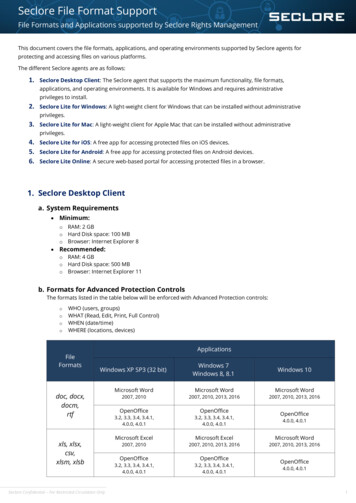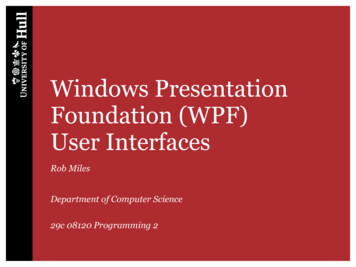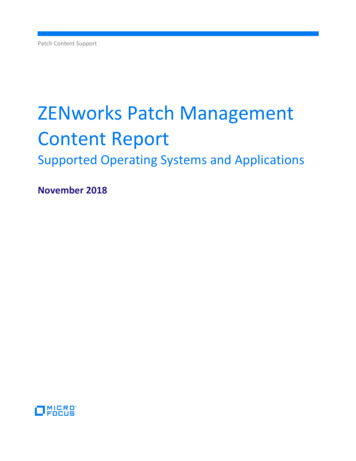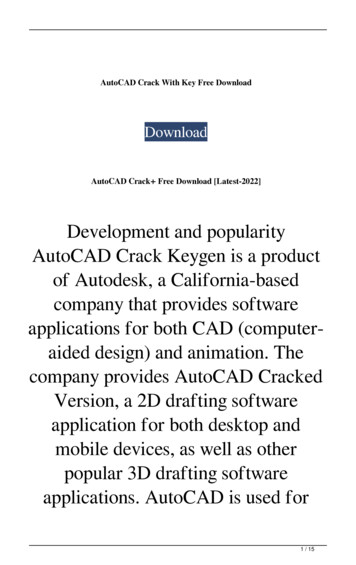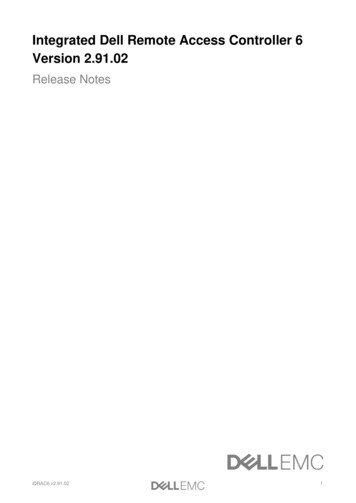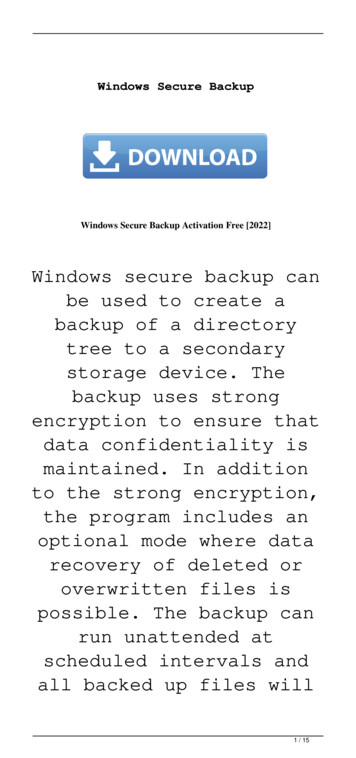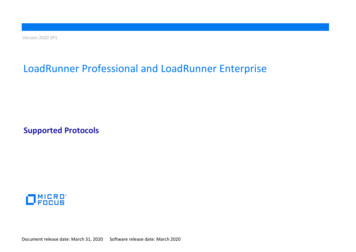Transcription
WINDOWSPROGRAMMINGWINDOWS PRESENTATION FOUNDATIONINTRODUCTION1
WPF HISTORY 2001 New team formed by Microsoft to build a unified presentation platformthat could eventually replace User32/GDI32, Visual Basic, DHTML, andWindows Forms 2003 Avalon project announced at Professional Developer Conference 2006 WPF released as a part of the .NET Framework 3.0VS 2005 Extensions for .NET 3.0 (CTP)WPFAIMS & PRINCIPLES Platform for rich presentation programmabledeclarative Integrate UI, documents, and media Incorporate the best of the Web, and the best of Windows Integrate developers and designers2
WPFFEATURES & SELLING POINTS InteroperabilityWin32 interoperability Windows Forms – WPF interoperability: ElementHost and WindowsFormsHost classes 2D Graphics improvementsDirectX based, retained rendering system with advanced graphical featuresGraphics Processing Unit utilization vector-based graphics with lossless scaling built-in set of brushes, pens, geometries, and transforms support for most common image formats Karol Walędzik - Windows Programming6WPFFEATURES & SELLING POINTS CONT’D 3D Graphics and multimedia: 3D capabilities as a subset of the full feature Direct3D's set incl. 3D model renderingsupport for WMV, MPEG and some AVI films support for Windows Media Player codecs Animations:time-based animations triggered by other external events, including user action animation effects applied on a per-object (or even per-property) basis set of predefined animation effects Karol Walędzik - Windows Programming73
WPFFEATURES & SELLING POINTS CONT’D Data binding: flexible declarative definition support for two-way changes notifications in-code definition available as well Styling and templating: ability to declaratively (or programmatically) change the visuals of each andevery control Accessibility: Microsoft UI automationKarol Walędzik - Windows Programming8WPFFEATURES AND SELLING POINTS .aspx?a WPFIntroducing WPFKarol Walędzik - Windows Programming9 3.54
XAMLKarol Walędzik - Windows Programming10EXTENSIBLE APPLICATION MARKUP LANGUAGE (XAML) Markup language for declarative application programming Not specific to WPF (or even .NET) Describes behavior and integration of components without the useof procedural programming In WPF:intended to facilitate a separation of model and viewdirect equivalent of analogous code in C# ultimately compiled into a managed assembly in the same way all .NETlanguages are 5
XAML NAMESPACES XML namespaces declared in xmlns attributes can be placed inside any element start tag usually declared in the very first tag Two basic namespaces: http://schemas.microsoft.com/winfx/2006/xaml XAML namespace including various XAML utility featuresusually mapped to prefix entation core WPF namespaceencompasses all the WPF classes, incl. all controlsusually declared as the default namespace for the entire documentKarol Walędzik - Windows Programming12XAML Object instances created by including XMLnodes in XAML Property values set: via attributes only for primitives and simple(string-convertible) typesvia nested elements allows declaring complex types TextBox Background "Red" Text "Text"/ TextBox Text "Text" TextBox.Background SolidColorBrush Color "Red“/ /TextBox.Background /TextBox TextBox Text "Text" TextBox.Background SolidColorBrush SolidColorBrush.Color Color R "255" A "255"/ /SolidColorBrush.Color /SolidColorBrush /TextBox.Background /TextBox Karol Walędzik - Windows Programming136
XAML EXAMPLES Application x:Class "WpfApp.App"xmlns entation"xmlns:x tupUri "Window1.xaml" Application.Resources /Application.Resources /Application Window x:Class "WpfApp.Window1"xmlns entation"xmlns:x e "Window1" Height "300" Width "300" Grid /Grid /Window Karol Walędzik - Windows Programming14WPF APPLICATIONSKarol Walędzik - Windows Programming157
WPF APPLICATION TYPES Standalone applications:create typical Windows may make use of all the common dialog boxes Browser-hosted applications (XBAPs) hosted in browsers (IE6 or Firefox)consisting of Pages and PageFunctions not to be confused with Silverlight applications navigatable via Hyperlinks and/or NavigationService (entirely different technology) Hybrid: standalone applications making use of NavigationWindows and/or Framesto host PagesAPPLICATION CLASS encapsulates WPF application-specific functionality, incl.:application lifetimeapplication-scope window, property, and resource management command-line parameter and exit code processing navigation can be implemented using markup, code or mix of both singletononly one instance can be createdper AppDomain Application.Current not required for simple standaloneapplicationsKarol Walędzik - Windows Programming178
APPLICATION 743714.aspx#Application LifetimeKarol Walędzik - Windows Programming18APPLICATION 743714.aspx#Application LifetimeKarol Walędzik - Windows Programming199
APPLICATION MARKUP Applicationxmlns entation”xmlns:x Class "SDKSample.App”StartupUri "MainWindow.xaml”Startup "App Startup" Exit "App Exit”ShutdownMode "OnMainWindowClose“DispatcherUnhandledException "App DispatcherUnhandledException" . /Application Karol Walędzik - Windows Programming20APPLICATION CODE-BEHINDusing System.Windows; using System.Windows.Threading;namespace SDKSample{public partial class App : Application{.void App DispatcherUnhandledException(object sender, DispatcherUnhandledExceptionEventArgs e){// Process unhandled exception.// Prevent default unhandled exception processinge.Handled true;}}}Karol Walędzik - Windows Programming2110
CONTROLSCONTENT 3548.aspxKarol Walędzik - Windows Programming2311
SINGLE CHILD CONTENT MODEL ContentPropertyAttribute Button This is string content of a Button /Button Button Content "More string content"/ Button xmlns:sys "clr-namespace:System;assembly mscorlib" sys:DateTime 2004/3/4 13:6:55 /sys:DateTime /Button Button Rectangle Height "40" Width "40" Fill "Blue"/ /Button Button StackPanel Ellipse Height "40" Width "40" Fill "Blue"/ TextBlock TextAlignment "Center" Button /TextBlock /StackPanel /Button Karol Walędzik - Windows Programming24SINGLE CHILD CONTENT MODEL CONT’D ContentControl ContentPresenter – responsible for displaying control’s content; itsalgorithm: Content is UIElement add it to the display treeContentTemplate is set use it to create a UIElementContentTemplateSelector is set use it to find a templatea data template is associated with the content data type use itTypeConverter is associated with the content data type and can convert it to UIElement use itTypeConverter is associated with the content data type and can convert it to string use it to create a TextBlock with the string valueuse ToString() method on the content objectKarol Walędzik - Windows Programming2512
COMMON CONTROLS UserControl TextBlock block-level text Run inline-level text ButtonBase Button ToggleButton CheckBox RadioButtonKarol Walędzik - Windows Programming26LISTS ListBox and ComboBox ItemsSource any type implementing IEnumerable acceptableObservableCollection T provides change notifications it implements INotifyCollectionChanedItemsPanel of type: ItemsPanelTemplatetemplate for the layout panel that willbe used to display the items in the listKarol Walędzik - Windows Programming2713
LISTS StackPanel ComboBox ComboBoxItem First /ComboBoxItem ComboBoxItem Second /ComboBoxItem ComboBoxItem Third /ComboBoxItem /ComboBox Rectangle Height "100" /Rectangle ListBox ListBox.ItemsPanel ItemsPanelTemplate UniformGrid Columns '2'/ /ItemsPanelTemplate /ListBox.ItemsPanel ListBoxItem First /ListBoxItem ListBoxItem Second /ListBoxItem ListBoxItem Third /ListBoxItem ListBoxItem Fourth /ListBoxItem /ListBox /StackPanel Karol Walędzik - Windows Programming28LISTVIEW ListView controlderives from ListBox supports separation of view and control properties View possible tocreate customviewpredefined:GridView StackPanel ListView ListViewItem First /ListViewItem ListViewItem Second /ListViewItem ListViewItem Third /ListViewItem ListViewItem Fourth /ListViewItem ListView.View GridView GridViewColumnHeader "My Header"Width "200"/ /GridView /ListView.View /ListView /StackPanel Karol Walędzik - Windows Programming2914
TREEVIEW TreeView control displays a hierarchical structure of collapsible nodes hierarchy ofTreeViewItemcontrolsTreeViewItemis aHeaderedItemsControl TreeView TreeViewItem Header "1"IsExpanded "True" TreeViewItem TreeViewItem.Header DockPanel CheckBox/ TextBlock 11 /TextBlock /DockPanel /TreeViewItem.Header /TreeViewItem TreeViewItem Header "12“ TreeViewItem Header "121"/ TreeViewItem Header "122"/ /TreeViewItem /TreeViewItem /TreeView Karol Walędzik - Windows Programming30MENU Logically nothing more than aTreeView with specialtemplate both TreeViewItem andMenuItem derive fromHeaderedItemsControl Typically used withcommands Menu DockPanel.Dock "Bottom" MenuItem Header ' File' MenuItem Header ' New'/ MenuItem Header ' Open‘InputGestureText "Ctrl O" / Separator/ MenuItem Header 'E xit‘Click "ExitMenuItem Click" MenuItem.Icon ImageSource "Images/Fiona 67x77.gif”Width "16" Height "16" /Image /MenuItem.Icon /MenuItem /MenuItem MenuItem Header ' Edit' MenuItem Header ' Cut' / MenuItem Header 'C opy' / MenuItem Header ' Paste' / /MenuItem /Menu Karol Walędzik - Windows Programming3115
TOOLBAR Supports only one level of nesting however: anything can be an item Special container: ToolBarTray DockPanel ToolBarTray DockPanel.Dock 'Top' ToolBar Button Prev /Button Button Next /Button /ToolBar ToolBar TextBox Name "AddressTextBox" Width '200‘Text "http://www.google.com" / Button Width '23' Click "GoButton Click" Go /Button /ToolBar /ToolBarTray WebBrowser Name "ContentWebBrowser" /WebBrowser /DockPanel Karol Walędzik - Windows Programming32CONTAINERS TabControl – provides traditional tab-style UI derives from Selector (and therefore ItemsControl) Expander – offers Windows XP-style functionality known from thefile explorer GroupBox – provides a simple visual containment for separatingparts of the UI TabItem, Expander, and GroupBox derive fromHeaderedContentControlKarol Walędzik - Windows Programming3316
CONTAINERS CONT’D TabControl TabItem Header 'Tab 1' StackPanel Expander Header 'Expander 1' IsExpanded 'True' GroupBox Header 'GroupBox 1' StackPanel Orientation "Horizontal" Label Something 1 /Label Image Source "Images/Fiona 67x77.gif" /Image /StackPanel /GroupBox /Expander Expander Header 'Expander 2' StackPanel GroupBox Header 'GroupBox 2' Label Something 2 /Label /GroupBox GroupBox Header "GroupBox 3" Label Something 3 /Label /GroupBox /StackPanel /Expander /StackPanel /TabItem TabItem Header 'Tab 2' / /TabControl Karol Walędzik - Windows Programming34RANGE CONTROLS UniformGrid Columns "2" Label Name "SliderLabel" 0 /Label Slider Name "MySlider" SliderValueChanged "MySlider ValueChanged"TickPlacement "TopLeft" / ProgressBar Label Name "ScrollBarLabel" 0 /Label ScrollBar Name "MyScrollBar" ScrollBarValueChanged "MyScrollBar ValueChanged"Orientation "Horizontal" / Button Name "ProgressButton"Click "ProgressButton Click" Move progress /Button ProgressBar Name "MyProgressBar"/ /UniformGrid private void MySlider ValueChanged(object sender,RoutedPropertyChangedEventArgs double e){ SliderLabel.Content MySlider.Value; }private void MyScrollBar ValueChanged(object sender,RoutedPropertyChangedEventArgs double e){ ScrollBarLabel.Content MyScrollBar.Value; }private void ProgressButton Click(object sender, RoutedEventArgs e){ MyProgressBar.Value MyProgressBar.SmallChange * 10; }Karol Walędzik - Windows Programming3517
EDITORS PasswordBox secure password storage SecurePassword retrieves password as SecureString TextBox RichTextBox hosts a FlowDocument with editable content InkCanvas receives and displays ink inputKarol Walędzik - Windows Programming36INKCANVAS Canvas Canvas.Resources !--Define an array containing the InkEditingMode Values.-- x:Array x:Key "MyEditingModes„x:Type "{x:Type InkCanvasEditingMode}" x:Static Member "InkCanvasEditingMode.Ink"/ x:Static Member "InkCanvasEditingMode.Select"/ x:Static Member "InkCanvasEditingMode.EraseByPoint"/ x:Static Member "InkCanvasEditingMode.EraseByStroke"/ /x:Array /Canvas.Resources StackPanel ComboBox Name "cmbEditingMode”ItemsSource "{StaticResourceMyEditingModes}" / InkCanvasEditingMode "{BindingElementName cmbEditingMode,Path SelectedItem}" /InkCanvas /StackPanel /Canvas Karol Walędzik - Windows Programming3718
BORDER Canvas Border Canvas.Left '15' Canvas.Top '15' BorderThickness '3‘CornerRadius '0' BorderBrush 'Black' Padding '5' TextBlock Hello 1 /TextBlock /Border Border Canvas.Left '85' Canvas.Top '15' BorderThickness '3’CornerRadius '3' BorderBrush 'Black' Padding '5' TextBlock Hello 2 /TextBlock /Border Border Canvas.Left '15' Canvas.Top '50' BorderThickness '10,1,10,1’CornerRadius '10' BorderBrush 'Black' Padding '5' TextBlock Hello 3 /TextBlock /Border Border Canvas.Left '85' Canvas.Top '50' BorderThickness '4,1,4,1’CornerRadius '0,15,0,15' BorderBrush 'Black' Padding '5' TextBlock Hello 4 /TextBlock /Border /Canvas Karol Walędzik - Windows Programming38SCROLLVIEWER Provides a convenient way to enable scrolling of content encapsulates horizontal and vertical ScrollBar elements and a contentcontainer Can only have one child typically a Panel ScrollViewer HorizontalScrollBarVisibility "Visible" DockPanel Button Width "400" Height "50" My button /Button Button My second button /Button /DockPanel /ScrollViewer Karol Walędzik - Windows Programming3919
VIEWBOX content decorator that can stretch and scale a single child to fill theavailable space StackPanel Orientation "Vertical" StackPanel Margin "0,0,0,10" HorizontalAlignment "Center"Orientation "Horizontal" DockPanel.Dock "Top" Button Name "btn1" Click "stretchNone" Stretch "None" /Button Button Name "btn2" Click "stretchFill" Stretch "Fill" /Button Button Name "btn3" Click "stretchUni" Stretch "Uniform" /Button Button Name "btn4" Click "stretchUniFill" Stretch "UniformToFill" /Button /StackPanel StackPanel Margin "0,0,0,10" HorizontalAlignment "Center"Orientation "Horizontal" DockPanel.Dock "Top" Button Name "btn5" Click "sdUpOnly" StretchDirection "UpOnly" /Button Button Name "btn6" Click "sdDownOnly" StretchDirection "DownOnly" /Button Button Name "btn7" Click "sdBoth" StretchDirection "Both" /Button /StackPanel TextBlock DockPanel.Dock "Top" Name "txt1" / TextBlock DockPanel.Dock "Top" Name "txt2" / StackPanel HorizontalAlignment "Center" VerticalAlignment "Center" Viewbox MaxWidth "500" MaxHeight "500" Name "vb1" Image Source "Images/Fiona 67x77.gif"/ /Viewbox /StackPanel /StackPanel public void stretchNone(object sender, RoutedEventArgs e){vb1.Stretch System.Windows.Media.Stretch.None;txt1.Text "Stretch is now set to None.";}Karol Walędzik - Windows Programming40Karol Walędzik - Windows Programming41DOCUMENTS20
FLOWDOCUMENT VIEWERS FlowDocumentScrollViewer – continuous scrolling view FlowDocumentPageViewer – paginated view, one page at a time FlowDocumentReader – single-page view, multi-page view, orscrolling viewKarol Walędzik - Windows Programming42FLOWDOCUMENT VIEWERS CONT’DKarol Walędzik - Windows Programming4321
LAYOUTLAYOUT SYSTEM Bounding boxrectangle surrounding each elementincludes its padding and margin LayoutInformation.GetLayoutSlot(element) Layout system process of measuring and arranging members of any Panel’s Childrencollection22
LAYOUT SYSTEM STEPS1. Measurement an implicit call to Measure() it evaluates UIElement’s properties (e.g. Clip, Visbility)MeasureCore() is invoked with calculated constraintSize processes FrameworkElement sizing properties (e.g. Width, Height etc.) MeasureOverride() is invoked with the updated contraintSize ultimately DesiredSize is calculated2. Application of panel-specific logicLAYOUT SYSTEM STEPS CONT’D3. Arranging of all children elementsimplicit call to Arrange() method with panel-generated boundingrectangle internally ArrangeCore() is invokedDesiredSize and margins are evaluated to create arrangeSizearrangeSize is passed to ArrangeOverrideoffset properties (e.g. alignment) are finally applied4. Drawing of all the children Process is repeated for each and every change to Childrencollection or application of LayoutTransform (or call toUpdateLayout)23
TRANSFORMS & Z-INDEX RenderTransform – applied immediately before rendering LayoutTransform – applied before layout z-index – equal to 0 by default TabControl TabItem Header "LayoutTransform" StackPanel Orientation "Horizontal" Button Width "100" 15 Button.LayoutTransform RotateTransform Angle "15"/ /Button.LayoutTransform /Button Button Width "100" 45 Button.LayoutTransform RotateTransform Angle "45"/ /Button.LayoutTransform /Button /StackPanel /TabItem !-- Analogously, but using the RenderTransform -- /TabControl Karol Walędzik - Windows Programming48PANELSKarol Walędzik - Windows Programming4924
CANVAS Simplest panel Canvas.Left, Canvas.Right, Canvas.Top, Canvas.Bottom Canvas Width '200' Height '100' Background "AntiqueWhite" Button Canvas.Right '10' Canvas.Top '10' Top, Right /Button Button Canvas.Left '10' Canvas.Top '10' Top, Left /Button Button Canvas.Right '10' Canvas.Bottom '10' Bottom,Right /Button Button Canvas.Left '10' Canvas.Bottom '10' Bottom, Left /Button Button Canvas.Left '30' Canvas.Bottom '30’Canvas.Right '30' Canvas.Top '30' All Four /Button /Canvas STACKPANEL Orientation always stretches to encompass all children therefore: putting ScrollViewer inside it has no effect Border BorderBrush 'Black' BorderThickness '2'HorizontalAlignment 'Center' VerticalAlignment 'Center' StackPanel Orientation 'Vertical' StackPanel Margin '10' Background 'Green' Orientation 'Horizontal' Button Margin '4' One /Button Button Margin '4' Two /Button Button Margin '4' Three /Button /StackPanel StackPanel Margin '5' Background 'Blue' Orientation 'Vertical' Button Margin '4' One /Button Button Margin '4' Two /Button Button Margin '4' Three /Button /StackPanel /StackPanel /Border Karol Walędzik - Windows Programming5125
DOCKPANEL DockPanel.Dock LastChildFill DockPanel Button DockPanel.Dock 'Top' Menu Area /Button Button DockPanel.Dock 'Top' Toolbar Area /Button Button DockPanel.Dock 'Left' Folders /Button Button Content /Button /DockPanel DockPanel Button DockPanel.Dock 'Top' Menu Area /Button Button DockPanel.Dock 'Left' Folders /Button Button DockPanel.Dock 'Top' Toolbar Area /Button Button Content /Button /DockPanel Karol Walędzik - Windows Programming52WRAPPANEL StackPanel WrapPanel Button 1 /Button Button 2nd /Button Button 3rd Button /Button /WrapPanel Rectangle Height "50"/ WrapPanel ItemWidth "75" [.] /WrapPanel Rectangle Height "50"/ WrapPanel ItemWidth "120" [.] /WrapPanel /StackPanel Karol Walędzik - Windows Programming5326
UNIFORMGRID Columns, Rows StackPanel UniformGrid Columns "2" Button 1 /Button Button 2 /Button Button 3 /Button Button 4 /Button Button 5 /Button /UniformGrid Rectangle Height "25"/ UniformGrid Columns "2" Rows "2" [.] /UniformGrid Rectangle Height "25" Opacity "0.5" Fill "Cyan" / UniformGrid Rows "2" [.] /UniformGrid /StackPanel Karol Walędzik - Windows Programming54GRID RowDefinitions, ColumnDefinitions Grid.Row, Grid.Column Grid Grid.RowDefinitions RowDefinition / RowDefinition / /Grid.RowDefinitions Grid.ColumnDefinitions ColumnDefinition / ColumnDefinition / /Grid.ColumnDefinitions Button Grid.Row '0' Grid.Column '0' Button Grid.Row '1' Grid.Column '1' Button Grid.Row '0' Grid.Column '1' Button Grid.Row '1' Grid.Column '0' /Grid Karol Walędzik - Windows Programming [0,0] /Button [1,1] /Button [0,1] /Button [1,0] /Button 5527
GRID CONT’DSTAR SIZING Grid Grid.RowDefinitions RowDefinition Height "1*"/ RowDefinition Height "3*" / /Grid.RowDefinitions Grid.ColumnDefinitions ColumnDefinition Width "40*"/ ColumnDefinition Width "50*"/ /Grid.ColumnDefinitions Button Grid.Row '0' Grid.Column '0' Button Grid.Row '1' Grid.Column '1' Button Grid.Row '0' Grid.Column '1' Button Grid.Row '1' Grid.Column '0' /Grid [0,0] /Button [1,1] /Button [0,1] /Button [1,0] /Button Karol Walędzik - Windows Programming56GRID CONT’DSIZE-SHARING Grid [.] Grid.ColumnDefinitions ColumnDefinition/ ColumnDefinition/ /Grid.ColumnDefinitions [.] /Grid [.] Grid [.] Grid.ColumnDefinitions ColumnDefinition Width "Auto"/ ColumnDefinition Width "Auto"/ /Grid.ColumnDefinitions [.] /Grid [.] Grid Grid.IsSharedSizeScope "True" [.] Grid.ColumnDefinitions ColumnDefinition Width "Auto" SharedSizeGroup "ssg01"/ ColumnDefinition Width "Auto" SharedSizeGroup "ssg01"/ /Grid.ColumnDefinitions [.] /Grid Karol Walędzik - Windows Programming5728
WPF ARCHITECTUREKarol Walędzik - Windows Programming58WPF ARCHITECTURE PresentationFramework end-user presentation features(incl. layouts, animations, and databinding) PresentationCore managed wrapper for MILimplements the core services milcore – Media IntegrationLayernative, performance-criticalcomponent interfaces directly with DirectX 29
WPF BASE CLASSESKarol Walędzik - Windows Programming60WPF BASE CLASSESCONT’D System.Threading.DispatcherObject provides STA (single thread affinity) behavior provides basic constructs for dealing with concurrency and threadingcross-thread message dispatching system, with multiple prioritized queues each control is associated with a single thread and cannot be manipulated from anyother threadactual implementation bases on User32 callsallows execution of a method on a thread associated with any particularWPF objectKarol Walędzik - Windows Programming6130
WPF BASE CLASSESCONT’D System.Windows.DependencyObject provides new mechanism for storing data in properties change notificationssparse storageattached propertiesmakes data binding possibleKarol Walędzik - Windows Programming62WPF BASE CLASSESCONT’D System.Windows.Media.Visual provides for building a tree of visual objects each containing drawing instructions and metadatapoint of connection between managed code and milcore internally visual tree is mapped into an unmanaged composition tree makes use of retained rendering systempainter’s algorithm used instead of forced clipping employed typically by User32 andGDIdeclarative rather than imperative drawing modelKarol Walędzik - Windows Programming6331
WPF BASE CLASSESCONT’D System.Windows.UIElement defines the 3 core subsystems for the WPF object: Layout 2-phase model: Measure Arrange Input signal on a kernel model driver is routed to the correct process and thread viaWindows kernel un User32 messages one signal may result in several events Events routed events-based systemKarol Walędzik - Windows Programming64WPF BASE CLASSESCONT’D System.Windows.FrameworkElement provides common API to services offered higher in the object hierarchy e.g.: HorizontalAlignment, MinWidth, Margin etc.e.g.: BeginStoryboard()adds support for data bindingadds support for stylesKarol Walędzik - Windows Programming6532
WPF BASE CLASSESCONT’D System.Windows.Controls.Controlunlike in Windows.Forms not every visual element is a control provides full support for 3 main models of each control: data model properties of the control: common to all controls (e.g. Foreground, Background,Padding etc.) and control-specific allows customization of interaction model and display modelinteraction model set of commands, events and actions possibledisplay model fully customizable via use of templatesKarol Walędzik - Windows Programming66WPF PROPERTY SYSTEM Typically: simple properties exposed as regular CLR propertiesbut: backed up by dependency properties Dependency properties:may be computed based on other inputs (themes, styles, templates, databinding, animations) may provide validation, default values, change notifications, value coercionbased on runtime state etc. may have metadata attached get better support from WPF designers, support property value inheritancein the element tree 33
EVENT ROUTING ‘A routed event is a type of event that can invoke handlerson multiple listeners in an element tree, rather than just onthe object that raised the event.’ Routing strategies: Direct Bubbling event originates in one element and is not passed to any other (as in WindowsForms)e.g.: MouseEnter, MouseLeaveevent travels up the hierarchymost input or state change events e.g. MouseDownTunneling event travels down the tree towards its sourcepreview events for most input event, e.g.: PreviewKeyDown preview events can be suppressed or replaced by custom events bycontrols (e.g.: Click) if preview event is marked as handled, normal event will not fireKarol Walędzik - Windows Programming68ROUTEDEVENTARGS Base class for event arguments of all WPF events Properties: Source object that raised the eventmay be different from sender – i.e. the object that is currently handling the eventOriginalSource object that originally raised the eventread-onlymay be different from Source if source adjustment has been performed e.g. ListBox will report ListItem as source, OriginalSource will point to the elementinside ListItemKarol Walędzik - Windows Programming6934
UI RESOURCES70Karol Walędzik - Windows ProgrammingUI RESOURCES .Resources, Application.Resourcestype: ResourceDictionary each resource identified by a unique key Can be stored at any level in hierarchy typically: in Window.Resources, Page.Resources or UserControl.Resources In markup: key defined via x:Key attributeresources accessible via StaticResource and DynamicResource markupextensionsKarol Walędzik - Windows Programming7135
UI RESOURCES CONT’D Windowxmlns ntationxmlns:x s "SDKSample.ResourcesWindow” Title "Resources Window" Window.Resources SolidColorBrush x:Key "defaultBackground" Color "Red" / /Window.Resources . Button Background "{StaticResource defaultBackground}" One Button /Button Label Background "{StaticResource defaultBackground}" One Label /Label .btn.Background this.Resources[“background”] /Window spx72Karol Walędzik - Windows ProgrammingUI RESOURCES CONT’D Resources defined at application level are available to allother elements Applicationx:Class "WpfApplication1.App”xmlns ntationxmlns:x pUri "Data/Resources.xaml” Application.Resources SolidColorBrush x:Key "MainBrush" Black /SolidColorBrush /Application.Resources /Application Window [.] Ellipse DockPanel.Dock "Top" HorizontalAlignment "Left" Width "100"Height "100" Fill "{StaticResource MainBrush}" Margin "40" / /Window Karol Walędzik - Windows Programming7336
UI RESOURCES CONT’D It is possible to store resources in separate files and attachthem as needed ResourceDictionaryxmlns ntationxmlns:x http://schemas.microsoft.com/winfx/2006/xaml SolidColorBrush x:Key "defaultBackground" Color "Red" / . /ResourceDictionary Application.Resources ResourceDictionary ResourceDictionary.MergedDictionaries ResourceDictionary Source "BackgroundColorResources.xaml"/ /ResourceDictionary.MergedDictionaries /ResourceDictionary /Application.Resources spx74Karol Walędzik - Windows ProgrammingDYNAMIC RESOURCES Can be modified at runtime however: introduce some performance overhead Ellipse DockPanel.Dock "Top" HorizontalAlignment "Left"Width "100" Height "100" Margin "40"Fill "{DynamicResource MainBrush}"MouseDown "Ellipse MouseDown" / private void Ellipse MouseDown(object sender,MouseButtonEventArgs e){Application.Current.Resources["MainBrush"] new eference(Button.BackgroundProperty, "MainBrush");Karol Walędzik - Windows Programming7537
DATA BINDINGDATA BINDING “Data binding is the process that establishes a connectionbetween the application UI and business logic” 4 components:binding sourcepath to the value in the binding source target target dependency property Karol Walędzik - Windows ry/ms752347.aspx38
BINDING SOURCE Different ways to define the binding source: ElementName Source RelativeSource DataContext binding to other UI elementbinding to public property of any objectsearch relative to the target objectcontext set once for a whole hierarchy of elementsKarol Walędzik - Windows Programming78SOURCEMyData myDataObject new MyData(DateTime.Now);Binding myBinding new Binding("MyDataProperty");myBinding.Source rty, myBinding); TextBlock Text "{BindingSource {x:Static SystemFonts.IconFontFamily}}" / DockPanel.Resources c:MyData x:Key "myDataSource"/ /DockPanel.Resources Button Width "150" Height "30”Background "{Binding Source {StaticResource myD
2 WPF HISTORY 2001 New team formed by Microsoft to build a unified presentation platform that could eventually replace User32/GDI32, Visual Basic, DHTML, and Windows Forms 2003 Avalon project announced at Professional Developer Conference 2006 WPF released as a part of the .NET Framework 3.0 VS 2005 Extensions for .NET 3.0 (CTP) WPF AIMS & PRINCIPLES