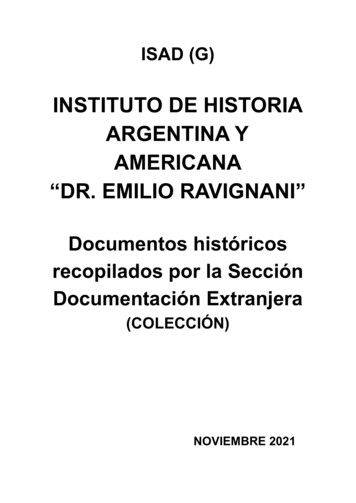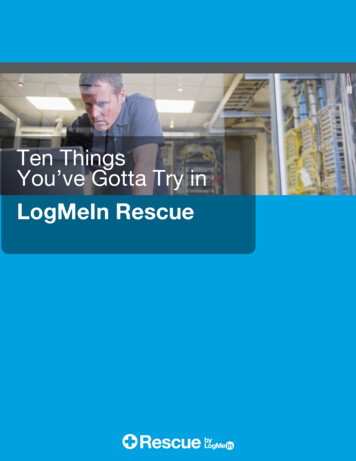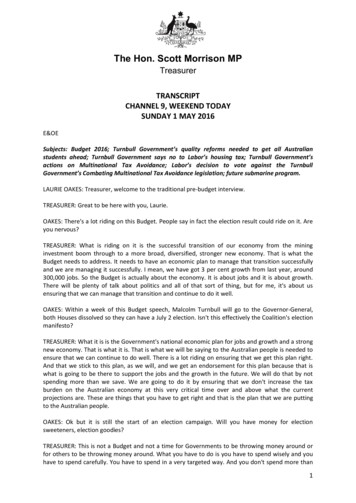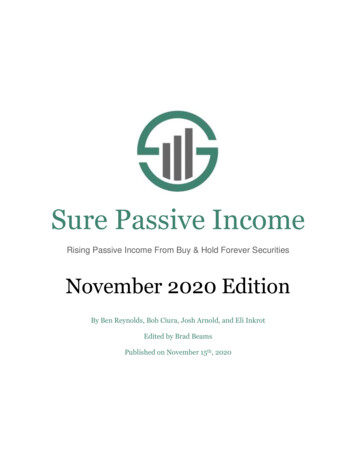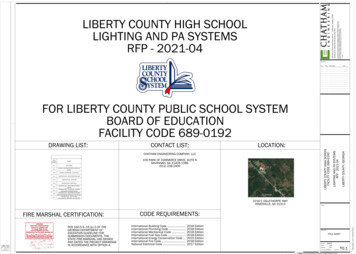Transcription
This edition was last updated on 23rd Feb 2020This free e-Book will teach you Excel 365 in five hours or less.We’ve helped over 2 million students to learn Excel. If you carefully work through this free book there isabsolutely no doubt that you will master Excel 365 fundamentals.Make sure you are using the correct and latest version of this free ebook. A free e-book is available for all commonly used Excel versions.This book supports Excel 365 semi-annual version 1908, released on Jan 10 2020. We publish new Excel 365books every six months to support the latest semi-annual release of this ever-changing product. You candownload the most recent version of this free e-book from: https://thesmartmethod.com. This book is onlyfor Excel 365 for Windows users. If you are using a different version: (2007, 2010, 2013, 2016, 2019, or an AppleMac version) download the correct free e-book for your version from: https://thesmartmethod.com.Why you should use this free e-bookIt is free (and you can print it). Because this book is provided free of charge, schools, colleges,universities and businesses are able teach their students best-practice Excel skills without the substantialcost of designing lesson plans or purchasing books. If printed copies are needed you can print themyourself, or any copy shop can print books for you.Smart Method books are #1 best sellers. While this e-book is entirely free of charge, every paperprinted Smart Method Excel book (and there have been ten of them starting with Excel 2007) has beenan Amazon #1 best seller in its category. This provides you with the confidence that you are using abest-of-breed resource to learn Excel.Learning success is guaranteed. For over fifteen years, Smart Method courses have been used by largecorporations, government departments and the armed forces to train their employees. The book is idealfor teaching or self-learning because it has been constantly refined (during hundreds of classroomcourses) by observing which skills students find difficult to understand and then developing simplerand better ways of explaining them. This has made the book effective for students of all ages andabilities.It is the book of choice for teachers. As well as catering for those wishing to learn Excel by self-study,Smart Method books have long been the preferred choice for Excel teachers as they are designed toteach Excel and not as reference books. Books follow best-practice adult teaching methodology withclearly defined objectives for each learning session and an exercise to confirm skills transfer. Withsingle, self-contained lessons the books cater for any teaching period (from minutes to hours).No previous exposure to Excel is assumed. You will repeatedly hear the same criticism of most Excelbooks: “you have to already know Excel to understand the book”. This book is different. If you’venever seen Excel before, and your only computer skill is using a web browser, you’ll have absolutely noproblems working through the lessons.It focuses upon the everyday Excel skills used in the workplace. This free Basic Skills book will teachyou the basics without confusing you with more advanced, less used, Excel features. If you decide toexpand your Excel education, you’ll be able to move on to other Smart Method books (or e-books) inthis series to master even the most advanced Excel features.It provides a clearly defined route to become a true Excel guru. If you later decide that you'd like tobecome a true Excel guru, we also have Essential Skills and Expert Skills books in this series that will teachyou very advanced features such as Power Pivot, Power Query (Get & Transform), Power Maps (3-D Maps)and OLAP multi-dimensional modeling that very few Excel users understand.
Learn Excel in just a few minutes each day (or in one five-hour sitting)Excel is a huge and daunting application and you’ll need to invest some time in learning the skills presentedin this book. This will be time well spent as you’ll have a hugely marketable skill for life. With 1.2 billionusers worldwide, it is hard to imagine any non-manual occupation today that doesn’t require Excel skills.This book makes it easy to learn at your own pace because of its unique presentational style. The bookcontains 43 simple, self-contained lessons and each lesson only takes a few minutes to complete.You can complete as many, or as few, lessons as you have the time and energy for each day. Many learnershave developed Excel skills by setting aside just a few minutes each day to complete a single lesson. Othershave worked through the entire book in less than five hours.Hardly anybody understands how to use every Excel featureIt is important to realize that Excel is probably the largest and most complex software application evercreated. Hardly anybody understands how to use every Excel feature, and for almost all business users, largeparts of Excel’s functionality wouldn’t even be useful.Many learners make the fundamental error of trying to learn from an Excel reference book that attempts todocument (though not teach) everything that Excel can do. Of course, no single book could ever actually dothis. There are some single advanced Excel features (such as Power Pivot, Power Query/Get & Transform andDAX) that have had entire 500 page books devoted to them). For most Excel business users, it wouldclearly be a waste of effort to attempt to master these highly technical subjects (though you can, if you havethe time and inclination, master these skills using our Expert Skills book).This free Basic Skills book will teach you the basic Excel skills that are used every day, in offices all over theworld.By the end of this free Basic Skills book you’ll be completely comfortable creating your own formulas andwill be able to make use of the functions available in Excel’s vast function library. You’ll also have masteredmany other fundamental Excel skills such as AutoSum, AutoFill and Formula Autocomplete. You’ll beconfident in the knowledge that you are using Excel’s features in the correct, best-practice, professional wayand you’ll feel really at home with Excel.If you decide to further expand your Excel education, you’ll be able to use the other books in this series tomaster even the most advanced Excel features.If you’d like to review the precise skills taught in each book you can view the full course outlines forEssential Skills and Expert Skills at: https://thesmartmethod.com.
Excel competence levelsOffice workers who use Excel every day for a living generally only use (and only need) a tiny fraction ofExcel's enormous feature set.Excel is a huge application with thousands of features. For most users it is a mistake to attempt to learnevery Excel feature but, instead, to learn Excel to a competence level that is appropriate for your needs.Basic SkillsThis is where you will be at the end of this book. You’ll feel really comfortable with Excel. Even at BasicSkills level you’ll have mastered many skills that most untrained Excel users are unable to use correctly.You’ll also be using the correct professional techniques rather than “muddling though” in the way that mostself-taught Excel users do. You’ll be able to create your own formulas using functions from Excel’s vastfunction library and have a complete mastery of fundamental Excel features such as AutoFill, Flash Fill andFormula Autocomplete.Essential SkillsAt this level you will have excellent Excel skills, good enough to impress any employer, and your Excel skillswill be better than most office workers (even those with many years of experience). You’ll be able to createbeautifully laid-out worksheets that will really impress. You’ll also have mastered many advanced featuresthat few Excel users understand such as absolute and relative cell references, visualizations, advanced charts,conditional formatting, date serial numbers, themes and cloud computing. You can see a full list of the lessons inthe Essential Skills book at: https://thesmartmethod.com.Expert SkillsAt Essential Skills level you'll be really, really good with Excel. If you want to join the tiny elite of powerusers who can do absolutely everything with Excel you can use this follow-on book to move to expert leveland become a true Excel guru.This is a extremely high level of Excel competence that is very rarely found in the workplace (even amongsttop professionals). Your Excel skills will be greater and broader than almost all other Excel users and youwill understand (and be able to use) absolutely every Excel feature. You’ll have a complete mastery of skillsthat are often even a mystery to Excel power users such as OLAP, Power Pivot, Power Query (Get & Transform),Power Maps (3-D Maps), Data Modeling and DAX. You can see a full list of the lessons in the Expert Skillscourse at: https://thesmartmethod.com.
Every lesson is presented on two facing pagesPray this day, on one side of one sheet of paper, explain how the Royal Navy is prepared to meet thecoming conflict.Winston Churchill, Letter to the Admiralty, Sep 1, 1939Winston Churchill was aware of the power of brevity. The discipline of condensing thoughts into one side ofa single sheet of A4 paper resulted in the efficient transfer of information.A tenet of our teaching system is that every lesson is presented on two facing sheets of A4. We’ve had todouble Churchill’s rule as they didn’t have to contend with screen grabs in 1939! If we can’t teach anessential concept in two pages of A4 we know that the subject matter needs to be broken into two smallerlessons.How this book avoids wasting your time.Over the years I have read many hundreds of computer text books and most of my time was wasted. Thebig problem with most books is that I must wade through thousands of words just to learn one importanttechnique. If I don’t read everything, I might miss that one essential insight.Many presentational methods have been used in this book to help you to avoid reading about things youalready know how to do, or things that are of little interest to you.Lessons are logically grouped intoLessons and Sessions that are numberedfor easy reference. This exampleshows Lesson 28 in Session 3.Screen grabs are provided in-line withthe text when they can explain whatyou need to do more clearly thanwords alone.If you want to progress through thecourse as quickly as possible you don’thave to read notes.Notes usually expand a little on theinformation given in the lesson text.If you already know how to dosomething simply read the bold textfor each step and just do it. Step notessometimes provide precise instructionsabout how to progress if the one-linedescription is inadequate. Notes alsooften include interesting informationabout the current task.When there is a sample file (or files) toaccompany a lesson, the file name willbe shown in a folder icon. You candownload the sample file set from:https://TheSmartMethod.com
Learning by participationTell me, and I will forget. Show me, and I may remember. Involve me, and I will understand.Confucius, Chinese teacher, editor, politician and philosopher (551-479 BC)Confucius would probably have agreed that the best way to teach IT skills is hands-on (actively) and nothands-off (passively). This is another of the principal tenets of The Smart Method teaching method.Research has backed up the assertion that you will learn more material, learn more quickly, and understandmore of what you learn if you learn using active, rather than passive methods.For this reason, pure theory pages are kept to an absolute minimum with most theory woven into the handson lessons, either within the text or in sidebars.This echoes the teaching method used in Smart Method classroom courses where snippets of pertinenttheory are woven into the lessons themselves so that interest and attention is maintained by hands-oninvolvement, but all necessary theory is still covered.Whenever something can easily gowrong, or when the subject text isparticularly important, you will see theimportant sidebar. You should alwaysread important sidebars.Each lesson models a real-worldbusiness problem. You’ll immediatelyappreciate the value and relevance ofeach skill you learn.A goal of this book is not to waste yourtime by explaining any skill twice.Sometimes you may forget somethingthat has already been covered earlier inthe course.Cross-references are extensively used,pointing you back to the lesson inwhich the relevant skills were learned.The cross-references also help whenyou use this course as a reference bookbut have forgotten the more basic skillsneeded to complete each step.
We encourage you to print this free bookE-books can only be obtained and downloaded from https://thesmartmethod.com (the publisher). Our ebooks are published in full color as regular PDF files. This means that you can read them on just about anydevice without the bother of finding and installing reader software.For classroom use we recommend that you print this bookUnlike most e-books, this one isn’t locked to prevent printing (this is also true for all other Smart Method eBooks). While this book is useful for self-instruction, it is also ideal for teaching structured, objective-led,and highly effective classroom courses. Even though you can read this book on an iPad*, personal computeror e-Book reader, some students find it easier to use if you print it onto paper. You may legally print copiesof this basic skills book (for yourself or your students) with only two conditions:1.You must print the basic skills book exactly as it is published and may not add or remove any bookcontent or copyright notices.2.You may not make any charge of any sort for the basic skills books that you print. It is permissible,however, to give free copies of the book to students who attend a free (or paid for) class or course.For classroom courses you can obtain a professional-looking result by printing on both sides of the paper.You can then punch the pages and place them into a binder. Make sure that odd pages appear on the righthand side. This enables each two-page lesson to be viewed without turning the page.For a professional touch you can also put a color insert onto the front cover (you’ll find front and back coverimages on our web site. Here’s how the resulting binder will look:You can find full instructions for printing and binding this free e-book (along with the color front coverpage) at: ls-course.You can obtain printed for under four dollars delivered free.According to Lyra Research it costs between 0.05 and 0.08 cents per page to laser print a single black andwhite page. This means that it will cost between 6.00 and 9.60 to print this book yourself on a laserprinter. If you need five or more books you can save a considerable amount of money by ordering perfectbound paper printed books (with glossy color cover) from ourselves using our not-for-profit printingservice. You can only order these not-for-profit books from: https://thesmartmethod.com/wholesaleprinted-books. You can also order any Smart Method titles at wholesale prices from this page.The Basic Skills paper books are often used as free giveaways by employment agencies (for job applicantswho need Excel skills) by employers (to empower their employees with basic Excel skills at minimal cost)and by teachers who wish to teach their students basic Excel skills.* If you are an iPad user you can add this e-book to your iBook library. The procedure for adding this e-book to your iBook library is detailed in a step-bystep guide at: pdf-e-book-on-an-ipad.
Learn Excel 365 Basic Skills withThe Smart MethodThird Edition: updated for the Jan 2020 Semi-Annual version 1908Mike Smart
Learn Excel 365 Basic Skills with The Smart MethodThird Edition: updated for the Jan 2020 Semi-Annual version 1908Published by:The Smart Method LtdBurleigh ManorPeel RoadDouglas, IOMGreat BritainIM1 5EPTel: 44 (0)845 458 3282E-mail: Use the contact page at https://thesmartmethod.com/contact.Web: https://thesmartmethod.com (this book’s dedicated web site)Copyright 2020 by Mike SmartAll Rights Reserved.You may print this book (or selected lessons from this book) provided that you print the content exactly as itis published, do not add or remove any book content or copyright notices, and make no charge of any sortfor the books that you print.We make a sincere effort to ensure the accuracy of all material described in this document. The SmartMethod Ltd makes no warranty, express or implied, with respect to the quality, correctness, reliability,accuracy, or freedom from error of this document or the products it describes.The names of software products referred to in this manual are claimed as trademarks of their respectivecompanies. Any other product or company names mentioned herein may be the trademarks of theirrespective owners.Unless otherwise noted, the example data, companies, organizations, products, people and events depictedherein are fictitious. No association with any real company, organization, product, person or event isintended or should be inferred. The sample data may contain many inaccuracies and should not be reliedupon for any purpose.International Standard Book Number (ISBN13): 978-1-909253-38-4(Although this book does have an ISBN it will not be generally available from commercial book shops orwholesalers as we only allow it to given away free of charge).The Smart Method is a registered trade marks of The Smart Method Ltd.2 4 6 8 10 9 7 5 3
ContentsIntroduction11Downloading the sample files. 11Problem resolution . 11Excel version and Region format settings used to write this book . 11Typographical Conventions Used in This Book . 12How to use this course14Three important rules . 14How to work through the lessons . 15How to best use the incremental sample files . 15Session One: Basic Skills17Session Objectives . 17Lesson 1-1: Start Excel and open a new blank workbook . 18Lesson 1-2: Check that your Excel version is up to date . 20Lesson 1-3: Change between touch mode and mouse mode . 22Lesson 1-4: Change the Office Theme . 24Lesson 1-5: Maximize, minimize, re-size, move and close the Excel window . 26Lesson 1-6: Download the sample files and open/navigate a workbook . 28Lesson 1-7: Save a workbook to a local file . 30Lesson 1-8: Understand common file formats . 32Lesson 1-9: Pin a workbook and understand file organization . 34Lesson 1-10: View, move, add, rename, delete and navigate worksheet tabs. 36Lesson 1-11: Use the Versions feature to recover an unsaved Draft file . 38Lesson 1-12: Use the Versions feature to recover an earlier version of a workbook . 40Lesson 1-13: Use the Ribbon . 42Lesson 1-14: Understand Ribbon components . 44Lesson 1-15: Customize the Quick Access Toolbar and preview the printout. 46Lesson 1-16: Use the Mini Toolbar, Key Tips and keyboard shortcuts . 48Lesson 1-17: Understand views . 50Lesson 1-18: Hide and Show the Formula Bar and Ribbon . 52Lesson 1-19: Use the Tell Me help system . 54Lesson 1-20: Use other help features. 56Session 1: Exercise . 59Session 1: Exercise answers . 61Session Two: Doing Useful Work with Excel63Session Objectives . 63Lesson 2-1: Enter text and numbers into a worksheet . 64
Lesson 2-2: Create a new workbook and view two workbooks at the same time . 66Lesson 2-3: Use AutoSum to quickly calculate totals . 68Lesson 2-4: Select a range of cells and understand Smart Tags . 70Lesson 2-5: Enter data into a range and copy data across a range . 72Lesson 2-6: Select adjacent and non-adjacent rows and columns . 74Lesson 2-7: Select non-contiguous cell ranges and view summary information . 76Lesson 2-8: AutoSelect a range of cells . 78Lesson 2-9: Re-size rows and columns. 80Lesson 2-10: Use AutoSum to sum a non-contiguous range . 82Lesson 2-11: Use AutoSum to calculate average and maximum values . 84Lesson 2-12: Create your own formulas . 86Lesson 2-13: Create functions using Formula AutoComplete . 88Lesson 2-14: Use AutoFill for text and numeric series. 90Lesson 2-15: Use AutoFill to adjust formulas . 92Lesson 2-16: Use AutoFill options . 94Lesson 2-17: Speed up your AutoFills and create a custom fill series . 96Lesson 2-18: Understand linear and exponential series . 98Lesson 2-19: Use automatic Flash Fill to split delimited text . 100Lesson 2-20: Use manual Flash Fill to split text . 102Lesson 2-21: Use multiple example Flash Fill to concatenate text . 104Lesson 2-22: Use Flash Fill to solve common problems . 106Lesson 2-23: Analyze Data with the Ideas feature . 108Lesson 2-24: Use the zoom control . 110Lesson 2-25: Print out a worksheet . 112Session 2: Exercise . 115Session 2: Exercise answers. 117Index119
IntroductionWelcome to Learn Excel 365 Basic Skills with The Smart Method . This book has been designed to enablestudents to master Excel 365 by self-study. The book is equally useful as courseware in order to delivercourses using The Smart Method teaching system.Smart Method publications are continually evolving as we discover better ways of explaining or teaching theconcepts presented.FeedbackAt The Smart Method we love feedback – both positive and negative. If you have any suggestions forimprovements to future versions of this book, or if you find content or typographical errors, the authorwould always love to hear from you.You can make suggestions for improvements to this book using the online form at:https://thesmartmethod.com/contactFuture editions of this book will always incorporate your feedback so that there are never any known errorsat time of publication.If you have any difficulty understanding or completing a lesson, or if you feel that anything could have beenmore clearly explained, we’d also love to hear from you. We’ve made hundreds of detail improvements toour books based upon reader’s feedback and continue to chase the impossible goal of 100% perfection.Downloading the sample filesIn order to use this book, it is sometimes necessary to download free sample files from the Internet.The process of downloading the free sample files will be explained later, in: Lesson 1-6: Download the samplefiles and open/navigate a workbook.Problem resolutionIf you encounter any problem using any aspect of the course, you can contact us using the online form at:https://thesmartmethod.com/contactWe’ll do everything possible to quickly resolve the problem.Excel version and Region format settings used to write this bookThis edition was written using the Excel 365 semi-annual version 1908, released on Jan 10 2020 running underthe Windows 10 operating system. You’ll discover which version your computer is running in: Lesson 1-2:Check that your Excel version is up to date.This book was written using English (United States) Region format settings. The English - US Region formatuses the decimal separator for a period and a comma for the thousand’s separator, producing formattednumbers such as 12,345.67. Dates are formatted as Month/Day/Year. If you are situated in a different regionit is possible to change your region format (in Windows settings) but there is no need to do so. Just beaware that some of the screen grabs in this book will be formatted differently to what you see on yourscreen.
Typographical Conventions Used in ThisBookThis guide consistently uses typographical conventions to differentiate parts of the text.When you see thisHere’s what it meansClick Line Color on the left-hand bar and thenclick No line.Italics are used to refer to text that appears in aworksheet cell, an Excel dialog, on the Ribbon,or elsewhere within the Excel application.Italics may sometimes also be used foremphasis or distinction.Click: Home Font Underline.Click on the Ribbon’s Home tab and then lookfor the Font group. Click the Underline buttonwithin this group (that’s the left-hand side ofthe button, not the drop-down arrow next toit).Don’t worry if this doesn’t make sense yet.You will cover the Ribbon in depth in sessionone.Click: Home Font Underline Drop Down Double Underline.Click on the Ribbon’s Home tab and then lookfor the Font group. Click the drop-down arrownext to the Underline button (that’s the righthand side of the button) within this group andthen choose Double Underline from the dropdown list.Click:This is a more involved example.File Options Advanced General Edit Custom Lists Import1.Click the File tab on the Ribbon, and thenclick the Options button towards thebottom of the left-hand pane.The Excel Options dialog appears.2.Choose the Advanced list item in the lefthand pane and scroll down to the
This book is only for Excel 365 for Windows users. If you are using a different version: (2007, 2010, 2013, 2016, 2019, or an Apple Mac version) download the correct free e-book for your version from: https://thesmartmethod.com. Why you should use this free e-book It is free (and you can print it). Because this book is provided free of charge .