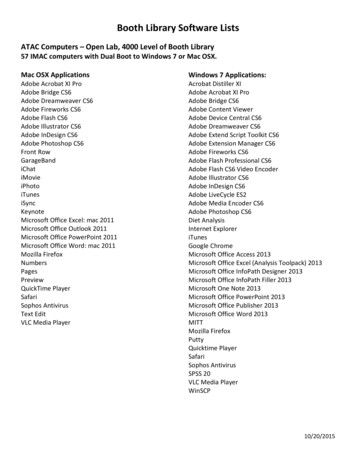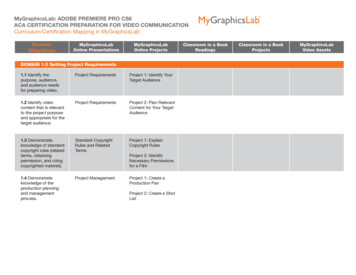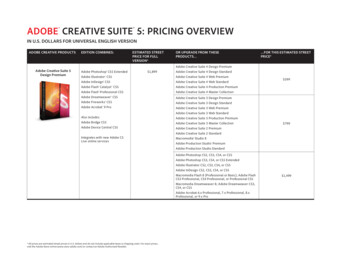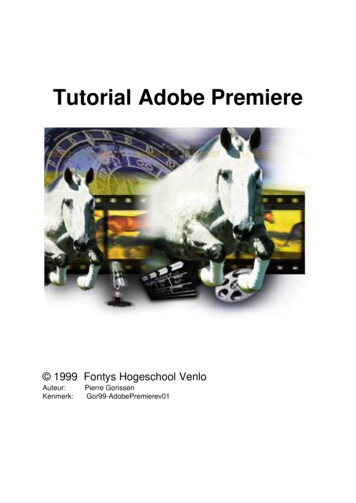Transcription
Adobe Premiere Pro CS6 What’s NewAdobe Premiere Pro CS6Edit your wayEdit professional productions with greater speed and precision in Adobe Premiere Pro CS6,the industry-leading cross-platform video editing software that comes with Adobe Encore CS6 and Adobe Media Encoder CS6 software.Redesigned by and for editors, Adobe Premiere Pro CS6 software combines blazing performance with a sleek,highly intuitive and customizable user interface that lets you work the way you want to. Dynamic timelinetrimming, Warp Stabilizer for smoothing uneven footage, Rolling Shutter Repair to correct wobble and skew,the revamped Three-Way Color Corrector effect, expanded multicam support, and a host of other powerfulnew features and enhancements simplify the editing workflow and help you meet the most challengingproduction deadlines.Everything you need,everywhere you workBuy Adobe Premiere Pro CS6 asa standalone desktop applicationor as part of an Adobe CreativeCloud membership. Adobe CreativeCloud* is a creative hub whereyou can explore, create, share, anddeliver your work using any ofthe Adobe Creative Suite desktoptools, plus Adobe Muse and othernew applications. New internetbased services* enable creation ofhigh-impact content experiencesfor delivery across screens anddevices—from interactive web-sitesto stunning digital magazines. AdobeCreative Cloud redefines creativity,offering immediate and ongoingaccess to industry-defining tools andinnovative technologies. Learn moreat www.creativecloud.com.Get even more stunning performance from the Adobe Mercury Playback Engine with new support forOpenCL-based AMD GPUs on certain MacBook Pro computers and NVIDIA Maximus dual GPUconfigurations. Open projects faster, scrub through HD and higher resolution footage more fluidly, andplay back complex long-format and effects-heavy projects more reliably. In addition, the new GPUaccelerated uninterrupted playback feature lets you edit, trim, or adjust effects and correct color duringplayback, all in real time.Work with multiple streams of content from virtually any source—from the latest mobile phones to 5KRAW footage. This release includes new native support for RED SCARLET-X, RED EPIC, and ARRI Alexacamera footage, as well as video shot with Canon Cinema EOS C300 cameras.Jump-start your edits by importing rough cuts, complete with comments, markers, and associatedmetadata from Adobe Prelude CS6 software (available with an Adobe Creative Cloud subscription or asa component of Adobe Creative Suite 6 Production Premium or Master Collection). With the includedAdobe Creative Cloud also includesthese valuable tools: Adobe Premiere Pro Adobe After Effects Adobe Photoshop Extended Adobe Audition Adobe SpeedGrade Adobe Prelude Adobe Encore Adobe Media Encoder Adobe Story PlusAll source images 2010-2011 Mattel, Inc. All Rights Reserved.The sleek new, customizable interface in Adobe Premiere Pro CS6 puts the focus squarely on your media. Sweeping enhancementsand incredible performance gains streamline the editing process, helping you meet the most demanding production deadlines.
What’s included: Adobe Premiere Pro CS6 Adobe Encore CS6 Adobe Media Encoder CS6Top featuresAdobe Encore CS6 software (now natively 64-bit for added performance and stability), usemetadata gathered throughout your production workflow to create engaging experiences thatwhen delivered online are easier for your audience to discover via search engines. Warp Stabilizer effect for stabilizinguneven camera moves (Page 7)Tighter-than-ever integration with other Adobe Creative Suite 6 Production Premium componentslets you effortlessly move assets between Adobe Premiere Pro and Adobe After Effects CS6,Photoshop CS6 Extended, Illustrator CS6, and Adobe Audition CS6 software. In addition, DynamicLink is now significantly faster, saving you time when opening Adobe Premiere Pro sequencesdirectly in After Effects and Encore without having to first perform an intermediate render.Integration with the new Adobe SpeedGrade CS6 software enables powerful color grading andcolor-correction workflows. Enhanced interoperability with Apple Final Cut Pro 7, Avid NLEs, andAvid Pro Tools software lets you put the powerful, flexible toolset in Adobe Premiere Pro CS6 touse in any production pipeline. When you’re ready to deliver finished work, Adobe Encore CS6 andAdobe Media Encoder CS6 applications make versioning for any screen easy and fast. E xpanded multicam editing (Page 8)With Adobe Premiere Pro CS6, you can: Sleek, highly intuitive, customizableuser interface (Page 3) Numerous new features andenhancements, including dynamictimeline trimming and adjustmentlayers, for a more fluid editingworkflow (Page 6) Blazing performance and rock-solidstability with the enhanced, 64-bitMercury Playback Engine (Page 9) New native support for ARRI Alexa,RED SCARLET-X, RED SPIC, andCanon Cinema EOS C300 camerafootage (Page 10) More powerful color workflows(Page 10) Improved, open workflows withother Adobe Creative SuiteProduction Premium components,Final Cut Pro, and Avid software(Page 12) Efficient multiscreen delivery withenhanced Adobe Media Encoder(Page 12) Ability to author and publish DVDs,Blu-ray Discs, and web DVDs fasterwith Adobe Encore CS6 (included)(Page 13)Edit your way. Work faster with a sleek, redesigned user interface that lets you edit the way you wantto and puts your media front and center. Now editing is more efficient, with more than 50 of the topuser-requested improvements, including redesigned, customizable transport controls and monitorpanels, Audio Meter panel, improved Media Browser, and new Project panel views. New visual 16:9thumbnails let you scrub clips and set In points and Out points directly in the Project panel, so you canquickly create rough cuts and begin finessing your sequences faster. And when you’re ready to viewyour results, get full-screen playback on your primary monitor using the new Cinema mode.Get professional results with greater editing precision. Realize your creative vision and tap into aworld-class toolset built on more than 20 years of imaging excellence. Enhancements such aspowerful new trimming modes, a revamped three-way color corrector, expanded multicamsupport, improved audio control, and uninterrupted playback give you greater editing precisionand help you meet the most demanding production deadlines. Stabilize shaky footage with WarpStabilizer, remove Rolling Shutter artifacts, and create adjustment layers that behave like those inAfter Effects. Freely combine mono, stereo, and multitrack audio with new, more flexible audiotracks. Handle complex, effects-rich projects smoothly with the dynamically scalable, 64-bit AdobeMercury Playback Engine; CPU-optimized and GPU-accelerated performance; and better-thanever third-party I/O hardware integration with Adobe Mercury Transmit.Benefit from a flexible, connected workflow. Easily incorporate Adobe Premiere Pro CS6 into anyproduction environment or workflow. Exchange projects and assets with Final Cut Pro, Avidsoftware, After Effects, Adobe Audition, Adobe Prelude, and Adobe SpeedGrade. Jump-start youredits by importing rough cuts, complete with markers and associated metadata from AdobePrelude CS6. Use metadata to organize media, create engaging experiences, and make onlinecontent easier to discover through search engines.Who uses Adobe Premiere Pro?Video and film editors and other post-production professionals use Adobe Premiere Pro toassemble compelling stories and other types of video content from live-action video footage, stilland animated images, sound, and music. The types of projects they create range from short-formcommercials and videos to long-form broadcast programming, sporting and event coverage, andcorporate and feature films. Adobe Premiere Pro offers a powerful, comprehensive postproduction toolset and industry-leading file-based workflows that speed every stage ofproduction. Timesaving integration capabilities with other essential Adobe software, includingProduction Premium components, as well as with other NLEs (Final Cut Pro 7 and Avid editingsoftware), allows you to bring the creative benefits of Adobe tools to every video project.Motion graphics designers and visual effects artists turn to Adobe Premiere Pro for a tightlyintegrated, timesaving workflow for video ingest and editing. These creative professionalsespecially appreciate being able to work in real time on footage at HD and film resolutions, thanksAdobe Premiere Pro CS6 What’s New2
to the Mercury Playback Engine and broad format support including high-quality 10-bit masteringand archiving codecs. In addition to being able to open each others’ project files and easily pasteelements between After Effects and Adobe Premiere Pro, After Effects users can easily use theeven faster Dynamic Link to send compositions to Adobe Premiere Pro sequences, where changesmade in After Effects show up immediately in the Adobe Premiere Pro timeline and vice versa.Photographers shooting video look to Adobe Premiere Pro because it offers a highly intuitive,comprehensive editing toolset with features designed specifically for DSLR video workflows.Native support for DSLR video formats lets photographers drag clips from their camera’s memorycard directly to the timeline and start editing immediately, with no long render times or need toconvert files. In addition, Adobe Premiere Pro includes Merged Clips for matching sound and videorecorded on separate devices, the powerful Warp Stabilizer effect for stabilizing shaky footage, theRolling Shutter Repair effect for fixing clips with rolling shutter artifacts, tight Photoshopintegration, and the ability to adjust effects and color in real time during playback. The includedAdobe Media Encoder lets photographers quickly output finished work to virtually any video ordevice format.Top new features of Adobe Premiere Pro CS6Sleek, highly intuitive, customizable user interfaceDramatic changes to the user interface in Adobe Premiere Pro CS6 help you work faster by lettingyou focus on your media and the creative process. The new, highly intuitive and customizable userinterface includes:New default workspaceWhen Adobe Premiere Pro CS6 is launched, it defaults to its new “two-up” workspace, whichpresents users with a new, uncluttered look that puts the focus squarely on your content bypositioning the Source Monitor and Program Monitor side by side at the top of the screen; theProject panel, Media Browser, Info panel, and Effects panel at the lower left; and the Timelinepanel as well as the Audio Meters panel are in the lower right. The legacy default workspace is stillavailable in the Workspaces menu, and because workspace layouts can be saved with each projectfile, users can customize the workspace layout based on specific needs or preferences.All source images 2010-2011 Mattel, Inc. All Rights Reserved.Adobe Premiere Pro CS6 includes a new two-up workspace that positions the sleek new Source Monitor and ProgramMonitor panels side by side, providing more room for video display.Adobe Premiere Pro CS6 What’s New3
New monitor panelsThe Source Monitor and Program Monitorpanels have been given a sleek new lookthat’s uncluttered and more customizable.For example, each monitor panel’s buttonbar can be easily reconfigured using thenew button editor (above right), which letsyou reposition the transport controls anddefault buttons, as well as customize thebutton bar by adding the buttons you mostfrequently use. You can even hide all of thebuttons (right)—perfect for fast keyboarddriven workflows. In addition, timecodenumbers can be toggled on or off for acleaner look. A new pull-down menu ineach monitor panel gives you direct accessto playback resolution options, and a newSettings button provides easier access tomonitor display options, including theability to display different field orders, alphachannels, and several measurement tools.All source images 2010-2011 Mattel, Inc. All Rights Reserved.Redesigned Audio MixerThe Audio Mixer in Adobe Premiere Pro CS6 gets its new look and functionality from themultichannel mixer in Adobe Audition. In addition, double-clicking a fader returns it to 0dB, andthe mixer includes separate decibel-level scales for meters and faders. Contextual menus provide anumber of options, including the ability to reset peak level indicators, show valleys at lowamplitude points, change the displayed decibel range, and choose between dynamic peakindicators that update every three seconds or static peak indicators that hold the loudest peak untilreset or until playback is restarted. And—when signal is present—peak levels are displayednumerically below each meter, giving precise visual feedback about your audio signal levels.The Audio Mixer panel inAdobe Premiere Pro CS6 hasa sleek new look thatprovides fast, accurate visualfeedback about your audiosignal levels. Plus, the fadersautomatically scale whenyou resize the panel.New, scalable, master Audio Meter panelMeter and mix audio with greater finesse. The redesigned Audio Meter panel can be easily resized,and it automatically switches from being oriented vertically to being oriented horizontally whenyou increase its horizontal dimensions. The revamped Audio Meter panel also includes buttons forsoloing each of the audio channels, and the Audio Meter panel now meters content that is playingin the Source Monitor. And, as in the Audio Mixer, a new contextual menu provides a number ofmetering options.Adobe Premiere Pro CS6 What’s New4
New Project panel viewsView, sort, and arrange media more easily than ever before by viewing resizable 16:9 thumbnails ofyour clips directly in the Project panel. When in Icon view, clips can be selected and scrubbed byusing the clip playhead, standard J-K-L or spacebar keyboard shortcuts, or by hover scrubbing withyour cursor. (Hover scrubbing can be quickly and easily toggled on and off by simply pressing theShift key.) All of these capabilities save you time by eliminating the need to open a clip in theSource Monitor panel, allowing you to more quickly find, compare, and log shots. Plus, when thepanel is resized, the thumbnails automatically scale to fit.Best of all, you can mark In points and Out points directly in the clip thumbnails in the Project panelfor ultra-fast initial editing. In addition, hovering your mouse over these icons displays vitalinformation about the media, including details about its use in your sequences.Double-clicking folders in the newProject panel opens media bins thatbehave just like the Project panel.New icons show you whether your clipscontain video or audio components.Hovering your cursor over them revealsvital clip-usage details. Clicking themdisplays the sequence they are used in.When hovering the cursor overa clip, you can scrub throughit by simply moving the cursorfrom side to side.All source images 2010-2011 Mattel, Inc. All Rights Reserved.In Icon view, you can selectand play clips with the clipplayhead (shown) and by usingstandard J-K-L or spacebarkeyboard shortcuts.Resizable thumbnail views in the Media Browser panelLike the Project panel, the Media Browser panel in Adobe Premiere Pro CS6 now lets you view andresize 16:9 clip thumbnails, providing more immediate, visual access to your content. Clips can beselected and scrubbed using the clip playhead or via standard J-K-L and spacebar keyboardshortcuts. Hover scrubbing is also supported in the Media Browser panel. To quickly add clips toyour projects, simply drag them from the Media Browser and hover the cursor over the Projectpanel; when it opens, release the mouse to drop the clips into your project.New time ruler bar in the Source Monitor, Program Monitor, and Timeline panelsIn Adobe Premiere Pro CS6, the Source Monitor, Program Monitor, and Timeline panels nowcontain a redesigned time ruler bar. Its components—the playhead, In points, Out points, and theduration of the portion of the clip that they define—have been revamped, and new markerfunctions have been added.The time ruler bar’s timecode numbers can be easily toggled on and off, and zoom/scroll controlshave been integrated into the horizontal zoom bar at the bottom of the Timeline panel. The workarea bar, which specifies the area of a sequence that you want to preview or export, can now betoggled on and off using the Timeline panel menu.Powerful new markersNow when you add clip markers, Encore chapter markers, web links, and Flash cue points in theSource Monitor, Program Monitor, or Timeline panel—or import them from Adobe Prelude (seepage 12)—they are displayed in color. This makes them easier to spot at a glance in a complextimeline. You can also assign duration to them (previously, only sequence markers could beassigned duration). In addition, comments added to markers are displayed next to the markers. Ifno comment is entered, the marker name is displayed.Multiple markers can be added at the same temporal location, allowing more than onestakeholder to add notes and comment on clips. The Marker window lets you see all of the markersin an open clip or sequence, complete with vital details associated with them, such as color-codedtags, In points, Out points, and comments. Clicking on a clip thumbnail in the Markers panel jumpsthe playhead to the spot of that marker, speeding up your editing workflow.Adobe Premiere Pro CS6 What’s New5
Numerous new features and enhancements for greater precision and a morefluid workflowMeeting demanding production schedules requires high-performance, intuitive tools and smoothday-to-day editing workflows. Adobe Premiere Pro CS6 includes powerful new features andkeyboard-driven editing enhancements for handling a broad range of common tasks with greaterprecision, as well as more than 50 enhancements to make editors switching from another NLE feelcomfortable with their move to Adobe Premiere Pro.Powerful new trimming featuresAdobe Premiere Pro CS6 gives you a number of powerful options for quickly selecting and shiftingedit points, including dynamic trimming via standard J-K-L keyboard shortcuts, enabling you to gettop-notch results faster than ever.Ripple, Roll, and regular trims can be performed in the timeline by dragging edit points with themouse, by using keyboard shortcuts, by using the numeric keypad, or entering dynamic trimmingmode and using J-K-L keyboard shortcuts to dynamically trim your clips by playing through to theedit point and then executing the trim where you stop playback.Trimming in the Program Monitor panelA new Trim Mode is available in the Program Monitor panel. When entering trim mode theProgram Monitor will switch some of its buttons and other interface elements to a simplifiedtwo-up display, complete with buttons for performing some trimming functions, while retaining itsusual overall size.ABAll source images 2010-2011 Mattel, Inc. All Rights Reserved.The new Trim Mode in theProgram Monitor provides atwo-up display showing theoutgoing (A side) andincoming (B side) frames.Buttons for performing sometrim functions and applyingdefault transitions, as well ascounters that let you keeptrack of how many frameshave been trimmed, areconveniently located beneaththe two-up display.Keyboard shortcuts for trimmingAdobe Premiere Pro CS6 includes more than 10 convenient, assignable keyboard shortcuts fortrimming that let you select edit points based on the position of the playhead and track targets.Another keyboard shortcut lets you quickly cycle between trim types, and pressing the Ctrl key(Windows ) or the Command key (Mac OS ) while positioning the cursor over or next to an editpoint gives you even more options for quickly choosing a trim type.More intuitive and customizable keyboard shortcut setsAdobe Premiere Pro CS6 is designed by editors, for editors and lets you work the way you want by providingeven more intuitive preset keyboard layouts that can be customized. In addition, presets for Apple Final CutPro 7 and Avid Media Composer 5-style shortcuts help make editors switching to Adobe Premiere Pro fromanother NLE quickly feel right at home.Gestural control on MacsUse pinch controls on Mac desktop computers with a Magic Trackpad or Mac laptops to quicklyzoom in and out of the timeline and other panels. Easily navigate the Timeline and Effect Controlspanels using pinch-to-zoom and two-finger scrolling.Adobe Premiere Pro CS6 What’s New6
Update sequence settings to match clipAdobe Premiere Pro CS6 automatically detects and notifies you when a clip dragged onto thetimeline doesn’t match the sequence settings, so you can easily choose to change the sequencesettings to match the clip’s settings.Fast, easy application of effectsSpeed up the process of adding effects. With one or more clips selected in the timeline, doubleclicking an effect in the Effects panel automatically applies that effect to the selected clips.Adjustment layersEasily and quickly apply effects across multiple clips. Now you can create adjustment layers, similarto those in After Effects and Photoshop, to apply effects once to the adjustment layer and have theeffects automatically modify all of the underlying tracks.You can now also create masks to adjustspecific areas of a shot.Enhanced, flexible audio tracksThe new default audio track type, called Standard, lets you freely combine and pan mono andstereo clips. For more advanced audio workflows, new Multichannel master and Adaptive tracktypes give total audio routing flexibility and easy export to multichannel file types.Render In to OutThe In to Out range on the timeline can now be rendered via two menu items. Both commands arekeyboard shortcut-assignable. Being able to render the In to Out range saves time by giving you theoption to render specific areas of interest.Warp Stabilizer effect for stabilizing uneven shotsThanks to the proliferation of small-format cameras that are capable of producing incrediblyhigh-quality HD video, the need to stabilize shaky, uneven handheld footage has never beengreater. Warp Stabilizer—introduced in Adobe After Effects CS5.5 and now available in AdobePremiere Pro CS6—provides an innovative and powerful solution that makes handheld footagelook as if it were shot with a complicated, expensive camera rig.What is parallax?Parallax is the phenomenon thatcauses objects closer to a camerato move more, relative to the frame,than do items further away. It canalso cause objects in frame to movein opposite directions; for example,if the camera revolves around amid-ground subject, the foregroundand background will move inopposite directions.All source images 2010-2011 Mattel, Inc. All Rights Reserved.Apply the Warp Stabilizer effectto a video clip, and let AdobePremiere Pro perform analysisand stabilization. Analysisbegins automatically, withoutthe need to make any decisionswhatsoever. Stabilizationprogress is displayed onscreenin a two-step process, firstanalyzing and then stabilizing;once the second step iscomplete, the result is readyfor immediate review.Warp Stabilizer doesn’t just smooth the motion of the camera; it removes motion artifacts thatwould otherwise remain after stabilization. Warp Stabilizer processes individual areas of the frameseparately to compensate for parallax. If these corrections are not desired, other modes can beused to stabilize only perspective, or scale and rotation, or even just position.Adobe Premiere Pro CS6 What’s New7
The Warp Stabilizer effect offers further refinements as well. You can raise or lower the defaultamount of smoothness, which has a direct effect on the amount of scaling. (You can’t stabilize ashot without some scaling to compensate for missing areas of frame, but this innovative approachrequires less zooming than most available alternatives.) In the advanced controls, you can decidewhether to create a smoother shot with more cropping, or reduce the amount of both cropping andscaling by reducing the overall degree of smoothing.You also have control over image behavior at the borders. In some cases, reducing the amount ofcropping and scaling will reveal blank space at the edges of the frame where there is no imagedata. When you choose the method called Stabilize And Synthesize Edges, the borders areautomatically filled in using information from adjacent frames. In other cases, you may prefer tocrop without scaling or just to stabilize, leaving the gaps at the edge of frame in place.Warp Stabilizer offers youconsiderable control overautomated results without theneed for placing any actualkeyframes in the timeline. TheSubspace Warp option, chosenby default, performs pixelanalysis to correct for motionartifacts. This correction isnecessary to complement thechange in perspective thatresults from stabilization,which changes parallax withinthe shot.Warp Stabilizer works in the background to analyze and stabilize the shot while allowing you tocontinue editing in Adobe Premiere Pro. And because Warp Stabilizer has been optimized to takeadvantage of GPU acceleration, users with a supported NVIDIA GPU or certain MacBook Procomputers running OS X 10.7 with a supported AMD Radeon GPU with a minimum of 1GB VRAMwill experience even better performance.Rolling Shutter Repair effectBuilding on the rolling-shutter technology introduced with Warp Stabilizer, the new Rolling ShutterRepair effect allows you to correct distortion artifacts that can result from scanning a CMOSimaging sensor vertically or horizontally during recording. The effect’s advanced controls can beused without having to also apply stabilization to your shots, and can correct:Wobble—Also known as the jello effect, a phenomenon that causes shots to appear to quiverunnaturally. Most common in handheld shots taken at telephoto settings and when the cameravibrates—say, by being attached to a mountain bike or car.Skew—A variation of wobble, where images appear to bend diagonally in one direction or anotherbecause the camera or subject was moving, exposing different parts of a single frame at differenttimes.Smear—Artifacts that occur when objects move at the same rate that the camera reads the frame.Smear can make objects (for example, the blades of a fan or spokes on a wheel) appear thinner onone side, thicker on another, and disconnected at their center.Expanded multicam editingWhether shooting an expensive, difficult-to-repeat special-effects shot or covering a live eventfrom every imaginable angle, modern multicam editing workflows need to accommodate a greatmany camera angles. Adobe Premiere Pro CS6 offers expanded multicam support, effectivelyallowing you to work with as many cameras as you have on your shoot. Previously, it was possibleto work with multicam footage from four cameras. Now, you’re limited only by the formats you’reworking with and the power of your editing machine.Adobe Premiere Pro CS6 What’s New8
In Adobe Premiere Pro CS6, the process of creating a multi-camera sequence has been greatlysimplified, and enabling more than four multicam angles is easy and straightforward. Simply selectyour multicam clips in the Project panel, right-click on the selected items, and from the contextmenu choose Create Multi-Camera Source Sequence. A dialog box presents you with the onlychoices you need to make: naming the sequence and choosing whether to use timecode, In points,Out points, or clip markers as the sync references. Adobe Premiere Pro automatically adjusts themulticam grid to accommodate the number of cameras in your shoot. The minimum grid size is2x2, but if you shot with seven cameras, the multicam grid will expand to 3x3; if you used 16cameras, the grid will be 4x4; and so on.All source images 2010-2011 Mattel, Inc. All Rights Reserved.The Multi-Camera Monitor playsthe footage from each camera ina grid that automatically adjuststo accomodate the number ofcameras in your shoot (left) anda preview of the recordedsequence (right). The activecamera is indicated by a yellowborder when in playback modeand a red border when recording.Using the Create New Sequence From Clip command, you can create a target sequence from themulti-camera source sequence, and then create or perform an edit by playing back your footage inthe Multi-Camera Monitor, switching camera angles with the click of a mouse or, better yet, thepress of a keyboard shortcut while recording the result in a multi-camera target sequence. AdobePremiere Pro CS6 includes convenient keyboard shortcuts, assigned by default, for the first ninecameras, with 16 assignable keyboard shortcuts in all. If you need to create more than 16 keyboardshortcuts, no problem—Adobe Premiere Pro CS6 lets you create customizable keyboard shortcutsand store shortcut sets with ease.After you’ve created a multicam edit, you can refine it, either by re-performing sections of your editfrom within the Multi-Camera Monitor or by using traditional editing tools, applying effects,correcting color, and so on.Blazing performance and rock-solid stability with the enhanced 64-bit MercuryPlayback EngineSupported NVIDIA and AMDGraphics CardsThe list of graphics cards that arecompatible with Adobe Premiere ProCS6 is updated on a regular basis.For an up-to-date list of supportedcards, please seewww.adobe.com/go/64bitsupport.For graphics card system requirementsand compatibility, please seewww.NVIDIA.com.Mobile Mac workflows can takeadvantage of GPU-acceleratedperformance thanks to new supportfor AMD Radeon HD 6750M and AMDRadeon HD 6770M graphics cards witha minimum of 1GB VRAM that areavailable on MacBook Pro computersrunning OS X 10.7.The Mercury Playback Engine brought extraordinary performance and stability to Adobe PremierePro CS5 and CS5.5. In Adobe Premiere Pro CS6, performance and stability have been boosted yetagain, thanks to sweeping optimizations and enhancements that let you smoothly play and scrubthrough multilayer, multiformat sequences that include HD, 5K, and even
Avid Pro Tools software lets you put the powerful, flexible toolset in Adobe Premiere Pro CS6 to use in any production pipeline. When you're ready to deliver finished work, Adobe Encore CS6 and Adobe Media Encoder CS6 applications make versioning for any screen easy and fast. With Adobe Premiere Pro CS6, you can: Edit your way.