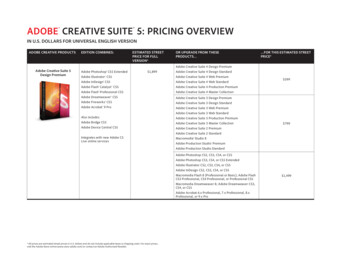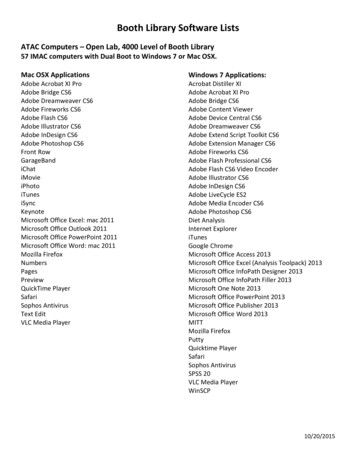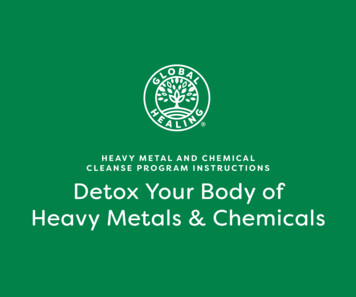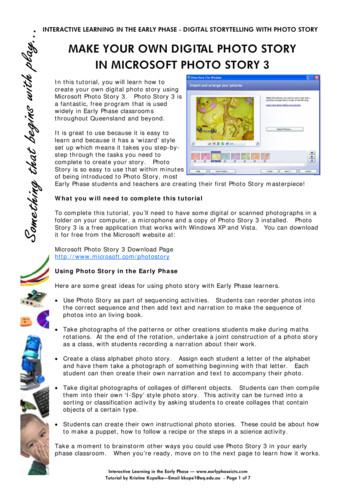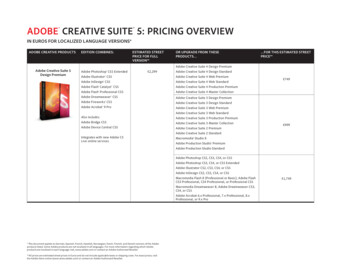Transcription
“There are no rules in filmmaking. Only sins. And the cardinal sin is dullness.”- Frank CapraAdobePremiereCS6 EXPORT cheat sheetv. 1.0College of Communications
Editing With Adobe Premiere ProTips & TricksIF you’re working from yourown computer, you will needthe presets for our class.Download them remierePresets Comm481.zipLoad them into your version ofPremiere by:1. Open Export window2. Select Quicktime as yourformat3. Click the ‘Import Preset’button4. Load the ‘Hi-Res Archive’preset5. Select H.264 and repeatsteps 3 & 4 using the ComMedia CMS 2013 preset.Full instructions are in the Premiere TutorialTo export your Premiere project:1. Click on the Timeline in Premiere2. File Export Media.3. Select in Source Range whether to export the entire Timeline or a selected section4. Use the appropriate Preset for your class.5. Set the Name and destination of your Exported Video6. Click ExportPenn StateCollege of Communications2updated September ‘13
Editing With Adobe Premiere ProTips & Tricks A common mistake whenexporting is to forget aboutclips you’ve left at the end ofa timeline. Maybe you draggedthem there ‘just in case’.Those ‘orphaned’ clips will makeyour export time very long, andcreate much embarrassmentwhen you play back your pieceand odd clips appear after theshow is supposed to end. Setting a work area guaranteesonly what you want is exported ALWAYS ALWAYS ALWAYSWatch your finished, exportedvideo from beginning to endone last time. Make sure it’s theway you want it BEFORE youturn it in or post it on a website. Better yet, have a friendwatch it and point out anymistakes. Export settings for Comm 481, 269, 469Export your video TWICEOnce for showing in class and once for posting to Commedia(remember to export a still image as well, instructions below)1. FOR CLASSUse QuicktimeSelect ‘Hi-Res Archive’ preset2. For Commedia:Use h.264Select ComMedia PresetOther Export presets:Select H.264Vimeo - specific for posting to Vimeo or YouTubePenn StateCollege of Communications3updated September ‘13
Editing With Adobe Premiere ProTips & Tricks When it’s finished exporting, watch it!! Make sure there are no mistakes including,but not limited to:typosdropped audiogaps between clipsuneven audiobad editsbad color/toningextra clips at the endmissing lower thirdsmissing titlesmissing creditthings you don’t likeGo back, fix them, rexport, and watch it again.When it’s perfect, youre done!!Thumbnail/Poster FrameFor the Commedia Website you will also need a still image to use as thethumbnail(sometimes called the Poster Frame)Penn StateCollege of Communications4updated September ‘13
Editing With Adobe Premiere ProTips & TricksTo select an image from your video, use the Export Frame button to create a jpeg of aframe from your video.place the playhead over the frame you want to export.Click the Export Frame button (the camera icon)Name the file the same name as your projectSelect jpegBrowse to the project folderClick OKPenn StateCollege of Communications5updated September ‘13
CS6 EXPORT cheat sheet . - Frank Capra v. 1.0 Adobe Premiere College of Communications. Editing With Adobe Premiere Pro Tips & Tricks Penn State College of Communications updated September '13 2 Full instructions are in the Premiere Tutorial To export your Premiere project: 1. Click on the Timeline in Premiere 2. File Export Media.