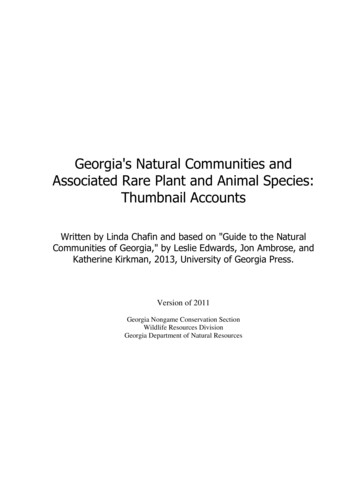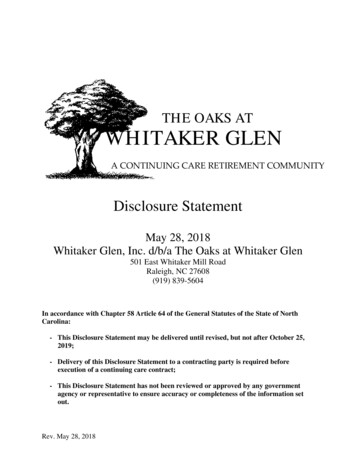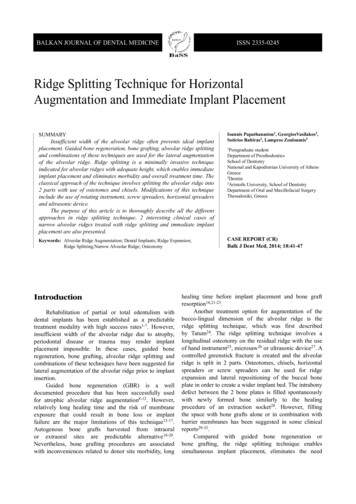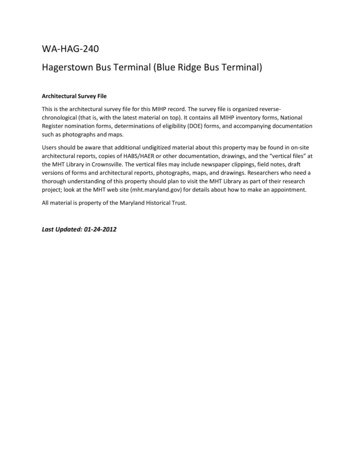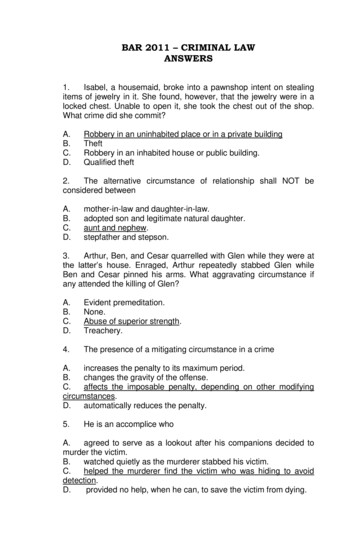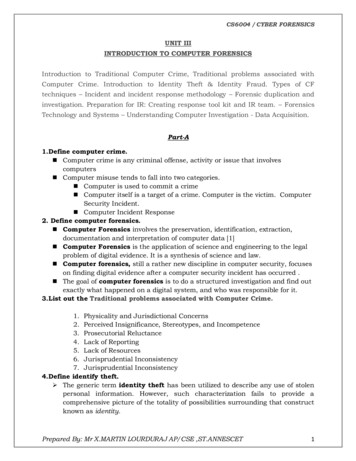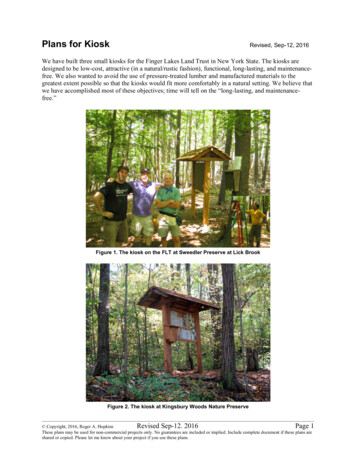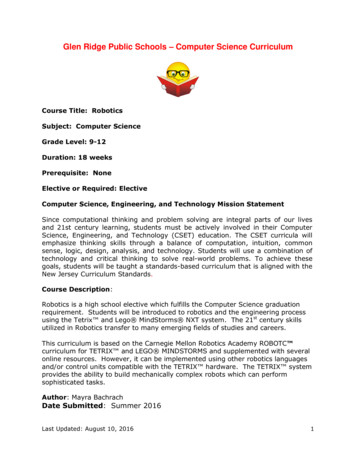
Transcription
Glen Ridge Public Schools – Computer Science CurriculumCourse Title: RoboticsSubject: Computer ScienceGrade Level: 9-12Duration: 18 weeksPrerequisite: NoneElective or Required: ElectiveComputer Science, Engineering, and Technology Mission StatementSince computational thinking and problem solving are integral parts of our livesand 21st century learning, students must be actively involved in their ComputerScience, Engineering, and Technology (CSET) education. The CSET curricula willemphasize thinking skills through a balance of computation, intuition, commonsense, logic, design, analysis, and technology. Students will use a combination oftechnology and critical thinking to solve real-world problems. To achieve thesegoals, students will be taught a standards-based curriculum that is aligned with theNew Jersey Curriculum Standards.Course Description:Robotics is a high school elective which fulfills the Computer Science graduationrequirement. Students will be introduced to robotics and the engineering processusing the Tetrix and Lego MindStorms NXT system. The 21st century skillsutilized in Robotics transfer to many emerging fields of studies and careers.This curriculum is based on the Carnegie Mellon Robotics Academy ROBOTC curriculum for TETRIX and LEGO MINDSTORMS and supplemented with severalonline resources. However, it can be implemented using other robotics languagesand/or control units compatible with the TETRIX hardware. The TETRIX systemprovides the ability to build mechanically complex robots which can performsophisticated tasks.Author: Mayra BachrachDate Submitted: Summer 2016Last Updated: August 10, 20161
Resources Kee, Damien, Classroom Activities for the Busy Teacher: NXT 2nd Edition,2011Digital resources Carnegie Mellon University Robotics Academy RobotC Video Trainer Tetrix Getting Started Guide (also on ide/index.htm Bratzel, Barbara, Physics by Design with NXT Mindstorm, 3rd edition, CollegeHouse Enterprises LLC, Knoxville, cs%20by%20Design.html Intro to gears (Tufts Center for Engineering outreach) YouTube channelhttps://www.youtube.com/watch?v G09 gHPATh8 A world in Motion Gears video:https://www.youtube.com/watch?v D i3PJIYtuY Stem Robotics website: http://stemrobotics.cs.pdx.edu/ Dr. Graeme’s Mountain Climber Gear -Gtutorials/Ch30/Ch30V1BCG/default.htm Dr. Graeme’s Building Sumo robots using Lego ls/Ch46/SUMOG/default.htm Building Sturdy Structures video (Tufts University Center for EngineeringOutreach YouTube channel):https://www.youtube.com/watch?v vo7 97qO6Xw Technology in Education mabot-classroom-robotdesign.html Pitsco Starter Bot building roj 13 Pitsco Cyclone robot building guide (also in oj 14 Pitsco Ranger robot building guide (also in tsco Ranger RobotLast Updated: August 10, 20162
Pitsco Tetrix Max R/C Starter Set Builder’s Guide (also in es/42146 max rcstartersetguidelowrez.pdf Tetrix Builders e/resources.htm RoboBench YouTube channel:https://www.youtube.com/results?search query robobenchSoftware Tools Google Chrome (or other web browser, such as Safari, Internet Explorer, etc) ROBOTC Last Updated: August 10, 20163
Curriculum nalyze the capabilities and limitations of current and emerging technologyresources and assess their potential to address personal, social, lifelong learning,and career needs.Evaluate the strengths and limitations of emerging technologies and their impacton educational, career, personal and or social needs.Design and create a prototype to solve a real world problem using a designprocess, identify constraints addressed during the creation of the prototype,identify trade-offs made, and present the solution for peer review.Synthesize data, analyze trends and draw conclusions regarding the effect of atechnology on the individual, society, or the environment and publish conclusions.Demonstrate an understanding of the problem-solving capacity of computers inour world.Analyze the relationships between internal and external computer components.Use a programming language to solve problems or accomplish a task (e.g., roboticfunctions, website designs, applications, and games).Use appropriate terms in conversation (e.g., troubleshooting, peripherals,diagnostic software, GUI, abstraction, variables, data types and conditionalstatements).21st Century Life and Careers9.3.IT‐PRG.4 Demonstrate the effective use of software development tools to developsoftware applications.9.3.IT‐PRG.5 Apply an appropriate software development process to design a softwareapplication.9.3.IT‐PRG.6 Program a computer application using the appropriate programming language.9.3.IT‐PRG.7 Demonstrate software testing procedures to ensure quality products.9.3.IT‐PRG.8 Perform quality assurance tasks as part of the software development cycle.21st CenturyCRP1CRP2CRP4CRP6CRP8CRP12Life and Careers – Career Ready PracticesAct as a responsible and contributing citizen and employee.Apply appropriate academic and technical skills.Communicate clearly and effectively and with reason.Demonstrate creativity and innovation.Utilize critical thinking to make sense of problems and persevere in solvingthem.Work productively in teams while using cultural global competence.MathematicsMath Practices.1Math Practices.2Math Practices.3Math Practices.4Math Practices.5Math Practices.6Math Practices.7Math Practices.8Make sense of problems and persevere in solving them.Reason abstractly and quantitatively.Construct viable arguments and critique the reasoning of others.Model with mathematics.Use appropriate tools strategically.Attend to precision.Look for and make use of structure.Look for and express regularity in repeated reasoning.Last Updated: August 10, 20164
English Language ArtsNJSLSA.R1Read closely to determine what the text says explicitly and to make logicalinferences and relevant connections from it; cite specific textual evidencewhen writing or speaking to support conclusions drawn from the text.NJSLSA.R2Determine central ideas or themes of a text and analyze their development;summarize the key supporting details and ideas.NJSLSA.R4Interpret words and phrases as they are used in a text, including determiningtechnical, connotative, and figurative meanings, and analyze how specificword choices shape meaning or tone.RI.11-12.4Determine the meaning of words and phrases as they are used in a text,including figurative, connotative, and technical meanings; analyze how anauthor uses and refines the meaning of a key term or terms over the courseof a text (e.g., how Madison defines faction in Federalist No. 10).RI.11-12.7Integrate and evaluate multiple sources of information presented in differentmedia or formats (e.g., visually, quantitatively) as well as in words in orderto address a question or solve a problem.RST.11-12.3Follow precisely a complex multistep procedure when carrying outexperiments, taking measurements, or performing technical tasks; analyzethe specific results based on explanations in the text.RST.11-12.4Determine the meaning of symbols, key terms, and other domain-specificwords and phrases as they are used in a specific scientific or technicalcontext relevant to grades 11-12 texts and topics.RST.11-12.10By the end of grade 12, read and comprehend science/technical texts in thegrades 11-CCR text complexity band independently and proficiently.NJSLSA.W4Produce clear and coherent writing in which the development, organization,and style are appropriate to task, purpose, and audience.NJSLSA.W9Draw evidence from literary or informational texts to support analysis,reflection, and research.Last Updated: August 10, 20165
RoboticsUnit 1: Robotics and the Engineering ProcessApproximate # Of Weeks: 1 weekEssential Questions: What is a Robot?Why have people developed robots?How does the use of Robotics impact society?What are the steps in the Engineering process?How does the Engineering process apply to robotics?How can the components of a Lego MindStorms NXT robotics kit be usedto build a product?Upon completion of this unit students will be able to: Explain what a robot is.Describe real-life applications of robotics.Discuss the impact of robotics on society.Explain and apply the steps of the engineering process.Identify and use the components of the Lego MindStorms NXT roboticskit Design and build a robotics product using the NXT robotics kit.Interdisciplinary Standards 8.1.12.D.5, 8.1.12.DF.1, 8.2.12.D.1, 8.2.12.D.6, 8.2.12.E.1, 8.2.12.E.2,8.2.12.E.4, Math Practices 1 and 3, 21st Century Career Practices 1, 2, 3, 4, 8and 12, NJSLSA.W4, NJSLSA.W9, RST.11-12.3, RST.11-12.4, RST.1112.10, RI.11-12.4, RI.11-12.7Activities: Lecture and class discussionActivity: With a partner, students will discuss “What is a robot?” and “Why dopeople build robots?” A class discussion will follow to identify thecharacteristics of a robot and applications of robotics.Class discussion: Positive and Negative impact of Robotics.Activity: With a partner, students will compare and contrast similarcomponents of the NXT robotics kit to determine their characteristics andapplications.Project: Students will select a real robot, describe its capabilities andapplications, and how it interacts with its environment. Students will write ajournal entry summarizing their research and share the information with theclass.Last Updated: August 10, 20166
Journal Entry: Students will write a journal after viewing a video on theEngineering process.Video and discussion: Building Sturdy StructuresProject: Working in pairs, students will use the NXT robotics kit to build a boxwith a hinged lid of their own design. Students will write a journal entry onhow the Engineering process applied to designing and building the box.Enrichment Activities: Project: Students will add a locking mechanism to the hinged lid on the boxdesigned as a class project.Project: Students will research the origin of Robotic and prepare a shortpresentation using Google slidesMethods of Assessments/Evaluation: Building projectsProgramming projectsJournal entriesClass discussionsVerbal assessmentThink/Pair/ShareThumbs up/Thumbs downExit slipsTests and quizzesDigital Resources: Bratzel, Barbara, Physics by Design with NXT Mindstorm, 3rd edition, CollegeHouse Enterprises LLC, Knoxville, cs%20by%20Design.htmlStem Robotics website: http://stemrobotics.cs.pdx.edu/Building Sturdy Structures video (Tufts University Center for EngineeringOutreach YouTube channel): https://www.youtube.com/watch?v vo7 97qO6XwTeacher Webpage and YouTube channelGoogle Classroom/Drive class notes and exercisesLast Updated: August 10, 20167
Unit 2: Building and programming a robotApproximate # Of Weeks: 1 weekEssential Questions: How are the components of a Lego MindStorms robotics kit used to builda robot?What are the main hardware components of a Lego MindStorms NXTsystem?What are the steps to construct a Lego MindStorms NXT robot?What are the input and output ports of a robot?What is firmware?How is a robot able to perform tasks?What is programming?What are the main components of the RobotC programming environment?Upon completion of this unit students will be able to: Identify the components of the Lego Mindstorms NXT system and explaintheir function.Explain and follow the steps of a technical guide to build a robot.Explain and use the output ports of the NXT Robot.Explain what programming is and how it is used to control the NXT robot.Explain and download the RobotC firmware.Identify and use of a programming environment.Use a programming environment to download and run a sample program onthe NXT robot.Interdisciplinary Standards 8.1.12.D.5, 8.1.12.DF.1, 8.2.12.D.1, 8.2.12.D.6, 8.2.12.E.1, 8.2.12.E.2,8.2.12.E.3, 8.2.12.E.4, 9.3.IT.PRG.4, 9.3.IT.PRG.5, 9.3.IT.PRG.6,9.3.IT.PRG.7, 9.3.IT.PRG.8, Math Practices 1 and 3, 21st Century CareerPractices 1, 2, 3, 4, 8 and 12, NJSLSA.W4, NJSLSA.W9, RST.11-12.3,RST.11-12.4, RST.11-12.10, RI.11-12.4, RI.11-12.7Activities: Lecture and class discussionProject: Working in pairs, students will follow a technical guide to build theDomaBot robot. Students will write a journal entry describing thecomponents of the NXT robotics kit used to build the robot and thechallenges encountered in completing the assignment.Activity: Students will download and install the RobotC firmware on the NXT.Lab: Using the RobotC programming environment, students will compile,download and run a sample program on the NXT.Last Updated: August 10, 20168
Journal entry: Students will research a real-life robot and write a journalentry explaining the robot’s application and impact.Enrichment Activities: Project: Students will research possible extensions which can be added to theDomaBot (for example, a pen attachment) to add capabilities to the robot.Students will write a journal entry describing the extension and itsapplication.Methods of Assessments/Evaluation: Building projectsProgramming projectsProgramming labsJournal entriesClass discussionsVerbal assessmentThink/Pair/ShareThumbs up/Thumbs downExit slipsTests and quizzesDigital Resources: Carnegie Mellon University Robotics Academy RobotC Video TrainerTechnology in Education DomaBot building bot-classroom-robotdesign.htmlTeacher Webpage and YouTube channelGoogle Classroom/Drive class notes and exercisesLast Updated: August 10, 20169
Unit 3: Moving and TurningApproximate # Of Weeks: 1.5 weeksEssential Questions: What is the structure of a program?What is the format of a programming statement?What are the basic syntax rules of a programming language?How can a robot be programmed to move forward or in reverse?How can a robot be instructed to move a specific distance using timing?How can the speed of a robot be controlled?How can a robot be instructed to turn left or right?What programming statements are used to make the robot moveforward/backward for a specified distance at a given speed?What programming statements are used to make the robot turn left or right?Upon completion of this unit students will be able to: Explain the basic structure of a program.Explain and comply with the syntax rules of a programming language.Explain and use programming statements to instruct a robot to move aspecified distance using timing.Explain and use programming statements to instruct a robot to moveforward or in reverse.Explain and use programming statements to control the speed of a robot.Explain and use programming statements to instruct the robot to turn left orright.Explain and use proportions to estimate the values used in programmingstatements to control the distance travelled by the robot.Derive and program a solution to a robotics challenge which simulates areal-life application of Robotics.Interdisciplinary Standards 8.1.12.D.5, 8.1.12.DF.1, 8.2.12.D.1, 8.2.12.D.6, 8.2.12.E.1, 8.2.12.E.2,8.2.12.E.3, 8.2.12.E.4, 9.3.IT.PRG.4, 9.3.IT.PRG.5, 9.3.IT.PRG.6,9.3.IT.PRG.7, 9.3.IT.PRG.8, Math Practices 1, 2, 3, 5, 6, 7 and 8, 21stCentury Career Practices 1, 2, 3, 4, 8 and 12, NJSLSA.W4, NJSLSA.W9,RST.11-12.3, RST.11-12.4, RST.11-12.10, RI.11-12.4, RI.11-12.7Activities: Lecture and class discussionNXT Trainer video lessons and discussion: Fundamentals Introduction toProgramming.Last Updated: August 10, 201610
First programming Lab: Students will view the NXT trainer Move Steeringlesson, program the robot to move forward for 3 rotations, download theprogram to the robot and run the programVideo and Class discussion: Students will view the NXT trainer video onRobotC programming syntax. A class discussion will follow. Students willwrite a journal entry that identifies 3 of the grammar rules of RobotC andexplain their importance.Video lesson and programming Lab: Students will view the NXT trainer Turnand Reverse lesson and program the robot to turn 90 degrees.Lab: Working in pairs, students will complete the labs below.o Moving 10CMo Changing the speed and moving backwardso Practice with Direction and Distanceo Controlling Distance with timing.Project: Working in pairs, students will complete the Labyrinth challenge –level 1.Project: Working in pairs, students will complete the Haunted Housechallenge (Physics by Design).Journal entry: Students will research a real-life robot that performsforward/backward movement and turns and write a journal entry explainingthe robot’s application and impact.STEAM Activities: Project: Add a pen attachment mechanism to the DomaBot. Program therobot to write your initials using straight lines and turns.Enrichment Activities: Project: RoboSlalomMethods of Assessments/Evaluation: Building projectsProgramming projectsProgramming labsJournal entriesClass discussionsVerbal assessmentThink/Pair/ShareThumbs up/Thumbs downExit slipsTests and quizzesTests and quizzesLast Updated: August 10, 201611
Digital Resources: Carnegie Mellon University Robotics Academy RobotC Video TrainerBratzel, Barbara, Physics by Design with NXT Mindstorm, 3rd edition, CollegeHouse Enterprises LLC, Knoxville, cs%20by%20Design.htmlTeacher Webpage and YouTube channelGoogle Classroom/Drive class notes and exercisesLast Updated: August 10, 201612
Unit 4 – Improved MovementsApproximate # Of Weeks: 1 weekEssential Questions: What programming techniques are used to improve the accuracy of a robot’smovement?How is the robot programmed to travel a specific distance with moreaccuracy?How is the robot programmed to make more precise turns.What is a motor encoder?What is the difference between a point turn and a swing turn?How is the diameter or Circumference of the robot’s wheel used to estimatethe value used to program the robot to move a specified distance?Upon completion of this unit students will be able to: Explain and use motor synchronization programming statements to improvethe accuracy of the robot’s movement.Explain and use target distance programming statements to instruct a robotto move a specified distance using the motor encoders.Explain the function of the PID control algorithm.Compare and contrast a point turn and a swing turn.Derive and program a solution to a robotics challenge which simulates areal-life application of Robotics.Interdisciplinary Standards 8.1.12.D.5, 8.1.12.DF.1, 8.2.12.D.1, 8.2.12.D.6, 8.2.12.E.1, 8.2.12.E.2,8.2.12.E.3, 8.2.12.E.4, 9.3.IT.PRG.4, 9.3.IT.PRG.5, 9.3.IT.PRG.6,9.3.IT.PRG.7, 9.3.IT.PRG.8, Math Practices 1, 2, 3, 5, 6, 7 and 8, 21stCentury Career Practices 1, 2, 3, 4, 8 and 12, NJSLSA.W4, NJSLSA.W9,RST.11-12.3, RST.11-12.4, RST.11-12.10, RI.11-12.4, RI.11-12.7Activities: Lecture and class discussionVideo and Class discussion: Students will view the NXT trainer video on PIDcontrol. A class discussion will follow. Students will write a journal entryexplaining the PID control algorithm and its importance.Video lesson and programming Lab: Students will view the NXT trainer videolessons Synchronized Motors and program the robot to move straight and toturn a specified number of degrees using motor synchronization.Video lesson and programming Lab: Students will view the NXT trainer videolessons Target Distance and program the robot to move for a specifieddistance using Target Distance commands.Last Updated: August 10, 201613
Diameter/Circumference-Distance travelled activity: Working in pairs,students will utilize the circumference of the robot’s wheel to calculate thevalue used on the target distance programming statements to make therobot move a specified distance.Lab: Working in pairs, students will complete the following labs:o Point Turn 90, 180, 360o Swing turn 90, 180, 360o U-TurnProject: Working in pairs, students will complete the Labyrinth challenge –Level 2.Journal entry: Students will research a real-life robot that requires eithervery precise turns or very accurate distance and write a journal entryexplaining the robot’s application and impact.Enrichment Activities: Project: Robo500 Level 1Methods of Assessments/Evaluation: Building projectsProgramming projectsProgramming labsJournal entriesClass discussionsVerbal assessmentThink/Pair/ShareThumbs up/Thumbs downExit slipsTests and quizzesDigital Resources: Carnegie Mellon University Robotics Academy RobotC Video TrainerTeacher Webpage and YouTube channelGoogle Classroom/Drive class notes and exercisesLast Updated: August 10, 201614
Unit 5: GearsApproximate # Of Weeks: 1 weekEssential Questions: What is a gear?What is gearing down or gearing up?What is the difference between the driving gear and the driven gear?How can gears be used to increase the power or speed of a robot?Upon completion of this unit students will be able to: Explain and use gears.Explain and build a gear-train consisting of 2 gearsExplain how gearing can be used to increase the power or speed of a robot.Interdisciplinary Standards 8.1.12.D.5, 8.1.12.DF.1, 8.2.12.D.1, 8.2.12.D.6, 8.2.12.E.1, 8.2.12.E.2,8.2.12.E.3, 8.2.12.E.4, 9.3.IT.PRG.4, 9.3.IT.PRG.5, 9.3.IT.PRG.6,9.3.IT.PRG.7, 9.3.IT.PRG.8, Math Practices 1, 2, 3, 5, 6, 7 and 8, 21stCentury Career Practices 1, 2, 3, 4, 8 and 12, NJSLSA.W4, NJSLSA.W9,RST.11-12.3, RST.11-12.4, RST.11-12.10, RI.11-12.4, RI.11-12.7Activities: Lecture and class discussionVideo and class discussion: A World in Motion. Students will view the video,participate in a class discussion and write a journal entry on the impact ofgears on the speed and power of a robot.Video and class discussion: Intro to gears (Tufts Center for engineeringoutreach). Students will view the video as a resource to building a two geargear-train using the NXT kit. The video will be used as a resource for labs.Lab: Slow BotLast: Fast BotProject: Mountain ClimberProject: Snail’s PaceEnrichment Activities: Project: Advanced Gear Challenge (Stem Robotics)Methods of Assessments/Evaluation: Building projectsProgramming projectsProgramming labsLast Updated: August 10, 201615
Obstacle ChallengesJournal entriesClass discussionsVerbal assessmentThink/Pair/ShareThumbs up/Thumbs downExit slipsTests and quizzesOnline/Digital Resources: Intro to gears (Tufts Center for Engineering outreach) YouTube channelhttps://www.youtube.com/watch?v G09 gHPATh8A world in Motion Gears video: https://www.youtube.com/watch?v D i3PJIYtuYSTEM Robotics Get in Gears: http://stemrobotics.cs.pdx.edu/node/530Dr. Graeme’s Mountain Climber als/Ch30/Ch30V1BCG/default.htmTeacher Webpage and YouTube channelGoogle Classroom/Drive class notes and exercisesLast Updated: August 10, 201616
Unit 6 – Sensors - Touch, Sonar and Motor EncodersApproximate # Of Weeks: 2 weeksEssential Questions: How do robots make decisions?How does a robot detect the distance that it has traveled?How does a robot detect that it has touched an object?How does a robot detect that it is a given distance away from anotherobject?What is a loop?What are relational operators?What are logical operators?How are loops and sensor values combined to control robot behaviors?What programming statements are used to instruct a robot to detect distancetraveled, touch and an object in its path?What is a threshold and how is it used to control robot behaviors?Upon completion of this unit students will be able to: Describe how the motor encoders (smart motors) work and apply thisknowledge to programming an NXT robot to move for a specified distance.Describe how the Touch sensor works and apply this knowledge toprogramming an NXT robot to move until it touches another object.Describe how the Ultrasonic sensor works and apply this knowledge toprogramming a robot to move until it is a given distance away or near anobject.Explain and use thresholds values to program robot behaviors.Explain and program a while loop.Explain and use the relational operators.Explain and use the logical operators, && and .Explain and use programming statements to instruct a robot to move aspecified distance.Explain and use programming statements to instruct a robot to move until ittouches another object.Explain and use programming statements to instruct a robot to move until itis a given distance (near or far) from another object.Derive and program a solution to a robotics challenge using sensors whichsimulates a real-life application of Robotics.Interdisciplinary Standards 8.1.12.D.5, 8.1.12.DF.1, 8.2.12.D.1, 8.2.12.D.6, 8.2.12.E.1, 8.2.12.E.2,8.2.12.E.3, 8.2.12.E.4, 9.3.IT.PRG.4, 9.3.IT.PRG.5, 9.3.IT.PRG.6,9.3.IT.PRG.7, 9.3.IT.PRG.8, Math Practices 1, 2, 3, 5, 6, 7 and 8, 21stCentury Career Practices 1, 2, 3, 4, 8 and 12, NJSLSA.W4, NJSLSA.W9,RST.11-12.3, RST.11-12.4, RST.11-12.10, RI.11-12.4, RI.11-12.7Last Updated: August 10, 201617
Activities: Building project: Students will build the touch sensor and ultrasonic sensorattachments and add them to the DomaBot.Lecture and class discussionVideo and Class discussion: Students will view the NXT trainer video lectures,Wall Detection - Touch. A class discussion will follow. Students will write ajournal entry explaining the steps in programming a robot to detect touch.Lab: Working in pairs, students will complete the Move until touch and theTouch release labsProject: Robo500 Level 2 (walled challenge - touch)Video and Journal entry: Working in pairs, students will view and discuss theNXT trainer video lesson, a sonic sojourn. Students will write a journal entryexplaining how threshold values are used in programming with sensors.Lab: Working in pairs, students will complete the Sonar2 (move until near)and Sonar3 (move until far) labs using a loop and the ultrasonic sensor.Project: Robo500 Level 3 (walled - ultrasonic)Video lesson and programming Lab: Students will view the NXT trainer videolesson Forward for Distance and program the robot to move for a specifieddistance using a loop and the nMotorEncoder command. Students will write ajournal entry describing the steps in programming a robot to use the motorencoders.Project: Robo500 Level 4 (Motor encoders)Journal entry: Students will research a real-life robot that requires the use ofa touch or ultrasonic sensor and write a journal entry explaining the robot’sapplication and impact.STEAM Activities: Project: Using the pen attachment mechanism of the DomaBot. Program therobot to draw a design using loops.Enrichment Activities: Design, build and program project: Push-button Fan (Physics by Design)Project: Maze challengeProject: Table Bot – level 1Methods of Assessments/Evaluation: Building projectsProgramming projectsProgramming labsJournal entriesClass discussionsVerbal assessmentThink/Pair/ShareLast Updated: August 10, 201618
Thumbs up/Thumbs downExit slipsTests and quizzesDigital Resources: Carnegie Mellon University Robotics Academy RobotC Video TrainerBratzel, Barbara, Physics by Design with NXT Mindstorm, 3rd edition, CollegeHouse Enterprises LLC, Knoxville, cs%20by%20Design.htmlTeacher Webpage and YouTube channelGoogle Classroom/Drive class notes and exercisesLast Updated: August 10, 201619
Unit 7 – Sensors – Light and SoundApproximate # Of Weeks: 2 weeksEssential Questions: How does a robot detect sound?How does a robot detect light or dark?What is a threshold and how is it used to control robot behaviors?How is the threshold value of the light sensor calculated and used?What is a timer?How are timers used to repeat complex robot behaviors for a specifiedamount of time?How are if-else conditional statements and loops combined to control morecomplex robot behaviors?What programming statements are used to control the robot’s movementbased on sound?What programming statements are used to control the robot’s movementbased on light sensor readings?How can the light sensor be used to program the robot to follow a line?Upon completion of this unit students will be able to: Explain and use a light sensor.Explain and use a sound sensorExplain and compute the threshold value for the light sensor.Explain and use timers.Explain and use thresholds values to program robot behaviors.Explain how while loops and if-else statements can be combined to controlmore complex robot behaviors.Explain and use the relational operators.Explain and use the logical operators, && and .Explain and use programming statements to instruct the robot to move orstop in response to light or dark.Explain and use programming statements to instruct the robot to move orstop based on sound sensor readings.Explain and use programming statements to instruct the robot to follow a lineusing the light sensor.Interdisciplinary Standards 8.1.12.D.5, 8.1.12.DF.1, 8.2.12.D.1, 8.2.12.D.6, 8.2.12.E.1, 8.2.12.E.2,8.2.12.E.3, 8.2.12.E.4, 9.3.IT.PRG.4, 9.3.IT.PRG.5, 9.3.IT.PRG.6,9.3.IT.PRG.7, 9.3.IT.PRG.8, Math Practices 1, 2, 3, 5, 6, 7 and 8, 21stCentury Career Practices 1, 2, 3, 4, 8 and 12, NJSLSA.W4, NJSLSA.W9,RST.11-12.3, RST.11-12.4, RST.11-12.10, RI.11-12.4, RI.11-12.7Last Updated: August 10, 201620
Activities: Building project: Students will build the light sensor and sound sensorattachments and add them to the DomaBot robot.Lecture and class discussionVideo and Class discussion: Students will view the NXT trainer video lesson,Forw
This curriculum is based on the Carnegie Mellon Robotics Academy ROBOTC curriculum for TETRIX and LEGO MINDSTORMS and supplemented with several online resources. However, it can be implemented using other robotics languages and/or control units compatible with the TETRIX hardware. The TETRIX system