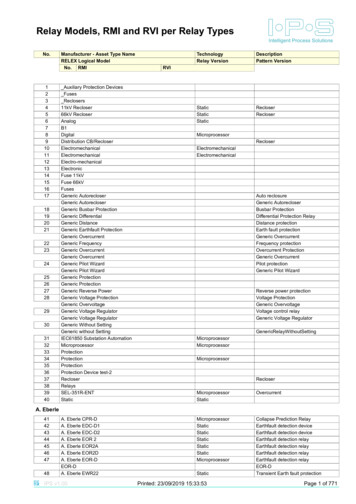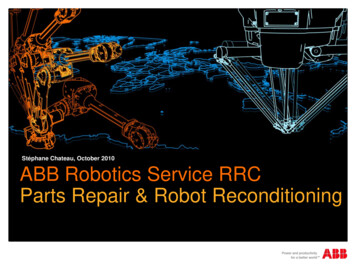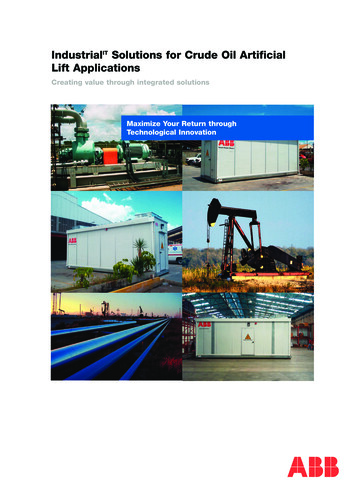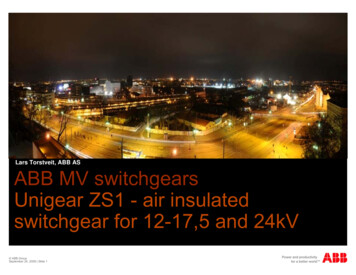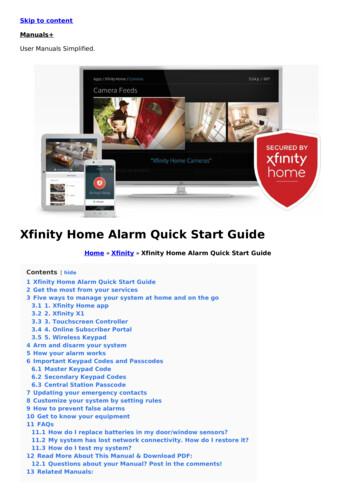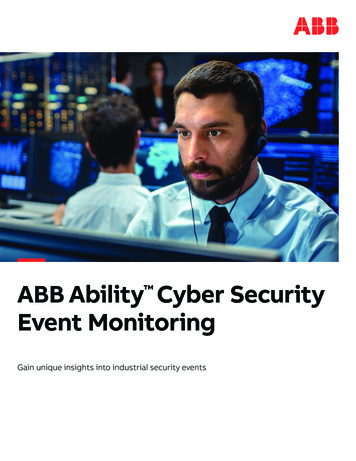Transcription
Quick start-up guideABB Drives function blocks for Siemens PLC’s
List of related manualsDrive application firmware manuals and guidesCode (English)FPBA-01 PROFIBUS DP adapter module User’s manual3AFE68573271PROFIBUS DP Adapter Module RPBA-01 User’s manual3AFE64504215ACS355 drives User’s manual3AUA0000066143ACS850 Standard Control Program Firmware manual3AUA0000045497ACS880 primary control program Firmware manual3AUA0000085967ACSM1 speed and torque control program Firmware manual3AFE68848261ACSM1 motion control firmware manual3AFE68848270ACS550-01 Drives User’s manual3AUA0000001418ACS800 Standard Control Program Firmware Manual3AFE64527592You can find manuals and other product documents in PDF format on the Internet. See sectionDocument library on the Internet on the inside of the back cover. For manuals not available in theDocument library, contact your local ABB representative.
3Quick start-up guideABB Drives function blocks for SiemensPLC’s3AXD50000037864 Rev AENEFFECTIVE: 2016-12-07 2016 ABB Oy. All Rights Reserved
ContentsIntroduction . 8Compatibility . 8Limitations . 8Setup. 9Cyber security disclaimer .10Drive configuration .11Configuring ACS355 drives .11Starting ACS355 drives for PROFIBUS DP .11ACS355 Minimum required parameter settings for PROFIBUS DP .11Starting ACS355 drives for PROFINET.12ACS355 Minimum required parameter settings for PROFINET .12ACS355 More parameters read from drive to PLC (optional) .13ACS355 More parameters written from PLC to drive (optional) .13Configuring ACS380 drives .14Starting ACS380 drives for PROFIBUS DP .14ACS380 Minimum required parameter settings PROFIBUS DS .15Starting ACS380 drives for PROFINET.15ACS380 Minimum required parameter settings for PROFINET .16ACS380 More parameters read from drive to PLC (optional) .16ACS380 More parameters written from PLC to drive (optional) .16Configuring ACS550 drives .17Starting ACS550 drives for PROFIBUS DP .17ACS550 Minimum required parameter settings for PROFIBUS DP .17Starting ACS550 drives for PROFINET.18ACS550 Minimum required parameter settings for PROFINET .18ACS550 More actual values or parameters to be read from drive to PLC (optional) .19ACS550 More parameters to be written from PLC to drive (optional) .19Configuring ACS580 drives .20Starting ACS580 drives for PROFIBUS DP .20
5ACS580 Minimum required parameter settings for PROFIBUS DP .20Starting ACS580 drives for PROFINET.21ACS580 Minimum required parameter settings for PROFINET .21ACS580 More parameters read from drive to PLC (optional) .22ACS580 More parameters written from PLC to drive (optional) .22Configuring ACS800 drives .23Starting ACS800 drives for PROFIBUS DP .23ACS800 Minimum required parameter settings for PROFIBUS DP .23Starting ACS800 drives for PROFINET.24ACS800 Minimum required parameter settings for PROFINET .24ACS800 More parameters read from drive to PLC (optional) .25ACS800 More parameters written from PLC to drive (optional) .25Configuring ACS850 drives .26Starting ACS850 drives for PROFIBUS DP .26ACS850 Minimum required parameter settings for PROFIBUS DP .26Starting ACS850 drives for PROFINET.27ACS850 Minimum required parameter settings for PROFINET .27ACS850 More parameters read from drive to PLC.28ACS850 More parameters written from PLC to drive .28Configuring ACS880 drives .29Starting ACS880 drives for PROFIBUS DP .29ACS880 Minimum required parameter settings for PROFIBUS DP .29Starting ACS880 drives for PROFINET.30ACS880 Minimum required parameter settings for PROFINET .30ACS880 More parameters read from drive to PLC (optional) .31ACS880 More parameters written from PLC to drive (optional) .31Configuring ACSM1 drives .32Starting ACSM1 drives for PROFIBUS DP .32ACSM1 Minimum required parameter settings for PROFIBUS DP .32Starting ACSM1 drives for PROFINET .33ACSM1 Minimum required parameter settings for PROFINET .33ACSM1 More parameters read from drive to PLC (optional) .34
ACSM1 More parameters written from PLC to drive (optional) .34SIMATIC Manager .35Setting PG/PC interface .35Hardware configuration .36Starting a new project .36Adding Rack and CPU to the hardware .38Installing GSD files for ABB drives .41Adding drives to PROFIBUS DP line .41Adding drives to PROFINET .45Downloading Hardware configuration .47PLC libraries for S7-300 .48Copying ABB DRIVES LIB blocks to the project .48Symbol Editor .49FB500 ABB DRIVE CONTROL FB .50Block variables and data types .53Setting the drive in standby mode .55Setting the drive in run mode .55Downloading a program and setting PLC in run mode .56VAT table .57FC501 ACS DRIVE PZD (optional) .58Block variable and data types for FC501 .59Scalable variables and data types .61FC500 ACS DRIVE PARA (optional).62Block variables and data types for FC500 .62TIA portal .64Configuring PC IP address .64Configuring S7-300 PLC .66Installing GSD and GSDML file for S7-300 PLC .75PLC libraries for S7-300 .77Adding ABB drives to PROFIBUS DP line .77Adding ABB drives to PROFINET .83Downloading configuration to PLC .87Copying ABB drive libraries to S7-300 project .89
7Adding PLC tags to S7-300 .94FB500 ABB DRIVE CONTROL FB .95Adding watch and force tables .98FC501 ACS DRIVE PZD .99FC500 ACS DRIVE PARA .101Error codes for FB500 and FC500 .104Configuring S7-1200 and S7-1500 PLC .106Installing GSD file for S7-1200 PLC.110PLC libraries for S7-1200 .111Adding ABB drives to PROFIBUS DP line .111Adding ABB drives to PROFINET .116Downloading configuration to S7-1200 PLC.120Copying ABB drive libraries to S7-1200 project .122Adding PLC tags to S7-1200 .127FB500 ABB DRIVE CONTROL FB .128Block variables and data types for FB500 .130FB501 ACS DRIVE PARA .134Block variables and data types for FB501 .135FB502 ACS DRIVE PZD .140Block variables and data types for FB502 .141
IntroductionThis guide describes the configuration of ABB Drives function blocks for Siemens PLC’s. ABB specificready-made function blocks from the ABB DRIVES LIB are used.CompatibilityThis guide applies to the following libraries.LibrariesSupported PCLseriesSIMATIC Managerversion 5.5 or laterABB Drives SIMACTIC Library3xx 4xx PLC V1.1S7-300 & S7-400TIA Portalversion 11 and 13ABB Drives TIA Global Library3xx 4xx PLC V1.1ABB Drives TIA Global Library12xx 15xx PLC V1.1S7-300 & S7-400S7-1200 & S7-1500ABB supportedDrivesACS800, ACSM1,ACS350, ACS355,ACS550, ACS850ACS880, ACS580,ACS380LimitationsThe following limitations are valid for this guide: The drive must be equipped with PROFIBUS or PROFINET adaptersPROFIBUS DP protocol: DP-V0 or DP-V1PROFIBUS DP communication profile: ABB drivesAll PROFIBUS DP, PROFINET and compatible ABB drivesApplication types: Speed/Frequency control or Torque controlSupports PPO types with consistent data, example, PPO-06, 0 PKW 10 PZD.All the libraries are encrypted with a passcode. If you want to edit the libraries, contact your localABB representative for passcode.Note! PPO types without consistent data, example, PPO-06, 0 PKW (2 2 2 2 2) PZD or PPO-06,0 PKW NoCons. 10 PZD are not supported by ABB DRIVE LIB.Note! The ABB DRIVES LIB can also be used for PROFINET control of ABB drives. Whenprogramming the function blocks, the drive should be considered as a PROFIBUS DP-V1 slave. Notethat the hardware configuration (GSDML files) and the drive parameter settings for PROFINET slavesdiffer from PROFIBUS slaves.
9SetupThe following figure shows an example of SIMATIC Manager/TIA portal with ABB drives and PROFIBUSmodule setup.SIMATIC Manager/TIA portalETHERNETor serialconnectionSiemens PLCABB drivesABB PROFIBUSmodules
Cyber security disclaimerThis product is designed to be connected to and to communicate information and data via a networkinterface. It is Customer's sole responsibility to provide and continuously ensure a secure connectionbetween the product and Customer network or any other network (as the case may be). Customer shallestablish and maintain any appropriate measures (such as but not limited to the installation of firewalls,application of authentication measures, encryption of data, installation of anti-virus programs, etc) toprotect the product, the network, its system and the interface against any kind of security breaches,unauthorized access, interference, intrusion, leakage and/or theft of data or information. ABB and itsaffiliates are not liable for damages and/or losses related to such security breaches, any unauthorizedaccess, interference, intrusion, leakage and/or theft of data or information.DisclaimerABB is not liable for personal injury, material damage or monetary losses due to non-functionality,incorrect behavior or misuse of application program and the function blocks created by ABB or thirdparty.
11Drive configurationYou can configure the drive for PROFIBUS DP or PROFINET control based on ABB specific driveslibrary ABB DRIVE LIB.Set the drive parameters from the drive’s control panel or from drive-specific PC tool (DriveWindow Lightfor ACS355 and ACS550, DriveStudio for ACS850 and ACSM1, Drive Composer for ACS380, ACS580and ACS880, and DriveWindow for ACS800).Note! All parameter settings are based on drive default settings. If the drive was parametrized previously,return to default settings before continuing. It can be done by: Changing macro (and then changing back again) in parameter 99.02 for ACS355 and ACS550.Setting parameter 99.03 APPLIC RESTORE to YES in ACS800.Setting parameter 16.04 Param restore to Restore defs in ACS850 and ACSM1.Setting parameter 96.06 Parameter restore to Restore defaults in ACS380, ACS580 andACS880.Configuring ACS355 drivesStarting ACS355 drives for PROFIBUS DP1. Power up the drive.2. Enable the communication between the adapter module and the drive by setting parameter 98.02COMM PROT SEL to EXT FBA.3. Set the FPBA-01 configuration parameters in group 51. At the minimum, set the required nodeaddress in parameter 51.02 and the communication profile in 51.05 1 (ABB drives).4. With parameter 30.18 COMM FAULT FUNC, select how the drive reacts to a fieldbus communicationbreak.5. With parameter 30.19 COMM FAULT TIME, define the time between communication break detectionand the selected action.6. Define the process data transferred to and from the drive in the FBA-01 configuration parametergroups 54 and 55.Note! The adapter module sets the Status word and actual value automatically in parameters 54.01and 54.02, and Control word and reference in parameters 55.01 and 55.02.7. Validate the settings made in parameter groups 51, 54 and 55 by setting parameter 51.27 FBA PARREFRESH to REFRESH.8. Set the relevant drive control parameters to control the drive according to the application.ACS355 Minimum required parameter settings for PROFIBUS DPThe minimum required parameter settings are based on factory default MM PROTSELNODEADDRESSPROFILEEXT FBAActivates fieldbus module[PBNODE]1PROFIBUS DP node address of the drive51.0251.05Communication profile ABB drives
51.2710.0111.0316.04(11.05)FBA PARREFRESHEXT 1COMMANDSREF1 SELECTFAULT RESETSELREF1 MAXREFRESHUpdates fieldbus settings (groups 51 to 55)COMMFieldbus interface as source for start and stopCOMMCOMMFieldbus interface as source for speed referenceFieldbus interface as source for fault reset[Scalemax]Max speed/frequency scaling value (used infunction block/visualization inputSPEED REF MAX). Must be less or equal todrive parameter max speed/frequency.Starting ACS355 drives for PROFINET1. Power up the drive.2. Enable the communication between the adapter module and the drive by setting parameter 98.02COMM PROT SEL to EXT FBA.3. Set the FENA configuration parameters in group 51. At the minimum, set parameters 51.01 FBA Atype as Ethernet, 51.02 Protocol/Profile as PNIO ABB Pro (11), 51.04 IP configuration as Static, andrequired IP address from parameter 51.05 to parameter 51.08 and 51.09 Subnet CDR as 24.4. Select how the drive reacts to a fieldbus communication break with parameter 30.18 COMM FAULTFUNC.5. Define the time between communication break detection and the selected action with parameter30.19 COMM FAULT TIME.6. Define the process data transferred to and from the drive in the FBA-01 configuration parametergroups 54 and 55.Note! The adapter module sets the Status word and actual value automatically in parameters 54.01and 54.02, and Control word and reference in parameters 55.01 and 55.02.7. Validate the settings made in parameter groups 51, 54 and 55 by setting parameter 51.27 FBA PARREFRESH to REFRESH.8. Set the relevant drive control parameters to control the drive according to the application.ACS355 Minimum required parameter settings for PROFINETThe minimum required parameter settings are based on factory default MM PROTSELFBA A typeProtocol/ProfileIP ConfigurationIP addressEXT FBAActivates fieldbus moduleEthernetPNIO ABB Pro (11)Static (0)192.xxx.xx.xx or any otherrequired IP address.24REFRESHFieldbus typeCommunication profile ABB drives-51.0151.0251.0451.05 .51.0851.0951.2710.0111.03Subnet CDRFBA PARREFRESHEXT1COMMANDSREF1 SELECTCOMMCOMM24 For subnet mask 255.255.255.0Updates fieldbus settings (groups51 to 55)Fieldbus interface as a source forstart and stop.Fieldbus interface as a source for
1316.04(11.05)FAULT RESETSELREF1 MAXspeed referenceFieldbus interface as a source forfault resetMax speed/frequency scaling value(used in function block/visualizationinput SPEED REF MAX). Must beless or equal to drive parametermax speed/frequency.COMM[Scale max]ACS355 More parameters read from drive to PLC (optional)ParameterDescriptionSettingComment54.03 .54.10Actual value orparameter ofdriveFBA PARREFRESHGGiiGG parameter group, ii parameter indexexample, 0104 actual current; 0145 motortempUpdates fieldbus settings (groups 51 to 55)51.27REFRESHACS355 More parameters written from PLC to drive (optional)ParameterDescriptionSettingComment55.03 .55.1051.27Parameter ofdriveFBA PARREFRESHGGiiGG parameter group, ii parameter indexexample, 2202 acceleration time 1Updates fieldbus settings (groups 51 to 55)REFRESH
Configuring ACS380 drivesStarting ACS380 drives for PROFIBUS DP1. Power up the drive.2. Enable the communication between the adapter module and the drive by setting parameter 50.01FBA A Enable to Enable.3. With parameter 50.02 FBA A comm loss func, select how the drive reacts to a fieldbuscommunication break. Note that this function monitors both communication between the fieldbusmaster and the adapter module and communication between the adapter module and the drive.4. With parameter 50.03 FBA A comm loss t out, define the time between communication breakdetection and the selected action.5. Select application-specific values for the rest of the parameters in group 50, starting from 50.04.6. Set the FPBA-01 configuration parameters in group 51. At the minimum, set the required nodeaddress in parameter 51.02 Node address and the communication profile in 51.05 Profile 1 (ABBdrives).7. Define the process data transferred to and from the drive in FBA-01 configuration parameter groups52 and 53.Note: The adapter module sets the Status word and Control word automatically in parameters 52.01FBA A data in1 and 53.01 FBA data out1.8. Validate the settings made in parameter groups 51, 52 and 53 by setting parameter 51.27 FBA parrefresh to Configure.9. Save the valid parameter values to permanent memory by setting parameter 96.07 Param savemanually to Save.10. Set the relevant drive control parameters to control the drive according to the application.
15ACS380 Minimum required parameter settings PROFIBUS DSThe minimum required parameter settings based on factory default .02FBA A EnableNODEADDRESSPROFILEFBA data in2FBA data out2FBA par refreshExt 1commandsExt1 speed ref1Enable[PB NODE]Activates fieldbus modulePROFIBUS DP node address of the drive1Act1 16bit (5)Ref1 16bit (2)ConfigureFieldbus ACommunication profile ABB drivesActual speed as Data Word 2 from the driveSpeed reference as Data Word 2 to the driveUpdates fieldbus settings (groups 50 to 57)Fieldbus interface as source for start and stopFB A ref1Fault resetselectionSpeed scalingP.06.01 bit 7Fieldbus interface as source for speedreferenceFieldbus interface as source for fault ale max]Max speed/frequency scaling value (used infunction block/visualization inputSPEED REF MAX). Must be less or equal todrive parameter max speed/frequency.Starting ACS380 drives for PROFINET1. Power up the drive.2. Enable the communication between the adapter module and the drive by setting parameter 50.01FBA A Enable to Enable.3. With parameter 50.02 FBA A comm loss func, select how the drive reacts to a fieldbuscommunication break. Note that this function monitors both communication between the fieldbusmaster and the adapter module and communication between the adapter module and the drive.4. With parameter 50.03 FBA A comm loss t out, define the time between communication breakdetection and the selected action.5. Select application-specific values for the rest of the parameters in group 50, starting from 50.04.6. Set the FPBA-01 configuration parameters in group 51. At the minimum, set the required nodeaddress in parameter 51.02 Node address and the communication profile in 51.05 Profile 1 (ABBdrives).7. Define the process data transferred to and from the drive in FBA-01 configuration parameter groups52 and 53.Note: The adapter module sets the Status word and Control word automatically in parameters 52.01FBA A data in1 and 53.01 FBA data out1.8. Validate the settings made in parameter groups 51, 52 and 53 by setting parameter 51.27 FBA parrefresh to Configure.9. Save the valid parameter values to permanent memory by setting parameter 96.07 Param savemanually to Save.10. Set the relevant drive control parameters to control the drive according to the application.
ACS380 Minimum required parameter settings for PROFINETThe minimum required parameter settings based on factory default .0151.0251.0451.05 .51.08FBA A EnableFBA A ypeProtocol/ProfileIP ConfigurationIP addressActivates fieldbus moduleFiledbus typeCommunication profile ABB drives-51.0951.2752.02Subnet CDRFBA PARREFRESHFBA data in2EnableEthernetPNIO ABB Pro (11)Static (0)192.xxx.xx.xx or anyother required IPaddress.24REFRESH53.02FBA data out2Ref1 16bit (2)20.01Ext 1
You can find manuals and other product documents in PDF format on the Internet. See section Document library on the Internet on the inside of the back cover. For manuals not available in the . Document library, contact your local ABB representative. 3 Quick start-up guide ABB Drives function blocks for Siemens PLC's 3AXD50000037864 Rev A EN .