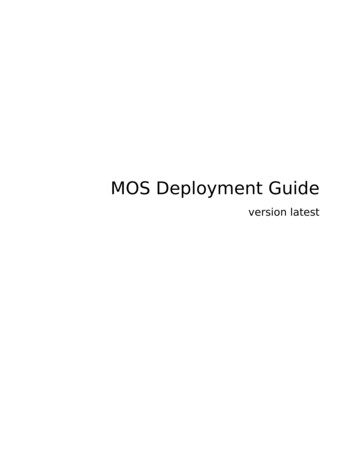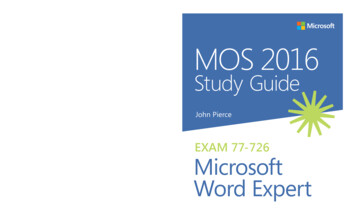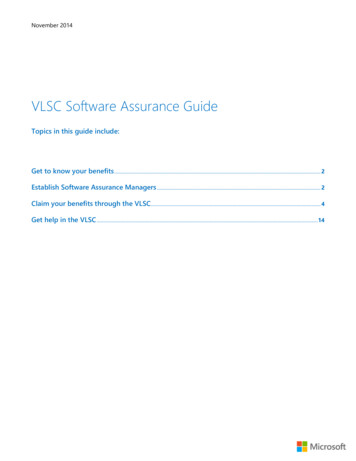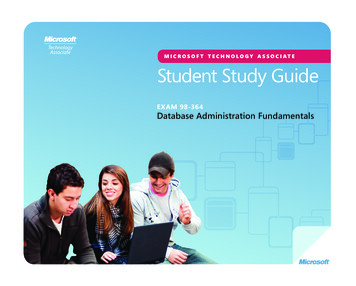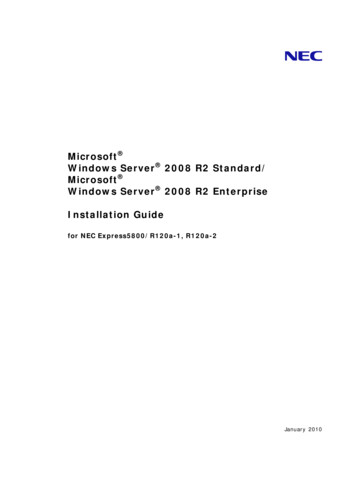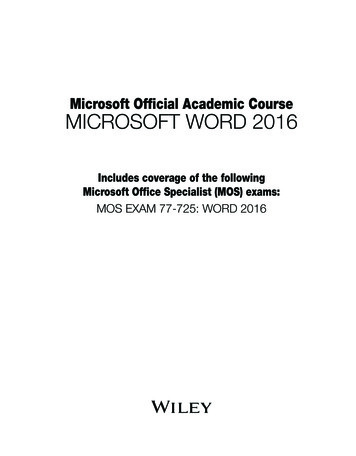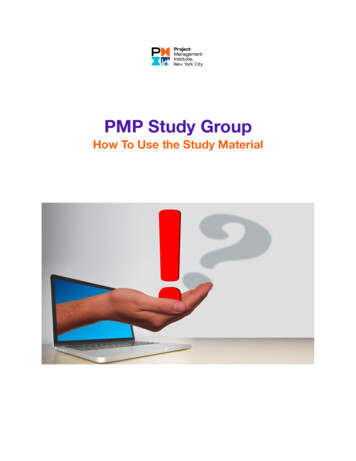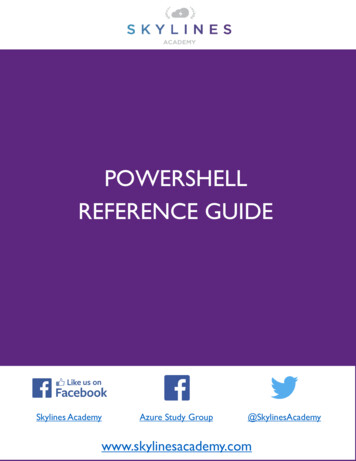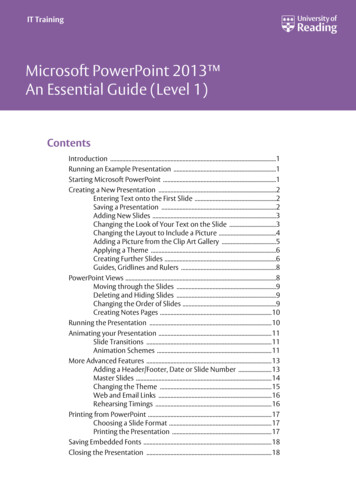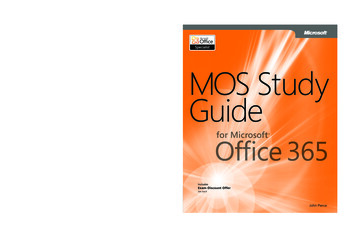
Transcription
spine .41” In-depth exam prep for MOS Office 365certification!Full objective-by-objective coverageFor complete information on Microsoft Certifications,see microsoft.com/learning/certificationProcedures and hands-on practice tasksExam-discount offer from CertiportUse the in-depth exam prep, practice, and review to help advanceyour proficiency with Office 365—and earn the credential thatproves it! Demonstrate your expertise with Microsoft Office 365 by earning aMOS certification. This official Study Guide is designed to help youpractice and prepare for MOS Exam 77-891: Microsoft Office 365,and features:A Microsoft Office Specialist (MOS)certification validates your proficiencywith Microsoft Office 2010 programs andMicrosoft Office 365, demonstrating youcan meet globally recognized performancestandards. Successful candidates have atleast six months’ experience with the specificproducts.MOS Study Guide for Microsoft Office 365MOS Study Guide forMicrosoft Office 365MOS StudyGuidefor MicrosoftSpecial Offer from CertiportEXAM VERSIONCovers the MOS Exam releasing in Fall 2012microsoft.com/mspress Office 365Get 25% off your MOS exam fee. See detailson the Certiport offer page inside.PierceIncludesExam-Discount OfferU.S.A. 11.99Canada 12.99See back[Recommended]John PierceCertification/Microsoft OfficeISBN: 978-0-7356-6903-1
PUBLISHED BYMicrosoft PressA Division of Microsoft CorporationOne Microsoft WayRedmond, Washington 98052-6399Copyright 2012 by John PierceAll rights reserved. No part of the contents of this book may be reproduced or transmitted in any form or by anymeans without the written permission of the publisher.Library of Congress Control Number: 2012940331ISBN: 978-0-7356-6903-1Printed and bound in the United States of America.First PrintingMicrosoft Press books are available through booksellers and distributors worldwide. If you need support relatedto this book, email Microsoft Press Book Support at mspinput@microsoft.com. Please tell us what you think ofthis book at soft and the trademarks listed at ctualProperty/Trademarks/EN-US.aspx are trademarks of the Microsoft group of companies. All other marks are property oftheir respective owners.The example companies, organizations, products, domain names, email addresses, logos, people, places, andevents depicted herein are fictitious. No association with any real company, organization, product, domain name,email address, logo, person, place, or event is intended or should be inferred.This book expresses the author’s views and opinions. The information contained in this book is provided withoutany express, statutory, or implied warranties. Neither the authors, Microsoft Corporation, nor its resellers, ordistributors will be held liable for any damages caused or alleged to be caused either directly or indirectly bythis book.Acquisitions and Developmental Editor: Rosemary CapertonEditorial Production: Waypoint PressTechnical Reviewer: Jorge DiazCopyeditor: Roger LeBlancIndexer: Christina YeagerCover: Jelvetica
ContentsTaking a Microsoft Office Specialist Exam . . . . . . . . . . . . . . . . . . . . . . . . . . . . . . . . . . . . . . viiMicrosoft Office Specialist Certification . . . . . . . . . . . . . . . . . . . . . . . . . . . . . . . . . . . . . viiSelecting a Certification Path . . . . . . . . . . . . . . . . . . . . . . . . . . . . . . . . . . . . . . . . . . . . . . viiTest-Taking Tips . . . . . . . . . . . . . . . . . . . . . . . . . . . . . . . . . . . . . . . . . . . . . . . . . . . . . . . . . . viiiCertification Benefits . . . . . . . . . . . . . . . . . . . . . . . . . . . . . . . . . . . . . . . . . . . . . . . . . . . . . . ixFor More Information . . . . . . . . . . . . . . . . . . . . . . . . . . . . . . . . . . . . . . . . . . . . . . . . . . . . . . xUsing This Book to Study for a Certification Exam . . . . . . . . . . . . . . . . . . . . . . . . . . . . . . . xOffice 365 Releases and This Book . . . . . . . . . . . . . . . . . . . . . . . . . . . . . . . . . . . . . . . . . . xiFeatures and Conventions of This Book . . . . . . . . . . . . . . . . . . . . . . . . . . . . . . . . . . . . . . xiHow to Get Support and Provide Feedback . . . . . . . . . . . . . . . . . . . . . . . . . . . . . . . . . . . . xiiErrata & Book Support . . . . . . . . . . . . . . . . . . . . . . . . . . . . . . . . . . . . . . . . . . . . . . . . . . . . xiiGetting Help with Microsoft Office 365 . . . . . . . . . . . . . . . . . . . . . . . . . . . . . . . . . . . . . . xiiWe Want to Hear from You . . . . . . . . . . . . . . . . . . . . . . . . . . . . . . . . . . . . . . . . . . . . . . . xiiiStay in Touch . . . . . . . . . . . . . . . . . . . . . . . . . . . . . . . . . . . . . . . . . . . . . . . . . . . . . . . . . . . . xiiiExam 77-891Microsoft Office 365 SpecialistWhat You Need to Know . . . . . . . . . . . . . . . . . . . . . . . . . . . . . . . . . . . . . . . . . . . . . . . . . . 11Navigating Office 36531.1 Navigate Office 365 Features . . . . . . . . . . . . . . . . . . . . . . . . . . . . . . . . . . . . . . . . . . . . 3Understanding Office 365 Authentication . . . . . . . . . . . . . . . . . . . . . . . . . . . . . . . 4Working on the Office 365 Home Page . . . . . . . . . . . . . . . . . . . . . . . . . . . . . . . . . 4Configuring Office 365 to Work with the Office Desktop Applications . . . . . . 9Getting Started with Outlook Web App . . . . . . . . . . . . . . . . . . . . . . . . . . . . . . . . 11Viewing Your Team Site . . . . . . . . . . . . . . . . . . . . . . . . . . . . . . . . . . . . . . . . . . . . . . 13Updating Your Profile . . . . . . . . . . . . . . . . . . . . . . . . . . . . . . . . . . . . . . . . . . . . . . . . 16Getting Help and Support . . . . . . . . . . . . . . . . . . . . . . . . . . . . . . . . . . . . . . . . . . . . 18What do you think of this book? We want to hear from you!Microsoft is interested in hearing your feedback so we can continually improve our books and learning resources foryou. To participate in a brief online survey, please visit:microsoft.com/learning/booksurveyiii
ivContents1.2 Navigate Office 365 Applications . . . . . . . . . . . . . . . . . . . . . . . . . . . . . . . . . . . . . . . 26Using the Outlook Navigation Pane . . . . . . . . . . . . . . . . . . . . . . . . . . . . . . . . . . . 26Navigating on Your Team Site . . . . . . . . . . . . . . . . . . . . . . . . . . . . . . . . . . . . . . . . 30Objective Review . . . . . . . . . . . . . . . . . . . . . . . . . . . . . . . . . . . . . . . . . . . . . . . . . . . . . . . . 322Communicating by Using Office 365 Outlook Web App2.1 Manage E-mail . . . . . . . . . . . . . . . . . . . . . . . . . . . . . . . . . . . . . . . . . . . . . . . . . . . . . . .Creating and Sending Messages . . . . . . . . . . . . . . . . . . . . . . . . . . . . . . . . . . . . . .Reviewing and Replying to Messages . . . . . . . . . . . . . . . . . . . . . . . . . . . . . . . . . .Searching and Filtering Your Message Store . . . . . . . . . . . . . . . . . . . . . . . . . . . .Working with Attachments . . . . . . . . . . . . . . . . . . . . . . . . . . . . . . . . . . . . . . . . . . .Using Inbox Rules . . . . . . . . . . . . . . . . . . . . . . . . . . . . . . . . . . . . . . . . . . . . . . . . . . .2.2 Organize Calendars . . . . . . . . . . . . . . . . . . . . . . . . . . . . . . . . . . . . . . . . . . . . . . . . . . .Recording Appointments . . . . . . . . . . . . . . . . . . . . . . . . . . . . . . . . . . . . . . . . . . . .Working with Meeting Requests . . . . . . . . . . . . . . . . . . . . . . . . . . . . . . . . . . . . . .Using the Scheduling Assistant . . . . . . . . . . . . . . . . . . . . . . . . . . . . . . . . . . . . . . .Setting Up Shared Calendars and Managing Permissions . . . . . . . . . . . . . . . . .Publishing Calendars . . . . . . . . . . . . . . . . . . . . . . . . . . . . . . . . . . . . . . . . . . . . . . . .Adding Calendars . . . . . . . . . . . . . . . . . . . . . . . . . . . . . . . . . . . . . . . . . . . . . . . . . . .Using Categories, Flags, and Reminders . . . . . . . . . . . . . . . . . . . . . . . . . . . . . . . .Switching Calendar Views . . . . . . . . . . . . . . . . . . . . . . . . . . . . . . . . . . . . . . . . . . . .2.3 Manage Contacts . . . . . . . . . . . . . . . . . . . . . . . . . . . . . . . . . . . . . . . . . . . . . . . . . . . . .Adding Contacts . . . . . . . . . . . . . . . . . . . . . . . . . . . . . . . . . . . . . . . . . . . . . . . . . . . .Editing Contact Information . . . . . . . . . . . . . . . . . . . . . . . . . . . . . . . . . . . . . . . . . .Deleting a Contact . . . . . . . . . . . . . . . . . . . . . . . . . . . . . . . . . . . . . . . . . . . . . . . . . .Forwarding Contact Information . . . . . . . . . . . . . . . . . . . . . . . . . . . . . . . . . . . . . .Creating Groups and Distribution Lists . . . . . . . . . . . . . . . . . . . . . . . . . . . . . . . . .Importing Contacts . . . . . . . . . . . . . . . . . . . . . . . . . . . . . . . . . . . . . . . . . . . . . . . . .Searching Contacts . . . . . . . . . . . . . . . . . . . . . . . . . . . . . . . . . . . . . . . . . . . . . . . . . .2.4 Manage Tasks . . . . . . . . . . . . . . . . . . . . . . . . . . . . . . . . . . . . . . . . . . . . . . . . . . . . . . . .Creating Tasks . . . . . . . . . . . . . . . . . . . . . . . . . . . . . . . . . . . . . . . . . . . . . . . . . . . . . .Updating Task Information . . . . . . . . . . . . . . . . . . . . . . . . . . . . . . . . . . . . . . . . . . .Marking Tasks Complete . . . . . . . . . . . . . . . . . . . . . . . . . . . . . . . . . . . . . . . . . . . . .2.5 Configure Outlook Web App Options . . . . . . . . . . . . . . . . . . . . . . . . . . . . . . . . . . .Viewing Account Options . . . . . . . . . . . . . . . . . . . . . . . . . . . . . . . . . . . . . . . . . . . .Organizing E-mail . . . . . . . . . . . . . . . . . . . . . . . . . . . . . . . . . . . . . . . . . . . . . . . . . . .Using Groups . . . . . . . . . . . . . . . . . . . . . . . . . . . . . . . . . . . . . . . . . . . . . . . . . . . . . . 373767778788083
Contents vChanging Outlook Settings . . . . . . . . . . . . . . . . . . . . . . . . . . . . . . . . . . . . . . . . . . .Using Your Mobile Phone with Outlook Web App . . . . . . . . . . . . . . . . . . . . . . .Blocking or Allowing Messages . . . . . . . . . . . . . . . . . . . . . . . . . . . . . . . . . . . . . . .Objective Review . . . . . . . . . . . . . . . . . . . . . . . . . . . . . . . . . . . . . . . . . . . . . . . . . . . . . . . .3Collaborating by Using Lync Online83868890913.1 Configure Lync Options . . . . . . . . . . . . . . . . . . . . . . . . . . . . . . . . . . . . . . . . . . . . . . . 91General Page . . . . . . . . . . . . . . . . . . . . . . . . . . . . . . . . . . . . . . . . . . . . . . . . . . . . . . . 92Personal Page . . . . . . . . . . . . . . . . . . . . . . . . . . . . . . . . . . . . . . . . . . . . . . . . . . . . . . 93Status Page . . . . . . . . . . . . . . . . . . . . . . . . . . . . . . . . . . . . . . . . . . . . . . . . . . . . . .
Microsoft Office Specialist Certification Microsoft Office Specialist certification is designed to assist employees in validating their skills with Microsoft Office applications, including Word, Excel, PowerPoint, Outlook, Access, and OneNote, as well as SharePoint and