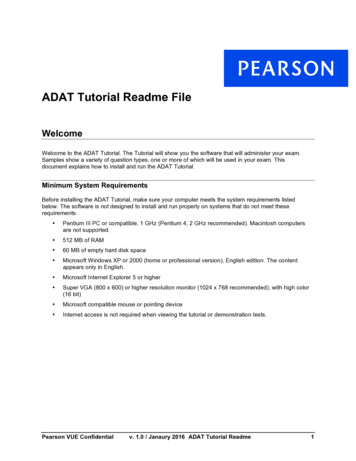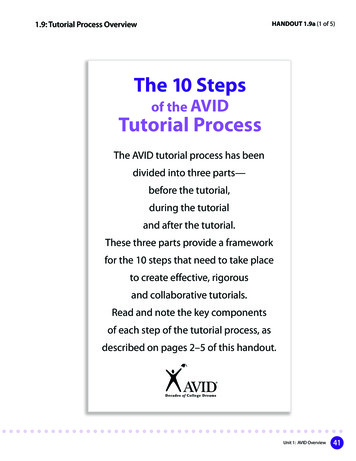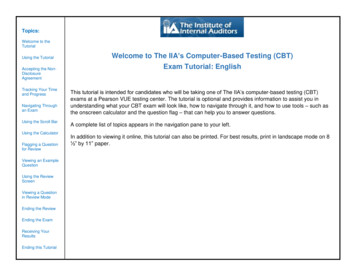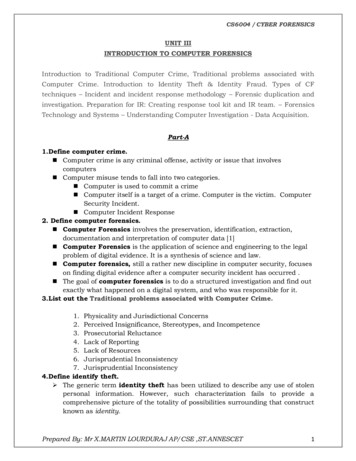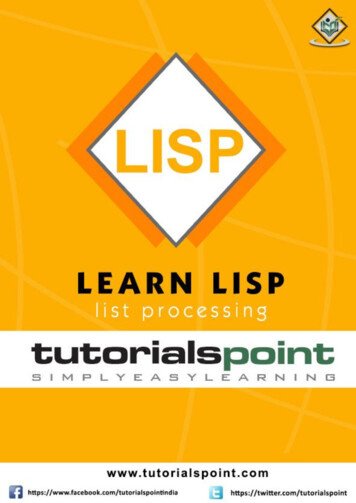
Transcription
1
About the TutorialLISP is the second-oldest high-level programming language after Fortran and haschanged a great deal since its early days, and a number of dialects have existed overits history. Today, the most widely known general-purpose LISP dialects are CommonLISP and Scheme.This tutorial takes you through features of LISP Programming language by simple andpractical approach of learning.AudienceThis reference has been prepared for the beginners to help them understand the basicto advanced concepts related to LISP Programming language.PrerequisitesBefore you start doing practice with various types of examples given in this reference,we assume that you are already aware of the fundamentals of computer programmingand programming languages.Copyright & Disclaimer Copyright 2014 by Tutorials Point (I) Pvt. Ltd.All the content and graphics published in this e-book are the property of TutotorialsPoint (I) Pvt. Ltd. The user of this e-book is prohibited to reuse, retain, copy, distributeor republish any contents or a part of contents of this e-book in any manner withoutwritten consent of the publisher.You strive to update the contents of our website and tutorials as timely and as preciselyas possible, however, the contents may contain inaccuracies or errors. Tutorials Point(I) Pvt. Ltd. provides no guarantee regarding the accuracy, timeliness or completenessof our website or its contents including this tutorial. If you discover any errors on ourwebsite or in this tutorial, please notify us at contact@tutorialspoint.comi
LISPTable of ContentsAbout the Tutorial . iAudience . iPrerequisites . iCopyright & Disclaimer. iTable of Contents . ii1.OVERVIEW . 1Features of Common LISP. 1Applications Developed in LISP . 12.ENVIRONMENT SETUP . 3How to Use CLISP . 33.PROGRAM STRUCTURE . 4A Simple LISP Program . 4LISP Uses Prefix Notation . 5Evaluation of LISP Programs . 5The 'Hello World' Program . 64.BASIC SYNTAX . 7Basic Elements in LISP . 7Adding Comments . 8Notable Points . 8LISP Forms . 8Naming Conventions in LISP . 9Use of Single Quotation Mark . 95.DATA TYPES . 11Type Specifiers in LISP . 116.MACROS . 14ii
LISPDefining a Macro . 147.VARIABLES . 15Global Variables . 15Local Variables . 168.CONSTANTS . 189.OPERATORS . 19Arithmetic Operations. 19Comparison Operations . 20Logical Operations on Boolean Values. 22Bitwise Operations on Numbers. 2410. DECISION MAKING . 27The cond Construct in LISP . 28The if Construct . 29The when Construct . 30The case Construct . 3111. LOOPS . 32The loop Construct . 33The loop for Construct . 33The do Construct . 35The dotimes Construct . 36The dolist Construct . 37Exiting Gracefully from a Block . 3812. FUNCTIONS . 40Defining Functions in LISP . 40Optional Parameters . 41Rest Parameters . 42iii
LISPKeyword Parameters . 43Returning Values from a Function . 43Lambda Functions . 45Mapping Functions. 4513. PREDICATES . 4714. NUMBERS . 51Various Numeric Types in LISP . 52Number Functions . 5315. CHARACTERS . 56Special Characters . 56Character Comparison Functions . 5716. ARRAYS . 5917. STRINGS . 66String Comparison Functions . 66Case Controlling Functions . 68Trimming Strings . 69Other String Functions . 7018. SEQUENCES . 73Creating a Sequence . 73Generic Functions on Sequences . 73Standard Sequence Function Keyword Arguments . 76Finding Length and Element . 76Modifying Sequences . 77Sorting and Merging Sequences . 78Sequence Predicates . 79Mapping Sequences . 80iv
LISP19. LISTS . 81The Cons Record Structure . 81Creating Lists with list Function in LISP . 82List Manipulating Functions . 83Concatenation of car and cdr Functions . 8520. SYMBOLS . 86Property Lists . 8621. VECTORS. 89Creating Vectors . 89Fill Pointer Argument . 9022. SET . 92Implementing Sets in LISP . 92Checking Membership . 93Set Union . 94Set Intersection . 95Set Difference . 9623. TREE. 98Tree as List of Lists . 98Tree Functions in LISP. 98Building Your Own Tree .100Adding a Child Node into a Tree .10024. HASH TABLE.103Creating Hash Table in LISP .103Retrieving Items from Hash Table .104Adding Items into Hash Table .104Removing an Entry from Hash Table .105v
LISPApplying a Specified Function on Hash Table .10625. INPUT & OUTPUT .107Input Functions .107Reading Input from Keyboard .108Output Functions .110Formatted Output .11326. FILE I/O .115Opening Files.115Writing to and Reading from Files .116Closing a File .11827. STRUCTURES.119Defining a Structure .11928. PACKAGES .122Package Functions in LISP .122Creating a Package .123Using a Package.123Deleting a Package .12529. ERROR HANDLING .127Signaling a Condition .127Handling a Condition .127Restarting or Continuing the Program Execution .128Error Signaling Functions in LISP .13130. COMMON LISP OBJECT SYSTEMS .133Defining Classes .133Providing Access and Read/Write Control to a Slot .133Creating Instance of a Class .134vi
LISPDefining a Class Method.135Inheritance .136vii
1. OVERVIEWLISP stands for LISt Programming. John McCarthy invented LISP in 1958, shortly afterthe development of FORTRAN. It was first implemented by Steve Russell on an IBM704 computer. It is particularly suitable for Artificial Intelligence programs, as itprocesses symbolic information efficiently.Common LISP originated during the decade of 1980 to 1990, in an attempt to unifythe work of several implementation groups, as a successor of Maclisp like ZetaLisp andNew Implementation of LISP (NIL) etc.It serves as a common language, which can be easily extended for specificimplementation. Programs written in Common LISP do not depend on machine-specificcharacteristics, such as word length etc.Features of Common LISP It is machine-independent It uses iterative design methodology It has easy extensibility It allows to update the programs dynamically It provides high level debugging. It provides advanced object-oriented programming. It provides convenient macro system. It provides wide-ranging data types like, objects, structures, lists, vectors,adjustable arrays, hash-tables, and symbols. It is expression-based. It provides an object-oriented condition system. It provides complete I/O library. It provides extensive control structures.Applications Developed in LISPThe following applications are developed in LISP: Large successful applications built inLISP.1
LISP Emacs: It is a cross platform editor with the features of extensibility,customizability, self-document ability, and real-time display. G2 AutoCad Igor Engraver Yahoo Store2
2. ENVIRONMENT SETUPLISPCLISP is the GNU Common LISP multi-architechtural compiler used for setting up LISPin Windows. The Windows version emulates Unix environment using MingW underWindows. The installer takes care of this and automatically adds CLISP to the WindowsPATH variable.You can get the latest CLISP for Windows est/downloadIt creates a shortcut in the Start Menu by default, for the line-by-line interpreter.How to Use CLISPDuring installation, CLISP is automatically added to your PATH variable if you selectthe option (RECOMMENDED). It means that you can simply open a new Commandwindow and type "clisp" to bring up the compiler.To run a *.lisp or *.lsp file, simply use:clisp hello.lisp3
3. PROGRAM STRUCTURELISPLISP expressions are called symbolic expressions or S-expressions. The S-expressionsare composed of three valid objects: Atoms Lists StringsAny S-expression is a valid program. LISP programs run either on an interpreter oras compiled code.The interpreter checks the source code in a repeated loop, which is also called theRead-Evaluate-Print Loop (REPL). It reads the program code, evaluates it, and printsthe values returned by the program.A Simple LISP ProgramLet us write an s-expression to find the sum of three numbers 7, 9 and 11. To do this,we can type at the interpreter prompt - :( 7911)LISP returns the following result:27If you would like to execute the same program as a compiled code, then create a LISPsource code file named myprog.lisp and type the following code in it:(write( 7911))When you click the Execute button, or type Ctrl E, LISP executes it immediately andthe result is:274
LISPLISP Uses Prefix NotationIn prefix notation, operators are written before their operands. You might have notedthat LISP uses prefix notation. In the above program, the ‘ ’ symbol works as afunction name for the process of summation of the numbers.For example, the following expression,a * ( b c ) / dis written in LISP as:(/ (* a ( b c) ) d)Let us take another example. Let us write code for converting Fahrenheit temperatureof 60o F to the centigrade scale:The mathematical expression for this conversion is:(60 * 9 / 5) 32Create a source code file named main.lisp and type the following code in it:(write( (* (/ 9 5) 60) 32))When you click the Execute button, or type Ctrl E, MATLAB executes it immediatelyand the result is:140Evaluation of LISP ProgramsThe LISP program has two parts: Translation of program text into LISP objects by a reader program. Implementation of the semantics of the language in terms of LSIP objects by anevaluator program.The evaluation program takes the following steps: The reader translates the strings of characters to LISP objects or sexpressions. The evaluator defines syntax of LISP forms that are built from s-expressions.5
LISP This second level of evaluation defines a syntax that determines which sexpressions are LISP forms. The evaluator works as a function that takes a valid LISP form as an argumentand returns a value. This is the reason why we put the LISP expression inparenthesis, because we are sending the entire expression/form to the evaluatoras argument.The 'Hello World' ProgramLearning a new programming language does not really take off until you learn how togreet the entire world in that language, right ?Let us create new source code file named main.lisp and type the following code in it:(write-line "Hello World")(write-line "I am at 'Tutorials Point'! Learning LISP")When you click the Execute button, or type Ctrl E, LISP executes it immediately andthe result is:Hello WorldI am at 'Tutorials Point'! Learning LISP6
4. BASIC SYNTAXLISPThis chapter introduces you to basic syntax structure in LISP.Basic Elements in LISPLISP programs are made up of three basic elements: atom list stringAn atom is a number or string of contiguous characters. It includes numbers andspecial characters. The following examples show some valid o*Block#221abc123A list is a sequence of atoms and/or other lists enclosed in parentheses. The followingexamples show some valid lists:( i am a list)(a ( a b c) d e fgh)(father tom ( susan bill joe))(sun mon tue wed thur fri sat)( )A string is a group of characters enclosed in double quotation marks. The followingexamples show some valid strings:" I am a string""a ba c d efg # % &!""Please enter the following details:"7
LISP"Hello from 'Tutorials Point'! "Adding CommentsThe semicolon symbol (;) is used for indicating a comment line.Example(write-line "Hello World") ; greet the world; tell them your whereabouts(write-line "I am at 'Tutorials Point'! Learning LISP")When you click the Execute button, or type Ctrl E, LISP executes it immediately andthe result returned is:Hello WorldI am at 'Tutorials Point'! Learning LISPNotable PointsThe following important points are notable: The basic numeric operations in LISP are , -, *, and / LISP represents a function call f(x) as (f x), for example cos(45) is written ascos 45 LISP expressions are not case-sensitive. Means, cos 45 or COS 45 are same. LISP tries to evaluate everything, including the arguments of a function. Onlythree types of elements are constants and always return their own value:oNumbersoThe letter t, that stands for logical trueoThe value nil, that stands for logical false, as well as an empty list.LISP FormsIn the previous chapter, we mentioned that the evaluation process of LISP code takesthe following steps: The reader translates the strings of characters to LISP objects or sexpressions.8
LISP The evaluator defines syntax of LISP forms that are built from s-expressions.This second level of evaluation defines a syntax that determines which sexpressions are LISP forms.A LISP form can be: An atom An empty list or non-list Any list that has a symbol as its first elementThe evaluator works as a function that takes a valid LISP form as an argument andreturns avalue. This isthe reasonwhywe put the LISPexpressioninparenthesis, because we are sending the entire expression/form to the evaluator asargument.Naming Conventions in LISPName or symbols can consist of any number of alphanumeric characters other thanwhitespace, open and closing parentheses, double and single quotes, backslash,comma, colon, semicolon and vertical bar. To use these characters in a name, youneed to use escape character (\).A name can have digits but must not be made of only digits, because then it would beread as
About the Tutorial LISP is the second-oldest high-level programming language after Fortran and has changed a great deal since its early days, and a number of dialects have existed over its history. Today, the most widely known general-purpose LISP dialects are Common . AutoCad Igor Engraver .