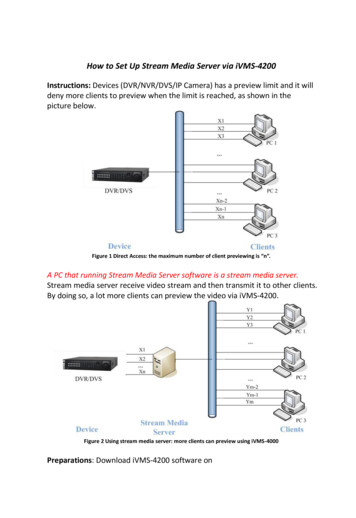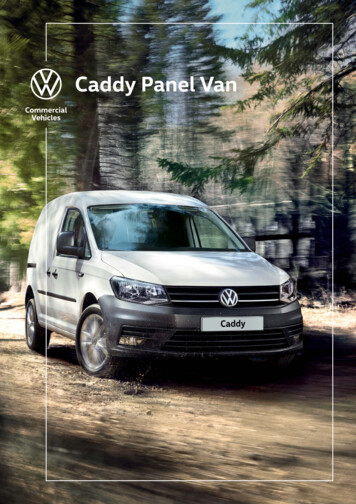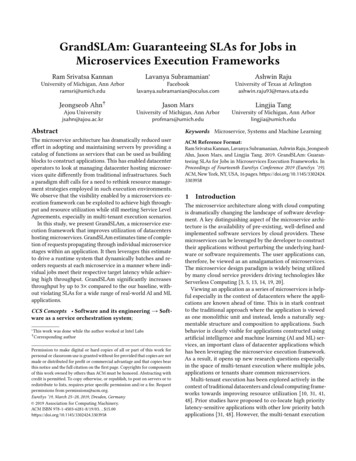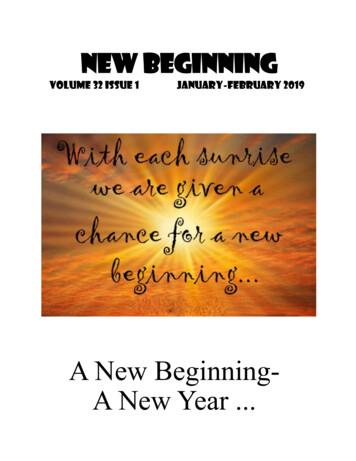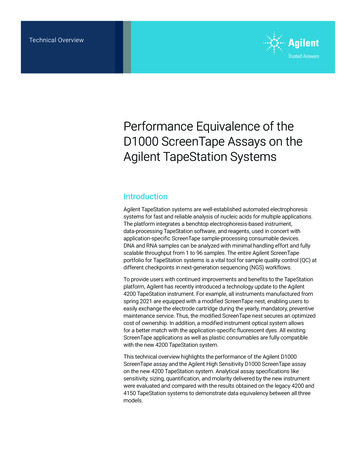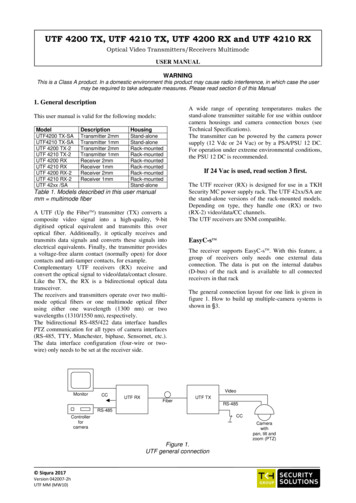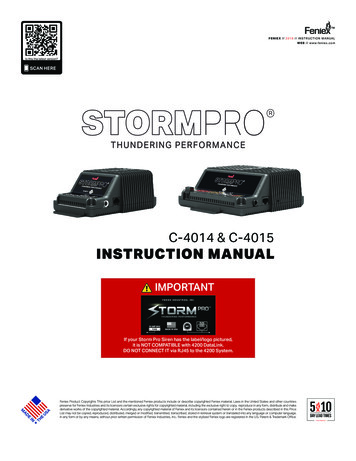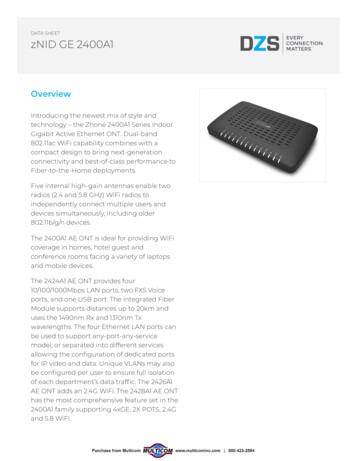Transcription
BitStorm 2600 andGranDSLAM 4200 IP DSLAMCommand Line InterfaceReferenceDocument No. 2600-A2-GB21-40September 2005
Copyright 2005 Paradyne Corporation.All rights reserved.Printed in U.S.A.NoticeThis publication is protected by federal copyright law. No part of this publication may be copied or distributed,transmitted, transcribed, stored in a retrieval system, or translated into any human or computer language in any form orby any means, electronic, mechanical, magnetic, manual or otherwise, or disclosed to third parties without the expresswritten permission of Paradyne Corporation, 8545 126th Ave. N., Largo, FL 33773.Paradyne Corporation makes no representation or warranties with respect to the contents hereof and specificallydisclaims any implied warranties of merchantability or fitness for a particular purpose. Further, Paradyne Corporationreserves the right to revise this publication and to make changes from time to time in the contents hereof withoutobligation of Paradyne Corporation to notify any person of such revision or changes.Changes and enhancements to the product and to the information herein will be documented and issued as a newrelease to this manual.Warranty, Sales, Service, and Training InformationContact your local sales representative, service representative, or distributor directly for any help needed. For additionalinformation concerning warranty, sales, service, repair, installation, documentation, training, distributor locations, orParadyne worldwide office locations, use one of the following methods: Internet: Visit the Paradyne World Wide Web site at www.paradyne.com. (Be sure to register your warranty atwww.paradyne.com/warranty.) Telephone: Call our automated system to receive current information by fax or to speak with a companyrepresentative.—Within the U.S.A., call 1-800-795-8004—Outside the U.S.A., call 1-727-530-2340Document FeedbackWe welcome your comments and suggestions about this document. Please mail them to Technical Publications,Paradyne Corporation, 8545 126th Ave. N., Largo, FL 33773, or send e-mail to userdoc@paradyne.com. Include thenumber and title of this document in your correspondence. Please include your name and phone number if you arewilling to provide additional clarification.TrademarksAcculink, ADSL/R, Bitstorm, Comsphere, DSL the Easy Way, ETC, Etherloop, FrameSaver, GranDSLAM, GrandVIEW,Hotwire, the Hotwire logo, iMarc, Jetstream, MVL, NextEDGE, Net to Net Technologies, OpenLane, Paradyne, theParadyne logo, Paradyne Credit Corp., the Paradyne Credit Corp. logo, Performance Wizard, ReachDSL, StormPort,TruePut are registered trademarks of Paradyne Corporation.Connect to Success, Hotwire Connected, JetFusion, JetVision, MicroBurst, PacketSurfer, Quick Channel, ReverseGateway, Spectrum Manager, and StormTracker are trademarks of Paradyne Corporation.All other products or services mentioned herein are the trademarks, service marks, registered trademarks, orregistered service marks of their respective owners.ASeptember 20052600-A2-GB21-40
ContentsAbout This Guide12 Document Purpose and Intended Audience . . . . . . . . . . . . . . . . . . . .i Document Summary . . . . . . . . . . . . . . . . . . . . . . . . . . . . . . . . . . . . . .i Product-Related Documents . . . . . . . . . . . . . . . . . . . . . . . . . . . . . . . .iiSystem Concepts Active Configurations . . . . . . . . . . . . . . . . . . . . . . . . . . . . . . . . . . . . . .1-1 System Terminology . . . . . . . . . . . . . . . . . . . . . . . . . . . . . . . . . . . . . .1-1Port . . . . . . . . . . . . . . . . . . . . . . . . . . . . . . . . . . . . . . . . . . . . . . . .1-1Unit . . . . . . . . . . . . . . . . . . . . . . . . . . . . . . . . . . . . . . . . . . . . . . . .1-2Port ID . . . . . . . . . . . . . . . . . . . . . . . . . . . . . . . . . . . . . . . . . . . . . .1-2DSL Port ID . . . . . . . . . . . . . . . . . . . . . . . . . . . . . . . . . . . . . . . . . .1-2DSL Bonded Group ID. . . . . . . . . . . . . . . . . . . . . . . . . . . . . . . . . .1-3Ethernet Port ID . . . . . . . . . . . . . . . . . . . . . . . . . . . . . . . . . . . . . . .1-3Reserved Names . . . . . . . . . . . . . . . . . . . . . . . . . . . . . . . . . . . . . .1-3T1 and E1 Port ID . . . . . . . . . . . . . . . . . . . . . . . . . . . . . . . . . . . . .1-4PPP Port ID . . . . . . . . . . . . . . . . . . . . . . . . . . . . . . . . . . . . . . . . . .1-4MLPPP Bundle Port ID . . . . . . . . . . . . . . . . . . . . . . . . . . . . . . . . .1-4 Priority Groups . . . . . . . . . . . . . . . . . . . . . . . . . . . . . . . . . . . . . . . . . . .1-5 IGMP Snooping . . . . . . . . . . . . . . . . . . . . . . . . . . . . . . . . . . . . . . . . . .1-7CLI Conventions2600-A2-GB21-40 Overview . . . . . . . . . . . . . . . . . . . . . . . . . . . . . . . . . . . . . . . . . . . . . . .2-1 Access Levels . . . . . . . . . . . . . . . . . . . . . . . . . . . . . . . . . . . . . . . . . . .2-1 Logging In . . . . . . . . . . . . . . . . . . . . . . . . . . . . . . . . . . . . . . . . . . . . . .2-2 Command Line Prompts . . . . . . . . . . . . . . . . . . . . . . . . . . . . . . . . . . .2-2 Modes of Operation . . . . . . . . . . . . . . . . . . . . . . . . . . . . . . . . . . . . . . .2-3 Back Command . . . . . . . . . . . . . . . . . . . . . . . . . . . . . . . . . . . . . . . . . .2-3 Automatic Command Completion . . . . . . . . . . . . . . . . . . . . . . . . . . . .2-3 Command History Buffer . . . . . . . . . . . . . . . . . . . . . . . . . . . . . . . . . . .2-4 More Prompt . . . . . . . . . . . . . . . . . . . . . . . . . . . . . . . . . . . . . . . . . . . .2-4 Command Help . . . . . . . . . . . . . . . . . . . . . . . . . . . . . . . . . . . . . . . . . .2-4 Keyboard Definitions . . . . . . . . . . . . . . . . . . . . . . . . . . . . . . . . . . . . . .2-5September 2005i
Contents3 Command Syntax Error Handling . . . . . . . . . . . . . . . . . . . . . . . . . . . .2-5 Automatic Logout . . . . . . . . . . . . . . . . . . . . . . . . . . . . . . . . . . . . . . . . .2-5 Configuring the System . . . . . . . . . . . . . . . . . . . . . . . . . . . . . . . . . . . .2-6 Typographic Conventions . . . . . . . . . . . . . . . . . . . . . . . . . . . . . . . . . .3-1 Back . . . . . . . . . . . . . . . . . . . . . . . . . . . . . . . . . . . . . . . . . . . . . . . . . .3-1 Clear. . . . . . . . . . . . . . . . . . . . . . . . . . . . . . . . . . . . . . . . . . . . . . . . . . .3-2CommandsClear Bridge ii.3-2Configure . . . . . . . . . . . . . . . . . . . . . . . . . . . . . . . . . . . . . . . . . . . . . . .3-3Configure Bridge . . . . . . . . . . . . . . . . . . . . . . . . . . . . . . . . . . . . . .3-3Configure Bridge Clear . . . . . . . . . . . . . . . . . . . . . . . . . . . . . . . . .3-3Configure Bridge Mode . . . . . . . . . . . . . . . . . . . . . . . . . . . . . . . . .3-4Configure Bridge Timeout . . . . . . . . . . . . . . . . . . . . . . . . . . . . . . .3-5Configure Date and Time. . . . . . . . . . . . . . . . . . . . . . . . . . . . . . . .3-5Configure Date-Timezone . . . . . . . . . . . . . . . . . . . . . . . . . . . . . . .3-6Configure Factory Defaults . . . . . . . . . . . . . . . . . . . . . . . . . . . . . .3-7Configure Filter . . . . . . . . . . . . . . . . . . . . . . . . . . . . . . . . . . . . . . .3-7Configure Filter Create . . . . . . . . . . . . . . . . . . . . . . . . . . . . . . . . .3-8Configure Filter Delete. . . . . . . . . . . . . . . . . . . . . . . . . . . . . . . . . .3-9Configure Filter Modify. . . . . . . . . . . . . . . . . . . . . . . . . . . . . . . . . .3-9Configure Filter Protocol-Specific . . . . . . . . . . . . . . . . . . . . . . . . .3-10Configure Filter-Binding . . . . . . . . . . . . . . . . . . . . . . . . . . . . . . . . .3-10Configure Filter-Binding Create . . . . . . . . . . . . . . . . . . . . . . . . . . .3-10Configure Filter-Binding Delete . . . . . . . . . . . . . . . . . . . . . . . . . . .3-11Configure Filter-Rule Create (L2 filter). . . . . . . . . . . . . . . . . . . . . .3-11Configure Filter-Rule Modify (L2 filter). . . . . . . . . . . . . . . . . . . . . .3-12Configure Filter-Rule Delete . . . . . . . . . . . . . . . . . . . . . . . . . . . . .3-12Configure Filter Operational Notes . . . . . . . . . . . . . . . . . . . . . . . .3-13Configure IGMP Snooping. . . . . . . . . . . . . . . . . . . . . . . . . . . . . . .3-13Configure IGMP Snooping Leave Delay . . . . . . . . . . . . . . . . . . . .3-14Configure IGMP Snooping Leave Join Delay . . . . . . . . . . . . . . . .3-14Configure IGMP Query Count . . . . . . . . . . . . . . . . . . . . . . . . . . . .3-15Configure IGMP Query Wait Timer . . . . . . . . . . . . . . . . . . . . . . . .3-15Configure IGMP Proxy Enable. . . . . . . . . . . . . . . . . . . . . . . . . . . .3-16Configure IGMP Proxy Report Summary Enable . . . . . . . . . . . . .3-16Configure Interface.3-16Configure Interface Console Data-Bits . . . . . . . . . . . . . . . . . . . . .3-17Configure Interface Console Parity . . . . . . . . . . . . . . . . . . . . . . . .3-17September 20052600-A2-GB21-40
ContentsConfigure Interface Console Rate . . . . . . . . . . . . . . . . . . . . . . . . .3-17Configure Interface Console Show . . . . . . . . . . . . . . . . . . . . . . . .3-18Configure Interface Console Stop Bits. . . . . . . . . . . . . . . . . . . . . .3-18Configure Interface DSL . . . . . . . . . . . . . . . . . . . . . . . . . . . . . . . .3-19Configure Interface DSL ATM VC Create . . . . . . . . . . . . . . . . . .3-20Configure Interface DSL ATM VC Delete.3-21Configure Interface DSL ATM Encapsulation . . . . . . . . . . . . . . .3-21Configure Interface DSL Bonding . . . . . . . . . . . . . . . . . . . . . . . . .3-22Configure Interface DSL Bonding Create . . . . . . . . . . . . . . . . . . .3-22Configure Interface DSL Bonding Delete. . . . . . . . . . . . . . . . . . . .3-23Configure Interface DSL Bonding Link Up Down Trap . . . . . . . . .3-23Configure Interface DSL Bonding Name . . . . . . . . . . . . . . . . . . . .3-24Configure Interface DSL Bonding Profile Alarm Activate. . . . . . . .3-24Configure Interface DSL Bonding Profile Alarm Create. . . . . . . . .3-25Configure Interface DSL Bonding Profile Alarm Delete . . . . . . . . .3-25Configure Interface DSL Bonding Profile Alarm Modify ATU-C ThresholdRate Down . . . . . . . . . . . . . . . . . . . . . . . . . . . . . . . . . . . . . . . . . . . 3-26Configure Interface DSL Bonding Alarm Modify ATU-C Threshold Rate Up3-26Configure Interface DSL Bonding Alarm Modify ATU-R Threshold RateDown . . . . . . . . . . . . . . . . . . . . . . . . . . . . . . . . . . . . . . . . . . . . . . . 3-27Configure Interface DSL Bonding Alarm Modify ATU-R Threshold Rate Up3-27Configure Interface DSL Line Length – Effective Working Length(ReachDSL Only). . . . . . . . . . . . . . . . . . . . . . . . . . . . . . . . . . . . . .3-28Configure Interface DSL Line Length – Loop Length(ReachDSL Only). . . . . . . . . . . . . . . . . . . . . . . . . . . . . . . . . . . . . .3-28Configure Interface DSL Line Length – Quad (ReachDSL Only) .3-29Configure Interface DSL Line-Mode (ADSL Only) . . . . . . . . . . . .3-30Configure Interface DSL Linkupdown Trap.3-31.3-31Configure Interface DSL Max-TxPower-Downstream(ReachDSL Only) . . . . . . . . . . . . . . . . . . . . . . . . . . . . . . . . . . . . .3-32Configure Interface DSL NameConfigure Interface DSL Max-TxPower-Upstream (ReachDSL Only)3-322600-A2-GB21-40Configure Interface DSL Pwrmgmt-State (ADSL2 Only) . . . . . . . .3-33Configure Interface DSL Pwrmgmt-Enabling (ADSL2 Only) . . . . .3-33Configure Interface DSL L0Time (ADSL2 Only) . . . . . . . . . . . . . .3-34Configure Interface DSL L2-Atpr (ADSL2 Only) . . . . . . . . . . . . . .3-34Configure Interface DSL L2-Atprt (ADSL2 Only) . . . . . . . . . . . . . .3-35Configure Interface DSL L2Time (ADSL2 Only) . . . . . . . . . . . . . .3-35Configure Interface DSL Profile Alarm Activate. . . . . . . . . . . . . . .3-36Configure Interface DSL Profile Alarm Create . . . . . . . . . . . . . . .3-37September 2005iii
ContentsConfigure Interface DSL Profile Alarm Delete . . . . . . . . . . . . . . . .3-37Configure Interface DSL Profile Alarm Downstream DecreasingRate . . . . . . . . . . . . . . . . . . . . . . . . . . . . . . . . . . . . . . . . . . . . . . .3-38Configure Interface DSL Profile Alarm Downstream Error Seconds 3-38Configure Interface DSL Profile Alarm Downstream Increasing Rate 3-39Configure Interface DSL Profile Alarm Downstream Loss of FrameSeconds. . . . . . . . . . . . . . . . . . . . . . . . . . . . . . . . . . . . . . . . . . . . . 3-39Configure Interface DSL Profile Alarm Downstream Loss of SignalSeconds. . . . . . . . . . . . . . . . . . . . . . . . . . . . . . . . . . . . . . . . . . . . . 3-40Configure Interface DSL Profile Alarm Downstream Severely ErrorSeconds. . . . . . . . . . . . . . . . . . . . . . . . . . . . . . . . . . . . . . . . . . . . . 3-41Configure Interface DSL Profile Alarm Downstream Unavailable Seconds3-41Configure Interface DSL Profile Alarm Show. . . . . . . . . . . . . . . . .3-42Configure Interface DSL Profile Alarm Upstream Decreasing Rate 3-42Configure Interface DSL Profile Alarm Upstream Increasing Rate3-43Configure Interface DSL Profile Alarm Upstream Error Seconds .3-43Configure Interface DSL Profile Alarm Upstream Loss of FrameSeconds. . . . . . . . . . . . . . . . . . . . . . . . . . . . . . . . . . . . . . . . . . . . .3-44Configure Interface DSL Profile Alarm Upstream Loss of LinkSeconds. . . . . . . . . . . . . . . . . . . . . . . . . . . . . . . . . . . . . . . . . . . . .3-44Configure Interface DSL Profile Alarm Upstream Loss of PowerSeconds. . . . . . . . . . . . . . . . . . . . . . . . . . . . . . . . . . . . . . . . . . . . .3-45Configure Interface DSL Profile Alarm Upstream Loss of SignalSeconds. . . . . . . . . . . . . . . . . . . . . . . . . . . . . . . . . . . . . . . . . . . . .3-45Configure Interface DSL Profile Alarm Upstream Severely Errored Seconds . . . . . . . . . . . . . . . . . . . . . . . . . . . . . . . . . . . . . . . . . . . . . . . . 3-46Configure Interface DSL Profile Alarm Upstream Init Failure . . . .3-46Configure Interface DSL Profile Alarm Upstream UnavailableSeconds. . . . . . . . . . . . . . . . . . . . . . . . . . . . . . . . . . . . . . . . . . . . .3-47Configure Interface DSL Profile Line Activate . . . . . . . . . . . . . . . .3-47Configure Interface DSL Profile Line Create . . . . . . . . . . . . . . . .3-48Configure Interface DSL Profile Line Delete . . . . . . . . . . . . . . . . .3-49Configure Interface DSL Profile Line Latency (ADSL Only) . . . . .3-49Configure Interface DSL Profile Line Max Interleave Delay Downstream(ADSL Only). . . . . . . . . . . . . . . . . . . . . . . . . . . . . . . . . . . . . . . . . . 3-50Configure Interface DSL Profile Line Max Interleave Delay Upstream (ADSL Only). . . . . . . . . . . . . . . . . . . . . . . . . . . . . . . . . . . . . . . . . . . . . 3-50Configure Interface DSL Profile Line Max-SNR-MarginDownstream.3-51Configure Interface DSL Profile Line Max-SNR-Margin-Upstream3-51Configure Interface DSL Profile Line Max-Speed-Downstream.3-52.3-52Configure Interface DSL Profile Line Max-Speed-UpstreamivSeptember 20052600-A2-GB21-40
ContentsConfigure Interface DSL Profile Line Min-SNR-MarginDownstream.3-53Configure Interface DSL Profile Line Min-SNR-Margin-Upstream3-53Configure Interface DSL Profile Line Min-Speed-DownstreamConfigure Interface DSL Profile Line Min-Speed-Upstream.3-54.3-54Configure Interface DSL Profile Line Rate Adaptive Downstream (ADSLOnly) . . . . . . . . . . . . . . . . . . . . . . . . . . . . . . . . . . . . . . . . . . . . . . . 3-55Configure Interface DSL Profile Line Rate Adaptive Upstream (ADSLOnly) . . . . . . . . . . . . . . . . . . . . . . . . . . . . . . . . . . . . . . . . . . . . . . . 3-55Configure Interface DSL Profile Line Show . . . . . . . . . . . . . . . . . .3-56Configure Interface DSL Profile Line Target-Margin-Downstream3-56Configure Interface DSL Profile Line Target-Margin-Upstream. . .3-57Configure Interface DSL Profile PSD Create . . . . . . . . . . . . . . . .3-57Configure Interface DSL Profile PSD Delete . . . . . . . . . . . . . . . . .3-58Configure Interface DSL Profile PSD Show. . . . . . . . . . . . . . . . . .3-58Configure Interface DSL Profile PSD Activate. . . . . . . . . . . . . . . .3-59Configure Interface DSL Profile PSD Atuc-Max-PSD . . . . . . . . . .3-59Configure Interface DSL Profile PSD Atur-Max-PSD . . . . . . . . . .3-60Configure Interface DSL Profile PSD Atuc-Max-Tx-Pwr . . . . . . . .3-60Configure Interface DSL Profile PSD Atur-Max-Tx-Pwr . . . . . . . .3-61Configure Interface DSL Profile PSD Atuc-Max-Rx-Pwr . . . . . . . .3-61Configure Interface DSL Pwrmgmt-State (ADSL2 Only) . . . . . . .3-62Configure Interface DSL Pwrmgmt-Enabling (ADSL2 Only) . . . . .3-62Configure Interface DSL Queue.3-63Configure Interface DSL Show . . . . . . . . . . . . . . . . . . . . . . . . . . .3-63Configure Interface DSL Spectrum Management Selection . . . . .3-64Configure Interface DSL Spectrum Management Show . . . . . . . .3-64Configure Interface DSL State3-65.Configure Interface DSL VLAN PVID2600-A2-GB21-40.3-65Configure Interface DSL VLAN Priority . . . . . . . . . . . . . . . . . . . .3-66Configure Interface DSL VLAN Acceptable-Frame-Type.3-66Configure Interface DSL VLAN Ingress-Filtering . . . . . . . . . . . . .3-67Configure Interface SHDSL.3-67Configure Interface SHDSL ATM VC Create . . . . . . . . . . . . . . . .3-68Configure Interface SHDSL ATM VC Delete . . . . . . . . . . . . . . . .3-69Configure Interface SHDSL ATM Encapsulation.3-69Configure Interface SHDSL Equipment Mode . . . . . . . . . . . . . . . .3-70Configure Interface SHDSL Extended Rate Mode Selection. . . . .3-70Configure Interface SDSL Line Length - Effective Working Length(EWL). . . . . . . . . . . . . . . . . . . . . . . . . . . . . . . . . . . . . . . . . . . . . . .3-71Configure Interface SDSL Line Length - Loop Length. . . . . . . . . .3-71September 2005v
ContentsConfigure Interface SHDSL Linkupdown-Trap . . . . . . . . . . . . . . .3-72Configure Interface SHDSL Name . . . . . . . . . . . . . . . . . . . . . . . .3-72Configure Interface SHDSL Number of Repeaters . . . . . . . . . . . .3-73Configure Interface SHDSL Queue . . . . . . . . . . . . . . . . . . . . . . .3-73Configure Interface SHDSL Segment Alarm . . . . . . . . . . . . . . . . .3-74Configure Interface SHDSL Show . . . . . . . . . . . . . . . . . . . . . . . . .3-75Configure Interface SHDSL State . . . . . . . . . . . . . . . . . . . . . . . . .3-75Configure Interface SHDSL VLAN PVID . . . . . . . . . . . . . . . . . . .3-76Configure Interface SHDSL VLAN Priority . . . . . . . . . . . . . . . . . .3-76Configure Interface SHDSL VLAN Acceptable-Frame-Type . . . .3-77Configure Interface SHDSL VLAN Ingress-Filtering . . . . . . . . . .3-77Configure Interface SHDSL Profile Alarm Activate-Port . . . . . . . .3-78Configure Interface SHDSL Profile Alarm-Code-Violation-Threshold 3-78Configure Interface SHDSL Profile Alarm Create . . . . . . . . . . . .3-79Configure Interface SHDSL Profile Alarm Delete . . . . . . . . . . . . .3-80Configure Interface SHDSL Profile Alarm Errored-SecondsThreshold . . . . . . . . . . . . . . . . . . . . . . . . . . . . . . . . . . . . . . . . . . .3-80Configure Interface SHDSL Profile Alarm Loop AttenuationThreshold . . . . . . . . . . . . . . . . . . . . . . . . . . . . . . . . . . . . . . . . . . .3-81Configure Interface SHDSL Profile Alarm Loss-Of-Sync-Word-SecondsThreshold . . . . . . . . . . . . . . . . . . . . . . . . . . . . . . . . . . . . . . . . . . . 3-81Configure Interface SHDSL Profile Alarm Severely-Errored-SecondsThreshold . . . . . . . . . . . . . . . . . . . . . . . . . . . . . . . . . . . . . . . . . . . 3-82viConfigure Interface SHDSL Profile Alarm Show . . . . . . . . . . . . . .3-82Configure Interface SHDSL Profile Alarm SNR-Margin Threshold3-83Configure Interface SHDSL Profile Alarm Unavailable-SecondsThreshold . . . . . . . . . . . . . . . . . . . . . . . . . . . . . . . . . . . . . . . . . . .3-83Configure Interface SHDSL Profile Line Activate . . . . . . . . . . . . .3-84Configure Interface SHDSL Profile Line Create.3-85Configure Interface SHDSL Profile Line Delete. . . . . . . . . . . . . . .3-85Configure Interface SHDSL Profile Line Line-Probe . . . . . . . . . . .3-86Configure Interface SHDSL Profile Line Max-Rate . . . . . . . . . . . .3-86Configure Interface SHDSL Profile Line Min-Rate . . . . . . . . . . . .3-87Configure Interface SHDSL Profile Line Mode . . . . . . . . . . . . . . .3-87Configure Interface SHDSL Profile Line Power-Feeding . . . . . . .3-88Configure Interface SHDSL Profile Line Power-Spectral-Density3-88Configure Interface SHDSL Profile Line Reference-Clock . . . . . .3-89Configure Interface SHDSL Profile Line Remote-Management . .3-89Configure Interface SHDSL Profile Line Show . . . . . . . . . . . . . . .3-90Configure Interface SHDSL Profile Line Target-Margin . . . . . . . .3-90Configure Interface SHDSL Profile Line Wire-Interface. . . . . . . . .3-91September 20052600-A2-GB21-40
Contents2600-A2-GB21-40Configure Interface SHDSL Spectrum Management Region . . . .3-91Configure Interface SHDSL Spectrum Management Selection . . .3-92Configure Interface Ethernet Connector . . . . . . . . . . . . . . . . . . . .3-92Configure Interface Ethernet Flow Control . . . . . . . . . . . . . . . . . .3-93Configure Interface Ethernet Mode . . . . . . . . . . . . . . . . . . . . . . . .3-93Configure Interface Ethernet Rate . . . . . . . . . . . . . . . . . . . . . . . .3-94Ethernet Rate Restrictions. . . . . . . . . . . . . . . . . . . . . . . . . . . . . . .3-94Configure Interface Ethernet Show . . . . . . . . . . . . . . . . . . . . . . . .3-95Configure Interface Ethernet Xover . . . . . . . . . . . . . . . . . . . . . . .3-95Configure Interface Ethernet VLAN PVID . . . . . . . . . . . . . . . . . .3-96Configure Interface Ethernet VLAN Acceptable-Frame-Type . . .3-97Configure Interface Ethernet VLAN Ingress-Filtering.3-97Configure Management . . . . . . . . . . . . . . . . . . . . . . . . . . . . . . . . .3-97Configure Management Access List . . . . . . . . . . . . . . . . . . . . . . .3-98Configure Management Access List Create . . . . . . . . . . . . . . . . .3-98Configure Management Access List Delete All . . . . . . . . . . . . . . .3-98Configure Management Access List Delete Entry . . . . . . . . . . . . .3-99Configure Management Access List Show . . . . . . . . . . . . . . . . . .3-99Configure Management Default Gateway Address . . . . . . . . . . . .3-100Configure Management InBand Address. . . . . . . . . . . . . . . . . . . .3-100Configure Management Out-of-Band Address . . . . . . . . . . . . . . .3-101Configure Management Route Add \ . . . . . . . . . . . . . . . . . . . . . . .3-101Configure Management Route Delete . . . . . . . . . . . . . . . . . . . . .3-102Configure Management Route Show . . . . . . . . . . . . . . . . . . . . . .3-102Configure Management SNMP Access Validation . . . . . . . . . . . .3-103Configure Management SNMP NMS Traps Add . . . . . . . . . . . . .3-103Configure Management SNMP NMS Traps Delete All . . . . . . . . .3-104Configure Management SNMP NMS Traps Delete Entry . . . . . . .3-104Configure Management SNMP NMS Traps Show. . . . . . . . . . . . .3-105Configure Management SNMP Read/Write Community String . .3-105Configure Management SNMP Read Only Community String . . .3-106Configure Management SNMP State . . . . . . . . . . . . . . . . . . . . . .3-106Configure Management SNMP Trap Rate Limiting Period . . . . . .3-107Configure Proxy ARP NHR . . . . . . . . . . . . . . . . . . . . . . . . . . . . . .3-107Scheduled Configuration Backups.3-107Configure Scheduled Backup Enable . . . . . . . . . . . . . . . . . . . . . .3-108Configure Scheduled Backup Dynamic . . . . . . . . . . . . . . . . . . . . .3-108Configure Scheduled Backup Fixed . . . . . . . . . . . . . . . . . . . . . . .3-109Configure Scheduled Backup FTP . . . . . . . . . . . . . . . . . . . . . . . .3-109Configure Scheduled Backup Time Stamp . . . . . . . . . . . . . . . . . .3-110September 2005vii
ContentsviiiConfigure Security . . . . . . . . . . . . . . . . . . . . . . . . . . . . . . . . . . . .3-111Configure Security IP (Host Address Limiting) Enable . . . . . . . . .3-111Configure Security IP Add Static Address . . . . . . . . . . . . . . . . . .3-112Configure Security IP Max Addresses . . . . . . . . . . . . . . . . . . . . .3-113Configure Security IP Show . . . . . . . . . . . . . . . . . . . . . . . . . . . . .3-113Configure Security MAC Add . . . . . . . . . . . . . . . . . . . . . . . . . . . .3-114Configure Security MAC Delete. . . . . . . . . . . . . . . . . . . . . . . . . . .3-115Configure Security MAC Show . . . . . . . . . . . . . . . . . . . . . . . . . . .3-115Configure SNTP. . . . . . . . . . . . . . . . . . . . . . . . . . . . . . . . . . . . . . .3-116Configure SNTP Enable . . . . . . . . . . . . . . . . . . . . . . . . . . . . . . . .3-116Configure SNTP Server Address . . . . . . . . . . . . . . . . . . . . . . . . .3-116Configure SNTP Interval. . . . . . . . . . . . . . . . . . . . . . . . . . . . . . . .3-117Configure Syslog.3-117Configure Syslog Rate Limiting . . . . . . . . . . . . . . . . . . . . . . . . . . .3-117Configure Syslog Threshold . . . . . . . . . . . . . . . . . . . . . . . . . . . . .3-118Configure Syslog Remote Enable . . . . . . . . . . . . . . . . . . . . . . . . .3-118Configure Syslog Remote Create . . . . . . . . . . . . . . . . . . . . . . . . .3-119Configure System Location . . . . . . . . . . . . . . . . . . . . . . . . . . . . . .3-119Configure System Name . . . . . . . . . . . . . . . . . . . . . . . . . . . . . . . .3-120Configure System Contact. . . . . . . . . . . . . . . . . . . . . . . . . . . . . . .3-120Configure System Options Date Display Format . . . . . . . . . . . . . .3-121Configure System Options Inactivity Time Out . . . . . . . . . . . . . . .3-121Configure System Options Spectrum Management.3-122Configure System Options Alarm Threshold Temperature High .3-122Configure System Options Alarm Threshold Temperature IntakeLow . . . . . . . . . . . . . . . . . . . . . . . . . . . . . . . . . . . . . . . . . . . . . . . .3-122Configure System Options Test Timeout . . . . . . . . . . . . . . . . . . .3-123Configure Uplink.3-123Configure Uplink Show.3-124Configure Uplink-Tag.3-124Configure Uplink Tagging Index . . . . . . . . . . . . . . . . . . . . . . . . . .3-125Configure User-Accounts. . . . . . . . . . . . . . . . . . . . . . . . . . . . . . . .3-126Configure User-Accounts. . . . . . . . . . . . . . . . . . . . . . . . . . . . . . . .3-127Configure User-Accounts Delete . . . . . . . . . . . . . . . . . . . . . . . . . .3-127Configure VLAN. . . . . . . . . . . . . . . . . . . . . . . . . . . . . . . . . . . . . . .3-127Configure VLAN Create . . . . . . . . . . . . . . . . . . . . . . . . . . . . . . . . .3-128Configure VLAN Delete . . . . . . . . . . . . . . . . . . . . . . . . . . . . . . . . .3-128Configure VLAN Modify Name. . . . . . . . . . . . . . . . . . . . . . . . . . . .3-129Configure VLAN Modify Next Hop Router . . . . . . . . . . . . . . . . . . .3-129Configure VLAN Modify Ports . . . . . . . . . . . . . . . . . . . . . . . . . . . .3-130September 20052600-A2-GB21-40
ContentsConfigure VLAN Modify Proxy-ARP . . . . . . . . . . . . . . . . . . . . . . .3-131Configure VLAN Modify Secure VLAN . . . . . . . . . . . . . . . . . . . . .3-131Configure VLAN Reserved Block Start . . . . . . . . . . . . . . . . . . . . .3-132Configure VLAN Show. . . . . . . . . . . . . . . . . . . . . . . . . . . . . . . . . .3-132Copy (Configuration) . . . . . . . . . . . . . . . . . . . . . . . . . . . . . . . . . . . . . .3-133Copy From FTP Server to Startup Configuration (DownloadConfiguration) . . . . . . . . . . . . . . . . . . . . . . . . . . . . . . . . . . . . . . . .3-133Copy Running Configuration to Startup Configuration (Save) . . . .3-134Copy Running Configuration to Startup Configuration (Backup) . .3-134Copy Startup Configuration to Running Configuration (Reload) . .3-135 End. . . . . . . . . . . . . . . . . . . . . . . . . . . . . . . . . . . . . . . . . . . . . . . . . . . .3-135 Exit . . . . . . . . . . . . . . . . . . . . . . . . . . . . . . . . . . . . . . . . . . . . . . . . . . . .3-136 Firmware . . . . . . . . . . . . . . . . . . . . . . . . . . . . . . . . . . . . . . . . . . . . . . .3-136Firmware Download . . . . . . . . . . . . . . . . . . . . . . . . . . . . . . . . . . .3-136Firmware Download Status . . . . . . . . . . . . . . . . . . . . . . . . . . . . . .3-137Firmware Revision . . . . . . . . . . . . . . . . . . . . . . . . . . . . . . . . . . . . .3-137Firmware Switch . . . . . . . . . . . . . . . . . . . . . . . . . . . . . . . . . . . . . .3-138 Paging . . . . . . . . . . . . . . . . . . . . . . . . . . . . . . . . . . . . . . . . . . . . . . . . .3-138 Password . . . . . . . . . . . . . . . . . . . . . . . . . . . . . . . . . . . . . . . . . . . . . . .3-139 Ping . . . . . . . . . . . . . . . . . . . . . . . . . . . . . . . . . . . . . . . . . . . . . . . . . .3-140 Privilege . . . . . . . . . . . . . . . . . . . . . . . . . . . . . . . . . . . . . . . . . . . . . . . .3-140 Restart . .
BitStorm 2600 and GranDSLAM 4200 IP DSLAM Command Line Interface Reference Document No. 2600-A2-GB21-40 September 2005