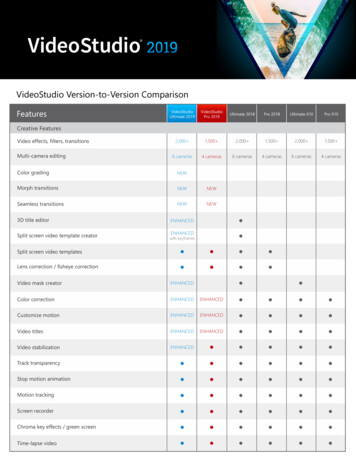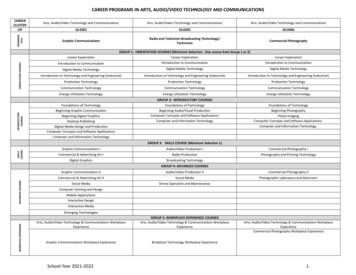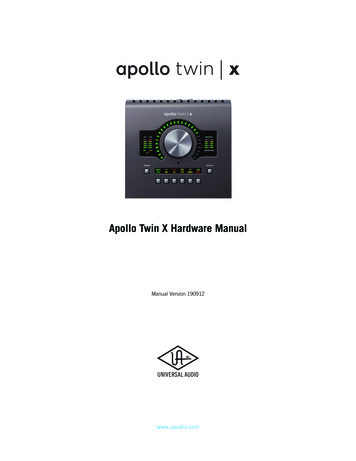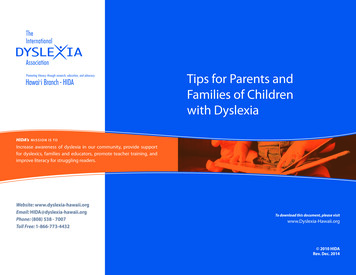Transcription
PHOTO - VIDEO - PRO AUDIOSection3Video & Audio EditingAnalog Editing Equipment .202-205Live DV Capture .206-207ADS Technology.208-209Adobe .210-211Avid.212-213Apple Computer.214-221LaCie Hard/Optical Drives .222-224Canopus .225-233Matrox.234-235Pinnacle Systems.236-241Sony .242-244CineForm .243Red Giant.245Section 3aAudio for Video Editing .246-286
VIDEONICS202VIDEO & AUDIO EDITINGMXPRO/MXPRODV10-Bit Digital Video MixersThe MXPro is a professional four-input video mixer with powerfulfeatures and performance. It offers unmatched 10-bit digital 4:2:2video quality as well as a S/N ratio over 60 dB and a video bandwidth of 5.5 MHz. It has over 500 digital video effects and transitionsincluding dissolves, trailing effects and multiple picture-in-picture.There are shape wipes, soft wipe edges and easy to use ‘banks’ ofeffects with user-defined favorites. All shape effects can be enhancedwith soft edges, colored borders and drop shadows for 3-D like impact. Frame synchronizer and dual-field infinite-windowtime base corrector (TBC) allow clean transitions, including the ability to hold an image frozen through a transition.Unique preview screen shows miniature copies of all four inputs in your choice of formats and sizes, so you can work withjust one or two monitors. Digital effects include freeze, black and white, negative, mosaic, paint and flip. Has a chroma keyerand a color corrector that remembers settings for each channel. Built-in audio mixer includes a special background musicfeature that lets you manipulate audio tracks independent of video.The MXProDV adds proprietary DV (IEEE1394) input/output making it a versatile, easy to use, switcher/special effectsgenerator for both analog and DV video signals—a real-time production tool that preserves DV signals from start to finish.FEATURESHighest Quality Video Joystick10-bit (4:2:2) video processing for S-Videoapplications, and 8-bit 4:2:2 for compositeensures the highest quality video. S/N ratiois 60 dB and bandwidth is 5.5 MHz. The joystick gives you fine control overcolor adjustments and positioning of PIP,compose, and the chroma key cursor.Four Input Switcher Full-frame time base correction (TBC)automatically corrects the outputs timebase (RS-170A standard)so the outputsignal is stable even when the input isn’t.Audio Mixer Built-in audio mixer lets you can changethe sound along with the video, or play aconstant sound while the video plays. Audiocan come from a video source or fromexternal audio devices. The mixers offer a video painting systemthat lets you combine video stills, colorshapes, and moving video on one screen.You can create a screen that contains avideo still of a football coach (with a surrounding red border), combined with amoving video of the players on the field.Time Base Correction Four input channels make them useful inlive production settings where up to fourcameras or other sources might be in use.MXPro and MXProDV synchronize theinputs, so disruptions do not occur whenswitching between sources. Each channel has a composite video input,an S-Video input, and a set of stereo audioinputs. The MXProDV adds two DV inputs.Use all DV, all S-Video, allcomposite, or any combination. Mix any two input sources together using avariety of transitions — wipes, dissolves,flips, etc. With the frame synchronizer youcan mix independent video signals. Multiple video/audio outputs include twoS-Video and two composite video programoutputs, one composite preview output,one stereo audio and a headphone outputfor monitoring. The MXProDV adds asingle DV (IEEE1394) output.PHOTO - VIDEO - PRO AUDIOPicture-in-Picture (PiP) PIP allows multiple pictures to sharethe screen in various configurations.For example, one source might take theentire background while another imageappears inside a separate, smallerwindow, both sharing the screen at thesame time. You can use up to 16 images in aPIP configuration.Flexible Preview If you are using only two sources, you canselect a screen that provides two large preview screens with fewer icons. If you don’trequire the effect icons, you candisplay all four sources full screen, witheach source occupying 1/4 of the screen.EQUIPMENT LEASING AVAILABLEComposeChroma Key/Color Corrector Witheither of the mixer’s Chroma Keyeryou can key on any color. In addition theyhave color correction capability tocompensate for minor lightingimperfections or slight color differencesbetween sources. While other similarlypriced mixers only offer hue and intensitycontrol, they provide real manual colorcorrection. Apply true RGB color correctionto any or all input sources. Also featuresColor bar and black burst generators.
VIDEONICSMXPRO/MXPRODVEffects and TransitionsOver 500 video effects, including fades,wipes, slides, dissolves, zooms, and trailingeffects. Plus picture-in-picture, multiplepicture-in-picture, picture flip, luminanceand chroma key, superimpose, movablemosaic, strobe, picture freeze (frame andfield), strobe, posterization (paint), solarization, negative, color inverse, zoom, andfilter. Effects can be enhanced with softedges, colored borders and drop shadows. GPI interface allows external controllers totrigger transitions. To help manage the 500 transitions, theyare separated into five logical color codedcategories or effects “banks” User, Basic,Edges, Trailing, and Shapes.Managing Transitions— Edge Transitions:These move a curved or jagged (sawtoothed) edge across the screen whentransitioning to a different picture source.— Trailing Transitions:They leave a trail of images on the screenas a change occurs. The trailing images goaway once the transition finishes.— Organic Shape Transitions:They occur as a wipe in the shape ofa geometric object, such as a heart,five-pointed star, circle, binocular,diamond, etc. Since it’s unlikely you’ll use all of thetransitions — but will have a limited setthat you use most of the time, you canaccess your favorite transitions by creatingyour own personal menu — the Usermenu. Select up to 30 of your favoriteeffects and access them instantly bypressing the “User” button.Each of the effects “banks” can be easilyaccessed with the press of one button.Once you get to know the mixer’s layout,you'll effortlessly select any effect, using thecursor keys or the numeric keypad.Manual transitions using T-bar or automatic transitions (10 speeds) using autotake. MXPro can even memorize asequence of actions and repeat them foryou, on cue.Choose from three options depending onyour application or need. Have all 4 inputsdisplayed as smaller thumbnail screens (inaddition to 30 transition options on onescreen); choose 2 larger thumbnail screensshowing you “current” and “next”, or youcan fill the screen with a “quad” view of all 4 inputs.You can also “freeze” frames from two different sources and toggle between full screenviews of both. Preview outputs on all mixers is composite (RCA) jacks.MXProDV Step-up FeaturesThe MXProDV maintains the integrity of the digital signal from your DV camcorder or sourcedeck to your record device. And unlike non-linear video editing systems there is no renderingtime. MXProDV produces digital effects in real time, making it the ideal tool for both postproduction and live applications. For speed, quality and versatility the MXProDV is unmatched!And now you can mix both high-quality analog and DV sources together.Of course the MXProDV incorporates all the features of the MXPro. Over 500 eye-catchingtransitions including curved and jagged edges, trailing effects, and “natural” shape effects likecircles, stars, and hearts. Effect enhancements like soft edges, color borders and drop shadows.Real RGB color correction to compensate for minor lighting imperfections or slight colordifferences between sources. Built-in chroma and luminance keying. There has never been amore complete DV and analog production solution.The MXProDV also produces perfectly synchronized DV audio with CD quality. Enhancedaudio mixing capability provides on-screen slide controls for volume along with level meters soyou ensure that your audio levels are properly set. MXProDV supports 32kHz 4-channel and48kHz 2-channel digital audio with a multitude of mixing options.DistanceDV CablesUsing breakthrough cable technology, Videonics hasachieved extension of the DV signal. Ideal for live andstudio events, DistanceDV cables use enhanced qualitycable components and a proprietary passive filter tominimize the jitter and noise that long distances aresusceptible to. Your production will benefit from thepristine digital signals produced by today’s DV sources.Whether you’re running cable on location or in the production studio, DistanceDV cablescan extend your DV signal to 10 meters (33 ), 20 (66 ) or even 50 meters (164 ) with thebest picture possible. Each end includes a locking 4- to 6-pin adapter for maximumflexibility. Use the 4-pin adapter for connections to digital cameras and mixers. Removethe adapter to use with 6-pin devices like converters, hubs and computers.DDV-10 10 meter (33 ) cable .199.95DDV-20 20 meter (66 ) cable .299.95DDV-50 50 meter (164 ) cable .519.95ORDER & INFO. (212) 444-5010 FAX: (212) 239-7770 (800) 947-70081-800-947-5525 www.bhphotovideo.comPHOTO - VIDEO - PRO AUDIO203— Basic Transitions:Include all basic wipes and fades (over240 transitions).The MXPro and the MXProDV both offer aunique and powerful preview output whichallows you to view up to four sources on onemonitor. This saves you money and space,because you don’t need a separate monitorfor each source.VIDEO & AUDIO EDITING
VIDEONICS204VIDEO & AUDIO EDITINGTM-3000Video TitleMakerAdd crisp, dazzling, professional-looking titles to your video production. Atechnological breakthrough in video character generation, the TitleMaker 3000delivers high-resolution titles in over a million colors with over 200 font/sizecombinations and 27 styles. The TM-3000 offers a separatefull-size keyboard that puts everything at your fingertips including specialcharacters to support up to twenty one different languages. Other advancedfeatures include patterns, see-through video effects, multi- direction scroll andcrawl, fades and wipes. Non-volatile memory allows you to store up to 16,000characters on hundreds of pages. Offers over 200 font/size combinations,including script, Old English, and manymore. Fonts are specifically designed tolook great on video. Each line of text can beenhanced with drop shadows, severalgrades of bold letters, outlines, eight-speedscroll and crawl, and much more. Whencreating your titles, outlines, backgrounds, and borders, you can select from apalette of over a million colors as well as aset of 32 rainbow and pixel patterns to giveyour titles a unique one-of-a-kind look. Four-direction scroll and crawl (8 speeds).Scroll in one direction, hold, scroll outanother direction. There are 24 special effects for transitionsbetween title screens, including cuts, fades,wipes, and more. Effects can be executed inany of eight selectable speeds.Easy to use, separate, full function keyboardincludes special and foreign characters suchas æ, , ß, , etc. Pages can be stored under separate projects.You can work on pages in one project without affecting those in another. Multiple play modes: Play a pre-arrangedprogram with different settings for eachpage; manually (slide show); repeatedsequence (video billboard); play one page. GPI input allows remote trigger of titlesfrom external controller. Apreview output allows you to changetitles on a secondary monitor withoutaffecting video on the program output. Superimpose titles over video or over colored or patterned backgrounds. Video canalso be used as a “color” for titles, backgrounds, or outline/shadow areas. Usedimmed or tinted video as a backgroundfor stunning “video-on-video” effects.Composite and S-Video input/outputPersonal TitleMakerThe PTM-1incorporatesthe videoperformanceand many ofthe featuresfound in the TM3000. Like the TM-3000 itoffers high-resolution titles inover one million colors plus patterns,fades and wipes. Even see-through video effects withscroll and crawl capabilities to add credits to video orcreate video message boards. The main differencesbetween the PTM-1 and the TM-3000 are: Noindependent keyboard, only 28 font/size combinationsas opposed to over 200 on the TM-3000 and nopreview output. Last, the PTM-1 memory will onlyhold 4000 characters (16000 on the TM-3000).www.bhphotovideo.com Areal-time clock/date display can be usedto trigger pages.COMMAND POSTPTM-1PHOTO - VIDEO - PRO AUDIO The Command Post is a USB-based,hardware control panel that gives youconventional-style control of yourmultimedia applications. Controlsinclude pushbuttons, jog/shuttle, joystick and a T-Bar. Ideal for AdobePremiere, Apple Final Cut and many more. Individual controls can beassigned to key sequences that aresaved as application templates. Incorporates the most popularcontrols from standalone deviceslike linear editors, DVEs andDDRs. Common tasks can be customizedto work the way you want withthe type of control you prefer. Comes with templates for popularvideo and graphics applications,including Apple iMovie, Final CutPro, Adobe Premiere, Adobe AfterEffects. Smaller than a standard keyboardand ergonomically designed control surface makes it ideal for usein your multimedia workplace.Internally illuminated for readability in darkened edit rooms.
PA N A S O N I CCT-1388YD/CT-2088YB/CT-2788YDThe television that sits at home is probably very good at what it does, but it wasn’t designed forthe office, classroom, edit room or operating room. True video monitors come in all sizes andconfigurations, because there are so many specialized demands. How about function blockout forpoint-of-sale or training applications? Comb filters?Program timers? Don’t force your TV to be a monitor;it’s not built for that. Panasonic’s CT-series monitors arebuilt with the same technology as their broadcast andhigh-end post production monitors. 13 , 20 or 27 , thereis a monitor to fit your needs and your budget. And Easiconicon-based on screen menu system makes adjustments toset-up parameters very intuitive. Control panel can be locked to preventunauthorized altering of settings (from thefront panel or remote). Sleep Timer will count down a desired timeof 30, 60 or 90 minutes and then automatically turns the monitor off. Program Timer automatically turns themonitor on and off at a predetermined timefor one day or every day. Instant Power-On is ideal for presentationor kiosk applications. Monitors power upautomatically when AC is supplied.JVC TM-A13SU13 S-Video MonitorIdeal for industrial, educational,surveillance and POP (Point-ofPurchase) applications, theTM-A13SU is a 13 viewableNTSC and PAL monitor with a0.64mm dot pitch for high qualityviewing at a very affordable price. CT-1388YDCT-2088YBCT-2788YD13 20 27 Horizontal Resolution420 Lines450 Lines550 LinesPanaBlack Picture Tube—PBPBComb FilterYesYesYesPrecise Notch FilterYesYesYesStereo/SAP with dbx NR——YesBass/Treble/Balance——YesStereo Watts/Channels1.51.53.5112Video Input (Rear)x3 (BNC)x3 (BNC)x1 (BNC)Audio Input (Rear)Screen Size (inches)SpeakersComposite and S-Video inputs, delivers over 320 lines of horizontalresolution. Audio inputs for both sources are mono (RCA) withloopthrough.Compact (121 4 high and 1411 16 deep), the shell of the monitor ismade out of a strong plastic material in order to reduce weight, andmaintain affordability. Automatically selects between NTSC or PAL displays. It will detectthe color system that is being displayed and switch accordingly. Built-in 8cm round speaker reduces the need for external speakers Graphical, user-friendly on-screen menu to make fine adjustments Circuitry stabilizes black levels so that they are maintained constantly. MonitorsControl Lock disables the control buttons on the front of the monitor,so that the monitor is not inadvertently misaligned.x3 (RCA)x3 (RCA)x2 (RCA)S-Video Input (Rear)111Video Program Outx1 (BNC)x1 (BNC)x1 (BNC)Earphone JackYes——ProgrammableOn/Off Timer111YesYesYesClock & Sleep TimerAuto Power OnHxWxDWeightYesYesYes13.5 x 135 8x 145 8 20.3 x 18.2x 19.4 26 x 23x 19 22 lbs49.5 lbs85 lbsORDER & INFO. (212) 444-5010 FAX: (212) 239-7770 (800) 947-70081-800-947-5525 www.bhphotovideo.comPHOTO - VIDEO - PRO AUDIO205PanaBlack picture tube delivers improvedcontrast, color reproduction and detail.Dark black screen glass provides a 40%increase in contrast by decreasing theamount of light that passes through thescreen and reflects back off the phosphors.VIDEO & AUDIO EDITING13-/20-/27-inch Video Editing Monitors
D ATAV I D E ODependable DV Video Disk Recording/PlaybackAvailable in 60- and 120GB versions, the DV Bank is an externalFireWire hard drive that allows you to capture video from a DVcamera or deck via Firewire (IEEE1394) cable—without using acomputer. Although it's not a replacement for a tape deck, the DVBank and its accessories provide a number of unique capabilities,including time-lapse photography and automated playback, and itcan reduce wear and tear on your DV camera or deck. What'smore, it gives you instant random access to all of your media, agreat time-saver when you’re on location.FEATURES 206VIDEO & AUDIO EDITINGDV BANK The need to capture your footage is virtuallyeliminated with the DV Bank. Simply recordfrom a DV camcorder directly to the DVBank via FireWire, then connect from theDV Bank to a non-linear editing system toimport the video. This minimizes wear-andtear on your camcorder’s video head, whilepreserving image quality by eliminatingdropouts and timecode breaks.They incorporate specially formatted drivesand a self-contained processor optimizedfor storing video streams. The 60 GB DVBank holds 4.5 hours of digital video, the120 GB version can store 9 hours— a wholeday of shooting. Record video to the DV Bank just as you'drecord to any other DV deck. Simply plug inyour camera via the FireWire port (either 4or 6-pin), press record a and let it rip. TheDV Bank captures and stores the video justas your computer would if you were using avideo capture program.Once you've captured your video, you canquickly move to any track and play it backwithout having to rewind your tape and riskbreaking your timecode. To see the footage,you need to connect to your DV camera ordeck. Because you’re recording to hard driverather than to tape, you have instant random access to all of your captured footage. Has VCR-style controls with large, illuminated buttons and a two-line, backlit LCDdisplay let you select play, record, REW, FF,pause, frame advance, file selection, filedelete and loop play. Other features include seamless repeat loopplay (for trade shows), variable speed forward or reverse play and play one frame ata time forward or reverse. FireWire (IEEE1394) interface lets youcapture directly from any DV camcorder,VCR, Mixer or analog VCR with converter. To get the captured footage into your PCor Mac for editing, you treat the DV Bankjust like any other camera or deck and useyour editing program’s capturing facility tograb the clips you want. With the optional Intervalometer you canuse the DV Bank to shoot time-lapsevideos. With the Intervalometer (uses theDV Bank as its power source) you can grabindividual frames from your camera andmove them to the DV Bank, using anyinterval you want. For shooting time-lapse,creating stop-motion animation, or shooting single frames, the DV Bank andIntervalometer combo is an ideal solution. Other DV Bank accessories include a DCconverter for running off a car cigarettelighter, and converter boxes for capturingfrom S-Video or YUV analog sources. Includes AC/DC 12v Adapter, FirewireCable and Datavideo Easy Cut VideoEditing Software CDADS TechnologiesPYRO DV DriveCapturing digital video with your computer hasnever been easier. With the PYRO DV Drive,you can pull digital video from your cameravia FireWire and store it on the 30GB harddrive with little more than a push of a button. The PYRO DV Drive personifies ease-of-use. Bypressing a single button, the drive will record the videodirectly from your camera. Simultaneously record and backup. Not only does this drive capturedigital video directly from your tape, you can also capture video while you’re recording!Simply press the record button, and you’re ready to go. Built-in battery provides two-hours of capturing time. Great for use in the field. Includes pocket-size, leather belt pouchPHOTO - VIDEO - PRO AUDIOFor Any Inquiries Regarding Your Order, Call Our Customer Service:(800) 221-5743 (212) 239-7765 FAX: (800) 947-2215 (212) 239-7549
LAIRD/VIDEONICSLAIRD CAPDIV 60GBLaird’s CapDiv 60GB is a small and reliable disk recorder that canrecord and play DV video captured from a DV camcorder. This devicestores up to 4.5 hours of “edit-ready” digital footage that can betransferred directly to your computer with faster that realtime speeds.Its open-format recording file system is compatible with both Mac andPC based non-linear editing systems.Record up to 4.5 hours of digital video withthis self-contained DV disk recorder.Capture a full day of shooting and gostraight to the editing room to review yourdailies. Connect CapDiv to your DV camcorder andsync the camera's operating functions to thedisk recorder. Every time you press recordon your camera, the CapDiv will capture thesame video at the same time! Other cameraoperating functions work as well. The video files are stored as either Canopusor Windows Media .AVI Type II files. Theuser can then choose whether to capture thevideo using their non-linear editing software, or simply import the files without theneed to recapture.Captures video files that can be used in nonlinear editing systems like Final Cut Pro,Avid Xpress DV and Premier Pro. It uses aFAT-32 file format for universal computeraccess, allowing use on Mac and PC systems. Individual clips canbe marked during recording,allowing you to keep track of the timecode boundaries of specific video clips. Creates a new bin for every tape change inthe camcorder. Up to 99 bins can be createdto organize your video material during capture. The bin feature is fully customizable. CapDivhangs easily from your belt, allowing for quick access to controls and reliablestorage for your digital video.VIDEONICS FS-1 FIRESTOREDV to Hard Disk Drive InterfaceThe FireStore FS-1 is a unique, portable DV-to-HDD (Hard Disk Drive)recorder interface. The FS-1 enables videographers to record DV videofrom their video camera, deck or mixer to virtually any FireWire storagedevice without the need for a computer. Recorded files can then be usedimmediately in video applications on the desktop when the drive is connected to a Macintosh or Windows-based computer.FireStore also works as a stand-alone DV record/playback device. DTE, or Direct To Edit Technology, is thefuture of digital video for ENG, field production, the desktop, and the studio becauseit merges the steps of acquisition and capturing. Only DTE Technology converts thecamera's DV output to any chosen nativeNLE file format, as it records to hard drives. The FireStore FS-1 brings DTE technologyto the field or desktop. With the optionalcarrying case and industry standard NPbattery kit, FireStore FS-1 is ideal forshooting video direct to disk in the field.Alternately, it can be used as a desktop NLEcapture station. In this use, any DV sourcecan be captured to disk without tying up anNLE system or an editor’s time. Up to four FireWire disk drives can be daisychained to the FS-1. Various combinationsof disk drives and capacities can be chosento continuously record almost any lengthevent. Use a combination of HDD sizes totailor record times to your particular needs. Record, play and navigate using theVCR-type controls. Navigate from clip toclip with the push of a button. No cueing oftapes is required. Multiple speed forwardand backward search (including singleframe) and loop playback (single clip orentire disk) are standard. The FS-1 can beslaved to a DV camcorder's Record/Pausemodes or controlled via AV/C commandsfrom NLE systems. The ability of DTE Technology to record innative file format such as DV OMF for AvidXpress DV, QuickTime for Final Cut Proand AVI 2 for Premier, means footage isidentical to the format your NLE capturesin. This means clips can be used directly inthe timeline without having to transfer orconvert files before use. When connected toa DV NLE system, a drive with DTE recorded clips will appear on the desktop, and theclips can be dragged straight to the timeline. Only products featuring DTE Technologyrecord clips in native Raw DV (.dv), AVIType 1, AVI Type 2, Canopus AVI, MatroxAVI, QuickTime (.mov) or Avid OMF(.omf) file formats.ORDER & INFO. (212) 444-5010 FAX: (212) 239-7770 (800) 947-70081-800-947-5525 www.bhphotovideo.comPHOTO - VIDEO - PRO AUDIO207 VIDEO & AUDIO EDITINGDirect DV Recorder
ADS TECHNOLOGY208VIDEO & AUDIO EDITINGPYRO DV SERIESA leader in i.LINK (IEEE1394) solutions, ADS Technologies’ “PYRO” line is synonymous with FireWire for the PC andMacintosh. Built around a low-cost but high quality 100% digital IEEE1394 DV capture card, ADS offers three completeDV editing packages to suit a range of budgets and capabilities.PYRO DV Card – Included with all PYRO SolutionsEach system includes a 100% digital, IEEE1394 interface card—Avid approved— with three DVports that link your DV or Digital8 camcorder to your computer allowing you to record video toyour hard drive in real time while previewing it on your PC screen. The card also lets you controlyour camcorder so you can play, fast forward, rewind, pause and record — all with VCR typecontrols. When you have finished editing you can save your video into numerous digital videoformats or upload back to your camcorder. The result is 100% digital, first generation losslessvideo. All systems also include a 6 4-pin to 6-pin IEEE1394 cable.PYRO BasicDVIncludes Ulead VideoStudio 7.0 DVD SEBeginners will appreciatehow easy it is to useVideoStudio. Trim video,add your own soundtrack,create compelling titles, anddrop in stunning effectsusing an easy-to-learninterface that makes editingvideos fun. VideoStudioincludes DV SmartPlay anintuitive video editor that offers both easeof use and powerful editing functions. DVSmartPlay enables you to eliminate the time consuming renderingprocess and keep first generation quality video while saving valuablestorage.PYRO 1394DVSame as Pyro BasicDV plus—Ulead DVD MovieFactoryWizard Plug-inUlead DVD PictureShowDVD MovieFactory, with itssimple wizard-style authoringprocess, makes burning yourmovies onto DVDs quick andeasy.DVD PictureShow lets you useyour CD or DVD burner tocreate exciting photo slide showsthat play on many standardDVD players. Now you can easilyshare your photos on TV! Create professional-lookingscene selection menus Use your CD or DVD burner Exciting slideshow features Share on DVD, VCD, or SVCD Create your own CD labelsand case coversGet excellent results frominexpensive digital cameras orscanned images.PHOTO - VIDEO - PRO AUDIOGreat slideshows in just a fewclicksPYRO ProfessionalDVPYRO Professional DV is the perfect marriage of the world’s bestselling 1394/FireWire card with theindustry standard in DV editingsoftware, Adobe Premiere Pro. Toround out the bundle, it alsoincludes Adobe DVD Encore forDVD authoring & Adobe Auditionfor audio editing and creation.Adobe Premiere Pro: Real-time video and audio editing tools give youprecise control over virtually every aspect of your production. Fromadvanced color correction to 5.1 surround sound mixing, you have thetools you need at your fingertips. Plus, flexible import and exportoptions reduce format constraints. Built for superior performance ofWindows XP, Premier Pro takes video production to an entirely newlevel. In just minutes, you can capture video in this easy-to-usecapture and playback software. With Capture Wizard, preview yourvideo at up to 720 x 480 full screen, choose your bit rate and useadvanced settings to capture video.Adobe Audition: Designed for audioand video professionals, Auditiondelivers advanced audio mixing, editing, mastering, and effects processingcapabilities. Mix up to 128 tracks, editindividual audio files, create loops, anduse more than 45 DSP effectsAdobe Encore DVD: Take professionalDVD authoring to a new level ofcreativity with a flexible interface anda comprehensive set of text and menudesign tools. Import and convert sourcefiles automatically to MPEG-2 videoand Dolby Digital audio.
ADS TECHNOLOGYPYRO A/V LINK PROVIDEO & AUDIO EDITINGThe Ultimate DV Captureand Editing SolutionA complete, fully integrated hardware/software solution, PYRO A/V Link Proprovides the best value and the best components for capturing, editing andexporting both analog and digital video in real time. PYRO A/V Link Prohardware includes the PYRO A/V Link and an external box that connects toyour computer via FireWire. With composite, S-Video and component connectors, you can capture video from any source. For video editing, it includes theindustry standard in DV editing software, Adobe Premiere Pro. And to roundout this value-packed bundle, Adobe DVD Encore for DVD authoring & AdobeAudition for audio editing and creation are included as well.PYRO1394 Drive KitDVD XPRESSDVD XPress is the fastest and easiest way to get
VIDEO & AUDIO EDITING 202 EQUIPMENT LEASING AVAILABLE PHOTO - VIDEO - PRO AUDIO 10-Bit Digital Video Mixers The MXPro is a professional four-input video mixer with powerful features and performance. It offers unmatched 10-bit digital 4:2:2 video quality as well as a S/N ratio over 60 dB and a video band-width of 5.5 MHz.