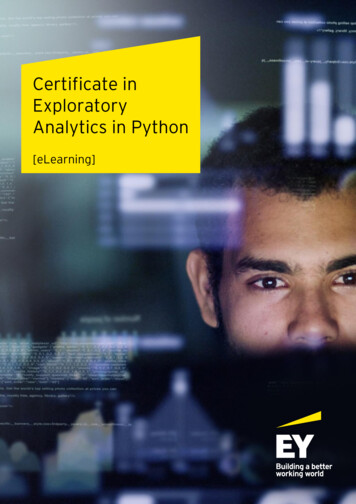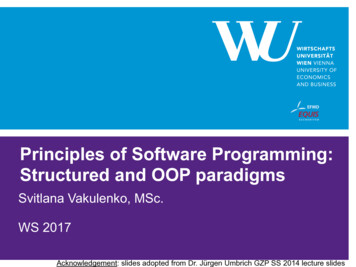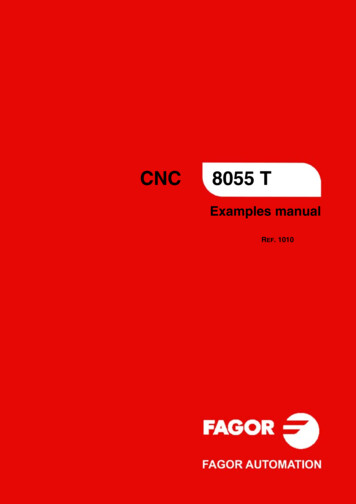Transcription
Learnem.comProgramming CoursesLearn’emProgramming inCin7days!By: Siamak Sarmady
LEARN’EM PROGRAMMING COURSESProgramming in CVer. 2.08.01 2000-2008 Learn’em Educational (Learnem.com)By: Siamak Sarmady “Programming in C in 7 days!” includes only the first 7 lessons of the more complete e-book “QuicklyLearn Programming in C”. You can obtain the more complete e-book on Learnem.com website. Support for the free e-book “Programming in C in 7 days!” is provided on Learnem.com discussionboards.1
Q U I C KS T A R TW I T HCTable of ContentsQUICK START WITH C . 3GETTING INPUT, ARRAYS, CHARACTER STRINGS AND PREPROCESSORS .12OPERATORS, LOOPS, TYPE CONVERSION .18CONDITIONAL COMMAND EXECUTION .24SELECTION USING SWITCH STATEMENTS .30MORE ON FUNCTIONS .38FUNCTION ARGUMENTS .44STRUCTURES .50WORKING WITH CHARACTER STRINGS .54MORE STRING FUNCTIONS .60FILES.66MORE ON FILES .71RANDOM ACCESS TO FILES .77DYNAMIC MEMORY ALLOCATION .81PROGRAM ARGUMENTS AND RANDOM NUMBERS .882
Q U I C KS T A R TW I T HCLesson1Quick Start with CCprogramming language is perhaps the most popular programming language. C was created in 1972 byDennis Ritchie at the Bell Labs in USA as a part of UNIX operating system. C was also used todevelop some parts of this operating system. From that time C programming language has been thede facto programming language when fast programs are needed or the software needs to interactwith the hardware in some way. Most of the operating systems like Linux, Windows , and Mac are eitherdeveloped in C language or use this language for most parts of the operating system and the tools comingwith it.This course is a quick course on C Programming language. In our first lesson we will first write our firstC program. We will then learn about printing to screen, variables and functions. We assume that you arefamiliar with at least one of the popular operating systems.For this course you can use the following compilers or Programming Environments. Gcc and cc in Unix and Linux operating systemsBorland C or Turbo C in DOS operating system or in Command line environment of windowsoperating system“Bloodshed Dev-Cpp” integrated development environment (IDE) gives you a complete andcompact programming environment. It comes with “MinGW” and “GCC” C Compilers andyou should not need anything else for this course.We use “Bloodshed Dev-Cpp” for this course and we suggest you also use it. “Bloodshed Dev-Cpp” isfree and it can be downloaded from the website http://www.bloodshed.net (currently under the URLhttp://www.bloodshed.net/dev/devcpp.html).Your first C programLet's write our first C program.Example 1-1: example1-1.c#include stdio.h main(){printf("Hello World!\n");3
Q U I C KS T A R TW I T HCsystem("pause"); //this line is only needed under windows}First step for running this program is to make a text file containing above code. Be sure that the file is apure text file. You must save the text file with .c extension.Then you must compile the source code. The result of compile step is an executable file that you canrun it.If you are running your example on Unix/Linux type operating systems you can remove the line whichis commented to be necessary just under Windows.Compiling and Running on Unix/LinuxTo compile program under Unix operating system use the command: cc test.cand under linux type gcc test.cThe resulting executable file is a.out file. To run this executable you must type: ./a.outProgram output must appear on your screen.Hello World!Compiling and Running under Windows with Dev-CPPTo develop, compile and run the program in Bloodshed environment follow below steps. If you haveproblem working with your compiler you may ask your problem in our support forums.1- Run bloodshed and select “New - Project” from File menu. In the appeared window enter a namefor your project (Figure 1.1). Also select “Console Application”, “C Project” and “Make defaultLanguage” as the settings of your application.4
Q U I C KS T A R TW I T HCFIGURE 1.1: Creating a new project in Bloodshed Dev-CPP.2- A window will open and ask for a place to save the project. We suggest that you create a separate directoryfor each project to avoid their files being mixed with each other (or worse, overwrite each other). A project isa set of related C programming language files. In this case we just have a single C file in our project but bigprojects may have even hundreds of C files.FIGURE 1.2: Saving a project in Bloodshed Dev-CPP.3- Dev-CPP creates the project and generates a sample C language file for you. Dev-CPP creates this firstsample C program with the file name “main.c”. You should change the source code to the source code of ourExample 1-1 (Figure 1.3 and 1.4). After changing the code, press “Save File” button. This will give you theopportunity to change the default “main.c” file name to whatever file name you prefer. You might want tosave the file with the related example number (example1-1.c in this case) or you can leave it as it is.5
Q U I C KS T A R TW I T HCFIGURE 1.3: New project is created in Bloodshed Dev-CPP and a simple code is generated.FIGURE 1.4: Change the code to our Example 1-1.6
Q U I C KS T A R TW I T HC4- Click on “Compile and Run” button (or press F9 key). This will compile the code to machine executableformat and run the program (Figure 1.5). To close the output window press any key in output window.FIGURE 1.5: Output window shows the result of the program.If you look into the directory which you saved your project, you will find 5 different files: main.c (main C program file)main.o (intermediate compile file called “object file”)Makefile.win (Make file is used by Dev-CPP compile settings of your project)Project1.dev (Project File contains Dev-CPP settings of your project)Project1.exe (Executable file which can be run independent from Dev-CPP or C Compiler)The final product of your C program is the windows executable (.exe) file. You will normally distribute theexecutables of your software to users and keep the source code (*.c) for your own.Details of Test program #include stdio.h Tells C compiler to include the file "stdio.h" in this point of your C program before startingcompile step. This "include file” contains several definitions, declarations etc. main()C program consist of one or more functions. Functions are building blocks of C programs.main() function is different from other functions by that it is the start point of program7
Q U I C KS T A R TW I T HCexecution. Our program contains only function while complicated programs may containthousands. {Opening brace marks the start of a block. Closing brace will mark its end. This one marks main() function start printf("Hello world!");This line of code prints the statement between quotation marks on your output screen. \n tellsprogram to start a new line in output screen. Each command line in C ends with ";" character. Control statements are exceptions. You willsoon be able to determine when you must use ; to end a line of code. system(“pause”);The output window will close in Windows , immediately after program execution has beenfinished. In this way you will not be able to see results of the execution (as it happens very fast).We have put this command to pause the window and wait for a keystroke before closing thewindow. You can remove this line from our examples if you do not use Windowsoperating system. This command actually sends the “pause” command to windows operatingsystem and windows runs the its “pause” command at this point. We will learn more about thiscommand in later lessons. }closes main() function.This program contains only one function while complicated programs may contain several functions.Data Types and VariablesC uses several data types of data. These include characters, integer numbers and float numbers. In Clanguage you must declare a variable before you can use it. By declaring a variable to be an integer or acharacter for example will let computer to allocate memory space for storing and interpreting dataproperly.Naming a variableIt is better that you use meaningful names for your variables even if this causes them to become longnames. Also take this in mind that C is case sensitive. A variable named "COUNTER" is different froma variable named "counter".Functions and commands are all case sensitive in C Programming language. You can use letters, digitsand underscore character to make your variable names. Variable names can be up to 31 characters inANSI C language.8
Q U I C KS T A R TW I T HCThe declaration of variables must take place just after the opening brace of a block. For example we candeclare variables for main() function as below code:main(){int count;float sum,area;.}First character in a variable name must be a letter or an underscore character. It cannot be a Cprogramming language-reserved word (i.e. Commands and pre defined function names etc). An examplefor using variables comes below:Example 1-2: example1-2.c#include stdio.h main(){int sum;sum 12;sum sum 5;printf("Sum is %d",sum);system("pause");}General form for declaring a variable is:Type name;The line sum sum 5; means: Increase value of sum by 5. We can also write this as sum 5; in Cprogramming language. printf function will print the following:Sum is 17In fact %d is the placeholder for integer variable value that its name comes after double quotes.Common data types are:intlongfloatdoublecharintegerlong integerfloat numberlong floatcharacterOther placeholders are:9
Q U I C K%d%ld%s%f%eS T A R TW I T HCdecimal integerdecimal long integerstring or character arrayfloat numberdouble (long float)printf () function used in this example contains two sections. First section is a string enclosed in doublequotes. It is called a format string. It determines output format for printf function. Second section is"variable list" section.We include placeholders for each variable listed in variable list to determine its output place in finaloutput text of printf function.Control charactersAs you saw in previous examples \n control character makes a new line in output. Other controlcharacters are:\n\t\r\f\vNew linetabcarriage returnform feedvertical tabMultiple functionsLook at this example:Example 1-3: example1-3.c#include stdio.h main(){printf("I am going inside test function now\n");test();printf("\nNow I am back from test function\n");system("pause");}test(){int a,b;a 1;b a 100;printf("a is %d and b is %d",a,b);}10
Q U I C KS T A R TW I T HCIn this example we have written an additional function. We have called this function from inside mainfunction. When we call the function, program continues inside test () function and after it reached endof it, control returns to the point just after test() function call in main(). You see declaring a function andcalling it, is an easy task. Just pay attention that we used ";" when we called the function but not whenwe were declaring it.We finish this lesson here. Now try to do lesson exercises and know the point that you will not learnanything if you do not do programming exercises.Exercises Write, compile and test your programs under “Bloodshed Dev-CPP” underwindows or Gcc under Linux/UNIX. Paid students need to submit their exercises inside e-learning virtual campus.Corrected exercises will be available inside virtual campus. If you have obtained the e-Book only, you can discuss your homeworkquestions in Learnem.com support forums (in registered e-book users section). 1. What is the exact output result of this code?#include stdio.h main(){printf("Hi\nthere\nWhat is the output\n?");}2. Write a program that declares two floating numbers. Initialize them with float values. Then printtheir sum and multiplication in two separate lines.3. Write the output result of “multiple function example” in this lesson (run the program and seeit).4. Why these variable names are not valid?test varmy counter9countFloat11
G E T T I N GI N P U T ,A R R A Y S ,S T R I N G S Lesson2Getting input, Arrays, CharacterStrings and PreprocessorsIn previous lesson you learned about variables and printing output results on computer console. Thislesson discusses more about variables and adds important concepts on array of variables, strings ofcharacters and preprocessor commands. We will also learn more on getting input values from consoleand printing output results after performing required calculations and processes. After this lesson youshould be able to develop programs which get input data from user, do simple calculations and print theresults on the output screen.Receiving input values from keyboardLet's have an example that receives data values from keyboard.Example 2-1: example2-1.c#include stdio.h main(){int a,b,c;printf("Enter value for a :");scanf("%d",&a);printf("Enter value for b :");scanf("%d",&b);c a b;printf("a b %d\n",c);system("pause");}Output results:Enter value for a : 10Enter value for b : 20a b 30As scanf itself enters a new line character after receiving input, we will not need to insert another newline before asking for next value in our second and third printf functions.12
G E T T I N GI N P U T ,A R R A Y S ,S T R I N G S General form of scanf function is :scanf("Format string",&variable,&variable,.);Format string contains placeholders for variables that we intend to receive from keyboard. A '&' signcomes before each variable name that comes in variable listing. Character strings are exceptions fromthis rule. They will not come with this sign before them. We will study about character strings in thislesson.Important: You are not allowed to insert any additional characters in format string other thanplaceholders and some special characters. Entering even a space or other undesired character will causeyour program to work incorrectly and the results will be unexpected. So make sure you just insertplaceholder characters in scanf format string.The following example receives multiple variables from keyboard.float a;intn;scanf("%d%f",&n,&a);Pay attention that scanf function has no error checking capabilities built in it. Programmer is responsiblefor validating input data (type, range etc.) and preventing errors.Variable ArraysArrays are structures that hold multiple variables of the same data type. An array from integer type holdsinteger values.int scores[10];The array "scores" contains an array of 10 integer values. We can use each member of array byspecifying its index value. Members of above array are scores[0],.,scores[9] and we can work with thesevariables like other variables:scores[0] 124;scores[8] 1190;Example 2-2: example2-2.cReceive 3 scores of a student in an array and finally calculate his average.#include stdio.h main(){int scores[3],sum;float avg;13
G E T T I N GI N P U T ,A R R A Y S ,S T R I N G S printf("Enter Score 1 : ");scanf("%d",&scores[0]);printf("Enter Score 2 : ");scanf("%d",&scores[1]);printf("Enter Score 3 : ");scanf("%d",&scores[2]);sum scores[0] scores[1] scores[2];avg sum/3;printf("Sum is %d\nAverage %f\n",sum,avg);system("pause");}Output results:Enter Score 1 : 12Enter Score 2 : 14Enter Score 3 : 15Sum is 41Average 13.000000Character StringsIn C language we hold names, phrases etc in character strings. Character strings are arrays of characters.Each member of array contains one of characters in the string. Look at this example:Example 2-3: example2-3.c#include stdio.h main(){char name[20];printf("Enter your name : ");scanf("%s",name);printf("Hello, %s , how are you ?\n",name);system("pause");}Output Results:Enter your name : BrianHello, Brian, how are you ?If user enters "Brian" then the first member of array will contain 'B' , second cell will contain 'r' and soon. C determines end of a string by a zero value character. We call this character as "NULL" characterand show it with '\0' character. (It's only one character and its value is 0, however we show it with twocharacters to remember it is a character type, not an integer)14
G E T T I N GI N P U T ,A R R A Y S ,S T R I N G S Equally we can make that string by assigning character values to each member.name[0] 'B';name[1] 'r';name[2] 'i';name[3] 'a';name[4] 'n';name[5] 0; //or name[5] '\0';As we saw in above example placeholder for string variables is %s. Also we will not use a '&' sign forreceiving string values. For now be sure to remember this fact and we will understand the reason infuture lessons.PreprocessorPreprocessor statements are those lines starting with '#' sign. An example is #include stdio.h statement that we used to include stdio.h header file into our programs.Preprocessor statements are processed by a program called preprocessor before compilation step takesplace. After preprocessor has finished its job, compiler starts its work.#define preprocessor command#define is used to define constants and aliases. Look at this example:Example 2-4: example2-4.c#include stdio.h #define PI 3.14#define ERROR 1 "File not found."#define QUOTE "Hello World!"main(){printf("Area of circle %f * diameter", PI );printf("\nError : %s",ERROR 1);printf("\nQuote : %s\n",QUOTE);system("pause");}Output results:Area of circle 3.140000 * diameterError : File not found.Quote : Hello World!15
G E T T I N GI N P U T ,A R R A Y S ,S T R I N G S Preprocessor step is performed before compilation and it will change the actual source code to belowcode. Compiler will see the program as below one:#include stdio.h main(){printf("Area of circle %f * diameter", 3.14 );printf("\error : %s","File not found.");printf("\nQuote : %s","Hello World!\n");system("pause");}In brief #define allows us to define symbolic constants. We usually use uppercase names for #definevariables. Pay attention that we do not use ';' after preprocessor statements.Variable limitationsVariable limit for holding values is related to the amount of memory space it uses in system memory. Indifferent operating systems and compilers different amount of memory is allocated for specific variabletypes. For example int type uses 2 bytes in DOS but 4 bytes in windows environment. Limitations ofvariable types are mentioned in your compiler documentation. If oue program is sensitive to the size ofa variable (we will see examples in next lessons), we should not assume a fixed size for them. We shouldinstead use sizeof() function to determine size of a variable or variable type (and we should do t).Example 2-5: example2-5.c#include stdio.h main(){int i;float f;printf("Integer type uses %d bytes of memory.\n", sizeof(i));printf("float type uses %d bytes of memory.\n", sizeof(float));system("pause");}You see we can use both a variable and a variable type as a parameter to sizeof() function. Below tableshows variable limitations of Turbo C and Microsoft C in DOS operating system as an example.charintshortlongfloatdoubleBytes used122248Range25665536655364 billion6 digits * 10e3810 digits * 10e30816
G E T T I N GI N P U T ,A R R A Y S ,S T R I N G S We have two kinds of variables from each of the above types in C programming language: signed andunsigned. Signed variables can have negative values too while unsigned values only support positivenumbers.If a signed variable is used, high boundary will be divided by two. This is because C will divide theavailable range to negative and positive numbers. For example signed int range is (-32768, 32767).You can declare a variable as “signed” or “unsigned” by adding "signed" or "unsigned" keywords beforetype name.Example:signed int a;unsigned int b;a 32700;b 65000;We are allowed to assign values larger than 32767 to variable "b" but not to variable "a". Cprogramming language may not complain if we do so but program will not work as expected.Alternatively we can assign negative numbers to "a" but not to "b".Default kind for all types is signed so we can omit signed keyword if we want a variable to be signed.Exercises Write, compile and test your programs under “Bloodshed Dev-CPP” underwindows or Gcc under Linux/UNIX. Paid students need to submit their exercises inside e-learning virtual campus.Corrected exercises will be available inside virtual campus. If you have obtained the e-Book only, you can discuss your homeworkquestions in Learnem.com support forums (in registered e-book users section).1. Write a program that asks for work hours, wage per hour and tax rate and then prints payablemoney for a person.2. Using arrays write a program that receives tax rate, work hours and wage per hour for twopersons, saves work hours of those persons in an array and then calculates and prints payablemoney for each of them.3. Write a program that asks for your name and outputs 3 first characters of it, each in a separateline. Use %c as placeholder of a single character in printf format string.17
O P E R A T O R S ,L O O P S ,T Y P EC O N V E R S I O NLesson3Operators, Loops, Type ConversionIn previous lesson you learned about arrays, strings and preprocessors. In this lesson we will learn aboutusing mathematical and logical operators. Mathematical operators are equivalent to the operators beingused in mathematics ( -*/ ). There are differences which we will mention in this lesson however.Loops are also important part of programming languages. In this lesson we will also learn how to convertvariables from a specific type into variables with other types.OperatorsThere are many kinds of operators in each programming language. We mention some of the operatorsbeing used in C language here:() */ParenthesesAddSubtractMultiplyDivideThere are also some other operators which work differently:% Modulus Increase by one-- Decrease by one Assignmentsizeof( ) return value is the size of a variable or type inside parentheses in bytes. It is actually the sizethat variable takes in system memory.Examples:c 4%3;i 3;i i*3;c will be equal to 1 after execution of this command.f 5/2;if f is integer then it will be equal to 2. If itis a float type variable its value will be 2.5j ;Increases the value of j by one.i will be equal to 918
O P E R A T O R S ,L O O P S ,T Y P EC O N V E R S I O Nj--;Decreases value of j by onesizeof(int)returned value is 2 in dos and 4 in windowsint a 10;c sizeof(a);c will be 2 in dos and 4 in windows as the size of integeris different in different Os.LoopsSometimes we want some part of our code to be executed more than once. We can either repeat the code inour program or use loops instead. It is obvious that if for example we need to execute some part of code for ahundred times it is not practical to repeat the code. Alternatively we can use our repeating code inside a loop.while(not a hundred times){code}There are a few kinds of loop commands in C programming language. We will see these commands in nextsections.While loopwhile loop is constructed of a condition and a single command or a block of commands that must runin a loop. As we have told earlier a block of commands is a series of commands enclosed in twoopening and closing braces.while( condition )command;while( condition ){block of commands}Loop condition is a boolean expression. A boolean expression is a logical statement which is eithercorrect or incorrect. It has a value of 1 if the logical statement is valid and its value is 0 if it is not. Forexample the Boolean statement (3 4) is invalid and therefore has a value of 0. While the statement(10 10) is a valid logical statement and therefore its value is 1.Example 3-1: example3-1.c#include stdio.h main(){int i 0;19
O P E R A T O R S ,L O O P S ,T Y P EC O N V E R S I O Nwhile( i 100 ){printf("\ni %d",i);i i 1;}system("pause");}In above example i i 1 means: add 1 to i and then assign it to i or simply increase its value. As we sawearlier, there is a special operator in C programming language that does the same thing. We can use theexpression i instead of i i 1.We will learn more about logical operators in next lessons.Type ConversionFrom time to time you will need to convert type of a value or variable to assign it to a variable fromanother type. This type of conversions may be useful in different situations, for example when you wantto convert type of a variable to become compatible with a function with different type of arguments.Some rules are implemented in C programming language for this purpose. Automatic type conversion takes place in some cases. Char is automatically converted to int.Unsigned int will be automatically converted to int.If there are two different types in an expression then both will convert to better type.In an assignment statement, final result of calculation will be converted to the type of thevariable which will hold the result of the calculation (ex. the variable “count” in the assignmentcount i 1; )For example if you add two values from int and float type and assign it to a double type variable, resultwill be double.Using loops in an exampleWrite a program to accept scores of a person and calculate sum of them and their average and printthem.Example 3-2 : example3-2.c#include stdio.h main(){int count 0;20
O P E R A T O R S ,L O O P S ,T Y P EC O N V E R S I O Nfloat num 0,sum 0,avg 0;printf("Enter score (-1 to stop): ");scanf("%f",&num);while(num 0){sum sum num;count ;printf("Enter score (-1 to stop): ");scanf("%f",&num);}avg sum/count;printf("\nAverage %f",avg);printf("\nSum %f\n",sum);system("pause");}In this example we get first number and then enter the loop. We will stay inside loop until user enters avalue smaller than 0. If user enters a value lower than 0 we will interpret it as STOP receiving scores.Here are the output results of a sample run:Enter score (-1 to stop): 12Enter score (-1 to stop): 14Enter score (-1 to stop): -1Average 13.000000Sum 26.000000When user enters -1 as the value of num, logical expression inside loop condition becomes false (invalid)as num 0 is not a valid statement.Just remember that “while loop” will continue running until the logical condition inside its parenthesesbecomes false (and in that case it terminates).For loopAs we told earlier, there are many kinds of loops in C programming language. We will learn about forloop in this section.“For loop” is something similar
LEARN'EM PROGRAMMING COURSES Programming in C Ver. 2.08.01 2000-2008 Learn'em Educational (Learnem.com) By: Siamak Sarmady "Programming in C in 7 days!" includes only the first 7 lessons of the more complete e-book "Quickly Learn Programming in C". You can obtain the more complete e-book on Learnem.com website.